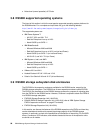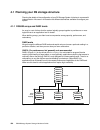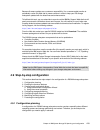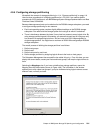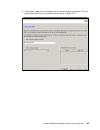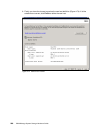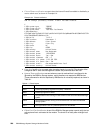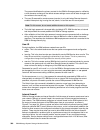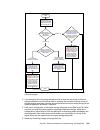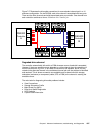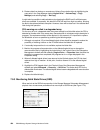- DL manuals
- IBM
- Storage
- System Storage DS5020
- Hardware Manual
IBM System Storage DS5020 Hardware Manual - Contents
© Copyright IBM Corp. 2010. All rights reserved.
iii
Contents
Notices . . . . . . . . . . . . . . . . . . . . . . . . . . . . . . . . . . . . . . . . . . . . . . . . . . . . . . . . . . . . . . . . . ix
Trademarks . . . . . . . . . . . . . . . . . . . . . . . . . . . . . . . . . . . . . . . . . . . . . . . . . . . . . . . . . . . . . . .x
Preface . . . . . . . . . . . . . . . . . . . . . . . . . . . . . . . . . . . . . . . . . . . . . . . . . . . . . . . . . . . . . . . . . xi
The team who wrote this book . . . . . . . . . . . . . . . . . . . . . . . . . . . . . . . . . . . . . . . . . . . . . . . . xi
Now you can become a published author, too! . . . . . . . . . . . . . . . . . . . . . . . . . . . . . . . . . . xiv
Comments welcome. . . . . . . . . . . . . . . . . . . . . . . . . . . . . . . . . . . . . . . . . . . . . . . . . . . . . . . xiv
Stay connected to IBM Redbooks . . . . . . . . . . . . . . . . . . . . . . . . . . . . . . . . . . . . . . . . . . . . xiv
Summary of changes . . . . . . . . . . . . . . . . . . . . . . . . . . . . . . . . . . . . . . . . . . . . . . . . . . . . . . xv
March 2010, Second Edition . . . . . . . . . . . . . . . . . . . . . . . . . . . . . . . . . . . . . . . . . . . . . . . . . xv
Chapter 1. Introduction to IBM Midrange System Storage storage subsystems . . . . . 1
1.1 Positioning the DS4000/DS5000 series . . . . . . . . . . . . . . . . . . . . . . . . . . . . . . . . . . . . . 2
1.2 IBM Midrange System Storage storage server models. . . . . . . . . . . . . . . . . . . . . . . . . . 3
1.3 IBM Midrange System Storage expansion enclosure . . . . . . . . . . . . . . . . . . . . . . . . . . . 6
1.4 IBM System Storage DS Storage Manager software . . . . . . . . . . . . . . . . . . . . . . . . . . . 7
1.5 IBM Midrange System Storage hard disk drives . . . . . . . . . . . . . . . . . . . . . . . . . . . . . . . 9
1.6 iSCSI basics . . . . . . . . . . . . . . . . . . . . . . . . . . . . . . . . . . . . . . . . . . . . . . . . . . . . . . . . . 11
1.7 Fibre Channel direct/switch basics . . . . . . . . . . . . . . . . . . . . . . . . . . . . . . . . . . . . . . . . 12
Chapter 2. New features . . . . . . . . . . . . . . . . . . . . . . . . . . . . . . . . . . . . . . . . . . . . . . . . . . 15
2.1 Full Disk Encryption capable disk drive modules (DDM). . . . . . . . . . . . . . . . . . . . . . . . 16
2.2 Solid State Drive (SSD) module . . . . . . . . . . . . . . . . . . . . . . . . . . . . . . . . . . . . . . . . . . 16
2.3 600 GB FC disk drive module . . . . . . . . . . . . . . . . . . . . . . . . . . . . . . . . . . . . . . . . . . . . 17
2.4 1 TB SATA enhanced disk drive module . . . . . . . . . . . . . . . . . . . . . . . . . . . . . . . . . . . 17
2.5 IBM System Storage DS5020 storage subsystem and EXP520 . . . . . . . . . . . . . . . . . . 17
2.5.1 Highlights . . . . . . . . . . . . . . . . . . . . . . . . . . . . . . . . . . . . . . . . . . . . . . . . . . . . . . . 18
2.6 EXP5060 expansion enclosure . . . . . . . . . . . . . . . . . . . . . . . . . . . . . . . . . . . . . . . . . . . 18
2.7 iSCSI host interface . . . . . . . . . . . . . . . . . . . . . . . . . . . . . . . . . . . . . . . . . . . . . . . . . . . 19
2.8 8 Gbps FC host interface . . . . . . . . . . . . . . . . . . . . . . . . . . . . . . . . . . . . . . . . . . . . . . . 19
2.9 16 port host port upgrade for the DS5100. . . . . . . . . . . . . . . . . . . . . . . . . . . . . . . . . . . 19
2.10 64 GB cache upgrade for the DS5100 and DS5300 . . . . . . . . . . . . . . . . . . . . . . . . . . 20
2.11 Remote Support Manager Hardware Model RS2 . . . . . . . . . . . . . . . . . . . . . . . . . . . . 20
2.12 Increased drive support for the DS5100 and DS5300 . . . . . . . . . . . . . . . . . . . . . . . . 20
2.13 New Storage Manager Subsystem Management window (SMW) design. . . . . . . . . . 21
Chapter 3. IBM System Storage DS4000 and DS5000 hardware. . . . . . . . . . . . . . . . . . 23
3.1 IBM System Storage DS4700 Express . . . . . . . . . . . . . . . . . . . . . . . . . . . . . . . . . . . . . 24
3.1.1 DS4700 features . . . . . . . . . . . . . . . . . . . . . . . . . . . . . . . . . . . . . . . . . . . . . . . . . . 24
3.2 DS4700 model comparison . . . . . . . . . . . . . . . . . . . . . . . . . . . . . . . . . . . . . . . . . . . . . . 26
3.3 DS4000 series expansion enclosures . . . . . . . . . . . . . . . . . . . . . . . . . . . . . . . . . . . . . . 26
3.3.1 IBM Total Storage DS4000 EXP710 expansion enclosure . . . . . . . . . . . . . . . . . . 27
3.3.2 IBM System Storage EXP810 expansion enclosure . . . . . . . . . . . . . . . . . . . . . . . 27
3.3.3 Intermixing EXP810 and EXP710 . . . . . . . . . . . . . . . . . . . . . . . . . . . . . . . . . . . . . 28
3.4 DS5100 and DS5300 storage subsystems . . . . . . . . . . . . . . . . . . . . . . . . . . . . . . . . . . 29
3.4.1 DS5100 and DS5300 controller architecture. . . . . . . . . . . . . . . . . . . . . . . . . . . . . 31
3.4.2 DS5000 storage subsystem chassis design . . . . . . . . . . . . . . . . . . . . . . . . . . . . . 40
3.4.3 DS5000 storage subsystem front view . . . . . . . . . . . . . . . . . . . . . . . . . . . . . . . . . 40
Summary of System Storage DS5020
Page 1
Ibm.Com/redbooks front cover ibm midrange system storage hardware guide sangam racherla bruce allworth alessio bagnaresi chris bogdanowicz corne lottering pablo pedrazas frank schubert john sexton alexander watson ds4000 and ds5000 hardware planning and configuration remote support manager (rsm) con...
Page 3
International technical support organization ibm midrange system storage hardware guide march 2010 sg24-7676-01.
Page 4
© copyright international business machines corporation 2010. All rights reserved. Note to u.S. Government users restricted rights -- use, duplication or disclosure restricted by gsa adp schedule contract with ibm corp. Second edition (march 2010) this edition applies to: ibm midrange system storage...
Page 5: Contents
© copyright ibm corp. 2010. All rights reserved. Iii contents notices . . . . . . . . . . . . . . . . . . . . . . . . . . . . . . . . . . . . . . . . . . . . . . . . . . . . . . . . . . . . . . . . . Ix trademarks . . . . . . . . . . . . . . . . . . . . . . . . . . . . . . . . . . . . . . . . . . . ...
Page 6
Iv ibm midrange system storage hardware guide 3.4.4 interconnect module and battery packs . . . . . . . . . . . . . . . . . . . . . . . . . . . . . . . . 42 3.4.5 ds5000 storage subsystem rear view . . . . . . . . . . . . . . . . . . . . . . . . . . . . . . . . . 45 3.4.6 ds5000 storage subsystem le...
Page 7
Contents v 4.4.8 linux: rhel/sles rdac. . . . . . . . . . . . . . . . . . . . . . . . . . . . . . . . . . . . . . . . . . 137 4.4.9 virtualization . . . . . . . . . . . . . . . . . . . . . . . . . . . . . . . . . . . . . . . . . . . . . . . . . . . . 138 4.4.10 auto logical drive transfer (adt) feat...
Page 8
Vi ibm midrange system storage hardware guide 5.3.3 enable disk security on array. . . . . . . . . . . . . . . . . . . . . . . . . . . . . . . . . . . . . . . 269 5.4 additional secure disk functions . . . . . . . . . . . . . . . . . . . . . . . . . . . . . . . . . . . . . . . . . 270 5.4.1 changing...
Page 9
Contents vii 7.4.2 intermixing exp520 and exp810 storage expansion enclosures . . . . . . . . . . . 376 7.4.3 migration prerequisites . . . . . . . . . . . . . . . . . . . . . . . . . . . . . . . . . . . . . . . . . . . . 376 7.4.4 migrating an array . . . . . . . . . . . . . . . . . . . . . . . . ....
Page 10
Viii ibm midrange system storage hardware guide ds5000 arrays and raid levels . . . . . . . . . . . . . . . . . . . . . . . . . . . . . . . . . . . . . . . . . . . . 506 raid levels . . . . . . . . . . . . . . . . . . . . . . . . . . . . . . . . . . . . . . . . . . . . . . . . . . . . . . . . . . . ...
Page 11: Notices
© copyright ibm corp. 2010. All rights reserved. Ix notices this information was developed for products and services offered in the u.S.A. Ibm may not offer the products, services, or features discussed in this document in other countries. Consult your local ibm representative for information on the...
Page 12: Trademarks
X ibm midrange system storage hardware guide trademarks ibm, the ibm logo, and ibm.Com are trademarks or registered trademarks of international business machines corporation in the united states, other countries, or both. These and other ibm trademarked terms are marked on their first occurrence in ...
Page 13: Preface
© copyright ibm corp. 2010. All rights reserved. Xi preface this ibm® redbooks® publication consolidates, in one document, detailed descriptions of the hardware configurations and options offered as part of the ibm midrange system storage™ servers, which include the ibm system storage ds4000® and ds...
Page 14
Xii ibm midrange system storage hardware guide alessio bagnaresi is a senior solution architect and technical sales manager at infracom, a major ibm business partner in italy. Currently, he is working on customer assessments and proof of concepts about desktop, server, and storage virtualization, co...
Page 15
Preface xiii john sexton is a certified consulting it specialist, based in auckland, new zealand, and has over 20 years of experience working in it. He has worked at ibm for the last 13 years. His areas of expertise include ibm system p, aix, hacmp™, virtualization, storage, ibm tivoli storage manag...
Page 16: Comments Welcome
Xiv ibm midrange system storage hardware guide now you can become a published author, too! Here's an opportunity to spotlight your skills, grow your career, and become a published author - all at the same time! Join an itso residency project and help write a book in your area of expertise, while hon...
Page 17: Summary of Changes
© copyright ibm corp. 2010. All rights reserved. Xv summary of changes this section describes the technical changes made in this edition of the book and in previous editions. This edition might also include minor corrections and editorial changes that are not identified. Summary of changes for sg24-...
Page 18
Xvi ibm midrange system storage hardware guide.
Page 19: Introduction to Ibm Midrange
© copyright ibm corp. 2010. All rights reserved. 1 chapter 1. Introduction to ibm midrange system storage storage subsystems this chapter introduces the ibm midrange system storage storage subsystems and positions them within the overall ibm system storage disk systems (ds) family. The ibm midrange ...
Page 20
2 ibm midrange system storage hardware guide 1.1 positioning the ds4000/ds5000 series ibm has brought together into one family, known as the ds family, a broad range of disk systems to help small to large size enterprises select the right solutions for their needs. The ds family combines the high-pe...
Page 21
Chapter 1. Introduction to ibm midrange system storage storage subsystems 3 the overall positioning of the ds4000/ds5000 series within the ibm system storage ds family is shown in figure 1-2. It expands the ibm midrange system storage offering in terms of performance and scalability. Figure 1-2 ds40...
Page 22
4 ibm midrange system storage hardware guide in terms of intermixing among different hard disk drive technologies, we have the following supported configurations: ds5100 and ds5300 storage servers support the intermixing of high performance fc, high capacity sata drives, full disk encryption (fde), ...
Page 23
Chapter 1. Introduction to ibm midrange system storage storage subsystems 5 ibm system storage ds5100 server the ds5100 is targeted at high-end customers. This storage subsystem is a 4u rack-mountable enclosure, has sixteen 4 gbps fc drive interfaces, and can hold a maximum of twenty-eight exp5000 e...
Page 24
6 ibm midrange system storage hardware guide 1.3 ibm midrange system storage expansion enclosure at the time of writing, the ibm midrange system storage expansion enclosures offer a 4 gbps fc interface, and four models are available: exp810 expansion enclosure this expansion unit is packaged in a 3u...
Page 25
Chapter 1. Introduction to ibm midrange system storage storage subsystems 7 the exp5060 is a 4u rack-mountable enclosure that supports up to 60 sata disk drive modules (ddms), offering up to 60 tb of sata disk space per enclosure using 1 tb sata ddms. The expansion enclosure contains 60 drive bays (...
Page 26
8 ibm midrange system storage hardware guide the storage manager software is now packaged as the following combinations: host-based software – storage manager client (smclient) the smclient component provides the graphical user interface (gui) for managing storage systems through the ethernet networ...
Page 27
Chapter 1. Introduction to ibm midrange system storage storage subsystems 9 1.5 ibm midrange system storage hard disk drives every storage subsystem within the ibm midrange system storage series is a multi-tiered storage server that is capable of supporting multiple disk drive technologies even with...
Page 28
10 ibm midrange system storage hardware guide – less power consumption: because there is no power for the motor required to spin up the magnetic platters and to move the heads, the drive uses less energy than a traditional hard disk drive. Each ssd uses about half of the power of a 15k rpm hdd. The ...
Page 29: 1.6 Iscsi Basics
Chapter 1. Introduction to ibm midrange system storage storage subsystems 11 serial ata hard disk drives (sata hdd) serial ata is the hard disk standard created to replace the parallel ata interface (also called ide). Serial ata transmits data in serial mode and implements two separated datapaths, o...
Page 30
12 ibm midrange system storage hardware guide the logical link that carries the commands and data to and from tcp/ip endpoints is called an iscsi session . A session is made up of at least one tcp/ip connection from an initia tor (host) to a target (storage device), as shown in figure 1-5. The iscsi...
Page 31
Chapter 1. Introduction to ibm midrange system storage storage subsystems 13 fc supports a much higher number of devices and much longer cable lengths than scsi. It has become the preferred disk attachment technology in midrange and large scale data center solutions. At the time of writing, the ibm ...
Page 32
14 ibm midrange system storage hardware guide fc4 is the application protocol mapping layer. In storage connectivity applications, fcp protocol is used to encapsulate scsi data into fc frames. Fc cable types fc implementations can utilize either single-mode or multi-mode fc cables. The name multi-mo...
Page 33: New Features
© copyright ibm corp. 2010. All rights reserved. 15 chapter 2. New features this chapter provides a brief description about new features that are part of controller firmware version (cfw) 7.60 and the ibm system storage ds5020 announcement. 2.
Page 34
16 ibm midrange system storage hardware guide 2.1 full disk encryption capable disk drive modules (ddm) disk security is a new feature introduced with the ds5000 that complements the newly available full disk encryption (fde) drives. It is supported by the latest level of ds5000 firmware (version 7....
Page 35: Exp520
Chapter 2. New features 17 2.3 600 gb fc disk drive module the ds5000 offers a 600 gb fc enhanced disk drive module (e-ddm). The dual port fc ddm operates at 4 gbps fc speed. It is designed to fit into the exp810, exp5000, and exp520. However, the drive requires a certain enclosure service module (e...
Page 36
18 ibm midrange system storage hardware guide a 3u rack-mountable enclosure houses the ds5020 redundant, dual-active raid controllers with either four fibre channel ports or two fibre channel and two iscsi ports per controller. The ds5020 can be configured for the attachment of host servers and exp5...
Page 37: 2.7 Iscsi Host Interface
Chapter 2. New features 19 the exp5060 is a 4u rack-mountable enclosure that supports up to 60 sata disk drive modules (ddms), offering up to 60 tb of sata disk space per enclosure using 1 tb sata ddms. The expansion enclosure contains 60 drive bays (arranged on five stacked drawers with twelve driv...
Page 38
20 ibm midrange system storage hardware guide 2.10 64 gb cache upgrade for the ds5100 and ds5300 with controller firmware version (cfw) 7.60, the ds5300 allows a cache size of 32 gb per controller. There are field upgrade options in different configurations available. These options are available: 8 ...
Page 39: (Smw) Design
Chapter 2. New features 21 2.13 new storage manager subsystem management window (smw) design beginning with storage manager version 10.50, the subsystem management window (smw) has a different design. A new summary tab has been added to view a subsystem summary. The logical/physical view has been re...
Page 40
22 ibm midrange system storage hardware guide.
Page 41: Ds5000 Hardware
© copyright ibm corp. 2010. All rights reserved. 23 chapter 3. Ibm system storage ds4000 and ds5000 hardware this chapter describes the hardware and features of the current ibm system storage ds4000 and the ds5000 family, including the new ibm system storage ds5020 express. This section details the ...
Page 42
24 ibm midrange system storage hardware guide 3.1 ibm system storage ds4700 express the ibm system storage ds4700 express storage subsystem (figure 3-1) uses 4 gbps technology (4 gbps capable drives and the hbas required to achieve 4 gbps throughput speeds). It is designed to handle the most rigorou...
Page 43
Chapter 3. Ibm system storage ds4000 and ds5000 hardware 25 the key ds4700 features are: compact, 3u rack-mountable enclosures containing dual high-performance intelligent raid controller cards, accommodating 16 sata or fc e-ddms. Ds4700 supports up to 12 tb with 750 gb sata disks, up to 16 tb with ...
Page 44
26 ibm midrange system storage hardware guide ds4000 storage manger: sm version 9.23 until the newest of 10.60 controller firmware version (cfw) 6.23 until the newest of 7.60. 3.2 ds4700 model comparison figure 3-2 summarize the characteristics of the ds4700 models available today. Figure 3-2 ds4700...
Page 45
Chapter 3. Ibm system storage ds4000 and ds5000 hardware 27 in this section, we discuss the features of the ds4000 expansion units (exp) and how they can be attached and combined to expand the storage capacity of the ds4000 storage servers. In particular, we look at the possibilities and limitations...
Page 46
28 ibm midrange system storage hardware guide further information can be found at the following address: http://www-03.Ibm.Com/servers/storage/disk/ds4000/exp810/ figure 3-4 exp810 front view 3.3.3 intermixing exp810 and exp710 when intermixing the exp810 and exp710, even though the enclosure groupi...
Page 47
Chapter 3. Ibm system storage ds4000 and ds5000 hardware 29 3.4 ds5100 and ds5300 storage subsystems the first models of the ds5000 family that have been released offer increased performance compared to the family’s ds4000 predecessors. With the ability to hold up to 448 tb of sata disk physical cap...
Page 48
30 ibm midrange system storage hardware guide supports raid 0, 1, 3, 5, 6, and 10 (raid 1+0). Supports raid 1 and 10 dedicated mirrored drive pairs configurations. The ability to create a raid 10 or 0 group on all available drives to maximize performance for a lun. Flexible host interface modules ca...
Page 49
Chapter 3. Ibm system storage ds4000 and ds5000 hardware 31 flashcopy (premium feature) for up to 16 copies per base volume. There are two flashcopies per default (without premium feature). Volumecopy (premium feature). Remote volume mirroring: metro mirror, global mirror, and global copy (premium f...
Page 50
32 ibm midrange system storage hardware guide figure 3-6 shows the main components of the ds5000 controller. Figure 3-6 ds5300 controller’s main components 4 gb/s sfp drive interfaces 4 gb/s sfp drive interfaces 4 gb/s sfp host interfaces 4 gb/s sfp host interfaces loop switch loop switch loop switc...
Page 51
Chapter 3. Ibm system storage ds4000 and ds5000 hardware 33 figure 3-7 shows the ds5300’s controller b with the top lid removed. Model 5100 may have only one (left) host interface card and has less data cache memory. Figure 3-7 ds5300 controller host interface cards data cache memory processor memor...
Page 52
34 ibm midrange system storage hardware guide figure 3-8 shows a ds5300 controller without the memory board and host interface cards. Figure 3-8 ds5000 controller without memory board and host interface cards data cache memory the controller cache has a large amount of physical memory dedicated to i...
Page 53
Chapter 3. Ibm system storage ds4000 and ds5000 hardware 35 figure 3-9 cache memory access the cache may have dirty data in it. The cache memory is ram, so if there is a power failure, the contents of the cache will be lost, including all the dirty data. There is no way for an application using the ...
Page 54
36 ibm midrange system storage hardware guide when the controller loses power and dirty data is in the cache, the backup process starts (copying data from cache to flash memory). If power is restored by the time the backup is complete, normal operations continue. If power is not restored by the time...
Page 55
Chapter 3. Ibm system storage ds4000 and ds5000 hardware 37 in the example shown in figure 3-11, the array is built on five enclosures and uses five disk ports to communicate. Note that disk number 2 is placed in the second enclosure in the second position in the enclosure, and so on (“barber pole” ...
Page 56
38 ibm midrange system storage hardware guide 5. The cache block status is set to clean. 6. The host receives the message i/o completed (if it did not receive this message before). Read operation steps the read operation steps are: 1. A host requests data. 2. If data is in the cache, the data is sen...
Page 57
Chapter 3. Ibm system storage ds4000 and ds5000 hardware 39 figure 3-12 shows a simplified cache data flow for a ds storage subsystem. It does not cover remote mirror operations and parity calculations for raid 3, 5, or 6. In the example, i/o size is equal or smaller than segment size. Figure 3-12 s...
Page 58
40 ibm midrange system storage hardware guide 3.4.2 ds5000 storage subsystem chassis design in figure 3-13, we show a diagram of the ds5000 modules. Figure 3-13 ds5000 modules the ds5000 base controller unit is broken down into five primary field replacement units (frus). These components are two co...
Page 59
Chapter 3. Ibm system storage ds4000 and ds5000 hardware 41 the interconnect module is the unit (fru) between the two controller support modules. The interconnect holds the cache batteries and the new hot-swappable midplane. When the interconnect module is removed, the ds5000 storage subsystem autom...
Page 60
42 ibm midrange system storage hardware guide 3.4.4 interconnect module and battery packs the interconnect module provides the electrical communication path between the power supply fan units and allows their power supplies to load-share and to charge the cache-backup battery packs. It houses two ca...
Page 61
Chapter 3. Ibm system storage ds4000 and ds5000 hardware 43 figure 3-16 shows a ds5000 storage subsystem without a chassis (controller a is removed). Figure 3-16 ds5000 storage subsystem without a chassis figure 3-17 shows the interconnect module with the removed battery. Figure 3-17 interconnect mo...
Page 62
44 ibm midrange system storage hardware guide smart battery backup units (bbus) the smart battery management feature allows the management facilities of the storage subsystem to take advantage of the capabilities provided by a “smart” battery unit. This feature provides a mechanism that enables the ...
Page 63
Chapter 3. Ibm system storage ds4000 and ds5000 hardware 45 3.4.5 ds5000 storage subsystem rear view the rear of the ds5000 shows the two controllers stacked in a horizontal fashion. Controller a is located on the top and controller b is located on the bottom. The ds5100 and ds5300 system can have t...
Page 64
46 ibm midrange system storage hardware guide figure 3-19 rear view of the ds5300 storage subsystem: iscsi version each controller is also equipped with two ethernet rj45 connectors and one serial port db-9. These controllers are discussed in 3.4.10, “ds5100 and ds5300 storage subsystem additional c...
Page 65
Chapter 3. Ibm system storage ds4000 and ds5000 hardware 47 the leds are: power led (green): – on: storage subsystem is powered on. – off: storage subsystem is powered off. Locate/identify (blue): – off: normal status. – on: storage subsystem locate. Overall ds5000 storage subsystem configuration ne...
Page 66
48 ibm midrange system storage hardware guide there are three different hic cards available. The following figures illustrate the leds and their usage for each host port: figure 3-22 describes the leds for a 4 gbps fc hic. Figure 3-23 describes the leds for a 8 gbps hic. Figure 3-24 on page 49 descr...
Page 67
Chapter 3. Ibm system storage ds4000 and ds5000 hardware 49 figure 3-24 iscsi faceplate design figure 3-25 shows details about the controller led and its status. Figure 3-25 ds5000 storage subsystem raid controller rear leds 100/1000 100/1000 link activity link speed (on=1gbps) link speed (on=1gbps,...
Page 68
50 ibm midrange system storage hardware guide the leds are: led #1 and led #2. See table 3-2 on page 51. Led #3 (amber): drive port bypass: – off: normal status. – on: drive port bypass problem. Led #4 (green): drive channel speed l1: – speed l1. See table 3-2 on page 51. Led #5 (green): drive chann...
Page 69
Chapter 3. Ibm system storage ds4000 and ds5000 hardware 51 table 3-2 host and drive channel led definition numeric display leds when the storage subsystem is operating normally, the numeric display shows the enclosure identification (enclosure id) of the storage subsystem and the diagnostic led fla...
Page 70
52 ibm midrange system storage hardware guide if the controller is non-operational due to system configuration, the controller needs attention led is off. If the controller is non-operational due to a hardware fault, the controller needs attention led is on. The definitions for lx diagnostic codes a...
Page 71
Chapter 3. Ibm system storage ds4000 and ds5000 hardware 53 controller support module leds the controller support modules are located on the left side and right side in the front section of the ds5000 storage subsystem, behind the front bezel panel. The two modules each contain the power supplies an...
Page 72
54 ibm midrange system storage hardware guide interconnect module leds the interconnect module is located in the forward section of the ds5000 storage subsystem, behind the front bezel panel. It is located in between the two controller support modules. It holds the cache batteries and the removable ...
Page 73
Chapter 3. Ibm system storage ds4000 and ds5000 hardware 55 3.4.7 ds5000 storage subsystem host-side connections the ds5000 storage subsystem integrates the host-side and drive-side connections into the controller itself. Ds4000 models use built-in host ports while ds5000 models use flexible host in...
Page 74
56 ibm midrange system storage hardware guide the ds5100 and ds5300 holds up to sixteen host connections. Host connections support fibre channel or iscsi attachment (depending on the options ordered) through switches and direct connections. The host ports are labeled sequentially from 1 through 4, f...
Page 75
Chapter 3. Ibm system storage ds4000 and ds5000 hardware 57 according to figure 3-29, host ports in controller b have numbers 1-8 from left to right, while the ports in controller a have them from right to left. The ds5000 storage subsystem also fully supports fibre channel switched connections. Fig...
Page 76
58 ibm midrange system storage hardware guide figure 3-31 shows that the host ports are connected to eight sets of fc host bus adapters (hbas). You can replace one or all of these sets of fc hbas with fc switches as required. In our example, hba 1 of the host aix is connected to port 1 in the host c...
Page 77
Chapter 3. Ibm system storage ds4000 and ds5000 hardware 59 in this situation, ports dedicated for enhance remote mirroring (erm) (refer to ibm midrange system storage copy services guide, sg24-7822 for more details) are used last. Another reason to connect the ports in the suggested order is easier...
Page 78
60 ibm midrange system storage hardware guide the ds5000 storage subsystem supports eight redundant drive channel pairs on which to place expansion enclosures. Having many drive channel pairs allows you to achieve high bandwidth and linear scalability. The fc-al standard allows you to connect 127 de...
Page 79
Chapter 3. Ibm system storage ds4000 and ds5000 hardware 61 figure 3-33 enclosure connections order 3.4.9 ds5100 and ds5300 storage subsystem drive-side cabling the following rules apply while cabling the ds5000 with an expansion enclosure: the maximum number of expansion enclosures (exp5000 or exp8...
Page 80
62 ibm midrange system storage hardware guide the ds5000 storage subsystem can attach up to 28 exp5000s or exp810s or a intermix of the two for migration purposes. It also fully supports an intermix of the fc and sata drives inside enclosures to allow users maximum flexibility for customizing storag...
Page 81
Chapter 3. Ibm system storage ds4000 and ds5000 hardware 63 when attaching the ninth or more enclosures, attach them to existing disk loops by daisy-chaining them. A 256 disk configuration should have two expansion enclosures on each drive-side channel pair and uses 16 exps in summary, as shown in f...
Page 82
64 ibm midrange system storage hardware guide starting with controller firmware version 7.50, the ds5000 supports the 448 drive configuration. It requires you to attach seven expansion units (exp5000) to one redundant port channel pair. As a result, you will have four exps connected to one drive por...
Page 83
Chapter 3. Ibm system storage ds4000 and ds5000 hardware 65 figure 3-39 example of a mixed drive-side environment (2 or 4 gbps) additional materials regarding cabling can be found in the ibm system storage ds4000/ds5000 hard drive and storage expansion enclosure installation and migration guide, gc5...
Page 84
66 ibm midrange system storage hardware guide the default ip addresses for the controllers are shown in the table 3-4. The default subnet mask for all four ethernet ports is 255.255.255.0. Table 3-4 default ip addresses for the controllers serial port this serial port is used for management and diag...
Page 85
Chapter 3. Ibm system storage ds4000 and ds5000 hardware 67 disk drives up to 112 tb physical storage capacity. Accommodates up to 16 disk drives installed within the ds5020 enclosure. Attachment support for up to six exp520 expansion enclosures. Attachment support for exp810 with the attach exp810 ...
Page 86
68 ibm midrange system storage hardware guide 3.5.1 ds5020 controller architecture the ds5020 storage subsystem uses almost the same controller architecture as the ds4700 does (see figure 3-41) with a few minor differences. Uses a faster xor engine (1.2 ghz vs. 667 mhz on ds4700). One optional host ...
Page 87
Chapter 3. Ibm system storage ds4000 and ds5000 hardware 69 the optional dual-ported 8 gbps host interface card (hic), shown in figure 3-42, uses an two port fc chip. This chip connects via pci-e x8 to the xor engine. Figure 3-42 ds5020 dual-port 8 gbps hic architecture if you have the iscsi option,...
Page 88
70 ibm midrange system storage hardware guide 3.5.2 ds5020 components figure 3-44 shows the subcomponents of the ds5020 storage subsystem. Figure 3-44 ds5020 hardware components ac power supply and fan unit figure 3-45 shows the leds on the ac power supply and fan unit. The leds display the status o...
Page 89
Chapter 3. Ibm system storage ds4000 and ds5000 hardware 71 controller the controllers contain the storage subsystem control logic, interface ports, and leds. Depending on the ds5020 configuration you purchased, your controllers are one of the following types: controllers with 1 gb memory and two st...
Page 90
72 ibm midrange system storage hardware guide figure 3-47 shows the controller with the additional dual-port 8 gbps fc host interface card (hic). The daughter card will be factory installed only. No field change can be done to this controller. Figure 3-47 ds5020 controller: additional 8 gbps daughte...
Page 91
Chapter 3. Ibm system storage ds4000 and ds5000 hardware 73 enhanced disk drive modules (e-ddms) the hot-swap drive bays that are accessible from the front of your storage subsystem are shown in figure 3-49. Figure 3-49 ds5020 hot-swap drive bays the ds5020 supports both fibre channel (fc) and sata ...
Page 92
74 ibm midrange system storage hardware guide there are no serviceable parts in an e-ddm cru. If it fails, it must be replaced in its entirety (e-ddm, ata translator card, bezel, and tray). The ds5020 drive tray is not interchangeable with the drive tray of other ds4000 storage subsystems, such as d...
Page 93
Chapter 3. Ibm system storage ds4000 and ds5000 hardware 75 several led indicators and the fc link speed selector are also visible from the front of the storage unit. Refer to “front panel leds and fc link speed selector” on page 79 for details about the leds. 3.5.4 ds5020 storage subsystem rear vie...
Page 94
76 ibm midrange system storage hardware guide figure 3-52 ds5020 rear view: 8 fc port model another configuration of the ds5020 has additional four 8 gbps fc host ports (figure 3-52) or additional four 1 gbps iscsi host ports instead (figure 3-53). Figure 3-53 ds5020 rear view: 4 fc and 4 iscsi port...
Page 95
Chapter 3. Ibm system storage ds4000 and ds5000 hardware 77 figure 3-54 shows a closer view of a ds5020 controller. Figure 3-54 ds5020 controller photo rear view spf modules the storage subsystem supports a fiber-optic interface for host and storage expansion enclosure connections. You must install ...
Page 96
78 ibm midrange system storage hardware guide backup battery unit (bbu) the backup battery unit provides power to back up the cache memory of each controller onto flash drives in the event of a power failure. Each battery unit contains a sealed, rechargeable smart lithium ion battery. The battery un...
Page 97
Chapter 3. Ibm system storage ds4000 and ds5000 hardware 79 3.5.5 ds5020 storage subsystem led indicator lights led indicator lights allow the ds5020 to communicate with the user. There are four main components with leds: front panel raid controllers battery power supply fans front panel leds and fc...
Page 98
80 ibm midrange system storage hardware guide power led (green) – on: the subsystem is powered on. – off: the subsystem is powered off. Raid controller leds there are leds on the raid controllers that serve as indicators of key information (refer to figure 3-58, table 3-5, and table 3-6 for led stat...
Page 99
Chapter 3. Ibm system storage ds4000 and ds5000 hardware 81 drive channel bypass / exp bypass (amber) – off: normal status – on: drive port bypass problem other leds serviced action allowed / ready to remove (blue) (see “enclosure id” on page 82 for details) – off: normal status – on: safe to remove...
Page 100
82 ibm midrange system storage hardware guide enclosure id the enclosure id, comprised of two seven-segment numbers, is located on the back of each controller next to the indicator lights, as shown in figure 3-59. It provides a unique identifier for each enclosure in the ds5020 storage subsystem con...
Page 101
Chapter 3. Ibm system storage ds4000 and ds5000 hardware 83 use the prepare for removal function in the ds storage manager subsystem management window or refer to the applicable component replacement instructions for this case. Refer to chapter 7, “advanced maintenance, troubleshooting, and diagnost...
Page 102
84 ibm midrange system storage hardware guide power supply and fan unit leds each power supply fan (figure 3-61) contains one power supply and two fans. Figure 3-61 power supply and fan unit leds the leds are: power supply fan led (ac power) (green) – off: power supply fan is not providing ac power....
Page 103
Chapter 3. Ibm system storage ds4000 and ds5000 hardware 85 1 gbps iscsi host ports the iscsi ports support both ipv4 and ipv6 tcp/ip addresses, chap, and isns. Use either cat5e or cat6 ethernet cable types for iscsi port connections. A cat6 ethernet cable provides optimal performance. The setup of ...
Page 104
86 ibm midrange system storage hardware guide figure 3-63 port labels on exp520 or exp810 refer to “disk channel sfps leds” on page 80 for more details about the led status on the disk channels. Note: there are three rules for the expansion cabling: with the ds5020, you should only connect a maximum...
Page 105
Chapter 3. Ibm system storage ds4000 and ds5000 hardware 87 3.5.8 ds5020 storage subsystem drive-side cabling the drive-side cabling for the ds5020 depends on how many expansion units you must attach: if you attach only one enclosure, make sure that you have one connection to each of the controllers...
Page 106
88 ibm midrange system storage hardware guide if you attach a second expansion unit, connect it by using the second port on the controller (controller a port 1 and controller b port 2), as shown in figure 3-65. Figure 3-65 ds5020 drive cabling with two exps exp exp.
Page 107
Chapter 3. Ibm system storage ds4000 and ds5000 hardware 89 beyond two enclosures (up to a maximum of six), make sure that you equally distribute the enclosures among the redundant drive channel pairs (figure 3-66 and figure 3-67 on page 90). Figure 3-66 ds5020 drive cabling with three exps exp exp ...
Page 108
90 ibm midrange system storage hardware guide when six enclosures are required, the same method is employed again, maintaining drive channel redundancy and using both controllers, as shown in figure 3-67. Figure 3-67 ds5020 drive-side cabling with six exps drive-side cabling example as shown in figu...
Page 109
Chapter 3. Ibm system storage ds4000 and ds5000 hardware 91 each enclosure service module (esm) only has one pair of ports, labelled 1a and 1b, that can be used to connect fc cables. The other pair of ports is reserved for future use. Proceed as follows: 1. Start with the first expansion enclosure, ...
Page 110
92 ibm midrange system storage hardware guide these connectors are: management ethernet connectors this connector is for an rj-45 10/100/1000 base-tx ethernet connection. There are two connections per controller. One port is designed for out-of-band management and the other port is meant for service...
Page 111
Chapter 3. Ibm system storage ds4000 and ds5000 hardware 93 3.6 ds5000 series product comparison this section will compare the ds5000 products. 3.6.1 ds5020 product comparison take a quick look at the specifications of the ds4700 and ds5020 (figure 3-69), you see significant improvements in many are...
Page 112
94 ibm midrange system storage hardware guide 3.6.2 ds5300 product comparison figure 3-70 compares the ds5100 and ds5300. There is no difference between these models except for the internal front side bus speed. In earlier versions of code, there were restrictions on cache upgrade and number host ch...
Page 113
Chapter 3. Ibm system storage ds4000 and ds5000 hardware 95 figure 3-71 compares the ds5100 and ds5300 with their predecessor, the ds4800, and points out the main differences. Figure 3-71 key improvements of the ds5000 over the ds4800 a vendor neutral company called storage performance council has d...
Page 114
96 ibm midrange system storage hardware guide exp520 expansion unit (1814-52a) height: 129.5 mm (5.1 in.) width: 482.6 mm (19.0 in.) depth: 571.5 mm (22.5 in.) weight: – drive-ready (without drive modules installed): 26.31 kg (58 lbs.) – fully configured (16 drive modules installed): 38.56 kg (84 lb...
Page 115
Chapter 3. Ibm system storage ds4000 and ds5000 hardware 97 ibm system storage exp520 (1814-52a) expansion unit temperature (operating): – 10 to 35° c (50 to 95° f) at 0 to 914 m (0-3,000 ft.) – 10 to 32° c (50 to 90° f) at 914 to 2,133 m (3,000-7,000 ft.) relative humidity (operating): 8% to 80% re...
Page 116
98 ibm midrange system storage hardware guide noise level (normal operation): 6.75 bels 3.8 ds5000 supported operating systems the intent of this section is to list the most popular supported operating system platforms for the ds5000 series. For a complete and up-to-date list, go to the following ad...
Page 117
Chapter 3. Ibm system storage ds4000 and ds5000 hardware 99 as part of the base machine functionality, the ds5000 controllers and exp5000 are designed to support integration and use of up to 448 high-performance fibre channel or high-capacity sata disk drive modules (ddms). When configuring more tha...
Page 118
100 ibm midrange system storage hardware guide front view the front of the subsystem provides access to the sixteen portable canister contained drives. There are three summary leds at the bottom of the front panel, as shown in figure 3-72: white: locate (number 3) this white locator led aids in modu...
Page 119
Chapter 3. Ibm system storage ds4000 and ds5000 hardware 101 there are two leds on each drive tray (see figure 3-72 on page 100): drive activity (number 1) – on (not blinking): no data is being processed. – blinking: data is being processed. Drive fault (number 2) – blinking: drive, volume, or stora...
Page 120
102 ibm midrange system storage hardware guide exp5000 and exp520 esm board the esms contain the storage expansion enclosure control logic, interface ports, and leds. Each esm has four sfp module ports that you could use to connect the storage expansion enclosure to the storage subsystem. However, o...
Page 121: And Configuration
© copyright ibm corp. 2010. All rights reserved. 103 chapter 4. Ibm system storage ds planning and configuration careful planning is essential to any new storage installation. This chapter provides guidelines to help you with the planning process, and then allow a correct implementation. Choosing th...
Page 122
104 ibm midrange system storage hardware guide 4.1 planning your ds storage structure planning the details of the configuration of your ds storage system is the key to a successful implementation. We cover in this section the different alternatives available to configure your system. 4.1.1 ds5000 ar...
Page 123
Chapter 4. Ibm system storage ds planning and configuration 105 raid 1: for availability and good read response time raid 1 (figure 4-2) is also known as disk mirroring . It is most suited to applications that require high data availability, good read response times, and where cost is a secondary is...
Page 124
106 ibm midrange system storage hardware guide performance is very good for large amounts of data, but poor for small requests because every drive is always involved, and there can be no overlapped or independent operations. It is well-suited for large data objects such as cad/cam or image files, or...
Page 125
Chapter 4. Ibm system storage ds planning and configuration 107 raid 6: high availability with additional fault tolerance raid 6 (see figure 4-4) is a raid level that employs n+2 drives, which can survive the failure of any two drives. Raid 6 stripes blocks of data and parity across an array of driv...
Page 126
108 ibm midrange system storage hardware guide table 4-1 shows the raid 6 details. Table 4-1 raid 6 details raid 10: higher performance than raid 1 raid 10 (figure 4-5), also known as raid 1+0, implements block interleave data striping and mirroring. In raid 10, data is striped across multiple disk ...
Page 127
Chapter 4. Ibm system storage ds planning and configuration 109 the recommendations for using raid 10 are as follows: use raid 10 whenever the array experiences more than 10% writes. Raid 5 does not perform as well as raid 10 with a large number of writes. Use raid 10 when performance is critical. U...
Page 128
110 ibm midrange system storage hardware guide raid reliability considerations at first glance, both raid 3 and raid 5 appear to provide excellent protection against drive failure. With today’s high-reliability drives, it would appear unlikely that a second drive in an array would fail (causing data...
Page 129
Chapter 4. Ibm system storage ds planning and configuration 111 array configuration before you can start using the physical disk space, you must configure it. You divide your (physical) disk drives into arrays and create one or more logical drives inside each array. In simple configurations, you can...
Page 130
112 ibm midrange system storage hardware guide enclosure layout and loss protection planning depending on the ds storage system and expansions in your configuration, you need to plan in advance how these expansions will be best interconnected with your ds system controller. In order to optimize perf...
Page 131
Chapter 4. Ibm system storage ds planning and configuration 113 figure 4-6 shows an example of enclosure loss protection. If enclosure number 2 fails, the array with the enclosure loss protection would still function (in a degraded state), as the other drives are not affected by the failure. Figure ...
Page 132
114 ibm midrange system storage hardware guide 4.1.2 logical drives and controller ownership logical drives, sometimes simply referred to as volumes or luns (lun stands for logical unit number and represents the number a host uses to access the logical drive), are the logical segmentation of arrays....
Page 133
Chapter 4. Ibm system storage ds planning and configuration 115 follow these guidelines to plan your hot spare coverage properly: hot spare disk drives must be of the same media type and interface type as the disk drives that they are protecting. Similarly, hard disk drives can only be hot spares fo...
Page 134
116 ibm midrange system storage hardware guide quantity and type of hot-spares drives the is no fixed rule about the quantity of disk drives to assign as hot spares, but as a general rule about disk usage and availability, we recommend defining one of every 30 drives of a particular media type and i...
Page 135
Chapter 4. Ibm system storage ds planning and configuration 117 storage partition topology is a collection of topological elements (default group, host groups, hosts, and host ports) shown as nodes in the topology view of the mappings view. To map a logical drive or lun to a specific host server or ...
Page 136
118 ibm midrange system storage hardware guide for the number of maximum storage partitions for a specific model, see table 4-3. Note that on ds5000 models that the number of partitions also depends on the premium feature licenses that have been purchased. Table 4-3 lun restrictions every mapping of...
Page 137
Chapter 4. Ibm system storage ds planning and configuration 119 if you are connected to a hub or switch, check the name server table of the hub or switch to identify the wwn of the hbas. For iscsi attachment, you need to know the host port identifier, or iscsi initiator name of the cards running isc...
Page 138
120 ibm midrange system storage hardware guide heterogeneous hosts when implementing a ds5000 storage subsystem solution, a mixture of host servers with different operating systems can be used (clustered and non-clustered variants of the same operating systems). However, all logical drives in a sing...
Page 139
Chapter 4. Ibm system storage ds planning and configuration 121 segment size = i/o block size request it is very difficult to align segment size with block size, so this option is not practical to implement, so use the other two scenarios. Every request transaction uses exactly one disk operation. T...
Page 140
122 ibm midrange system storage hardware guide 4.1.6 cache parameters cache memory is an area of temporary volatile storage (ram) on the controller that has a faster access time than the drive media. This cache memory is shared for read and write operations. Efficient use of the raid controller cach...
Page 141
Chapter 4. Ibm system storage ds planning and configuration 123 in this model, a read i/o request is handled where a host issues a read i/o request that is sent over a path (such as a fibre channel) to the disk system. The request is received by a disk system host adapter, which checks whether the r...
Page 142
124 ibm midrange system storage hardware guide the security enabled drives can be used as normal drives and intermixed in an array with drives of equal type and capacity when this feature is not enabled. This new feature is detailed in chapter 5, “disk security with full disk encryption drives” on p...
Page 143
Chapter 4. Ibm system storage ds planning and configuration 125 4.2.1 disk encryption or fde this feature provides the licensing to enable the disk encryption functions. This feature is for activation only; you need to have also encryption capable fc disk drives installed to actually make use of the...
Page 144
126 ibm midrange system storage hardware guide the volumecopy premium feature must be enabled by purchasing a feature key. For efficient use of volumecopy, flashcopy must be installed as well. 4.2.6 enhanced remote mirroring (erm) the enhanced remote mirroring option is a premium feature that comes ...
Page 145
Chapter 4. Ibm system storage ds planning and configuration 127 a minimum of two storage subsystems is required. One storage subsystem can have primary volumes being mirrored to arrays on other storage subsystems and hold secondary volumes from other storage subsystems. Also note that because replic...
Page 146
128 ibm midrange system storage hardware guide cost: consider an existing fibre channel environment where you want to implement sata technology. This consideration is further enhanced with fibre channel and sata drive intermixing within the same enclosures. The cost considerations of intermixing ver...
Page 147
Chapter 4. Ibm system storage ds planning and configuration 129 – required capacity. – required redundancy levels. – type of data protection needed. – current data growth patterns for your environment. – is the current data more read or write based? – backup strategies in use (network, lan-free, or ...
Page 148
130 ibm midrange system storage hardware guide by understanding your data and applications, you can also better understand growth patterns. Being able to estimate an expected growth is vital for the capacity planning of your ds5000 storage subsystem installation. Clearly indicate the expected growth...
Page 149
Chapter 4. Ibm system storage ds planning and configuration 131 hardware initiators as of the writing of this book, only the following hardware initiators are supported: ibm iscsi server tx adapter ibm iscsi server sx adapter qlogic iscsi single-port pcie hba for ibm system x qlogic iscsi dual-port ...
Page 150
132 ibm midrange system storage hardware guide vlan: as previously mentioned, we suggest, for performance and availability reasons, having separated networks for redundant interfaces. If it is not possible to segregate an iscsi storage system onto a physically separate lan, with the ibm ds5000 stora...
Page 151
Chapter 4. Ibm system storage ds planning and configuration 133 4.4.2 supported operating systems the following are supported operating systems at the time of publication: microsoft windows server 2003 sp2 microsoft windows server 2008 sp1 red hat enterprise linux 4.6 red hat enterprise linux 5.1 no...
Page 152
134 ibm midrange system storage hardware guide when you create a logical drive, you assign one of the two active controllers to own the logical drive (called preferred controller ownership, as described in 4.1.2, “logical drives and controller ownership” on page 114) and to control the i/o between t...
Page 153
Chapter 4. Ibm system storage ds planning and configuration 135 one path per controller: failover failover is not a balancing algorithm, but we include it here because it is an option that is presented with the actual balancing policies in some operating systems, such as windows. The driver use fail...
Page 154
136 ibm midrange system storage hardware guide the mpio driver performs the following tasks: detects and claims the physical disk devices presented by the ds5000 storage subsystems based on vendor/product id strings and manages the logical paths to the physical devices. Presents a single instance of...
Page 155
Chapter 4. Ibm system storage ds planning and configuration 137 4.4.7 aix subsystem device driver path control module (sddpcm) sddpcm is a loadable path control module for supported storage devices to supply path management functions and error recovery algorithms. When the supported storage devices ...
Page 156
138 ibm midrange system storage hardware guide 4.4.9 virtualization with the growth and popularity of storage area networks, storage environments are getting more and more complex. Storage virtualization reduces the complexity and costs of managing storage environments and optimizes storage utilizat...
Page 157
Chapter 4. Ibm system storage ds planning and configuration 139 auto-logical drive transfer (adt) is a built-in feature of controller firmware that allows logical drive-level failover rather than controller-level failover. Depending on the attached host, the feature will allow auto-volume transfer b...
Page 158
140 ibm midrange system storage hardware guide figure 4-10 shows the adt-disabled failover mode phases. Figure 4-10 adt-disabled mode path failover adt-enabled failover the multi-path driver starts using the alternate path by sending the i/o down the path it chooses and lets the adt react. This is t...
Page 159
Chapter 4. Ibm system storage ds planning and configuration 141 figure 4-11 shows the phases of failover in the avt-enabled case. Figure 4-11 avt-enabled mode path failover 4.5 operating system restrictions in your planning, you should also consider the restrictions of your operating system. In this...
Page 160
142 ibm midrange system storage hardware guide 4.5.1 maximum file system size table 4-7 shows the maximum capacity a logical drive can have and be formatted with a specific file system. Table 4-7 maximum file system size supported by various operating systems 4.5.2 maximum number of luns per host th...
Page 161
Chapter 4. Ibm system storage ds planning and configuration 143 4.6 storage manager software the ibm system storage ds storage manager software (also referred to as storage manager or sm) is used to configure arrays and logical drives, assign logical drives into storage partitions, replace and rebui...
Page 162
144 ibm midrange system storage hardware guide the host-based software consists of all the software components that must be installed on a host system using the storage subsystem or a management station controlling the server. The controller-based software includes everything required for the compon...
Page 163
Chapter 4. Ibm system storage ds planning and configuration 145 storage manager utilities (smutil): smutil can be used to register and map new logical drives to the operating system and to verify mapping. It can be installed on all unix-based host operating systems, including aix, hp-ux, solaris, an...
Page 164
146 ibm midrange system storage hardware guide host agent (in-band) management method when the host agent (in-band) management method is used, the storage systems are managed through the fibre channel or iscsi i/o path from the host server. This requires installation of the storage manager agent (sm...
Page 165
Chapter 4. Ibm system storage ds planning and configuration 147 direct (out-of-band) management method when the direct (out-of-band) management method is used, storage systems are managed directly over the network through a tcp/ip ethernet connection to each controller. To manage the storage system ...
Page 166
148 ibm midrange system storage hardware guide to assign static ip addresses, see 4.8.3, “configuring ip addresses of the controllers” on page 161. 4.6.2 storage manager client this section continues our overview of the storage manager client, reviewing the different screens and information availabl...
Page 167
Chapter 4. Ibm system storage ds planning and configuration 149 enterprise management setup tab the setup tab of the enterprise management window contains different functions that you can use to perform the initial setup tasks for your storage subsystem, as shown in figure 4-15. Figure 4-15 enterpri...
Page 168
150 ibm midrange system storage hardware guide the name, status, and management type (through ethernet or through host agent) are shown for each listed storage subsystem, as shown in figure 4-16. In our illustration, we assume out-of-band management from a machine that only has a tcp/ip connection t...
Page 169
Chapter 4. Ibm system storage ds planning and configuration 151 the subsystem management window once a system to be managed is selected in the enterprise management window, clicking it opens the subsystem management window for that particular system. In figure 4-17, there is a sample window showing ...
Page 170
152 ibm midrange system storage hardware guide in order to use snmp notification, you need an snmp machine listening for the notifications sent by the event monitor. For additional information about how to set up the event monitor, see 4.9.7, “monitoring and alerting” on page 223. 4.6.4 storage mana...
Page 171
Chapter 4. Ibm system storage ds planning and configuration 153 go to the web page for the system storage interoperation center to get the latest ds5000 storage subsystem compatibility information at the following address: http://www-01.Ibm.Com/systems/support/storage/config/ssic/index.Jsp 4.7.1 ins...
Page 172
154 ibm midrange system storage hardware guide 4. Now you need to select the installation type, as shown in figure 4-18. Figure 4-18 installanywhere: select installation type – the installation type you select defines the components that will be installed. For example, if you select management stati...
Page 173
Chapter 4. Ibm system storage ds planning and configuration 155 – because having only these two options can be a limitation, two additional choices are offered: typical (full installation) and custom. As the name suggests, typical (full installation) installs all components and custom installation l...
Page 174
156 ibm midrange system storage hardware guide 5. The next installation window asks you whether you want to automatically start the storage manager event monitor, as shown in figure 4-20. This depends on your particular management setup. In case there are several management machines, the event monit...
Page 175
Chapter 4. Ibm system storage ds planning and configuration 157 6. Finally, you are presented with the pre-installation summary window, just to verify that you have selected the correct installation options, as shown in figure 4-21. Click the install button and the actual installation process starts...
Page 176
158 ibm midrange system storage hardware guide 2. Scroll through the list of services until you find ibm ds storage manager 10 agent, as shown in figure 4-22. Figure 4-22 verifying the smagent installation 3. The installation program creates both the ibm ds storage manager 10 agent and the event mon...
Page 177
Chapter 4. Ibm system storage ds planning and configuration 159 2. Open the device manager in computer management. There should be a multi-path support entry under the scsi and raid controller folder, as shown in figure 4-23. Figure 4-23 sm failover (mpio/dsm) multi-path support 4.8 preparing the ds...
Page 178
160 ibm midrange system storage hardware guide 4.8.2 powering on the storage subsystem before powering on your storage subsystem, make sure you have your hardware installed correctly. In particular, check whether your system has a speed switch located on the front of the system. This should be set t...
Page 179
Chapter 4. Ibm system storage ds planning and configuration 161 4.8.3 configuring ip addresses of the controllers by default, the ds5000 storage subsystem will try the bootp/dhcp service to request an ip address. If no bootp/dhcp service is found in the network, the controllers revert to fixed ip ad...
Page 180
162 ibm midrange system storage hardware guide changing the ip addresses with the storage manager utility in order to change the default ip addresses, first we must connect to the ds5000 storage subsystem. The procedure described in this section uses the ethernet management capability, because the i...
Page 181
Chapter 4. Ibm system storage ds planning and configuration 163 alternatively, you can add your storage manually from the enterprise management selecting the setup tab, selecting add storage subsystem, and then completing the fields with the default ip addresses, as shown in figure 4-25. Figure 4-25...
Page 182
164 ibm midrange system storage hardware guide select the setup tab to view the initial setup window. Right-click the storage subsystem or double-click it to open the subsystem management window. You are prompted to set a password for your storage subsystem, as shown in figure 4-27. Figure 4-27 pass...
Page 183
Chapter 4. Ibm system storage ds planning and configuration 165 f. Now we are connected to the ds5000 storage subsystem, but with the default ip addresses. We need to change the address to your specific ones. In the subsystem management window, select the setup tab, and then scroll down to select co...
Page 184
166 ibm midrange system storage hardware guide g. Input the network information and click ok, as shown in figure 4-29. You can configure both controllers from this window by selecting the ethernet port. Make sure to click ok after configuring both of them. The ds5020 has two ethernet ports per contr...
Page 185
Chapter 4. Ibm system storage ds planning and configuration 167 in the following sections, we review the different tasks that you should implement before the configuring the arrays and data storage. When you start the storage manager client, the enterprise management window opens, either showing the...
Page 186
168 ibm midrange system storage hardware guide adding storage systems before you can manage a ds5000 storage subsystem, you have to add it to the enterprise management window. The first time the ds storage manager is used, it will prompt you to add a storage subsystem, either automatically or manual...
Page 187
Chapter 4. Ibm system storage ds planning and configuration 169 if the ds5000 storage subsystem is managed through the fc path (in-band management), and you want to manage it using a workstation with smclient installed instead of using the in-band management, you have to specify the ip address of th...
Page 188
170 ibm midrange system storage hardware guide to accomplish this task, perform these steps: 1. To rename the ds5000 storage subsystem, from the devices view of the enterprise management window, right-click the subsystem to rename and select storage subsystem rename. The other option is to select th...
Page 189
Chapter 4. Ibm system storage ds planning and configuration 171 setting the controller clocks because the ds5000 storage subsystem stores its own event log, you need to synchronize the controller clocks with all the host systems accessing it. This improves problem determination procedures. If you ha...
Page 190
172 ibm midrange system storage hardware guide to set a password, highlight the storage system, right-click it, and select storage subsystem set password (see figure 4-35). This password is then stored on the ds5000 storage subsystem. It is used if you connect through another smclient, no matter whe...
Page 191
Chapter 4. Ibm system storage ds planning and configuration 173 setting enclosure order verify that the enclosures in the right half of the window reflect your actual physical layout. This ensures that you do not perform maintenance activities in the wrong enclosure. If the enclosures are listed in ...
Page 192
174 ibm midrange system storage hardware guide manage enclosure alarms is used to respond to an alarm on the storage subsystem. If a critical failure of the storage subsystem or the enclosures occurs, then an audible alarm will sound if it is enabled. The audible alarm is just one of three ways in w...
Page 193
Chapter 4. Ibm system storage ds planning and configuration 175 because firmware updates are a customer responsibility, it is a recommended practice to periodically review this web site for newer versions in order to keep your ds storage subsystem updated with the latest fixes and enhancements. To f...
Page 194
176 ibm midrange system storage hardware guide on one hand, you need to define the arrays and the logical drives you need, including considerations such as number of drives in the arrays, size of the logical drives, raid level, and segment size. To plan the disk layout, you need to know the attached...
Page 195
Chapter 4. Ibm system storage ds planning and configuration 177 record the feature enable identifier and continue with the next section to generate your activation file. Later we use the same options and window to activate the purchased premium features. Use the web to generate the activation file w...
Page 196
178 ibm midrange system storage hardware guide install the activation file using the ds storage manager from the subsystem management window of your ds5000 storage subsystem, select storage subsystem premium features. This opens a window that shows the current activation status of the premium featur...
Page 197
Chapter 4. Ibm system storage ds planning and configuration 179 figure 4-42 premium feature activated repeat the previous steps for any purchased premium features that have not yet been activated. 4.9.3 automatic configuration in this section, we cover the necessary steps to configure unconfigured s...
Page 198
180 ibm midrange system storage hardware guide here is an example showing the different steps: 1. Select configure storage subsystem automatic configuration ok, as shown in figure 4-43. Figure 4-43 automatic configuration 2. Read the introduction window. It reminds you to quit the wizard and start a...
Page 199
Chapter 4. Ibm system storage ds planning and configuration 181 3. In the window that follows, choose between choose a suggested configuration, selecting the raid level desired, or create your own configuration, as shown in figure 4-44. Figure 4-44 choosing the raid level – suggested configuration: ...
Page 200
182 ibm midrange system storage hardware guide – create your own configuration: this allows you to customize the configuration by selecting the additional parameters shown in figure 4-45. Figure 4-45 customized automatic configuration the options for both fibre channel or sata drives are: • raid lev...
Page 201
Chapter 4. Ibm system storage ds planning and configuration 183 the window that appears lets you modify each of the parameters, as though you were using a worksheet, and gives you the option to have a red warning appear if your selections exceed the available resources. If you have both fc and sata ...
Page 202
184 ibm midrange system storage hardware guide once you have specified all of your desired values, click ok to open the window shown in figure 4-47. Figure 4-47 preview automatic configuration 4. Review the configuration that will be created based on your input, and click finish to proceed. You see ...
Page 203
Chapter 4. Ibm system storage ds planning and configuration 185 5. After completion, the storage manager shows the arrays, logical drives, and hot spares created automatically based on your input, as shown in figure 4-48. Figure 4-48 automatic configuration results 4.9.4 manual configuration in this...
Page 204
186 ibm midrange system storage hardware guide to start configuring hot spares, from the setup view of the your subsystem management window, select configure storage subsystem, as shown in figure 4-49. Figure 4-49 configuring hot spares select configure hot spare drives. The window shown in figure 4...
Page 205
Chapter 4. Ibm system storage ds planning and configuration 187 you have two methods to define hot spare drives: automatic assignment manual assignment for an array that has fde drives that are not secured, the hot-spare drive can be either an unsecured fde drive or a non-fde drive. For an array tha...
Page 206
188 ibm midrange system storage hardware guide this automatic hot spare creation function created one hot spare drive for every 30 disk drives of the same type (fde/fc/sata). Manual assignment to perform manual hot spare assignment, follow these steps: 1. To manually define a hot spare drive, select...
Page 207
Chapter 4. Ibm system storage ds planning and configuration 189 3. Because in this example we have more than one type, we repeat the previous steps to create a second hot spare drive for the sata disk drives, which are still unprotected. The operation finishes and the window shown in figure 4-54, in...
Page 208
190 ibm midrange system storage hardware guide 2. The hot spare drive options window opens, as shown in figure 4-50. Select view/change current hot spare coverage and click ok. This opens the window shown in figure 4-55. Figure 4-55 view/change hot spare coverage protected.
Page 209
Chapter 4. Ibm system storage ds planning and configuration 191 make sure to use this window to check that all your arrays are protected. If they are not protected, implement complete hot spare protection for all the arrays, as shown in figure 4-56. Figure 4-56 assigning hot spare protection for an ...
Page 210
192 ibm midrange system storage hardware guide you can define logical drives from unconfigured capacity or from free capacity already available in previously defined arrays on the storage system: when you create a logical drive from unconfigured capacity, you create an array by first choosing the ra...
Page 211
Chapter 4. Ibm system storage ds planning and configuration 193 2. In the create array window, type a meaningful array name that describes your set of disks, and then select either automatic mode or manual mode. Automatic mode is the default option, as shown in figure 4-58. By selecting the automati...
Page 212
194 ibm midrange system storage hardware guide in our example (figure 4-59), we created a raid 0 array with three drives. Figure 4-59 raid level and capacity 4. The array success dialog box appears and confirms that the array is now created. Click yes to continue with the creation of a logical drive...
Page 213
Chapter 4. Ibm system storage ds planning and configuration 195 figure 4-60 specifying logical drive capacity note: the recommended settings values for creating volumes (figure 4-60) are dynamic cache read prefetch enabled for all raid types, and the segment size 128 kb for all but raid 3, which is ...
Page 214
196 ibm midrange system storage hardware guide 7. The customize advanced logical drive parameters window opens (figure 4-61). You can set your new logical drive using any of the predefined i/o types listed, or manually set the cache read ahead multiplier, segment size, and controller ownership. A. F...
Page 215
Chapter 4. Ibm system storage ds planning and configuration 197 figure 4-61 customize logical drive parameters b. The segment size is chosen according to the usage pattern. For custom settings, you can directly define the segment size. C. Dynamic cache read prefetch is important for multimedia appli...
Page 216
198 ibm midrange system storage hardware guide 8. The specify logical drive-to-lun mapping window opens (figure 4-62). This window allows you to choose between mapping your created logical drive to the default group or to “map later using the mappings view.” if you choose the default mapping, then t...
Page 217
Chapter 4. Ibm system storage ds planning and configuration 199 displaying arrays and logical drives after creating the arrays and logical drives, the logical view of the subsystem management window shows the status of the current configuration for arrays and logical drives, as shown in figure 4-63....
Page 218
200 ibm midrange system storage hardware guide to attach the arrays or logical drives to the physical disks, right-click one of them and select view associated physical components. The window that opens shows a blue dot under each physical disk where the array or logical drive selected belongs, as s...
Page 219
Chapter 4. Ibm system storage ds planning and configuration 201 4.9.5 configuring storage partitioning we explain the concept of storage partitioning in 4.1.4, “storage partitioning” on page 116. Here we show an example of configuring partitions for a fc host. If you need a specific procedure for is...
Page 220
202 ibm midrange system storage hardware guide the setup view has the option map logical drives, which you can use for mapping your logical drives to the default group, or to previously defined hosts or groups. Figure 4-67 shows an example of the mappings view. The right side of the window lists all...
Page 221
Chapter 4. Ibm system storage ds planning and configuration 203 defining hosts perform the following steps: 1. Right-click your storage subsystem and select define host, as shown in figure 4-68. Even with no host group created, it is easier to create the hosts first and then the host groups. Figure ...
Page 222
204 ibm midrange system storage hardware guide 2. The first window of the wizard is an introduction (figure 4-69). You are asked to assign a name to the host being defined, and whether you plan to use storage partitioning. Figure 4-69 define host wizard 3. If you only plan to attach a single host se...
Page 223
Chapter 4. Ibm system storage ds planning and configuration 205 5. Enter the data from step 4 on page 204 into the window shown in figure 4-71. Figure 4-71 define host: specifying the host name and hba – select your interface type (fc in our example) and an active port already detected by the ds sub...
Page 224
206 ibm midrange system storage hardware guide we show an example of this window in figure 4-72. In our particular case, we selected windows 2000/server 2003/server 2008 non-clustered. Figure 4-72 define host: specifying the host type 7. In the next step, you are asked whether the host is a part of ...
Page 225
Chapter 4. Ibm system storage ds planning and configuration 207 8. If the answer is yes, as in our example, then you need to specify a host group. The host group can be either a new or an existing one, as shown in figure 4-73. Figure 4-73 define host: specifying a host group.
Page 226
208 ibm midrange system storage hardware guide 9. Finally, you have the chance to preview the new host definition (figure 4-74). If all the selections are correct, click finish to define the new host. Figure 4-74 define host: preview.
Page 227
Chapter 4. Ibm system storage ds planning and configuration 209 10.Repeat the same steps to create more hosts and host groups. Once finished, the new host (and the host group, if it was also defined) is placed in the default group. It will stay there until you actually create a storage partition by ...
Page 228
210 ibm midrange system storage hardware guide defining storage partitioning next, we define storage partitioning: 1. We start by creating a storage partition by assigning the logical drives to the hosts or host groups. The storage partitioning wizard leads you through the process, and you initiate ...
Page 229
Chapter 4. Ibm system storage ds planning and configuration 211 3. The next window allows you to select the logical drives that are going to be mapped to the host or the group. You also have to specify a lun for each logical drive. In our example, shown in figure 4-77, we selected windowsld1 and win...
Page 230
212 ibm midrange system storage hardware guide notice that even if the host winitso is defined under a host group, the logical drives are mapped exclusively to the host winitso. If later you decide to incorporate another host, and make it work together with the first host as a cluster, perform the f...
Page 231
Chapter 4. Ibm system storage ds planning and configuration 213 you can continue creating other partitions or host groups, you should know that even though you can create multiple partitions, you can only map logical drives to partitions up to the maximum number allowed by your specific system and p...
Page 232
214 ibm midrange system storage hardware guide define host group option because the host groups can be created with the define host wizard, there is usually no need to define the groups from outside the wizard. But you still have the option to do so by performing the following steps: 1. Right-click ...
Page 233
Chapter 4. Ibm system storage ds planning and configuration 215 2. The define host group window (shown in figure 4-82) opens. Enter the name of the host group you want to add. Select every host you want to add to the group and click add. When you are done, you can exit the dialog by clicking ok. Fig...
Page 234
216 ibm midrange system storage hardware guide from the subsystem management window, select mappings manage host port identifiers. This option opens a window similar to figure 4-83. Figure 4-83 manage host port identifiers select this option if you need to review your port configuration assignment, ...
Page 235
Chapter 4. Ibm system storage ds planning and configuration 217 define additional mapping option suppose that a particular host (or a host group) is already a part of a certain storage partition. This means the logical drives are already mapped to that host or group. If you need to map additional lo...
Page 236
218 ibm midrange system storage hardware guide 2. In the define additional mapping window, select the logical drive you want to map to this host group or host and assign the correct lun number, as shown in figure 4-85. Figure 4-85 define additional mapping 3. To make the logical drives available to ...
Page 237
Chapter 4. Ibm system storage ds planning and configuration 219 4.9.6 configuring mapped drives from windows to check the new mapped logical drives from the windows server 2008 used in this example, start with the sansurfer management tool. Refresh it so that the hbas search for all the new mapped d...
Page 238
220 ibm midrange system storage hardware guide with mpio, each device listed here represents a logical drive. In order to display the different paths of each one, select it and then choose properties. Select the mpio tab to display the different paths to the ds5000 storage subsystem. From the same p...
Page 239
Chapter 4. Ibm system storage ds planning and configuration 221 select the disk drive, right-click it, and select properties. Use the lun number to isolate each logical drive, as shown in figure 4-89. Figure 4-89 matching luns between a windows host and sm finally, use the windows disk management to...
Page 240
222 ibm midrange system storage hardware guide the disks drives are shown as offline. To start using one, right-click it, select online, and then initialize. After that, click the unallocated space to partition the disk and assign a drive letter. Storage manager provides another utility to display t...
Page 241
Chapter 4. Ibm system storage ds planning and configuration 223 4.9.7 monitoring and alerting the event monitor program is included in the storage manager client package. It enables the host running this monitor to send out alerts (through e-mail (smtp) or traps (snmp)) about any of the ds5000 stora...
Page 242
224 ibm midrange system storage hardware guide 3. If you right-click your local system in the enterprise management window (at the top of the tree) and choose configure alerts, this applies to all storage systems listed in the enterprise management window. If you want to monitor only one subsystem, ...
Page 243
Chapter 4. Ibm system storage ds planning and configuration 225 4. If you want to send e-mail alerts, you have to define an smtp server first. Enter the mail smtp server name or ip address of your mail server and the e-mail that will show as the origin of the message, as shown in figure 4-92. You ca...
Page 244
226 ibm midrange system storage hardware guide 6. The default notification sends only the event when it occurs. Note that you can also modify the information to send field to forward profile data or support data, either when an event occurs or at regular intervals. Make use of this feature whenever ...
Page 245
Chapter 4. Ibm system storage ds planning and configuration 227 the nms can decode the received traps using the mib file included in the storage manager software cd, which should be compiled into the nms console to allow proper display of the traps. To set up alert notification to an nms using snmp ...
Page 246
228 ibm midrange system storage hardware guide we show how to save each of the options available in the following sections. If you need assistance to recover part of the configuration, contact your ibm support representative. Save configuration the save configuration option includes information for ...
Page 247
Chapter 4. Ibm system storage ds planning and configuration 229 storage subsystem profile configuring a ds5000 storage subsystem is a complex task and it is therefore essential to document the configuration. The profile data contains information that could help recover part or all of the configurati...
Page 248
230 ibm midrange system storage hardware guide a sample profile window is shown in figure 4-97. Figure 4-97 storage subsystem profile.
Page 249
Chapter 4. Ibm system storage ds planning and configuration 231 3. Select the save as option to keep a copy of the current profile configuration. In the next window, select all sections and specify a directory and file name where you will save a copy, as shown in figure 4-98. Figure 4-98 save profil...
Page 250
232 ibm midrange system storage hardware guide make sure to check that the automatic collection of support data is not disabled, select advanced troubleshoothing support data support data automatic settings, as shown in figure 4-99. Figure 4-99 automatic support data collection.
Page 251: 4.10 Advanced Functions
Chapter 4. Ibm system storage ds planning and configuration 233 collect data before and after any major changes by selecting gather support information from the support view of the subsystem management window, as shown in figure 4-100. Figure 4-100 gather support information 4.10 advanced functions ...
Page 252
234 ibm midrange system storage hardware guide to add new drives to an array, highlight the array, right-click, and select add free capacity (drives). In the add drives window (figure 4-101), choose one or two drives to be added to the array, depending on whether raid 1 or 10 is being used by the ar...
Page 253
Chapter 4. Ibm system storage ds planning and configuration 235 once the procedure is started, it cannot be stopped, as the subsystem needs to redistribute the data contained in the array to all drives, including the new ones. There is a performance impact during this operation, but the logical driv...
Page 254
236 ibm midrange system storage hardware guide 4.10.3 changing the raid array level changing the raid level of an array is performed in a nondisruptive manner. The system remains fully operational while the process takes place. A few possible reasons why customers might want to do this operation are...
Page 255
Chapter 4. Ibm system storage ds planning and configuration 237 to change an array’s raid level, from the storage manager window, select the array, right-click it, select change raid level, and then the desired raid level, as shown in figure 4-103. Figure 4-103 changing raid level a confirmation mes...
Page 256
238 ibm midrange system storage hardware guide 4.10.5 performing advanced functions on logical drives (luns) this section details the advanced functions that can be performed on logical drives. Pre-read redundancy check raid arrays are created to provide tolerance against disk failure and errors. To...
Page 257
Chapter 4. Ibm system storage ds planning and configuration 239 in most situations, recovery from an inconsistent redundancy group involves restoring the volume from a backup source. When activating the pre-read redundancy check feature, the media scan feature no longer automatically corrects discov...
Page 258
240 ibm midrange system storage hardware guide 3. Make sure that the correct logical volume is selected, and click the lower box to enable the value, as shown in figure 4-105. Figure 4-105 enabling pre-read redundancy check expanding logical drives it is also possible to increase the size of logical...
Page 259
Chapter 4. Ibm system storage ds planning and configuration 241 the operating systems that support a dynamic increase of capacity in a mapped logical drive are: aix linux netware windows dynamic disks windows basic disks the storage capacity of a standard logical drive cannot be increased if: one or...
Page 260
242 ibm midrange system storage hardware guide click ok after selecting the capacity to add. A warning message appears indicating that this operation cannot be stopped after it is started and that it might take a long time to complete. However, the data on the selected logical drive and all other lo...
Page 261
Chapter 4. Ibm system storage ds planning and configuration 243 we use the windows 2008 command-line utility diskpart.Exe to extend the original 1021 mb partition to the full size of the disk, as shown in example 4-2. Example 4-2 the diskpart utility extends the basic disk in a command window cmicro...
Page 262
244 ibm midrange system storage hardware guide after diskpart.Exe has extended the disk, the partition is now 101 gb. All the data is still intact and usable, as shown in figure 4-108. Figure 4-108 disk management after diskpart has extended the partition with dynamic disks, the disk management gui ...
Page 263
Chapter 4. Ibm system storage ds planning and configuration 245 the following modification priority rates are available: lowest low medium high highest when a storage system logical drive is a primary logical drive and a full synchronization is necessary, the controller owner performs the full synch...
Page 264
246 ibm midrange system storage hardware guide to change the modification priority, perform the following steps: 1. Select a logical drive, right-click it, and select change modification priority, as shown in figure 4-109. Figure 4-109 changing the modification priority 2. Make sure that the correct...
Page 265
Chapter 4. Ibm system storage ds planning and configuration 247 if a logical drive modification is in progress, a status bar appears at the bottom of the window, as shown in figure 4-111. Figure 4-111 modification progress controller ownership each logical drive has a preferred controller of ownersh...
Page 266
248 ibm midrange system storage hardware guide in addition, typically, the load across controllers and logical drives are constantly changing. The logical drives and data can be accessed at any given time depending on which applications and users are active during that time period, which is why moni...
Page 267
Chapter 4. Ibm system storage ds planning and configuration 249 4.10.6 cache parameters the storage manager utility enables various cache settings to be configured: specify the ds5000 system wide settings: – start and stop cache flushing levels (this setting will affect all arrays and logical drives...
Page 268
250 ibm midrange system storage hardware guide logical drive to locate this setting, highlight the logical drive in the storage manager menu and select logical drive change cache settings.... The window shown in figure 4-113 will appear. Figure 4-113 logical drive changes to cache settings these set...
Page 269
Chapter 4. Ibm system storage ds planning and configuration 251 write cache mirroring the ds5000 storage subsystem write cache mirroring provides the integrity of cached data if a raid controller fails. This is excellent from a high availability perspective, but it decreases performance. The data is...
Page 270
252 ibm midrange system storage hardware guide storage subsystem cache flushing levels these two settings affect the way the cache controller handles unwritten cache entries. They are only effective when the write-back cache policy is configured. Writing the unwritten cache entries to the disk drive...
Page 271
Chapter 4. Ibm system storage ds planning and configuration 253 to locate this setting, highlight the logical drive in the storage manager menu and select storage subsystem change cache settings.... Cache block size this is the size of the cache memory allocation unit and can be either 4 k, 8 k, 16 ...
Page 272
254 ibm midrange system storage hardware guide a media scan can be considered a surface scan of the hard drives, and a redundancy check scans the blocks of a raid 3, 5, or 6 logical drive and compares it against the redundancy data. In the case of a raid 1 logical drive, the redundancy scan compares...
Page 273
Chapter 4. Ibm system storage ds planning and configuration 255 to locate this setting, highlight the logical drive in the storage manager menu and select storage subsystem change media scan settings. The window shown in figure 4-115 opens. Figure 4-115 media scan settings for storage subsystem 4.10...
Page 274
256 ibm midrange system storage hardware guide to make the best use of this feature, set the failover alert delay period such that the host driver failback monitor runs at least once during the alert delay period. Note that a logical drive ownership change might persist through the alert delay perio...
Page 275
Chapter 4. Ibm system storage ds planning and configuration 257 4.10.9 persistent reservations persistent reservations are a scsi-3 feature for restricting access to storage media, based on the concept of reservations that the host can establish and manipulate. Earlier versions of scsi provide a sim...
Page 276
258 ibm midrange system storage hardware guide 4.10.10 automatic firmware synchronization the automatic code synchronization (acs) feature ensures that both controllers within a storage subsystem are executing the same version of the controller firmware. The primary purpose of this feature is to rec...
Page 277: Disk Security With Full Disk
© copyright ibm corp. 2010. All rights reserved. 259 chapter 5. Disk security with full disk encryption drives disk security is a new feature introduced with the ibm system storage ds5000 storage subsystem that uses the newly available full disk encryption (fde) disk drives. It is supported by the l...
Page 278
260 ibm midrange system storage hardware guide 5.1 the need for encryption data security breaches are becoming increasingly common, and the threat of unauthorized access to sensitive data and intellectual property is growing. Data security is now a common component of the corporate landscape, mostly...
Page 279
Chapter 5. Disk security with full disk encryption drives 261 figure 5-1 shows the relationship of the ibm disk encryption manager and an individual fde drive with encryption enabled. Figure 5-1 ds5000 disk encryption manager using self encrypting fde drives data on drive data on drive data flow aut...
Page 280
262 ibm midrange system storage hardware guide with this relationship, the correct keys, and authentication, the fde drive will encrypt data written and decrypt data read from it. But if the disk is removed and data on the disk is attempted to be read, as shown in figure 5-2, the user will not have ...
Page 281
Chapter 5. Disk security with full disk encryption drives 263 with this function you can record both the security key id, pass phrase, and the secure file location in a safe place. Using the fde drive, it generates and encrypts a security key: – creates a unique security key id that is paired with t...
Page 282
264 ibm midrange system storage hardware guide 5.2.5 security key identifier for additional protection, the security key that is used to unlock fde drives is not visible to the user. The security key identifier is used to refer to a security key instead. You can see the security key identifier durin...
Page 283
Chapter 5. Disk security with full disk encryption drives 265 the user-specified alphanumeric character string is not stored anywhere on the ds5000 or in the security key backup file. 5.3 setting up and enabling a secure disk this section shows a step-by-step process to create a key and file on the ...
Page 284
266 ibm midrange system storage hardware guide the next check is to ensure that the physical disks are fde drives and are secure capable. In figure 5-5, you can see that an array has been created where disk security is not enabled, as indicated by the unlocked padlock. If you click the array and the...
Page 285
Chapter 5. Disk security with full disk encryption drives 267 the window shown in figure 5-7 opens, where you need to complete the fields. Figure 5-7 requirements displayed for the security key creation the key location default is in the user’s local pc directory. We strongly advise that the key be ...
Page 286
268 ibm midrange system storage hardware guide when the process is complete, the key is created and located as specified; also, as shown in figure 5-8, the security identifier is displayed. There are three items that must be kept secure in order to manage any changes to the fde drives when they are ...
Page 287
Chapter 5. Disk security with full disk encryption drives 269 5.3.3 enable disk security on array now that the keys have been created, disk security can now be enabled on the array. Right-click the array and select secure drives, as shown in figure 5-9. Figure 5-9 secure all drives in the array you ...
Page 288
270 ibm midrange system storage hardware guide the array is now secured, as indicated by the padlock in a locked position, as shown in figure 5-11. Figure 5-11 array is now secured with disk security enabled 5.4 additional secure disk functions in the following sections, we discuss the following fun...
Page 289
Chapter 5. Disk security with full disk encryption drives 271 the window shown in figure 5-12 opens and you are prompted to add a security identifier (optional), a location to store the key file in, and a pass phrase. Figure 5-12 change security key options the new security key is generated by the c...
Page 290
272 ibm midrange system storage hardware guide when the security key has been successfully changed, a confirmation window opens, as shown in figure 5-13, where the new key file location and security key identifier are shown. Figure 5-13 change security key complete confirmation window 5.4.2 save sec...
Page 291
Chapter 5. Disk security with full disk encryption drives 273 you will be prompted for the location to store the file and the pass phrase used to create or change the existing security key file, as shown in figure 5-14. The ds5000 disk encryption manager uses the pass phrase to encrypt the security ...
Page 292
274 ibm midrange system storage hardware guide the secure erase process is shown in figure 5-15. Figure 5-15 secure erase process secure erase can only be performed on drives that are not allocated to an array. The process is also referred to as re-provisioning, where: the fde drive becomes fully re...
Page 293
Chapter 5. Disk security with full disk encryption drives 275 the locked state will rarely be seen, that is, only when the array containing the disks have been moved to another ds5000 or controllers have been replaced. The drive becomes locked whenever the disk is powered down. The drive will remain...
Page 294
276 ibm midrange system storage hardware guide save the security key file, as discussed in 5.4.2, “save security key file” on page 272. Obtain blank canisters or new drives to be inserted in the ds5000 when the drives are removed. On the target ds5000: verify that there are available drive slots to ...
Page 295
Chapter 5. Disk security with full disk encryption drives 277 figure 5-17 preparation checklist when the process has completed, the wizard will indicate that the drives can be removed, as shown in figure 5-18. Figure 5-18 export completed.
Page 296
278 ibm midrange system storage hardware guide the storage manager will now indicate that the array has been exported and the physical disks are offline. The windows shown in figure 5-19 and figure 5-20 confirm this information. Figure 5-19 array now exported figure 5-20 array disks now offline 5.6 ...
Page 297
Chapter 5. Disk security with full disk encryption drives 279 figure 5-21 drive properties show invalid key details and secure enabled the ds5000 storage subsystem will also indicate that it needs attention due to the locked state of the drives. You can see the details about this situation in the re...
Page 298
280 ibm midrange system storage hardware guide 5.6.1 unlock drives prior to importing the array, all drives must be unlocked. This procedure is performed on one disk, but will then be applied to all disks. From the physical tab in the storage manager window, select one of the fde drives that has jus...
Page 299
Chapter 5. Disk security with full disk encryption drives 281 when the correct key file is selected and the pass phrase is entered, all the drives will be successfully unlocked, as shown in figure 5-25. Figure 5-25 fde drive unlock completed successfully 5.6.2 import array the array will be displaye...
Page 300
282 ibm midrange system storage hardware guide the import array, shown in figure 5-27, gives details about the disks that will be imported. You need to check that all the disks that are displayed are correct and that none of them are missing. Figure 5-27 import report indicating all that drives to b...
Page 301
Chapter 5. Disk security with full disk encryption drives 283 figure 5-28 confirms the importation of the drives. Figure 5-28 import completed the logical drives in the newly imported array are now ready to be mapped to hosts, where data can be accessed for read and write operations. We recommend th...
Page 302
284 ibm midrange system storage hardware guide.
Page 303: Storage
© copyright ibm corp. 2010. All rights reserved. 285 chapter 6. Ibm remote support manager for storage in this chapter, we describe how to use ibm remote support manager (rsm) for storage with ibm midrange system storage storage subsystems. 6.
Page 304
286 ibm midrange system storage hardware guide 6.1 ibm remote support manager for storage the ibm remote support manager for storage (rsm for storage) software is a no-charge software package that is installed on an ibm system x server running novell suse linux enterprise server 9, suse linux enterp...
Page 305
Chapter 6. Ibm remote support manager for storage 287 the rsm for storage user interface allows you to control and view the status of four management areas: system configuration reporting remote access internal firewall your contact person for rsm for storage will also receive e-mails about status c...
Page 306
288 ibm midrange system storage hardware guide other ibm servers you may use other system x servers that meet the requirements listed below: 512 mb memory. 20 gb disk space. Serial port: the serial port must be on the server system board. Some servers have a build-in remote supervisor adapter (rsa) ...
Page 307
Chapter 6. Ibm remote support manager for storage 289 rsm for storage software receives snmp traps from the event monitor included with ibm ds storage manager. Rsm for storage software cannot be installed on the same system used to manage your storage network. 6.1.2 ds-rsm model rs2 the ibm system s...
Page 308
290 ibm midrange system storage hardware guide the ds-rsm model rs2 is based on the system x3550 m2 type 7946 server. The server is preloaded with novell sles 10 and rsm for storage software. An internal modem is available as an option if you choose to use a modem to provide remote access for ibm se...
Page 309
Chapter 6. Ibm remote support manager for storage 291 6.1.4 how rsm for storage works rsm for storage uses an ethernet connection for problem reporting and a modem (optional) for remote access by ibm service, as shown in figure 6-4. The storage system can be any supported ibm midrange system storage...
Page 310
292 ibm midrange system storage hardware guide after rsm is installed, configured, and activated, here are the steps in a sample scenario for rsm. See figure 6-4 on page 291 to understand the flow: 1. For example, an error occurs in one of the storage subsystems and a critical event is logged in the...
Page 311
Chapter 6. Ibm remote support manager for storage 293 additional contacts can be configured for subsystems located at other sites. They only receive notifications related to subsystem problems. See figure 6-5 for information about the notifications. Figure 6-5 e-mail notifications there are several ...
Page 312
294 ibm midrange system storage hardware guide – the remote access automatic timeout is about to expire and the system has one or more active alerts. Timeout warnings are sent at 4 hours, 2 hours, and 1 hour before the timeout occurs. Alerts status notifications are sent when an alert has been sent ...
Page 313
Chapter 6. Ibm remote support manager for storage 295 daily status e-mails serve as a heartbeat notification that the rsm for storage system is operational. This includes the summary status for the system and status for alerts that might be active for storage subsystems, as shown in example 6-3. Exa...
Page 314
296 ibm midrange system storage hardware guide firewall status notifications are sent when the internal firewall is enabled or disabled by a root or admin user, as shown in example 6-4. Example 6-4 firewall notification rsm for storage (localhost) internal firewall has been disabled. # # rsm system ...
Page 315
Chapter 6. Ibm remote support manager for storage 297 rsm and storage manager e-mail alerts storage manager in the management station can be configured to send e-mail notifications when a problem is detected. However, this feature must be disabled when rsm for storage is installed, if the e-mail con...
Page 316
298 ibm midrange system storage hardware guide you can also choose to allow remote access by both methods. More information about setting up and using an ssh connection is available in the ibm remote storage manager for storage planing, installation, and user’s guide, gc26-7933, as well as the suppl...
Page 317
Chapter 6. Ibm remote support manager for storage 299 under system configuration, there are links at the top of the page that provide a summary status of the rsm system. Depending on the status, various icons might be displayed to the left of each link. The status values for each of these are as fol...
Page 318
300 ibm midrange system storage hardware guide the person identified as the primary contact for the rsm for storage system is notified by e-mail whenever a change in the remote access settings occurs and all state changes are also written to the security log. The user id reserved for remote access (...
Page 319
Chapter 6. Ibm remote support manager for storage 301 firewall rules that are added for a device that is reporting an alert are removed when the alert is closed on the rsm for storage system. While the internal firewall effectively limits the scope of access for remote users, at the same time it als...
Page 320
302 ibm midrange system storage hardware guide 6.2.1 installing the host os there are various operating systems supported for the rsm host, as shown in “software requirements” on page 288. In our example, we used a red hat linux enterprise license 5 as the host operating system on the rsm server. Wh...
Page 321
Chapter 6. Ibm remote support manager for storage 303 2. Click login and enter the user name and password of the rsm administrator. This account is named admin and the password was defined during the installation of rsm. See figure 6-9. Figure 6-9 rsm logon window 3. You return to the main menu. The...
Page 322
304 ibm midrange system storage hardware guide 4. The system configuration window shows incomplete tasks that need to be accomplished before the rsm system can be used (figure 6-11). Figure 6-11 system configuration incomplete 5. Click contact information to access the contact list in order to add a...
Page 323
Chapter 6. Ibm remote support manager for storage 305 figure 6-13 rsm contact person information 7. The specified contact will be added to the contact list. Multiple contacts can be defined that might be assigned with different storage subsystems. Click configuration to return to system configuratio...
Page 324
306 ibm midrange system storage hardware guide 8. The task contact information in system configuration will be marked ok. Click company information, as shown in figure 6-11 on page 304. 9. Complete the form with the appropriate information and click update configuration, as shown in figure 6-15. Fig...
Page 325
Chapter 6. Ibm remote support manager for storage 307 11.Complete the form with the appropriate information and click update configuration, as shown in figure 6-16. Figure 6-16 rsm connection information.
Page 326
308 ibm midrange system storage hardware guide 12.The task connection information in system configuration will be marked ok. Click storage subsystems, as shown in figure 6-11 on page 304. 13.Click select to add to define a storage subsystem in rsm (figure 6-17). Figure 6-17 rsm configure storage sub...
Page 327
Chapter 6. Ibm remote support manager for storage 309 click update configuration. Figure 6-18 shows the completed form with sample data. Figure 6-18 rsm storage subsystem information 14.The storage subsystem will be added to the list of configured storage subsystems, as shown in figure 6-19. Up to 5...
Page 328
310 ibm midrange system storage hardware guide 15.When all tasks are completed correctly, run the configuration test. Click run configuration test, as shown in figure 6-20. Figure 6-20 rsm run configuration test.
Page 329
Chapter 6. Ibm remote support manager for storage 311 16.Click refresh status to see the progress of the test (figure 6-21). Figure 6-21 rsm configuration test.
Page 330
312 ibm midrange system storage hardware guide 17.The results from this test are logged in the activity log. You can access the activity log by using an icon on the kde desktop or you can use the command tail -fn 10000 /var/log/rsm/activity.Txt to see the contents of the log file, as shown in exampl...
Page 331
Chapter 6. Ibm remote support manager for storage 313 18.Disk enclosures were found, and the storage subsystem has the status configuration incomplete in the system configuration window. Go back to storage subsystem configuration and click the storage subsystem you just added. Information about disk...
Page 332
314 ibm midrange system storage hardware guide 19.After the configuration is updated, go to the main menu, select system, and run the configuration test. When the test is complete, the date and time of the last run is shown, as shown in figure 6-23. Figure 6-23 rsm configuration test done 6.2.4 conf...
Page 333
Chapter 6. Ibm remote support manager for storage 315 figure 6-24 add snmp trap receiver if you have an existing snmp infrastructure and there is already an snmp trap destination set, you can add the ip address of the rsm server as an additional snmp trap destination without having to delete the exi...
Page 334
316 ibm midrange system storage hardware guide validate snmp configuration to validate the snmp configuration, select the snmp trap destination and click test to send a test trap to the rsm host (figure 6-25). Figure 6-25 send test trap check the activity log (as shown in figure 6-23 on page 314) an...
Page 335
Chapter 6. Ibm remote support manager for storage 317 to activate rsm, perform these steps: 1. Make sure remote access is enabled. Click remote access in the main rsm window to activate it, if required (as shown in 6.2.6, “remote access security” on page 317). 2. Call the number for ibm service for ...
Page 336
318 ibm midrange system storage hardware guide 2. From outside your network, open an ssh client and connect to your external ip address port that has been assigned (port mapped) to the rsm for storage system. You should be connected to the rsm for storage system and receive a login prompt. If an aut...
Page 337
Chapter 6. Ibm remote support manager for storage 319 in the remote access setting window, you can enable/disable the remote access service and enable/disable the option to automatically enable the remote access when an alert is sent to ibm. This is shown in figure 6-27. Figure 6-27 remote access se...
Page 338
320 ibm midrange system storage hardware guide internal firewall rsm for storage includes an internal firewall to limit the scope of access a remote user has to your network. It also limits the ip destinations that can be accessed by local and remote users of the system. The rules for inbound and ou...
Page 339
Chapter 6. Ibm remote support manager for storage 321 in the internal firewall and service access window, you can change the internal firewall status and service access mode of your managed storage subsystems, as shown in figure 6-28. Figure 6-28 internal firewall and service access window placing a...
Page 340
322 ibm midrange system storage hardware guide similar to remote access, you can also modify the service access timeout. To set the service access timeout, go to the manage service access section in the internal firewall and service access window, select the desired service access timeout value, and...
Page 341
Chapter 6. Ibm remote support manager for storage 323 figure 6-30 rsm storage subsystem with alerts 3. The alert list for the selected storage subsystem (figure 6-31) shows all alerts that were received by rsm. Click view to see the details of an alert. Figure 6-31 rsm list of alerts.
Page 342
324 ibm midrange system storage hardware guide 4. The alert details and an error message are shown in figure 6-32. Figure 6-32 rsm alert details.
Page 343
Chapter 6. Ibm remote support manager for storage 325 5. The alert list of the selected storage subsystem shows the modified status of an alert, as shown in figure 6-31 on page 323. When the problem is solved, click close. 6. After the alert is closed, it disappears from the alert list. 7. The main ...
Page 344
326 ibm midrange system storage hardware guide.
Page 345: Advanced Maintenance,
© copyright ibm corp. 2010. All rights reserved. 327 chapter 7. Advanced maintenance, troubleshooting, and diagnostics in this chapter, we explain the advanced storage manager functions. We explain, based on examples, how to use the recovery guru, the major event log (mel), read link status, and oth...
Page 346
328 ibm midrange system storage hardware guide 7.1 upgrades and maintenance this section covers how to manage your ds5000 storage subsystem firmware, describing the steps that are required to upgrade the ds5000 storage subsystem code (this includes the storage manager client and firmware of all comp...
Page 347
Chapter 7. Advanced maintenance, troubleshooting, and diagnostics 329 3. Click the enclosures tab to see the esm current firmware level. As shown in figure 7-2, you have to use the scroll bar to show all of the esm firmware (two per enclosure), as shown in figure 7-2 by the pointers. Figure 7-2 view...
Page 348
330 ibm midrange system storage hardware guide 4. Click the drives tab to see the drives’ information. Scroll to the right side of the window until the column firmware version is visible. Be aware that you might have different drive types in your enclosures, so you can find multiple versions. See fi...
Page 349
Chapter 7. Advanced maintenance, troubleshooting, and diagnostics 331 system storage interoperation center (ssic) if you are planning to add a new host to your storage, add expansions, change hbas in your hosts, or perform other hardware configuration changes, check for the latest supported combinat...
Page 350
332 ibm midrange system storage hardware guide it is critical that if you update one component that you also update other components to the matching levels (see the readme file for the release to which you are upgrading). You must not run a mismatched set. Linux environments for linux environments, ...
Page 351
Chapter 7. Advanced maintenance, troubleshooting, and diagnostics 333 code update for the windows environment the ibm system storage ds storage manager (using the installation wizard installanywhere) supports an installation upgrade. Launch the installation program and it automatically upgrades all ...
Page 352
334 ibm midrange system storage hardware guide upgrading firmware and nvsram the microcode of the ds5000 storage subsystem controllers consists of two packages: controller firmware nvsram the nvsram is similar to the settings in the bios of a host system. The firmware and the nvsram are closely tied...
Page 353
Chapter 7. Advanced maintenance, troubleshooting, and diagnostics 335 to perform the firmware and nvsram update, perform these steps: 1. Open the subsystem management window for the ds5000 storage subsystem that you want to upgrade. To download the firmware, select advanced maintenance download cont...
Page 354
336 ibm midrange system storage hardware guide 2. The download firmware window opens, showing the current firmware and nvsram versions. Select the correct firmware and nvsram files, as shown in figure 7-6. Check the check box to download the nvsram file as well. Figure 7-6 download firmware window.
Page 355
Chapter 7. Advanced maintenance, troubleshooting, and diagnostics 337 there is another check box at the bottom of the window (transfer files but do not activate them (transfer later). Check this check box if you want to activate the new firmware at a later time. Then click transfer... To continue. Y...
Page 356
338 ibm midrange system storage hardware guide 4. If you choose a staged firmware upgrade, the new firmware is now ready for activation. To activate the new firmware, select advanced maintenance activate controller firmware, as shown in figure 7-9. Figure 7-9 subsystem management window: firmware ac...
Page 357
Chapter 7. Advanced maintenance, troubleshooting, and diagnostics 339 after you click yes, the activation process starts. The activation applies the transferred code to the controllers, rebooting first one, then the other. If you have all your hosts with path redundancy, you should not see more of a...
Page 358
340 ibm midrange system storage hardware guide you must perform the upgrade offline. For most failover drivers to take effect, you must reboot the host. The firmware upgrade tool will also automatically perform its own diagnostic check on these systems to determine if they are healthy enough to perf...
Page 359
Chapter 7. Advanced maintenance, troubleshooting, and diagnostics 341 downloading the firmware only systems in optimal state can be upgraded. To download the firmware, perform these steps: 1. From the enterprise management window (emw) menu bar, select tools upgrade controller firmware, as shown in ...
Page 360
342 ibm midrange system storage hardware guide figure 7-13 upgrade controller firmware tool 2. From the upgrade controller firmware tool, select the subsystem you want to upgrade and click firmware. 3. Select the controller firmware file that you want to download by clicking browse for the selected ...
Page 361
Chapter 7. Advanced maintenance, troubleshooting, and diagnostics 343 figure 7-14 download firmware window do not make changes to your configuration or remove drives or enclosures during the upgrade process. The update might take up to an hour. Do not interrupt the update process within this hour. D...
Page 362
344 ibm midrange system storage hardware guide proceed with running the dbfix utility installing the dbfix tool first, extract dbfix_v24.Zip into a temporary folder on a windows host with network access to both controllers on the ds4000/ds5000 storage subsystem. The main utility is normally run on t...
Page 363
Chapter 7. Advanced maintenance, troubleshooting, and diagnostics 345 3. The utility automatically detects the predefined ds4000/ds5000 storage subsystems. The current status is only displayed for units running on code versions 07.15.Xx or 07.36.Xx. The status field indicates that a check is not req...
Page 364
346 ibm midrange system storage hardware guide 5. Click check all or check selected, depending on which mode of operation you are using. A working window is displayed while the file system checks are running. Allow the operation to run to completion without interruption. Figure 7-17 shows the status...
Page 365
Chapter 7. Advanced maintenance, troubleshooting, and diagnostics 347 7.1.8 updating the esm board firmware before performing a firmware upgrade, read the specific firmware version readme file for details about the installation. Pay attention to any dependencies between controller and esm, or drives...
Page 366
348 ibm midrange system storage hardware guide 2. The download environmental (esm) card firmware main window opens, as shown in figure 7-19. – the select enclosures table lists all the enclosures found attached to the storage array that contain esm cards. – the select file allows you to specify the ...
Page 367
Chapter 7. Advanced maintenance, troubleshooting, and diagnostics 349 monitor the progress and completion status of the download to the enclosures. The progress and status of each drive enclosure participating in the download is displayed in the status field of the select enclosures table. When the ...
Page 368
350 ibm midrange system storage hardware guide you can find the firmware files and full instructions at the following address: http://www-1.Ibm.Com/servers/storage/support/disk perform these steps to update the firmware of the disk drives: 1. To start the hard disk drives firmware update process, se...
Page 369
Chapter 7. Advanced maintenance, troubleshooting, and diagnostics 351 2. Start the wizard and a window opens, as shown in figure 7-22. Click next. Figure 7-22 drive upgrade wizard.
Page 370
352 ibm midrange system storage hardware guide 3. The window shown in figure 7-23 opens, which shows all the types of drives you have with the current firmware level. Click add to choose the firmware package. Figure 7-23 selecting drive firmware packages.
Page 371
Chapter 7. Advanced maintenance, troubleshooting, and diagnostics 353 4. The window shown in figure 7-24 opens. Here you can browse and choose drive firmware packages that you previously downloaded. This window shows if a firmware package is compatible in the file information pane. Figure 7-24 shows...
Page 372
354 ibm midrange system storage hardware guide figure 7-25 drive firmware: incompatible.
Page 373
Chapter 7. Advanced maintenance, troubleshooting, and diagnostics 355 5. You can select more drive firmware (see figure 7-26) if you have different drives in enclosures. Figure 7-26 adding drive firmware packages.
Page 374
356 ibm midrange system storage hardware guide 6. If you click next, a new window opens showing all the drives with the current and proposed firmware. We had one type of drive that did not require an upgrade, because the firmware was on the same level, as shown in figure 7-27. Select the drives you ...
Page 375
Chapter 7. Advanced maintenance, troubleshooting, and diagnostics 357 8. Once the drive firmware download procedure starts, you can monitor the progress, as shown in figure 7-28. This gives you information about the current status of the download. After the process is finished, you can also see whet...
Page 376
358 ibm midrange system storage hardware guide select system storage, then select disk systems from the drop-down menu, and choose your ibm ds5000 storage subsystem model. Select the download tab to access the supported firmware for your host bus adapter. You will find the appropriate files for your...
Page 377
Chapter 7. Advanced maintenance, troubleshooting, and diagnostics 359 5. After a few seconds, a confirmation window appears. 6. Reboot the server in order to activate the new hba bios. Update emulex hba firmware using emulex hbanyware you can update firmware or boot code with either hbanyware or lpu...
Page 378
360 ibm midrange system storage hardware guide 5. After a few seconds, the firmware upgrade successful message appears. Click ok. The firmware update is done. 6. The server need to be rebooted in order to activate the new hba firmware. Update the hba firmware using qlogic sansurfer the qlogic sansur...
Page 379
Chapter 7. Advanced maintenance, troubleshooting, and diagnostics 361 3. You are then presented with a warning, as shown in figure 7-32. Make sure that you have suspended all i/o to the adapter before you proceed. Figure 7-32 qlogic sansurfer bios update 4. Acknowledge the warning and click yes. You...
Page 380
362 ibm midrange system storage hardware guide updating hbas in aix environments to update hbas in aix, perform these steps: 1. For ibm system p microcode, see the ibm support web site at the following address: http://www-304.Ibm.Com/jct01004c/systems/support/ 2. In the download microcode by device ...
Page 381
Chapter 7. Advanced maintenance, troubleshooting, and diagnostics 363 7.2.1 listing premium features/feature enabler from the storage manager client gui, you can check what premium features are already activated in your ds storage subsystem. Starting with storage manager v10 and its related firmware...
Page 382
364 ibm midrange system storage hardware guide once the file is generated, open the zip file, and then look at the file named featurebundle.Txt to see the status, limits, and in-usage capacities for the premium features, as illustrated in example 7-1. Example 7-1 collect support data featurebundle.T...
Page 383
Chapter 7. Advanced maintenance, troubleshooting, and diagnostics 365 7.2.2 enabling a premium feature obtaining a feature key depends upon the ds storage subsystem packaging procedures and time of order: if you bought any premium features together with the ds storage subsystem, you will receive the...
Page 384
366 ibm midrange system storage hardware guide 6. Once you have received the key file, go to storage manager and select storage subsystem premium features in the subsystem management window, as shown in figure 7-35. Figure 7-35 premium features menu.
Page 385
Chapter 7. Advanced maintenance, troubleshooting, and diagnostics 367 in the window, click enable (as shown in figure 7-36) and point to the location where the key file is stored. You need to confirm whether to enable the selected premium feature. Figure 7-36 enabling a premium feature the ds storag...
Page 386
368 ibm midrange system storage hardware guide 7.2.3 disabling a premium feature to disable a premium feature, select storage subsystem premium features in the subsystem management window. Choose the feature you want to disable from the list, as shown in figure 7-37, and confirm. Figure 7-37 disable...
Page 387
Chapter 7. Advanced maintenance, troubleshooting, and diagnostics 369 all information is stored in a file that contains a script for the script editor. To save the configuration of the subsystem, open the subsystem management window, highlight the subsystem, and select storage subsystem configuratio...
Page 388
370 ibm midrange system storage hardware guide we can choose to save specific elements of the configuration (figure 7-39). Figure 7-39 saving configuration elements select the desired configuration elements, click yes, and select a file name and destination folder in which to the save file. Make sur...
Page 389
Chapter 7. Advanced maintenance, troubleshooting, and diagnostics 371 – cache mirroring enabled/disabled – read caching enabled/disabled – write caching enabled/disabled – media scan enabled/disabled – redundancy check enabled/disabled logical drive-to-lun mappings topology – host groups – hosts and...
Page 390
372 ibm midrange system storage hardware guide to save the profile, select storage subsystem view profile in the subsystem management window. There are seven different sections (controllers, arrays, logical drives, drives, drive channels, enclosures, and mappings). The section all simply shows all s...
Page 391
Chapter 7. Advanced maintenance, troubleshooting, and diagnostics 373 hdd information the drives tab in the profile data provides the information shown in example 7-3. Example 7-3 drive information drives------------------------------ summary number of drives: 96 supported drive types: fibre (80), s...
Page 392
374 ibm midrange system storage hardware guide reading profile in a failed disk scenario using the profile data, select the arrays tab to see the information shown in example 7-5. Example 7-5 failed drive protected by hot spare arrays------------------------------ number of logical drive groups: 3 n...
Page 393
Chapter 7. Advanced maintenance, troubleshooting, and diagnostics 375 aix1 has already finished the reconstruction to the hot spare, as the status is optimal, but the aix2 logical disk is still reconstructing, because it still shows a degraded status. We can cross check the information about the dri...
Page 394
376 ibm midrange system storage hardware guide 7.4.1 intermixing exp810 and exp5000 storage expansion enclosures if you want to protect you current investment in ibm midrange system storage ds storage subsystems, you can migrate existing exp810 expansion enclosures attached to an installed ds4700 or...
Page 395
Chapter 7. Advanced maintenance, troubleshooting, and diagnostics 377 – volume copy source or target logical drive – mirror primary or secondary logical drive or mirror repository logical drive the array being migrated must have no mappings assigned. We recommend installing the latest applicable lev...
Page 396
378 ibm midrange system storage hardware guide check that the drives to be imported are supported by the storage subsystem. – the storage subsystem must support the type of drives that you are exporting (that is, an intermix of sata and fibre channel drives). – you cannot exceed the maximum number o...
Page 397
Chapter 7. Advanced maintenance, troubleshooting, and diagnostics 379 2. Select advanced maintenance export array from the subsystem management window, as shown in figure 7-40. Figure 7-40 exporting an array.
Page 398
380 ibm midrange system storage hardware guide 3. The export array option opens a window detailing all the steps to cover before continuing the operation, as shown in figure 7-41. The steps can be saved to a text file by clicking save as... . Figure 7-41 exporting array instructions the checklist re...
Page 399
Chapter 7. Advanced maintenance, troubleshooting, and diagnostics 381 4. Confirm the export operation in the confirmation window by typing yes. When finished, the window shown in figure 7-42 opens and instructs you about how to remove the disks and transport them to the destination system. These ins...
Page 400
382 ibm midrange system storage hardware guide 5. Before you start removing the disks, check the storage manager window to make sure that all the disks and the array are in an offline status, as shown in figure 7-43. Figure 7-43 export array: disks offline 6. You can now remove the drives (be sure t...
Page 401
Chapter 7. Advanced maintenance, troubleshooting, and diagnostics 383 to start with the process, follow these steps: 1. Use the import array option to import an array that you have previously exported. From the subsystem management window in the logical view, select the array, and then select advanc...
Page 402
384 ibm midrange system storage hardware guide 2. Click ok only if you are sure that all the drives making up the array are the ones that you really want to import (and that they were already correctly exported and removed from the source ds storage subsystem). The import array window is displayed, ...
Page 403
Chapter 7. Advanced maintenance, troubleshooting, and diagnostics 385 6. The next window (figure 7-46) displays the result of the import process. Make sure that the operation finished successfully, and scroll down the window to see the logical drives imported with the array. Make sure that all of th...
Page 404
386 ibm midrange system storage hardware guide a successful import operation finishes with the storage manager recognizing the disks in a optimal status, as well as the array and the logical drives as they were in the source ds storage subsystem. See figure 7-47. Figure 7-47 finish import operation ...
Page 405
Chapter 7. Advanced maintenance, troubleshooting, and diagnostics 387 7.5 performing an upgrade from a ds4700 or ds4800 storage subsystem to a ds5000 storage subsystem to upgrade a ds4700 or ds4800 storage subsystem to a ds5000 storage subsystem, complete the following steps: 1. Make sure that the d...
Page 406
388 ibm midrange system storage hardware guide v. To migrate from an original storage subsystem controller with firmware version 7.Xx or later to a new storage subsystem controller with firmware version 6.Xx or earlier, the new storage subsystem controller firmware must be upgraded to version 7.Xx o...
Page 407
Chapter 7. Advanced maintenance, troubleshooting, and diagnostics 389 8. Perform a full backup of the original storage subsystem and schedule it for down time. 9. Retrieve the proofs of purchase for both the original and new storage subsystems and for any additional premium feature entitlements on t...
Page 408
390 ibm midrange system storage hardware guide 6. Unmount the file systems to flush i/o from the server cache to disks. – if you are using a windows operating system, remove the drive letter or the mount points of the drive-to-lun map definitions, instead of unmounting the file systems. – see your o...
Page 409
Chapter 7. Advanced maintenance, troubleshooting, and diagnostics 391 figure 7-48 firmware compatibility flow chart for a ds4700 or ds4800 to a ds5000 storage subsystem upgrade 3. If you configured the new storage subsystem with at least two new drives to place the storage subsystem into the optimal...
Page 410
392 ibm midrange system storage hardware guide 6. Delete any volumecopy logical drive pairs. 7. Delete any remote mirror relationships. 8. Delete any host-to-lun mapping definitions in the original storage subsystem. 7.5.5 switching from the original to the new storage subsystem to switch from the o...
Page 411
Chapter 7. Advanced maintenance, troubleshooting, and diagnostics 393 7.5.6 preparing the new storage subsystem for use to prepare the new storage subsystem for use, perform the following steps: 1. If the controller tcp/ip addresses are assigned using dhcp, update the dhcp records with the new contr...
Page 412: Remote Management
394 ibm midrange system storage hardware guide 11.Extract the applicable smcli commands in the configuration script file that you saved in 7.5.4, “upgrading the controller firmware” on page 390 to recreate the flashcopy images, volumecopy images, remote mirror relationships, and host-to-luns map def...
Page 413
Chapter 7. Advanced maintenance, troubleshooting, and diagnostics 395 figure 7-49 shows how to secure your environment for remote access. By introducing multiple layers of security, you will be best protected from unauthorized access to your ds5000 storage subsystem. Figure 7-49 securing remote acce...
Page 414
396 ibm midrange system storage hardware guide customer firewall configuration – open firewall for well-known tcp port (3389) – must be able to support dedicated vpn connection – can be disabled (when not needed) for security precautions the following web sites offer more information about rdp and r...
Page 415
Chapter 7. Advanced maintenance, troubleshooting, and diagnostics 397 figure 7-50 shows a typical emw window highlighting which units are in an optimal state and which require attention. Double-clicking any one of the units will launch the subsystem management window (smw). Figure 7-50 storage manag...
Page 416
398 ibm midrange system storage hardware guide alert notification with e-mail to set up alert notification without using snmp traps, select storage subsystem edit configure alerts from the enterprise management window. First, select the mail server tab to define the smtp server. Then select the emai...
Page 417
Chapter 7. Advanced maintenance, troubleshooting, and diagnostics 399 the profile viewer provides tabs for navigating to a specific section of the profile. The information in the profile includes essential configuration and release code versions that might prove useful in troubleshooting. The storag...
Page 418
400 ibm midrange system storage hardware guide 7.7.5 major event log the major event log (mel) is the primary source for troubleshooting a ds4000 or ds5000 storage subsystem. It provides a chronological trace of events logged from both controllers. To access the mel, select advanced troubleshooting ...
Page 419
Chapter 7. Advanced maintenance, troubleshooting, and diagnostics 401 view all events detailed information about all events logged by the controller. Sometimes this is useful when determining a time line of configuration changes or looking for marginal errors. The mel viewer also has a check box opt...
Page 420
402 ibm midrange system storage hardware guide to enable automatic captures, perform the following steps: 1. Select advanced troubleshooting support data automatic settings. 2. Check the check mark to enable the automatic data collection and specify the destination folder, as shown in figure 7-54. F...
Page 421
Chapter 7. Advanced maintenance, troubleshooting, and diagnostics 403 2. The collect all support data window (figure 7-55) opens. Specify the name and location of the zip file that you want to create and then click start to begin the collection. Figure 7-55 collect all support data a progress bar an...
Page 422
404 ibm midrange system storage hardware guide to modify the media scan settings, you need to be in the logical view in the storage manager subsystem management window. Then either right-click a logical drive or select logical drive change media scan settings to bring up the change media scan settin...
Page 423: 7.8 Problem Determination
Chapter 7. Advanced maintenance, troubleshooting, and diagnostics 405 7.7.8 pre-read redundancy check the pre-read redundancy check verifies the redundancy information during every read i/o. A logical drive that has this feature enabled returns read errors if the data is determined to be inconsisten...
Page 424
406 ibm midrange system storage hardware guide for cabling and configuration rules, see the following documents: installation, user’s, and maintenance guide, gc26-7798 installation and host support guide for ds storage manager v10.60, migr-5075652 installation and migration guide for hard drive and ...
Page 425
Chapter 7. Advanced maintenance, troubleshooting, and diagnostics 407 figure 7-57 illustrates the drive-side connections for one redundant channel pair in a 16 enclosure configuration. On the ds5300, each drive channel is associated with two ports. There are four drive channels and eight associated ...
Page 426
408 ibm midrange system storage hardware guide view connections before starting any analysis of drive-side channel problems, it is essential to have a clear understanding of the cabling topology. By selecting storage subsystem view connections from the storage manager subsystem management window, we...
Page 427
Chapter 7. Advanced maintenance, troubleshooting, and diagnostics 409 storage subsystem profile the storage subsystem profile (example 7-8) includes a section on drive channels. This provides a useful summary of status together with cumulative errors accumulated on each drive channel since the last ...
Page 428
410 ibm midrange system storage hardware guide the same information is available in the storage manager subsystem management window by selecting advanced troubleshooting drive channels, as shown in figure 7-59. Figure 7-59 drive channels window clicking the show details button provides the cumulativ...
Page 429
Chapter 7. Advanced maintenance, troubleshooting, and diagnostics 411 figure 7-60 read link status diagnostics window error counts are calculated from a baseline. The baseline can be manually reset by pressing the set baseline button. The columns displayed in the read link status diagnostics output ...
Page 430
412 ibm midrange system storage hardware guide icrc the total number of invalid cyclic redundancy check (icrc) errors detected on the fibre channel loop from the baseline time to the current date and time. A sampling time of around 24 hours is normally sufficient to show any errors on a degraded dri...
Page 431
Chapter 7. Advanced maintenance, troubleshooting, and diagnostics 413 pchoc port connections held off count (pchoc) is the number of times the port attempted to make a connection but it was held off by a busy port. Pup port utilization percentage (pup) is the percentage of time that frames are seen ...
Page 432
414 ibm midrange system storage hardware guide clearing all error counters we have already mentioned that there are options in storage manager to reset rlsd baseline and clear drive channel error counters. A neater way is to reset both of these and the soc statistics with a simple script that can be...
Page 433
Chapter 7. Advanced maintenance, troubleshooting, and diagnostics 415 5. Check the data. If possible, avoid making any changes on the volume until it is clear that there is no data corruption, that is, mount the file system as read-only and perform fsck or chkdsk without attempting to fix errors. If...
Page 434
416 ibm midrange system storage hardware guide this can be started from the logical view in the storage manager storage subsystem window. First, highlight the array to be tested in the left-hand pane and select advanced recovery check array redundancy. Figure 7-61 shows the check redundancy window. ...
Page 435
Chapter 7. Advanced maintenance, troubleshooting, and diagnostics 417 this command adds some flexibility to the redundancy check. It is never easy to predict how long the utility will take to complete and what impact it will have. Therefore, it is advisable to perform a quick test first by timing ho...
Page 436
418 ibm midrange system storage hardware guide it is only when data on the sector becomes unreadable that the ds4000 or ds5000 controller must intercept by filling in the gaps using raid redundancy data from the remaining disks in the array. If an error threshold is exceeded, then the disk is marked...
Page 437
Chapter 7. Advanced maintenance, troubleshooting, and diagnostics 419 previously, there used to be a variety of host cable configuration rules and recommendations for the different implementations of the rdac multipath driver. In most cases, these were restricted to a maximum of two paths. With mpio...
Page 438
420 ibm midrange system storage hardware guide with controller firmware version 07.60.Xx, the host types shown in table 7-2 are recognized. Table 7-2 host types there are also scripts available to change the default adt setting for specific host types. This might be required for san boot to work cor...
Page 439
Chapter 7. Advanced maintenance, troubleshooting, and diagnostics 421 missing path(s) to host when multiple logical drives associated with different hosts (or host groups) suddenly failover onto their non-preferred controllers in the same direction, then the fault is likely to be closer to the ds400...
Page 440
422 ibm midrange system storage hardware guide use a text editor such as notepad to view the capture state information file. The only command we need to check is spmshow from each controller. The sections we need to search for begin with: executing spmshow(0,0,0,0,0,0,0,0,0,0) on controller a and ex...
Page 441
Chapter 7. Advanced maintenance, troubleshooting, and diagnostics 423 managing a replaced hba from storage manager if an hba is replaced in a host, then changes might need to be made in the switch zoning and storage manager host definition mappings. First, select the mappings tab in the storage mana...
Page 442
424 ibm midrange system storage hardware guide returning logical drives back to their preferred paths once the underlying root cause of the logical drives switching to non-preferred path has been identified and resolved, then it is possible to return them back to their normal preferred paths. This c...
Page 443
Chapter 7. Advanced maintenance, troubleshooting, and diagnostics 425 logical drive bouncing the constant transfer of logical drives back and forth between the two controllers can be caused by a number of reasons. It can result in a severe performance degradation and should be corrected. It is more ...
Page 444
426 ibm midrange system storage hardware guide missing paths in a cluster environment lun bouncing can be caused by an incorrect configuration in which one cluster node can access the shared logical drives only through one controller and another node can only access the same shared logical drives th...
Page 445
Chapter 7. Advanced maintenance, troubleshooting, and diagnostics 427 we-ro write exclusive - registrants only: writes exclusive: all registered host ports may write to the logical drive. Reads shared: any host port may read from the logical drive. Ea-ro exclusive access - registrants only: only reg...
Page 446
428 ibm midrange system storage hardware guide 7.8.3 storage manager communication problems if storage manager shows the status of one of the ds4000 or ds5000 storage subsystems as unresponsive, then there are some recovery procedures to be followed. In-band management to recover the storage subsyst...
Page 447
Chapter 7. Advanced maintenance, troubleshooting, and diagnostics 429 7.9 replacement and maintenance procedures in this section, we discuss how to resolve some hardware failures on the ds4000 or ds5000 storage subsystem. See the installation, user’s and maintenance guide for your ds4000 or ds5000 s...
Page 448
430 ibm midrange system storage hardware guide figure 7-67 shows both the physical and logical views in storage manager when a disk fails in a redundant array. There is a clock symbol next to one of the logical drives associated with the degraded array indicating that reconstruction is in progress o...
Page 449
Chapter 7. Advanced maintenance, troubleshooting, and diagnostics 431 the alternate solution is to make another disk a permanent replacement for the failed drive. When we right-click the icon for the array with the failed disk in the logical view, we are given the replace drives option, as shown in ...
Page 450
432 ibm midrange system storage hardware guide the replace drives option can also be used as a concurrent method of migrating individual drives to new locations within the same storage subsystem. To do so, we need to ensure that the target drive is the only hotspare of the same capacity and type as ...
Page 451
Chapter 7. Advanced maintenance, troubleshooting, and diagnostics 433 high risk pfa when a pfa threshold is exceeded on a drive that is a member of an array where no more drives can fail without losing data. This is either a raid 0 array or a degraded raid 1, 3, 5, or 6 array. Immediate action shoul...
Page 452
434 ibm midrange system storage hardware guide 8. Restore data from backup or recreate any volume copy relationships by highlighting the copy pairs in the copy manager (select logical drive volumecopy copy manager) and selecting copy re-copy. It might also be possible to add redundancy by changing t...
Page 453
Chapter 7. Advanced maintenance, troubleshooting, and diagnostics 435 a flash-based ssd has a limited wear life before individual memory locations can no longer reliably persist data. The disk drive continuously monitors itself and reports its wear life status to the controller. Two mechanisms exist...
Page 454
436 ibm midrange system storage hardware guide ds5000 controller replacement under rare circumstances, it is possible that after replacing a failed ds5000 controller, the world wide port names could be changed on the resident as well as the replaced controller. If a user has his fibre channel switch...
Page 455
Chapter 7. Advanced maintenance, troubleshooting, and diagnostics 437 livecd the livecd can be used to boot up diskless or os-less servers. The brocade command utility (bcu) can then be used to update the boot code. Agent the management agent is automatically installed as part of the driver installa...
Page 456
438 ibm midrange system storage hardware guide hcm is secured by user and password, as shown in figure 7-71. The default user is administrator with the default password of password . After a successful login, the window shown in figure 7-72 opens, which is the hcm main window. Figure 7-71 agent logi...
Page 457
Chapter 7. Advanced maintenance, troubleshooting, and diagnostics 439 figure 7-72 on page 438 shows, in the left pane, all the adapters and all ports, as well as all current connected targets with their available luns. Upon selecting a hba, port, or target, the right pane will show the corresponding...
Page 458
440 ibm midrange system storage hardware guide figure 7-75 hcm configure menu data collection you can collect a variety of information about installed brocade adapters, such as the firmware version installed, operational status, port speed, wwn, pci data, configuration data, flash status, and other ...
Page 459
Chapter 7. Advanced maintenance, troubleshooting, and diagnostics 441 the support save feature saves the following information: adapter model and serial number adapter firmware version host model and hardware revision all support information adapter configuration data all operating system and adapte...
Page 460
442 ibm midrange system storage hardware guide hbanyware utility (hbanyware) the hbanyware utility (hbanyware) is a user-friendly graphical environment. Use hbanyware to do any of the following actions: discover local and remote hosts, host bus adapters (hbas), targets, and luns. Reset hbas. Set up ...
Page 461
Chapter 7. Advanced maintenance, troubleshooting, and diagnostics 443 the hbanyware utility contains five basic elements: menu bar toolbar discovery tree property tabs status bar 7.11.3 qlogic hbas and sansurfer (windows/linux) the qlogic sansurfer is a graphical management interface program used to...
Page 462
444 ibm midrange system storage hardware guide when you launch the sansurfer application, you are prompted to specify a host to manage. Enter the ip or host name of the host running the agent, or leave the default as localhost if you are running the sansurfer client from the server that you want to ...
Page 463
Chapter 7. Advanced maintenance, troubleshooting, and diagnostics 445 when you click the host name in the left pane, three tabs are displayed in the right pane (known as the tab pane), as shown in figure 7-79 on page 444. They are: topology: contains a basic view of the topology of the currently con...
Page 464
446 ibm midrange system storage hardware guide using the qlogic sansurfer tools when you click one of the host bus adapter ports in the hba tree pane, the tab pane displays eight tabs, as shown in figure 7-81. Figure 7-81 qlogic sansurfer fc hba manager view the qlogic sansurfer has several tabs for...
Page 465
Chapter 7. Advanced maintenance, troubleshooting, and diagnostics 447 statistics the statistics tab (figure 7-82) displays the following information: adapter errors: the number of adapter errors reported by the adapter device driver (connection problem from or to switches or hubs). Device errors: th...
Page 466
448 ibm midrange system storage hardware guide link status if you experience problems with connectivity or performance or you see entries from rdac or the hba driver in windows, use the link status tab (figure 7-83) to narrow down the device causing problems (faulty cable, sfps, and so on). Figure 7...
Page 467
Chapter 7. Advanced maintenance, troubleshooting, and diagnostics 449 the diagnostics tab has three main parts: identifying information: displays information about the adapter being tested. Diagnostic configuration: contains testing options (like data patterns, number of tests, and test increments)....
Page 468
450 ibm midrange system storage hardware guide utilities qlogic sansurfer can also be used to update the bios, nvram, and drivers on the server hbas, as shown in figure 7-85. See “update the hba firmware using qlogic sansurfer” on page 360 for instructions about updating the hba firmware. Figure 7-8...
Page 469
Chapter 7. Advanced maintenance, troubleshooting, and diagnostics 451 displaying luns detected the luns recognized by the hbas are visible in the hba tree view in the left pane, as shown in figure 7-86. An alternate view can be accessed by going to the lun list tab. Figure 7-86 displaying luns with ...
Page 470
452 ibm midrange system storage hardware guide determining the driver and version in use you can use the windows device manager to check the driver and version being used: if you are running mpio, as shown in figure 7-87, there is a module under the storage controllers tree that identifies the drive...
Page 471
Chapter 7. Advanced maintenance, troubleshooting, and diagnostics 453 figure 7-88 windows device manager/dsm ds5000 logical drive representation in windows server 2008 the ds5000 logical drives mapped to a windows host are presented in the windows device manager under the disk drives section..
Page 472
454 ibm midrange system storage hardware guide when using the device specific module (dsm) of the ibm storage manager together with microsoft’s mpio architecture, the device is represented under the device manager as shown in figure 7-89. Figure 7-89 device representation either using mpio or sdddsm...
Page 473
Chapter 7. Advanced maintenance, troubleshooting, and diagnostics 455 figure 7-90 disk drive properties in our example in figure 7-91, we see: a ibm 1818 multi-path disk device. Mpio counts two paths. One path is active/optimized, and the other one is standby. – active path on hba port 4 – standby p...
Page 474
456 ibm midrange system storage hardware guide matching ds5000 logical drives with windows disks you can cross-reference the disks represented in the windows device manager list with the logical drives in the ds5000 mapping view. Right-click the multi-path disk representation in the device manager a...
Page 475
Chapter 7. Advanced maintenance, troubleshooting, and diagnostics 457 you can access the disk device properties in windows from either the device manager (figure 7-90 on page 455) or, in windows 2008, by selecting server manager storage disk management. In the disk management window, select the disk...
Page 476
458 ibm midrange system storage hardware guide smdevices is installed under the util folder in the same directory where the sm client is installed, and works with all ds5000 drivers (figure 7-94). Figure 7-94 using smdevices utility you can also use the drive id string provided by the smdevices outp...
Page 477
Chapter 7. Advanced maintenance, troubleshooting, and diagnostics 459 7.11.5 linux there are two available driver options to manage a ds5000 storage subsystem in linux: the rdac/mpp driver the hba failover driver to install rdac/mpp, a specific kernel version is required. The rdac driver readme has ...
Page 478
460 ibm midrange system storage hardware guide listing ds5000 subsystems in linux if you want to scan for all the ds5000s that are attached to your linux host, you must use the mpputil -a command, as shown in example 7-9. Example 7-9 mpputil -a [root@tc-2008 /]# mpputil -a hostname = tc-2008 domainn...
Page 479
Chapter 7. Advanced maintenance, troubleshooting, and diagnostics 461 using the lun logical drive id to display the linux name assigned to each of the logical volumes, use the lsvdev utility, as shown in example 7-11. Example 7-11 displaying linux disk names with lsvdev [root@tc-2008 mpp]# ./lsvdev ...
Page 480
462 ibm midrange system storage hardware guide controller 'b' status: ----------------------- controllerhandle: none controllerpresent: y utmlunexists: n failed: n numberofpaths: 2 failoverinprog: n servicemode: n path #1 --------- directoryvertex: present present: y pathstate: optimal pathid: 77020...
Page 481
Chapter 7. Advanced maintenance, troubleshooting, and diagnostics 463 in example 7-13, we see a bad condition example, where: both paths to controller b failed. Lun0 is owned by controller a, which is in the optimal state. Lun1 is owned by controller b, which is in the failed state. Lun1 has been ta...
Page 482
464 ibm midrange system storage hardware guide path #1 --------- directoryvertex: present present: y pathstate: failed_need_check pathid: 77020001 (hostid: 2, channelid: 0, targetid: 1) path #2 --------- directoryvertex: present present: y pathstate: failed_need_check pathid: 77030001 (hostid: 3, ch...
Page 483
Chapter 7. Advanced maintenance, troubleshooting, and diagnostics 465 controller 'a' path -------------------- numlunobjects: 2 roundrobinindex: 0 path #1: lunpathdevice: present devstate: optimal removestate: 0x0 startstate: 0x1 powerstate: 0x0 path #2: lunpathdevice: present devstate: optimal remo...
Page 484
466 ibm midrange system storage hardware guide type the following command to verify the rdac/mpp driver version: # mpputil -v the linux multipath driver version displays, as shown in example 7-14. Example 7-14 mpputil -v [root@tc-2008 ~]# mpputil -v linux mpp driver version: 09.03.0c05.0214 type the...
Page 485
Chapter 7. Advanced maintenance, troubleshooting, and diagnostics 467 these entries provided a centralized repository of information about the drivers and connected hardware. After the changes, the drivers started storing all this information within the /sys file system. Since red hat enterprise lin...
Page 486
468 ibm midrange system storage hardware guide figure 7-95 shows an example of this command. Figure 7-95 hba information in linux: systool -c collecting information in addition to the information mentioned in 7.7.6, “collect all support data option” on page 401, you can also send additional informat...
Page 487
Chapter 7. Advanced maintenance, troubleshooting, and diagnostics 469 in addition, ibm dynamic system analysis (dsa) collects and analyzes system information to aid in diagnosing system problems. This is a tool that was developed initially for system x servers. It is available for linux and windows,...
Page 488
470 ibm midrange system storage hardware guide loss of signal: 0 primitive seq protocol error count: 0 invalid tx word count: 4 invalid crc count: 0 ip over fc adapter driver information no dma resource count: 0 no adapter elements count: 0 fc scsi adapter driver information no dma resource count: 0...
Page 489
Chapter 7. Advanced maintenance, troubleshooting, and diagnostics 471 collecting information execute the following sequence of commands to capture information to send to your ibm support representative for problem analysis: 1. Snap -r : this removes previous data collections from /tmp/ibmsupt . 2. S...
Page 490
472 ibm midrange system storage hardware guide.
Page 491: Command-Line Interface and
© copyright ibm corp. 2010. All rights reserved. 473 chapter 8. Command-line interface and script editor all storage manager functions available through the subsystem management window can also be performed and sent to an ibm system storage ds storage subsystem using statements in scripts. The scrip...
Page 492
474 ibm midrange system storage hardware guide 8.1 command-line interface (cli) the script engine is built into the storage manager software and processes commands one at a time. It is invoked through one of three different methods: interactive command-line interface batch command-line interface scr...
Page 493
Chapter 8. Command-line interface and script editor 475 if the storage subsystem is configured in the enterprise management window, the storage subsystem can be specified by its user-supplied name only by using the -n option. The name must be unique to the enterprise management window, for example: ...
Page 494
476 ibm midrange system storage hardware guide 8.1.2 cli parameters example 8-1 shows the help information that is displayed after executing smcli -? In the command prompt window of a win platform; a similar output will be seen from a unix command line prompt. Example 8-1 help on smcli smcli [] [-c ...
Page 495
Chapter 8. Command-line interface and script editor 477 the command-line interface supports the command line parameters shown in table 8-1. Table 8-1 cli parameters command-line parameter description or specifies an ip address (xx.Xx.Xx.Xx) or host name (of host-agent or controller) of a storage sub...
Page 496
478 ibm midrange system storage hardware guide -i shows the ip address of the known storage subsystems. Use this terminal with the -d terminal. The file’s contents use the format storage-system-name ip-address1 ipaddress2. -m specifies the ip address or host name of the mail/snmp server that will se...
Page 497
Chapter 8. Command-line interface and script editor 479 basic interactive command-line execution examples are shown in example 8-2. In the example, the user runs the command show storagesubsystem time; . Note that the user presses ctrl-c to exit the interactive mode and return to the command line pr...
Page 498
480 ibm midrange system storage hardware guide this executes the command that is found after the -c parameter. See example 8-3 for more details. Example 8-3 non-interactive commands c:\temp>"c:\program files\ibm_ds\client\smcli" 9.11.218.183 9.11.218.182 -p xxxx xxxx -c "show storagesubsystem time;"...
Page 499
Chapter 8. Command-line interface and script editor 481 example 8-4 sending scripts to smclient c:\temp>"c:\program files\ibm_ds\client\smcli" 9.11.218.183 9.11.218.182 -p xxx xxxx -s -f "c:\temp\script11.Txt" controller in slot a date/time: tue sep 15 15:11:46 gmt-07:00 2009 controller in slot b da...
Page 500
482 ibm midrange system storage hardware guide – invoking smcli and specifying a storage subsystem, but not specifying the commands or script file to execute, will cause smcli to run in interactive mode. Use ctrl-c to stop smcli execution. Usage requirements that apply to windows operating systems o...
Page 501
Chapter 8. Command-line interface and script editor 483 the name of the file to which error information is saved is excprpt.Txt . It is located in windows directory c:\program files\ibm_ds\client\data . The file name or location cannot be changed. The file is overwritten every time an exception occu...
Page 502
484 ibm midrange system storage hardware guide clear storagesubsystem eventlog this command clears the storage subsystem event log by deleting the data in the event log buffer. There is potential storage subsystem configuration damage. Clear storagesubsystem firmwarependingarea this command deletes,...
Page 503
Chapter 8. Command-line interface and script editor 485 save storagesubsystem supportdata this command saves the support related information to a file. Support related information includes: storage subsystem profile major event log (mel) information read link status (rls) data nvsram data current pr...
Page 504
486 ibm midrange system storage hardware guide controller commands table 8-3 lists the controller commands. Table 8-3 controller commands command description clear alldrivechannels stats this command resets the statistics for all physical disk channels. Diagnose controller this command runs diagnost...
Page 505
Chapter 8. Command-line interface and script editor 487 physical disk drive commands table 8-4 lists these commands. Table 8-4 physical disk drive commands command description download drive firmware this command downloads a firmware image to a physical disk. There can be potential storage subsystem...
Page 506
488 ibm midrange system storage hardware guide enclosure commands table 8-5 lists these commands. Table 8-5 enclosure commands array commands table 8-6 lists these commands. Table 8-6 array commands command description download enclosure firmware this command downloads esm firmware. Set enclosure id...
Page 507
Chapter 8. Command-line interface and script editor 489 logical drive commands table 8-7 lists these commands. Table 8-7 logical drive commands command description check logicaldrive parity this command checks a logical drive for parity and media errors, and writes the results of the check to a file...
Page 508
490 ibm midrange system storage hardware guide show logicaldrive for the logical drives in a storage subsystem, this command returns: number of logical drives name status capacity raid level array where the logical drive is located details logical drive id subsystem id physical disk type (fibre or s...
Page 509
Chapter 8. Command-line interface and script editor 491 host topology commands table 8-8 lists these commands. Table 8-8 host topology commands flashcopy commands table 8-9 lists these commands. Table 8-9 flashcopy commands command description create host this command creates a new host. Create host...
Page 510
492 ibm midrange system storage hardware guide remote mirror commands table 8-10 lists these commands. Table 8-10 remote mirror commands command description activate storagesubsystem feature=remotemirror this command creates the mirror repository logical drive and activates the remote mirror feature...
Page 511
Chapter 8. Command-line interface and script editor 493 volumecopy commands table 8-11 lists these commands. Table 8-11 logical drive copy commands other commands table 8-12 lists some other available commands. Table 8-12 other commands 8.1.6 cli examples here are examples of how cli can be used to ...
Page 512
494 ibm midrange system storage hardware guide upgrading the ds5000 controller, esm, and disk drive firmware the script in example 8-5 can be used during a maintenance window to automate the upgrade of all components of the ds5000 storage subsystem. It should only be run in a maintenance window, bec...
Page 513
Chapter 8. Command-line interface and script editor 495 upgrading individual components in the ds5000 storage controller the script in example 8-7 can be useful for testing a new firmware level on a subset of the environment. It is included to show the slight differences in the commands that are req...
Page 514
496 ibm midrange system storage hardware guide example 8-8 script to create and map a logical drives for aix #!/usr/bin/ksh # # ---------------------------------------------------------------------------- # # script: create lun on ds5000 # purpose: create several luns on ds5000 and allocate to a spe...
Page 515
Chapter 8. Command-line interface and script editor 497 create_lun aix_b data_fc 20 64 aix_itso b 11 create_lun aix_c data_fc 20 128 aix_itso a 12 create_lun aix_d data_fc 20 128 aix_itso b 13 # run cfgmgr and check final lun configuration /usr/sbin/cfgmgr # for aix 5.3 use /usr/bin/fget_config comm...
Page 516
498 ibm midrange system storage hardware guide deleting a logical drive example 8-12, example 8-13, and example 8-14 show the same set of commands being executed on windows, unix, and a script file alternative. The tasks are: remove mapping of the logical drive named aix_d. Delete logical drive aix_...
Page 517: 8.2 Script Editor
Chapter 8. Command-line interface and script editor 499 configuration script example 1 example 8-15 creates a new logical drive using the create logicaldrive command in the free space of a array. Example 8-15 creating logical drives show "create raid 5 logical drive win-1 on existing array data_fc";...
Page 518
500 ibm midrange system storage hardware guide 2. Select tools execute script, as shown in figure 8-1, or right-click and select execute script. Figure 8-1 starting the script editor the script editor opens, as shown in figure 8-2. There are two views in the window: script view: provides an area for...
Page 519
Chapter 8. Command-line interface and script editor 501 usage guidelines follow these guidelines when using the script editor: all statements must end with a semicolon (;). Each base command and its associated primary and secondary parameters must be separated with a space. The script editor is not ...
Page 520
502 ibm midrange system storage hardware guide using the show command use the show command with a string (enclosed in a double quotes) and no options to embed in your script comments that display in the output view during script execution. For example, including a show “start of the script” command ...
Page 521
Chapter 8. Command-line interface and script editor 503 execute only to run this option, select the tools execute only option. The script editor engine executes a script. It displays an error message if a syntax error is encountered. If an execution error occurs, the script might or might not contin...
Page 522
504 ibm midrange system storage hardware guide.
Page 523: Ds5000 Raid Types
© copyright ibm corp. 2010. All rights reserved. 505 appendix a. Overview of ibm system storage ds5000 raid types in this appendix, we explain the various raid levels that you can configure when setting up disk arrays on the ds5000 storage subsystems. Raid is an acronym for redundant array of indepe...
Page 524: Raid Levels
506 ibm midrange system storage hardware guide ds5000 arrays and raid levels an array is a set of drives that the system logically groups together to provide one or more logical drives to an application host or cluster. When defining arrays, you often have to compromise among capacity, performance, ...
Page 525
Appendix a. Overview of ibm system storage ds5000 raid types 507 figure a-1 raid 0 raid 1: for availability/good read response time raid 1 (figure a-2) is also known as disk mirroring . It is most suited to applications that require high data availability, good read response times, and where cost is...
Page 526
508 ibm midrange system storage hardware guide here are some recommendations when using raid 1: use raid 1 for the disks that contain your operating system. It is a good choice, because the operating system can usually fit on one disk. Use raid 1 for transaction logs. Typically, the database server ...
Page 527
Appendix a. Overview of ibm system storage ds5000 raid types 509 raid 5: high availability and fewer writes than reads raid 5 (figure a-3) stripes data and parity across all drives in the array. Raid 5 offers both data protection and increased throughput. When you assign raid 5 to an array, the capa...
Page 528
510 ibm midrange system storage hardware guide raid 6: high availability with additional fault tolerance raid 6 (see figure a-4) is a raid level employing n+2 drives, which can survive the simultaneous failure of any two drives. Raid 6 stripes blocks of data and parity across an array of drives and ...
Page 529
Appendix a. Overview of ibm system storage ds5000 raid types 511 table a-2 shows the raid 6 details. Table a-2 raid 6 details raid 10: higher performance than raid 1 raid 10 (figure a-5), also known as raid 1+0, implements block interleave data striping and mirroring. In raid 10, data is striped acr...
Page 530: Raid Summary
512 ibm midrange system storage hardware guide the performance of raid 10 is approximately the same as raid 0 for sequential i/os. Raid 10 provides an enhanced feature for disk mirroring that stripes data and copies the data across all the drives of the array. The first stripe is the data stripe; th...
Page 531
Appendix a. Overview of ibm system storage ds5000 raid types 513 table a-3 raid levels comparison raid reliability considerations at first glance, both raid 3 and raid 5 appear to provide good protection against drive failure. With today’s high-reliability drives, it appears unlikely that a second d...
Page 532
514 ibm midrange system storage hardware guide this problem is exacerbated by using large arrays with raid 5. This stripe kill can lead to data loss when the information to rebuild the stripe is not available. The end effect of this issue will of course depend on the type of data and how sensitive i...
Page 533: Storage Ds5000 Series
© copyright ibm corp. 2010. All rights reserved. 515 appendix b. Deploying iscsi host interface controllers on the ibm system storage ds5000 series this appendix reviews planning considerations when deploying ibm system storage ds5000 storage subsystems in environments with mixed-host-interface requ...
Page 534: Iscsi Technology
516 ibm midrange system storage hardware guide iscsi technology iscsi is a protocol that transmits scsi commands and data over a standard transmission control protocol/internet protocol (tcp/ip) based network. The advantage to using a tcp/ip-based network instead of an fibre channel based infrastruc...
Page 535
Appendix b. Deploying iscsi host interface controllers on the ibm system storage ds5000 series 517 the first section, the type, is the “iqn” string, which indicates that this is an iscsi qualified name. A period delineates the next field, which is a date code. This date corresponds to the next field...
Page 536
518 ibm midrange system storage hardware guide generally, three types of options are available, as detailed in table b-1. Table b-1 adapter technologies comparison network considerations you can run the iscsi protocol on the ds5000 series of storage subsystems, but you must consider a number of area...
Page 537
Appendix b. Deploying iscsi host interface controllers on the ibm system storage ds5000 series 519 several utilities, including ping and trace route, are available at the operating-system level that can be used to help determine network latency between two devices. In addition, you can use other mor...
Page 538
520 ibm midrange system storage hardware guide if jumbo frames have been enabled and performance appears to be substantially less than expected, disabling jumbo frames on the ds5000 storage subsystem is a simple and quick troubleshooting step, as shown in figure b-3. We found that, based on empirica...
Page 539
Appendix b. Deploying iscsi host interface controllers on the ibm system storage ds5000 series 521 in the ds5000 storage subsystems that are connected using iscsi, you can use an option that enables vlan support and provides a valid vlan id, as shown in figure b-4. If it is not possible to segregate...
Page 540: Security
522 ibm midrange system storage hardware guide security several security mechanisms are provided by the ds5000 storage subsystem when an iscsi host interface card (hic) is present that is not applicable to standard fc communications. Because the storage subsystems can now be employed on a relatively...
Page 541
Appendix b. Deploying iscsi host interface controllers on the ibm system storage ds5000 series 523 the isns server listening port is the tcp port number that the controller tries to connect to a server. This process lets the isns server register the storage subsystem with the iscsi target and the is...
Page 542
524 ibm midrange system storage hardware guide iscsi performance considerations a fibre channel san almost always yields higher performance than an iscsi san. Fc does not suffer from congestion and oversubscription problems as readily as iscsi due to both the fc protocol and the general segregation ...
Page 543
Appendix b. Deploying iscsi host interface controllers on the ibm system storage ds5000 series 525 multipathing iscsi as with fibre channel sans, iscsi sans, in concert with the ds5000 series, offer the ability to provide failover to the alternate controller in the event of an outage situation. In a...
Page 544
526 ibm midrange system storage hardware guide.
Page 545: System Storage Ds5000 Series
© copyright ibm corp. 2010. All rights reserved. 527 appendix c. Solid state drives on the ibm system storage ds5000 series in this section, we discuss solid state drives (ssd), which is a new feature of the ibm system storage ds series that was introduced with the ds5000 storage subsystems. We comp...
Page 546: Ssd Technology
528 ibm midrange system storage hardware guide ssd technology solid state drives are built mainly from flash memory and augmented with dynamic random access memory (dram) along with a sophisticated internal controller. Flash memory based on the nand (the logical “not and” operation) has been availab...
Page 547
Appendix c. Solid state drives on the ibm system storage ds5000 series 529 an example of an existing storage environment is shown in figure c-1. The design results in a significantly increased cost associated with maintaining and supporting the infrastructure. In addition to the immediate effect ass...
Page 548
530 ibm midrange system storage hardware guide on a ds5000 storage subsystem, delivering these tiers will be in the form of raid level selection and disk types, so sdd will clearly be used for tier 0 followed by fc 15k drives and sata for the lower tiers. Longer term retentions may even be put on ch...
Page 549
Appendix c. Solid state drives on the ibm system storage ds5000 series 531 identifying ssd in storage manager you can identify ssds in storage manager either by the label “ssd” or an icon, as shown in figure c-3, in the row “media type”. Figure c-3 ssd properties ssd arrays the same criteria for arr...
Page 550
532 ibm midrange system storage hardware guide write caching write caching will always be enabled for ssds. Write caching improves performance and extends the life of the ssd background media scan you cannot enable background media scans on ssds. Background media scans are not needed for ssds becaus...
Page 551
Appendix c. Solid state drives on the ibm system storage ds5000 series 533 ssds offer game-changing performance for database applications by removing the limitations traditional rotating disks impose on database design. This revolutionizes database architectural design by removing the traditional i/...
Page 552
534 ibm midrange system storage hardware guide throughput performance the second set of results show the throughput comparison. The arrays were set up in the following configurations: ssd: 4 x (4+1) volumes in a raid 5 configuration fc: 16 x (8+1) volumes in a raid 5 configuration sata: 16 x (8+1) v...
Page 553: Related Publications
© copyright ibm corp. 2010. All rights reserved. 535 related publications the publications listed in this section are considered particularly suitable for a more detailed discussion of the topics covered in this book. Ibm redbooks for information about ordering these publications, see “how to get re...
Page 554: Online Resources
536 ibm midrange system storage hardware guide ibm system storage ds5100 and ds5300 storage subsystems installation, user's, and maintenance guide, gc53-1140 ibm system storage ds storage manager version 10 installation and host support guide, gc53-1135 ibm system storage ds storage manager version ...
Page 555: Index
© copyright ibm corp. 2010. All rights reserved. 537 index numerics 1 gbps iscsi host ports 4 4 gbps fc host ports 4 8 gbps fc host interface 19 8 gbps fc host ports 4 a access logical drive 146 access lun. See access logical drive acs 258 activation 334 activation key 365 additional mapping 217 adt...
Page 556
538 ibm midrange system storage hardware guide dbfix tool 344 ddk 135 default group 117 defragment an array 235 degraded 238, 407 degraded array 434 device specific module 136 device tree view 499 diagnostics 448 dirty data 35 disk mirroring 105, 108, 507, 512 disk drive 7, 105, 114–115, 143, 233–23...
Page 557
Index 539 network 148 technology 127 unconfigured capacity 192 fibre channel hard disk drives (fc hdd) 10 field replacement units 40 file system 106, 109, 116, 196, 218, 235, 509, 512 firewall 166, 320 firmware 145, 174, 330 firmware file 348, 494 firmware level 328 flashcopy 7, 125, 129, 240, 483, ...
Page 558
540 ibm midrange system storage hardware guide intermixing exp520 and exp810 376 intermixing exp810 and exp5000 376 internet storage name service (isns) 522 interoperability matrix 129 iops 3, 109, 120, 129, 513 ip address 146–148, 159, 161, 225–226, 474, 477, 479–480 controller 148 iscsi 130, 515–5...
Page 559
Index 541 p password 171, 264, 445 performance 3, 104, 250, 506 performance impact 235 performance monitor 121, 248 persistent reservation 137, 257–258, 426 physical disk 242, 483–490 firmware downloads 487 storage subsystem 487 physical disk drive commands 487 physical drive 120 planning 103, 128 p...
Page 560
542 ibm midrange system storage hardware guide smcli 474, 481 smclient 8, 144–145, 147–148, 153, 172, 474, 480 smdevices 152, 436, 468 smflashcopyassist 152 smrepassist 152 smruntime 8, 144 smtp server 225 snap 471 snmp 223, 292 snmp traps 144, 151, 314, 397 software initiators 131 solid state drive...
Page 561
Index 543 z zoning 129–130
Page 562
544 ibm midrange system storage hardware guide.
Page 563: Ibm Midrange System Storage
(1.0” spine) 0. 875”1.49 8 ” 460 788 pages ibm midrange system storage hardware guide ibm midrange system storage hardware guide ibm midrange system storage hardware guide ibm midrange system storage hardware guide.
Page 564: Ibm Midrange System Storage
Ibm midrange system storage hardware guide ibm midrange system storage hardware guide.
Page 566: Ibm Midrange System
® sg24-7676-01 isbn 0738434159 international technical support organization building technical information based on practical experience ibm redbooks are developed by the ibm international technical support organization. Experts from ibm, customers and partners from around the world create timely te...