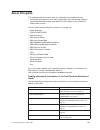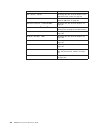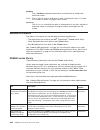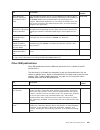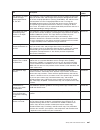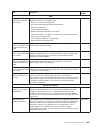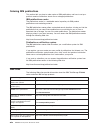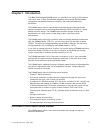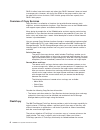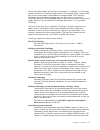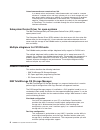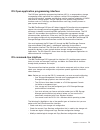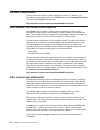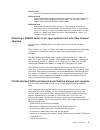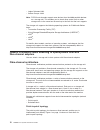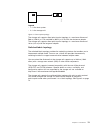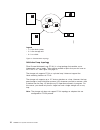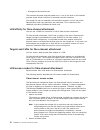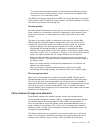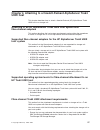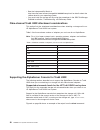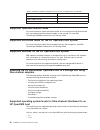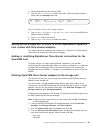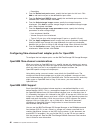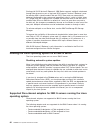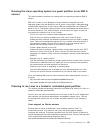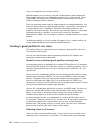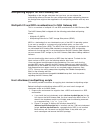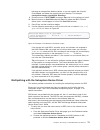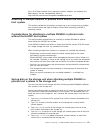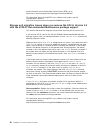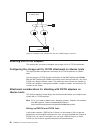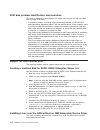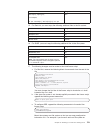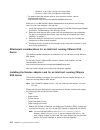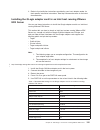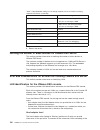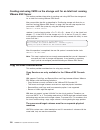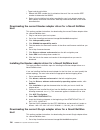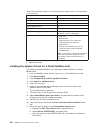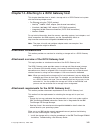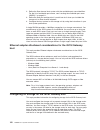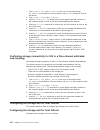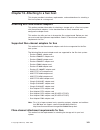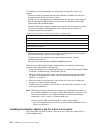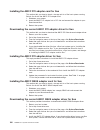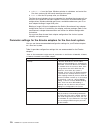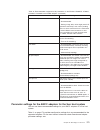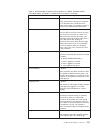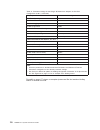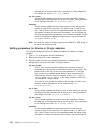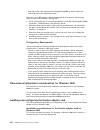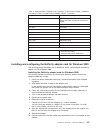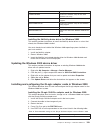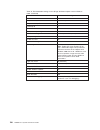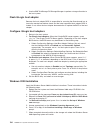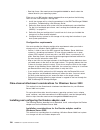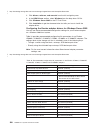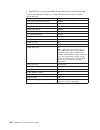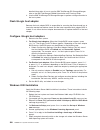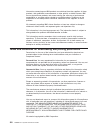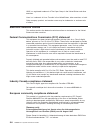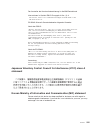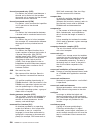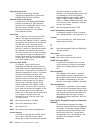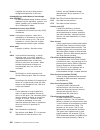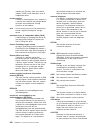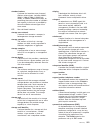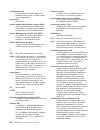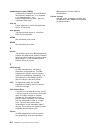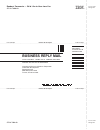- DL manuals
- IBM
- Storage
- System storage DS6000 Series
- Attachment Manual
IBM System storage DS6000 Series Attachment Manual
Summary of System storage DS6000 Series
Page 1
Ibm totalstorage ds6000 host systems attachment guide gc26-7680-03.
Page 3
Ibm totalstorage ds6000 host systems attachment guide gc26-7680-03.
Page 4
Note: before using this information and the product it supports, read the information in the safety and environmental notices and notices sections. Fourth edition (may 2005 ) this edition replaces gc26-7680-02 and all previous versions of gc26-7680. © copyright international business machines corpor...
Page 5: Contents
Contents figures . . . . . . . . . . . . . . . . . . . . . . . . . . . . Xi tables . . . . . . . . . . . . . . . . . . . . . . . . . . . . Xiii about this guide . . . . . . . . . . . . . . . . . . . . . . . . Xv safety and environmental notices . . . . . . . . . . . . . . . . Xvii safety notices . ....
Page 6
Chapter 2. Attaching to a apple macintosh server . . . . . . . . . . . 19 supported fibre-channel adapters for the apple macintosh server . . . . . . 19 chapter 3. Attaching to a fujitsu primepower host system . . . . . . 21 supported fibre-channel adapters for primepower . . . . . . . . . . . 21 fi...
Page 7
Openvms lun 0 - command control lun . . . . . . . . . . . . . 48 confirming fibre-channel switch connectivity for openvms . . . . . . . . 48 confirming fibre-channel storage connectivity for openvms . . . . . . . 49 openvms world wide node name hexadecimal representations . . . . . 50 verifying the ...
Page 8
Fibre-channel attachment requirements for ibm pseries hosts . . . . . . 77 fibre-channel attachment considerations for ibm pseries hosts . . . . . . 77 verifying the configuration of the storage unit for fibre-channel adapters on the aix host system . . . . . . . . . . . . . . . . . . . . . 77 makin...
Page 9
Attachment considerations for attaching with ficon adapters on zseries hosts . . . . . . . . . . . . . . . . . . . . . . . . . . . 92 attaching to a ficon channel on a s/390 or zseries host . . . . . . . . 94 registered state-change notifications (rscns) on zseries hosts . . . . . . 95 linux for s/3...
Page 10
Creating and using vmfs on the storage unit for an intel host running vmware esx server . . . . . . . . . . . . . . . . . . . . 132 copy services considerations . . . . . . . . . . . . . . . . . . . 132 chapter 13. Attaching to a novell netware host . . . . . . . . . . . 135 attaching with fibre-cha...
Page 11
Configuring storage . . . . . . . . . . . . . . . . . . . . . . . 156 configuration considerations . . . . . . . . . . . . . . . . . . 156 configuring storage in a switched fabric topology . . . . . . . . . . . 157 configuring storage in an arbitrated loop topology . . . . . . . . . . 159 chapter 18...
Page 12
Chapter 20. Attaching to a windows server 2003 host . . . . . . . . . 197 attaching with fibre-channel adapters . . . . . . . . . . . . . . . . 197 supported fibre-channel adapters for windows server 2003 . . . . . . . 197 fibre-channel attachment requirements for the windows server 2003 host system...
Page 13: Figures
Figures 1. Point-to-point topology . . . . . . . . . . . . . . . . . . . . . . . . . . . . . 13 2. Switched-fabric topology . . . . . . . . . . . . . . . . . . . . . . . . . . . . 14 3. Arbitrated loop topology . . . . . . . . . . . . . . . . . . . . . . . . . . . . 15 4. Example of sd.Conf file ent...
Page 14
48. Example of prerequisite information for fcp linux on zseries . . . . . . . . . . . . . . 100 49. Example of prerequisite information for fcp linux on zseries . . . . . . . . . . . . . . 101 50. Example of a script to add more than one device . . . . . . . . . . . . . . . . . . 101 51. Example of...
Page 15: Tables
Tables 1. Recommended configuration file parameters for the emulex lp9002l adapter . . . . . . . . 25 2. Maximum number of adapters you can use for an alphaserver . . . . . . . . . . . . . . 28 3. Maximum number of adapters you can use for an alphaserver . . . . . . . . . . . . . . 41 4. Host system...
Page 16
Xiv ds6000 host systems attachment guide.
Page 17: About
About this guide this guide provides information about the following host attachment issues: v attaching the storage unit to an open-systems host with fibre-channel adapters v connecting ibm fibre-channel connection (ficon) cables to your s/390 and zseries host systems you can attach the following h...
Page 18
Host fibre-channel ibm ® eserver ™ iseries ™ “attaching with fibre-channel adapters to the ibm iseries host system” on page 59 ibm nas gateway 500 “supported adapter cards for ibm nas gateway 500 hosts” on page 69 ibm eserver pseries ™ or ibm rs/6000 ® “attaching with fibre-channel adapters” on page...
Page 19: Safety
Safety and environmental notices this section contains information about safety notices that are used in this guide and environmental notices for this product. Safety notices use this process to find information about safety notices. To find the translated text for a danger or caution notice: 1. Loo...
Page 20
Boldface text in boldface represents menu items and lowercase or mixed-case command names. Italics text in italics is used to emphasize a word. In command syntax, it is used for variables for which you supply actual values. Monospace text in monospace identifies the data or commands that you type, s...
Page 21
Title description order number ibm totalstorage multipath subsystem device driver user’s guide this publication describes how to use the ibm subsystem device driver (sdd) on open-systems hosts to enhance performance and availability on the ds6000. Sdd creates redundant paths for shared logical unit ...
Page 22
Title description order number implementing copy services 0n s/390 this publication, from the ibm international technical support organization, tells you how to install, customize, and configure copy services on an enterprise storage server that is attached to an s/390 or zseries host system. Copy s...
Page 23
Title description order number ess solutions for open systems storage: compaq alphaserver, hp, and sun this publication, from the ibm international technical support organization, helps you install, tailor, and configure the enterprise storage server when you attach compaq alphaserver (running tru64...
Page 24
Title description order number es/9000, es/3090: iocp user guide volume a04 this publication describes the input/output configuration program that supports the enterprise systems connection (escon) architecture. It describes how to define, install, and configure the channels or channel paths, contro...
Page 25
Title description order number san ibm os/390 hardware configuration definition user’s guide this guide explains how to use the hardware configuration data application to perform the following tasks: v define new hardware configurations v view and modify existing hardware configurations v activate c...
Page 26
Ordering ibm publications this section tells you how to order copies of ibm publications and how to set up a profile to receive notifications about new or changed publications. Ibm publications center the publications center is a worldwide central repository for ibm product publications and marketin...
Page 27
Type of storage information web site multiple device manager (mdm) http://www.Ibm.Com/servers/storage/support/ click storage virtualization . Remote mirror and copy (formerly pprc) for s/390 and zseries host systems http://www.Storage.Ibm.Com/software/sms/sdm/ san fibre channel switches http://www.I...
Page 28
Xxvi ds6000 host systems attachment guide.
Page 29: Summary
Summary of changes for gc26-7680-03 ibm totalstorage ds6000 host systems attachment guide this document contains terminology, maintenance, and editorial changes. Technical changes or additions to the text and illustrations are indicated by a vertical line to the left of the change. This summary of c...
Page 30
Xxviii ds6000 host systems attachment guide.
Page 31: Chapter
Chapter 1. Introduction the ibm ® totalstorage ® ds6000 series is a member of the family of ds products and is built upon 2 gbps fibre channel technology that provides raid-protected storage with advanced functionality, scalability, and increased addressing capabilities. The ds6000 series offers a h...
Page 32
Ds6800 (model 1750-511) the ds6800 offers the following features: v two fc controller cards v powerpc 750gx 1 ghz processor v 4 gb of cache v two battery backup units (one per each controller card) v two ac/dc power supplies with imbedded enclosure cooling units v eight 2 gb/sec. Device ports v conn...
Page 33
Fibre channel protocol (fcp) and ficon. This can help protect your investment in fibre channel adapters, and increase your ability to migrate to new servers. The ds6800 system offers connectivity support across a broad range of server environments, including ibm eserver ™ , zseries ® , iseries ™ , a...
Page 34
The ddms are installed in a horizontal position with a locking handle. The rear of the enclosure provides the docking sites for the power supplies and the controller cards. You can attach the ds6800 and expansion enclosure by using the controller card interfaces at the rear of the enclosure. A syste...
Page 35
The opportunity to quickly familiarize yourself with the major aspects of the ds6000 series and to easily recognize the topics for which you might require more information. It provides information regarding user assistance for tasks, concepts, reference, user scenarios, tutorials, and other types of...
Page 36
Raid-10 offers faster data reads and writes than raid 5 because it does not need to manage parity. However, with half of the ddms in the group used for data and the other half to mirror that data, raid 10 disk groups have less capacity than raid 5 disk groups. Overview of copy services copy services...
Page 37
Volume and target volume. A flashcopy relationship is a ″ mapping ″ of a flashcopy source volume and a flashcopy target volume. This mapping allows a point-in-time copy of the source volume to be copied to the target volume. The flashcopy relationship exists between the volume pair from the time tha...
Page 38
Inband commands over remote mirror link in a remote mirror environment, inband commands are issued to a source volume of a remote mirror and copy volume pair on a local storage unit and sent across paths (acting as a conduit) to a remote storage unit to enable a flashcopy pair to be established at t...
Page 39
Ds open application programming interface the ds open application programming interface (api) is a nonproprietary storage management client application that supports routine lun management activities, such as lun creation, mapping and masking, and the creation or deletion of raid5 and raid10 volume ...
Page 40
Software requirements to see current information on servers, operating systems, i/o adapters, and connectivity products supported by the ds6000 series, click interoperability matrix at the following ds6000 series web site: http://www.Ibm.Com/servers/storage/disk/ds6000/interop.Html host systems that...
Page 41
Point-to-point you can use the point-to-point topology to interconnect ports directly. Switched fabric the switched-fabric topology provides the necessary switching functions to support communication between multiple nodes. You can use a fabric to support communication between multiple nodes. Arbitr...
Page 42
V logical volumes 8192 v volume groups 1040 note: ficon host channels support more devices than the 4096 possible devices on a storage unit. This enables you to attach other control units or other storage units to the same host channel up to the limit that the host supports. The storage unit support...
Page 43
The storage unit supports direct point-to-point topology at a maximum distance of 500 m (1500 ft) at 1 gb and 300 m (984 ft) at 2 gb with the shortwave adapter. The storage unit supports direct point-to-point topology at a maximum distance of 10 km (6.2 mi) with the longwave adapter. Switched-fabric...
Page 44
Arbitrated loop topology fibre channel-arbitrated loop (fc-al) is a ring topology that enables you to interconnect a set of nodes. The maximum number of ports that you can have on an fc-al is 127. See figure 3 on page 15. The storage unit supports fc-al as a private loop. It does not support the fab...
Page 45
Note: ibm supports only the topologies for point-to-point and arbitrated loop. Unconfigure the port to change the topology. Fibre-channel cables and adapter types this section provides information about fibre-channel cables and adapter types. A storage unit fibre-channel adapter and ficon host adapt...
Page 46
V storage unit fibre-channel port the maximum distance might be greater than 11 km (6 mi) when a link extender provides target initiator functions or controller emulation functions. You should not use link extenders with emulation functions on links over which remote mirror and copy operations are p...
Page 47
The access-restricted mode prevents all fibre-channel-attached host systems that do not have an access profile to access volumes that you defined in the storage unit. This is the default mode. Your ibm service support representative (ssr) can change the logical unit number (lun) access mode. Changin...
Page 48
Networking to enable one server or many heterogeneous servers to share a common storage utility. This might comprise many storage devices, including disk, tape, and optical storage. You can locate the storage utility far from the servers that use it. Fibre-channel sans, however, provide the capabili...
Page 49: Chapter
Chapter 2. Attaching to a apple macintosh server this chapter provides information about attaching an apple macintosh server to a storage unit. Supported fibre-channel adapters for the apple macintosh server you can use these fibre-channel adapters with the apple macintosh server. You can attach a s...
Page 50
20 ds6000 host systems attachment guide.
Page 51: Chapter
Chapter 3. Attaching to a fujitsu primepower host system this chapter describes how to attach a fujitsu primepower host to a storage unit. Supported fibre-channel adapters for primepower the following adapter card is supported for the primepower host system: v emulex lp9002l adapter card fibre-chann...
Page 52
1. Record the ieee number that is printed on the card. You can use the ieee number to determine the wwpn. 2. Refer to the installation instructions provided by your host adapter vendor for their specific installation instructions. See http://www.Emulex.Com for the latest documentation. Downloading t...
Page 53
Note: do not add duplicate target and lun pairs. Figure 4 shows the lines that you must add to the file to access luns 0 - 49 on target 0 for fibre-channel. Figure 5 on page 24 shows the start lpfc auto-generated configuration. Note: you will delete anything that you put within this auto-generated s...
Page 54
4. Type either: a. Reboot -- -r from the open windows window to shutdown and restart the primepower host system with the kernel reconfiguration option b. Boot -r from the ok prompt after you shutdown the fibre-channel adapters that are supported for attaching the storage unit to a primepower host ar...
Page 55
Table 1. Recommended configuration file parameters for the emulex lp9002l adapter parameters recommended settings automap 1: default. Scsi ids for all fcp nodes without persistent bindings are automatically generated. If new fcp devices are added to the network when the system is down, there is no g...
Page 56
Setting parameters for emulex adapters this section provides instructions for setting parameters for emulex adapters for your primepower host system. 1. Type cd /etc to change to the /etc subdirectory. 2. Backup the system file in the subdirectory. 3. Edit the system file and set the following param...
Page 57: Chapter
Chapter 4. Attaching to a hewlett-packard alphaserver tru64 unix host this chapter describes how to attach a hewlett-packard (hp) alphaserver tru64 unix host to a storage unit. Attaching to an hp alphaserver tru64 unix host system with fibre-channel adapters this section describes the host system re...
Page 58
V see the interoperability matrix at http://www.Ibm.Com/servers/storage/disk/ds6000/interop.Html for details about the release level for your operating system. V you must install the storage unit by using the procedures in the ibm totalstorage ds6000 installation, troubleshooting, and recovery guide...
Page 59
Supported switches for the hp tru64 unix host system this section lists the switches that are supported when you attach a storage unit to an hp alphaserver tru64 unix host system. For more information on supported switches, see the interoperability matrix at http://www.Ibm.Com/servers/storage/disk/d...
Page 60
If you use the storage unit volumes member boot disks for a clustered or nonclustered configuration, install the operating system from the console level. You can use the storage unit lun as a boot disk only for the tru64 5.X operating system. 1. Confirm the installation of the appropriate version of...
Page 61
Figure 8 shows the worldwide node name (wwnn). You need the worldwide port name (wwpn) to configure the storage unit host attachment. To determine the wwpn for the kgpsa adapters, replace the “2” in the wwnn with a “1”. Setting the mode for the kgpsa- xx host adapter this task describes setting the ...
Page 62
Setting up the storage unit to attach to an hp alphaserver tru64 unix host system with fibre-channel adapters the following sections tell you how to set up a storage unit to attach to an hp alphaserver tru64 unix host. Adding or modifying alphaserver fibre-channel connections this section provides t...
Page 63
Confirming fibre-channel storage connectivity for tru64 unix this section lists the steps you must perform to confirm fibre-channel storage connectivity for an hp tru64 unix host system. 1. Reset the host (nonclustered configurations) or each cluster member (clustered configurations). 2. Bring each ...
Page 64
Tru64 unix udid hexadecimal representations this section describes udid representations for storage unit volumes. The udid for each volume appears as -1, signifying that the udid is undefined. With the supported storage unit lmc, all udids for storage unit volumes are undefined. The underscore in fi...
Page 65
2. Determine which storage unit volume that you want to use as a boot or dump device by decoding the serial number as described in “tru64 unix udid hexadecimal representations” on page 34. 3. Assign a unit number with the wwidmgr -quickset -item i -unit u command, where i is the wwidmgr item number ...
Page 66
2. Use the example korn shell script, called dsvol, shown in figure 16, to display a summary that includes information for all the storage unit volumes that are attached. Figure 17 shows an example of what displays when you execute the dsvol korn shell script. Note: you can see storage unit volumes ...
Page 67
C. Type: # mkfset adomain afs d. Type: # mkdir /fs e. Type: # mount -t advfs adomain#afs /fs 2. Perform the following steps to configure an ufs file system: a. Type: # disklevel -wr /dev/disk/dsk6c b. Type: # newfs /dev/disk/dsk6c c. Type: # mkdir /fs d. Type: # mount -t ufs /dev/disk/dsk6c /fs remo...
Page 68
Use the scu command to see the reservations on these devices. Figure 19 and figure 20 on page 39 show examples of what you see when you use the scu command. You can associate dsk47 on alpha1 and alpha2 with storage unit volume 10a-21380. Alpha1> essvol ds vol, h/w id 176: phys_location = bus-9-targ-...
Page 69
Each device shows 0x30001 as a reservation key. You must issue the scu command again to remove the persistent reserve using reservation key 0x30001 on each node. Tru64 places a unique reservation key on each lun whenever the storage unit assigns the lun. The reservation key can only be removed from ...
Page 70
After removing the persistent reserve from a storage unit volume, you can use it as a target lun for flashcopy or remote mirror and copy. Limitations for tru64 unix the following is a list of limitations for tru64 unix for fibre-channel connections: boot volumes ibm does not support flashcopy or rem...
Page 71: Chapter
Chapter 5. Attaching to a hewlett-packard alphaserver openvms host this chapter describes how to attach a hewlett-packard (hp) alphaserver openvms host to a storage unit with fibre-channel adapters. Supported fibre-channel adapters for the hp alphaserver openvms host system you can attach a storage ...
Page 72
Table 3. Maximum number of adapters you can use for an alphaserver (continued) alphaserver name maximum number of adapters es40, es45, es47 4 gs60, gs60e, gs140 8 gs80, gs160, gs320 8 supported openvms feature codes for more information about the feature codes for the storage unit and the distances ...
Page 73
V 7.3-2 see the hp document, guidelines for openvms cluster configurations , for a discussion about working with fibre-channel devices and system parameters such as mscp_cmd_tmo, mvtimeout, and mpdev_lcretries. Confirming the installation of the openvms operating system this section provides steps t...
Page 74
Installing the kgpsa- xx adapter card in an openvms host system this section provides the steps you must follow to install the kgpsa- xx adapter card. 1. Shut down the hewlett-packard alphaserver host system. 2. Use the procedures that are provided by the manufacturer of the adapter card to install ...
Page 75
2. Place the alphaserver into console mode. 3. Type wwidmgr -show adapter to check the mode. Figure 26 shows example output from the wwidmgr command. 4. Type wwidmgr -set adapter -item 9999 -topo fabric to set the kgpsa host adapter mode to fabric. 5. Type init to initialize the system. 6. Type wwid...
Page 76
V description 4. From the define host ports screen, specify the host ports for this host. Click add to add each host port to the defined host ports table. 5. From the define host wwpn screen, specify the world-wide port names for the selected hosts. When finished, click next . 6. From the select sto...
Page 77
The ds cli is a general purpose utility that supports various storage unit functions. The ds cli allows 16 alphanumeric characters as input when you complete the storage unit volume name field. Openvms udid values must be an integer within the range of 0 to 32767. Therefore, you must ensure that the...
Page 78
Name vms_a0 id v0 type scsi map 256 vols 002a 0000f 0001 6. Use the wwidmgr -show wwid command at the alphaserver console to list fibre-attached volumes that have been detected by its fibre-channel host adapters. If a volume has no udid or has an invalid udid, the volume udid number is minus one ( -...
Page 79
Confirming fibre-channel storage connectivity for openvms perform the following steps to confirm the fibre-channel storage connectivity for the openvms host system. 1. Reset the host (nonclustered configurations) or each cluster member (clustered configurations). 2. Bring each host system to a halt ...
Page 80
Openvms world wide node name hexadecimal representations this section explains openvms world wide node name hexadecimal representations. The udid for each volume appears as -1, which signifies that the udid is undefined. With the supported storage unit lmc, all udids for storage unit volumes are und...
Page 81
Configuring the storage for fibre-channel openvms hosts perform the following steps to configure the storage for fibre-channel openvms hosts. 1. Start the operating system. 2. Initialize the storage unit volumes. On the openvms platform, you can initialize storage unit volumes as ods-2 or ods-5 volu...
Page 82
V multiple openvms systems can access the same storage unit adapter port. However, you must define each system for that specific storage unit port and assign at least one storage unit volume. V to re-enable compatibility, you can force the defined openvms host to reestablish connectivity to the stor...
Page 83
Storage unit adapter port. You can also reestablish connectivity by accessing the fibre-channel switch and disabling one of the switch ports, and then enabling it again. Chapter 5. Attaching to a hewlett-packard alphaserver openvms host 53.
Page 84
54 ds6000 host systems attachment guide.
Page 85: Chapter
Chapter 6. Attaching to a hewlett-packard servers (hp-ux) host this chapter provides instructions, requirements, and considerations for attaching a hewlett-packard servers (hp-ux) host system to a storage unit. Attaching with fibre-channel adapters this section describes the host system requirements...
Page 86
Installing the fibre-channel adapter drivers for hp-ux 11.I, and hp-ux 11iv2 this section tells you how to download and configure the following fibre-channel adapter drivers for hp-ux 11.I and hp-ux 11iv2: v a5158a v a6684a v a6685a v a6975a v a9782a 1. Go to: http://knowledge.Storage.Ibm.Com/server...
Page 87
The steps to configure mc/serviceguard with the storage unit are the same as the steps in the hewlett-packard high availability documentation. You can find that documentation at www.Docs.Hp.Com/hpux/ha/index.Html. After you configure your host for normal operating system access, the storage unit act...
Page 88
58 ds6000 host systems attachment guide.
Page 89: Chapter
Chapter 7. Attaching to an ibm iseries host this topic describes the host system requirements to attach a storage unit to an ibm iseries host system. This topic also describes the procedures for attaching to an ibm iseries host system. Attaching with fibre-channel adapters to the ibm iseries host sy...
Page 90
Note: 1. You can specify 1 - 32 luns for each attachment to an ibm iseries fibre-channel adapter. 2. Fibre-channel attached luns are identified as the storage unit device type of 1750, on the ibm iseries host system. 3. You can place the ibm iseries volumes in the storage unit storage arrays accordi...
Page 91
Ibm iseries hardware this section describes the hardware that you can use with ibm iseries hosts. The ds6000 supports the following models for the ibm iseries hosts: v models 270, 800, 810, 820, 825, 830, 840, 870, 890 v the ibm eserver i5 product line consists of model 550, model 520, and model 570...
Page 92
V cisco: a list of supported environments (servers, operating systems, and adapters) and hardware and software prerequisites for the cisco is available at http://www.Cisco.Com/ibmsan/cisco/index.Html. Recommended configurations for ibm iseries hosts this topic provides recommended configurations for...
Page 93
You can define the storage unit luns as either protected or unprotected. From a storage unit physical configuration view point, all ibm iseries volumes are raid-5 or raid-10 volumes and are protected within the storage unit. When you create the ibm iseries luns by using the ibm totalstorage ds stora...
Page 94
Starting with i5/os version 5 release 3, ibm iseries supports multipath attachment through fibre-channel as part of the base i5/os support. Version 5 release 3 uses the existing hba’s (feature code 2766 and 2787). New paths are automatically detected, configured by the system and immediately used. I...
Page 95
Running the linux operating system in a guest partition on an ibm i5 servers this topic provides instructions for running the linux operating system on ibm i5 servers. Ibm and a variety of linux distributors have partnered to integrate the linux operating system with the reliability of the i5 server...
Page 96
Linux is not supported on a primary partition. Selected models can run linux by using the shared processor pool configuration. Other models require the use of dedicated processors for a linux partition. Those same models also require you to disable processor multitasking for the whole system, includ...
Page 97
Feedback and further development by programmers. Linux developers are encouraged to design their own specialized distribution of the operating system to meet their specific needs. All linux distributions share a similar linux kernel and development library. Linux distributors provide custom componen...
Page 98
Directly attached i/o in a guest partition running linux with directly attached i/o, linux manages the hardware resources directly, and all i/o resources are under the control of the linux operating system. You can allocate disk units, tape devices, optical devices, and lan adapters to a guest parti...
Page 99: Chapter
Chapter 8. Attaching to an ibm nas gateway 500 host this chapter provides instructions, requirements, and considerations for attaching an ibm nas gateway 500 host to a storage unit. Supported adapter cards for ibm nas gateway 500 hosts this topic list the supported host adapters for the ibm nas gate...
Page 100
3. You can optionally use the following command to put all vital product data of the fibre-channel adapters installed on nas gateway 500 into a text file. Lscfg -vpl “fcs*” > foo.Txt you can keep this file for future use. Figure 36 shows an example of the text output that you would receive. You can ...
Page 101
Multipathing support for nas gateway 500 depending on the storage subsystem that you have, you can choose the multipathing software. Be sure that your configuration needs multipathing, because the configuration might not be supported to run multipathing software with only one path. Multipath i/o and...
Page 102
2. Perform these steps to unconfigure mpio devices and decide which disks to remove: a. Issue the following command, as a root user, from the command prompt: lsdev -cc disk . Attention: in the following example, the first two disks (16 bit lvd scsi disk drive) hdisk0 and hdisk1 are the operating sys...
Page 103
Because we changed the directory before, or you can specify the full path). Press esc+4 and select the appropriate input directory. For example, /usr/sys/inst.Images directory> . 9. Place the cursor at software and press esc+4 to list the software to install. 10. Move the cursor to ibm1750 and press...
Page 104
C. Check the documentation, the “readme” file, and the web site for prerequisites concerning sdd. D. You can download the file set to the nas node with the file transfer program (ftp). Then extract the file set as shown in figure 40. E. Change the directory to cd /usr/sys/inst.Images and run the inu...
Page 105: Chapter
Chapter 9. Attaching to an ibm rs/6000 or ibm eserver pseries host this chapter provides instructions, requirements, and considerations for attaching an ibm rs/6000 or ibm eserver pseries host to a storage unit. Installing the 1750 host attachment package on ibm pseries aix hosts this section provid...
Page 106
10. Press enter to install the software. Smit responds with the following question: are you sure? 11. Press enter to continue. The installation process might take several minutes. A message displays when the installation process is complete. 12. Press f10 when the installation process is complete. 1...
Page 107
See the interoperability matrix at http://www.Ibm.Com/servers/storage/disk/ds6000/interop.Html. Fibre-channel attachment requirements for ibm pseries hosts this section list the fibre-channel attachment requirements for ibm pseries hosts. This section lists the requirements for attaching the storage...
Page 108
Figure 41 displays example results of the command if the configuration is successful. Figure 42 displays example results of the lsdisk command to list all the disks in the systems which do not contain 1750 disk devices. Making san changes for ibm pseries hosts this topic describes san changes that y...
Page 109
Support for fibre-channel boot the following sections describe the prerequisites, the types of ibm rs/6000 or ibm pseries hosts that are supported, and required level of adapter microcode. Prerequisites for setting up the ibm pseries host as a fibre-channel boot device this section contain prerequis...
Page 110
For up to date information about the hosts for fibre-channel boot that ibm supports, see the interoperability matrix at http://www.Ibm.Com/servers/storage/disk/ds6000/interop.Html. Supported levels of firmware for fibre-channel boot on ibm pseries hosts this topic provides information about the supp...
Page 111
For a list of open systems hosts, operating systems, adapters and switches that ibm supports, see the interoperability matrix at http://www.Ibm.Com/servers/storage/disk/ds6000/interop.Html. Attaching to multiple rs/6000 or pseries hosts without the hacmp host system this section provides the instruc...
Page 112
Restoring data on the storage unit when attaching multiple rs/6000 or pseries host systems to the storage unit you can restore data on the storage unit when attaching multiple rs/6000 or pseries host systems to the storage unit. This procedure assumes that you have preserved the data by following th...
Page 113
Hosts that are attached to the ds6000 series and running the ibm multipath subsystem device driver (sdd) should consider turning off this automatic update feature. Some drivers supplied by ibm, like sdd, are dependent an a specific kernel, and will cease to function in the presence of a new kernel. ...
Page 114
Preparing to install the subsystem device driver for the linux operating system on the pseries host this section provides the information you need to prepare to install the sdd for the linux operating system on your pseries host. You must configure the storage unit for your host system and attach th...
Page 115
Preparing for installation ... Ibmsdd-1.4.0.0-6 upgrading the subsystem device driver for the linux operating system on the pseries host this section provides steps you must complete to upgrade the sdd for the linux operating system on the pseries host. This section provides steps you must complete ...
Page 116
Filename location description sdd.Rcscript /etc/init.D/sdd the symbolic link for the sdd system startup option. /usr/sbin/sdd the symbolic link for the sdd manual start or restart option. 2. Issue the rpm -qi ibmsdd command to receive information on the particular package. You can also issue the rpm...
Page 117
If a system has storage unit devices attached but the storage unit device specific object data manager (odm) is not installed, the storage unit is configured as other fc disk . When you upgrade the system to aix 5l version 5.2 with the 5200-01 with the recommended maintenance package, the storage un...
Page 118
More information on the subsystem device driver (sdd), go to http://www-1.Ibm.Com/servers/storage/support/software/sdd.Html. For information about running mpio on a pseries host system, see the interoperability matrix at http://www.Ibm.Com/servers/storage/disk/ds6000/interop.Html. Storage unit migra...
Page 119: Chapter
Chapter 10. Attaching to an ibm s/390 or ibm eserver zseries host this chapter describes the host system requirements to attach the ibm s/390 or zseries host system to the storage unit with either an escon ® adapter or a ficon adapter. Migrating from a ficon bridge to a native ficon attachment this ...
Page 120
Migrating from a ficon bridge to a native ficon attachment on zseries hosts: mixed configuration this section provides a ficon mixed configuration example. Figure 44 on page 91 shows an example of an s/390 or zseries host system with one ficon channel and one ficon director through a channel-path gr...
Page 121
Migrating from a ficon bridge to a native ficon attachment on zseries hosts: native ficon configuration this section provides a native ficon configuration example. Figure 45 on page 92 shows an s/390 or zseries host system with two ficon channels connected to two ficon directors through a channel-pa...
Page 122
Attaching with ficon adapters this section tells you how to configure the storage unit for a ficon attachment. Configuring the storage unit for ficon attachment on zseries hosts this topic provides configuration information for ficon attachment on zseries hosts. You can perform a ficon channel attac...
Page 123
If the escon channel use is low, you can map 6 or 8 escon links to a single ficon link. If the escon channel use is high, you can map 2 escon links to a single ficon link. Multipathing for escon and ficon consider the difference between the path groups when you compare ficon to escon. For example, f...
Page 124
Attaching to a ficon channel on a s/390 or zseries host this topic describes attaching to a ficon channel on a s/390 or zseries host. You can use either longwave or shortwave adapters with the ibm s/390 or zseries host systems. The adapter for the ibm s/390 has one channel port. The adapter for the ...
Page 125
Note: not all ficon switches support high integrity fabrics. Such switches can only be used in a single-switch ficon fabric. With fibre-channel and ficon-intermix mode, both fibre-channel protocol (fcp) and ficon upper-level protocols can be supported within the same director when deployed independe...
Page 126
V if you have open-systems traffic with fibre-channel protocol, continue to create zones that include the host ports and all desired storage ports. Multiple overlapping zones should be used in this case to support communication from multiple host ports to share device ports. Linux for s/390 and zser...
Page 127
You can run linux as a virtual machine using z/vm. Vm provides virtualization of central processing units, i/o subsystems, and memory. You can have hundreds of linux systems running on a single s/390 or zseries host. For example, you can offer a complete linux server environment to each of the appli...
Page 128
Accessing the storage unit using fcp for a zseries host this section lists the high level steps you must take to access the storage unit using fcp. 1. Gather the prerequisite information about the san setup. See “setting up the storage unit for zseries hosts running linux” for a list of the informat...
Page 129
3. From the general host information screen, complete the following fields for each fibre-channel host adapter. When finished, click ok . V host type v nickname v description 4. From the define host ports screen, specify the host ports for this host. Click add to add each host port to the defined ho...
Page 130
Setting up the linux system to use the fcp device on zseries hosts this topic provides instructions for setting up the linux system to use the fcp device on zseries hosts. You must collect the following software configuration information to prepare a linux system for accessing the storage unit throu...
Page 131
Adding additional permanent devices for zseries hosts running linux this topic provides instructions for adding additional permanent devices for zseries hosts running linux. You must collect the following software configuration information to prepare a linux system for accessing the storage unit thr...
Page 132
2. To make the devices available permanently, after a reboot, you must create a new initial ramdisk (ram that is accessed like a disk) that contains the necessary modules and parameter information. First, save the module parameters in the configuration file /etc/zfcp.Conf, as shown in figure 52. 3. ...
Page 133: Chapter
Chapter 11. Attaching to an intel host running linux this chapter provides instructions, requirements, and considerations for attaching an intel ™ host system running linux to a storage unit. Supported adapter cards for an intel host running linux this topic list the supported adapter cards for atta...
Page 134
V for details about the release level for your operating system, see the interoperability matrix at http://www.Ibm.Com/servers/storage/disk/ds6000/interop.Html. Either you or an ibm service support representative must perform the following tasks to install and configure a storage unit: 1. Install th...
Page 135
Installing the emulex adapter card for an intel host running linux this section provides instructions for installing the emulex adapter card for an intel host running linux. This section tells you how to attach a storage unit to a linux host system with an emulex adapter card. Note: the lp9402dc ada...
Page 136
Adapter for these detailed instructions that are unique to your host adapter. You must follow these instructions for a successful installation of the adapter driver. See http://www.Emulex.Com for the latest documentation. Installing the qlogic adapter card for an intel host running linux this sectio...
Page 137
Table 6. Recommended settings for the qlogic adapter card for an intel host running linux (continued) parameters recommended settings extended error logging disabled (you might want to enable this parameter if you use debugging.) type of connection v loop only v point-to-point v loop preferred (if y...
Page 138
Defining the number of disk devices on linux this section provides information about defining the number of disk devices on linux. The maximum number of configurable devices that are available on supported linux host systems is either 128, 256, or 2304. The standard linux kernel uses a static major ...
Page 139
Parameter when the kernel compiles. Traditionally, this value has been 40, but newer red hat kernels have it set to 128 or 256. On suse sles 9 the dynamic configuration system eliminates this limit. For example, consider a system with an internal scsi adaptec host adapter and one disk. The system co...
Page 140
Figure 56 shows an example of a primary partition on the disk /dev/sdb. Assigning the system id to the partition for an intel host running linux assigning the system id to the partition for an intel host running linux 1. Assign the system partition id. 2. Write the information to the partition table...
Page 141
Creating and using file systems on the storage unit for an intel host running linux this topics describes how you create and use file systems on the storage unit for an intel host running linux. After you partition the disk as described in “partitioning storage unit disks for an intel host running l...
Page 142
Scsi disk considerations for an intel host running linux this section provides information for dynamically adding and removing scsi disks. Manually adding and removing scsi disks this section provides the steps you must follow to manually add and remove scsi disks. You can unconfigure and remove an ...
Page 143
Some linux drivers do not automatically configure any luns other than lun 0. You might have to manually configure the other luns, depending on the linux driver that you are using. You can find the list of assigned luns in the /proc/scsi/scsi file. Figure 60 shows an example of the proc/scsi/scsi fil...
Page 144
Scsi disk problem identification and resolution this section describes a few problems that might occur on your storage unit when you are using scsi disks. V in response to errors, the kernel might permanently disable a lun and log a message stating “device set offline” and the specific device. If th...
Page 145
Use this process to install linux over the san without an ibm subsystem device driver. These instructions only apply to qlogic adapter cards or to the eserver bladecenter hs20. These instructions do not work if you use them on a server running emulex adapter cards. 1. Boot the server. 2. Press the m...
Page 146
Option is not listed automatically, add it. Failure to add the apic boot option results in a panic condition for the server at reboot. 23. Check your time zone parameter and change it to the appropriate time zone. 24. Check the clock setting. If it defaults to “utc”, change it to “local”. 25. Click ...
Page 147
Zcat _initrd_file_.Bak > _initrd_file_ 3. Set up a loopback device for the image by typing the following command: losetup /dev/loop0 /path/to/your/_initrd_file_ 4. Fix any errors that might exist on the file system by typing the following command: e2fsck -f /dev/loop0 5. Determine the size of the in...
Page 148
Mount /dev/loop0 /mnt/tmp 10. You now have an initrd file system that is 32 mb. You can add additional files by typing the following command: cd /mnt/tmp 11. If you have not already added your host adapter driver to the initrd file using the standard mk_initrd or mkinitrd process (depending on your ...
Page 150
/dev/vpatha3, enter /bin/mount -o rw -t ext3 , or /dev/vpatha3 /sysroot , or for a reiserfs root file system on /dev/vpatha3, enter /bin/mount -o rw -t reiserfs /dev/vpatha3 /sysroot to copy the dynamically created device special files onto the systems root file system, enter the following commands:...
Page 151
#!/bin/ash echo "loading scsi_mod.O module" insmod /lib/scsi_mod.O echo "loading sd_mod.O module" insmod /lib/sd_mod.O echo "loading qla2310.O module" insmod /lib/qla2310.O echo "loading jbd.O module" insmod /lib/jbd.O echo "loading ext3.O module" insmod /lib/ext3.O echo mounting /proc filesystem mo...
Page 153: Chapter
Chapter 12. Attaching to an intel host running vmware esx server this chapter provides instructions, requirements, and considerations for attaching an intel host system running vmware esx server to a storage unit. Supported adapter cards for an intel host running vmware esx server this section provi...
Page 154
– maximum of 64 luns running i/os concurrently – less than 1024 luns managed by multipathing v for details about the release level for your operating system, see the interoperability matrix at http://www.Ibm.Com/servers/storage/disk/ds6000/interop.Html. Either you or an ibm service support represent...
Page 155
2. Refer to the installation instructions provided by your host adapter vendor for their specific installation instructions. See http://www.Emulex.Com for the latest documentation. Installing the qlogic adapter card for an intel host running vmware esx server you can use these instructions to instal...
Page 156
Table 7. Recommended settings for the qlogic adapter card for an intel host running vmware esx server (continued) parameters recommended settings login retry count v 60 if you are not running the sdd v 8 if you are running the sdd port down retry count v 60 if you are not running the sdd v 8 if you ...
Page 157
Driver. The directory /proc/scsi/ name> / number> will provide the information for a specific adapter/port. See figure 64 for an example of qlogic output and figure 65 on page 128 for an example of emulex output. [root@denethor root]# cat /proc/scsi/qla2310/2 qlogic pci to fibre channel host adapter...
Page 158
Vmhba level the /proc/vmware/scsi directory will present 1 directory vmhba where is the host adapter. The directory will contain 1 entry per device (with a format id> : number>). See figure 66 for an example of a vmhba directory. Note: in a multipathing configuration, only 1 vmhba directory displays...
Page 159
Note: the last section displays information on multipathing; refer to vmware documentation for more information on the multipathing configuration. The storage unit can interact with both fixed and mru policies. Disk device discovery on vmware esx this section provides information about disk device d...
Page 160
To enable persistent binding on all adapter use the command: pbind.Pl -a configuring the storage unit this section provides instructions for configuring the storage unit. Note: ibm does not support vmware esx running on “system lun/disk” or “extended vmfs2” file system. Configuring the storage unit ...
Page 161
[root@denethor root]# fdisk /dev/vsd71 the number of cylinders for this disk is set to 3160. There is nothing wrong with that, but this is larger than 1024, and could in certain setups cause problems with: 1) software that runs at boot time (e.G., old versions of lilo) 2) booting and partitioning so...
Page 162
Creating and using vmfs on the storage unit for an intel host running vmware esx server this section provides information for creating and using vmfs on the storage unit for an intel host running vmware esx server. After you partition the disk as described in “partitioning storage unit disks for an ...
Page 163
Remote mirror and copy read from secondary option is not supported “read from secondary” allows a target volume to be opened in read-only mode during a remote mirror and copy operation. Vmware esx server does not open volumes in read-only mode and therefore is not able to access a remote mirror and ...
Page 164
134 ds6000 host systems attachment guide.
Page 165: Chapter
Chapter 13. Attaching to a novell netware host this chapter provides instructions, requirements, and considerations for attaching a novell netware host system to a storage unit. Attaching with fibre-channel adapters this section describes how to attach a storage unit to a novell netware host system ...
Page 166
V target and private initiator 1. Record the ieee number that is printed on the card. You can use the ieee number to determine the wwpn. 2. Refer to the installation instructions provided by your host adapter vendor for their specific installation instructions. See http://www.Emulex.Com for the late...
Page 167
2. Click interoperability matrix . 3. Click ds6000 interoperability matrix . 4. Find the section for the current version of the driver and firmware and driver you want. 5. Go to http://www.Qlogic.Com 6. Click drivers / software from the quick links list. 7. Choose ibm from the oem and isv approved d...
Page 168
Table 8. Recommended settings for the qlogic qla23xx adapter card for a novell netware host (continued) parameters recommended settings port down retry count 20 (minimum) driver load risc code enabled enable database updates no disable database load no iocb allocation 256 extended error logging disa...
Page 169
D. Enter the following statement at the beginning of the startup.Ncf file: set multi-path support=off e. Find the load statement for the ql2300.Ham driver and ensure that it reads as follows: load ql2300.Ham slot = xxxx/luns/xretry = 12/xtimeout = 120 f. Find the line that reads: load qlcsfte rem lo...
Page 170
140 ds6000 host systems attachment guide.
Page 171: Chapter
Chapter 14. Attaching to a iscsi gateway host this chapter describes how to attach a storage unit to a iscsi router host system with the following adapter cards: v for ethernet using the tcp/ip protocol: – netfinity ® 1000sx 1gbe adapter (fibre-channel connection) – alacritech 100/1000 1gbe adapter ...
Page 172
2. Define the fibre-channel host system with the worldwide port name identifiers. For the list of worldwide port names, see “locating the worldwide port name (wwpn),” on page 211. 3. Define the fibre-port configuration if you did not do it when you installed the storage unit or fibre-channel adapter...
Page 173
Iscsi gateway operation through the ip service module this topic discusses the support provided by the ip service module. Iscsi gateway support is available through the use of the ip service module. The ip service module supports the following host systems: v intel hosts running the red hat enterpri...
Page 174
144 ds6000 host systems attachment guide.
Page 175: Chapter
Chapter 15. Attaching to an ibm san file system this chapter provides the information that you need to attach a storage unit to ibm san file system metadata servers. Attaching to an ibm san file system metadata server with fibre-channel adapters this section provides information about attaching an i...
Page 176
D. You can optionally check the group ports to share a common set of volumes box. This causes the quantity of ports that are identified in the quantity field to become grouped together and treated as a single host attachment. E. Select at least one host port definition from the defined host ports ta...
Page 177: Chapter
Chapter 16. Attaching to an ibm san volume controller host this chapter provides the information that you need to attach a storage unit to an ibm san volume controller host system. Attaching to an ibm san volume controller host with fibre-channel adapters you can attach a storage unit to the ibm san...
Page 178
V select the wwpn from the list. To do this, you must have already zoned the san volume controller with a storage unit, and the san volume controller must be turned on. V manually enter the wwpn for the host port. Note: a configuration command fails if you use a wwpn that equals zero (0). Click next...
Page 179: Chapter
Chapter 17. Attaching an sgi host system this chapter provides instructions, requirements, and considerations for attaching an sgi host system to a storage unit. Attaching an sgi host system with fibre-channel adapters this section lists the fibre-channel adapters supported for the sgi host system. ...
Page 180
1. The ibm ssr installs the storage unit by using the procedures in the ibm totalstorage ds6000 service guide . 2. Either you or an ibm ssr defines the fibre-channel host system with the worldwide port name identifiers. For the list of worldwide port names, see “locating the worldwide port name (wwp...
Page 181
2. Type scsiha -w /hw/scsi_ctlr//bus , where is the number of the pci bus, to confirm the installation of the fibre-channel driver. Configuring the fibre-channel adapter drivers for sgi use the commands listed in this section to configure fibre-channel adapter drivers for sgi. 1. Type # cd /var/sysg...
Page 182
Displaying zoning information for the switch this section describes the command needed to display zoning information for the switch. Use the cfgshow command to display the zoning information of the switch. Figure 72 on page 153 shows a zoning example based on the unique worldwide port names of the h...
Page 183
Confirming storage connectivity the following sections tell you how to confirm storage connectivity for the following topologies: v switched fabric v arbitrated loop confirming storage connectivity for sgi in a switched-fabric topology confirming storage connectivity for sgi in a switched-fabric top...
Page 185
Irix multipathing does not perform dynamic load-balancing; it only provides path failover. You can achieve static load-balancing if you distribute the primary paths evenly across the controllers when you set up the failover groups in the /etc/failover.Conf file. When a failover occurs to the alterna...
Page 186
2. Use the irix /sbin/scsifo -d command to confirm the failover configuration. Making a connection through an arbitrated-loop topology making a connection through an arbitrated-loop topology 1. Edit the /etc/failover.Conf file to add primary and secondary paths to storage unit luns. Figure 75 shows ...
Page 187
#/usr/bin/fx -x -d /dev/rdsk/5005076300c003b4/lun1vol/c6p30000 configuring storage in a switched fabric topology configuring storage in a switched fabric topology figure 76 on page 158 and figure 77 on page 159 shows the standard irix storage configuration utilities that you can use to partition and...
Page 188
#/usr/bin/fx -x -d /dev/rdsk/5005076300c003b4/lun1vol/c6p30000 fx version 6.5, jul 7, 2000 ...Opening /dev/rdsk/5005076300c003b4/lun1vol/c3p1000 ...Drive selftest...Ok scsi drive type == ibm 2105f20 1206 ----- please choose one (? For help, .. To quit this menu)----- [exi]t [d]ebug/ [l]abel/ [a]uto ...
Page 189
Configuring storage in an arbitrated loop topology this section provides information for configuring storage in an arbitrated loop topology. Figure 78 on page 160 and figure 79 on page 161 shows the standard irix storage configuration utilities that you can use to partition and format the storage un...
Page 190
# fx -x -d /dev/rdsk/dks3d0l17s0 ...Drive selftest...Ok scsi drive type == ibm 2105f20 1206 ----- please choose one (? For help, .. To quit this menu)----- [exi]t [d]ebug/ [l]abel/ [a]uto [b]adblock/ [exe]rcise/ [r]epartition/ fx> repartition ----- partitions----- part type blocks megabytes (base+si...
Page 191
# xlv_make xlv_make> vol sharks0 sharks0 xlv_make> data sharks0.Data xlv_make> plex sharks0.Data.0 xlv_make> ve -force "/dev/rdsk/dks3d0l17s0" xlv_make> quit # ls -l /dev/xlv total 0 brw------- 1 root sys 192, 10 mar 12 16:06 sharks0 # mkfs -t xfs /dev/xlv/sharks0 meta-data=/dev/xlv/sharks0 isize=25...
Page 192
162 ds6000 host systems attachment guide.
Page 193: Chapter
Chapter 18. Attaching to a sun host this chapter provides instructions, requirements, and considerations for attaching a sun host system to a storage unit. Attaching with fibre-channel adapters this section provides information for attaching a storage unit to a sun host system with fibre-channel ada...
Page 194
This section lists the requirements for attaching the storage unit to your host system: v ensure that there are enough fibre-channel adapters installed in the server to manage the total luns you want to attach. V ensure that you can reference the documentation for your host system and the ibm totals...
Page 195
For the recommended host adapter parameter settings, see host bus adapter fc support at http://www-1.Ibm.Com/servers/storage/disk/ds6000. Note: the emulex lp9402dc adapter card is a 3.3 volt card only and requires a 3.3 volt pci slot. Single- and dual-port, fibre-channel interfaces with an emulex ad...
Page 196
Installing the amcc pci adapter card for sun this section tells you how to attach a storage unit to a sun host system running solaris 8 or 9 with the amcc pci adapter card. 1. Shutdown your system. 2. Insert the amcc pci adapter into a pci slot and connect the adapter to your fibre-channel disk. 3. ...
Page 197
Installing the amcc sbus adapter driver for sun this section provides instructions to install the amcc sbus adapter driver. 1. Go to http://www.Amcc.Com 2. From the navigation menu at the top of the page, click drivers/downloads . 3. Select the type of driver that you are interested in and follow th...
Page 198
6. Transfer the qlogic driver package to a diskette before you use the package to install the adapter drivers. Use the following procedure to create a diskette that contains the qlogic driver package: a. Type /etc/init.D/volmgt stop to stop the volume manager. B. Type dd if=qla23 xx of=/dev/rdiskett...
Page 199
Figure 81 shows the start lpfc auto-generated configuration. Note: you will delete anything that you put within this auto-generated section if you issue the pkgrm command to remove the lpfc driver package. You might want to add additional lines to probe for additional luns or targets. Delete any lin...
Page 200
A. Reboot -- -r from the open windows window to shutdown and restart the sun host system with the kernel reconfiguration option b. Boot -r from the ok prompt after you shutdown the fibre-channel adapters that are supported for attaching the storage unit to a sun host are capable of full-fabric suppo...
Page 201
Table 10. Recommended configuration file parameters for the emulex lp9002dc, lp9002l, lp9002s, lp9402dc and lp9802 adapters (continued) parameters recommended settings no-device-delay 0: default. Implies no delay whatsoever. 1: recommended. 2: setting a long delay value might permit i/o operations t...
Page 202
Http://knowledge.Storage.Ibm.Com/servers/storage/support/hbasearch/interop/hbasearch.Do table 11. Recommended configuration file parameters for a amcc fcx-6562, amcc fcx2-6562, amcc fce-6460, or a amcc fce-1473 adapter parameters recommended settings fcengheartbeatinterval 5: default. When the amcc ...
Page 203
Table 11. Recommended configuration file parameters for a amcc fcx-6562, amcc fcx2-6562, amcc fce-6460, or a amcc fce-1473 adapter (continued) parameters recommended settings qfullretrydelay 5000: default. Delay (msec) before retrying after receipt of an i/o operation with a scsi queue full status f...
Page 204
Table 11. Recommended configuration file parameters for a amcc fcx-6562, amcc fcx2-6562, amcc fce-6460, or a amcc fce-1473 adapter (continued) parameters recommended settings plogicontrolseconds 30: default. Defines the number of seconds that the driver waits for a successful port login (plogi) atte...
Page 205
Table 12. Recommended configuration file parameters for the qlogic qla2310f, qla2340, and qla2342 adapters with driver level 4.03 (continued) parameters recommended settings hba0-enable or disable-target-reset =0: disabled hba0-reset-delay =5; hba0-port-down-retry-count =30; hba0-link-down-error =1:...
Page 206
Table 13. Parameter settings for the qlogic qla23xx host adapters for san surf configuration (4.06+) (continued) adapter parameter recommended settings fast error reporting disable link down error enable extended logging disable enable target reset enable enable fast command posting disable enable 4...
Page 207
Setting the sun host system parameters the following sections contain the procedures to set the sun host system parameters for optimum performance on the storage unit with the following adapters: v amcc v emulex v qlogic setting parameters for amcc adapters this section provides instructions for set...
Page 208
Following line to the /etc/system file to set the sd_io_time parameter for the storage unit luns: set sd:sd_io_time=0x78 sd_retry_count this parameter specifies the retry count for disk operations. Add the following line to the /etc/system file to set the sd_retry_count parameter for the storage uni...
Page 209
Value to the application requirements. For maximum bandwidth, set the maxphys parameter by adding the following line to the /etc/system file: set maxphys=1048576 (1 mb) note: do not set the value for maxphys greater than 1048576 (1 mb). Doing so can cause the system to hang. Installing the subsystem...
Page 210
Where luns per adapter is the largest number of luns assigned to a single adapter. To set the ssd_max_throttle parameter for the storage unit luns in this example, add the following line to the /etc/system file: set ssd:ssd_max_throttle=5 attaching a storage unit to a sun host using sun cluster this...
Page 211
Ibm will add more information as it becomes available. You can refer to the following references for more information: v ibm ds6000 interoperability matrix, see http://www.Ibm.Com/servers/storage/disk/ds6000/interop.Html v pmh 20238,500,624 (2105-800) v pmh 20794,500,624 / 21374,500,624 (2042 cnt/in...
Page 212
182 ds6000 host systems attachment guide.
Page 213: Chapter
Chapter 19. Attaching to a windows 2000 host this chapter provides instructions, requirements and considerations for attaching a windows 2000 host system to a storage unit. Attaching with fibre-channel adapters this section provides information for attaching a storage unit to a windows 2000 host sys...
Page 214
V see http://www-1.Ibm.Com/servers/storage/disk/ds6000 for details about the release level for your operating system. Either you or an ibm service support representative must perform the following tasks to install and configure a storage unit: 1. Install the storage unit by using the procedures in t...
Page 215
Note: the emulex lp9402dc adapter card is a 3.3 volt card only and requires a 3.3 volt pci slot. Single- and dual-port, fibre-channel interfaces with an emulex adapter card support the following public and private loop modes: v target v public initiator v private initiator v target and public initia...
Page 216
3. Click drivers, software, and manuals from the left navigation pane 4. In the hba drivers section, select windows from the dropdown os list. 5. Click windows 2000 for the fc port driver. 6. Click installation to get the documentation that tells you how to install the adapter driver. Configuring th...
Page 217
Table 14. Recommended configuration file parameters for the emulex lp9002l, lp9002dc, lp9402dc, lp9802, lp10000, and lp10000dc adapters (continued) parameters recommended settings maximum number of luns equal to or greater than the number of the storage unit luns available to the host bus adapter ma...
Page 218
11. Carefully reinstall and secure the cover. 12. Connect the power cables. 13. Turn on all external fibre-channel devices. 14. Observe the monitor. Note: you will not see the bios menu because the adapter bios is set to disabled by default. Instead, you should see the information in figure 83. 15. ...
Page 219
Type description txtsetup.Oem the driver installation script for the initial windows text setup qlogic the identification file for the windowss setup program. \w2k\oemsetup.In the driver installation script for the windows setup program \w2k\ql2200.Sys the windows 2000 device driver \w2k\readme.Txt ...
Page 220
Table 15. Recommended settings for the qlogic qla23xx adapter card for windows 2000 (continued) parameters recommended settings frame size 2048 loop reset delay 5 (minimum) adapter hard loop id disabled hard loop id 0 execution throttle 100 fast command posting enabled >4 gb addressing disabled (for...
Page 221
Table 15. Recommended settings for the qlogic qla23xx adapter card for windows 2000 (continued) parameters recommended settings type of connection v loop only v point-to-point v loop preferred (if you cannot use arbitrated loop, then default to point-to-point.) v point-to point, otherwise loop (if y...
Page 222
2. From the quick links dropdown list, click drivers/software . 3. In the hba section, click the down arrow to highlight and click the fibre-channel adapter that you want and follow the instructions from the web site. Verifying that windows 2000 is configured for storage this section provides instru...
Page 223
4. If the value exists and is less than 0x0000003c (60 decimal), perform the following steps to increase it to 0x3c. A. Click timeoutvalue . B. Click edit → dword... . C. For data, type: 3c . D. For radix, click hex . E. Click ok . 5. Exit the regedt32 program. 6. Restart your windows 2000 server fo...
Page 224
4. Use the ibm totalstorage ds storage manager to perform storage allocation to the host system. Flash qlogic host adapter because the host adapter bios is responsible for scanning the fibre-channel bus to locate the remote boot device, check that the latest supported host adapter bios is loaded. If...
Page 225
Windows 2000 post installation 1. Once windows server 2000 installation is complete, install the ibm subsystem device driver (sdd). Refer to the ibm totalstorage multipath subsystem device driver user’s guide and the sdd readme.Txt for the installation of sdd. 2. Update zoning on the switch to permi...
Page 226
196 ds6000 host systems attachment guide.
Page 227: Chapter
Chapter 20. Attaching to a windows server 2003 host this chapter provides instructions, requirements, and considerations for attaching a windows server 2003 host system to a storage unit. Attaching with fibre-channel adapters this section provides information for attaching a storage unit to a window...
Page 228
V see http://www-1.Ibm.Com/servers/storage/disk/ds6000 for details about the release level for your operating system. Either you or an ibm service support representative must perform the following tasks to install and configure a storage unit: 1. Install the storage unit by using the procedures in t...
Page 229
This section describes considerations for attaching a windows server 2003 host system to a storage unit with an emulex adapter card. Note: the emulex lp9402dc adapter card is a 3.3 volt card only and requires a 3.3 volt pci slot. Single- and dual-port, fibre-channel interfaces with an emulex adapter...
Page 230
Http://knowledge.Storage.Ibm.Com/servers/storage/support/hbasearch/interop/hbasearch.Do 2. Click drivers, software, and manuals from the left navigation pane. 3. In the hba drivers section, select windows from the drop down os list. 4. Click windows server 2003 for the fc port driver. 5. Click insta...
Page 231
Table 16. Recommended configuration file parameters for the emulex lp9002l, lp9002dc, lp9402dc, lp9802, lp10000, and lp10000dc adapters (continued) parameters recommended settings enable fcp-2 recovery checked (enabled) maximum number of luns equal to or greater than the number of the storage unit l...
Page 232
10. Connect one end of the fiber cable from the devices to the j1 connector on the adapter. 11. Carefully reinstall and secure the cover. 12. Connect the power cables. 13. Turn on all external fibre-channel devices. 14. Observe the monitor. Note: you will not see the bios menu because the adapter bi...
Page 233
The diskette that is shipped with your adapter card contains the following files: type description txtsetup.Oem the driver installation script for the initial windows text setup qlogic the identification file for the windows setup program \w2k\oemsetup.Inf the driver installation script for the wind...
Page 234
5. Use fast!Util to set the parameters to the values listed in the following table: table 17. Recommended settings for the qlogic qla23xx adapter card for a windows server 2003 host parameters recommended settings basic input/output system (bios) disabled frame size 2048 loop reset delay 5 (minimum)...
Page 235
Table 17. Recommended settings for the qlogic qla23xx adapter card for a windows server 2003 host (continued) parameters recommended settings type of connection v loop only v point-to-point v loop preferred (if you cannot use arbitrated loop, then default to point-to-point.) v point-to point, otherw...
Page 236
2. From the quick links dropdown list, choose drivers / software . 3. In the hba section, highlight and click the fibre-channel adapter that you want and follow the instructions from the web site. Verifying that windows server 2003 is configured for storage this section provides instructions to dete...
Page 237
F. For radix, click hex . G. Click ok . 4. If the timeoutvalue value exists and is less than 0x0000003c (60 decimal), perform the following steps to increase it to 0x3c. A. Click timeoutvalue . B. Click edit → dword... C. For data, type 3c . D. For radix, click hex . E. Click ok . 5. Exit the regedt...
Page 238
Detailed information of how to use the ibm totalstorage ds storage manager, refer to the ibm totalstorage ds6000 introduction and planning guide . 4. Use the ibm totalstorage ds storage manager to perform storage allocation to the host system. Flash qlogic host adapter because the host adapter bios ...
Page 239
Windows 2003 post installation 1. Once windows server 2003 installation is complete, install the ibm subsystem device driver (sdd). Refer to the ibm totalstorage multipath subsystem device driver user’s guide and the sdd readme.Txt for the installation of sdd. 2. Update zoning on the switch to permi...
Page 240
210 ds6000 host systems attachment guide.
Page 241: Appendix.
Appendix. Locating the worldwide port name (wwpn) this chapter tells you how to locate the wwpn value for a fibre-channel adapter on the following host systems: v fujitsu primepower v hewlett-packard alphaserver v hewlett-packard 9000 v ibm eserver iseries v ibm eserver pseries or rs/6000 v linux v ...
Page 242
Locating the wwpn for a hewlett-packard alphaserver host this section provides instructions to locate the wwpn for a hewlett-packard alphaserver host. 1. From the console prompt, type: p0>>>wwidmgr -show ada see figure 85 for an example of what you see when you type the p0>>>wwidmgr -show command. Y...
Page 244
Note: the lscfg -vl fcsx ros level identifies the fibre-channel adapter firmware level. To display all adapters in the systems with the associated wwpn when using sdd, enter the following sdd command: datapath query wwpn . Locating the wwpn for a linux host this topic provides instructions to locate...
Page 245
Locating the wwpn for a novell netware host this section provides instructions to locate the wwpn for a novell netware host. 1. Restart the server. 2. Press alt+q to get the fast!Util menu. Note: if you have more than one fibre-channel adapter installed, all the adapters display on the screen. Scrol...
Page 246
Locating the wwpn for a sun host this section provides instructions to locate the wwpn for a sun host. Note: if you have multiple host adapters installed, you will see more than one wwpn. Perform the following steps to locate the worldwide port name (wwpn) for the following adapters: v amcc pci adap...
Page 247
A. Click start → programs → emulex configuration tool . B. From the emulex configuration tool menu in the available adapters window, double-click the adapter entry for which you want to display the wwpn information. Locating the wwpn for a windows server 2003 host this section provides instructions ...
Page 248
218 ds6000 host systems attachment guide.
Page 249: Accessibility
Accessibility accessibility features provide users who have disabilities with the ability to successfully access information and use technology. Accessibility features help a user who has a physical disability, such as restricted mobility or limited vision, to use software products successfully. Fea...
Page 250
220 ds6000 host systems attachment guide.
Page 251: Notices
Notices this information was developed for products and services offered in the u.S.A. Ibm may not offer the products, services, or features discussed in this document in other countries. Consult your local ibm representative for information on the products and services currently available in your a...
Page 252
Information concerning non-ibm products was obtained from the suppliers of those products, their published announcements or other publicly available sources. Ibm has not tested those products and cannot confirm the accuracy of performance, compatibility or any other claims related to non-ibm product...
Page 253
By downloading or printing information from this site, you have indicated your agreement with these terms and conditions. Trademarks the following terms are trademarks of the international business machines corporation in the united states, other countries, or both: v aix v db2 v dfsms/mvs v dfsms/v...
Page 254
Unix is a registered trademark of the open group in the united states and other countries. Linux is a trademark of linus torvalds in the united states, other countries, or both. Other company, product, and service names may be trademarks or service marks of others. Electronic emission notices this s...
Page 255
Der aussteller der konformitaetserklaeung ist die ibm deutschland. Informationen in hinsicht emvg paragraph 3 abs. (2) 2: das geraet erfuellt die schutzanforderungen nach en 50082-1 und en 55022 klasse a. En 55022 klasse a geraete beduerfen folgender hinweise: nach dem emvg: "geraete duerfen an orte...
Page 256
Taiwan class a compliance statement vs07171l 226 ds6000 host systems attachment guide.
Page 257: Glossary
Glossary this glossary includes terms for the ibm totalstorage and other resiliency family products. This glossary includes selected terms and definitions from: v the american national standard dictionary for information systems , ansi x3.172–1990, copyright 1990 by the american national standards i...
Page 258
A access 1) to obtain the use of a computer resource. 2) in computer security, a specific type of interaction between a subject and an object that results in flow of information from one to the other. Access-any mode one of the two access modes that can be set for the storage unit during initial con...
Page 259
Availability the degree to which a system or resource is capable of performing its normal function. See data availability . B bay the physical space that is used for installing scsi, escon, and fibre-channel host adapter cards. The ds6000 has four bays, two in each cluster. See also service boundary...
Page 260
Channel command retry (ccr) for zseries, the protocol used between a channel and a control unit that enables the control unit to request that the channel reissue the current command. Channel command word (ccw) for zseries, a data structure that specifies an i/o operation to the channel subsystem. Ch...
Page 261
Consistency group interval time the value in seconds that indicates the length of time between the formation of consistency groups. Consistent copy a copy of a data entity (a logical volume, for example) that contains the contents of the entire data entity at a single instant in time. Console a user...
Page 262
Copy services server a cluster that the copy services administrator designates to perform the ds6000 copy services functions. Copy services server group a collection of user-designated ds6000 clusters participating in copy services functions that a designated, active, copy services server manages. A...
Page 263
Data field the optional third field of a count key data (ckd) record. The count field specifies the length of the data field. The data field contains data that the program writes. Data record the basic unit of zseries storage on a ds6000, also known as a count-key-data (ckd) record. Data records are...
Page 264
Disk cage a container for disk drives. Each disk cage supports eight disk packs (64 disks). Disk drive standard term for a disk-based nonvolatile storage medium. The ds6000 uses hard disk drives as the primary nonvolatile storage media to store host data. Disk drive module (ddm) a field replaceable ...
Page 265
Ec see engineering change . Eckd see extended count key data . Eight pack see disk pack . Electrostatic discharge (esd) an undesirable discharge of static electricity that can damage equipment and degrade electrical circuitry. Emergency power off (epo) a means of turning off power during an emergenc...
Page 266
Simplifies the task by making several configuration decisions for the user. Extended binary-coded decimal interchange code (ebcdic) an ibm-developed coding scheme used to represent various alphabetic, numeric, and special symbols with a coded character set of 256 eight-bit codes. Extended count key ...
Page 267
American national standards institute (ansi) x3.230-199x. See also fibre-channel protocol . Fibre-channel topology an interconnection topology supported on fibre-channel adapters. See also point-to-point connection , switched fabric , and arbitrated loop . Ficon see fibre-channel connection . Ficonn...
Page 268
On the same ds6000 or on another ds6000. In other words, all modifications that any attached host performs on the primary logical volume are also performed on the secondary logical volume at a later point in time. The original order of update is not strictly maintained. See also remote mirror and co...
Page 269
Host see host system . Host adapter a physical subunit of a storage server that provides the ability to attach to one or more host i/o interfaces. Host name the internet address of a machine in the network. The host name can be entered in the host definition as the fully qualified domain name of the...
Page 270
Ibm totalstorage multipath subsystem device driver (sdd) software that is designed to support the multipath configuration environments of the ds6000. The sdd resides in a host system with the native disk device driver. Ibm totalstorage resiliency family a set of hardware and software features and pr...
Page 271
I/o sequential response time the time an i/o request is queued in processor memory waiting for previous i/os to the same volume to complete. Iosq see i/o sequential response time . Ip see internet protocol . Ipl see initial program load . Iseries an ibm e(logo)server product that emphasizes integrat...
Page 272
Source or destination address in a frame used to select a specific channel-subsystem or control-unit image. Logical block address (lba) the address assigned by the ds6000 to a sector of a disk. Logical control unit (lcu) see control-unit image . Logical data unit a unit of storage that is accessible...
Page 273
2) a mechanism that the ds6000 uses for locating errors. The lrc checks the data as it progresses from the host, through theds6000 controller, into the device adapter, and to the array. Longwave laser adapter a connector that is used between a host and the ds6000 to support longwave fibre-channel co...
Page 274
2) for a stated period in the life of a functional unit, the mean value of the lengths of time between consecutive failures under stated conditions. (i) (a) medium for a storage unit, the disk surface on which data is stored. Megabyte (mb) 1) for processor storage, real and virtual storage, and chan...
Page 275
Administrators to configure, manage, and monitor the performance of san storage devices from a single console. Multiple relationship flashcopy an option of the ds6000 that creates backup copies from one source to multiple targets by simultaneously establishing multiple flashcopy relationships. Multi...
Page 276
P panel the formatted display of information that appears on a display screen. Parallel access volume (pav) an advanced function of the ds6000 that enables os/390 and z/os systems to issue concurrent i/o requests against a count key data logical volume by associating multiple devices of a single con...
Page 277
Primary control unit the ds6000 to which a remote mirror and copy primary device is physically attached. Processor complex a partition of a storage server that is capable of performing all defined functions of the storage server. Multiple processor complexes provide redundancy. Product engineering s...
Page 278
Adapter pair (da pair). See also device adapter , raid 5 , and redundant array of independent disks . Random access a mode of accessing data on a medium in a manner that requires the storage device to access nonconsecutive storage locations on the medium. Rank one or more arrays that are combined to...
Page 279
Adapter on an ds6000. See also fibre-channel protocol and small computer system interface . Scsi host systems host systems that are attached to the ds6000 with a scsi interface. Such host systems run on unix, i5/os, windows nt, windows 2000, or novell netware operating systems. Scsi id a unique iden...
Page 280
Have a common model for the information on a storage device. The programs must be designed to handle the effects of concurrent access. Shortwave laser adapter a connector that is used between host and ds6000 to support shortwave fibre-channel communication. Sim see service information message . Simp...
Page 281
Standard volume a volume that emulates one of several zseries volume types, including 3390-2, 3390-3, 3390-9, 3390-2 (3380-track mode), or 3390-3 (3380-track mode), by presenting the same number of cylinders and capacity to the host as provided by the native zseries volume type of the same name. Sti...
Page 282
Synchronous write a write operation whose completion is indicated after the data has been stored on a storage device. System/390 see s/390 . System adapter identification number (said) the unique identification number that is automatically assigned to each ds6000 host adapter for use by copy service...
Page 283
Transmission control protocol/internet protocol (tcp/ip) 1) a combination of data-transmission protocols that provide end-to-end connections between applications over interconnected networks of different types. 2) a suite of transport and application protocols that run over the internet protocol. (g...
Page 284
Worldwide port name (wwpn) a unique 64-bit identifier associated with a fibre-channel adapter port. It is assigned in an implementation- and protocol-independent manner. See also worldwide node name write hit a write operation in which the requested data is in the cache. Write penalty the performanc...
Page 285: Index
Index numerics 1750-511 (ds6800) 2 1750-ex1 expansion enclosure 3 2000 host system, windows configuring for availability and recoverability 192 2003 host system, configuring windows server for availability and recoverability 206 a access profiles 17 accessibility features 219 keyboard 219 shortcut k...
Page 286
Assigning volumes tru64 unix 32 attaching ficon channel 93 ficon channel on a s/390 or zseries host 94 hewlett-packard host system 42 hewlett-packard openvms 42 hp host system 30 hp tru64 unix version 5.0x 30 intel host system 103, 123 iscsi gateway host system 141 iseries host system 59 linux host ...
Page 287
Checking installation of pci-fc-1p-opt adapter card 150 installation of pci-fc-1p-opt-a adapter card 150 level of the device driver for netfinity adapter card 188, 202 version of the irix operating system, sgi 150 command-line interface 9 configuration ficon 91 ficon bridge 89 configurations for rs/...
Page 288
Emulex adapter card downloading 22, 136, 165, 185, 199 installing linux host system 105 novell netware host system 135 primepower host system 21 sun host system 165 windows 2000 host system 184, 185 windows server 2003 host system 199 emulex adapter driver downloading 105 installing 22, 136, 165 emu...
Page 289
Hewlett-packard host system (continued) locating the wwpn 212 openvms version 7.3 42 version 7.3–1 42 wwpn 212 host attachments, fibre channel 10 supported systems 10 host attachment package, rs/6000 and pseries aix host system, installing 75 host attachment multipathing scripts 71 host attachment p...
Page 290
Installing (continued) kgpsa-da adapter card hewlett-packard host system 44 hp host system 30 kgpsa-ea adapter card hewlett-packard host system 44 hp host system 30 netfinity adapter card 187 optical cable, sgi 151 optical sgi cable 151 qlogic adapter card 137, 167 qlogic adapter card on a linux hos...
Page 291
Model 1750-511 2 model 1750-ex1 3 modes, fibre-channel access 16 modifying alphaserver connections hewlett-packard host system 45 hp host system 32 multipath attachment 60, 64 multipath i/o and sdd considerations for nas gateway 500 71 multipath requirement 59 multipathing escon 93 ficon 93 multipat...
Page 292
Qlogic adapter driver package, installing 167 qlogic adapter drivers, downloading 136 qlogic qla23xx adapter card, installing 189, 203 queue depth for the hp-ux operating system, setting 56 r raid implementation 5 raid 10 5 raid 5 5 recommended configurations for the ibm iseries 62 recoverability, c...
Page 293
Sgi host system (continued) pci-fc-1p-opt-a adapter card 149 pci-fc-1p-opt-b adapter card 149 pcx-fc-2p-opt-b adapter card 149 short wave, fibre-channel 15 software ibm iseries 61 software requirements 10 state-change notifications (rscns) on zseries hosts, registered 95 storage configuring sgi 156 ...
Page 294
Windows 2000 host system (continued) configuring for availability and recoverability 192 windows 2000 host system, installing remote fibre-channel boot support for a 193 windows 2000 host, locating the wwpn 216 windows 2003 host system attachment considerations, fibre-channel 198 windows server 2003...
Page 295: Readers’
Readers’ comments — we would like to hear from you ibm totalstorage ds6000 host systems attachment guide publication no. Gc26-7680-03 overall, how satisfied are you with the information in this book? Very satisfied satisfied neutral dissatisfied very dissatisfied overall satisfaction h h h h h how s...
Page 296: Business
Readers’ comments — we’d like to hear from you gc26-7680-03 gc26-7680-03 cut or fold along line cut or fold along line fold and tape please do not staple fold and tape fold and tape please do not staple fold and tape no postage necessary if mailed in the united states business reply mail first-class...
Page 298
Printed in usa gc26-7680-03.