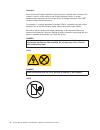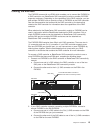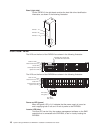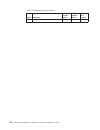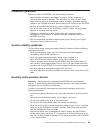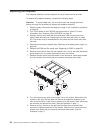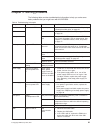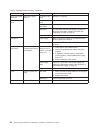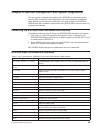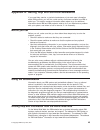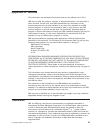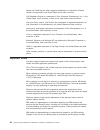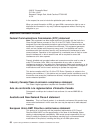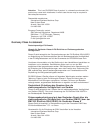- DL manuals
- IBM
- Enclosure
- System Storage EXP2512 Express Storage Enclosure
- Installation, User's, And Maintenance Manual
IBM System Storage EXP2512 Express Storage Enclosure Installation, User's, And Maintenance Manual
Summary of System Storage EXP2512 Express Storage Enclosure
Page 1
System storage exp2512 express storage enclosure and system storage exp2524 express storage enclosure installation, user’s, and maintenance guide ga32-0965-01.
Page 3
System storage exp2512 express storage enclosure and system storage exp2524 express storage enclosure installation, user’s, and maintenance guide ga32-0965-01.
Page 4
Note: before using this information and the product it supports, read the general information in appendix b, “notices,” on page 47, the systems safety notices and environmental notices and user guide documents on the ibm documentation cd, and the warranty information document that comes with the pro...
Page 5: Safety
Safety before installing this product, read the safety information. Antes de instalar este produto, leia as informações de segurança. Pred instalací tohoto produktu si prectete prírucku bezpecnostních instrukcí. Læs sikkerhedsforskrifterne, før du installerer dette produkt. Lees voordat u dit produc...
Page 6
Important: each caution and danger statement in this document is labeled with a number. This number is used to cross reference the english-language caution or danger statement with translated versions of the caution or danger statement in the ibm ® systems safety notices document. For example, if a ...
Page 7
Danger multiple power cords. The product might be equipped with multiple power cords. To remove all hazardous voltages, disconect all power cords. (l003) 1 2 or ! 1 2 safety v.
Page 8
Danger when working on or around the system, observe the following precautions: electrical voltage and current from power, telephone, and communication cables are hazardous. To avoid a shock hazard: v connect power to this unit only with the provided power cord. Do not use the provided power cord fo...
Page 9
Caution: or >18 kg (39.7 lb) or 18-32 kg (39.7-70.5 lb) the weight of this part or unit is between 18 and 32 kg (39.7 and 70.5 lb). It takes two persons to safely lift this part or unit. (c009) safety vii.
Page 10
Viii system storage exp2512 and exp2524: installation and maintenance guide.
Page 11: Contents
Contents safety . . . . . . . . . . . . . . . . . . . . . . . . . . . . Iii chapter 1. Introduction . . . . . . . . . . . . . . . . . . . . . . 1 the ibm documentation cd . . . . . . . . . . . . . . . . . . . . 3 hardware and software requirements . . . . . . . . . . . . . . . . 3 using the document...
Page 12
Before you call . . . . . . . . . . . . . . . . . . . . . . . . . 45 using the documentation . . . . . . . . . . . . . . . . . . . . . 45 getting help and information from the world wide web . . . . . . . . . . 45 software service and support . . . . . . . . . . . . . . . . . . . 46 hardware service...
Page 13: Chapter 1. Introduction
Chapter 1. Introduction this installation, user’s, and maintenance guide contains instructions for setting up your ibm system storage ® exp2512 express storage ™ enclosure and ibm system storage exp2524 express storage enclosure and provides the instructions for replacing components. The ibm system ...
Page 14
Record information about the exp2500 in table 1. You will need this information if you have to call for service. Table 1. Product identification record product name ibm system storage exp2512 express storage enclosure or bm system storage exp2524 express storage enclosure machine type 1727-hc1 or 17...
Page 15
Table 2. Drive location information record (continued) drive location drive part and model number drive serial number bay 16 bay 17 bay 18 bay 19 bay 20 bay 21 bay 22 bay 23 bay 24 the ibm documentation cd the ibm documentation cd contains documentation for the exp2500 in portable document format (p...
Page 16
Select the exp2500 from the product menu. The available topics list displays all the documents for the exp2500. Some documents might be in folders. A plus sign (+) indicates each folder or document that has additional documents under it. Click the plus sign to display the additional documents. When ...
Page 17
Notices and statements in this document the caution and danger statements in this document are also in the multilingual ibm systems safety notices document, which is on the ibm documentation cd. Each statement is numbered for reference to the corresponding statement in the ibm systems safety notices...
Page 18
Features and operating specifications table 3 contains a summary of the features and operating specifications of the exp2500. Depending on your exp2500 model, some features might not be available, or some specifications might not apply. Table 3. Features and operating specifications general: v modul...
Page 19
What the exp2500 offers the exp2500 provides several features for easy operation, including the following features: v customer replaceable units (crus) the major crus in the exp2500 are sas, nearline sas, or solid state hard disk drives, esms, and power supplies. See “replaceable exp2500 components”...
Page 20
Front view of the exp2524 hot-swap hard disk drive filler panel bezels rear view of the exp2512 and exp2524 hot-swap power supplies esm filler panel ok in ok in 8 system storage exp2512 and exp2524: installation and maintenance guide.
Page 21: Chapter 2. Installation
Chapter 2. Installation this chapter provides information about installing and cabling the exp2500. The exp2500 connects to a raid controller in a server. For the supported raid controllers to which the exp2500 can connect, see the system storage interoperation center (ssic) at http://www.Ibm.Com/sy...
Page 22
Installing hot-swap hard disk drives the exp2512 supports up to 12 ibm sas or nearline sas hard disk drives. The exp2524 supports up to 24 ibm sas, nearline sas, and solid state hard disk drives. Each drive comes preinstalled in a drive tray, ready for installation in the exp2500. (do not detach the...
Page 23
4. Installing a 2.5-inch hot-swap drive: a. Touch the static-protective package that contains the hard disk drive to any unpainted surface on the outside of the enclosure; then, remove the hard disk drive from the package. B. Make sure that the drive-tray handle is in the open (unlocked) position. C...
Page 24
5. Installing a 3.5-inch hot-swap drive: a. Touch the static-protective package that contains the hard disk drive to any unpainted surface on the outside of the enclosure; then, remove the hard disk drive from the package. B. Make sure that the tray handle is open; then, slide the hard disk drive in...
Page 25
Cabling the exp2500 the exp2500 comes with one esm, which enables you to connect the exp2500 to a raid controller or a bladecenter sas connectivity module or another exp2500 expansion enclosure. Depending on the capabilities of the raid controller, you can add multiple exp2500 units to provide a cha...
Page 26
C. Repeat steps 2a on page 13 and 2b on page 13 for each exp2500 that you add. 14 system storage exp2512 and exp2524: installation and maintenance guide.
Page 27
Connecting the power cords the exp2500 comes with two power cords. You can connect the power cords to a primary power unit inside the rack cabinet, such as a properly grounded ac power distribution unit (pdu) or uninterruptible power supply. Note: power cords, specific to a country, can be purchased...
Page 28
16 system storage exp2512 and exp2524: installation and maintenance guide.
Page 29
Chapter 3. Exp2500 controls, leds, and power this section describes the controls and light-emitting diodes (leds) and how to turn the exp2500 on and off. Front view: components the components on the front of the exp2512 are shown in the following illustration. Hot-swap hard disk drive filler panel b...
Page 30
Bezel (right side) on the exp2512, the right bezel contains the hard disk drive identification information, as shown in the following illustration. 1 - 4 5 - 8 9 - 12 drives 1 - 4 drives 5 - 8 drives 9 - 12 front view: leds the leds on the front of the exp2512 are shown in the following illustration...
Page 31
Overtemperature led (amber) when this amber led is lit, it indicates that the exp2500 is in an overtemperature condition. System error led (amber) when this amber led is lit, it indicates that the unit has a fault, such as in a power supply, esm, or hard disk drive. Hard disk drive activity led (gre...
Page 32
The leds on the power supply are shown in the following illustration. Ok in ac power in led (green) dc power led (green) fault led (amber) ac power led (green) when this green led is lit, it indicates that the exp2500 is receiving ac power. Dc power led (green) when this green led is lit, it indicat...
Page 33
The leds on the esm are shown in the following illustration. Sas link leds power-on led (green) esm error led (amber) sas link leds locator led (blue) ethernet speed led (green) ethernet link led (green) power-on led (green) when this green led is lit, it indicates that the esm is receiving power. E...
Page 34
Note: there is no power-on switch on the exp2500 or on the power supplies. A power supply is active when a power cord is connected to it and to a power source. The exp2500 might take a few seconds to power-on. During this time, you might see the exp2500 amber fault led, green power led, power supply...
Page 35
The exp2500 is designed to run continuously, 24 hours a day. Turn off the power only under one or more of the following conditions: v instructions in a hardware or software procedure require you to turn off the power. V a service technician tells you to turn off the power. V a power outage or emerge...
Page 36
Turning on the exp2500 after an emergency to restart the exp2500 after an emergency shutdown, or if a power failure or a power outage occurred, complete the following steps: 1. After the emergency situation is over or power is restored, check the exp2500 for damage. If there is no visible damage, co...
Page 37: Enclosures
Chapter 4. Parts listing, exp2512 and exp2524 expansion enclosures the replaceable components that are available for the exp2512 and exp2524 expansion enclosures are described in this chapter. To check for an updated parts listing, go to http://www.Ibm.Com/systems/support/. Replaceable exp2500 compo...
Page 38
Exp2512 expansion enclosure parts listing the following illustration and table 4 provide a parts listing for the exp2512 expansion enclosure. 1 4 5 5 6 1 8 3 2 7 ok ok in in ok ok in in 7 table 4. Exp2512 parts listing index description cru part number (tier 1) cru part number (tier 2) fru part numb...
Page 39
Exp2524 expansion enclosure parts listing the following illustration and table 5 provide a parts listing for the exp2524 expansion enclosure. 1 4 5 5 6 1 8 3 2 7 ok ok in in ok ok in in 7 table 5. Exp2524 parts listing index description cru part number (tier 1) cru part number (tier 2) fru part numb...
Page 40
Table 5. Exp2524 parts listing (continued) index description cru part number (tier 1) cru part number (tier 2) fru part number power cord, rack jumper, 2.8-meter 39m5377 28 system storage exp2512 and exp2524: installation and maintenance guide.
Page 41
Installation guidelines before you install the exp2500, read the following information: v read the safety information that begins on page iii and the guidelines in “handling static-sensitive devices.” this information will help you work safely. V make sure that you have an adequate number of properl...
Page 42
V take additional care when you handle devices during cold weather. Heating reduces indoor humidity and increases static electricity. Working with hot-swap hard disk drives before you remove a hard disk drive, review the following information: hot-swap hardware you can replace a failed hard disk dri...
Page 43
3. Locate the hard disk drive that you want to remove. Attention: never hot-swap a hard disk drive when its green activity led is flashing. Hot-swap a drive only when its amber status led is lit (not flashing) or when the drive is inactive (activity led is off). 4. Removing a 2.5-inch hot-swap drive...
Page 44
5. Removing a 3.5-inch hard disk drive. A. Press the latch on the right end of the tray handle to release it. Drive tray tray handle latch hard disk drive b. Pull out the tray handle to the open position. C. Grasp the handle and pull the drive partially out of the bay and wait at least 20 seconds be...
Page 45
6. Installing a 2.5-inch hot-swap drive: a. Touch the static-protective package that contains the hard disk drive to any unpainted surface on the outside of the enclosure; then, remove the hard disk drive from the package. B. Make sure that the drive-tray handle is in the open (unlocked) position. C...
Page 46
7. Installing a 3.5-inch hot-swap drive: a. Touch the static-protective package that contains the hard disk drive to any unpainted surface on the outside of the enclosure; then, remove the hard disk drive from the package. B. Make sure that the tray handle is open; then, slide the hard disk drive in...
Page 47
Replacing an esm if you are replacing the only esm in the exp2500, you must turn off power to the exp2500 before you replace the esm. Refer to the documentation that comes with your raid controller for additional information and instructions. To replace an esm, complete the following steps: 1. Read ...
Page 48
Replacing a hot-swap power supply before you replace a power supply, read the following important information: v the power supply does not require preventive maintenance. V both power supplies must be installed to maintain cooling. V use only power supplies that the exp2500 supports. To replace a ho...
Page 49
Replacing the bezels the left bezel contains the leds; the right bezel shows the hard disk drive ids. See the illustrations in “front view: components” on page 17 removing the bezels right bezel left bezel handles to remove either the left or right bezel, complete the following steps: 1. If the exp2...
Page 50
Replacing the midplane the midplane assembly must be replaced only by a trained service provider. To replace the midplane assembly, complete the following steps. Attention: to prevent data loss, you must shut down the storage enclosure before you begin the procedure to replace the midplane assembly....
Page 51
10. Remove the midplane assembly from the chassis. Rotate the midplane assembly up about 45° and then lift it out. Set the midplane assembly on a flat surface. Midplane assembly 11. Remove the six screws that attach the midplane to the midplane assembly and lift off the failed midplane. Midplane ass...
Page 52
13. Replace the midplane assembly in the enclosure chassis: a. Grasp the midplane assembly with two hands and hold it at a 45° angle. Midplane assembly tab b. Insert the three tabs on the midplane assembly into the tab holes in the enclosure and rotate the front of the assembly down. 14. Secure the ...
Page 53
Chapter 5. Solving problems the following table contains troubleshooting information to help you solve some basic problems that you might have with the exp2500. Table 6. Troubleshooting information component problem indicator possible cause possible solutions hard disk drive amber fault led lit driv...
Page 54
Table 6. Troubleshooting information (continued) component problem indicator possible cause possible solutions one or more hard disk drives one or more green leds off no activity to the drives no action is required. All hard disk drives no activity to the drives no action is required. Damaged or loo...
Page 55
Chapter 6. Remote management and system diagnostics you can use the command-line interface of the exp2500 environmental service module (esm) to perform system diagnostics and other subsystem management tasks. Before you can issue any commands, you must connect to the exp2500 esm ethernet port, estab...
Page 56
44 system storage exp2512 and exp2524: installation and maintenance guide.
Page 57
Appendix a. Getting help and technical assistance if you need help, service, or technical assistance or just want more information about ibm products, you will find a wide variety of sources available from ibm to assist you. This section contains information about where to go for additional informat...
Page 58
You can find service information for ibm systems and optional devices at http://www.Ibm.Com/systems/support/. Software service and support through ibm support line, you can get telephone assistance, for a fee, with usage, configuration, and software problems with system x and xseries servers, bladec...
Page 59: Appendix B. Notices
Appendix b. Notices this information was developed for products and services offered in the u.S.A. Ibm may not offer the products, services, or features discussed in this document in other countries. Consult your local ibm representative for information on the products and services currently availab...
Page 60
Adobe and postscript are either registered trademarks or trademarks of adobe systems incorporated in the united states and/or other countries. Cell broadband engine is a trademark of sony computer entertainment, inc., in the united states, other countries, or both and is used under license therefrom...
Page 61
Some software might differ from its retail version (if available) and might not include user manuals or all program functionality. Particulate contamination attention: airborne particulates (including metal flakes or particles) and reactive gases acting alone or in combination with other environment...
Page 62
3039 e. Cornwallis road p.O. Box 12195 research triangle park, north carolina 27709-2195 u.S.A. In the request, be sure to include the publication part number and title. When you send information to ibm, you grant ibm a nonexclusive right to use or distribute the information in any way it believes a...
Page 63
Attention: this is an en 55022 class a product. In a domestic environment this product may cause radio interference in which case the user may be required to take adequate measures. Responsible manufacturer: international business machines corp. New orchard road armonk, new york 10504 914-499-1900 e...
Page 64
Der verantwortliche ansprechpartner des herstellers in der eu ist: ibm deutschland technical regulations, department m456 ibm-allee 1, 71137 ehningen, germany telephone: +49 7032 15-2937 e-mail: tjahn@de.Ibm.Com generelle informationen: das gerät erfüllt die schutzanforderungen nach en 55024 und en ...
Page 65
People's republic of china class a electronic emission statement taiwan class a compliance statement appendix b. Notices 53.
Page 66
54 system storage exp2512 and exp2524: installation and maintenance guide.
Page 67: Index
Index a ac power connector 19 ac power led 20 ac power supply specifications 6 accessible documentation 49 activity led, hard disk drive 19 alerts, systems-management software 15 assistance, getting 45 attention notices 5 b bezel installing 37 leds 17 locator led 18 overtemperature led 19 power-on l...
Page 68
Hot-swap power supply (continued) replacing 36 humidity specifications 6 i ibm support line 46 important notices 5 information record for hard disk drive 2 installation guidelines 29 installing hot-swap hard disk drive 10 inventory checklist 9 l leds ac power 20 dc power 20 esm error 21 ethernet lin...
Page 69
Turning off the exp2500 23 turning off the exp2500 in an emergency 23 turning on the exp2500 21 u united states electronic emission class a notice 50 united states fcc class a notice 50 w website publication ordering 45 support 45 support line, telephone numbers 46 weight of exp2500 6 index 57.
Page 70
58 system storage exp2512 and exp2524: installation and maintenance guide.
Page 72
Part number: 90y8809 printed in usa ga32-0965-01 (1p) p/n: 90y8809.