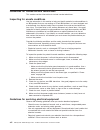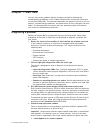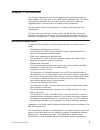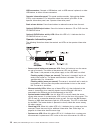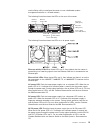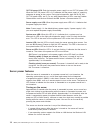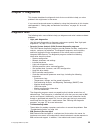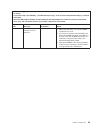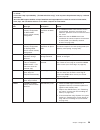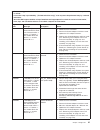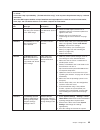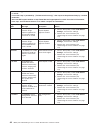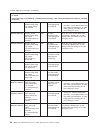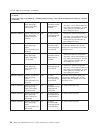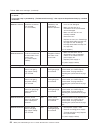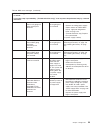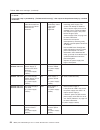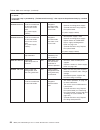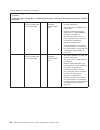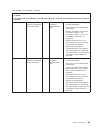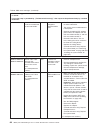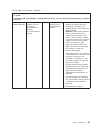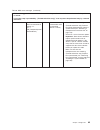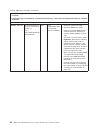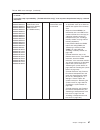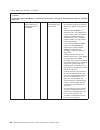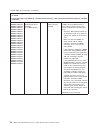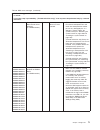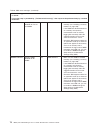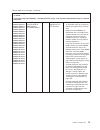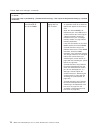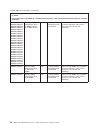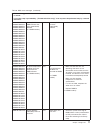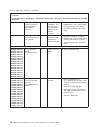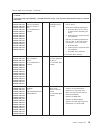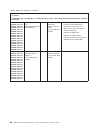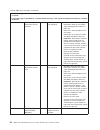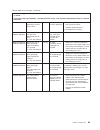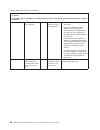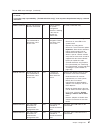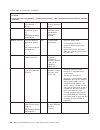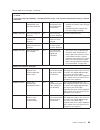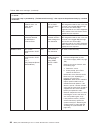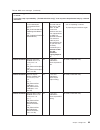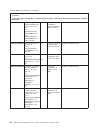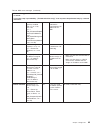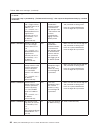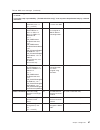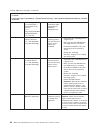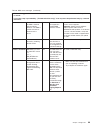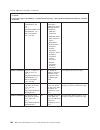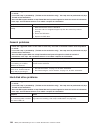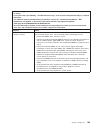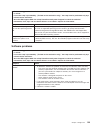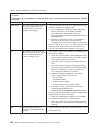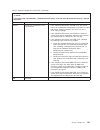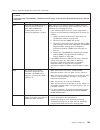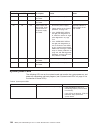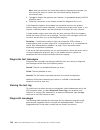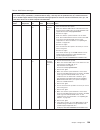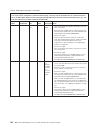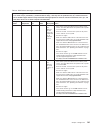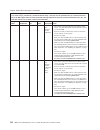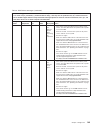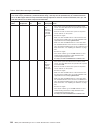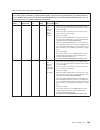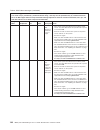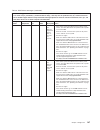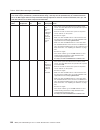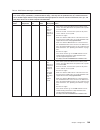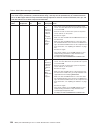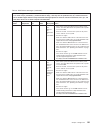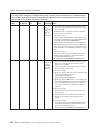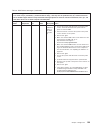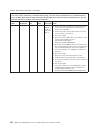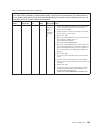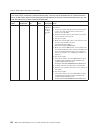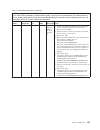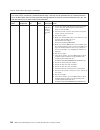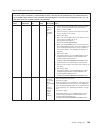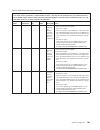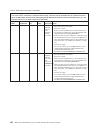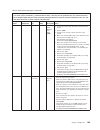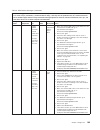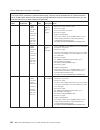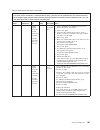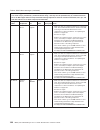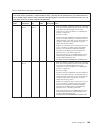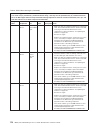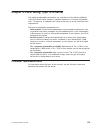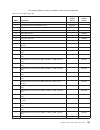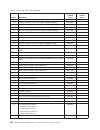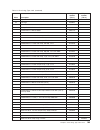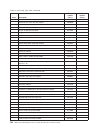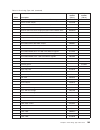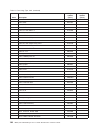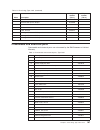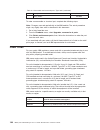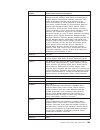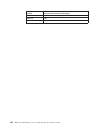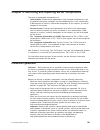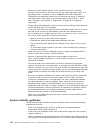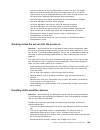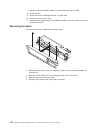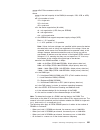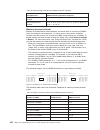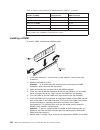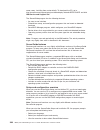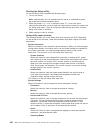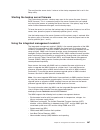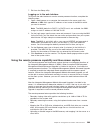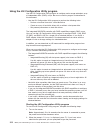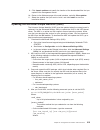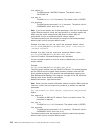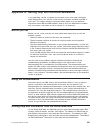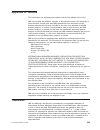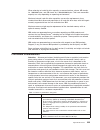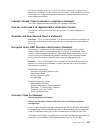- DL manuals
- IBM
- Server
- System x3650 M4 Type 7915
- Problem Determination And Service Manual
IBM System x3650 M4 Type 7915 Problem Determination And Service Manual - Contents
Contents
Safety
. . . . . . . . . . . . . . . . . . . . . . . . . . . . vii
Guidelines for trained service technicians . . . . . . . . . . . . . . . viii
Inspecting for unsafe conditions
. . . . . . . . . . . . . . . . . viii
Guidelines for servicing electrical equipment . . . . . . . . . . . . . viii
Safety statements . . . . . . . . . . . . . . . . . . . . . . . . x
Chapter 1. Start here
. . . . . . . . . . . . . . . . . . . . . . . 1
Diagnosing a problem . . . . . . . . . . . . . . . . . . . . . . . 1
Undocumented problems
. . . . . . . . . . . . . . . . . . . . . 3
Chapter 2. Introduction
. . . . . . . . . . . . . . . . . . . . . . 5
Related documentation . . . . . . . . . . . . . . . . . . . . . . 5
Notices and statements in this document . . . . . . . . . . . . . . . . 6
Features and specifications . . . . . . . . . . . . . . . . . . . . . 7
Server controls, LEDs, and connectors
. . . . . . . . . . . . . . . . 9
Front view . . . . . . . . . . . . . . . . . . . . . . . . . . 9
Rear view . . . . . . . . . . . . . . . . . . . . . . . . . . 12
Server power features . . . . . . . . . . . . . . . . . . . . . 14
Internal connectors, LEDs, and jumpers. . . . . . . . . . . . . . . . 17
System-board internal connectors . . . . . . . . . . . . . . . . . 17
System-board external connectors . . . . . . . . . . . . . . . . . 18
System-board switches and jumpers . . . . . . . . . . . . . . . . 19
System-board LEDs . . . . . . . . . . . . . . . . . . . . . . 21
System-board optional device connectors . . . . . . . . . . . . . . 22
PCI riser-card adapter connectors . . . . . . . . . . . . . . . . . 23
PCI riser-card assembly LEDs . . . . . . . . . . . . . . . . . . 23
Chapter 3. Diagnostics
. . . . . . . . . . . . . . . . . . . . . 25
Diagnostic tools
. . . . . . . . . . . . . . . . . . . . . . . . 25
Event logs
. . . . . . . . . . . . . . . . . . . . . . . . . . 26
Viewing event logs from the Setup utility
. . . . . . . . . . . . . . 26
Viewing event logs without restarting the server . . . . . . . . . . . . 27
Clearing the error logs . . . . . . . . . . . . . . . . . . . . . 28
POST . . . . . . . . . . . . . . . . . . . . . . . . . . . . 28
POST/UEFI diagnostic codes
. . . . . . . . . . . . . . . . . . 28
System event log . . . . . . . . . . . . . . . . . . . . . . . . 47
Integrated management module II (IMM2) error messages . . . . . . . . 47
Checkout procedure
. . . . . . . . . . . . . . . . . . . . . . 101
About the checkout procedure . . . . . . . . . . . . . . . . . . 101
Performing the checkout procedure . . . . . . . . . . . . . . . . 102
Troubleshooting tables
. . . . . . . . . . . . . . . . . . . . . 103
DVD drive problems
. . . . . . . . . . . . . . . . . . . . . 103
General problems . . . . . . . . . . . . . . . . . . . . . . 104
Hard disk drive problems. . . . . . . . . . . . . . . . . . . . 104
Hypervisor problems . . . . . . . . . . . . . . . . . . . . . 106
Intermittent problems . . . . . . . . . . . . . . . . . . . . . 107
Memory problems . . . . . . . . . . . . . . . . . . . . . . 108
Microprocessor problems . . . . . . . . . . . . . . . . . . . . 110
Monitor or video problems . . . . . . . . . . . . . . . . . . . 110
Network connection problems . . . . . . . . . . . . . . . . . . 113
Optional-device problems
. . . . . . . . . . . . . . . . . . . 113
Power problems . . . . . . . . . . . . . . . . . . . . . . . 115
Serial device problems
. . . . . . . . . . . . . . . . . . . . 122
© Copyright IBM Corp. 2012
iii
Summary of System x3650 M4 Type 7915
Page 1
Ibm system x3650 m4 type 7915 problem determination and service guide.
Page 3
Ibm system x3650 m4 type 7915 problem determination and service guide.
Page 4
Note: before using this information and the product it supports, read the general information in appendix b, “notices,” on page 323, the ibm safety information and ibm environmental notices and user's guide on the ibm system x documentation cd, and the ibm warranty information document that comes wi...
Page 5: Contents
Contents safety . . . . . . . . . . . . . . . . . . . . . . . . . . . . Vii guidelines for trained service technicians . . . . . . . . . . . . . . . Viii inspecting for unsafe conditions . . . . . . . . . . . . . . . . . Viii guidelines for servicing electrical equipment . . . . . . . . . . . . . Vi...
Page 6
Serverguide problems. . . . . . . . . . . . . . . . . . . . . 122 software problems . . . . . . . . . . . . . . . . . . . . . . 123 universal serial bus (usb) port problems . . . . . . . . . . . . . 124 video problems . . . . . . . . . . . . . . . . . . . . . . . 124 light path diagnostics . . . . ....
Page 7
Installing a pci riser-card assembly . . . . . . . . . . . . . . . . 219 removing a pci adapter from a pci riser-card assembly . . . . . . . . 221 installing a pci adapter in a pci riser-card assembly . . . . . . . . . 222 removing the optional dual-port network adapter . . . . . . . . . . . 224 ins...
Page 8
Starting the backup server firmware . . . . . . . . . . . . . . . . 307 using the integrated management module ii . . . . . . . . . . . . 307 using the remote presence capability and blue-screen capture . . . . . . 309 using the embedded hypervisor . . . . . . . . . . . . . . . . . 310 setting the p...
Page 9: Safety
Safety before installing this product, read the safety information. Antes de instalar este produto, leia as informações de segurança. Pred instalací tohoto produktu si prectete prírucku bezpecnostních instrukcí. Læs sikkerhedsforskrifterne, før du installerer dette produkt. Lees voordat u dit produc...
Page 10
Guidelines for trained service technicians this section contains information for trained service technicians. Inspecting for unsafe conditions use the information in this section to help you identify potential unsafe conditions in an ibm product that you are working on. Each ibm product, as it was d...
Page 11
V do not touch the reflective surface of a dental mirror to a live electrical circuit. The surface is conductive and can cause personal injury or equipment damage if it touches a live electrical circuit. V some rubber floor mats contain small conductive fibers to decrease electrostatic discharge. Do...
Page 12
Safety statements important: each caution and danger statement in this document is labeled with a number. This number is used to cross reference an english-language caution or danger statement with translated versions of the caution or danger statement in the safety information document. For example...
Page 13
Statement 1: danger electrical current from power, telephone, and communication cables is hazardous. To avoid a shock hazard: v do not connect or disconnect any cables or perform installation, maintenance, or reconfiguration of this product during an electrical storm. V connect all power cords to a ...
Page 14
Statement 2: caution: when replacing the lithium battery, use only ibm part number 33f8354 or an equivalent type battery recommended by the manufacturer. If your system has a module containing a lithium battery, replace it only with the same module type made by the same manufacturer. The battery con...
Page 15
Statement 3: caution: when laser products (such as cd-roms, dvd drives, fiber optic devices, or transmitters) are installed, note the following: v do not remove the covers. Removing the covers of the laser product could result in exposure to hazardous laser radiation. There are no serviceable parts ...
Page 16
Statement 4: ≥ 18 kg (39.7 lb) ≥ 32 kg (70.5 lb) ≥ 55 kg (121.2 lb) caution: use safe practices when lifting. Statement 5: caution: the power control button on the device and the power switch on the power supply do not turn off the electrical current supplied to the device. The device also might hav...
Page 17
Caution: never remove the cover on a power supply or any part that has the following label attached. Hazardous voltage, current, and energy levels are present inside any component that has this label attached. There are no serviceable parts inside these components. If you suspect a problem with one ...
Page 18
Caution: hazardous moving parts are nearby. Xvi ibm system x3650 m4 type 7915: problem determination and service guide.
Page 19: Chapter 1. Start Here
Chapter 1. Start here you can solve many problems without outside assistance by following the troubleshooting procedures in this problem determination and service guide and on the world wide web. This document describes the diagnostic tests that you can perform, troubleshooting procedures, and expla...
Page 20
You can install code updates that are packaged as an updatexpress system pack or updatexpress cd image. An updatexpress system pack contains an integration-tested bundle of online firmware and device-driver updates for your server. In addition, you can use ibm toolscenter bootable media creator to c...
Page 21
If the problem is associated with a specific function (for example, if a raid hard disk drive is marked offline in the raid array), see the documentation for the associated controller and management or controlling software to verify that the controller is correctly configured. Problem determination ...
Page 22
4 ibm system x3650 m4 type 7915: problem determination and service guide.
Page 23: Chapter 2. Introduction
Chapter 2. Introduction this problem determination and service guide contains information to help you solve problems that might occur in your ibm ® system x3650 m4 type 7915 server. It describes the diagnostic tools that come with the server, error codes and suggested actions, and instructions for r...
Page 24
The server might have features that are not described in the documentation that comes with the server. The documentation might be updated occasionally to include information about those features, or technical updates might be available to provide additional information that is not included in the se...
Page 25
Features and specifications the following information is a summary of the features and specifications of the server. Depending on the server model, some features might not be available, or some specifications might not apply. Table 1. Features and specifications microprocessor: v supports up to two ...
Page 26
Table 1. Features and specifications (continued) electrical input with hot-swap ac power supplies: v sine-wave input (50 - 60 hz) required v input voltage range automatically selected v input voltage low range: – minimum: 100 v ac – maximum: 127 v ac v input voltage high range: – minimum: 200 v ac –...
Page 27
Server controls, leds, and connectors this section describes the controls, light-emitting diodes (leds), and connectors. Front view the following illustration shows the controls, leds, and connectors on the front of the 2.5-inch sas/sata hot-swap hard disk drive server model. Hard disk drive activit...
Page 28
Usb connectors: connect a usb device, such as usb mouse, keyboard, or other usb device, to either of these connectors. Operator information panel: this panel contains controls, light-emitting diodes (leds), and connectors. For information about the controls and leds on the operator information panel...
Page 29
The light path diagnostics panel on the operator information panel or on the system board is also lit to help isolate the error. This led is controlled by the imm2. Light path diagnostics panel the light path diagnostics panel is located on the top of the operator information panel. Note: the system...
Page 30
V remind button: this button places the system-error led/check log led on the front information panel into remind mode. In remind mode, the system-error led flashes every 2 seconds until the problem is corrected, the system is restarted, or a new problem occurs. By placing the system-error led indic...
Page 31
Use the setup utility to configure the server to use a dedicated systems management network or a shared network. The following illustration shows the leds on the rear of the server. Ethernet activity led ethernet link led ac power led (green) power-on led (green) locator led (blue) system-error led ...
Page 32
Out ok power led: each hot-swap dc power supply has an out ok power led. When the out ok power led is lit, it indicates that the power supply is supplying adequate dc power to the system. During typical operation, both the in ok and out ok power leds are lit. For any other combination of leds, see t...
Page 33
Notes: 1. When 4 gb or more of memory (physical or logical) is installed, some memory is reserved for various system resources and is unavailable to the operating system. The amount of memory that is reserved for system resources depends on the operating system, the configuration of the server, and ...
Page 34
Note: when you install any pci adapter, the power cords must be disconnected from the power source before you remove the pci express riser-card assembly and the pci-x riser-card assembly. Otherwise, the wake on lan feature might not work. V the integrated management module ii (imm2) can turn off the...
Page 35
Internal connectors, leds, and jumpers the illustrations in this section show the leds, connectors, and jumpers on the internal boards. The illustrations might differ slightly from your hardware. System-board internal connectors the following illustration shows the internal connectors on the system ...
Page 36
System-board external connectors the following illustration shows the external input/output connectors on the system board. Dedicated systems- management ethernet connector video connector serial connector usb 3 - 6 connectors ethernet 2 connector ethernet 1 connector ethernet 4 connector ethernet 3...
Page 37
System-board switches and jumpers the following illustration shows the location and description of the switches and jumpers. Note: if there is a clear protective sticker on the top of the switch blocks, you must remove and discard it to access the switches. The default positions for the uefi and the...
Page 38
Table 3. System board sw3 switch block definition switch number default position description 1 off reserved. 2 off reserved. 3 off power-on override. When this switch is toggled to on and then to off, you force a power-on which overrides the power-on and power-off button on the server and they becom...
Page 39
System-board leds the following illustration shows the light-emitting diodes (leds) on the system board. Note: error leds remain lit only while the server is connected to power. System error led locator led power led 10g ethernet card error led imm2 hear tbeat led enclosure management hear tbeat led...
Page 40
System-board optional device connectors the following illustration shows the connectors for user-installable options. Optical drive connector usb tape connector microprocessor 1 microprocessor 2 optional pci riser connector 1 optional pci riser connector 2 optional 10g ethernet card connector dimm 1...
Page 41
Pci riser-card adapter connectors the following illustration shows the connectors on the pci riser card for user-installable pci adapters. Pci riser-card assembly (in long position) adapter adapter connectors pci riser-card assembly (in short position) adapter adapter connectors full-length adapter ...
Page 42
24 ibm system x3650 m4 type 7915: problem determination and service guide.
Page 43: Chapter 3. Diagnostics
Chapter 3. Diagnostics this chapter describes the diagnostic tools that are available to help you solve problems that might occur in the server. If you cannot locate and correct a problem by using the information in this chapter, see appendix a, “getting help and technical assistance,” on page 321 f...
Page 44
Configuration information on a scheduled basis so that the information is available to you and your support representative. It uses minimal system resources, and is available free of charge. For more information and to download ibm electronic service agent, go to http://www.Ibm.Com/support/entry/por...
Page 45
2. When the prompt setup is displayed, press f1. If you have set both a power-on password and an administrator password, you must type the administrator password to view the error logs. 3. Select system event logs and use one of the following procedures: v to view the post error log, select post eve...
Page 46
Table 5. Methods for viewing event logs (continued) condition action the server is hung. V if dsa preboot is installed, restart the server and press f2 to start dsa preboot and view the event logs. V if dsa preboot is not installed, insert the dsa preboot cd and restart the server to start dsa prebo...
Page 47
V follow the suggested actions in the order in which they are listed in the action column until the problem is solved. V if an action step is preceded by “(trained technician only),” that step must be performed only by a trained technician. V go to the ibm support website at http://www.Ibm.Com/suppo...
Page 48
V follow the suggested actions in the order in which they are listed in the action column until the problem is solved. V if an action step is preceded by “(trained technician only),” that step must be performed only by a trained technician. V go to the ibm support website at http://www.Ibm.Com/suppo...
Page 49
V follow the suggested actions in the order in which they are listed in the action column until the problem is solved. V if an action step is preceded by “(trained technician only),” that step must be performed only by a trained technician. V go to the ibm support website at http://www.Ibm.Com/suppo...
Page 50
V follow the suggested actions in the order in which they are listed in the action column until the problem is solved. V if an action step is preceded by “(trained technician only),” that step must be performed only by a trained technician. V go to the ibm support website at http://www.Ibm.Com/suppo...
Page 51
V follow the suggested actions in the order in which they are listed in the action column until the problem is solved. V if an action step is preceded by “(trained technician only),” that step must be performed only by a trained technician. V go to the ibm support website at http://www.Ibm.Com/suppo...
Page 52
V follow the suggested actions in the order in which they are listed in the action column until the problem is solved. V if an action step is preceded by “(trained technician only),” that step must be performed only by a trained technician. V go to the ibm support website at http://www.Ibm.Com/suppo...
Page 53
V follow the suggested actions in the order in which they are listed in the action column until the problem is solved. V if an action step is preceded by “(trained technician only),” that step must be performed only by a trained technician. V go to the ibm support website at http://www.Ibm.Com/suppo...
Page 54
V follow the suggested actions in the order in which they are listed in the action column until the problem is solved. V if an action step is preceded by “(trained technician only),” that step must be performed only by a trained technician. V go to the ibm support website at http://www.Ibm.Com/suppo...
Page 55
V follow the suggested actions in the order in which they are listed in the action column until the problem is solved. V if an action step is preceded by “(trained technician only),” that step must be performed only by a trained technician. V go to the ibm support website at http://www.Ibm.Com/suppo...
Page 56
V follow the suggested actions in the order in which they are listed in the action column until the problem is solved. V if an action step is preceded by “(trained technician only),” that step must be performed only by a trained technician. V go to the ibm support website at http://www.Ibm.Com/suppo...
Page 57
V follow the suggested actions in the order in which they are listed in the action column until the problem is solved. V if an action step is preceded by “(trained technician only),” that step must be performed only by a trained technician. V go to the ibm support website at http://www.Ibm.Com/suppo...
Page 58
V follow the suggested actions in the order in which they are listed in the action column until the problem is solved. V if an action step is preceded by “(trained technician only),” that step must be performed only by a trained technician. V go to the ibm support website at http://www.Ibm.Com/suppo...
Page 59
V follow the suggested actions in the order in which they are listed in the action column until the problem is solved. V if an action step is preceded by “(trained technician only),” that step must be performed only by a trained technician. V go to the ibm support website at http://www.Ibm.Com/suppo...
Page 60
V follow the suggested actions in the order in which they are listed in the action column until the problem is solved. V if an action step is preceded by “(trained technician only),” that step must be performed only by a trained technician. V go to the ibm support website at http://www.Ibm.Com/suppo...
Page 61
V follow the suggested actions in the order in which they are listed in the action column until the problem is solved. V if an action step is preceded by “(trained technician only),” that step must be performed only by a trained technician. V go to the ibm support website at http://www.Ibm.Com/suppo...
Page 62
V follow the suggested actions in the order in which they are listed in the action column until the problem is solved. V if an action step is preceded by “(trained technician only),” that step must be performed only by a trained technician. V go to the ibm support website at http://www.Ibm.Com/suppo...
Page 63
V follow the suggested actions in the order in which they are listed in the action column until the problem is solved. V if an action step is preceded by “(trained technician only),” that step must be performed only by a trained technician. V go to the ibm support website at http://www.Ibm.Com/suppo...
Page 64
V follow the suggested actions in the order in which they are listed in the action column until the problem is solved. V if an action step is preceded by “(trained technician only),” that step must be performed only by a trained technician. V go to the ibm support website at http://www.Ibm.Com/suppo...
Page 65
System event log the system event log contains messages of three types: information information messages do not require action; they record significant system-level events, such as when the server is started. Warning warning messages do not require immediate action; they indicate possible problems, ...
Page 66
Table 6. Imm2 error messages (continued) v follow the suggested actions in the order in which they are listed in the action column until the problem is solved. V if an action step is preceded by “(trained technician only),” that step must be performed only by a trained technician. 80010901-0c01xxxx ...
Page 67
Table 6. Imm2 error messages (continued) v follow the suggested actions in the order in which they are listed in the action column until the problem is solved. V if an action step is preceded by “(trained technician only),” that step must be performed only by a trained technician. 80010701-1403xxxx ...
Page 68
Table 6. Imm2 error messages (continued) v follow the suggested actions in the order in which they are listed in the action column until the problem is solved. V if an action step is preceded by “(trained technician only),” that step must be performed only by a trained technician. 80010701-1406xxxx ...
Page 69
Table 6. Imm2 error messages (continued) v follow the suggested actions in the order in which they are listed in the action column until the problem is solved. V if an action step is preceded by “(trained technician only),” that step must be performed only by a trained technician. 80010701-2c01xxxx ...
Page 70
Table 6. Imm2 error messages (continued) v follow the suggested actions in the order in which they are listed in the action column until the problem is solved. V if an action step is preceded by “(trained technician only),” that step must be performed only by a trained technician. 800b050a-1e81xxxx ...
Page 71
Table 6. Imm2 error messages (continued) v follow the suggested actions in the order in which they are listed in the action column until the problem is solved. V if an action step is preceded by “(trained technician only),” that step must be performed only by a trained technician. 80010202-0701xxxx ...
Page 72
Table 6. Imm2 error messages (continued) v follow the suggested actions in the order in which they are listed in the action column until the problem is solved. V if an action step is preceded by “(trained technician only),” that step must be performed only by a trained technician. 800b0509-1301xxxx ...
Page 73
Table 6. Imm2 error messages (continued) v follow the suggested actions in the order in which they are listed in the action column until the problem is solved. V if an action step is preceded by “(trained technician only),” that step must be performed only by a trained technician. 806f011b-0701xxxx ...
Page 74
Table 6. Imm2 error messages (continued) v follow the suggested actions in the order in which they are listed in the action column until the problem is solved. V if an action step is preceded by “(trained technician only),” that step must be performed only by a trained technician. 80070608-0a01xxxx ...
Page 75
Table 6. Imm2 error messages (continued) v follow the suggested actions in the order in which they are listed in the action column until the problem is solved. V if an action step is preceded by “(trained technician only),” that step must be performed only by a trained technician. 80070603-0701xxxx ...
Page 76
Table 6. Imm2 error messages (continued) v follow the suggested actions in the order in which they are listed in the action column until the problem is solved. V if an action step is preceded by “(trained technician only),” that step must be performed only by a trained technician. 80070603-0701xxxx ...
Page 77
Table 6. Imm2 error messages (continued) v follow the suggested actions in the order in which they are listed in the action column until the problem is solved. V if an action step is preceded by “(trained technician only),” that step must be performed only by a trained technician. 80070603-0701xxxx ...
Page 78
Table 6. Imm2 error messages (continued) v follow the suggested actions in the order in which they are listed in the action column until the problem is solved. V if an action step is preceded by “(trained technician only),” that step must be performed only by a trained technician. 80070603-0701xxxx ...
Page 79
Table 6. Imm2 error messages (continued) v follow the suggested actions in the order in which they are listed in the action column until the problem is solved. V if an action step is preceded by “(trained technician only),” that step must be performed only by a trained technician. 806f0107-0301xxxx ...
Page 80
Table 6. Imm2 error messages (continued) v follow the suggested actions in the order in which they are listed in the action column until the problem is solved. V if an action step is preceded by “(trained technician only),” that step must be performed only by a trained technician. 806f0207-0301xxxx ...
Page 81
Table 6. Imm2 error messages (continued) v follow the suggested actions in the order in which they are listed in the action column until the problem is solved. V if an action step is preceded by “(trained technician only),” that step must be performed only by a trained technician. 806f0607-0301xxxx ...
Page 82
Table 6. Imm2 error messages (continued) v follow the suggested actions in the order in which they are listed in the action column until the problem is solved. V if an action step is preceded by “(trained technician only),” that step must be performed only by a trained technician. 80070201-0301xxxx ...
Page 83
Table 6. Imm2 error messages (continued) v follow the suggested actions in the order in which they are listed in the action column until the problem is solved. V if an action step is preceded by “(trained technician only),” that step must be performed only by a trained technician. 806f0813-2584xxxx ...
Page 84
Table 6. Imm2 error messages (continued) v follow the suggested actions in the order in which they are listed in the action column until the problem is solved. V if an action step is preceded by “(trained technician only),” that step must be performed only by a trained technician. Memory errors 806f...
Page 85
Table 6. Imm2 error messages (continued) v follow the suggested actions in the order in which they are listed in the action column until the problem is solved. V if an action step is preceded by “(trained technician only),” that step must be performed only by a trained technician. 806f010c-2001xxxx ...
Page 86
Table 6. Imm2 error messages (continued) v follow the suggested actions in the order in which they are listed in the action column until the problem is solved. V if an action step is preceded by “(trained technician only),” that step must be performed only by a trained technician. 806f010c-2581xxxx ...
Page 87
Table 6. Imm2 error messages (continued) v follow the suggested actions in the order in which they are listed in the action column until the problem is solved. V if an action step is preceded by “(trained technician only),” that step must be performed only by a trained technician. 806f010c-2581xxxx ...
Page 88
Table 6. Imm2 error messages (continued) v follow the suggested actions in the order in which they are listed in the action column until the problem is solved. V if an action step is preceded by “(trained technician only),” that step must be performed only by a trained technician. 806f030c-2001xxxx ...
Page 89
Table 6. Imm2 error messages (continued) v follow the suggested actions in the order in which they are listed in the action column until the problem is solved. V if an action step is preceded by “(trained technician only),” that step must be performed only by a trained technician. Memory dimm n stat...
Page 90
Table 6. Imm2 error messages (continued) v follow the suggested actions in the order in which they are listed in the action column until the problem is solved. V if an action step is preceded by “(trained technician only),” that step must be performed only by a trained technician. 806f040c-2581xxxx ...
Page 91
Table 6. Imm2 error messages (continued) v follow the suggested actions in the order in which they are listed in the action column until the problem is solved. V if an action step is preceded by “(trained technician only),” that step must be performed only by a trained technician. 806f050c-2001xxxx ...
Page 92
Table 6. Imm2 error messages (continued) v follow the suggested actions in the order in which they are listed in the action column until the problem is solved. V if an action step is preceded by “(trained technician only),” that step must be performed only by a trained technician. 806f050c-2581xxxx ...
Page 93
Table 6. Imm2 error messages (continued) v follow the suggested actions in the order in which they are listed in the action column until the problem is solved. V if an action step is preceded by “(trained technician only),” that step must be performed only by a trained technician. 806f050c-2581xxxx ...
Page 94
Table 6. Imm2 error messages (continued) v follow the suggested actions in the order in which they are listed in the action column until the problem is solved. V if an action step is preceded by “(trained technician only),” that step must be performed only by a trained technician. 806f070c-2001xxxx ...
Page 95
Table 6. Imm2 error messages (continued) v follow the suggested actions in the order in which they are listed in the action column until the problem is solved. V if an action step is preceded by “(trained technician only),” that step must be performed only by a trained technician. 806f090c-2001xxxx ...
Page 96
Table 6. Imm2 error messages (continued) v follow the suggested actions in the order in which they are listed in the action column until the problem is solved. V if an action step is preceded by “(trained technician only),” that step must be performed only by a trained technician. 800b030c-2581xxxx ...
Page 97
Table 6. Imm2 error messages (continued) v follow the suggested actions in the order in which they are listed in the action column until the problem is solved. V if an action step is preceded by “(trained technician only),” that step must be performed only by a trained technician. 806f010d-0400xxxx ...
Page 98
Table 6. Imm2 error messages (continued) v follow the suggested actions in the order in which they are listed in the action column until the problem is solved. V if an action step is preceded by “(trained technician only),” that step must be performed only by a trained technician. 806f060d-0400xxxx ...
Page 99
Table 6. Imm2 error messages (continued) v follow the suggested actions in the order in which they are listed in the action column until the problem is solved. V if an action step is preceded by “(trained technician only),” that step must be performed only by a trained technician. 8007020d-d001xxxx ...
Page 100
Table 6. Imm2 error messages (continued) v follow the suggested actions in the order in which they are listed in the action column until the problem is solved. V if an action step is preceded by “(trained technician only),” that step must be performed only by a trained technician. 806f0021-2582xxxx ...
Page 101
Table 6. Imm2 error messages (continued) v follow the suggested actions in the order in which they are listed in the action column until the problem is solved. V if an action step is preceded by “(trained technician only),” that step must be performed only by a trained technician. 806f0113-0301xxxx ...
Page 102
Table 6. Imm2 error messages (continued) v follow the suggested actions in the order in which they are listed in the action column until the problem is solved. V if an action step is preceded by “(trained technician only),” that step must be performed only by a trained technician. 806f0513-2582xxxx ...
Page 103
Table 6. Imm2 error messages (continued) v follow the suggested actions in the order in which they are listed in the action column until the problem is solved. V if an action step is preceded by “(trained technician only),” that step must be performed only by a trained technician. 806f0a13-0301xxxx ...
Page 104
Table 6. Imm2 error messages (continued) v follow the suggested actions in the order in which they are listed in the action column until the problem is solved. V if an action step is preceded by “(trained technician only),” that step must be performed only by a trained technician. 806f0021-3001xxxx ...
Page 105
Table 6. Imm2 error messages (continued) v follow the suggested actions in the order in which they are listed in the action column until the problem is solved. V if an action step is preceded by “(trained technician only),” that step must be performed only by a trained technician. General messages 8...
Page 106
Table 6. Imm2 error messages (continued) v follow the suggested actions in the order in which they are listed in the action column until the problem is solved. V if an action step is preceded by “(trained technician only),” that step must be performed only by a trained technician. 806f0125-0c01xxxx ...
Page 107
Table 6. Imm2 error messages (continued) v follow the suggested actions in the order in which they are listed in the action column until the problem is solved. V if an action step is preceded by “(trained technician only),” that step must be performed only by a trained technician. 806f0608-1301xx03 ...
Page 108
Table 6. Imm2 error messages (continued) v follow the suggested actions in the order in which they are listed in the action column until the problem is solved. V if an action step is preceded by “(trained technician only),” that step must be performed only by a trained technician. 806f000f-22010axx ...
Page 109
Table 6. Imm2 error messages (continued) v follow the suggested actions in the order in which they are listed in the action column until the problem is solved. V if an action step is preceded by “(trained technician only),” that step must be performed only by a trained technician. 806f000f-220101xx ...
Page 110
Table 6. Imm2 error messages (continued) v follow the suggested actions in the order in which they are listed in the action column until the problem is solved. V if an action step is preceded by “(trained technician only),” that step must be performed only by a trained technician. 806f010f-2201xxxx ...
Page 111
Table 6. Imm2 error messages (continued) v follow the suggested actions in the order in which they are listed in the action column until the problem is solved. V if an action step is preceded by “(trained technician only),” that step must be performed only by a trained technician. 40000002-00000000 ...
Page 112
Table 6. Imm2 error messages (continued) v follow the suggested actions in the order in which they are listed in the action column until the problem is solved. V if an action step is preceded by “(trained technician only),” that step must be performed only by a trained technician. 40000006-00000000 ...
Page 113
Table 6. Imm2 error messages (continued) v follow the suggested actions in the order in which they are listed in the action column until the problem is solved. V if an action step is preceded by “(trained technician only),” that step must be performed only by a trained technician. 4000000b-00000000 ...
Page 114
Table 6. Imm2 error messages (continued) v follow the suggested actions in the order in which they are listed in the action column until the problem is solved. V if an action step is preceded by “(trained technician only),” that step must be performed only by a trained technician. 40000010-00000000 ...
Page 115
Table 6. Imm2 error messages (continued) v follow the suggested actions in the order in which they are listed in the action column until the problem is solved. V if an action step is preceded by “(trained technician only),” that step must be performed only by a trained technician. 40000015-00000000 ...
Page 116
Table 6. Imm2 error messages (continued) v follow the suggested actions in the order in which they are listed in the action column until the problem is solved. V if an action step is preceded by “(trained technician only),” that step must be performed only by a trained technician. 4000001b-00000000 ...
Page 117
Table 6. Imm2 error messages (continued) v follow the suggested actions in the order in which they are listed in the action column until the problem is solved. V if an action step is preceded by “(trained technician only),” that step must be performed only by a trained technician. 4000001f-00000000 ...
Page 118
Table 6. Imm2 error messages (continued) v follow the suggested actions in the order in which they are listed in the action column until the problem is solved. V if an action step is preceded by “(trained technician only),” that step must be performed only by a trained technician. 40000023-00000000 ...
Page 119
Table 6. Imm2 error messages (continued) v follow the suggested actions in the order in which they are listed in the action column until the problem is solved. V if an action step is preceded by “(trained technician only),” that step must be performed only by a trained technician. 40000027-00000000 ...
Page 120
Microprocessor socket. See “microprocessor problems” on page 110 for information about diagnosing microprocessor problems. V before you run the diagnostic programs, you must determine whether the failing server is part of a shared hard disk drive cluster (two or more servers sharing external storage...
Page 121
Troubleshooting tables use the troubleshooting tables to find solutions to problems that have identifiable symptoms. If you cannot find a problem in these tables, see “running the diagnostic programs” on page 137 for information about testing the server. If you have just added new software or a new ...
Page 122
V follow the suggested actions in the order in which they are listed in the action column until the problem is solved. V if an action step is preceded by “(trained service technician only),” that step must be performed only by a trained service technician. V go to the ibm support website at http://w...
Page 123
V follow the suggested actions in the order in which they are listed in the action column until the problem is solved. V if an action step is preceded by “(trained service technician only),” that step must be performed only by a trained service technician. V go to the ibm support website at http://w...
Page 124
V follow the suggested actions in the order in which they are listed in the action column until the problem is solved. V if an action step is preceded by “(trained service technician only),” that step must be performed only by a trained service technician. V go to the ibm support website at http://w...
Page 125
Intermittent problems v follow the suggested actions in the order in which they are listed in the action column until the problem is solved. V if an action step is preceded by “(trained service technician only),” that step must be performed only by a trained service technician. V go to the ibm suppo...
Page 126
Memory problems v follow the suggested actions in the order in which they are listed in the action column until the problem is solved. V if an action step is preceded by “(trained technician only),” that step must be performed only by a trained technician. V for additional memory troubleshooting inf...
Page 127
V follow the suggested actions in the order in which they are listed in the action column until the problem is solved. V if an action step is preceded by “(trained technician only),” that step must be performed only by a trained technician. V for additional memory troubleshooting information, refer ...
Page 128
Microprocessor problems v follow the suggested actions in the order in which they are listed in the action column until the problem is solved. V if an action step is preceded by “(trained service technician only),” that step must be performed only by a trained service technician. V go to the ibm sup...
Page 129
V follow the suggested actions in the order in which they are listed in the action column until the problem is solved. V if an action step is preceded by “(trained service technician only),” that step must be performed only by a trained service technician. V go to the ibm support web site at http://...
Page 130
V follow the suggested actions in the order in which they are listed in the action column until the problem is solved. V if an action step is preceded by “(trained service technician only),” that step must be performed only by a trained service technician. V go to the ibm support web site at http://...
Page 131
Network connection problems v follow the suggested actions in the order in which they are listed in the action column until the problem is solved. V if an action step is preceded by “(trained service technician only),” that step must be performed only by a trained service technician. V go to the ibm...
Page 132
V follow the suggested actions in the order in which they are listed in the action column until the problem is solved. V if an action step is preceded by “(trained service technician only),” that step must be performed only by a trained service technician. V go to the ibm support web site at http://...
Page 133
Power problems v follow the suggested actions in the order in which they are listed in the action column until the problem is solved. V if an action step is preceded by “(trained service technician only),” that step must be performed only by a trained service technician. V go to the ibm support webs...
Page 134
V follow the suggested actions in the order in which they are listed in the action column until the problem is solved. V if an action step is preceded by “(trained service technician only),” that step must be performed only by a trained service technician. V go to the ibm support website at http://w...
Page 135
V follow the suggested actions in the order in which they are listed in the action column until the problem is solved. V if an action step is preceded by “(trained service technician only),” that step must be performed only by a trained service technician. V go to the ibm support website at http://w...
Page 136
V follow the suggested actions in the order in which they are listed in the action column until the problem is solved. V if an action step is preceded by “(trained service technician only),” that step must be performed only by a trained service technician. V go to the ibm support website at http://w...
Page 137
V follow the suggested actions in the order in which they are listed in the action column until the problem is solved. V if an action step is preceded by “(trained service technician only),” that step must be performed only by a trained service technician. V go to the ibm support website at http://w...
Page 138
V follow the suggested actions in the order in which they are listed in the action column until the problem is solved. V if an action step is preceded by “(trained service technician only),” that step must be performed only by a trained service technician. V go to the ibm support website at http://w...
Page 139
V follow the suggested actions in the order in which they are listed in the action column until the problem is solved. V if an action step is preceded by “(trained service technician only),” that step must be performed only by a trained service technician. V go to the ibm support website at http://w...
Page 140
Serial device problems v follow the suggested actions in the order in which they are listed in the action column until the problem is solved. V if an action step is preceded by “(trained service technician only),” that step must be performed only by a trained service technician. V go to the ibm supp...
Page 141
V follow the suggested actions in the order in which they are listed in the action column until the problem is solved. V if an action step is preceded by “(trained service technician only),” that step must be performed only by a trained service technician. V go to the ibm support web site at http://...
Page 142
Universal serial bus (usb) port problems v follow the suggested actions in the order in which they are listed in the action column until the problem is solved. V if an action step is preceded by “(trained service technician only),” that step must be performed only by a trained service technician. V ...
Page 143
2. To view the light path diagnostics panel, press the blue release latch on the operator information panel. Pull forward on the panel until the hinge of the operator information panel is free of the server chassis. Then pull down on the panel, so that you can view the light path diagnostics panel i...
Page 144
Note any leds that are lit, and then reinstall the light path diagnostics panel in the server. Look at the system service label inside the server cover, which gives an overview of internal components that correspond to the leds on the light path diagnostics panel. This information and the informatio...
Page 145
2. To view the light path diagnostics panel, press the blue release latch on the operator information panel. Pull forward on the panel until the hinge of the operator information panel is free of the server chassis. Then pull down on the panel, so that you can view the light path diagnostics panel i...
Page 146
Note any leds that are lit, and then reinstall the light path diagnostics panel in the server. Look at the system service label inside the server cover, which gives an overview of internal components that correspond to the leds on the light path diagnostics panel. This information and the informatio...
Page 147
Led indicator in remind mode, you acknowledge that you are aware of the last failure but will not take immediate action to correct the problem. In remind mode, the system-error led flashes every 2 seconds until one of the following conditions occurs: – all known errors are corrected. – the server is...
Page 148
Table 7. Light path diagnostics panel leds (continued) v follow the suggested actions in the order in which they are listed in the action column until the problem is solved. V if an action step is preceded by "(trained technician only)," that step must be performed only by a trained technician. Led ...
Page 149
Table 7. Light path diagnostics panel leds (continued) v follow the suggested actions in the order in which they are listed in the action column until the problem is solved. V if an action step is preceded by "(trained technician only)," that step must be performed only by a trained technician. Led ...
Page 150
Table 7. Light path diagnostics panel leds (continued) v follow the suggested actions in the order in which they are listed in the action column until the problem is solved. V if an action step is preceded by "(trained technician only)," that step must be performed only by a trained technician. Led ...
Page 151
Table 7. Light path diagnostics panel leds (continued) v follow the suggested actions in the order in which they are listed in the action column until the problem is solved. V if an action step is preceded by "(trained technician only)," that step must be performed only by a trained technician. Led ...
Page 152
Table 7. Light path diagnostics panel leds (continued) v follow the suggested actions in the order in which they are listed in the action column until the problem is solved. V if an action step is preceded by "(trained technician only)," that step must be performed only by a trained technician. Led ...
Page 153
Power-supply leds the following minimum configuration is required for the dc led on the power supply to be lit: v power supply v power cord note: you must turn on the server for the dc led on the power supply to be lit. The following minimum configuration is required for the server to start: v one m...
Page 154
Ac power-supply leds description action notes ac dc error (!) off on off the power supply has failed. Replace the power supply. Off on on the power supply has failed. Replace the power supply. On off off power-supply not fully seated, faulty system board, or the power supply has failed. 1. Reseat th...
Page 155
Table 8. System pulse leds (continued) led description action imm2 heartbeat imm2 heartbeat boot process. The following steps describe the different stages of the imm2 heartbeat sequencing process. 1. When this led is blinking fast (approximately 4hz), this indicates, that the imm2 code is in the lo...
Page 156
Note: after you exit from the stand-alone memory diagnostic environment, you must restart the server to access the stand-alone memory diagnostic environment again. 5. Type gui to display the graphical user interface, or type cmd to display the dsa interactive menu. 6. Follow the instructions on the ...
Page 157
Table 9. Dsa preboot messages v follow the suggested actions in the order in which they are listed in the action column until the problem is solved. V if an action step is preceded by “(trained technician only),” that step must be performed only by a trained technician. V go to the ibm support websi...
Page 158
Table 9. Dsa preboot messages (continued) v follow the suggested actions in the order in which they are listed in the action column until the problem is solved. V if an action step is preceded by “(trained technician only),” that step must be performed only by a trained technician. V go to the ibm s...
Page 159
Table 9. Dsa preboot messages (continued) v follow the suggested actions in the order in which they are listed in the action column until the problem is solved. V if an action step is preceded by “(trained technician only),” that step must be performed only by a trained technician. V go to the ibm s...
Page 160
Table 9. Dsa preboot messages (continued) v follow the suggested actions in the order in which they are listed in the action column until the problem is solved. V if an action step is preceded by “(trained technician only),” that step must be performed only by a trained technician. V go to the ibm s...
Page 161
Table 9. Dsa preboot messages (continued) v follow the suggested actions in the order in which they are listed in the action column until the problem is solved. V if an action step is preceded by “(trained technician only),” that step must be performed only by a trained technician. V go to the ibm s...
Page 162
Table 9. Dsa preboot messages (continued) v follow the suggested actions in the order in which they are listed in the action column until the problem is solved. V if an action step is preceded by “(trained technician only),” that step must be performed only by a trained technician. V go to the ibm s...
Page 163
Table 9. Dsa preboot messages (continued) v follow the suggested actions in the order in which they are listed in the action column until the problem is solved. V if an action step is preceded by “(trained technician only),” that step must be performed only by a trained technician. V go to the ibm s...
Page 164
Table 9. Dsa preboot messages (continued) v follow the suggested actions in the order in which they are listed in the action column until the problem is solved. V if an action step is preceded by “(trained technician only),” that step must be performed only by a trained technician. V go to the ibm s...
Page 165
Table 9. Dsa preboot messages (continued) v follow the suggested actions in the order in which they are listed in the action column until the problem is solved. V if an action step is preceded by “(trained technician only),” that step must be performed only by a trained technician. V go to the ibm s...
Page 166
Table 9. Dsa preboot messages (continued) v follow the suggested actions in the order in which they are listed in the action column until the problem is solved. V if an action step is preceded by “(trained technician only),” that step must be performed only by a trained technician. V go to the ibm s...
Page 167
Table 9. Dsa preboot messages (continued) v follow the suggested actions in the order in which they are listed in the action column until the problem is solved. V if an action step is preceded by “(trained technician only),” that step must be performed only by a trained technician. V go to the ibm s...
Page 168
Table 9. Dsa preboot messages (continued) v follow the suggested actions in the order in which they are listed in the action column until the problem is solved. V if an action step is preceded by “(trained technician only),” that step must be performed only by a trained technician. V go to the ibm s...
Page 169
Table 9. Dsa preboot messages (continued) v follow the suggested actions in the order in which they are listed in the action column until the problem is solved. V if an action step is preceded by “(trained technician only),” that step must be performed only by a trained technician. V go to the ibm s...
Page 170
Table 9. Dsa preboot messages (continued) v follow the suggested actions in the order in which they are listed in the action column until the problem is solved. V if an action step is preceded by “(trained technician only),” that step must be performed only by a trained technician. V go to the ibm s...
Page 171
Table 9. Dsa preboot messages (continued) v follow the suggested actions in the order in which they are listed in the action column until the problem is solved. V if an action step is preceded by “(trained technician only),” that step must be performed only by a trained technician. V go to the ibm s...
Page 172
Table 9. Dsa preboot messages (continued) v follow the suggested actions in the order in which they are listed in the action column until the problem is solved. V if an action step is preceded by “(trained technician only),” that step must be performed only by a trained technician. V go to the ibm s...
Page 173
Table 9. Dsa preboot messages (continued) v follow the suggested actions in the order in which they are listed in the action column until the problem is solved. V if an action step is preceded by “(trained technician only),” that step must be performed only by a trained technician. V go to the ibm s...
Page 174
Table 9. Dsa preboot messages (continued) v follow the suggested actions in the order in which they are listed in the action column until the problem is solved. V if an action step is preceded by “(trained technician only),” that step must be performed only by a trained technician. V go to the ibm s...
Page 175
Table 9. Dsa preboot messages (continued) v follow the suggested actions in the order in which they are listed in the action column until the problem is solved. V if an action step is preceded by “(trained technician only),” that step must be performed only by a trained technician. V go to the ibm s...
Page 176
Table 9. Dsa preboot messages (continued) v follow the suggested actions in the order in which they are listed in the action column until the problem is solved. V if an action step is preceded by “(trained technician only),” that step must be performed only by a trained technician. V go to the ibm s...
Page 177
Table 9. Dsa preboot messages (continued) v follow the suggested actions in the order in which they are listed in the action column until the problem is solved. V if an action step is preceded by “(trained technician only),” that step must be performed only by a trained technician. V go to the ibm s...
Page 178
Table 9. Dsa preboot messages (continued) v follow the suggested actions in the order in which they are listed in the action column until the problem is solved. V if an action step is preceded by “(trained technician only),” that step must be performed only by a trained technician. V go to the ibm s...
Page 179
Table 9. Dsa preboot messages (continued) v follow the suggested actions in the order in which they are listed in the action column until the problem is solved. V if an action step is preceded by “(trained technician only),” that step must be performed only by a trained technician. V go to the ibm s...
Page 180
Table 9. Dsa preboot messages (continued) v follow the suggested actions in the order in which they are listed in the action column until the problem is solved. V if an action step is preceded by “(trained technician only),” that step must be performed only by a trained technician. V go to the ibm s...
Page 181
Table 9. Dsa preboot messages (continued) v follow the suggested actions in the order in which they are listed in the action column until the problem is solved. V if an action step is preceded by “(trained technician only),” that step must be performed only by a trained technician. V go to the ibm s...
Page 182
Table 9. Dsa preboot messages (continued) v follow the suggested actions in the order in which they are listed in the action column until the problem is solved. V if an action step is preceded by “(trained technician only),” that step must be performed only by a trained technician. V go to the ibm s...
Page 183
Table 9. Dsa preboot messages (continued) v follow the suggested actions in the order in which they are listed in the action column until the problem is solved. V if an action step is preceded by “(trained technician only),” that step must be performed only by a trained technician. V go to the ibm s...
Page 184
Table 9. Dsa preboot messages (continued) v follow the suggested actions in the order in which they are listed in the action column until the problem is solved. V if an action step is preceded by “(trained technician only),” that step must be performed only by a trained technician. V go to the ibm s...
Page 185
Table 9. Dsa preboot messages (continued) v follow the suggested actions in the order in which they are listed in the action column until the problem is solved. V if an action step is preceded by “(trained technician only),” that step must be performed only by a trained technician. V go to the ibm s...
Page 186
Table 9. Dsa preboot messages (continued) v follow the suggested actions in the order in which they are listed in the action column until the problem is solved. V if an action step is preceded by “(trained technician only),” that step must be performed only by a trained technician. V go to the ibm s...
Page 187
Table 9. Dsa preboot messages (continued) v follow the suggested actions in the order in which they are listed in the action column until the problem is solved. V if an action step is preceded by “(trained technician only),” that step must be performed only by a trained technician. V go to the ibm s...
Page 188
Table 9. Dsa preboot messages (continued) v follow the suggested actions in the order in which they are listed in the action column until the problem is solved. V if an action step is preceded by “(trained technician only),” that step must be performed only by a trained technician. V go to the ibm s...
Page 189
Tape alert flags if a tape drive is installed in the server, go to http://www.Ibm.Com/systems/support/ supportsite.Wss/docdisplay?Lndocid=migr-5079217&brandind=5000008 for the tape storage products problem determination and service guide . This document describes troubleshooting and problem determin...
Page 190
V in-band method: recover server firmware, using either the boot block jumper (automated boot recovery) and a server firmware update package service pack. V out-of-band method: use the imm web interface to update the firmware, using the latest server firmware update package. Note: you can obtain a s...
Page 191
4. Locate the uefi boot recovery jumper block (j2) on the system board. Cmos clear jumper (jp1) uefi boot backup jumper(jp2) system tpm physical presence jumper(jp20) 5. Move the jumper (jp2) from pins 1 and 2 to pins 2 and 3 to enable the uefi recovery mode. 6. Reinstall the server cover; then, rec...
Page 192
1. Boot the server to an operating system that is supported by the firmware update package that you downloaded. 2. Perform the firmware update by following the instructions that are in the firmware update package readme file. 3. Restart the server. 4. At the firmware splash screen, press f3 when pro...
Page 193
Solving power problems power problems can be difficult to solve. For example, a short circuit can exist anywhere on any of the power distribution buses. Usually, a short circuit will cause the power subsystem to shut down because of an overcurrent condition. To diagnose a power problem, use the foll...
Page 194
5. Remove the adapters and disconnect the cables and power cords to all internal and external devices until the server is at the minimum configuration that is required for the server to start (see “power-supply leds” on page 135 for the minimum configuration). 6. Reconnect all ac power cords and tur...
Page 195
Solving undetermined problems if the diagnostic tests did not diagnose the failure or if the server is inoperative, use the information in this section. If you suspect that a software problem is causing failures (continuous or intermittent), see “software problems” on page 123. Damaged data in cmos ...
Page 196
Problem determination tips because of the variety of hardware and software combinations that you can encounter, use the following information to assist you in problem determination. If possible, have this information available when you request assistance from ibm. V machine type and model v micropro...
Page 197
Chapter 4. Parts listing, type 7915 server the following replaceable components are available for all the series x3650 m4 type 7915 server model, except as specified otherwise in “customer replaceable units.” to check for an updated parts listing on the web, go to http://www.Ibm.Com/ supportportal/....
Page 198
The following illustration shows the major components in the server. The illustrations in this document might differ slightly from your hardware. 16 17a 18 19 20 1 2 3 4 5 6 7 10 11 12 14 13 15 8 9 17b 180 ibm system x3650 m4 type 7915: problem determination and service guide.
Page 199
The following table lists the part numbers for the server components. Table 11. Parts listing, type 7915 index description cru part number (tier 1) cru part number (tier 2) 2 pci express riser-card assembly (x 8) 94y6704 2 pci express riser-card assembly (x 16) 94y6707 2 pci-x riser-card assembly 94...
Page 200
Table 11. Parts listing, type 7915 (continued) index description cru part number (tier 1) cru part number (tier 2) 5 heat sink retention module 94y7739 6 memory, 8 gb dual-rank 1.35v, ddr3, 1333mhz, rdimm 49y1415 6 memory, 8 gb quad-rank 49y1417 6 memory, 4 gb dual-rank 1.35v, ddr3, 1333mhz, udimm 4...
Page 201
Table 11. Parts listing, type 7915 (continued) index description cru part number (tier 1) cru part number (tier 2) 16 8 pac 2.5-inch hard disk drive backplane assembly 94y7751 18 fan cage 94y6621 19 fan 94y6620 battery, serveraid-m5100 series 81y4491 hard disk drive, 200 gb sata 43w7721 hard disk dr...
Page 202
Table 11. Parts listing, type 7915 (continued) index description cru part number (tier 1) cru part number (tier 2) hba 4 gb fc pci-e single port adapter 39r6526 hba 4 gb fc pci-e dual port adapter 39r6528 netxtreme ii 1000 express ethernet adapter 39y6070 pro 1000 pf server adapter 42c1752 qlogic 10...
Page 203
Table 11. Parts listing, type 7915 (continued) index description cru part number (tier 1) cru part number (tier 2) emulex dual port 10gbe sfp+ embedded vfa iii adapter 90y5100 emulex 10 gb adapter 95y3766 emulex dual-port 10 gbase-t embedded adapter 90y5101 dual-port fdr embedded adapter 90y6606 mel...
Page 204
Table 11. Parts listing, type 7915 (continued) index description cru part number (tier 1) cru part number (tier 2) cable, sas 610 mm 00d3276 cable, sas 69y2281 cable, sas 820 mm 81y6674 cable, sata slimline 81y6774 cable, 2.5-inch hdd i 2 c 81y6788 cable, spec power assembly 00d3334 cable, usb 81y67...
Page 205
Table 11. Parts listing, type 7915 (continued) index description cru part number (tier 1) cru part number (tier 2) external rdx usb 3.0 drive dock 46c2347 external rdx power adapter 81y8905 label, service for 3.5-inch hard disk drive model 94y6720 label, service for 2.5-inch hard disk drive model 94...
Page 206
Table 12. Consumable and structural parts, type 7915 (continued) index description part number battery holder 94y7609 to order a consumable or structural part, complete the following steps: note: changes are made periodically to the ibm website. The actual procedure might vary slightly from what is ...
Page 207
Ibm power cord part number used in these countries and regions 39m5123 afghanistan, albania, algeria, andorra, angola, armenia, austria, azerbaijan, belarus, belgium, benin, bosnia and herzegovina, bulgaria, burkina faso, burundi, cambodia, cameroon, cape verde, central african republic, chad, comor...
Page 208
Ibm power cord part number used in these countries and regions 39m5068 argentina, paraguay, uruguay 39m5226 india 39m5233 brazil 190 ibm system x3650 m4 type 7915: problem determination and service guide.
Page 209
Chapter 5. Removing and replacing server components the types of replaceable components are: v consumables: purchase and replacement of consumables (components, such as batteries and printer cartridges, that have depleting life) is your responsibility. If ibm acquires or installs a consumable compon...
Page 210
V before you install optional devices, make sure that the server is working correctly. Start the server, and make sure that the operating system starts, if an operating system is installed, or that a 19990305 error code is displayed, indicating that an operating system was not found but the server i...
Page 211
And rear of the server. Do not place objects in front of the fans. For proper cooling and airflow, replace the server cover before you turn on the server. Operating the server for extended periods of time (more than 30 minutes) with the server cover removed might damage server components. V you have...
Page 212
V do not touch solder joints, pins, or exposed circuitry. V do not leave the device where others can handle and damage it. V while the device is still in its static-protective package, touch it to an unpainted metal part on the outside of the server for at least 2 seconds. This drains static electri...
Page 213
Optical drive connector release tab dvd drive cable cable connector latch chapter 5. Removing and replacing server components 195.
Page 214
Usb and video cable connection the following illustration shows the internal routing and connectors for the front usb and video cables. Usb cable video cable 196 ibm system x3650 m4 type 7915: problem determination and service guide.
Page 215
Operator information panel cable connection the following illustration shows the internal routing and connector for the operator information panel cable. The following notes describe additional information you must consider when you install or remove the operator information panel cable: v you may r...
Page 216
Vga cable connections the following illustration shows the internal routing and connectors for the video graphic adapter (vga) cables. Video graphic adapters vga power connector 2 vga power connector 1 vga power cables 198 ibm system x3650 m4 type 7915: problem determination and service guide.
Page 217
2.5-inch hard disk drive cable connection 8-drive-capable model configuration cable connection: the following illustration shows the internal routing for the configuration cable. Configuration cable power cable connection: the following illustration shows the internal routing for the hard disk drive...
Page 218
Hard disk drive cable connection: the following illustration shows the internal routing and connectors for the two sas signal cables. Notes: 1. To connect the sas signal cables, make sure that you first connect the signal cable, and then the power cable and configuration cable. 2. To disconnect the ...
Page 219
16-drive-capable model configuration cable connection: the following illustration shows the internal routing for the configuration cable. Configuration cable power cable connection: the following illustration shows the internal routing for the hard disk drive power cable. Sas/sata backplane power ca...
Page 220
Hard disk drive cable connection: the following illustration shows the internal routing and connectors for the two sas signal cables. Sas signal cables port 0-7 port 8-15 202 ibm system x3650 m4 type 7915: problem determination and service guide.
Page 221
3.5-inch hard disk drive cable connection configuration cable connection the following illustration shows the internal routing for the configuration cable. Configuration cable power cable connection the following illustration shows the internal routing for the hard disk drive power cable. Sas/sata b...
Page 222
Hard disk drive cable connection the following illustration shows the internal routing and connectors for the two sas signal cables. Sas signal cables port 0-3 port 4-5 port 0-3 port 4-5 204 ibm system x3650 m4 type 7915: problem determination and service guide.
Page 223
Removing and replacing consumable and structural parts replacement of consumable and structural parts is your responsibility. If ibm installs a consumable or structural part at your request, you will be charged for the installation. Note: the illustrations in this document might differ slightly from...
Page 224
Installing the cover to install the cover, complete the following steps. Cover-release latch 1 2 1. Make sure that all internal cables are correctly routed (see “internal cable routing and connectors” on page 194.) 2. Place the cover-release latch in the open (up) position. 3. Insert the bottom tabs...
Page 225
Pci riser-card assembly 2 pci riser-card assembly 1 air baffle 1. Read the safety information that begins on page vii and “installation guidelines” on page 191. 2. Turn off the server and peripheral devices and disconnect all power cords and external cables. 3. Remove the cover (see “removing the co...
Page 226
Installing the air baffle to install the dimm air baffle, complete the following steps. Pci riser-card assembly 2 pci riser-card assembly 1 air baffle 1. Align the air baffle with the two slots on both sides of chassis. 2. Lower the air baffle into place, making sure all cables are out of the way. 3...
Page 227
4. Remove the filler; then pull the loops of the battery holder toward each other; then, pull the cage out of the drive bay approximately 25 mm (1 inch). 5. Disconnect the battery power cables. 6. Pull the drive completely out of the bay. 7. If you are not installing another drive in the bay, insert...
Page 228
7. Make sure that the battery holder is secured firmly on the air baffle. 8. Install the filler. 9. Install the cover “installing the cover” on page 206. 10. Slide the server into the rack. 11. Reconnect the power cords and all external cables, and turn on the server and peripheral devices. Removing...
Page 229
Installing the bezel to install the bezel, complete the following steps. 1. Insert the tabs on the bottom of the bezel into the slots on the underside of the chassis and attach it with the screws. 2. Connect any cables you previously removed from the front of the server. Removing the 240 va safety c...
Page 230
Screw safety cover 6. Remove the screw from the safety cover. 7. Disconnect the hard disk drive backplane power cables from the connector in front of the safety cover. 8. Slide the cover forward to disengage it from the system board, and then lift it out of the server. 9. If you are instructed to re...
Page 231
1. Line up and insert the tabs on the bottom of the safety cover into the slots on the system board. 2. Slide the safety cover toward the back of the server until it is secure. 3. Connect the hard disk drive backplane power cables to the connector in front of the safety cover. 4. Install the screw i...
Page 232
Fan-bracket release latches pins 1. Read the safety information that begins on page vii and “installation guidelines” on page 191. 2. Turn off the server and peripheral devices and disconnect all power cords and external cables. 3. Remove the cover (see “removing the cover” on page 205). 4. Remove t...
Page 233
Installing the fan bracket to install the fan bracket, complete the following steps. Fan-bracket release latches pins 1. Lower the fan bracket into the chassis. 2. Align the holes in the bottom of the bracket with the pins in the bottom of the chassis. 3. Press the bracket into position until the fa...
Page 234
Removing a usb hypervisor memory key usb embedded hypervisor flash device lockbar to remove a usb hypervisor memory key, complete the following steps: 1. Read the safety information that begins on page vii and “installation guidelines” on page 191. 2. Turn off the server and peripheral devices and d...
Page 235
Installing a usb hypervisor memory key usb embedded hypervisor flash device lockbar to install a usb hypervisor memory key in the sas riser card, complete the following steps: 1. Remove pci riser-card assembly (see “removing a pci riser-card assembly” on page 218). 2. Align the flash device with the...
Page 236
1 2 to stretch the riser-card assembly, complete the following steps: 1. Orient the riser-card assembly as shown. 2. Rotate the thumb screw 1 , which is close by the pci slot end, counterclockwise and lengthen the pci riser-card assembly 2 . 3. Fasten the thumbscrew. 4. Return to “installing a pci r...
Page 237
Pci riser-card assembly 2 pci riser-card assembly 1 1. Read the safety information that begins on page vii and “installation guidelines” on page 191. 2. Turn off the server and peripheral devices and disconnect all power cords and external cables. 3. Slide the server out of the rack. 4. Remove the s...
Page 238
V pci riser slot 2 (the closest slot to the power supplies). You must install a pci riser-card assembly in slot 2 with microprocessor 2. To install a riser-card assembly, complete the following steps. Pci riser-card assembly 2 pci riser-card assembly 1 1. Reinstall any adapters and reconnect any int...
Page 239
Removing a pci adapter from a pci riser-card assembly this topic describes removing an adapter from a pci expansion slot in a pci riser-card assembly. These instructions apply to pci adapters such as video graphic adapters and network adapters. The following illustration shows the locations of the a...
Page 240
6. Carefully grasp the adapter by its top edge or upper corners, and pull the adapter from the pci expansion slot. 7. If the adapter is a full-length adapter in the upper expansion slot of the pci riser-card assembly and you do not intend to replace it with another full-length adapter, remove the fu...
Page 241
1. Install the adapter in the expansion slot. A. For riser 1: if the adapter is a full-length adapter for the upper expansion slot in the riser card, remove the full-length-adapter bracket from underneath the top of the riser-card assembly and insert it in the end of the upper expansion slot of the ...
Page 242
V pci-riser connector 1: carefully fit the two alignment slots on the side of the assembly onto the two alignment brackets on the side of the chassis; align the rear of the assembly with the guides on the rear of the server. V pci-riser connector 2: carefully align the bottom edge (the contact edge)...
Page 243
7. If you are instructed to return the network adapter, follow all packaging instructions, and use any packaging materials for shipping that are supplied to you. Installing the optional dual-port network adapter you can purchase one of the following dual-port network adapters to add two additional n...
Page 244
3. From the product family menu, select system x3650 m4 and your machine type. 4. From the operating system menu, select your operating system, and then click search to display the available drivers. 5. Download the latest version of drivers. – emulex iscsi device driver for windows 2008 – emulex fc...
Page 245
3. From the product family menu, select system x3650 m4 and your machine type. 4. From the operating system menu, select your operating system, and then click search to display the available drivers. 5. Download the latest version of drivers. – emulex iscsi device driver for windows 2008 – emulex fc...
Page 246
Network adapter filler panel 6. Touch the static-protective package that contains the new adapter to any unpainted metal surface on the server. Then, remove the adapter from the package. 7. Align the adapter so that the port connectors on the adapter line up with the pin and thumbscrew on the chassi...
Page 247
Attention: make sure the port connectors on the adapter are aligned properly with the chassis on the rear of the server. An incorrectly seated adapter might cause damage to the system board or the adapter. 9. Fasten the thumbscrew. 10. Reinstall the pci riser-card assembly in pci riser connector 2 i...
Page 248
Raid upgrade connector rententions serveraid upgrade adapter 6. Disconnect the supercap cable from the serveraid upgrade adapter. Supercab cable serveraid upgrade adapter 7. If you are instructed to return the feature key, follow all packaging instructions, and use any packaging materials for shippi...
Page 249
Raid upgrade connector rententions serveraid upgrade adapter 6. Connect the other end of the supercap cable to the battery. Tmmb board battery battery cable note: make sure the battery is seated properly (see “installing a serveraid sas controller battery on the remote battery tray” on page 232). 7....
Page 250
4. Press the release tab toward the fan cage and unlock the battery retention clip. Battery battery cable connector 5. Disconnect the battery cable from the battery cable connector on the battery. 6. Lift the battery up to remove the battery from the battery holder. If you are instructed to return t...
Page 251
1. Read the safety information that begins on page vii and “installation guidelines” on page 191. 2. Turn off the server and peripheral devices and disconnect all power cords and external devices. 3. Remove the cover (see “removing the cover” on page 205). 4. Connect one end of the battery cable to ...
Page 252
Battery battery cable connector note: the positioning of the remote battery depends on the type of remote battery that you install. B. Connect the other end of the battery cable to the battery cable connector on the battery. Tmmb board battery battery cable note: make sure the battery is seated prop...
Page 253
7. Install the cover “installing the cover” on page 206. 8. Slide the server into the rack. 9. Reconnect the power cords and all external cables, and turn on the server and peripheral devices. Removing a serveraid sas controller battery holder if a serveraid sas controller battery is installed remot...
Page 254
5. Make sure that the battery holder is secured firmly on the air baffle. 6. Install the cover “installing the cover” on page 206. 7. Slide the server into the rack. 8. Reconnect the power cords and all external cables, and turn on the server and peripheral devices. Removing a hot-swap hard disk dri...
Page 255
5. If you are instructed to return the hot-swap drive, follow all packaging instructions, and use any packaging materials for shipping that are supplied to you. Installing a hot-swap hard disk drive locate the documentation that comes with the hard disk drive and follow those instructions in additio...
Page 256
Removing a simple-swap hard disk drive filler panel 3.5 inch simple-swap hard disk drive attention: to maintain proper system cooling, do not operate the server for more than 10 minutes without either a drive or a filler panel installed in each bay. To remove a hard disk drive from a simple-swap bay...
Page 257
Filler panel 3.5 inch simple-swap hard disk drive to install a drive in a simple-swap bay, complete the following steps. Attention: to maintain proper system cooling, do not operate the server for more than 10 minutes without either a drive or a filler panel installed in each bay. 1. Read the safety...
Page 258
Removing the sas hard disk drive backplane to remove the sas hard disk drive backplane, complete the following steps. Hard disk drive backplane sas signal cable power cable configuration cable 1. Read the safety information that begins on page vii and “installation guidelines” on page 191. 2. Turn o...
Page 259
Hard disk drive backplane sas signal cable power cable configuration cable 1. Connect the power and signal cables to the replacement backplane (see “internal cable routing and connectors” on page 194). 2. Align the backplane with the backplane slot in the chassis and the small slots on top of the ha...
Page 260
Removing the simple-swap hard disk drive backplate to remove the simple-swap hard disk drive backplate, complete the following steps. Hard disk drive backplate sas signal cable power cable latch 1. Read the safety information that begins on page vii and “installation guidelines” on page 191. 2. Turn...
Page 261
Hard disk drive backplate sas signal cable power cable latch 1. Connect the power and signal cables to the replacement backplate (see “internal cable routing and connectors” on page 194). 2. Align the backplate with the backplate slot in the chassis and the small slots on top of the hard disk drive ...
Page 262
Removing an optional cd-rw/dvd drive to remove an optional cd-rw/dvd drive, complete the following steps. Release tab 1. Read the safety information that begins on page vii and “installation guidelines” on page 191. 2. Turn off the server and peripheral devices and disconnect all power cords and ext...
Page 263
Installing an optional cd-rw/dvd drive to install the replacement cd-rw/dvd drive, complete the following steps. Alignment pins drive retention clip 1. Remove the drive filler panel. 2. Attach the drive-retention clip to the side of the drive. 3. Slide the drive into the cd/dvd drive bay until the d...
Page 264
Cable connector latch 6. If you are instructed to return the dvd drive cable, follow all packaging instructions, and use any packaging materials for shipping that are supplied to you. Installing the dvd drive cable to install the dvd drive cable, complete the following steps: 1. Read the safety info...
Page 265
Optical drive connector release tab dvd drive cable cable connector latch 6. Install the cover (see “installing the cover” on page 206). 7. Slide the server into the rack. 8. Reconnect the power cords and any cables that you removed. 9. Turn on the peripheral devices and the server. Removing an opti...
Page 266
To remove a tape drive from the server, complete the following steps: 1. Read the safety information that begins on page vii and “installation guidelines” on page 191. 2. Turn off the server and peripheral devices, and disconnect the power cords and all external cables. 3. Slide the server out of th...
Page 267
Installing an optional tape drive to install a tape drive, complete the following steps: 1. If the tape drive came with metal spacers on the installed on the sides, remove the spacers. 2. Install the drive tray on the new tape drive as shown, using the four screws that you removed from the former dr...
Page 268
Removing a memory module (dimm) to remove a dimm, complete the following steps. Dimm retaining clip 1. Read the safety information that begins on page vii and “installation guidelines” on page 191. 2. Turn off the server and peripheral devices and disconnect all power cords and external cables. 3. S...
Page 269
Ggggg erxff pc3 v - wwwwwm - aa - bb - ccd where: ggggg is the total capacity of the dimm (for example, 1gb, 2gb, or 4gb) er is the number of ranks 1r = single-rank 2r = dual-rank 4r = quad-rank xff is the device organization (bit width) x4 = x4 organization (4 dq lines per sdram) x8 = x8 organizati...
Page 270
– do not install registered, unbuffered, and load reduction dimms in the same server v the maximum memory speed is determined by the combination of the microprocessor, dimm speed, dimm type, operating modes in uefi settings, and the number of dimms installed in each channel. V in two-dimm-per-channe...
Page 271
Resources. To view the total amount of installed memory and the amount of configured memory, run the setup utility. For additional information, see “configuring the server” on page 298. V a minimum of one dimm must be installed for each microprocessor. For example, you must install a minimum of two ...
Page 272
Table 15. Non-mirroring (normal) mode dimm installation sequence number of installed microprocessor dimm connector population sequence one microprocessor installed 1, 4, 9, 12, 2, 5, 8, 11, 3, 6, 7, 10 two microprocessors installed 1, 13, 4, 16, 9, 21, 12, 24, 2, 14, 5, 17, 8, 20, 11, 23, 3, 15, 6, ...
Page 273
Table 16. Memory mirrored channel mode dimm population sequence (continued) number of dimms number of installed microprocessor dimm connector ninth pair of dimms 2 14, 17 tenth pair of dimms 2 20, 23 eleventh pair of dimms 2 15, 18 twelfth pair of dimms 2 19, 22 note: dimm connectors 3, 6, 7, 10, 15...
Page 274
Table 17. Memory rank sparing mode dimm population sequence (continued) number of dimms number of installed microprocessor dimm connector eighth pair of dimms 2 16, 17 ninth pair of dimms 2 20, 21 tenth pair of dimms 2 23, 24 eleventh pair of dimms 2 19, 22 twelfth pair of dimms 2 15, 18 note: dimm ...
Page 275
8. Replace the air baffle over the dimms (see “installing the air baffle” on page 208), making sure all cables are out of the way. 9. Replace the pci riser-card assemblies (see “installing a pci riser-card assembly” on page 219), if you removed them. 10. Install the cover (see “installing the cover”...
Page 276
8. If you are instructed to return the dual-motor hot-swap fan, follow all packaging instructions, and use any packaging materials for shipping that are supplied to you. Installing a hot-swap dual-motor hot-swap fan for proper cooling, the server requires that all four dual-motor hot-swap fans be in...
Page 277
Removing a hot-swap ac power supply to remove a power supply, complete the following steps. Hot-swap power supply 2 power supply filler panel 1. Read the safety information that begins on page vii and “installation guidelines” on page 191. 2. If only one power supply is installed, turn off the serve...
Page 278
V these power supplies are designed for parallel operation. In the event of a power-supply failure, the redundant power supply continues to power the system. The server supports a maximum of two power supplies. Statement 5: caution: the power control button on the device and the power switch on the ...
Page 279
Hot-swap power supply 2 power supply filler panel attention: during normal operation, each power-supply bay must contain either a power supply or power-supply filler for proper cooling. To install a power supply, complete the following steps: 1. Read the safety information that begins on page vii an...
Page 280
Power cord connectors 6. Route the power cord through the clip next to power-supply and through any cable clamps on the rear of the server, to prevent the power cord from being accidentally pulled out when you slide the server in and out of the rack. 7. Connect the power cord to a properly grounded ...
Page 281
Conductor of the same dc supply circuit and the earthing conductor, and also the point of earthing of the dc system. The dc system shall not be earthed elsewhere. V the dc supply source shall be located within the same premises as this equipment. V switching or disconnecting devices shall not be in ...
Page 282
Danger electrical current from power, telephone, and communication cables is hazardous. To avoid a shock hazard: v do not connect or disconnect any cables or perform installation, maintenance, or reconfiguration of this product during an electrical storm. V connect all power cords to a properly wire...
Page 283
Statement 34: caution: to reduce the risk of electric shock or energy hazards: v this equipment must be installed by trained service personnel in a restricted-access location, as defined by the nec and iec 60950-1, first edition, the standard for safety of information technology equipment. V connect...
Page 284
4. Press and hold the release tab to the left. Grasp the handle and pull the power supply out of the server. Hot-swap power supply 2 power supply filler panel 5. If you are instructed to return the power supply, follow all packaging instructions, and use any packaging materials for shipping that are...
Page 285
V if the power source requires ring terminals, you must use a crimping tool to install the ring terminals to the power cord wires. The ring terminals must be ul approved and must accommodate the wire that is described in the above-mentioned note . Statement 29: caution: this equipment is designed to...
Page 286
Danger electrical current from power, telephone, and communication cables is hazardous. To avoid a shock hazard: v do not connect or disconnect any cables or perform installation, maintenance, or reconfiguration of this product during an electrical storm. V connect all power cords to a properly wire...
Page 287
Statement 34: caution: to reduce the risk of electric shock or energy hazards: v this equipment must be installed by trained service personnel in a restricted-access location, as defined by the nec and iec 60950-1, first edition, the standard for safety of information technology equipment. V connect...
Page 288
To install a hot-swap dc power supply, complete the following steps: attention: only trained service personnel other than ibm service technicians are authorized to install and remove the -48 volt dc power supply, and make the connections to and disconnections from the -48 volt dc power source. Ibm s...
Page 289
7. Route the power cord through the handle and cable tie if any, so that it does not accidentally become unplugged. 8. Connect the other ends of the dc power cable to the dc power source. Cut the wires to the correct length, but do not cut them shorter than 150 mm (6 inch). If the power source requi...
Page 290
Battery retention clip battery release tab battery holder the following illustration shows the battery in the battery tray. Battery tray battery if you are instructed to return the serveraid adapter battery, follow all packaging instructions, and use any packaging materials for shipping that are sup...
Page 291
6. Install the battery: a. Align the battery cable connector with the slot on the battery holder. Place the battery into the battery holder and make sure that the battery holder engages the battery securely. The following illustrations show the batteries installed in the battery holder and battery t...
Page 292
Caution: when replacing the lithium battery, use only ibm part number 33f8354 or an equivalent type battery recommended by the manufacturer. If your system has a module containing a lithium battery, replace it only with the same module type made by the same manufacturer. The battery contains lithium...
Page 293
Battery attention: neither tilt nor push the battery by using excessive force. C. Use your thumb and index finger to lift the battery from the socket. Attention: do not lift the battery by using excessive force. Failing to remove the battery properly may damage the socket on the system board. Any da...
Page 294
Caution: when replacing the lithium battery, use only ibm part number 33f8354 or an equivalent type battery recommended by the manufacturer. If your system has a module containing a lithium battery, replace it only with the same module type made by the same manufacturer. The battery contains lithium...
Page 295
4. Reconnect the internal cables that you disconnected (see “internal cable routing and connectors” on page 194). 5. Install the cover (see “installing the cover” on page 206). 6. Slide the server into the rack. 7. Reconnect the external cables; then, reconnect the power cords and turn on the periph...
Page 296
7. If you are instructed to return the operator information panel assembly, follow all packaging instructions, and use any packaging materials for shipping that are supplied to you. Installing the operator information panel assembly to install the replacement operator information panel assembly, com...
Page 297
Removing a microprocessor and heat sink attention: v always use the microprocessor installation tool to remove a microprocessor. Failing to use the microprocessor installation tool may damage the microprocessor sockets on the system board. Any damage to the microprocessor sockets may require replaci...
Page 298
Retainer bracket heat sink release lever lock tab microprocessor heat sink 8. Open the microprocessor socket release levers and retainer: microprocessor microprocessor release lever microprocessor release lever a. Identify which release lever is labeled as the first release lever to open and open it...
Page 299
B. Align the installation tool with the alignment pins on the microprocessor socket and lower the tool on the microprocessor. The installation tool rests flush on the socket only if aligned correctly. Installation tool alignment pins microprocessor c. Twist the handle on the installation tool clockw...
Page 300
11. If you are instructed to return the microprocessor, follow all packaging instructions, and use any packaging materials for shipping that are supplied to you. Installing a microprocessor and heat sink the following notes describe the type of microprocessor that the server supports and other infor...
Page 301
To install an additional microprocessor and heat sink, complete the following steps: 1. Read the safety information that begins on page vii and “installation guidelines” on page 191. 2. Turn off the server and peripheral devices and disconnect the power cords and all external cables. Attention: when...
Page 302
Attention: do not touch the connectors on the microprocessor and the microprocessor socket. 7. Install the microprocessor on the microprocessor socket: a. Touch the static-protective package that contains the new microprocessor to any unpainted on the chassis or any unpainted metal surface on any ot...
Page 303
Attention: v do not press the microprocessor into the socket. V make sure that the microprocessor is oriented and aligned correctly in the socket before you try to close the microprocessor retainer. V do not touch the thermal material on the bottom of the heat sink or on top of the microprocessor. T...
Page 304
A. Close the microprocessor retainer on the microprocessor socket. B. Identify which release lever is labeled as the first release lever to close and close it. C. Close the second release lever on the microprocessor socket. 10. Install the heat sink: attention: v do not set down the heat sink after ...
Page 305
15. Reconnect the power cords and any cables that you removed. 16. Turn on the peripheral devices and the server. Thermal grease the thermal grease must be replaced whenever the heat sink has been removed from the top of the microprocessor and is going to be reused or when debris is found in the gre...
Page 306
Note: if the grease is properly applied, approximately half of the grease will remain in the syringe. 6. Install the heat sink onto the microprocessor as described in 10 on page 286. 288 ibm system x3650 m4 type 7915: problem determination and service guide.
Page 307
Removing a heat-sink retention module to remove a heat-sink retention module, complete the following steps: 1. Read the safety information that begins on page vii and “installation guidelines” on page 191. 2. Turn off the server, and disconnect all power cords and external cables. 3. Remove the cove...
Page 308
7. Reinstall the microprocessor and heat sink (see “installing a microprocessor and heat sink” on page 282). Attention: make sure that you install each heat sink with its paired microprocessor. 8. Reinstall the air baffle (see “installing the air baffle” on page 208). 9. Install the cover (see “inst...
Page 309
7. Remove the air baffle (see “removing the air baffle” on page 206). Important: before you remove the dimms, note which dimms are in which connectors. You must install them in the same configuration on the replacement system board. 8. Remove all dimms, and place them on a static-protective surface ...
Page 310
Thumbscrew pin 13. Slide the system board forward and tilt it away from the power supplies. Using the two lift handles on the system board, pull the system board out of the server. 14. If you are instructed to return the system board, follow all packaging instructions, and use any packaging material...
Page 311
2. When you replace the system board, you must either update the server with the latest firmware or restore the pre-existing firmware that the customer provides on a diskette or cd image. Make sure that you have the latest firmware or a copy of the pre-existing firmware before you proceed. See “upda...
Page 312
To reinstall the system board, complete the following steps. Thumbscrew pin 1. Align the system board at an angle, as shown in the illustration; then, rotate and lower it flat and slide it back toward the rear of the server. Make sure that the rear connectors extend through the rear of the chassis. ...
Page 313
9. If necessary, install the virtual media key. 10. Install the pci riser-card assemblies and all adapters (see “installing a pci riser-card assembly” on page 219). 11. Install the cover (see “installing the cover” on page 206). 12. Push the power supplies back into the server. 13. Slide the server ...
Page 314
296 ibm system x3650 m4 type 7915: problem determination and service guide.
Page 315
Chapter 6. Configuration information and instructions this chapter provides information about updating the firmware and using the configuration utilities. Updating the firmware important: some cluster solutions require specific code levels or coordinated code updates. If the device is part of a clus...
Page 316
Configuring the server the serverguide program provides software-setup tools and installation tools that are designed for the server. Use this cd during the installation of the server to configure basic hardware features, such as an integrated sas/sata controller with raid capabilities, and to simpl...
Page 317
Use this program as an alternative to the setup utility for modifying uefi settings. Use the asu program online or out of band to modify uefi settings from the command line without the need to restart the server to access the setup utility. For more information about using this program, see “ibm adv...
Page 318
Some cases, installing them automatically. To download the cd, go to http://www.Ibm.Com/support/entry/portal/docdisplay?Lndocid=serv-guide and click ibm service and support site . The serverguide program has the following features: v an easy-to-use interface v diskette-free setup, and configuration ...
Page 319
V view the readme file to review installation tips for your operating system and adapter. V start the operating-system installation. You will need your operating-system cd. Important: before you install a legacy operating system (such as vmware) on a server with an lsi sas controller, you must first...
Page 320
Starting the setup utility to start the setup utility, complete the following steps: 1. Turn on the server. Note: approximately 5 to 10 seconds after the server is connected to power, the power-control button becomes active. 2. When the prompt setup is displayed, press f1. If you have set an adminis...
Page 321
Select this choice to view or change the operating profile (performance and power utilization). – legacy support select this choice to view or set legacy support. - force legacy video on boot select this choice to force int video support, if the operating system does not support uefi video output st...
Page 322
Wake on lan functions. For example, you can define a startup sequence that checks for a disc in the cd-rw/dvd drive, then checks the hard disk drive, and then checks a network adapter. This choice is on the full setup utility menu only. V boot manager select this choice to view, add, delete, or chan...
Page 323
V restore settings select this choice to cancel the changes that you have made in the settings and restore the previous settings. V load default settings select this choice to cancel the changes that you have made in the settings and restore the factory settings. V exit setup select this choice to e...
Page 324
Cmos clear jumper (jp1) uefi boot backup jumper(jp2) system tpm physical presence jumper(jp20) attention: before you change any switch settings or move any jumpers, turn off the server; then, disconnect all power cords and external cables. See the safety information that begins on page vii. Do not c...
Page 325
The next time the server starts, it returns to the startup sequence that is set in the setup utility. Starting the backup server firmware the system board contains a backup copy area for the server firmware (formerly bios firmware). This is a secondary copy of the server firmware that you update onl...
Page 326
V automatic server restart (asr) when post is not complete or the operating system hangs and the operating system watchdog timer times-out. The imm2 might be configured to watch for the operating system watchdog timer and reboot the system after a timeout, if the asr feature is enabled. Otherwise, t...
Page 327
7. Exit from the setup utility. Logging on to the web interface to log onto the web interface to use the remote presence functions, complete the following steps: 1. Open a web browser on a computer that connects to the server and in the address or url field, type the ip address or host name of the i...
Page 328
The blue-screen capture feature captures the video display contents before the imm restarts the server when the imm detects an operating-system hang condition. A system administrator can use the blue-screen capture to assist in determining the cause of the hang condition. Enabling the remote presenc...
Page 329
For additional information and instructions, see the esxi embedded and vcenter server setup guide at http://www.Vmware.Com/pdf/vsphere4/r40_u1/ vsp_40_u1_esxi_e_vc_setup_guide.Pdf. Setting the pxe boot protocol using the setup utility to use the setup utility to configure the boot protocol to boot f...
Page 330
Using the lsi configuration utility program use the lsi configuration utility program to configure and manage redundant array of independent disks (raid) arrays. Be sure to use this program as described in this document. V use the lsi configuration utility program to perform the following tasks: – p...
Page 331
3. Select system settings → network or storage depending on the type of your adapters. Note: select system settings → adapters and uefi drivers for uefi 2.0 (and prior) compliant adapters and drivers installed in the server. 4. Select please refresh this page on the first visit and press enter. 5. S...
Page 332
You can also use the asu program to configure the optional remote presence features or other imm2 settings. The remote presence features provide enhanced systems-management capabilities. In addition, the asu program provides limited settings for configuring the ipmi function in the imm2 through the ...
Page 333
9. Click import updates and specify the location of the downloaded files that you copied to the management server. 10. Return to the welcome page of the web interface, and click view updates . 11. Select the updates that you want to install, and click install to start the installation wizard. Updati...
Page 334
Imm_internal_ip the imm internal lan/usb ip address. The default value is 169.254.95.118. Imm_user_id the imm account (1 of 12 accounts). The default value is userid. Imm_password the imm account password (1 of 12 accounts). The default value is passw0rd (with a zero 0 not an o). Note: if you do not...
Page 335
Example that does not use the userid and password default values: asu set system_prod_data.Sysinfouuid --host --user --password example that does use the userid and password default values: asu set system_prod_data.Sysinfouuid --host v bootable media: you can also build a bootable media using the ap...
Page 336
The serial number on the server. Type sn zzzzzzz , where zzzzzzz is the serial number. The server asset tag number. Type asset aaaaaaaaaaaaaaaaaaaaaaaaaaaaaaaaa , where aaaaaaaaaaaaaaaaaaaaaaaaaaaaaaaaa is the asset tag number. [access_method] the access method that you select to use from the follow...
Page 337
The following commands are examples of using the userid and password default values and not using the default values: examples that do not use the userid and password default values: asu set system_prod_data.Sysinfoprodname asu set system_prod_data.Sysinfoprodidentifier asu set system_prod_data.Sysi...
Page 338
320 ibm system x3650 m4 type 7915: problem determination and service guide.
Page 339
Appendix a. Getting help and technical assistance if you need help, service, or technical assistance or just want more information about ibm products, you will find a wide variety of sources available from ibm to assist you. This section contains information about where to go for additional informat...
Page 340
You can find service information for ibm systems and optional devices at http://www.Ibm.Com/systems/support/. Software service and support through ibm support line, you can get telephone assistance, for a fee, with usage, configuration, and software problems with system x and xseries servers, bladec...
Page 341: Appendix B. Notices
Appendix b. Notices this information was developed for products and services offered in the u.S.A. Ibm may not offer the products, services, or features discussed in this document in other countries. Consult your local ibm representative for information on the products and services currently availab...
Page 342
Adobe and postscript are either registered trademarks or trademarks of adobe systems incorporated in the united states and/or other countries. Cell broadband engine is a trademark of sony computer entertainment, inc., in the united states, other countries, or both and is used under license therefrom...
Page 343
When referring to hard disk drive capacity or communications volume, mb stands for 1,000,000 bytes, and gb stands for 1,000,000,000 bytes. Total user-accessible capacity can vary depending on operating environments. Maximum internal hard disk drive capacities assume the replacement of any standard h...
Page 344
Table 19. Limits for particulates and gases (continued) contaminant limits 1 ashrae 52.2-2008 - method of testing general ventilation air-cleaning devices for removal efficiency by particle size . Atlanta: american society of heating, refrigerating and air-conditioning engineers, inc. 2 the deliques...
Page 345
This device complies with part 15 of the fcc rules. Operation is subject to the following two conditions: (1) this device may not cause harmful interference, and (2) this device must accept any interference received, including interference that may cause undesired operation. Industry canada class a ...
Page 346
Empfohlene kabel angeschlossen werden. Ibm übernimmt keine verantwortung für die einhaltung der schutzanforderungen, wenn das produkt ohne zustimmung der ibm verändert bzw. Wenn erweiterungskomponenten von fremdherstellern ohne empfehlung der ibm gesteckt/eingebaut werden. En 55022 klasse a geräte m...
Page 347
Japan electronics and information technology industries association (jeita) statement japanese electronics and information technology industries association (jeita) confirmed harmonics guideline (products less than or equal to 20 a per phase) korea communications commission (kcc) statement please no...
Page 348
330 ibm system x3650 m4 type 7915: problem determination and service guide.
Page 349: Index
Index numerics 240 va safety cover installing 212 removing 211 a abr, automatic boot failure recovery 174 ac good led 135 ac power led 13 ac power supply 259 accessible documentation 326 acoustical noise emissions 8 adapter battery holder installing 235 installing 222 optional battery holder install...
Page 350
Cover (continued) removing 205 creating raid array 313 crus, replacing battery 273 cd-rw/dvd drive 245 cover 206 dimms 250 memory 250 customer replaceable units (crus) 179 d danger statements 6 dc good led 135 dc power supply 262, 266 deassertion event, system-event log 26 diagnosing a problem 3 dia...
Page 351
Firmware, server starting the backup 307 firmware, server, updating 282 firmware, updating 297 flags, tape alert 171 formatting a hard disk drive 313 front view 9 frus, replacing heat-sink retention module 289 system board 290 g gaseous contamination 8, 325 getting help 321 grease, thermal 287 guide...
Page 352
J jumpers and switches on the system board 19 l led ethernet activity 10 imm heartbeat 136 in ok power 13 out ok power 14 power-on 10 rear 14 rtmm heartbeat 136 system information 10 system locator 10 system-error 10 leds 14 ac power 13 ethernet activity 13 ethernet-link status 13 light path diagnos...
Page 353
Pci connectors 23 pci adapter installing 222 removing 221 pci expansion slots 7 pci riser card installing 219 removing 218 pci riser-card assembly (full-length) stretching 217 pci riser-card assembly (half-length) shrinking 218 port connectors 18 post description 28 error log 26 post error codes and...
Page 354
Removing (continued) serveraid upgrade adapter 229 system board 290 tape drive 247 usb hypervisor memory key 216 replacement parts 179 replacing battery 275 cd-rw/dvd drive 245 cover 206 dimm air baffle 208 fan bracket 215 hard disk drive 237 operator information panel 277, 278 pci adapter 222 pci r...
Page 355
System-error led 14 system-event log 26 system-event log, assertion event 26 system-event log, deassertion event 26 system-locator led 14 t tape alert flags 171 tape drive installing 249 removing 247 telephone numbers 322 temperature 8 test log, viewing 138 thermal grease 287 tools, diagnostic 25 to...
Page 356
338 ibm system x3650 m4 type 7915: problem determination and service guide.
Page 358
Part number: 00v9819 printed in usa (1p) p/n: 00v9819.