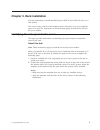System x3850 x6 and x3950 x6 types 3837 and 3839 rack installation instructions.
System x3850 x6 and x3950 x6 types 3837 and 3839 rack installation instructions.
Second edition (june 2014) © copyright ibm corporation 2014. Us government users restricted rights – use, duplication or disclosure restricted by gsa adp schedule contract with ibm corp..
Contents chapter 1. Safety information . . . . . 1 chapter 2. Rack kit parts inventory . . . 3 chapter 3. Rack installation . . . . . . 5 identifying the rack space for the server . . . . . 5 opening the rails . . . . . . . . . . . . . 8 installing the rails in the rack . . . . . . . . . 9 installin...
Iv system x3850 x6 and x3950 x6 types 3837 and 3839: rack installation instructions.
Chapter 1. Safety information review the documentation that comes with the rack cabinet for safety and cabling information. Before you install the server in a rack cabinet, review the following guidelines. Note: use the m5 screws that come with the rails to install the server in a rack cabinet if yo...
Danger v always lower the leveling pads on the rack cabinet. V always install stabilizer brackets on the rack cabinet. V always install servers and optional devices starting from the bottom of the rack cabinet. V always install the heaviest devices in the bottom of the rack cabinet. Statement 4 caut...
Chapter 2. Rack kit parts inventory this topic provides information about the items in the rail kit and rack installation kit. The information and instructions in this document apply to both the system x3850 x6 and the system x3950 x6 servers. A rail kit comes with the items that you need to install...
V eight m5 cage nuts (use on eia flanges with square holes) v eight m5 clip nuts (use on eia flanges with round holes) v eight m5 hex head screws v two shipping brackets shipping brackets (x2) m5 clip nut (x8) m5 cage nut (x8) hex head screw (x8) the server might also come with an additional bag wit...
Chapter 3. Rack installation use this information to install the ibm system x3850 x6 and x3950 x6 server in a rack cabinet. The server comes with all of the hardware that is necessary for you to install the server in a rack. The instructions in this document apply to both the 4u and the 8u server mo...
F r o n t p/n 0000000 printed in the u.S.A. ® 1u 1u screws required to secure rails before installing chassis 1u rack mounting template front note: if the rack rail has round holes, install the m5 clip nuts from the installation kit. M5 clip nut optional shipping screw optional shipping screw option...
B a c k 1u 1u rack mounting template back 1u screws required to secure rails before installing chassis 1u note: if the rack rail has round holes, install the m5 clip nuts from the installation kit. M5 clip nut optional shipping bracket screws optional shipping screws bracket optional shipping screw ...
4. Repeat steps 2 on page 5 and 3 on page 7 for the rear of the rack. Make sure that a cage nut or clip nut is installed in every hole indicated on the template. Opening the rails this topic provides information about how to open the rails to install them in the rack. About this task note: these ins...
Installing the rails in the rack this topic provides information on how to install the rails in the rack cabinet. About this task note: these instructions apply to both the 4u and the 8u server models. Only the 4u is shown in the illustrations. To install the rails in the rack cabinet, compete the f...
4. Repeat step 1 on page 9 through step 3 on page 9 for the right rail. 5. Install the m5 hex head screws from the rail kit to secure the rails to the rack eia flange: a. At the front of the rack, install an m5 hex head screw in the lower threaded hole on the front of each rail (two screws required,...
55.4 kg (122 lbs) 32 kg (70 lbs) (4x) (4x) or 107 kg (230 lbs) 32 kg (70 lbs) 32 kg (70 lbs) (4x) (3x) (5x) (5x) (3x) (4x) 15 kg (33 lbs) 1. Remove the server components (for example, the compute books and power supplies from the front and rear of the server). This reduces the weight of the server a...
Attention: to ensure proper installation of the server, do not push the rear lift handles down into the server until the server is secure on the rails in the rack. When removing the server from the rack (while sliding the server out), release the lift handles after the handles are beyond the server ...
7. Reinstall all components. See the server documentation for instructions on installing the individual components for the server. After installation of all components, see “installing the shipping brackets” on page 14 for instructions on how to install the shipping brackets if you plan to transport...
Components, see “installing the shipping brackets” for instructions on installing the shipping brackets if you plan to relocate the rack with the server installed. Installing the shipping brackets this topic provides information on how to install the shipping bracket to keep the server secure when t...
Note: do not tighten the m5 hex head screws complete. 5. After the bottom shipping bracket and screws are installed, tighten all of the screws. Attaching the cable management brackets and routing the cables this topic provides information about how to attach the cable management brackets to the serv...
V make sure that you connect the systems-management ethernet cables to both nodes' imm ports to enable communication with the imm in both nodes. V make sure that the cables are pull tight enough so the they are not too loose and hang below the u space to prevent them from getting pinched or damaged....
107 kg (230 lbs) 32 kg (70 lbs) 32 kg (70 lbs) (4x) (3x) (5x) (5x) (3x) (4x) 15 kg (33 lbs) 7. Slide the server out of the rack; as soon as the handles are beyond the server that is in the rack above the server you are removing, press the blue buttons on the sides of the server to release the lift h...
8. Remove the screws from the rails (two screws per rail, one in front and one in the rear). 9. Remove the rails from the rack. 18 system x3850 x6 and x3950 x6 types 3837 and 3839: rack installation instructions.
Part number: 00fh439 printed in usa (1p) p/n: 00fh439.