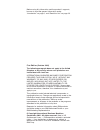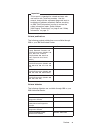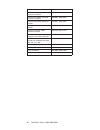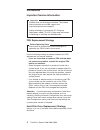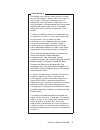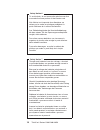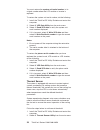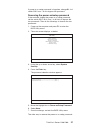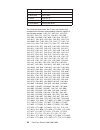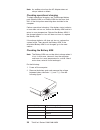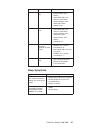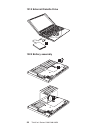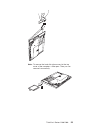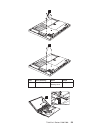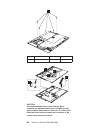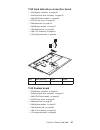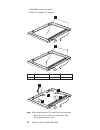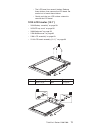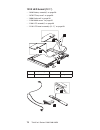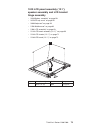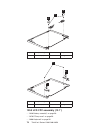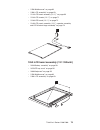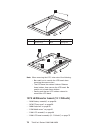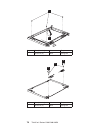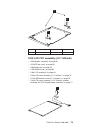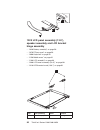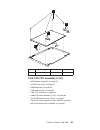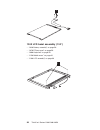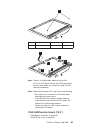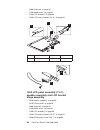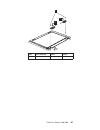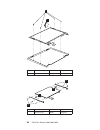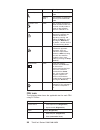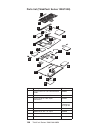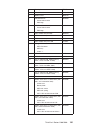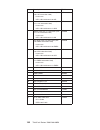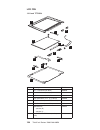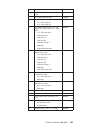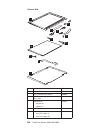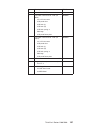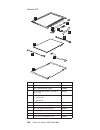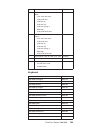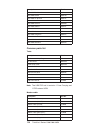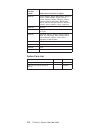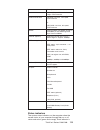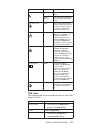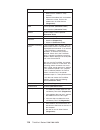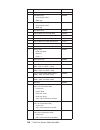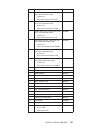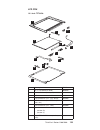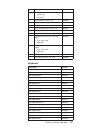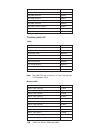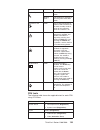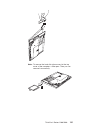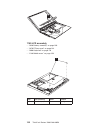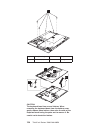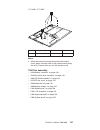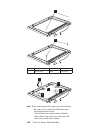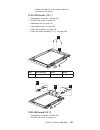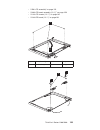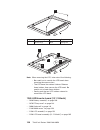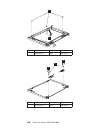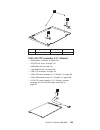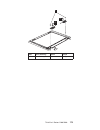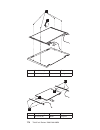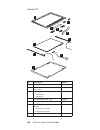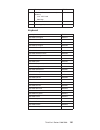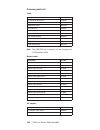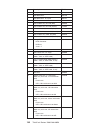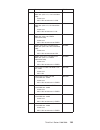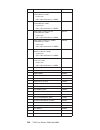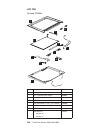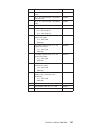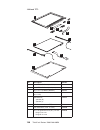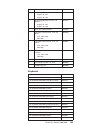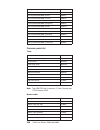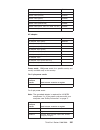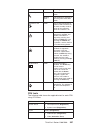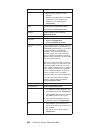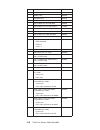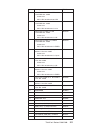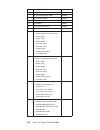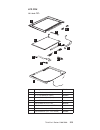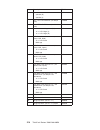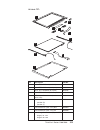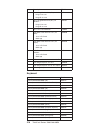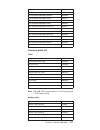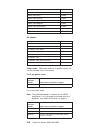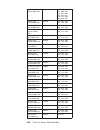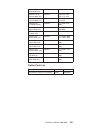- DL manuals
- IBM
- Laptop
- ThinkPad 130
- Hardware Maintenance Manual
IBM ThinkPad 130 Hardware Maintenance Manual
Summary of ThinkPad 130
Page 1
Thinkpad i series 1200/1300 hardware maintenance manual.
Page 2
Before using this information and the product it supports, be sure to read the general information under “introduction” on page 2, and “read this first” on page 19. First edition (october 2001) the following paragraph does not apply to the united kingdom or any country where such provisions are inco...
Page 3: Preface
Preface about this manual this manual contains service and reference information for ibm thinkpad i series 1200/1300 products. Use this manual along with the advanced diagnostic tests to troubleshoot problems effectively. The manual is divided into sections as follows: v common sections provide gene...
Page 4
1161–11f, 1161–11s, 1161–11p, 1161–11x, 1161–3ms, 1171–i1u, 1171–i1g, 1171–81g, 1171–bb6, 1171–81m, 1171–61g, 1171–61m, 1171–61f, 1171–91f, 1171-61u, 1171-91u, 1171-51j, 1171-61j, 1171-71j, 1171-81j – part iii includes information on the following models: 1171-21u, 1171-71u – part iv includes inform...
Page 5
Important this manual is intended for trained servicers who are familiar with thinkpad products. Use this manual along with the advanced diagnostic tests to troubleshoot problems effectively. Before servicing an ibm thinkpad product, be sure to review the safety information under “safety notices (mu...
Page 6
Diskette part, form number thinkpad 500 (2603) advanced diagnostics diskette 71g3702, s71g-3702 thinkpad 510 (2604) advanced diagnostics diskette 83g8095, s83g-8095 thinkpad 700 (9552) reference diskette 42g2017, s42g-2017 thinkpad 700c (9552) reference diskette 42g2023, s42g-2023 thinkpad 720/720c ...
Page 7: Contents
Contents preface . . . . . . . . . . . . . . . Iii thinkpad i series 1200/1300 hardware maintenance manual . . . . . . . . . . . . . . 1 general descriptions . . . . . . . . . . . 1 introduction . . . . . . . . . . . . . . 2 important service information. . . . . . . . 2 drive and diskette compatibi...
Page 8
1050 hard disk drive kitting pack . . . . . . 54 1060 cd-rom assembly . . . . . . . . 54 1070 ez key cover . . . . . . . . . . 56 1080 keyboard . . . . . . . . . . . 56 1090 backup battery . . . . . . . . . . 57 1100 pcmcia holder . . . . . . . . . . 58 1110 modem and ethernet card cover . . . . . 6...
Page 9
Product overview . . . . . . . . . . 186 parts list (thinkpad i series 1200/1300) . . . . 191 thinkpad i series 1200/1300 (part v) . . . . . 203 product overview . . . . . . . . . . 204 parts list (thinkpad i series 1200/1300) . . . . 209 notices . . . . . . . . . . . . . . 222 trademarks . . . . . ...
Page 10
X thinkpad i series 1200/1300 hmm.
Page 11
Thinkpad i series 1200/1300 hardware maintenance manual general descriptions this chapter includes descriptions for any thinkpad model that has the pc-doctor dos diagnostics program. Some descriptions might not apply to your particular computer. 1.
Page 12
Introduction important service information important diskette fixes are customer-installable. The diskette fixes are posted on the ibm support site (http://www.Pc.Ibm.Com/support/). Advise customers to contact the pc company helpcenter at 800-772-2227 if they need assistance in obtaining or installi...
Page 13
Attention: the drive startup sequence in the computer you are servicing might have been changed. Be extremely careful during write operations such as copying, saving, or formatting. Data or programs can be over-written if you select an incorrect drive. How to use error messages use the error codes d...
Page 14
The following safety notices are provided in english, french, german, italian, and spanish languages. Safety notice 1 before the computer is powered-on after fru replacement, make sure all screws, springs, or other small parts are in place and are not left loose inside the computer. Verify this by s...
Page 15
Safety notice 2 some standby batteries contain a small amount of nickel and cadmium. Do not disassemble it, recharge it, throw it into fire or water, or short-circuit it. Dispose of the battery as required by local ordinances or regulations. Use only the battery in the appropriate parts listing. Use...
Page 16
Cantidad de níquel y cadmio. No las desmonte, ni recargue, ni las eche al fuego o al agua ni las cortocircuite. Deséchelas tal como dispone la normativa local. Utilice sólo baterías que se encuentren en la lista de piezas. La utilización de una batería no apropiada puede provocar la ignición o explo...
Page 17
Safety notice 3 the battery pack contains small amounts of nickel. Do not disassemble it, throw it into fire or water, or short-circuit it. Dispose of the battery pack as required by local ordinances or regulations. Use only the battery in the appropriate parts listing when replacing the battery pac...
Page 18
Safety notice 4 the lithium battery can cause a fire, explosion, or severe burn. Do not recharge it, remove its polarized connector, disassemble it, heat it above 100°c (212°f), incinerate it, or expose its cell contents to water. Dispose of the battery as required by local ordinances or regulations...
Page 19
Encima de los 100°c (212°f), ni la incinere ni exponga el contenido de sus celdas al agua. Deséchela tal como dispone la normativa local. Safety notice 5 if the lcd breaks and the fluid from inside the lcd gets into your eyes or on your hands, immediately wash the affected areas with water for at le...
Page 20
Safety notice 6 to avoid shock, do not remove the plastic cover that surrounds the lower portion of the inverter card. Afin d’éviter tout risque de choc électrique, ne retirez pas le cache en plastique protégeant la partie inférieure de la carte d’alimentation. Aus sicherheitsgründen die kunststoffa...
Page 21
Safety notice 8 before removing any fru, power-off the computer, unplug all power cords from electrical outlets, remove the battery pack, then disconnect any interconnecting cables. Avant de retirer une unité remplaçable en clientèle, mettez le système hors tension, débranchez tous les cordons d’ali...
Page 22
V do not perform any action that causes hazard to the customer, or that makes the equipment unsafe. V before you start the machine, ensure that other service representatives and the customer’s personnel are not in a hazardous position. V place removed covers and other parts in a safe place, away fro...
Page 23
V do not work alone under hazardous conditions or near equipment that has hazardous voltages. V disconnect all power before: – performing a mechanical inspection – working near power supplies – removing or installing main units v before you start to work on the machine, unplug the power cord. If you...
Page 24
V do not service the following parts with the power on when they are removed from their normal operating places in a machine: – power supply units – pumps – blowers and fans – motor generators and similar units. (this practice ensures correct grounding of the units.) v if an electrical accident occu...
Page 25
Continuity for 0.1 ohm or less between the external ground pin and frame ground. B. The power cord should be the appropriate type as specified in the parts listings. C. Insulation must not be frayed or worn. 4. Remove the cover. 5. Check for any obvious non-ibm alterations. Use good judgment as to t...
Page 26
– attach the esd ground clip to any frame ground, ground braid, or green-wire ground. – use an esd common ground or reference point when working on a double-insulated or battery-operated system. – you can use coax or connector-outside shells on these systems. – use the round ground-prong of the ac p...
Page 27
Caution: use of controls or adjustments or performance of procedures other than those specified herein might result in hazardous radiation exposure. O uso de controles, ajustes ou desempenho de procedimentos diferentes daqueles aqui especificados pode resultar em perigosa exposição à radiação. Pour ...
Page 28
Danger opening the cd-rom/dvd-rom drive could result in exposure to hazardous laser radiation. There are no serviceable parts inside the cd-rom/dvd-rom drive. Do not open. Some cd-rom/dvd-rom drives contain an embedded class 3a or class 3b laser diode. Note the following. Laser radiation when open. ...
Page 29
Read this first before you go to the checkout guide, be sure to read this section first. Important notes: v only certified trained personnel should service the computer. V read the entire fru service procedures before replacing any frus. V use new nylon-coated screws when you replace frus. V be extr...
Page 30
Before checking problems with the computer, determine whether the damage is covered under the warranty by referring to the following: note for warranty: for warranty: during the warranty period, the customer may be responsible for repair costs if the computer damage was caused by misuse, accident, m...
Page 31
Fru replacement notices this section contains notices for removal and replacement. Read this section carefully before replacing any fru. Lcd replacement notice the tft lcd for the computer contains many thin-film transistors (tfts). A small number of missing, discolored, or lighted dots (on all the ...
Page 32
Turn an additional 90 degrees after the screw head touches the surface of the plastic part: v logic card to plastic turn an additional 180 degrees after the screw head touches the surface of the plastic part: v torque driver if you have a torque driver, refer to the ″torque″ column with each step. V...
Page 33
3. Follow the instruction on screen to read current or to set new lcd panel id code. 4. Restart computer : the new lcd should work normally. Note: when you set a new lcd panel id and the new lcd is not yet enabled (to function), connect an external crt to see the program execution process. Caution: ...
Page 34
You must restore the system unit serial number to its original number when the lcd module or inverter is replaced. To restore the system unit serial number, do the following: 1. Install the thinkpad ce utility diskette and restart the computer. 2. Select 3. Vpd data utility from the main menu. 3. Se...
Page 35
3. Select 1. Read thermal settingto view the original setting or 2. Set default thermal settingto restore the default setting. Uuid the universal unique identifier (uuid) is a 128–bit number uniquely assigned to your computer at production and stored in the eeprom of your inverter. The algorithm tha...
Page 36
Related service information this section provides information about the following: v “power button as reset switch” v “running a low-level format” v “service web site” v “passwords” v “power management features” on page 28 v “fn key combinations” on page 29 v “product recovery program” on page 31 po...
Page 37
If power-on or setup password is forgotten, change bit 4 of switch sw1 from 1 to 0 to bypass the password. Removing the power-on/setup password if the customer forgets the power-on or setup password, set the switch sw1, bit 4 from 1 to 0 firstly to bypass the two passwords. Then do the followings to...
Page 38
1. Remove all power sources including the ac adapter and battery assembly. 2. Remove the rtc battery from the planar a while then reinstall it. Attention: the cmos settings will be restored to default values if you use this method to remove the power-on or setup password. Hard disk password the hard...
Page 39
V an embedded modem signals the modem ring indicator v the battery power is at a critical level. Hibernation mode when in hibernation mode, the following occurs: v the system status, ram, vram, and setup data are stored on the hard disk. V the system is powered off. Events that cause the computer to...
Page 40
Fn key function fn+pagedown volume down fn+backspace volume mute fn+home brightness up fn+end brightness down fn+insert/delete contrast adjustment the following table shows the fn key and function key combinations and their corresponding functions applies to the following models: 1161-11u, 1161-41u,...
Page 41
1171–7gj, 1171–9wf, 1171–5yu, 1171–6wu, 1171-5wu, 1171-7wu, 1171-5bu, 1171-5wj, 1171-6lu, 1171-52j, 1171-62j, 1171-7wj. Some of the keys do not work if proper device drivers and utilities are not installed. Fn key function fn+f4 sleep button fn+f7 switch display output location. Fn+f9 skip track bac...
Page 42
1. Save all files and shut down the desktop. 2. Turn off the computer. 3. Turn on the computer. Quickly press f11 when this message is displayed on the screen: ... ″to start the product recovery program, press f11 ″...This message is displayed for only a few seconds. Note: if this message does not a...
Page 43
7. If the hard disk drive is blank, a menu will appear stating ″your computer originally included a product recovery program...Reinstall the product recovery program? (y/n) to install service partition, go to step 4. To preload hard disk drive without installing service partition, press ″n″. 8. If a...
Page 44
Checkout guide use the following procedure as a guide for computer problems. Note: the diagnostic tests are intended to test only ibm products. Non-ibm products, prototype cards, or modified options can give false errors and invalid system responses. 1. Obtain the failing symptoms in as much detail ...
Page 45
If the error recurs, replace the fru that caused the error. Note: with some frus, especially the system board, the problem may be caused by peripheral frus. Verify that each peripheral fru, such as the flexible cable, has no problem by doing the following: a. Replace each peripheral fru one at a tim...
Page 46
Cannot properly communicate with the access point to test the device, and will report failure. Due to the nature of wireless connection, the test may report failure with ″no linktest response received ″ error message in the log, even if the device is working properly. When the test failed with this ...
Page 47
2. Remove the battery pack. 3. Connect the ac adapter. 4. Check that power is supplied when you power on the computer. 5. Power off the computer. 6. Disconnect the ac adapter and install the charged battery pack. 7. Check that power is supplied by the battery pack when you power on the computer. If ...
Page 48
Note: an audible noise from the ac adapter does not always indicate a defect. Checking operational charging to check operational charging, use a discharged battery pack (battery asm) or a battery asm that has less than 50% of the total power remaining when installed in the computer. Perform operatio...
Page 49
Terminal (nimh) signal / voltage (v dc) 5 thermal 6 bt+sense 7 bt+ (0 v. - 14.4 v.) terminal (li-ion) signal / voltage (v dc) 1 ground 2 bt-sense 3 bt-sclk 4 bt-sdata 5 thermal 6 bt+sense 7 bt+ (0 v. - 16.8 v.) note: signal lines, not used in these steps, are used for communications between the syst...
Page 50
Symptom-to-fru index the symptom-to-fru index lists the symptoms and errors and the possible causes. The most likely cause is listed first. Note: perform the fru replacement or actions in the sequence shown in the fru/action columns. If a fru does not solve the problem, put the original part back in...
Page 51
Error code message fru/action in sequence 071 cmos battery bad v backup battery (rtc battery) v enter bios utility and execute ″load setup default settings ″; then reboot the system. V system board 072 cmos checksum error v enter bios utility and execute ″load setup default settings ″; then reboot t...
Page 52
Lcd-related symptoms lcd fru replacement notice the tft lcd for the computer contains many thin-film transistors (tfts). A small number of missing, discolored, or lighted dots is a characteristic of tft lcd technology, but excessive pixel problems can cause viewing concerns. The lcd should be replac...
Page 53
Keyboard/trackpoint-related symptoms symptom/error fru/action in sequence keyboard (one or more keys) doesn’t work. V go to “fru tests” on page 98. V reseat keyboard cable. V keyboard v system board trackpoint does not work. V go to “fru tests” on page 98. V reseat keyboard cable. V keyboard v syste...
Page 54
Symptom/error fru/action in sequence battery can’t be charged. V go to “power systems checkout” on page 36. V battery assembly v system board memory-related symptom symptom/error fru/action in sequence memory count (size) appears different from the actual size. V go to “fru tests” on page 98. V ente...
Page 55
Power management-related symptoms symptom/error fru/action in sequence the system doesn’t enter hibernation mode. V go to “hibernation mode” on page 29. V boot an operating system and press fn+f4 and see if the computer enters hibernation mode. V keyboard v hard disk drive connection board v hard di...
Page 56
Symptom/error fru/action in sequence parallel port device problems. V device driver v device cable v device v ensure that ″parallel port″ in the ″onboard devices configuration″ menu of the bios utility is correctly set. V system board modem-related symptom symptom/error fru/action in sequence intern...
Page 57
3. If any error is detected, replace the fru. Rerun the test to verify that there are no more errors. Undetermined problems if the diagnostic tests did not identify which adapter or device failed, which installed devices are incorrect, whether a short circuit is suspected, or whether the system is i...
Page 58
Fru removals and replacements this section contains information about removals and replacements. And these information apply on the followings models: v part i: 1161-210, 1161-230, 1161-260, 1161-25n, 1161-45n, 1161-55n, 1161-65n, 1161–267, 1161–26m, 1161–26a, 1161–26t, 1161–26c, 1161–26h, 1161–26k,...
Page 59
V when replacing a fru, use the correct screw size, as shown in the procedure. Safety notice 1 translations in ″safety notices (multi-lingual translations) ″ section: before the computer is powered-on after fru replacement, make sure all screws, springs, or other small parts are in place and are not...
Page 60
1010 external diskette drive 1 1020 battery assembly 1 2 3 50 thinkpad i series 1200/1300 hmm.
Page 61
Warning battery packs are capable of delivering high currents for a significant amount of time. Do not short the battery terminals. Caution: danger of explosion if battery is incorrectly replaced. Replace only with the same or equivalent type recommended by the manufacturer. Dispose of used batterie...
Page 62
Pivot the memory card until it snaps into place. Side view 1040 hard disk drive assembly v “1020 battery assembly” on page 50 1 52 thinkpad i series 1200/1300 hmm.
Page 63
2 note: to remove the hard disk drive cover, let the top cover of the computer a little open. Then you can remove it more easily. 3 thinkpad i series 1200/1300 53.
Page 64
Warning do not drop or apply any shock to the hard disk drive. The hard disk drive is sensitive to physical shock. Incorrect handling can cause damage and permanent loss of data on the drive. Before removing the drive, have the user make a backup copy of all the information on the drive if possible....
Page 65
1 2 step size (quantity) color torque 1 m2.5 x 8l (1) black 3.2 kgf-cm 3 note: some cd-rom/cd-rw fru (delta cd-rom and kme cd-rw) has pickup lens fixture sheet in drive. After the drive is attached to the system, remove this sheet. Do no put back this sheet in the drive again. Thinkpad i series 1200...
Page 66
1070 ez key cover v “1020 battery assembly” on page 50 1 2 1080 keyboard v “1020 battery assembly” on page 50 v “1070 ez key cover” 1 step size (quantity) color torque 1 m2.5 x 8l (2) black 3.2 kgf-cm 56 thinkpad i series 1200/1300 hmm.
Page 67
2 5 4 3 note: make sure the fpc finger side is facing correct, when inserted. Notes: 1. When replacing the keyboard, make sure that the 2 cables are clean and insert them directly into the connectors, making sure they make contact with the bottom of the connector. Now press down on the latch of the ...
Page 68
1 2 caution: danger of explosion if battery is incorrectly replaced. Replace only with the same type. Dispose of used batteries according to manufacturer’s instruction. Safety notice 4 translation in ″safety notices: multi-lingual translations ″ section: the backup battery is a lithium battery and c...
Page 69
1 2 step size (quantity) color torque 2 m2 x 6l (3) silver with binding head 1.6 kgf-cm 4 3 thinkpad i series 1200/1300 59.
Page 70
Note: before removing and replacing the pcmcia holder, make sure that the pcmcia cards are removed and the eject levers are sticking out. 1110 modem and ethernet card cover v “1020 battery assembly” on page 50 v “1070 ez key cover” on page 56 v “1080 keyboard” on page 56 1 2 step size (quantity) col...
Page 71
2 1 note: when you install the modem card, remember to press it down and ensure the connection is well. 1130 ethernet card (optional) v “1020 battery assembly” on page 50 v “1070 ez key cover” on page 56 v “1080 keyboard” on page 56 v “1110 modem and ethernet card cover” on page 60 1 2 1140 ieee 139...
Page 72
1 3 2 1150 middle cover v “1020 battery assembly” on page 50 v “1070 ez key cover” on page 56 v “1080 keyboard” on page 56 1 62 thinkpad i series 1200/1300 hmm.
Page 73
3 3 2 step size (quantity) color torque 1 m2.5 x 8l (2) black 3.2 kgf-cm 4 1160 lcd assembly v “1020 battery assembly” on page 50 v “1070 ez key cover” on page 56 v “1080 keyboard” on page 56 v “1150 middle cover” on page 62 thinkpad i series 1200/1300 63.
Page 74
1 step size (quantity) color torque 1 m2.5 x 8l (2) black 3.2 kgf-cm 2 64 thinkpad i series 1200/1300 hmm.
Page 75
5 4 3 6 step size (quantity) color torque 2 m2.5 x 5l (2) blue 3.2 kgf-cm 4 m2.5 x 5l (2) blue 3.2 kgf-cm 1170 keyboard bezel v “1020 battery assembly” on page 50 v “1040 hard disk drive assembly” on page 52 v “1060 cd-rom assembly” on page 54 v “1070 ez key cover” on page 56 v “1080 keyboard” on pa...
Page 76
1 step size (quantity) color torque 1 m2.5 x 8l (5) black 3.2 kgf-cm 5 4 4 3 2 caution: the keyboard bezel has several latches. When removing the keyboard bezel from the bottom cover, gently release these latches, then raise the side of the keyboard bezel facing the palm rest to remove it. Be carefu...
Page 77
1180 hard disk drive connection board v “1020 battery assembly” on page 50 v “1040 hard disk drive assembly” on page 52 v “1060 cd-rom assembly” on page 54 v “1070 ez key cover” on page 56 v “1080 keyboard” on page 56 v “1090 backup battery” on page 57 v “1150 middle cover” on page 62 v “1160 lcd as...
Page 78
1 2 step size (quantity) color torque 1 m2.5 x 5l(2) blue 3.2 kgf-cm notes: 1. When removing the system board from the bottom cover, gently raise the side of the system board facing the rear i/o ports; then pull out the system board. 1200 fan assembly v “1020 battery assembly” on page 50 v “1040 har...
Page 79
1 2 1 step size (quantity) color torque 2 m2.5 x 5l (2) blue 3.2 kgf-cm 1210 lcd bezel assembly (12.1 ″) v “1020 battery assembly” on page 50 v “1070 ez key cover” on page 56 v “1080 keyboard” on page 56 thinkpad i series 1200/1300 69.
Page 80
V “1150 middle cover” on page 62 v “1160 lcd assembly” on page 63 1 2 step size (quantity) color torque 2 m2.5 x 5l(2) blue 2.5 kgf-cm 5 4 3 6 7 note: when removing the lcd, take note of the following: v be careful not to scratch the lcd bezel when removing the screw mylars. 70 thinkpad i series 120...
Page 81
V the lcd bezel has several latches. Release these latches; then remove the lcd bezel. Be careful not to break these latches. V gently push the two lcd latches outward to remove the lcd bezel. 1220 lcd inveter (12.1 ″) v “1020 battery assembly” on page 50 v “1070 ez key cover” on page 56 v “1080 key...
Page 82
1230 led board (12.1 ″) v “1020 battery assembly” on page 50 v “1070 ez key cover” on page 56 v “1080 keyboard” on page 56 v “1150 middle cover” on page 62 v “1160 lcd assembly” on page 63 v “1210 lcd bezel assembly (12.1″)” on page 69 1 3 3 2 step size (quantity) color torque 1 m2.5 x 5l (2) blue 2...
Page 83
1240 lcd panel assembly (12.1 ″), speaker assembly and lcd bracket hinge assembly v “1020 battery assembly” on page 50 v “1070 ez key cover” on page 56 v “1080 keyboard” on page 56 v “1150 middle cover” on page 62 v “1160 lcd assembly” on page 63 v “1210 lcd bezel assembly (12.1″)” on page 69 v “122...
Page 84
3 4 4 step size (quantity) color torque 3 m2.5 x 5l (2) blue 2.5 kgf-cm 5 6 6 step size (quantity) color torque 4 m2.5 x 5l (2) blue 2.5 kgf-cm 1250 lcd fpc assembly (12.1 ″) v “1020 battery assembly” on page 50 v “1070 ez key cover” on page 56 v “1080 keyboard” on page 56 74 thinkpad i series 1200/...
Page 85
V “1150 middle cover” on page 62 v “1160 lcd assembly” on page 63 v “1210 lcd bezel assembly (12.1″)” on page 69 v “1220 lcd inveter (12.1″)” on page 71 v “1230 led board (12.1″)” on page 72 v “1240 lcd panel assembly (12.1″), speaker assembly and lcd bracket hinge assembly” on page 73 1 1260 lcd be...
Page 86
2 step size (quantity) color torque 2 m2.5 x 5l(2) blue 2.5 kgf-cm 5 4 3 6 7 note: when removing the lcd, take note of the following: v be careful not to scratch the lcd bezel when removing the screw mylars. V the lcd bezel has several latches. Release these latches; then remove the lcd bezel. Be ca...
Page 87
4 1 3 3 2 step size (quantity) color torque 1 m2.5 x 5l(2) blue 2.5 kgf-cm 5 4 1280 lcd panel assembly (12.1 ″/hitachi), speaker assembly and lcd bracket hinge assembly v “1020 battery assembly” on page 50 v “1070 ez key cover” on page 56 v “1080 keyboard” on page 56 v “1150 middle cover” on page 62...
Page 88
1 2 step size (quantity) color torque 1 m2.5 x 5l (3) blue 2.5 kgf-cm 3 4 4 step size (quantity) color torque 3 m2.5 x 5l (2) blue 2.5 kgf-cm 78 thinkpad i series 1200/1300 hmm.
Page 89
5 6 6 step size (quantity) color torque 4 m2.5 x 5l (2) blue 2.5 kgf-cm 1290 lcd fpc assembly (12.1 ″/hitachi) v “1020 battery assembly” on page 50 v “1070 ez key cover” on page 56 v “1080 keyboard” on page 56 v “1150 middle cover” on page 62 v “1160 lcd assembly” on page 63 v “1260 lcd bezel assemb...
Page 90
1300 lcd bezel assembly (13.0 ″) v “1020 battery assembly” on page 50 v “1070 ez key cover” on page 56 v “1080 keyboard” on page 56 v “1150 middle cover” on page 62 v “1160 lcd assembly” on page 63 1 2 step size (quantity) color torque 2 m2.5 x 5l(2) blue 2.5 kgf-cm 80 thinkpad i series 1200/1300 hm...
Page 91
5 4 3 6 7 note: when removing the lcd, take note of the following: v be careful not to scratch the lcd bezel when removing the screw mylars. V the lcd bezel has several latches. Release these latches; then remove the lcd bezel. Be careful not to break these latches. V gently push the two lcd latches...
Page 92
5 6 1320 lcd panel assembly (13.0 ″), speaker assembly and lcd bracket hinge assembly v “1020 battery assembly” on page 50 v “1070 ez key cover” on page 56 v “1080 keyboard” on page 56 v “1150 middle cover” on page 62 v “1160 lcd assembly” on page 63 v “1300 lcd bezel assembly (13.0″)” on page 80 v ...
Page 93
3 3 2 4 step size (quantity) color torque 2 m2.5 x 5l (3) blue 2.5 kgf-cm 1330 lcd fpc assembly (13.0 ″) v “1020 battery assembly” on page 50 v “1070 ez key cover” on page 56 v “1080 keyboard” on page 56 v “1150 middle cover” on page 62 v “1160 lcd assembly” on page 63 v “1300 lcd bezel assembly (13...
Page 94
1 1340 lcd bezel assembly (13.3 ″) v “1020 battery assembly” on page 50 v “1070 ez key cover” on page 56 v “1080 keyboard” on page 56 v “1150 middle cover” on page 62 v “1160 lcd assembly” on page 63 1 84 thinkpad i series 1200/1300 hmm.
Page 95
2 step size (quantity) color torque 2 m2.5 x 5l(2) blue 2.5 kgf-cm 5 4 3 3 6 7 note: there is a double-sided adhesive tap on the 13.3–inch lcd bezel. Detach the lcd bezel gently by two hands when you perform the step 3 of the removal procedures. Note: when removing the lcd, take note of the followin...
Page 96
V “1080 keyboard” on page 56 v “1150 middle cover” on page 62 v “1160 lcd assembly” on page 63 v “1340 lcd bezel assembly (13.3″)” on page 84 4 1 3 3 2 step size (quantity) color torque 1 m2.5 x 5l(2) blue 2.5 kgf-cm 5 4 1360 lcd panel assembly (13.3 ″), speaker assembly and lcd bracket hinge assemb...
Page 97
1 2 2 step size (quantity) color torque 1 m2.5 x 5l (2) blue 2.5 kgf-cm thinkpad i series 1200/1300 87.
Page 98
3 4 step size (quantity) color torque 2 m2.5 x 5l (4) blue 2.5 kgf-cm 5 5 6 6 step size (quantity) color torque 4 m2 x 2.5l (6) silver 2 kgf-cm 88 thinkpad i series 1200/1300 hmm.
Page 99
1370 lcd fpc assembly (13.3 ″) v “1020 battery assembly” on page 50 v “1070 ez key cover” on page 56 v “1080 keyboard” on page 56 v “1150 middle cover” on page 62 v “1160 lcd assembly” on page 63 v “1340 lcd bezel assembly (13.3″)” on page 84 v “1350 led/inverter board (13.3″)” on page 85 v “1360 lc...
Page 100
Locations front view 1. Lcd latches 2. Lcd 3. Indicator panel 4. Internal speakers 5. Power switch 6. Cd-rom drive 7. Cd-rom/dvd-rom drive emergency eject hole 8. Cd-rom/dvd-rom drive activity indicator 9. Cd-rom/dvd-rom drive eject button 10. Trackpoint 11. Click buttons 12. Internet scroll bar 13....
Page 101
Rear view 1 4 5 6 7 8 9 10 11 2 3 12 13 14 17 16 15 1. Security keyhole 2. Power jack 3. Mouse/keyboard (ps/2) connector 4. Parallel connector 5. Modem connector 6. Lan connector 7. Internal ieee-1394 port 8. External monitor connector 9. Line-out/headphone jack 10. Microphone-in jack 11. Universal ...
Page 102
Bottom view 1 2 4 3 1. Battery pack 2. Battery-pack latch 3. Hard disk drive coin screw 4. Memory slot door 92 thinkpad i series 1200/1300 hmm.
Page 103
Switch locations pin2 pin1 english japanese european check password enabled check password disabled pin4 sw1 1 1 1 1 0 0 0 0 thinkpad i series 1200/1300 93.
Page 104
Thinkpad i series 1200/1300 (part i) this section applies to the following models: 1161-210, 1161-230, 1161-260, 1161-25n, 1161-45n, 1161-55n, 1161-65n, 1161–267, 1161–26m, 1161–26a, 1161–26t, 1161–26c, 1161–26h, 1161–26k, 1161–26y, 1161–26f, 1161–26s, 1161–26p, 1161–26x, 1161–264, 1161–257, 1161–bb...
Page 105
Product overview the following shows an overview of the system features. Feature description processor intel pentium iii celeron processor 500/100, 550/100 mhz (bga2), l2 cache 128kb bus architecture host bus 64bits/100 mhz, pci 32 bits/33 mhz, isa 16 bits/8.33 mhz, pcmcia 32 bits/33mhz system memor...
Page 106
Feature description ethernet (optional) a minipci type-iiib like card has a 40mm height. It supports 100mbps ieee 1394 (optional) a minipci type iiib like card ieee 1394.A 4–pin connector — no cable power ieee 1394.A release 3 - sony camcorder reset issue fix ohci 1.0 register set, #clkrun, #pme 100...
Page 107
And the meaning of each icon: 7 1 2 6 5 4 3 2 1 symbol color meaning (1) battery status green enough battery power remains for operation. Blinking orange the battery pack needs to be charged orange the battery pack is being charged. Thinkpad i series 1200/1300 97.
Page 108
Symbol color meaning (2) standby mode green the computer is in standby mode blinking green the computer is entering or resuming from hibernation mode. (3) drive in use green data is being read from or written to the hard disk. Do not enter standby mode or power off the computer when this indicator i...
Page 109
Fru applicable test modem 1. Make sure the modem is setup correctly. 2. Replace the modem jack and modem card one at a time, and run the modem tests in other devices (diagnostics) audio internal speaker (interactive tests) stereo speaker (interactive tests) speaker system beeper: internal speaker (i...
Page 110
Parts list (thinkpad i series 1200/1300) 5 4 1 a d b c 3 2 6 7 8 9 11 8-a 10 12 13 14 15 16 19 20 21 18 17 no. Description fru no. 1 ez key cover for 1161 retail/education modes 08k6657 ez key cover for 1171 vsb modes 08k6658 ez key cover for 1161 japan commercial 04p3321 2 keyboard go to“keyboard” ...
Page 111
No. Description fru no. 5 pcmcia holder 08k6857 6 modem card 08k3173 7 kbd bezel asm. Cover switch cable ibm logo 08k6550 kbd bezel asm. For japan cover switch cable ibm logo 08k6655 8 hdd module assy./6.0 gb 05k9279 hdd module assy./6.0 gb 27l3430 hdd module assy./12.0 gb 05k9280 hdd module assy./1...
Page 112
No. Description fru no. Bottom case asm. W/ 1394 cover (with 1161, aip information label) lower case info. Lbl for atlanta/1161 aip 04p3600 bottom case asm. W/ 1394 cover (with 1171, w/w information label) lower case info. Lbl for atlanta/1171 ww 04p3602 bottom case asm. W/ 1394 cover (with 1171, us...
Page 113
No. Description fru no. Miscellaneous kit (a) modem and ethernet card cover (b) battery knob (b) battery latch (b) battery spring (c) hdd coin screw (c) hdd coin spring (d) pcmcia door (d) pcmcia door spring rj-45 bling cap 08k6558 rubber kit pcmcia screw rubber * 3 rubber foot * 4 lcd screw mylar (...
Page 114
Lcd fru 12.1-inch tft/hpa: 5 4 1 3 2 6 6 6 7 8 9 10 no. Description fru no. 1 12.1 ″ lcd bezel (for w/w) 08k6543 12.1 ″ lcd bezel (for japan) 08k6654 2 lcd inverter for 12.1 ″ lcd 08k3168 3 lcd panel asm (12.1 ″ tft, sanyo) 05k9626 lcd panel asm (12.1 ″ tft, hitachi) 05k9665 lcd panel asm (12.1 ″ hp...
Page 115
No. Description fru no. 12.1 ″ tft lcd fpc asm. (for hitachi lcd) 27l0581 12.1 ″ hpa lcd fpc asm. 27l0552 6 12.1 ″ hinge asm (r,l) 12.1 ″ lcd hinge (l) 12.1 ″ lcd hinge (r) 08k6547 7 lcd rear cover asm for 12.1 ″ (for sanyo lcd, w/w, and for 12.1 ″ hpa lcd) 12.1 ″ lcd rear cover lcd panel mica lcd l...
Page 116
13.0-inch hpa: 5 5 5 4 1 3 2 6 7 8 9 no. Description fru no. 1 13.0 ″ lcd bezel (for w/w) 08k6544 13.0 ″ lcd bezel (for japan) 08k6545 2 led-inverter board asm. (for 13.0 ″ & 13.3 ″ lcd) 08k3167 3 speaker asm. Speaker (r) speaker (l) 02k5214 4 lcd panel asm (13.0 ″ hpa) 05k9596 5 13.0 ″ hinge asm (r...
Page 117
No. Description fru no. 6 13.0 ″ hpa lcd fpc asm. 27l0551 7 lcd rear cover asm for 13.0 ″ (for w/w) 13 ″ lcd rear cover lcd panel mica lcd latch (l) lcd latch (r) lcd latch spring *2 ibm logo lcd panel deco plate 08k6853 lcd rear cover asm for 13.0 ″ (for japan) 13 ″ lcd rear cover lcd panel mica lc...
Page 118
13.3-inch tft: 5 5 4 1 3 2 6 7 8 9 no. Description fru no. 1 13.3 ″ lcd bezel (for w/w) 08k6542 13.3 ″ lcd bezel (for japan) 08k6653 2 led-inverter board asm. (for 13.0 ″ & 13.3 ″ lcd) 08k3167 3 speaker asm. Speaker (r) speaker (l) 02k5214 4 lcd panel asm (13.3 ″ tft) 05k9624 lcd panel asm (13.3 ″ t...
Page 119
No. Description fru no. 7 lcd rear cover asm for 13.3 ″ (for w/w) 13.3 ″ lcd rear cover lcd panel mica lcd latch (l) lcd latch (r) lcd latch spring *2 ibm logo lcd panel deco plate 08k6540 lcd rear cover asm for 13.3 ″ (for japan) 13.3 ″ lcd rear cover lcd panel mica lcd latch (l) lcd latch (r) lcd ...
Page 120
Description fru no. Kbd asm tradition chinese 02k5206 kbd asm korean 02k5210 kbd asm la spanish 02k5212 kbd asm arabic 02k5407 kbd asm russian 02k5409 kbd asm hebrew 02k5411 kbd asm turkish 02k5413 kbd asm czech 02k5415 kbd asm hungarian 02k5417 kbd asm greek 02k5419 kbd asm slovenian 02k5421 kbd as...
Page 121
Description fru no. Modem cable (austria) 27l0449 modem cable (spain) 27l0450 modem cable (belgium) 27l0451 modem cable (switzerland) 27l0462 modem cable (us/c, jpn, twn, apn, la, brz) 27l0465 modem cable (australia) 27l0467 ac adapter: description fru no. Ac adapter, 3-pin (delta) 02k6550 ac adapte...
Page 122
Ibm power cord part number used in these countries or regions 76h3518 austria, belgium, bosnia-herzogovina, bulgaria, croatia, czech republic, egypt, finland, france, germany, greece, hungary, iceland, indonesia, macao, macedonia, netherlands, norway, poland, portugal, romania, slovakia, slovenia, s...
Page 123
Thinkpad i series 1200/1300 (part ii) this section applies to the following models: 1161-11u, 1161-41u, 1161-51u, 1161-51j, 1161-71u, 1161-71j, 1161-91j, 1161-46n, 1161-56n, 1161-66n, 1161–91m, 1161–91a, 1161–91t, 1161–91c, 1161–91h, 1161–91k, 1161–91y, 1161–71g, 1161–bb6, 1161–71m, 1161–71a, 1161–7...
Page 124
Product overview the following shows an overview of the system features. Feature description processor intel mobile celeron processor 550/100, 600/100 mhz and intel mobile pentium iii processor with intel speedstep technology 650/100 mhz (bga2), l2 cache 128kb bus architecture host bus 64bits/100 mh...
Page 125
Feature description hard disk drive 5gb, 10gb or 20gb, 2.5–inch 9.5mm height, e-ide interface cd/dvd-rom drive cd-rom: 5.25–inch, 24x speed, e-ide interface or dvd-rom: 5.25–inch, 8x speed, e-ide interface modem integrated mdc soft modem based on the 440mx ac link dma engine 56 kbps data/fax modem e...
Page 126
Identified with a symbol. The following shows the location and the meaning of each icon: 7 1 2 6 5 4 3 2 1 symbol color meaning (1) battery status green enough battery power remains for operation. Blinking orange the battery pack needs to be charged orange the battery pack is being charged. 116 thin...
Page 127
Symbol color meaning (2) standby mode green the computer is in standby mode blinking green the computer is entering or resuming from hibernation mode. (3) drive in use green data is being read from or written to the hard disk. Do not enter standby mode or power off the computer when this indicator i...
Page 128
Fru applicable test modem 1. Make sure the modem is setup correctly. 2. Replace the modem jack and modem card one at a time, and run the modem tests in other devices (diagnostics) audio internal speaker (interactive tests) stereo speaker (interactive tests) speaker system beeper: internal speaker (i...
Page 129
Parts list (thinkpad i series 1200/1300) 5 4 1 a d b c 3 2 6 7 8 9 11 8-a 10 12 13 14 15 16 19 20 21 18 17 no. Description fru no. 1 ez key cover 04p3590 ez key cover for japan commerical 04p3592 2 keyboard go to“keyboard” on page 127 3 middle cover asm. 08k6651 middle cover asm. For japan 08k6656 4...
Page 130
No. Description fru no. Modem and wireless card cover 08k6559 7 kbd bezel asm. Cover switch cable ibm logo 08k6550 kbd bezel asm. For japan cover switch cable ibm logo 08k6655 kbd bezel asm. 04p3648 8 hdd module assy./5.0 gb (ibm) 08k9534 hdd module assy./5.0 gb (hitachi) 27l4108 hdd module assy./10...
Page 131
No. Description fru no. Bottom case asm. W/ 1394 cover (with 1161, aip information label) lower case info. Lbl for atlanta/1161 aip 04p3600 bottom case asm. W/ 1394 cover (with 1171, w/w information label) lower case info. Lbl for atlanta/1171 ww 04p3602 bottom case asm. W/ 1394 cover (with 1171, us...
Page 132
No. Description fru no. Miscellaneous kit (a) modem and ethernet card cover (b) battery knob (b) battery latch (b) battery spring (c) hdd coin screw (c) hdd coin spring (d) pcmcia door (d) pcmcia door spring rj-45 bling cap 08k6558 rubber kit pcmcia screw rubber * 3 rubber foot * 4 lcd screw mylar (...
Page 133
Lcd fru 12.1-inch tft/hpa: 5 4 1 3 2 6 6 6 7 8 9 10 no. Description fru no. 1 12.1 ″ lcd bezel (for w/w) 08k6543 12.1 ″ lcd bezel (for japan) 08k6654 2 lcd inverter for 12.1 ″ lcd 08k3168 3 lcd panel asm (12.1 ″ tft, sanyo) 05k9626 lcd panel asm (12.1 ″ tft, sanyo for 1161–41x) 05k9870 lcd panel asm...
Page 134
No. Description fru no. 12.1 ″ tft lcd fpc asm. (for hitachi lcd) 27l0581 12.1 ″ hpa lcd fpc asm. 27l0552 6 12.1 ″ and 13.0″ hinge asm (r,l) 12.1 ″ lcd hinge (l) 12.1 ″ lcd hinge (r) 08k6547 7 lcd rear cover asm for 12.1 ″ (for sanyo lcd, w/w) 12.1 ″ lcd panel ibm logo 08k6541 lcd rear cover asm for...
Page 135
13.0-inch hpa: 5 5 5 4 1 3 2 6 7 8 9 no. Description fru no. 1 13.0 ″ lcd bezel (for japan) 08k6545 2 led-inverter board asm. (for 13.0 ″ & 13.3 ″ lcd) 08k3167 3 speaker asm. Speaker (r) speaker (l) 02k5214 4 lcd panel asm (13.0 ″ hpa) 05k9596 5 13.0 ″ hinge asm (r,l) 13.0 ″ lcd hinge (l) 13.0 ″ lcd...
Page 136
No. Description fru no. 7 lcd rear cover asm for 13.0 ″ (for japan) 13 ″ lcd panel ibm logo 08k6854 8 led-inverter cable for 13.0 ″/13.3″ lcd 27l0576 9 hinge cap asm. (for 12.1 ″ & 13.0″) for w/w * 2 08k6549 13.3-inch tft: 5 5 4 1 3 2 6 7 8 9 no. Description fru no. 1 13.3 ″ lcd bezel (for w/w) 08k6...
Page 137
No. Description fru no. 3 speaker asm. Speaker (r) speaker (l) 02k5214 4 lcd panel asm (13.3 ″ tft) 05k9624 lcd panel asm (13.3 ″ tft/lg) 05k9840 5 13.3 ″ hinge-bracket asm (r,l) 08k6546 13.3 ″ hinge-bracket asm (r,l/lg) 04p3691 6 13.3 ″ tft lcd fpc asm. 27l0549 13.3 ″ tft lcd fpc asm. (lg) 27l0611 ...
Page 138
Description fru no. Kbd asm slovakian 02k5623 kbd asm slovenian 02k5621 kbd asm hungarian 02k5617 kbd asm czech 02k5615 kbd asm japanese 02k5625 kbd asm tradition chinese 02k5627 kbd asm korean 02k5629 kbd asm la spanish 02k5631 common parts list tools: description fru no. Tri-connector wrap plug 72...
Page 139
Description fru no. Modem cable (us/c, jpn, twn, apn, la, brz) 27l0465 modem cable (australia) 27l0467 ac adapter: description fru no. Ac adapter, 3-pin (delta) 02k6550 ac adapter, 3-pin (sanken) 02k6555 ac adapter 2-pin (delta) 02k6548 ac adapter 2-pin (sanken) 02k6554 power cords: ibm power cords ...
Page 140
Ibm power cord part number used in these countries or regions 76h3520 denmark 76h3522 bangladesh, myanmar, pakistan, south africa, sri lanka 76h3524 abu dhabi, albania, antigua, bahrain, brunei, dubai, fiji, hong kong, india, ireland, kenya, kuwait, malaysia, nigeria, oman, qatar, singapore, united ...
Page 141
Thinkpad i series 1200/1300 (part iii) this section applies to the following models: 1171-21u, 1171-71u. Thinkpad i series 1200/1300 131.
Page 142
Product overview the following shows an overview of the system features. Feature description processor intel mobile celeron processor 550/100 mhz (bga2), l2 cache 128kb bus architecture host bus 64bits/100 mhz, pci 32 bits/33 mhz, pcmcia 32 bits/33mhz system memory 64 mb base main memory on system b...
Page 143
Feature description modem integrated mdc soft modem based on the 440mx ac link dma engine 56 kbps data/fax modem 802.11b a minipci type-iiia ieee 802.11b wireless lan card pc card (pcmcia) one type i/ii or type iii, with cardbus and zv support i/o ports external monitor speaker-out microphone-in dc-...
Page 144
And the meaning of each icon: 7 1 2 6 5 4 3 2 1 symbol color meaning (1) battery status green enough battery power remains for operation. Blinking orange the battery pack needs to be charged orange the battery pack is being charged. 134 thinkpad i series 1200/1300 hmm.
Page 145
Symbol color meaning (2) standby mode green the computer is in standby mode blinking green the computer is entering or resuming from hibernation mode. (3) drive in use green data is being read from or written to the hard disk. Do not enter standby mode or power off the computer when this indicator i...
Page 146
Fru applicable test modem 1. Make sure the modem is setup correctly. 2. Replace the modem jack and modem card one at a time, and run the modem tests in other devices (diagnostics) audio internal speaker (interactive tests) stereo speaker (interactive tests) speaker system beeper: internal speaker (i...
Page 147
Fru removals and replacements this section contains information about removals and replacements. V do not damage any parts. Only certified and trained personnel should service the computer. V the arrows in this section show the direction of movement to remove a fru, or to turn a screw to release the...
Page 148
Safety notice 8 translations in ″safety notices (multi-lingual translations) ″ section: before removing any fru, power-off the computer, unplug all power cords from electrical outlets, remove the battery pack, then disconnect any interconnecting cables. Attention: the system board is sensitive and c...
Page 149
3 warning battery packs are capable of delivering high currents for a significant amount of time. Do not short the battery terminals. Caution: danger of explosion if battery is incorrectly replaced. Replace only with the same or equivalent type recommended by the manufacturer. Dispose of used batter...
Page 150
Note: the screw does not separate from the memory cover. To install the memory card: with the notched end of the memory card toward the right side of the socket, insert the memory card, at an angle of approximately 20°, into the socket; then press it firmly. Pivot the memory card until it snaps into...
Page 151
2 note: to remove the hard disk drive cover, let the top cover of the computer a little open. Then you can remove it more easily. 3 thinkpad i series 1200/1300 141.
Page 152
Warning do not drop or apply any shock to the hard disk drive. The hard disk drive is sensitive to physical shock. Incorrect handling can cause damage and permanent loss of data on the drive. Before removing the drive, have the user make a backup copy of all the information on the drive if possible....
Page 153
1 2 step size (quantity) color torque 1 m2.5 x 8l (1) black 3.2 kgf-cm 3 note: some cd-rom/cd-rw fru (delta cd-rom and kme cd-rw) have pick-up lens fixture sheet on drives. Remove the sheet, before attach the drive to system. Thinkpad i series 1200/1300 143.
Page 154
1070 ez key cover v “1020 battery assembly” on page 138 1 2 1080 keyboard v “1020 battery assembly” on page 138 v “1070 ez key cover” 1 step size (quantity) color torque 1 m2.5 x 8l (2) black 3.2 kgf-cm 144 thinkpad i series 1200/1300 hmm.
Page 155
2 5 4 3 note: make sure the fpc finger side is facing correct, when inserted. Notes: 1. When replacing the keyboard, make sure that the 2 cables are clean and insert them directly into the connectors, making sure they make contact with the bottom of the connector. Now press down on the latch of the ...
Page 156
1 2 the below drawing applies to the following models: 1161-95g, 1161-95m, 1161-94t, 1161-94h, 1161-94g, 1161-94m, 1161-94a, 1161-94k, 1161-93u, 1161-93g, 1161-93f, 1161-93m, 1161-93c, 1161-93h, 1161-93k, 1161-93y, 1161-93t, 1161-73j, 1161-53m, 1161-43u, 1161-43g, 1161-43m, 1161-43a, 1161-43t, 1161-...
Page 157
Safety notice 4 translation in ″safety notices: multi-lingual translations ″ section: the backup battery is a lithium battery and can cause a fire, an explosion, or severe burns. Do not recharge it, remove its polarized connector, disassemble it, heat it above 100°c (212°f), incinerate it, or expose...
Page 158
2 step size (quantity) color torque 2 m2 x 6l (3) silver with binding head 1.6 kgf-cm 4 3 note: before removing and replacing the pcmcia holder, make sure that the pcmcia cards are removed and the eject levers are sticking out. 1110 modem and ethernet card cover v “1020 battery assembly” on page 138...
Page 159
1 2 step size (quantity) color torque 1 m2.5 x 5l (2) blue 3.2 kgf-cm 1120 modem card v “1020 battery assembly” on page 138 v “1070 ez key cover” on page 144 v “1080 keyboard” on page 144 v “1110 modem and ethernet card cover” on page 148 2 1 note: when you install the modem card, remember to press ...
Page 160
V “1080 keyboard” on page 144 v “1110 modem and ethernet card cover” on page 148 1 2 3 note: to release the wireless lan card cable, push the cable removal tool (p/n 08k7159) as shown in the drawing to the connector at 90 degree angle and pull the cable out. 1140 middle cover v “1020 battery assembl...
Page 161
1 3 3 2 step size (quantity) color torque 1 m2.5 x 8l (2) black 3.2 kgf-cm thinkpad i series 1200/1300 151.
Page 162
4 1150 lcd assembly v “1020 battery assembly” on page 138 v “1070 ez key cover” on page 144 v “1080 keyboard” on page 144 v “1140 middle cover” on page 150 1 step size (quantity) color torque 1 m2.5 x 8l (2) black 3.2 kgf-cm 152 thinkpad i series 1200/1300 hmm.
Page 163
2 5 4 3 6 step size (quantity) color torque 2 m2.5 x 5l (2) blue 3.2 kgf-cm 4 m2.5 x 5l (2) blue 3.2 kgf-cm 1160 keyboard bezel v “1020 battery assembly” on page 138 v “1040 hard disk drive assembly” on page 140 v “1060 cd-rom assembly” on page 142 v “1070 ez key cover” on page 144 v “1080 keyboard”...
Page 164
1 step size (quantity) color torque 1 m2.5 x 8l (5) black 3.2 kgf-cm 5 4 4 3 2 caution: the keyboard bezel has several latches. When removing the keyboard bezel from the bottom cover, gently release these latches, then raise the side of the keyboard bezel facing the palm rest to remove it. Be carefu...
Page 165
1170 hard disk drive connection board v “1020 battery assembly” on page 138 v “1040 hard disk drive assembly” on page 140 v “1060 cd-rom assembly” on page 142 v “1070 ez key cover” on page 144 v “1080 keyboard” on page 144 v “1090 backup battery” on page 145 v “1140 middle cover” on page 150 v “1150...
Page 166
1 2 step size (quantity) color torque 1 m2.5 x 5l(2) blue 3.2 kgf-cm the below drawing applies to the following models: 1161-95g, 1161-95m, 1161-94t, 1161-94h, 1161-94g, 1161-94m, 1161-94a, 1161-94k, 1161-93u, 1161-93g, 1161-93f, 1161-93m, 1161-93c, 1161-93h, 1161-93k, 1161-93y, 1161-93t, 1161-73j, ...
Page 167
1171-4mu, 1171-6xu. 1 2 step size (quantity) color torque 1 m2.5 x 5l(4) blue 3.2 kgf-cm notes: 1. When removing the system board from the bottom cover, gently raise the side of the system board facing the rear i/o ports; then pull out the system board. 1190 fan assembly v “1020 battery assembly” on...
Page 168
1 the below drawing applies to the following models: 1161-95g, 1161-95m, 1161-94t, 1161-94h, 1161-94g, 1161-94m, 1161-94a, 1161-94k, 1161-93u, 1161-93g, 1161-93f, 1161-93m, 1161-93c, 1161-93h, 1161-93k, 1161-93y, 1161-93t, 1161-73j, 1161-53m, 1161-43u, 1161-43g, 1161-43m, 1161-43a, 1161-43t, 1161-43...
Page 169
11111 2 1 step size (quantity) color torque 2 m2.5 x 5l (2) blue 3.2 kgf-cm 1200 lcd bezel assembly (12.1 ″) v “1020 battery assembly” on page 138 v “1070 ez key cover” on page 144 v “1080 keyboard” on page 144 v “1140 middle cover” on page 150 v “1150 lcd assembly” on page 152 thinkpad i series 120...
Page 170
1 2 step size (quantity) color torque 2 m2.5 x 5l(2) blue 2.5 kgf-cm 5 4 3 6 7 note: when removing the lcd, take note of the following: v be careful not to scratch the lcd bezel when removing the screw mylars. V the lcd bezel has several latches. Release these latches; then remove the lcd bezel. Be ...
Page 171
V gently push the two lcd latches outward to remove the lcd bezel. 1210 lcd inveter (12.1 ″) v “1020 battery assembly” on page 138 v “1070 ez key cover” on page 144 v “1080 keyboard” on page 144 v “1140 middle cover” on page 150 v “1150 lcd assembly” on page 152 v “1200 lcd bezel assembly (12.1″)” o...
Page 172
V “1080 keyboard” on page 144 v “1140 middle cover” on page 150 v “1150 lcd assembly” on page 152 v “1200 lcd bezel assembly (12.1″)” on page 159 1 3 3 2 step size (quantity) color torque 1 m2.5 x 5l (2) blue 2.5 kgf-cm 5 4 1230 lcd panel assembly (12.1 ″), speaker assembly and lcd bracket hinge ass...
Page 173
V “1150 lcd assembly” on page 152 v “1200 lcd bezel assembly (12.1″)” on page 159 v “1210 lcd inveter (12.1″)” on page 161 v “1220 led board (12.1″)” on page 161 1 2 step size (quantity) color torque 1 m2.5 x 5l (3) blue 2.5 kgf-cm 4 4 3 thinkpad i series 1200/1300 163.
Page 174
Step size (quantity) color torque 3 m2.5 x 5l (2) blue 2.5 kgf-cm 5 6 6 step size (quantity) color torque 4 m2.5 x 5l (2) blue 2.5 kgf-cm 1240 lcd fpc assembly (12.1 ″) v “1020 battery assembly” on page 138 v “1070 ez key cover” on page 144 v “1080 keyboard” on page 144 v “1140 middle cover” on page...
Page 175
1 1250 lcd bezel assembly (12.1 ″/hitachi) note: the hitachi 12.1 ″ lcd only applies to the following models: 1161-12u, 1161-52u, 1161-72u, 1161-82u, 1161-42j, 1161-72j, 1161-92j, 1161-47n, 1161-57n, 1161-67n, 1171-22u, 1171-2au, 1171-52u, 1171-5au, 1171-53j, 1171-72u, 1171-73j, 1171-62u, 1171-82u, ...
Page 176
2 step size (quantity) color torque 2 m2.5 x 5l(2) blue 2.5 kgf-cm 5 4 3 6 7 note: when removing the lcd, take note of the following: v be careful not to scratch the lcd bezel when removing the screw mylars. V the lcd bezel has several latches. Release these latches; then remove the lcd bezel. Be ca...
Page 177
4 1 3 3 2 step size (quantity) color torque 1 m2.5 x 5l(2) blue 2.5 kgf-cm 5 4 1270 lcd panel assembly (12.1 ″/hitachi), speaker assembly and lcd bracket hinge assembly v “1020 battery assembly” on page 138 v “1070 ez key cover” on page 144 v “1080 keyboard” on page 144 v “1140 middle cover” on page...
Page 178
1 2 step size (quantity) color torque 1 m2.5 x 5l (3) blue 2.5 kgf-cm 3 4 4 step size (quantity) color torque 3 m2.5 x 5l (2) blue 2.5 kgf-cm 168 thinkpad i series 1200/1300 hmm.
Page 179
5 6 6 step size (quantity) color torque 4 m2.5 x 5l (2) blue 2.5 kgf-cm 1280 lcd fpc assembly (12.1 ″/hitachi) v “1020 battery assembly” on page 138 v “1070 ez key cover” on page 144 v “1080 keyboard” on page 144 v “1140 middle cover” on page 150 v “1150 lcd assembly” on page 152 v “1250 lcd bezel a...
Page 180
1290 lcd bezel assembly (13.3 ″) v “1020 battery assembly” on page 138 v “1070 ez key cover” on page 144 v “1080 keyboard” on page 144 v “1140 middle cover” on page 150 v “1150 lcd assembly” on page 152 1 2 step size (quantity) color torque 2 m2.5 x 5l(2) blue 2.5 kgf-cm 170 thinkpad i series 1200/1...
Page 181
5 4 3 3 6 7 note: there is a double-sided adhesive tap on the 13.3–inch lcd bezel. Detach the lcd bezel gently by two hands when you perform the step 3 of the removal procedures. Note: when removing the lcd, take note of the following: v be careful not to scratch the lcd bezel when removing the scre...
Page 182
4 1 3 3 2 step size (quantity) color torque 1 m2.5 x 5l(2) blue 2.5 kgf-cm 5 4 1310 lcd panel assembly (13.3 ″), speaker assembly and lcd bracket hinge assembly (includes wireless antenna kit) v “1020 battery assembly” on page 138 v “1070 ez key cover” on page 144 v “1080 keyboard” on page 144 v “11...
Page 183
1 2 2 step size (quantity) color torque 1 m2.5 x 5l (2) blue 2.5 kgf-cm thinkpad i series 1200/1300 173.
Page 184
4 3 step size (quantity) color torque 2 m2.5 x 5l (4) blue 2.5 kgf-cm 5 5 6 6 step size (quantity) color torque 4 m2 x 2.5l (6) silver 2 kgf-cm 174 thinkpad i series 1200/1300 hmm.
Page 185
1320 lcd fpc assembly (13.3 ″) v “1020 battery assembly” on page 138 v “1070 ez key cover” on page 144 v “1080 keyboard” on page 144 v “1140 middle cover” on page 150 v “1150 lcd assembly” on page 152 v “1290 lcd bezel assembly (13.3″)” on page 170 v “1300 led/inverter board (13.3″)” on page 171 v “...
Page 186
Parts list (thinkpad i series 1200/1300) 5 4 1 a d b c 3 2 6 7 8 9 11 8-a 10 12 13 14 15 16 19 18 17 no. Description fru no. 1 ez key cover 04p3590 2 keyboard go to “keyboard” on page 181 3 middle cover asm. 08k6651 4 wireless mini pci card (us) 08k3307 5 pcmcia holder 08k6857 6 modem card 08k3173 7...
Page 187
No. Description fru no. 8–a kitting, hdd hdd connector hdd tray screw * 1 08k6555 9 hdd cover asm. 08k6659 10 planar (celeron-550, 64mb memory, ″em4+″ vga, w/ ieee& 1394) 08k3327 11 fan asm. 08k6855 12 lower case w/o 1394 cover (with 1171, us information label) lower case info. Lbl for atlanta/1171 ...
Page 188
No. Description fru no. Screw kit screw m2.5*5 wafer b-zn screw binding ni m2*.4p srw m2.5*8l b/zn nylok 700 screw m3*4 screw m2*3l b/zn 08k6560 lcd fru 12.1-inch tft/hpa: 5 4 1 3 2 6 6 7 8 9 10 no. Description fru no. 1 12.1 ″ lcd bezel (for w/w) 08k6543 12.1 ″ lcd bezel (wireless) 04p3647 178 thin...
Page 189
No. Description fru no. 2 lcd inverter for 12.1 ″ lcd 08k3168 3 lcd panel asm (12.1 ″ hpa) 05k9630 4 speaker asm. Speaker (r) speaker (l) 02k5214 5 12.1 ″ hpa lcd fpc asm. (for sharp) 27l0552 6 12.1 ″ hinge asm (r,l) 12.1 ″ lcd hinge (l) 12.1 ″ lcd hinge (r) 08k6547 7 lcd rear cover asm for 12.1 ″ a...
Page 190
13.3-inch tft: 5 5 4 1 3 2 6 7 8 9 no. Description fru no. 1 13.3 ″ tft lcd bezel 08k7077 2 led-inverter board asm. (for 13.0 ″ & 13.3 ″ lcd) 08k3167 3 speaker asm. Speaker (r) speaker (l) 02k5214 4 lcd panel asm (13.3 ″ tft) 05k9624 lcd panel asm (13.3 ″ tft/lg) 05k9840 5 13.3 ″ hinge-bracket asm (...
Page 191
No. Description fru no. 7 lcd rear cover asm for 13.3 ″ (for wireless) 13.3 ″ lcd panel ibm logo 08k7076 8 led-inverter cable for 13.0 ″/13.3″ lcd 27l0576 9 lcd hinge cap asm. For 13.3 ″ 08k6548 keyboard description fru no. Kbd asm us english 02k5577 kbd asm canadian french 02k5579 kbd asm german 02...
Page 192
Common parts list tools: description fru no. Tri-connector wrap plug 72x8546 pc test card 35g4703 audio wrap cable 66g5180 screwdriver kit 95f3598 usb parallel test cable 05k2580 torque screwdriver 05k4695 5mm socket wrench 05k4694 screwdriver 05k4693 usb fdd tool kit 27l3452 cable removal tool 08k7...
Page 193
Power cords: ibm power cords for a specific country are usually available only in that country. For 2–pin power cords: ibm power cord part number used in these countries or regions 13h5273 japan for 3–pin power cords: note: the grounded adapter is required for full mprii compliance. If a 3–pin power...
Page 194
Option parts list description vendor fru no. Charger main battery ambit 02k6697 184 thinkpad i series 1200/1300 hmm.
Page 195
Thinkpad i series 1200/1300 (part iv) this section applies to the following models: 1161-42j, 1161-72j, 1161-92j, 1161-47n, 1161-57n, 1161-67n, 1161–92t, 1161–92h, 1161–92u, 1161–92g, 1161–a2g, 1161–92m, 1161–92a, 1161–92c, 1161–92y, 1161–92k, 1161–67n, 1161–62u, 1161–62g, 1161–52k, 1161–62s, 1161–6...
Page 196
Product overview the following shows an overview of the system features. Feature description processor intel mobile celeron processor 600/650/700 mhz (bga2), l2 cache 128kb intel pentium iii processor 700 mhz (bga2) with speed step support, l2 cache 256kb bus architecture host bus 64bits/100 mhz, pc...
Page 197
Feature description cd/dvd-rom drive cd-rom: 5.25–inch, 24x speed, e-ide interface or dvd-rom: 5.25–inch, 8x speed, e-ide interface modem integrated mdc soft modem based on the 440mx ac link dma engine 56 kbps data/fax modem 802.11b a minipci type-iiia ieee 802.11b wireless lan card (optional) pc ca...
Page 198
And the meaning of each icon: 7 1 2 6 5 4 3 2 1 symbol color meaning (1) battery status green enough battery power remains for operation. Blinking orange the battery pack needs to be charged orange the battery pack is being charged. 188 thinkpad i series 1200/1300 hmm.
Page 199
Symbol color meaning (2) standby mode green the computer is in standby mode blinking green the computer is entering or resuming from hibernation mode. (3) drive in use green data is being read from or written to the hard disk. Do not enter standby mode or power off the computer when this indicator i...
Page 200
Fru applicable test modem 1. Make sure the modem is setup correctly. 2. Replace the modem jack and modem card one at a time, and run the modem tests in other devices (diagnostics) audio internal speaker (interactive tests) stereo speaker (interactive tests) speaker system beeper: internal speaker (i...
Page 201
Parts list (thinkpad i series 1200/1300) 5 4 1 a d b c 3 2 6 7 8 9 11 8-a 10 12 13 14 15 16 19 18 17 20 no. Description fru no. 1 ez key cover for japan commerical 04p3592 ez key cover -w/w 04p3590 2 keyboard go to “keyboard” on page 199 3 middle cover asm. 08k6551 middle cover asm. For japan 08k665...
Page 202
No. Description fru no. 6 modem card 08k3173 7 kbd bezel asm. 08k7116 kbd bezel asm. For japan 08k7117 kbd bezel asm. -wireless 04p3648 8 hdd module assy./5.0 gb (ibm) 08k9534 hdd module assy./5.0 gb (hitachi) 27l4108 hdd module assy./10.0 gb (ibm) 08k9536 hdd module assy./10.0 gb (hitachi) 27l4112 ...
Page 203
No. Description fru no. Bottom case asm. W/ 1394 cover, nimh bat. (with 1171, w/w information lable) lower case info. Lbl for atlanta/1171 ww 04p3602 bottom case asm. W/ 1394 cover, nimh bat. (with 1171, us information lable) lower case info. Lbl for atlanta/1171 us 04p3603 bottom case asm. W/o 1394...
Page 204
No. Description fru no. Lower case w/ label 1161 iipc li-ion/nimh bat. Model lower case info. Lbl for atlanta/1171 emea 08k7213 lower case w/ label 1171 w/w li-ion/nimh bat. Model lower case info. Lbl for atlanta/1171 emea 08k7214 lower case w/ label 1171 us li-ion/nimh bat. Model lower case info. L...
Page 205
No. Description fru no. Miscellaneous kit (a) modem and ethernet card cover (b) battery knob (b) battery latch (b) battery spring (c) hdd coin screw (c) hdd coin spring (d) pcmcia door (d) pcmcia door spring rj-45 bling cap 08k6558 miscellaneous kit (a) modem and wireless card cover (b) battery knob...
Page 206
Lcd fru 12.1-inch tft/hpa: 5 4 1 3 2 6 6 7 8 9 10 no. Description fru no. 1 12.1 ″ lcd bezel (for w/w) 08k6543 12.1 ″ lcd bezel (for japan) 08k6654 12.1 ″ tft lcd bezel -wireless 04p3647 2 lcd inverter for 12.1 ″ lcd 08k3168 3 lcd panel asm lc (12.1 ″ tft, sanyo) 05k9870 lcd panel asm (12.1 ″ tft, h...
Page 207
No. Description fru no. 5 12.1 ″ tft lcd fpc asm. (for sanyo lcd) 27l0550 12.1 ″ tft lcd fpc asm. (for sanyo low cost lcd) 27l0554 12.1 ″ tft lcd fpc asm. (for hitachi lcd) 27l0581 12.1 ″ hpa lcd fpc asm. (for sharp) 27l0552 6 12.1 ″ hinge asm (r,l) 12.1 ″ lcd hinge (l) 12.1 ″ lcd hinge (r) 08k6547 ...
Page 208
13.3-inch tft: 5 5 4 1 3 2 6 7 8 9 no. Description fru no. 1 13.3 ″ tft lcd bezel (for w/w) 08k6542 13.3 ″ tft lcd bezel (for japan) 08k6653 13.3 ″ tft lcd bezel (wireless) 08k7077 2 led-inverter board asm. (for 13.0 ″ & 13.3 ″ lcd) 08k3167 3 speaker asm. Speaker (r) speaker (l) 02k5214 4 lcd panel ...
Page 209
No. Description fru no. 13.3 ″ hinge-bracket asm (r,l) for lg hinge l for 13.3 hinge r for 13.3 04p3691 13.3 ″ hinge-bracket asm (r,l) for wireless hinge l for 13.3 hinge r for 13.3 08k7311 6 13.3 ″ tft lcd fpc asm. 27l0549 7 lcd rear cover asm for 13.3 ″ (for w/w) 13.3 ″ lcd panel ibm logo 08k6540 ...
Page 210
Description fru no. Fru keyboard asm-nmb (hebrew) 02k5609 fru keyboard asm-nmb (polish) 02k5611 fru keyboard asm-nmb (turkish) 02k5613 fru keyboard asm-nmb (czech) 02k5615 fru keyboard asm-nmb (hungarian) 02k5617 fru keyboard asm-nmb (greek) 02k5619 fru keyboard asm-nmb (slovenian) 02k5621 fru keybo...
Page 211
Description fru no. Modem cable (italy) 27l0448 modem cable (austria) 27l0449 modem cable (spain) 27l0450 modem cable (belgium) 27l0451 modem cable (switzerland) 27l0462 modem cable (us/c, jpn, twn, apn, la, brz) 27l0465 modem cable (australia) 27l0467 ac adapter: description fru no. Ac adapter, 3-p...
Page 212
Ibm power cord part number used in these countries or regions 76h3516 aruba, bahamas, barbados, bermuda, bolivia, brazil, canada, cayman islands, colombia, costa rica, curacao, dominican republic, ecuador, el salvador, guatemala, guyana, haiti, honduras, jamaica, korea (south), liberia, mexico, neth...
Page 213
Thinkpad i series 1200/1300 (part v) this section applies to the following models: 1161-95g, 1161-95m, 1161-94t, 1161-94h, 1161-94g, 1161-94m, 1161-94a, 1161-94k, 1161-93u, 1161-93g, 1161-93f, 1161-93m, 1161-93c, 1161-93h, 1161-93k, 1161-93y, 1161-93t, 1161-73j, 1161-53m, 1161-43u, 1161-43g, 1161-43...
Page 214
Product overview the following shows an overview of the system features. Feature description processor intel mobile celeron processor 700/750 mhz (bga2), l2 cache 128kb intel pentium iii processor 750 mhz (bga2) with speed step support, l2 cache 256kb bus architecture host bus 64bits/100 mhz, pci 32...
Page 215
Feature description modem integrated mdc soft modem based on the ac link dma engine 56 kbps data/fax modem 802.11b a minipci type-iiia ieee 802.11b wireless lan card (optional) pc card (pcmcia) one type i/ii or type iii, with cardbus and zv support i/o ports external monitor speaker-out microphone-i...
Page 216
And the meaning of each icon: 7 1 2 6 5 4 3 2 1 symbol color meaning (1) battery status green enough battery power remains for operation. Blinking orange the battery pack needs to be charged orange the battery pack is being charged. 206 thinkpad i series 1200/1300 hmm.
Page 217
Symbol color meaning (2) standby mode green the computer is in standby mode blinking green the computer is entering or resuming from hibernation mode. (3) drive in use green data is being read from or written to the hard disk. Do not enter standby mode or power off the computer when this indicator i...
Page 218
Fru applicable test modem 1. Make sure the modem is setup correctly. 2. Replace the modem jack and modem card one at a time, and run the modem tests in other devices (diagnostics) audio internal speaker (interactive tests) stereo speaker (interactive tests) speaker system beeper: internal speaker (i...
Page 219
Parts list (thinkpad i series 1200/1300) 5 4 1 a d b c 3 2 6 7 8 9 11 8-a 10 12 13 14 15 16 19 18 17 20 no. Description fru no. 1 ez key cover for japan commerical 04p3592 ez key cover -w/w 04p3590 ez key cover for 1161 retail/education models 08k6657 ez key cover for 1171 vsb models 08k6658 2 keybo...
Page 220
No. Description fru no. 5 pcmcia holder 08k6857 6 modem card 08k3173 7 kbd bezel asm. 26p9275 kbd bezel asm. For japan 26p9276 8 hdd module assy./5.0 gb (ibm) 08k9534 hdd module assy./5.0 gb (hitachi) 27l4108 hdd module assy./10.0 gb (ibm) 08k9536 hdd module assy./10.0 gb (hitachi) 27l4112 hdd modul...
Page 221
No. Description fru no. Lower case w/ label 1161 iipc li-ion/nimh bat. Model lower case info. Lbl for atlanta/1161 iipc 26p9271 lower case w/ label 1171 w/w li-ion/nimh bat. Model lower case info. Lbl for atlanta/1171 w/w 26p9272 lower case w/ label 1171 us li-ion/nimh bat. Model lower case info. Lb...
Page 222
No. Description fru no. 24x cd-rom module (delta) 08k9582 8x dvd-rom module (mke) 08k9580 8x cd-rw unit-kme 08k9610 sheet dvd plate 08k7154 19 rtc battery 11j8591 20 rj-11/1394 cable asm. 27l0553 lid s/w cable 08k6554 miscellaneous kit modem and ethernet card cover battery knob battery latch battery...
Page 223
Lcd fru 12.1-inch tft: 5 4 1 3 2 6 6 7 8 9 10 no. Description fru no. 1 12.1 ″ lcd bezel (for w/w) 08k6543 12.1 ″ lcd bezel (for japan) 08k6654 12.1 ″ lcd bezel (for japan) 26p9294 12.1 ″ tft lcd bezel -wireless 04p3647 2 lcd inverter for 12.1 ″ lcd 08k3168 3 lcd panel asm lc (12.1 ″ tft, sanyo) 05k...
Page 224
No. Description fru no. 4 speaker asm. Speaker (r) speaker (l) 02k5214 5 12.1 ″ tft lcd fpc asm. (for sanyo lcd) 27l0550 12.1 ″ tft lcd fpc asm. (for hitachi lcd) 27l0581 6 12.1 ″ and 13.0″ hinge asm (r,l) 12.1 ″ lcd hinge (l) 12.1 ″ lcd hinge (r) 08k6547 7 lcd rear cover asm for 12.1 ″ (for sanyo l...
Page 225
13.3-inch tft: 5 5 4 1 3 2 6 7 8 9 no. Description fru no. 1 13.3 ″ tft lcd bezel (for w/w) 08k6542 13.3 ″ tft lcd bezel (for japan) 08k6653 13.3 ″ tft lcd bezel (for japan) 26p9295 13.3 ″ tft lcd bezel (wireless) 08k7077 2 led-inverter board asm. (for 13.0 ″ & 13.3 ″ lcd) 08k3167 3 speaker asm. Spe...
Page 226
No. Description fru no. 13.3 ″ hinge-bracket asm (r,l) for lg hinge l for 13.3 hinge r for 13.3 04p3691 13.3 ″ hinge-bracket asm (r,l) for wireless hinge l for 13.3 hinge r for 13.3 08k7311 6 13.3 ″ tft lcd fpc asm. 27l0549 7 lcd rear cover asm for 13.3 ″ (for w/w) 13.3 ″ lcd panel ibm logo 08k6540 ...
Page 227
Description fru no. Fru keyboard asm-nmb (russian) 02k5607 fru keyboard asm-nmb (hebrew) 02k5609 fru keyboard asm-nmb (polish) 02k5611 fru keyboard asm-nmb (turkish) 02k5613 fru keyboard asm-nmb (czech) 02k5615 fru keyboard asm-nmb (hungarian) 02k5617 fru keyboard asm-nmb (greek) 02k5619 fru keyboar...
Page 228
Description fru no. Modem cable (dennish) 27l0447 modem cable (italy) 27l0448 modem cable (austria) 27l0449 modem cable (spain) 27l0450 modem cable (belgium) 27l0451 modem cable (switzerland) 27l0462 modem cable (us/c, jpn, twn, apn, la, brz) 27l0465 modem cable (australia) 27l0467 ac adapter: descr...
Page 229
Ibm power cord part number used in these countries or regions 76h3516 aruba, bahamas, barbados, bermuda, bolivia, brazil, canada, cayman islands, colombia, costa rica, curacao, dominican republic, ecuador, el salvador, guatemala, guyana, haiti, honduras, jamaica, korea (south), liberia, mexico, neth...
Page 230
Recovery cd english-wme (uk) 23p9497 1161–43a, 43g, 43h, 43m, 93a, 93g, 93h, 93m, 94a, 94g, 94h, 94m, 1171–5xg, 5xm, 9xa, 9xh recovery cd danish-wme (dk) 23p9498 1161–43g, 93g, 94g, 1171–5xg recovery cd french-wme (fr) 23p9499 1161–43g, 93g, 94g, 1171–5xg recovery cd germany-wme (gr) 23p9500 1161–43...
Page 231
Recovery cd korea-wme (ko) 1161–43k, 93k, 94 recovery cd s. Chinese-wme (sc) 46p4485 1161–43c, 93c, 94c, 1171–9xc recovery cd t. Chinese-wme (tc) 46p4483 1161–43t, 93t, 94t, 1171–9xt recovery cd eng-w2k (us/ca) 23p9546 1171–6mu, 8xu, 9mu recovery cd english-w2k (ud) 23p9547 no models defined recover...
Page 232
Notices references in this publication to ibm products, programs, or services do not imply that ibm intends to make these available in all countries in which ibm operates. Any reference to an ibm product, program, or service is not intended to state or imply that only ibm product, program, or servic...
Page 233
Trademarks the following terms are trademarks or service marks of ibm corporation in the united states and other countries: ibm ps/2 thinkpad trackpoint trackpoint iv the following terms are trademarks or service marks of other companies as follows: speed step intel corporation intel intel corporati...