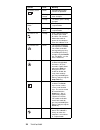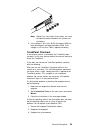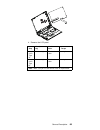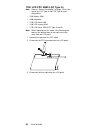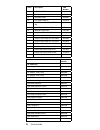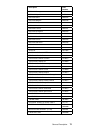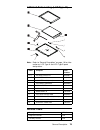- DL manuals
- IBM
- Laptop
- ThinkPad 240X
- Hardware Manual
IBM ThinkPad 240X Hardware Manual
Summary of ThinkPad 240X
Page 1
S19k-5649-00 ibm mobile systems thinkpad 240x (2609) hardware maintenance manual may 2000
Page 2
Before using this information and the product it supports, be sure to read the general information under “read this first” on page 19. Fourth edition (may 2000) the following paragraph does not apply to the united kingdom or any country where such provisions are inconsistent with local law: internat...
Page 3
About this manual this manual contains service and reference information for ibm thinkpad 570z (2644) and thinkpad ultrabase pro- ducts. Use this manual along with the advanced diag- nostic tests to troubleshoot problems effectively. The manual is divided into sections as follows: the introduction s...
Page 4
Iv thinkpad 240x.
Page 5: Contents
Contents introduction . . . . . . . . . . . . . . . . . . . 1 important service information . . . . . . . . . . . 1 how to use error messages . . . . . . . . . . 2 how to read post error messages . . . . . . 2 drive and diskette compatibility matrix . . . . . . . 3 safety notices (multi-lingual tran...
Page 6
Fru service procedures . . . . . . . . . . . . 41 1010 battery asm . . . . . . . . . . . . . . . 43 1020 hard disk drive . . . . . . . . . . . . . 44 1030 keyboard . . . . . . . . . . . . . . . . 45 1040 modem card . . . . . . . . . . . . . . . 46 1050 dimm card . . . . . . . . . . . . . . . 47 1060...
Page 7: Introduction
Introduction important service information important diskette fixes are customer installable. The diskette fixes are posted on the ibm support site http://www.Pc.Ibm.Com/support advise customers to contact the pc company helpcenter at 800-772-2227 if they need assistance in obtaining or installing a...
Page 8
Attention the drive startup sequence in the computer you are servicing might have been changed. Be extremely careful during write operations such as copying, saving, or formatting. Data or programs can be over- written if you select an incorrect drive. How to use error messages use the error codes d...
Page 9
Drive and diskette compatibility matrix the following table provides identification information for 3.5-inch drives. Diskette drive identifying mark 3.5-inch - 1.44mb 1.44 on the eject button 3.5-inch - 2.88mb 2.88 on the eject button the following table provides compatibility information for 3.5-in...
Page 10: Translations)
Safety notices (multi-lingual translations) in this manual, safety notices appear in english with a page number reference to the appropriate multi-lingual, translated safety notice found in this section. The following safety notices are provided in english, french, german, italian, and spanish langu...
Page 11
Safety notice 2 some standby batteries contain a small amount of nickel and cadmium. Do not disassemble it, recharge it, throw it into fire or water, or short-circuit it. Dispose of the battery as required by local ordinances or regu- lations. Use only the battery in the appropriate parts listing. U...
Page 12
Safety notice 3 the battery pack contains small amounts of nickel. Do not disassemble it, throw it into fire or water, or short-circuit it. Dispose of the battery pack as required by local ordinances or regulations. Use only the battery in the appropriate parts listing when replacing the battery pac...
Page 13
Safety notice 4 the lithium battery can cause a fire, explosion, or severe burn. Do not recharge it, remove its polarized connector, disassemble it, heat it above 100°c (212°f), incinerate it, or expose its cell contents to water. Dispose of the battery as required by local ordinances or regulations...
Page 14
Safety notice 5 if the lcd breaks and the fluid from inside the lcd gets into your eyes or on your hands, immediately wash the affected areas with water for at least 15 minutes. Seek medical care if any symptoms from the fluid are present after washing. Si le panneau d'affichage à cristaux liquides ...
Page 15
Safety notice 6 to avoid shock, do not remove the plastic cover that surrounds the lower portion of the inverter card. Afin d'éviter tout risque de choc électrique, ne retirez pas le cache en plastique protégeant la partie inférieure de la carte d'alimentation. Aus sicherheitsgründen die kunststoffa...
Page 16
Safety notice 8 before removing any fru, power-off the computer, unplug all power cords from electrical outlets, remove the battery pack, then disconnect any interconnecting cables. Avant de retirer une unité remplaçable en clientèle, mettez le système hors tension, débranchez tous les cordons d'ali...
Page 17: Safety Information
Safety information the following section contains the safety information that you need to be familiar with before servicing an ibm mobile computer. General safety follow these rules to ensure general safety: observe good housekeeping in the area of the machines during and after maintenance. When lif...
Page 18: Electrical Safety
Electrical safety observe the following rules when working on electrical equipment. Important use only approved tools and test equipment. Some hand tools have handles covered with a soft material that does not insulate you when working with live elec- trical currents. Many customers have, near their...
Page 19: Safety Inspection Guide
Regularly inspect and maintain your electrical hand tools for safe operational condition. Do not use worn or broken tools and testers. Never assume that power has been disconnected from a circuit. First, check that it has been powered-off. Always look carefully for possible hazards in your work area...
Page 20
The guide consists of a series of steps presented in a checklist. Begin the checks with the power off, and the power cord disconnected. Checklist: 1. Check exterior covers for damage (loose, broken, or sharp edges). 2. Power-off the computer. Disconnect the power cord. 3. Check the power cord for: a...
Page 21: Handling Electrostatic
Handling electrostatic discharge-sensitive devices any computer part containing transistors or integrated cir- cuits (ics) should be considered sensitive to electrostatic discharge (esd). Esd damage can occur when there is a difference in charge between objects. Protect against esd damage by equaliz...
Page 22: Laser Compliance Statement
Laser compliance statement some ibm personal computer models are equipped from the factory with a cd-rom drive. Cd-rom drives are also sold separately as options. The cd-rom drive is a laser product. The cd-rom drive is certified in the u.S. To conform to the requirements of the department of health...
Page 23
El uso de controles o ajustes o la ejecución de procedimientos distintos de los aquí especificados puede provocar la exposición a radiaciones peligrosas. Opening the cd-rom drive could result in exposure to hazardous laser radiation. There are no serviceable parts inside the cd-rom drive. Do not ope...
Page 24
18 thinkpad 240x.
Page 25: General Description
General description there are two models of lcd panel used with the thinkpad 240x: lcd type a and lcd type b. Check the last five letters of the unit's serial number you are servicing to determine the model. Lcd type a: all thinkpad 240x computers that have serial numbers whose last five alphanumeri...
Page 26: What To Do First
Error log and run the test again. Do not replace any frus if log errors do not reappear. Be careful not to replace a non-defective fru. What to do first the servicer must include the following in the parts exchange form or parts return form that is attached to the returned fru: 1. Name and phone num...
Page 27
The following symptoms might indicate damage caused by non-warranted activities: missing parts might be a symptom of unauthorized service or modification. Hard disk drive spindles can become noisy from being subjected to excessive force or from being dropped. How to disable the password there are th...
Page 28: Product Overview
Product overview the following shows an overview of the system features of the thinkpad 240x computer. Feature description processor intel mobile pentium iii 500 mhz or celeron 450 mhz, 128 kb l2 cache bus architecture pci bus memory 64 mb sdram onboard 32 mb, 64 mb or 128 mb dimm card (max. 192 mb)...
Page 29: Status Indicators
Fn + result f5 decrease brightness f6 increase brightness f7 switch between the lcd, the external monitor, and both the lcd and external monitor. F8 switch power mode f9 hibernation mode f10 print screen f11 scroll lock f12 pause 0 (zero) activates the system request function - (minus) enables the n...
Page 30
Symbol color meaning (1) battery status green enough battery power remains for operation. Blinking orange the battery pack needs to be charged. Orange the battery pack is being charged. (2) suspend mode green the computer is in suspend mode. Blinking green the computer is entering suspend mode. (3) ...
Page 31: Checkout Guide
Checkout guide use the following procedure as a guide for computer prob- lems. Note: the diagnostic tests are intended to test only ibm products. Non-ibm products, prototype cards, or modified options can give false errors and invalid system responses. 1. Obtain the failing symptoms in as much detai...
Page 32: Fan Asm Checkout
3. If no sound is heard, replace the speaker. Fan asm checkout to check the fan asm, do the following: 1. Boot from the diagnostics diskette and start the program. 2. Go to diagnostics on the main menu and select other devices. 3. Follow the description in the window. If the test detects a fan asm p...
Page 33: Modem Board Checkout
Memory errors might stop system operation, show error messages on the screen, or hang the system. Use the following procedure to isolate memory problems: 1. Turn off the computer and remove any installed dimm from its slot. 2. Boot from the diagnostics diskette and start the program. 3. Go to diagno...
Page 34
Checking the ac adapter: you are here because the computer fails only when the ac adapter is used: if the power-on indicator does not turn on, check the power cord of the ac adapter for correct continuity and installation. If the operational charge does not work, go to “checking the operational char...
Page 35: Trackpoint Checkout
Note: signal lines, not used in these steps, are used for communications between the system and the battery. 3. If the voltage is less than 10.6v, the battery asm has been discharged, recharge the battery asm. If the voltage is still less than 10.6v, replace the battery. Trackpoint checkout if the e...
Page 36: I/o Ports Checkout
I/o ports checkout note: be sure to enable the serial and parallel ports in the bios setup utility before performing diagnostics tests on the i/o ports. Also, be sure to write down the i/o address for the serial port to identify the port in the diagnostic test. Do perform a diagnostics checkout on t...
Page 37
Suspend mode: in suspend mode, the following occurs: the lcd is powered off. The hard disk drive is powered off. The cpu stops. Events that cause the computer to enter suspend mode: suspend mode requested by the fn key (fn+f4). The lid is closed. The specified time has elapsed. Battery low occurs an...
Page 38
The power switch is pressed. (bios setup) the computer exits hibernation mode and resumes opera- tion when the power-on switch is pressed. When power is turned on, the hibernation file in the boot record on the hard disk drive is read and the system status is restored from the hard disk drive. The p...
Page 39: Symptom-to-Fru Index
Symptom-to-fru index the symptom-to-fru index lists the symptoms and errors and the possible causes. The most likely cause is listed first. Note: perform the fru replacement or actions in the sequence shown in the fru/action columns. If a fru replacement does not solve the problem, put the original ...
Page 40
Symptom/error fru/action in sequence 0213 keyboard locked — unlock key switch unlock external keyboard. 0220 monitor type does not match cmos — run setup load setup defaults in bios setup utility. 0230 shadow ram failed at offset:nnnn system board 0231 system ram failed at offset:nnnn 1. Dimm 2. Sys...
Page 41: Error Messages
Symptom/error fru/action in sequence 02d0 system cache error — cache dis- abled system board 02f0 cpu id: system board 02f5 dma test failed 1. Dimm 2. System board 02f6 software nmi failed 1. Dimm 2. System board 02f7 fail-safe timer nmi failed 1. Dimm 2. System board error messages symptom/error fr...
Page 42: Lcd-Related Symptoms
Symptom/error fru/action in sequence no beep, power-on indicator on, lcd blank, no post ensure every connector is connected tightly and cor- rectly. Dimm system board no beep, power-on indicator off, lcd blank during post battery asm ac adapter system board no beep, power-on indicator on, lcd blank ...
Page 43: Power-Related Symptoms
Power-related symptoms symptom/error fru/action in sequence power shuts down during operation. 1. Battery 2. Ac adapter 3. System board the system will not power on. 1. Battery asm 2. Ac adapter 3. System board the system will not power off. 1. System board battery can't be charged. Battery system b...
Page 44: Intermittent Problems
Symptom/error fru/action in sequence battery fuel-gauge does not go higher than 90%. 1. Remove battery asm and let it cool for 2 hours. 2. Refresh battery (continue using battery in bios setup mode until power off, then charge battery). 3. Battery 4. System board system configuration does not match ...
Page 45: Undetermined Problems
Undetermined problems you are here because the diagnostic tests did not identify which adapter or device failed, which installed devices are incorrect, whether a short circuit is suspected, or whether the system is inoperative. Follow these procedures to isolate the failing fru (do not isolate non-d...
Page 46: Writing The Vpd Data
Ce utility program diskette writing the vpd data the eeprom on the system board contains the vital product data (vpd) — that is, a computer serial number and a system board serial number. When you replace the system board, restore the computer serial number using the vpd data utility in the thinkpad...
Page 47: Fru Service Procedures
Fru removals and replacements this section contains information about removals and replacements. Do not damage any parts. Only certified and trained personnel should service the computer. The arrows in this section show the direction of move- ment to remove a fru, or to turn a screw to release the f...
Page 48
Viewing concerns. The lcd should be replaced if the number of missing, discolored, or lighted dots in any back- ground is: 5 or more bright dots, 5 or more dark dots, or a total of 9 or more bright and dark dots. Replacing the system board: when you replace the system board, restore the computer ser...
Page 49: 1010 Battery Asm
1010 battery asm to remove the battery asm: 1. Slide the release lock as shown. 2 1 2 1 2. Slide the release latch as shown. 3. Remove the battery asm. Reverse the steps described above when installing a new battery pack. General description 43.
Page 50: 1020 Hard Disk Drive
1020 hard disk drive warning do not drop or apply any shock to the hard disk drive. The hard disk drive is sensitive to physical shock. Incorrect handling can cause damage and permanent loss of data on the drive. Before removing the drive, have the user make a backup copy of all the information on t...
Page 51: 1030 Keyboard
1030 keyboard 1010 battery asm to remove the keyboard: 1. Remove the three screws securing the keyboard. 2 1 2. Turn the notebook over; then lift the keyboard as shown. Thi n kp ad thi n kp ad 3. Disconnect the keyboard connector from the system board. Remove the keyboard from the lower case. Thi n ...
Page 52: 1040 Modem Card
1040 modem card 1010 battery asm 1030 keyboard to remove the modem card: 1. Carefully release the latches on both sides of the modem card. Thi n kp ad thi n kp ad 2. Disconnect the modem cable from the connector. 3. Gently remove the modem card. 46 thinkpad 240x.
Page 53: 1050 Dimm Card
1050 dimm card 1010 battery asm 1030 keyboard to remove the memory card: 1. Carefully release the latches on both sides of the memory card. Thi n kp ad thi n kp ad 2. Gently remove the memory card. General description 47.
Page 54: 1060 Lcd Unit Asm
1060 lcd unit asm note: refer to “general description” on page 19 for infor- mation on lcd type a and lcd type b panel designations. 1010 battery asm 1030 keyboard note: the cu tape must be reseated firmly after the lcd unit asm is replaced .2/ . To remove the lcd unit asm: 1. Remove the hinge cover...
Page 55: 1070 Upper Cover Asm
1070 upper cover asm 1010 battery asm 1020 hard disk drive 1030 keyboard 1060 lcd unit asm to remove the upper cover asm: 1. Remove the screw cover. 2. Remove the screw. 3. Remove the other screw as shown. 4. Remove the two screws from the hard disk drive bay. 5. Turn the notebook over; then remove ...
Page 56
6. Disconnect the touchbutton cable from the system board. 7. Carefully lift the upper cover to expose the speaker connector as shown. 8. Disconnect the speaker cable from the main unit. Now you can remove the upper cover asm from the base cover asm. 50 thinkpad 240x.
Page 57: 1080 Speaker Asm
1080 speaker asm 1010 battery asm 1020 hard disk drive 1030 keyboard 1060 lcd unit asm 1070 upper cover asm to remove the speaker: 1. Remove the three screws securing the speaker. 2. Remove the cu tape and the securing tape from the cable. 3. Gently lift the speaker away from the upper cover. Step s...
Page 58: 1085 Select Button Asm
1085 select button asm 1010 battery asm 1020 hard disk drive 1030 keyboard 1060 lcd unit asm 1070 upper cover asm to remove the select button asm: 1. Remove the three screws as shown. 2. Remove the select button asm from the top cover asm. Step size (quan- tity) head & color torque 1 m2.5 x 2.5l (3)...
Page 59
1090 cable asm and cable asm led-r 1010 battery asm 1020 hard disk drive 1030 keyboard 1060 lcd unit asm 1070 upper cover asm to remove the hinge led cable: 1. Disconnect the led cable, then lift it as shown. (the cable is fixed with double-sided tape.) to remove the cable asm led-r: 1. Remove the s...
Page 60: 1100 Fan Asm
1100 fan asm 1010 battery asm 1020 hard disk drive 1030 keyboard 1060 lcd unit asm 1070 upper cover asm 1090 cable asm and cable asm led-r warning do not apply pressure on the fan blades or hub assembly; doing so can damage the fan bearings. To remove the fan asm: 1. Remove the two screws securing t...
Page 61
Thermal rubber protective paper warning when reassembling the fan, ensure that you insert the screws in the order shown in the following illustration: step size (quan- tity) head & color torque 1 m2.0 x 7l (2) flat head, silver 2.0 kgf-cm note: make sure you use the correct screw for replacement. Ge...
Page 62: 1110 Modem Cable Asm
1110 modem cable asm 1010 battery asm 1020 hard disk drive 1030 keyboard 1060 lcd unit asm 1070 upper cover asm to remove the modem cable asm: disconnect the modem cable from the system board. Remove the cable as shown. 56 thinkpad 240x.
Page 63: 1120 Water Channel Asm
1120 water channel asm 1010 battery asm 1020 hard disk drive 1030 keyboard 1060 lcd unit asm 1070 upper cover asm to remove the water channel asm: remove the water channel asm as shown. General description 57.
Page 64: 1130 System Board
1130 system board 1010 battery asm 1020 hard disk drive 1030 keyboard 1060 lcd unit asm 1070 upper cover asm 1090 cable asm and cable asm led-r 1100 fan asm 1120 water channel asm note: see “replacing the system board” on page 42 before proceeding. 1. Remove the screws as shown. 2. Turn the notebook...
Page 65
6. Remove the system board from the base cover asm. Step size (quan- tity) head & color torque 1 m2.0 x 4l (5) flat head, black 2.5 kgf-cm 2 m2.0 x 6l (2) flat head, black 2.0 kgf-cm 3 m2.0 x 4l (1) flat head, black 2.0 kgf-cm 4 m2.0 x 8l (1) flat head, black 2.0 kgf-cm note: make sure you use the c...
Page 66: 1135 Rear Bracket
1135 rear bracket 1010 battery asm 1020 hard disk drive 1030 keyboard 1060 lcd unit asm 1070 upper cover asm 1090 cable asm and cable asm led-r 1100 fan asm 1120 water channel asm 1130 system board note: see “replacing the system board” on page 42 before proceeding. 1. Remove the six hexagonal studs...
Page 67: 1140 Pcmcia Slots
1140 pcmcia slots 1010 battery asm 1020 hard disk drive 1030 keyboard 1060 lcd unit asm 1070 upper cover asm 1090 cable asm and cable asm led-r 1100 fan asm 1120 water channel asm 1130 system board warning special care must be taken when disconnecting the pcmcia card not to cause a short or damage t...
Page 68: 1150 Lcd Bezel Asm
1150 lcd bezel asm 1010 battery asm 1. Remove the screw cap covers. 2. Remove the screws as shown. Thi n kp ad thi n kp ad a 3. Gripping as shown, remove the lcd bezel. 4. The lcd latches must be opened as shown to remove the bezel. Thi n kp ad thi n kp ad 5. Remove the bezel from the lcd unit. Step...
Page 69: 1160 Lcd Inverter Asm
1160 lcd inverter asm 1010 battery asm 1150 lcd bezel asm to remove the lcd inverter asm: 1. Disconnect the flex cable from the inverter card. 2. Disconnect the fpc cable from the inverter card. Thi n kp ad 3. Remove the inverter card. (the inverter card is fixed to the rear cover with double-sided ...
Page 70
1170 lcd panel asm (lcd type a and b) note: refer to “general description” on page 19 for infor- mation on lcd type a and lcd type b panel designations. 1010 battery asm 1030 keyboard 1150 lcd bezel asm 1160 lcd inverter asm to remove the lcd panel: 1. Remove the cu tape and disconnect the fpc cable...
Page 71
4. Remove the lcd panel. Step size (quan- tity) head & color torque 2 (lcd type a) m2.5 x 4l (4) flat head, silver 3.0 kgf–cm 2 (lcd type b) m2.0 x 4l (4) flat head, silver 3.0 kgf–cm note: make sure you use the correct screw for replacement. General description 65.
Page 72
1180 lcd fpc asm (lcd type a) note: refer to “general description” on page 19 for infor- mation on lcd type a and lcd type b panel designations. 1010 battery asm 1030 keyboard 1150 lcd bezel asm 1160 lcd inverter asm 1170 lcd panel asm (lcd type a and b) note: when replacing the flex cable in the fo...
Page 73
1185 lcd fpc asm (lcd type b) note: refer to “general description” on page 19 for infor- mation on lcd type a and lcd type b panel designations. 1010 battery asm 1030 keyboard 1150 lcd bezel asm 1160 lcd inverter asm 1170 lcd panel asm (lcd type a and b) 1. Remove the tape from the fpc cable. 2. Ope...
Page 74: 1190 Hinge Asm
1190 hinge asm 1010 battery asm 1030 keyboard 1060 lcd unit asm 1150 lcd bezel asm 1. Remove the screws as shown. 2. Remove the hinge asm. Step size (quan- tity) head & color torque 1 m2.5 x 4l (2) flat head, silver 3.5 kgf–cm note: make sure you use the correct screw for replacement. 68 thinkpad 24...
Page 75: Computer Parts Listing
Computer parts listing d a b c a b c index description fru number a—d see misc parts list 04p3067 1 hinge cap l/r 10l1954 hinge cap l/r (i-1124) 04p3066 2 upper cover asm 04p3059 upper cover asm (i-1124) 04p3060 3 rear bracket 10l1952 4 led card asm (l) 10l1303 5 serial/vga cap 10l1951 6 standard ba...
Page 76
Index description fru number 11 select button asm 10l1958 12 fan asm 08k5926 13 speaker asm 02k6307 14 led card asm (r) 27l0579 15 system board asm celeron 450 08k3206 system board asm piii 500 08k3208 16 modem card asm 10l1305 17 base cover asm m/t 2609 04p3062 base cover asm m/t 2612 04p3077 base ...
Page 77
Description fru number kbd asm portuguese 02k5345 kbd asm spanish 02k5346 kbd asm swiss 02k5347 kbd asm belgium 02k5348 kbd asm hebrew 02k5349 kbd asm arabic 02k5350 kbd asm turkish 02k5351 kbd asm hungarian 02k5352 kbd asm russian 02k5353 kbd asm greek 02k5354 kbd asm czech 02k5355 kbd asm slovenia...
Page 78
Description fru number misc parts (a) modem door (b) shutter (pcmcia) (c) spring shutter (d) water channel (e) fpc holder (upper) fpc holder (upper) i-series (f) fpc holder (lower) fpc holder (lower) i-series (g) hook knob - r hook knob - r i-series (h) spring hook - r (i) hook knob - l hook knob - ...
Page 79
Description fru number power cord (argentina 2 pin) 36l8870 general description 73.
Page 80
Lcd unit parts listing (lcd type a) e f g h i j note: refer to “general description” on page 19 for infor- mation on lcd type a and lcd type b panel designations. Index computer fru number e — j see misc parts list 04p3067 1 lcd bezel asm 04p3056 lcd bezel asm (i-1124) 04p3057 lcd bezel asm korea 04...
Page 81: Service Tools
Lcd unit parts listing (lcd type b) e f g h i j note: refer to “general description” on page 19 for infor- mation on lcd type a and lcd type b panel designations. Index computer fru number e—j see misc parts list 04p3067 1 lcd bezel asm 04p3056 lcd bezel asm (i-1124) 04p3057 lcd bezel asm korea 04p3...
Page 82
Description fru no. Tri-connector wrap plug 72x8546 pc test card 35g4703 audio wrap cable 66g5180 screwdriver kit 95f3598 usb parallel test cable 05k2580 torque screwdriver (u.S. Only) 05k4695 5 mm socket wrench 05k4694 screwdriver 27l8126 76 thinkpad 240x.
Page 83: Notices
Notices references in this publication to ibm products, programs, or services do not imply that ibm intends to make these available in all countries in which ibm operates. Any refer- ence to an ibm product, program, or service is not intended to state or imply that only ibm product, program, or serv...
Page 84
Ibm part number: 19k5649 printed in u.S.A. S19k-5649-ðð.