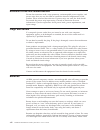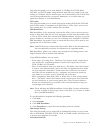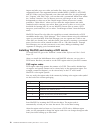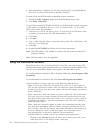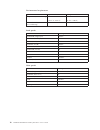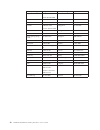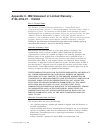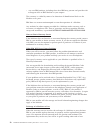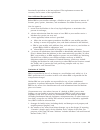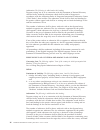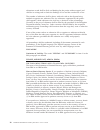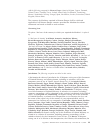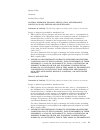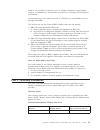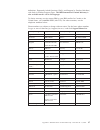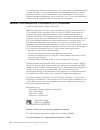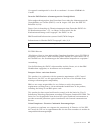- DL manuals
- IBM
- DC Drives
- ThinkPad 73P3297
- User Manual
IBM ThinkPad 73P3297 User Manual - Chapter
Chapter
1.
About
the
Multi-Burner
drive
This
manual
provides
information
on
registering,
installing,
and
using
the
IBM
®
ThinkPad
®
Multi-Burner
Ultrabay
™
Slim
Drive,
and
is
available
on
the
Software
and
User’s
Guide
Super
CD
in
the
following
languages:
v
Brazilian
Portuguese
v
Czechoslovakian
v
English
v
French
v
German
v
Italian
v
Japanese
v
Simplified
Chinese
v
Slovak
v
Spanish
v
Traditional
Chinese
v
Turkish
The
appendixes
of
this
guide
contain
warranty
information
and
legal
notices.
Product
description
Your
Multi-Burner
is
compatible
with
the
DVD-Multi
Recorder
specification,
and
can
record
as
well
as
read
DVD-RAM,
DVD-RW,
and
DVD-R
(for
General,
650
nm)
media.
Your
drive
can
also
record
CD-R,
CD-RW,
and
High-Speed
CD-RW
media,
and
uses
buffer
underrun
prevention
technology
for
reliable
CD
burning.
Your
Multi-Burner
can
read
many
other
formats
including
DVD+R,
DVD+RW,
DVD
Video,
Video
CD,
audio
CD,
multiple-session,
extended
architecture
(XA)
CDs,
and
Kodak
Photo
CDs.
(Some
DVD+R
and
DVD+RW
media
brands
may
not
be
compatible.)
The
Multi-Burner
is
designed
for
installation
in
your
Ultrabay
Slim
Drive
Bay.
Media
type
Write
speed
DVD-R
2X
DVD-RW
2X
DVD-RAM
2X
Max.
DVD+R
Read
only
DVD+RW
Read
only
CD-R
16X
Max.
CD-RW
4X
High
Speed
CD-RW
8X
Max.
In
addition
to
this
Software
and
User’s
Guide
Super
CD,
your
option
package
includes
the
following:
v
Multi-Burner
drive
v
Carrying
case
v
Quick
Reference
Guide
v
Laser
Safety
Guide
©
Copyright
IBM
Corp.
2004
1
Summary of ThinkPad 73P3297
Page 1
Thinkpad multi-burner ultrabay slim drive user’s guide.
Page 3
Thinkpad multi-burner ultrabay slim drive user’s guide.
Page 4
Attention before installing this product, read the thinkpad system safety booklet. Note be sure to keep your proof of purchase, because it might be required for warranty services. See appendix c, “ibm statement of limited warranty - z125-4753-07 - 11/2002,” on page 21. Second edition (february 2004)...
Page 5: Contents
Contents safety information . . . . . . . . . . V general safety guidelines . . . . . . . Vii service . . . . . . . . . . . . . . . . Vii power cords and power adapters . . . . . . . Vii extension cords and related devices . . . . . . Viii plugs and outlets . . . . . . . . . . . . Viii batteries . ....
Page 6
Iv thinkpad multi-burner ultrabay slim drive: user’s guide.
Page 7: Safety
Safety information before installing this product, read the safety information. Antes de instalar este produto, leia as informações de segurança. Pred instalací tohoto produktu si prectete prírucku bezpecnostních instrukcí. Læs sikkerhedsforskrifterne, før du installerer dette produkt. Ennen kuin as...
Page 8
Läs säkerhetsinformationen innan du installerar den här produkten. Vi thinkpad multi-burner ultrabay slim drive: user’s guide.
Page 9: General
General safety guidelines always observe the following precautions to reduce the risk of injury and property damage. Service do not attempt to service a product yourself unless instructed to do so by the ibm support center. Use only an ibm authorized service provider who is approved to repair your p...
Page 10
Extension cords and related devices ensure that extension cords, surge protectors, uninterruptible power supplies, and power strips that you use are rated to handle the electrical requirements of the product. Never overload these devices. If power strips are used, the load should not exceed the powe...
Page 11
Shorten the life of the battery and can also pose a safety hazard. Do not let rechargeable lithium-ion batteries completely discharge or store these batteries in a discharged state. Heat and product ventilation computers generate heat when turned on and when batteries are charging. Notebook pcs can ...
Page 12
X thinkpad multi-burner ultrabay slim drive: user’s guide.
Page 13: Registering
Registering your option thank you for purchasing this ibm ® product. Please take a few moments to register your product and provide us with information that will help ibm to better serve you in the future. Your feedback is valuable to us in developing products and services that are important to you,...
Page 14
Xii thinkpad multi-burner ultrabay slim drive: user’s guide.
Page 15: Chapter
Chapter 1. About the multi-burner drive this manual provides information on registering, installing, and using the ibm ® thinkpad ® multi-burner ultrabay ™ slim drive, and is available on the software and user’s guide super cd in the following languages: v brazilian portuguese v czechoslovakian v en...
Page 16
Note: your kit might also contain a software update diskette. Contact your place of purchase if an item is missing or damaged. Be sure to retain your proof of purchase. It might be required to receive warranty service. See appendix c, “ibm statement of limited warranty - z125-4753-07 - 11/2002,” on ...
Page 17
This software enables you to write directly to cd-rw, cd-r, dvd-ram, dvd-rw, and dvd-r media using the drive letter like you would if you were writing to a diskette. All disc format types can be formatted by dla. With dla, you can drag-and-drop files, create new directories, or save files from any a...
Page 18
This software enables you to play back dvd videos on your computer or to play video files from your hard disk drive. Note: some graphics adapters such as the firegl, intergraph, and 3dlabs, do not support dvd video playback. Installation requirements to install the multi-burner drive, your thinkpad ...
Page 19: Chapter
Chapter 2. Using the multi-burner drive this section provides information on how to handle, load, and care for dvds and cds and how to care for your multi-burner drive. Before you begin for best results, review the following guidelines before using the drive: v do not move your thinkpad computer whi...
Page 20
Caring for the multi-burner drive to protect your drive during operation, observe the following precautions: v remove the disc from the drive before moving the drive. V do not insert foreign objects into the drive. V do not stack objects on the drive. V do not remove the drive cover or attempt to se...
Page 21
Using the drive this section contains information on using the multi-burner. Using single and double-sided dvd-ram media dvd-ram media is available in single-sided and double-sided versions. The 2.6 gb and 4.7 gb versions are single-sided. The 9.4 gb versions are double-sided. To access the data on ...
Page 22
Precautions for handling be careful when handling the removed disc. Debris, dust particles, fingerprints, smears, or scratches may impair recording and playback of the media. To clean dust or other debris, use a cd cleaning kit. Use a soft, dry cloth to clean the disc. Do not use solvents to clean t...
Page 23
Note: for windows 95, the dvd movie player is supported by windows 95 osr2.0 or later versions. You can check which version of windows 95 you are using by doing the following: 1. Click start , move the cursor to settings , and then click control panel . 2. Double-click system . Read the numbers unde...
Page 24
Import and edit your own video and audio files, then save them into any supported format. The supported formats include mpeg-1, mpeg-2, asf, wmv, and avi. When you have prepared your video and audio files, by going through the “capture” and “edit” steps, you can then add a customized menu from withi...
Page 25
After the region code has been changed from its initial setting four times, it is fixed and can no longer be changed. Thereafter, you can play dvd content only from that region. To display the region code status, click the windvd properties button on the windvd user interface. The general tab contai...
Page 26
4. After formatting is complete, you can drag and drop files to the multi-burner drive icon, or you can move files in windows explorer. To make cd-r and dvd-r media compatible in other computers: 1. Double-click my computer . Right-click the multi-burner drive letter. 2. Click make compatible . To u...
Page 27
– dropping an iso or gi cd image into the files box for a data cd will record the image file directly onto the cd. – to make an iso image of a cd with recordnow, select copy a cd and set the destination recorder to record file to hard disk. Note: to limit the recording speed in recordnow, select opt...
Page 28
Problem solving computer problems can be caused by hardware, software, or user error. The information in this section might be useful to help you solve problems or to gather helpful information you can pass on to a service technician. You might also need to refer to your computer, operating-system, ...
Page 29
4. Avoid writing at the slower 1x speed unless required by your computer. Chapter 2. Using the multi-burner drive 15.
Page 30
16 thinkpad multi-burner ultrabay slim drive: user’s guide.
Page 31: Appendix
Appendix a. Product specifications this appendix includes the following information: v physical specifications v power requirements v environmental requirements v read speeds v write speeds physical specifications the physical specifications 1 of the drive are listed in the following table. Physical...
Page 32
Environmental requirements specification operational nonoperational temperature (noncondensing) +5° c to +50° c (+41° f to +122° f) -20° c to +60° c (-4° f to +140° f) relative humidity (noncondensing) 10% to 80% 5% to 90% read speeds media read speed dvd-rom (single layer) 8x max. Dvd-rom (dual lay...
Page 33: Appendix
Appendix b. Service and support the following information describes the technical support that is available for your product, during the warranty period or throughout the life of the product. Refer to your ibm statement of limited warranty for a full explanation of ibm warranty terms. Online technic...
Page 34
Country or region telephone number country or region telephone number belgium dutch 02-210-9820 french 02-210-9800 new zealand 0800-446-149 bolivia 0800-0189 norway 66 81 11 00 brazil 55-11-3889-8986 peru 0-800-50-866 canada 1-800-565-3344 toronto 416-383-3344 philippines 632-995-2225 chile 800-224-...
Page 35: Appendix
Appendix c. Ibm statement of limited warranty - z125-4753-07 - 11/2002 part 1 - general terms this statement of limited warranty includes part 1 - general terms, part 2 - country-unique terms, and part 3 - warranty information. The terms of part 2 replace or modify those of part 1. The warranties pr...
Page 36
V any non-ibm products, including those that ibm may procure and provide with or integrate into an ibm machine at your request. The warranty is voided by removal or alteration of identification labels on the machine or its parts. Ibm does not warrant uninterrupted or error-free operation of a machin...
Page 37
Functionally equivalent to the item replaced. The replacement assumes the warranty service status of the replaced item. Your additional responsibilities before ibm or your reseller exchanges a machine or part, you agree to remove all features, parts, options, alterations, and attachments not under w...
Page 38
This limit also applies to ibm’s suppliers and your reseller. It is the maximum for which ibm, its suppliers, and your reseller are collectively responsible. Under no circumstances is ibm, its suppliers or resellers liable for any of the following even if informed of their possibility: 1) third part...
Page 39
In accordance with article 1328 of the peruvian civil code the limitations and exclusions specified in this section will not apply to damages caused by ibm’s willful misconduct ( ″dolo″) or gross negligence ( ″culpa inexcusable ″). North america how to obtain warranty service: the following is added...
Page 40
Arbitration: the following is added under this heading: disputes arising out of or in connection with this statement of limited warranty shall be finally settled by arbitration which shall be held in singapore in accordance with the arbitration rules of singapore international arbitration center ( ″...
Page 41
If one of the parties refuses or otherwise fails to appoint an arbitrator within 30 days of the date the other party appoints its, the first appointed arbitrator shall be the sole arbitrator, provided that the arbitrator was validly and properly appointed. All proceedings shall be conducted, includi...
Page 42
Arbitration award shall be final and binding for the parties without appeal and shall be in writing and set forth the findings of fact and the conclusions of law. The number of arbitrators shall be three, with each side to the dispute being entitled to appoint one arbitrator. The two arbitrators app...
Page 43
Add the following paragraph in western europe (austria, belgium, cyprus, denmark, finland, france, germany, greece, iceland, ireland, italy, liechtenstein, luxembourg, monaco, netherlands, norway, portugal, spain, san marino, sweden, switzerland, united kingdom, vatican state): the warranty for mach...
Page 44
Nullity of the execution of this statement of limited warranty shall be settled by arbitration court of moscow; 6) in south africa, namibia, lesotho and swaziland , both of us agree to submit all disputes relating to this statement of limited warranty to the jurisdiction of the high court in johanne...
Page 45
Spango valley greenock scotland pa 16 oah austria, denmark, finland, greece, italy, netherlands, portugal, spain, sweden and switzerland limitation of liability: the following replaces the terms of this section in its entirety: except as otherwise provided by mandatory law: 1. Ibm’s liability for an...
Page 46
Consequence of the event that generated the damages; or 4) loss of business, revenue, goodwill, or anticipated savings. The following terms apply to the country specified: austria what this warranty covers: the following replaces the first sentence of the first paragraph of this section: the warrant...
Page 47
Germany what this warranty covers: the following replaces the first sentence of the first paragraph of this section: the warranty for an ibm machine covers the functionality of the machine for its normal use and the machine’s conformity to its specifications. The following paragraphs are added to th...
Page 48
For the purposes of this section, a ″default″ means any act, statement, omission, or negligence on the part of ibm in connection with, or in relation to, the subject matter of this statement of limited warranty in respect of which ibm is legally liable to you, whether in contract or tort. A number o...
Page 49
Liable to you, whether in contract or tort. A number of defaults which together result in, or contribute to, substantially the same loss or damage will be treated as one default. Circumstances may arise where, because of a default, you are entitled to recover damages from ibm. This section sets out ...
Page 50
A warranty period of 1 year on parts and 1 year on labor means that ibm provides warranty service without charge for parts and labor during the 1 year warranty period. Types of warranty service if required, ibm provides repair or exchange service depending on the type of warranty service specified f...
Page 51
Definitions, frequently asked questions (faqs) and support by product (machine) with links to product support pages. The ibm statement of limited warranty is also available on this site in 29 languages. To obtain warranty service contact ibm or your ibm reseller. In canada or the united states, call...
Page 52
38 thinkpad multi-burner ultrabay slim drive: user’s guide.
Page 53: Appendix
Appendix d. Notices ibm may not offer the products, services, or features discussed in this document in all countries. Consult your local ibm representative for information on the products and services currently available in your area. Any reference to an ibm product, program, or service is not inte...
Page 54
Vary significantly. Some measurements may have been made on development-level systems and there is no guarantee that these measurements will be the same on generally available systems. Furthermore, some measurements may have been estimated through extrapolation. Actual results may vary. Users of thi...
Page 55
Cet appareil numérique de la classe b est conforme à la norme nmb-003 du canada. Deutsche emv-direktive (electromagnetische verträglichkeit) zulassungbescheinigunglaut dem deutschen gesetz über die elektromagnetische verträglichkeit von geräten (emvg) vom 30. August 1995 (bzw. Der emc eg richtlinie ...
Page 56
Ibm ne peut accepter aucune responsabilité pour le manquement aux exigences de protection résultant d’une modification non recommandée du produit, y compris l’installation de cartes autres que les cartes ibm. Ce produit a été testé et il satisfait les conditions de l’équipement informatique de class...
Page 57
Japanese statement of compliance for products less than or equal to 20 a per phase trademarks the following terms are trademarks of international business machines corporation in the united states, other countries, or both: v ibm v ibm logo v thinkpad v os/2 microsoft, windows, and windows nt are tr...
Page 58
44 thinkpad multi-burner ultrabay slim drive: user’s guide.
Page 60
Part number: 73p3297 printed in usa (1p) p/n: 73p3297.