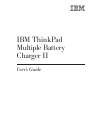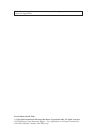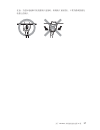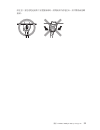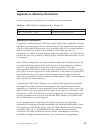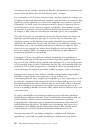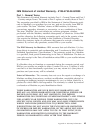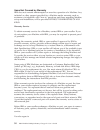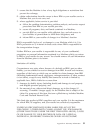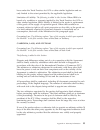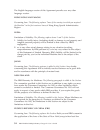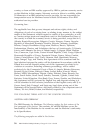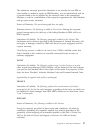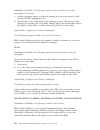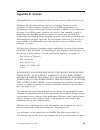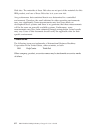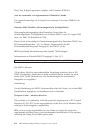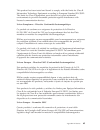- DL manuals
- IBM
- Battery Charger
- ThinkPad Battery Charger II
- User Manual
IBM ThinkPad Battery Charger II User Manual - About This Book
About this book
This manual contains usage instructions for the IBM
®
ThinkPad
®
Multiple
Battery Charger II. The manual is divided into the following parts:
Part 1: About the ThinkPad Multiple Battery Charger II
This guide contains the product description and installation instructions in the
following languages:
v
English
v
French
v
German
v
Italian
v
Spanish
v
Brazilian Portuguese
v
Simplified Chinese
v
Traditional Chinese
v
Czechoslovakian
v
Slovak
v
Japanese
Part 2: Appendixes
This section contains service and support, and the IBM statement of limited
warranty.
Note:
The illustrations in this manual might be slightly different from your
hardware.
Registering your product
Thank you for purchasing this IBM product. Please take a few moments to
register your product and provide us with information that will help IBM to
better serve you in the future. Your feedback is valuable to us in developing
products and services that are important to you, as well as in developing better
ways to communicate with you. Register your option on the IBM Web site at
http://www.ibm.com/pc/register
IBM will send you information and updates on your registered product unless
you indicate on the Web site questionnaire that you do not want to receive
further information.
© Copyright IBM Corp. 2003
v
Summary of ThinkPad Battery Charger II
Page 1
Ibm thinkpad multiple battery charger ii user’s guide.
Page 2
Note: before using this information and the product it supports, read the information under the appendixes. First edition (march 2003) © copyright international business machines corporation 2003. All rights reserved. Us government users restricted rights – use, duplication or disclosure restricted ...
Page 3: Contents
Contents about this book . . . . . . . . . . . . . . . . . . . . . V registering your product . . . . . . . . . . . . . . . . . . V about the thinkpad multiple battery charger ii . . . . . . . . . . 1 hardware identification . . . . . . . . . . . . . . . . . . 2 using the charger option . . . . . . ...
Page 4
Iv ibm thinkpad multiple battery charger ii: user’s guide.
Page 5: About This Book
About this book this manual contains usage instructions for the ibm ® thinkpad ® multiple battery charger ii. The manual is divided into the following parts: part 1: about the thinkpad multiple battery charger ii this guide contains the product description and installation instructions in the follow...
Page 6
Vi ibm thinkpad multiple battery charger ii: user’s guide.
Page 7
About the thinkpad multiple battery charger ii the ibm ® thinkpad ® multiple battery charger ii has two connectors to charge two batteries at a time. Each connector has a holder that attaches the connector firmly regardless of the thickness of the battery pack. You can use the charger option for the...
Page 8
Hardware identification the following illustration shows the components of the charger hardware. 15the connectors are for connecting the battery pack to the charger. 26the battery status indicators show the charging status of the batteries that are connected to connectors 1 and 5 respectively. V bli...
Page 9
2. Place the connector holder of the charger against the surface of the battery pack, as shown in this figure showing the side view. 3. Slide the connector straight in to the battery pack. Attention : when you disconnect the charger connector from the battery pack, pull the connector straight out. D...
Page 10
4 ibm thinkpad multiple battery charger ii: user’s guide.
Page 11
A propos du chargeur de batteries thinkpad ii le chargeur de batteries thinkpad ii ibm comporte deux connecteurs permettant le chargement simultané de deux batteries. Chacun de ces connecteurs est doté d’un cadre qui assure une bonne fixation, quelle que soit l’épaisseur du bloc de batteries. Vous p...
Page 12
Identification du matériel l’illustration ci-après présente les composants du matériel du chargeur. 15ces connecteurs permettent de connecter les batteries au chargeur. 26les indicateurs de charge donnent respectivement le statut des batteries en charge liées à un connecteur donné 1 et 5. V signal v...
Page 13
2. Placez le support de connecteur du chargeur contre la surface du bloc de batterie, comme l’indique la figure présentant la vue de profil du dispositif. 3. Faites glisser le connecteur directement dans la batterie. Attention : lorsque vous déconnectez le connecteur du bloc de batterie, veillez à n...
Page 14
8 chargeur de batteries thinkpad ii : guide d’utilisation.
Page 15
Informationen zum thinkpad multiple battery charger ii der ibm thinkpad multiple battery charger ii verfügt über zwei anschlüsse zum gleichzeitigen aufladen von zwei akkus. Jeder anschluss verfügt über eine halterung, die den anschluss unabhängig von der dicke des akkusatzes fest anschließt. Sie kön...
Page 16
Beschreibung der hardware in der folgenden abbildung sind die komponenten des akkuladegeräts darge- stellt. «1¬«5¬Über die anschlüsse wird der akkusatz an das ladegerät angeschlos- sen. «2¬«6¬Über die statusanzeigen des akkus wird der ladezustand der akkus angezeigt, die jeweils an die anschlüsse «1...
Page 17
Akkuladegerät verwenden gehen sie wie folgt vor, um das akkuladegerät an den akkusatz anzuschlie- ßen: 1. Schließen sie das netzteil des thinkpads an den netzteilanschluss am akkuladegerät an. 2. Positionieren sie die anschlusshalterung des akkuladegeräts an der ober- fläche des akkusatzes, wie in d...
Page 18
12 ibm thinkpad multiple battery charger ii: benutzerhandbuch.
Page 19: Thinkpad (Ii)
Informazioni sul caricatore della batteria multipla thinkpad (ii) questo caricatore della batteria multipla thinkpad ® ibm ® dispone di due connettori per caricare due batterie contemporaneamente. Ciascun connettore è dotato di un contenitore che collega il connettore correttamente a prescindere dal...
Page 20
Identificazione hardware la seguente figura illustra i componenti del caricatore. «1¬«5¬i connettori consentono di collegare la batteria al caricatore. «2¬«6¬gli indicatori di stato della batteria indicano lo stato di carica delle batterie che sono collegate ai connettori «1¬ e «5¬. V verde lampeggi...
Page 21
2. Posizionare il contenitore del connettore della batteria sulla superficie della batteria, come illustrato in questa figura, che riporta la vista laterale. 3. Far scorrere il connettore direttamente nella batteria. Attenzione: quando viene scollegato il connettore del caricatore dalla batteria, es...
Page 22
16 caricatore della batteria multipla thinkpad ibm (ii): guida per l’utente.
Page 23
Acerca del cargador de baterías múltiple ii de thinkpad el producto ibm ® thinkpad ® cargador de baterías múltiple dispone de dos conectores para cargar baterías a la vez. Cada cargador dispone de un soporte que sujeta firmemente el conector independientemente del grosor del paquete de baterías. Pue...
Page 24
Identificación del hardware la siguiente ilustración muestra los componentes del hardware del cargador. «1¬«5¬los conectores se utilizan para conectar el paquete de baterías al cargador. «2¬«6¬los indicadores de estado de la carga de la batería muestran el estado de la carga de las baterías que está...
Page 25
2. Sitúe el soporte de conector del cargador contra la superficie del paquete de baterías, tal y como se muestra en la siguiente figura en la que aparece una vista lateral. 3. Deslice el conector directamente en el paquete de baterías. Atención: cuando desconecte el conector del cargador del paquete...
Page 26
20 ibm thinkpad cargador de baterías múltiple ii: guía del usuario.
Page 27
Sobre o carregador de bateria múltiplo thinkpad ii o carregador de bateria múltiplo ibm ® thinkpad ® ii tem dois conectores para carregar duas baterias de uma vez. Cada conector possui um suporte que o segura firmemente, independentemente da espessura da bateria. Você pode utilizar o carregador para...
Page 28
Identificação de hardware a seguinte ilustração mostra os componentes do hardware do carregador. 15 os conectores têm a função de conectar a bateria ao carregador. 26 os indicadores de status da bateria mostram o status de carregamento das baterias conectadas aos conectores 1 e 5 respectivamente. V ...
Page 29
2. Coloque o suporte do conector do carregador sobre a superfície da bateria, conforme esta figura que mostra a vista lateral. 3. Deslize o conector em direção à bateria. Atenção : quando você desconectar o conector do carregador da bateria, puxe o conector para fora. Não entorte ou dobre o conector...
Page 30
24 carregador de bateria múltiplo ibm thinkpad ii: guia do usuário.
Page 32
26 b=vgx4,8>fvpt>k,s=sz 1 m 5 dgxddg4 ,# v a8l+ * 1z+gx,s=sz1,k8>fa8#g{dg;p* c8 >fxu# v l+ * t>dgq-ji# v h+ * t>gx}zdg# v a8h+ * m>gxi\;p}7,s#kxb,sgx#g{8>flxa 8h+,rggxpjb# 3 sg8>f,1z+;wg4jdw,s=dgw1,c8>fd*l+# 4 ;wg4jdwy,sdg4ew# 9 cdgw!~ * +dgw!~,s=gx,kxptbyw: 1. +z thinkpad fczd;wg4jdw,s=dgwdg4ew# 2....
Page 33
"b:1zsgxo*dgwsz,s1,k+sz1_nv#;*dzr$zd gwodsz# x z thinkpad `&\gxdgw ii m 27.
Page 34
28 ibm thinkpad `&\gxdgw ii m: c'8o.
Page 35
÷≤ thinkpad multiple battery charger ii ibm ® thinkpad ® multiple battery charger ii ΓyaihprΓqc c@yú@½[alqp≤aictasycr q∩]ai≤uc thinkpad qm≈qg v thinkpad a tcqú v thinkpad r tcqú]¡yq v thinkpad transnote ® qú v thinkpad t tcqú v thinkpad x tcqú : ÷≤Σl ibm thinkpad qúap ibm vgp ibm nϕa p≈¼qoihmrq@c r ...
Page 36
26 oq¼aⁿooπsy 1 h 5 qrq¼ac v ±Γ{{ - ϕqsyaⁿok{{cyú}lrqaⁿo y÷ ¼c v ±Γ - πrqw¿c v ϕΓ - πqrqñc v ϕΓ{{ - ⁿxqiαsúΩϕc½ssqcpgⁿo≥ϕΓ {{aϕqdc 3 s ac πyprqaqⁿoe{±Γc 4 qínos ac πyºbc rq ∩ ] ynsrq∩]pqa⌡µucbjg 1. Nz thinkpad qú ac πysrqqíc 2. Uqϕ±mrqy½[apuc°c 3. Ny¡ajqñc 30 ibm thinkpad multiple battery charger ii...
Page 37
Ngϕzqqurqyany¡axcsßα yc ÷≤ thinkpad multiple battery charger ii 31.
Page 38
32 ibm thinkpad multiple battery charger ii: Γu.
Page 39
Nabíječka thinkpad multiple battery charger ii nabíječka ibm ® thinkpad ® multiple battery charger ii má dva konektory pro připojení dvou bateríí najednou.Konektory mají držáky, které pevně přidržují konektor u baterie bez ohledu na tloušťku baterie.Nabíječku lze používat pro baterie do následujícíc...
Page 40
Popis nabíječky následující ilustrace ukazuje části nabíječky. 15konektory pro připojení baterií k nabíječce. 26kontrolky stavu ukazují stav nabíjení baterií připojených ke konektorům 1 a 5. V blikající zelená - připojíte-li konektor k baterii, kontrolka bliká.Nezačne-li nabíjení, kontrolka zhasne. ...
Page 41
2. Přiložte držák u konektoru k povrchu baterie, jak je zobrazeno na ilustraci ukazující boční pohled. 3. Zasuňte konektor rovně do baterie. Upozornění: při odpojování konektoru od baterie vysuňte konektor rovně ven.Konektor neohýbejte ani s ním nekruťte. Nabíječka thinkpad multiple battery charger ...
Page 42
36 nabíječkaibmthinkpadmultiplebatterychargerii:uživatelskápříručka.
Page 43: Charger Ii
Informácie o nabíjačke thinkpad multiple battery charger ii nabíjačka ibm ® thinkpad ® multiple battery charger ii má dva konektory určené pre súčasné nabíjanie dvoch batérií. Každý konektor má držiak na pevné pripojenie konektora bez ohľadu na hrúbku batériovej jednotky. Túto nabíjačku môžete použi...
Page 44
Identifikácia hardvéru nasledujúci obrázok znázorňuje komponenty hardvéru nabíjačky. 15konektory pre pripojenie batériovej jednotky k nabíjačke. 26indikátory stavu batérie, zobrazujúce stav nabíjania batérií, ktoré sú pripojené ku konektoru 1, respektíve 5. V blikajúca zelená - tento indikátor začne...
Page 45
2. Držiak konektora nabíjačky umiestnite oproti povrchu batériovej jednotky, ako znázorňuje tento obrázok pri pohľade zboku. 3. Zasuňte konektor priamo do batériovej jednotky. Upozornenie: pri odpájaní konektora nabíjačky z batériovej jednotky vytiahnite konektor smerom von. Konektor nabíjačky nezoh...
Page 46
40 nabíjačka ibm thinkpad multiple battery charger ii: užívateľská príručka.
Page 47: Thinkpad
Thinkpad ^ka pcfjii kd$f ibm ® thinkpad ® ^ka pcfj pcfj k@ cfj pcfj o"!N thinkpad ghq9k3h,g-^9# v thinkpad a 7j v thinkpad r 7j v thinkpad transnote ® 3ste v thinkpad t 7j v thinkpad x 7j m: e-j0n ibm thinkpad kd$fo"=nbgkqnpcfj nac ndh4vwk*d$go;/@5$# ac ac c 3nqc1 v pcfj v f © copyright ibm corp. 20...
Page 48
Ftn>n !N^o"acnr(7f$^9# 15 3n 2 dn3m/? ^9# 26pcfj l>lnpcfj v p'n@g - pcfj ,@g7^9# 9# v p' - v *ls8' - v *ls8'n@g - pcfj pcfj 3 3ne;$s81 p'kjj^9# 4 3ne;8cc/ko"ac "@w? Ac ac ^9# 1. 4hqn thinkpad q ac "@w? Cc/k\37^9# 42 ibm thinkpad ^ka pcfj ^9# 26pcfj l>lnpcfj v p'n@g - pcfj ,@g7^9# 9# v p' - v *ls8' -...
Page 49
2. Ac +?^nh&k"pcfj 3. 3m/? Mu : ac /? Uvg"^jj2?Jm8c?J7j$g/@5$# thinkpad ^ka pcfj 43 mu : ac /? Uvg"^jj2?Jm8c?J7j$g/@5$# thinkpad ^ka pcfj 43 uvg"^jj2?Jm8c?J7j$g/@5$# thinkpad ^ka pcfj 43.
Page 50
44 ibm thinkpad ^ka pcfj.
Page 51
Appendix a. Warranty information contact your place of purchase for warranty service information. Machine - ibm thinkpad multiple battery charger ii warranty period service delivery method parts - 1 year, labor - 1 year customer carry-in or mail-in warranty information consumers in the european unio...
Page 52
Garantieservice zu erhalten, müssen sie ibm den kaufnachweis zusammen mit einem nachweis dafür, dass sie privatkunde sind, vorlegen. Los consumidores de la unión europea tienen derechos legales de acuerdo con la legislación nacional aplicable que regula la venta de bienes de consumo. Esta legislació...
Page 53
Lagstiftning kan gälla dig, om du har köpt varan i egenskap av konsument (med konsument avses en fysisk person som köper en vara för personligt bruk, ej relaterat till personens yrkesmässiga verksamhet). Om du vill ha garantiservice i enlighet med denna lagstiftning, måste du visa upp ett inköpsbevi...
Page 54
V option number v proof of purchase v computer manufacturer, model, serial number (if ibm), and manual v exact wording of the error message (if any) v dexcription of the problem v hardware and software configuration information for your system if possible, be at your computer. Your technical support...
Page 55
Ibm statement of limited warranty - z125-4753-06 8/2000 part 1 - general terms this statement of limited warranty includes part 1 - general terms and part 2 - country-unique terms. The terms of part 2 replace or modify those of part 1. The warranties provided by ibm in this statement of limited warr...
Page 56
Items not covered by warranty ibm does not warrant uninterrupted or error-free operation of a machine. Any technical or other support provided for a machine under warranty, such as assistance via telephone with ″how-to″ questions and those regarding machine set-up and installation, will be provided ...
Page 57
1. Ensure that the machine is free of any legal obligations or restrictions that prevent its exchange; 2. Obtain authorization from the owner to have ibm or your reseller service a machine that you do not own; and 3. Where applicable, before service is provided: a. Follow the problem determination, ...
Page 58
Consequential damages, lost profits or lost savings, even if ibm, its suppliers or your reseller is informed of their possibility. Some jurisdictions do not allow the exclusion or limitation of incidental or consequential damages, so the above limitation or exclusion may not apply to you. Governing ...
Page 59
Have under the trade practices act 1974 or other similar legislation and are only limited to the extent permitted by the applicable legislation. Limitation of liability: the following is added to this section: where ibm is in breach of a condition or warranty implied by the trade practices act 1974 ...
Page 60
The english language version of this agreement prevails over any other language version. Hong kong and macau governing law: the following replaces ″laws of the country in which you acquired the machine ″ in the first sentence: laws of hong kong special administrative region. India limitation of liab...
Page 61
Requires otherwise) to govern, interpret, and enforce all your and ibmÆs rights, duties, and obligations arising from, or relating in any manner to, the subject matter of this agreement, without regard to conflict of law principles. Any disputes arising from or in connection with this agreement will...
Page 62
Country, or from an ibm reseller, approved by ibm to perform warranty service on that machine in that country. Warranty service in africa is available within 50 kilometers of an ibm authorized service provider. You are responsible for transportation costs for machines located outside 50 kilometers o...
Page 63
The minimum warranty period for machines is six months. In case ibm or your reseller is unable to repair an ibm machine, you can alternatively ask for a partial refund as far as justified by the reduced value of the unrepaired machine or ask for a cancellation of the respective agreement for such ma...
Page 64
Limitation of liability: the following replaces items one and two of the first paragraph of this section: 1. Death or personal injury or physical damage to your real property solely caused by ibm’s negligence; and 2. The amount of any other actual direct damages, up to 125 percent of the charges (if...
Page 65
United kingdom limitation of liability: the following replaces items 1 and 2 of the first paragraph of this section: 1. Death or personal injury or physical damage to your real property solely caused by ibm’s negligence; 2. The amount of any other actual direct damages or loss, up to 125 percent of ...
Page 66
60 ibm thinkpad multiple battery charger ii: user ’s guide.
Page 67: Appendix B. Notices
Appendix b. Notices this publication was developed for products and services offered in the u.S.A. Ibm may not offer the products, services, or features discussed in this document in other countries. Consult your local ibm representative for information on the products and services currently availab...
Page 68
Web sites. The materials at those web sites are not part of the materials for this ibm product, and use of those web sites is at your own risk. Any performance data contained herein was determined in a controlled environment. Therefore, the result obtained in other operating environments may vary si...
Page 69
Note: this equipment has been tested and found to comply with the limits for a class b digital device, pursuant to part 15 of the fcc rules. These limits are designed to provide reasonable protection against harmful interference in a residential installation. This equipment generates, uses, and can ...
Page 70
This class b digital apparatus complies with canadian ices-003. Avis de conformite a la reglementation d’industrie canada cet appareil numérique de la classe b est conforme à la norme nmb-003 du canada. Deutsche emv-direktive (electromagnetische verträglichkeit) zulassungbescheinigunglaut dem deutsc...
Page 71
This product has been tested and found to comply with the limits for class b information technology equipment according to european standard en 55022. The limits for class b equipment were derived for typical residential environments to provide reasonable protection against interference with license...
Page 72
Ibm non accetta responsabilità alcuna per la mancata conformità alle normative di protezione dovuta a modifiche non consigliate al prodotto, compresa l’installazione di schede e componenti di marca diversa da ibm. Le prove effettuate sul presente prodotto hanno accertato che esso rientra nei limiti ...
Page 74
Part number: 22p9034 printed in u.S.A. (1p) p/n: 22p9034.