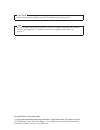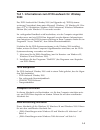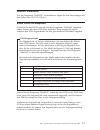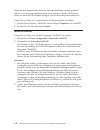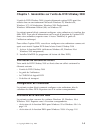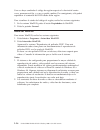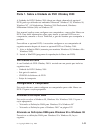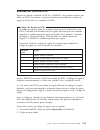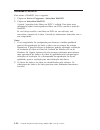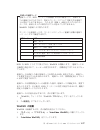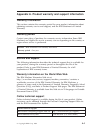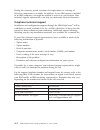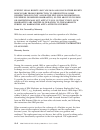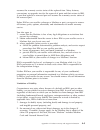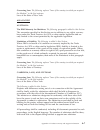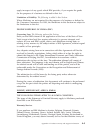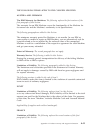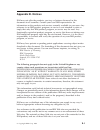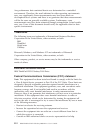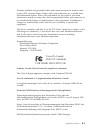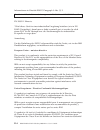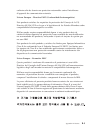- DL manuals
- IBM
- DVD Drive
- THINKPAD DVD Ultrabay 2000
- User Manual
IBM THINKPAD DVD Ultrabay 2000 User Manual
Summary of THINKPAD DVD Ultrabay 2000
Page 1
Ibm thinkpad dvd ultrabay 2000 drive user’s guide ibm options by ibm.
Page 2
Caution before installing this product, read the thinkpad system safety booklet. Note be sure to keep your proof of purchase, because it might be required for warranty services. See appendix a, “product warranty and support information” on page a-1. Second edition (november 2001) © copyright interna...
Page 3: Contents
Contents safety: read first . . . . . . . . . . . . . . . . . . . . V about this book . . . . . . . . . . . . . . . . . . . . Vii registering your option . . . . . . . . . . . . . . . . . . Vii part 1. About the dvd ultrabay 2000 drive . . . . . . . . . . . 1-1 checking the items . . . . . . . . . ....
Page 4
Iv ibm thinkpad dvd ultrabay 2000 drive: user’s guide.
Page 5: Safety: Read First
Safety: read first before installing this product, read the safety information. Antes de instalar este produto, leia as informações de segurança. Pred instalací tohoto produktu si prectete prírucku bezpecnostních instrukcí. Læs sikkerhedsforskrifterne, før du installerer dette produkt. Ennen kuin as...
Page 6
Antes de instalar este produto, leia as informações sobre segurança. Pred inštaláciou tohto zariadenia si pečítaje bezpečnostné predpisy. Antes de instalar este producto lea la información de seguridad. Läs säkerhetsinformationen innan du installerar den här produkten. Vi ibm thinkpad dvd ultrabay 2...
Page 7: About This Book
About this book this manual contains instructions for installing and using the ibm ® thinkpad ® dvd ultrabay ™ 2000 drive. It is divided into the following parts: part 1: installation and user’s guide this guide contains the product description and installation instructions in the following language...
Page 8
Viii ibm thinkpad dvd ultrabay 2000 drive: user’s guide.
Page 9
Part 1. About the dvd ultrabay 2000 drive the dvd ultrabay 2000 drive (hereafter called the dvd option) can be used in a microsoft ® windows ® 95, windows 98, windows nt ® 4.0 workstation, windows 2000 professional, windows millennium edition (me), or windows xp environment. This manual explains how...
Page 10
1. Click start → settings → control panel. 2. Double-click system. 3. Click the device manager tab. 4. Double-click the cd-rom icon. The dvd drive name appears under the cd-rom icon. 5. Double-click the dvd drive name. 6. Click the settings tab. 7. Select the dma and auto insert notification check b...
Page 11
Dvd region codes regional coding is part of the scheme for protecting the contents of a dvd. The world is divided into six regions so that specific content can be viewed only in the region where it is appropriate. For example, content for region 1 (u.S. And canada) can be viewed only in region 1. Wi...
Page 12
If you want to watch a dvd movie on your tv you must have support for s-video. Refer to the information provided with your computer. Notes: 1. Your computer has been configured to provide the highest quality of audio and video playback obtainable with the available system resources. You can alter th...
Page 13: 2000
Teil 1. Informationen zum dvd-laufwerk für ultrabay 2000 das dvd-laufwerk für ultrabay 2000 (im folgenden als ″dvd-systemer- weiterung ″ bezeichnet) kann unter microsoft ® windows ® 95, windows 98, win- dows nt ® 4.0 workstation, windows 2000 professional, windows millennium edition (me) oder window...
Page 14
Dma-einstellungen unter windows 95 und windows 98 akti- vieren gehen sie wie folgt vor, um die dma-einstellungen unter windows 95 und windows 98 zu aktivieren: 1. Klicken sie auf start → einstellungen → systemsteuerung. 2. Klicken sie doppelt auf system. 3. Klicken sie auf den abschnitt geräte-manag...
Page 15
Windvd installieren um das programm ″windvd″ zu installieren, folgen sie den anweisungen auf dem etikett der cd dvd software. Einen dvd-film abspielen nachdem sie das dvd-laufwerk und das programm ″windvd″ installiert haben, können sie einen dvd-film abspielen. Dazu müssen sie jedoch zunächst den dv...
Page 16
Wenn sie den regionalcode nach der anfangseinstellung viermal geändert haben, ist er festgelegt und kann nicht mehr geändert werden. Sie können dann nur noch den dvd-inhalt anzeigen, der für diese region bestimmt ist. Gehen sie wie folgt vor, um den status des regionalcodes zu ändern: 1. Klicken sie...
Page 17
Chapitre 1. Généralités sur l’unité de dvd ultrabay 2000 l’unité de dvd ultrabay 2000 (ci-après dénommée option dvd) peut être utilisée dans un environnement microsoft windows 95, windows 98, windows nt 4.0 workstation, windows 2000 professionnel, windows millennium edition (me) ou windows xp. Le pr...
Page 18
Activation de la fonction dma pour windows 95 et windows 98 pour activer la fonction dma pour windows 95 et windows 98, procédez comme suit : 1. Cliquez sur démarrer → paramètres → panneau de configuration. 2. Cliquez deux fois sur système. 3. Cliquez sur l’onglet gestionnaire de périphériques. 4. C...
Page 19
Lecture d’un film dvd après avoir installé l’unité de dvd et windvd, vous pouvez lire un film. Il vous faut cependant au préalable définir le code zone dvd correspondant au contenu de votre dvd. Codes zone dvd le ″zonage″ est intégré au processus de protection du contenu d’un dvd. Le monde est divis...
Page 20
Démarrage de windvd pour lancer windvd, procédez comment suit : 1. Cliquez sur démarrer → programmes → intervideo windvd. 2. Cliquez sur intervideo windvd. La fenêtre “dvd movie player” s’affiche. Pour plus de détails sur son utilisation, reportez-vous à l’aide correspondant à windvd. Si vous voulez...
Page 21
Parte 1. Acerca de la unidad dvd ultrabay 2000 la unidad dvd ultrabay 2000 (de ahora en adelante, denominada opción dvd) se puede utilizar en un entorno microsoft ® windows ® 95, windows 98, windows nt ® 4.0 workstation, windows 2000 professional, windows millennium edition (me) o windows xp. Este m...
Page 22
Activación de los valores dma para windows 95 y windows 98 para activar los valores dma para windows 95 y windows 98, realice las acciones siguientes: 1. Pulse inicio → configuración → panel de control. 2. Pulse dos veces en sistema. 3. Pulse la pestaña administrador de dispositivos. 4. Pulse dos ve...
Page 23
Instalación de windvd para instalar windvd siga las instrucciones que se indican en la etiqueta del cd del softwa r e dvd . Visualización de una película dvd una vez instalada la unidad dvd y windvd, podrá ver una película dvd. Primero, sin embargo, necesita establecer el código de región dvd del co...
Page 24
Una vez haya cambiado el código de región respecto al valor inicial cuatro veces, permanecerá fijo y ya no se podrá cambiar. Por consiguiente, sólo podrá reproducir el contenido del dvd desde dicha región. Para visualizar el estado del código de región, realice las acciones siguientes: 1. En la vent...
Page 25
Parte 1. Informazioni sull’unità dvd ultrabay 2000 e’ possibile utilizzare l’unità dvd ultrabay 2000 (in questo manuale viene utilizzato il nome abbreviato dvd) in un ambiente microsoft ® windows ® 95, windows 98, windows nt ® 4.0 workstation, windows 2000 professional, windows millennium edition (m...
Page 26
Abilitazione delle impostazioni dma per windows 95 e windows 98 per abilitare le impostazioni dma su windows 95 e windows 98, effettuare le seguenti operazioni: 1. Fare clic su start →impostazioni→ pannello di controllo. 2. Fare doppio clic su sistema. 3. Fare clic sul separatore gestione periferich...
Page 27
Installazione di windvd per installare windvd seguire le istruzioni riportate sull’etichetta del cd dvd softwa r e . Visualizzazione di un filmato dvd una volta installata l’unità dvd e windvd, è possibile visualizzare un filmato dvd. E’ necessario impostare innanzitutto il codice regione dvd. Codic...
Page 28
Per visualizzare lo status del codice regione, eseguire le seguenti operazioni: 1. Nella finestra windvd, fare clic sul pulsante proprietà di windvd. 2. Fare clic sul separatore generale. Avvio di windvd per avviare windvd, effettuare le seguenti operazioni: 1. Fare clic su start → programmi → inter...
Page 29
Parte 1. Sobre a unidade de dvd ultrabay 2000 a unidade de dvd ultrabay 2000 (daqui em diante chamada de opcional dvd) pode ser utilizada nos ambientes microsoft ® windows ® 95, windows 98, windows nt ® 4.0 workstation, windows 2000 professional, windows millennium edition (me) ou windows xp. Este m...
Page 30
1. Clique em iniciar → configurações → painel de controle. 2. Dê um clique duplo em sistema. 3. Clique na guia gerenciador de dispositivos. 4. Dê um clique duplo no ícone cd-rom. O nome da unidade de dvd aparece abaixo do ícone do cd-rom. 5. Dê um clique duplo no nome da unidade de dvd. 6. Clique na...
Page 31
Exibindo um filme em dvd depois de instalar a unidade de dvd e o windvd, você poderá assistir a um filme em dvd. No entanto, você precisa definir primeiramente o código de região do dvd para seu conteúdo em dvd. Códigos de região do dvd o código de região é parte do esquema de proteção do conteúdo d...
Page 32
Iniciando o windvd para iniciar o windvd, faça o seguinte: 1. Clique em iniciar → programas → intervideo windvd. 2. Clique em intervideo windvd. A janela “reprodução de filmes em dvd” é exibida. Para obter mais informações sobre como reproduzir filmes em dvd, consulte a ajuda do windvd. Se você dese...
Page 33
H 1 t dvd &khiy$ 2000 ii$vkd$f dvd &khiy$ 2000 ii$v (j_ dvd *w7gshfs^9) o" microsoft ® windows ® 95 "windows 98"windows nt ® 4.0 o9f s"windows 2000 professional"windows millennium edition (me)"^?O windows xp d-ghqg-^9# \qgo"thinkpad n;ch"cw}!H dvd ` ^9# thinkpad xn dvd *w7gsn^~}!Kd$fo"*si$s& f dvd *...
Page 34
4. Vcd-romw"$3sr@vk/jc/7^9#vcd-romw"$3sn ,=(5l^9# 5. Vdvd ii$v>wr@vk/jc/7^9# 6. V_jw?Vr/jc/7^9# 7. Vdmaw*hsv+0^~w(windows 95 nlg) ^?Ov^~n+0l nw(wimdows 98 nlg) a'c/&\c/9r*r7^9# yp@$" m0,=(5l?Lgo"vokwr/jc/7fd8^9# 8. Vokwr/jc/7^9# 9. Vd8kwr/jc/7f"v79f`nwmqf#wsi&rd8^ 9# 79f`_j,q97?3hrni;kac; 10. Vokwr/...
Page 37
1 í ÷≤ dvd ultrabay 2000 ≈ dvd ultrabay 2000 ≈]hu dvd ∩]i≤ microsoft ® windows ® 9 5 b w i n d o w s 9 8 b w i n d o w s n t ® 4 . 0 w o r k s t a t i o n b w i n d o w s 2 0 0 0 professionalbwindows millennium edition (me) windows xp ⌠c Γuíp≤]wqúp≤[α dvd vc÷p≤íj dvd ∩] qúΩta\h≈uwΓu access thinkpadc...
Page 38
6. ÷@u]wc 7. ∩ dma mwq∩cpgx{∩Φ⌠a÷@utw÷ ¼c 8. ÷@utwc 9. ÷@u÷¼a÷¼utev°ícx{@htºaqztw g ≤c 10. ÷@utw½stc b windows 2000 dma ]w nb windows 2000 dma ]wa⌡µucbjg 1. ÷@u}l→]w→εxc 2. S÷Γutc 3. ÷@uwΘc 4. ÷@umz÷sc 5. ÷Γu ide ata/atati ε}l\αϕc 6. S÷Γun idec 7. ÷@uiÑ]wc 8. ∩ i dma ϕ@eíc 9. ÷@utwc 10. ÷@u÷¼a÷¼utev...
Page 39
Dvd x xo@o@ dvd e≈ε@í≈c@asϕ euibaϕaα≈±cpaba 1]ⁿΩm[jui[ αa 1 ecwindvd ]a¡εc zihb e]iaadexc x a 1 ⁿΩm[j 2 wbñfbndmΘ 3 fnbxwmΩ 4 bⁿwbdwmΦ⌡ 5 e¼pbdwΣlaml 6 ñΩj n dvd íj dvd ≈ windvdcn]wxazih[α vec ool]wc b ]wnxßapgzíj Σlx dvdax{úandzo≤ xczih≤lxahc xl]whi≤aºßkúih≤cºßazuα±a a dvd ec nπx¼aa⌡µucg 1. B windv...
Page 40
: 1. Qúwgtmb¼≈itΩuiú¬Φth°t± gczihb windows 95 windows 98 uεxv≤°ír w ]c ty]wπr]wal¼≈ΩiúπΦ tp°t±cpgzj±αúdanr]wcc 2. T°tonΘxctp°tlthπb@c 1-32 ibm thinkpad dvd ultrabay 2000 ≈: Γu.
Page 41
Appendix a. Product warranty and support information warranty information this section contains the warranty period for your product, information about obtaining warranty service and support, and the ibm statement of limited warranty. Warranty period contact your place of purchase for warranty servi...
Page 42
During the warranty period, assistance for replacement or exchange of defective components is available. In addition, if your ibm option is installed in an ibm computer, you might be entitled to service at your location. Your technical support representative can help you determine the best alternati...
Page 43
Ibm statement of limited warranty z125-4753-06 8/2000 this warranty statement consists of two parts: part 1 and part 2. Be sure to read part 1 and the country-unique terms in part 2 that apply to your country or region. Part 1 - general terms this statement of limited warranty includes part 1 - gene...
Page 44
Specific legal rights and you may also have other rights which vary from jurisdiction to jurisdiction. Some jurisdictions do not allow the exclusion or limitation of express or implied warranties, so the above exclusion or limitation may not apply to you. In that event, such warranties are limited i...
Page 45
Assumes the warranty service status of the replaced item. Many features, conversions, or upgrades involve the removal of parts and their return to ibm. A part that replaces a removed part will assume the warranty service status of the removed part. Before ibm or your reseller exchanges a machine or ...
Page 46
This limit also applies to ibm’s suppliers and your reseller. It is the maximum for which ibm, its suppliers, and your reseller are collectively responsible. Under no circumstances is ibm liable for any of the following: 1) third-party claims against you for damages (other than those under the first...
Page 47
Governing law: the following replaces “laws of the country in which you acquired the machine” in the first sentence: laws of the state of new york. Asia pacific australia the ibm warranty for machines: the following paragraph is added to this section: the warranties specified in this section are in ...
Page 48
The two arbitrators appointed by the parties shall appoint a third arbitrator before proceeding upon the reference. The third arbitrator shall act as chairman of the proceedings. Vacancies in the post of chairman shall be filled by the president of the icc. Other vacancies shall be filled by the res...
Page 49
Apply in respect of any goods which ibm provides, if you require the goods for the purposes of a business as defined in that act. Limitation of liability: the following is added to this section: where machines are not acquired for the purposes of a business as defined in the consumer guarantees act ...
Page 50
Those countries from either (1) an ibm reseller approved to perform warranty service or (2) from ibm. If you purchase an ibm personal computer machine in albania, armenia, belarus, bosnia and herzegovina, bulgaria, croatia, czech republic, georgia, hungary, kazakhstan, kirghizia, federal republic of...
Page 51
The following terms apply to the country specified: austria and germany the ibm warranty for machines: the following replaces the first sentence of the first paragraph of this section: the warranty for an ibm machine covers the functionality of the machine for its normal use and the machine’s confor...
Page 52
In such instances, regardless of the basis on which you are entitled to claim damages from ibm, ibm is liable for no more than: (items 1 and 2 unchanged). Ireland extent of warranty: the following is added to this section: except as expressly provided in these terms and conditions, all statutory con...
Page 53
Limitation of liability: the following is added to this section: ibm’s entire liability to you for actual damages arising in all situations involving nonperformance by ibm in respect of the subject matter of this statement of warranty will be limited to the charge paid by you for the individual mach...
Page 54
A-14 ibm thinkpad dvd ultrabay 2000 drive: user’s guide.
Page 55: Appendix B. Notices
Appendix b. Notices ibm may not offer the products, services, or features discussed in this document in all countries. Consult your local ibm representative for information on the products and services currently available in your area. Any reference to an ibm product, program, or service is not inte...
Page 56
Any performance data contained herein was determined in a controlled environment. Therefore, the result obtained in other operating environments may vary significantly. Some measurements may have been made on development-level systems and there is no guarantee that these measurements will be the sam...
Page 57
Properly shielded and grounded cables and connectors must be used in order to meet fcc emission limits. Proper cables and connectors are available from ibm authorized dealers. Ibm is not responsible for any radio or television interference caused by using other than recommended cables and connectors...
Page 58
Informationen in hinsicht emvg paragraph 3 abs. (2) 2: das gerät erfüllt die schutzanforderungen nach en 50082-1 und en 55022 klasse b. En 50082-1 hinweis: “wird dieses gerät in einer industriellen umgebung betrieben (wie in en 50082-2 festgetlegt), dann kann es dabei eventuell gest÷rt werden. In so...
Page 59
Ordinaire afin de fournir une protection raisonnable contre l’interférence d’appareils de communication autorisés. Unione europea - directiva emc (conformidad électromagnética) este producto satisface los requisitos de protección del consejo de la ue, directiva 89/336/cee en lo que a la legislatura ...
Page 60
Japanese statement of compliance for products less than or equal to 20 a per phase b-6 ibm thinkpad dvd ultrabay 2000 drive: user’s guide.
Page 62
Ibmr part number: 22p9104 printed in the united states of america on recycled paper containing 10% recovered post-consumer fiber. (1p) p/n: 22p9104.