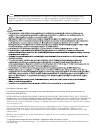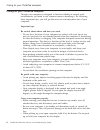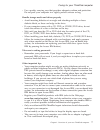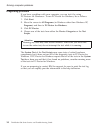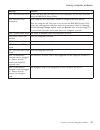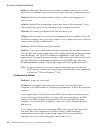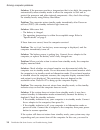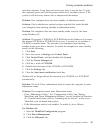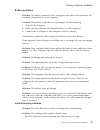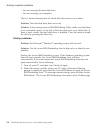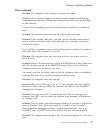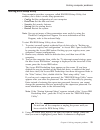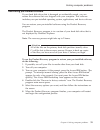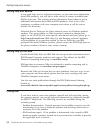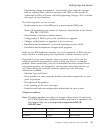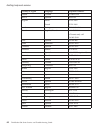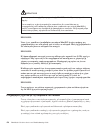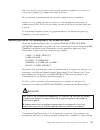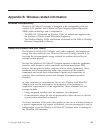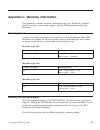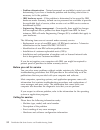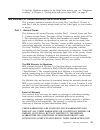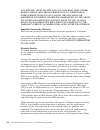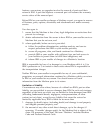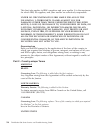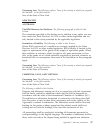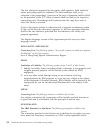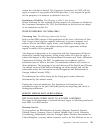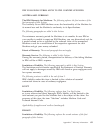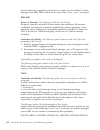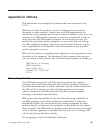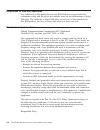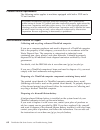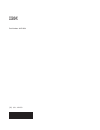- DL manuals
- IBM
- Laptop
- ThinkPad G40 Series
- Service And Troubleshooting Manual
IBM ThinkPad G40 Series Service And Troubleshooting Manual
Summary of ThinkPad G40 Series
Page 1
Thinkpad ® g40 series service and troubleshooting guide.
Page 3
Thinkpad ® g40 series service and troubleshooting guide.
Page 4
Note before using this information and the product it supports, be sure to read the general information under appendix a, “important safety instructions”, on page 43, appendix b, “wireless related information”, on page 49, appendix c, “warranty information”, on page 51, and appendix d, “notices”, on...
Page 5
Important notice for users important regulatory notice for users the thinkpad g40 computer complies with the radio frequency and safety standards of any country or region in which it has been approved for wireless use. You are requested to install and use your thinkpad computer in strict accordance ...
Page 6
Iv thinkpad ® g40 series service and troubleshooting guide.
Page 7
Finding information with access ibm the blue access ibm button can help you in many situations when your computer is working normally; and even when it is not. At your desktop, press the access ibm button to open access ibm. Access ibm is your on-board computer help center that brings you informativ...
Page 8
Ibm that explains what each part of access ibm holds to help you. Some of the topics in your help system contain brief video clips that show you how to perform certain tasks, such as replacing your battery, inserting a pc card, or upgrading your memory. Click the play button to watch the video clip....
Page 9: Contents
Contents important notice for users. . . . . . . Iii important regulatory notice for users . . . Iii information about hard disk capacity. . . . Iii finding information with access ibm . . . V chapter 1. Overview of your new thinkpad computer . . . . . . . . . . . . . 1 your thinkpad at a glance . ....
Page 10
Viii thinkpad ® g40 series service and troubleshooting guide.
Page 11
Chapter 1. Overview of your new thinkpad computer your thinkpad at a glance . . . . . . . 2 features . . . . . . . . . . . . . . 3 specifications . . . . . . . . . . . . 5 caring for your thinkpad computer . . . . 6 © copyright ibm corp. 2003 1.
Page 12
Your thinkpad at a glance front view rear view your thinkpad at a glance 2 thinkpad ® g40 series service and troubleshooting guide.
Page 13
Features processor v intel ® pentium ® 4 processor v intel ® celeron ® processor memory v built-in: 128 mb or 256 mb, depending on the model v maximum: 1024 mb storage device v 2.5-inch hard disk drive: 20 gb or 40 gb, depending on the model display the color display uses tft technology: v size: 14....
Page 14
Diskette drive to get the best performance from your diskette drives, use high-quality diskettes (such as ibm diskettes) that meet or exceed the following standards: v 1-mb, 3.5-inch, unformatted diskette (2dd): – ansi (american national standards institute) x3.137 – iso (international standards org...
Page 15
Specifications size v width: 329 mm (12.95 in.) v depth: 282.5mm (11.2 in.) v height: 37.1 mm – 50.9 mm (1.46 in. – 2.00 in.) environment v maximum altitude without pressurization: 3048 m (10,000 ft) v temperature – at altitudes up to 2438 m (8000 ft) - operating with no diskette: 5° to 35°c (41° to...
Page 16
Caring for your thinkpad computer though your computer is designed to function reliably in normal work environments, you need to use common sense in handling it. By following these important tips, you will get the most use and enjoyment out of your computer. Important tips: be careful about where an...
Page 17
V use a quality carrying case that provides adequate cushion and protection. Do not pack your computer in a tightly packed suitcase or bag. Handle storage media and drives properly v avoid inserting diskettes at an angle and attaching multiple or loose diskette labels, as these can lodge in the driv...
Page 18
V turn off your computer if you are replacing the hard disk drive. V if you exchange drives in your computer, reinstall the plastic bezel faces (if supplied). V store your external hard disk, diskette, cd, dvd, and cd-rw/dvd drives in the appropriate containers or packaging when they are not being u...
Page 19
Chapter 2. Solving computer problems diagnosing problems . . . . . . . . . 10 troubleshooting . . . . . . . . . . . 11 error messages . . . . . . . . . . 11 errors without messages . . . . . . . 15 a password problem . . . . . . . . 16 a power switch problem . . . . . . . 17 keyboard problems . . . ...
Page 20
Diagnosing problems if you have a problem with your computer, you can test it by using pc-doctor ® for windows ® . To run pc-doctor for windows, do as follows: 1. Click start. 2. Move the cursor to all programs (in windows other than windows xp, programs ) and then to pc-doctor for windows. 3. Click...
Page 21
Troubleshooting if you do not find your problem here, refer to access ibm, your on-board help system. Open access ibm by pressing the access ibm button. The following section only describes problems that might prevent you from accessing this help system. Error messages notes: 1. In the charts, x can...
Page 22
Message solution 01c9: more than one ethernet devices are found. Remove one of them. Press to continue. Your thinkpad computer has a built-in ethernet feature, and you cannot add another such feature by installing an ethernet device such as a mini-pci ethernet card or an ethernet daughter card. If t...
Page 23
Message solution 0271: date and time error neither the date nor the time is set in the computer. Set the date and time, using the ibm bios setup utility. 0280: previous boot incomplete your computer was previously unable to complete the boot process. Turn the computer off; then turn it on to start t...
Page 24
Message solution 1810: hard disk partition layout error a problem in recognizing the layout of the partition on the hard disk has halted the computer startup. Either the ibm predesktop area has been deleted, or the hard disk contains corrupt data. To try to restart your computer, complete one of the...
Page 25
Message solution emm386 not installed — unable to set page frame base address. Edit c:\config.Sys and change a line from device=c:\windows\emm386.Exe ram to device=c:\windows\emm386.Exe noems and save this file. Cardbus configuration error —device disabled press f1 to go to the ibm bios setup utilit...
Page 26
Solution: make sure that the memory card is installed correctly. If it is, but the screen is still blank, and you hear five beeps, have the computer serviced. Problem: when i turn on the machine, only a white cursor appears on a blank screen. Solution: reinstall your operating system, and turn on th...
Page 27
A power switch problem problem: the system does not respond, and you cannot turn off the computer. Solution: turn off the computer by pressing and holding the power switch for 4 seconds or more. If the computer is still not reset, remove the ac adapter and the battery. Keyboard problems problem: som...
Page 28
Solution: if the processor reaches a temperature that is too high, the computer automatically enters standby mode to allow the computer to cool and to protect the processor and other internal components. Also, check the settings for standby mode, using battery maximiser. Problem: the computer enters...
Page 29
Reset the computer. If you have not saved your data, it may be lost. To reset the computer, press and hold the power button for 4 seconds or more. If the system is still not reset, remove the ac adapter and the battery. Problem: your computer does not enter standby or hibernation mode. Solution: che...
Page 30
4. Click the create hibernation file button. 5. Click the create now button. 6. Perform restart. 7. Start the thinkpad configuration program. 8. Click power management. 9. Click the hibernate tab. 10. Select the hibernate support checkbox. 11. Click ok. For windows xp or windows 2000: 1. Start the t...
Page 31
Solution: make sure that: v the display device driver is installed correctly. V the display resolution and color depth are correctly set. V the monitor type is correct. To check these settings, do as follows: for windows xp: 1. Click start. 2. Click control panel. 3. Click appearance and themes in t...
Page 32
5. Click the adapter tab. 6. Make sure “intel ® 82852/82855 gm/gme graphics controller –0” is shown in the window. 7. Click the monitor tab. 8. Make sure the information is correct. Problem: incorrect characters appear on the screen. Solution: did you install the operating system or application prog...
Page 33
Battery problems problem: the battery cannot be fully charged by the power-off method in the standard charge time for your computer. Solution: the battery might be over-discharged. Do the following: 1. Turn off the computer. 2. Make sure that the over-discharged battery is in the computer. 3. Connec...
Page 34
V you are carrying the hard disk drive. V you are carrying your computer. This is a normal characteristic of a hard disk drive and is not a defect. Problem: the hard disk drive does not work. Solution: in the startup menu in ibm bios setup utility, make sure that there is no exclamation point ! To t...
Page 35
A window such as this will appear: 3. After the access ibm predesktop area opens to the utilities page, you can select from the following icons: v start setup utility opens the ibm bios setup utiltiy program. V recover to factory contents erases all files on primary partition--the c drive--and insta...
Page 36
To start the operating system from a cd drive rather than the hard disk. You specify those kinds of changes on this page. Preferences presents various options, depending on your model and accessories, you can set for the access ibm predesktop area. Information gathers essential information about you...
Page 37
Other problems problem: the computer locks or does not accept any input. Solution: your computer might lock when it enters standby mode during a communication operation. Disable the standby timer when you are working on the network. To turn off the computer, press and hold the power switch for 4 sec...
Page 38
Solution: be sure that the disk meets the standard for your country. Usually, a disk that meets the local standards is marked with a cd logo (as shown below) on the label. If you use a disk that does not meet these standards, we cannot guarantee that it will play, or that, if it does play, the sound...
Page 39
Starting bios setup utility your computer provides a program, called ibm bios setup utility, that enables you to select various setup parameters. V config: set the configuration of your computer. V date/time: set the date and time. V security: set security features. V startup: set the startup device...
Page 40
5. Change the items you wish to change. To change the value of an item, use the f5 or f6 key. If the item has a submenu, you can display it by pressing enter. 6. Press f3 or esc to exit from the submenu. If you are in a nested submenu, press esc repeatedly until you reach the ibm bios setup utility ...
Page 41
Recovering pre-installed software if your hard disk drive data is damaged or accidentally erased, you can restore the software that was shipped with your computer. This software includes your pre-installed operating system, applications, and device drivers. You can restore your pre-installed softwar...
Page 42
Replacing the hard disk drive you can replace a damaged hard disk drive yourself. Note: replace the hard disk drive only if you have it repaired. The connectors and bay of the hard disk drive were not designed for frequent changes, or drive swapping. The product recovery program and the access ibm p...
Page 43
5. Open the computer display; then stand the computer on its side and remove the hard disk drive by pulling the cover away from the computer. 6. Do not remove the screws from the sides of the cover; instead, detach the cover from the hard disk drive by pulling in the direction of the arrows, first 1...
Page 44
8. Insert the hard disk drive and its cover into the hard disk drive bay; then firmly install them. 9. Turn the computer over so that its bottom side is up. Reinstall the screw. Note: you can replace the screw with a security screw to prevent the hard disk drive from being removed easily. The securi...
Page 45
Replacing the battery 1. Turn off the computer, or enter hibernation mode. Then disconnect the ac adapter and all cables from the computer. Note: if you are using a pc card, the computer might not be able to enter hibernation mode. If this happens, turn off the computer. 2. Close the computer displa...
Page 46
4. Align the side of a fully charged spare battery with the side of the battery space in the computer 1; then gently push the battery into the space 2. 5. Slide the battery latch to lock it. 6. Turn the computer over again. Connect the ac adapter and the cables to the computer. Replacing the battery...
Page 47
Chapter 3. Getting help and service from ibm getting help and service . . . . . . . . 38 getting help on the web . . . . . . . . 38 calling ibm . . . . . . . . . . . . 38 getting help around the world . . . . . . 41 © copyright ibm corp. 2003 37.
Page 48
Getting help and service if you need help, service, technical assistance, or just want more information about ibm products, you will find a wide variety of sources available from ibm to assist you. This section contains information about where to go for additional information about ibm and ibm produ...
Page 49
V engineering change management - occasionally, there might be changes that are required after a product has been sold. Ibm or your reseller, if authorized by ibm, will make selected engineering changes (ecs) available that apply to your hardware. The following items are not covered: v replacement o...
Page 50
Country or region language telephone number austria german 01-24592-5901 bolivia spanish 0800-0189 belgium dutch french 02-210 9820 02-210 9800 brazil portuguese 55-11-3889-8986 canada english/ french 1-800-565-3344 in toronto only call 416-383-3344 chile spanish 800-224-488 china mandarin 800-810-1...
Page 51
Country or region language telephone number switzerland german/ french/ italian 0583-33-09-00 taiwan mandarin 886-2-2725-9799 united kingdom english 0-1475-555 055 united states english 1-800-772-2227 uruguay spanish 000-411-005-6649 venezuela spanish 0-800-100-2011 *1 if you purchased your thinkpad...
Page 52
Getting help and service 42 thinkpad ® g40 series service and troubleshooting guide.
Page 53: Ασϕλεια
Παρρτηµα Α. Σηµαντικς οδηγες σχετικ µε την ασϕλεια ΚΙΝ∆ΥΝΟΣ Το ηλεκτρικ ρεµα στα καλδια ρεµατος, τηλεϕνου και επικοινωνας εναι επικνδυνο. Για να αποϕγετε τον κνδυνο ηλεκτροπληξας, ταν εγκαθιστ#τε, µετακινετε $ ανογετε τα καλµµατα του προϊντος $ των προσαρτηµ'νων συσκευν, συνδ'ετε και αποσυνδ'ετε τα ...
Page 54
ΚΙΝ∆ΥΝΟΣ Μειστε τον κνδυνο πυρκαγι#ς και ηλεκτροπληξας τηρντας π#ντα τις βασικ'ς προϕυλ#ξεις, πως: v Μη χρησιµοποιετε τον υπολογιστ$ µ'σα $ κοντ# σε νερ. V Κατ# τη δι#ρκεια καταιγδας: – Μη χρησιµοποιετε τον υπολογιστ$ µε ενσρµατη τηλεϕωνικ$ σνδεση. – Μη συνδ'ετε $ αποσυνδ'ετε το καλδιο απ την τηλεϕω...
Page 55
ΚΙΝ∆ΥΝΟΣ Σηµεωση ασϕ#λειας κριας µπαταρας ΚΙΝ∆ΥΝΟΣ Σηµεωση ασϕ#λειας εϕεδρικ$ς µπαταρας Παρρτηµα Α. Σηµαντικς οδηγες σχετικ µε την ασϕλεια 45.
Page 56
ΚΙΝ∆ΥΝΟΣ Κατ# την εγκατ#σταση $ ρθµιση της επιλογ$ς mini pci, ακολουθ$στε τις παρακ#τω οδηγες: Για να αποϕγετε τυχν ηλεκτροπληξα, αποσυνδ'στε λα τα καλδια και το µετασχηµατιστ$ εναλλασσµενου ρεµατος ταν εγκαθιστ#τε την επιλογ$ mini pci $ ανογετε τα καλµµατα του συστ$µατος $ προσαρτηµ'νων συσκευν. Το...
Page 57
Ποτ µην αγγζετε µη µονωµνα τηλεϕωνικ καλδια ακροδκτες, εκτ&ς αν η τηλεϕωνικ γραµµ χει αποσυνδεθε απ& το δκτυο. Η εγκατσταση τροποποηση τηλεϕωνικν γραµµν απαιτε προσοχ. Αποϕε"γετε τη χρση τηλεϕνων (εκτ&ς αν εναι ασ"ρµατου τ"που) κατ τη διρκεια καταιγδας. Ενδχεται να υπρχει µικρ&ς κνδυνος ηλεκτροπληξα...
Page 58
σε ακτινοβολα laser, πνω απ& το εππεδο της Κατηγορας 1, σε συνθκες συνθους λειτουργας, συντρησης απ& το χρστη παροχς υπηρεσιν. Ορισµνες µονδες περιχουν ενσωµατωµνη δοδο laser Κατηγορας 3a. Σηµεινονται τα ακ&λουθα: ΚΙΝ∆ΥΝΟΣ Εκπ'µπει ορατ$ και αρατη ακτινοβολα laser ταν τα κ#λυµµα εναι ανοιχτ. Αποϕεγε...
Page 59
Appendix b. Wireless related information wireless interoperability wireless lan mini-pci adapter is designed to be interoperable with any wireless lan product that is based on direct sequence spread spectrum (dsss) radio technology, and is compliant to: v the ieee 802.11 standard on wireless lans, a...
Page 60
50 thinkpad ® g40 series service and troubleshooting guide.
Page 61
Appendix c. Warranty information this appendix contains warranty information for your thinkpad, warranty period, warranty service and support, and the ibm statement of limited warranty. Warranty period contact your place of purchase for warranty service information. Some ibm machines are eligible fo...
Page 62
V problem determination - trained personnel are available to assist you with determining if you have a hardware problem and deciding what action is necessary to fix the problem. V ibm hardware repair - if the problem is determined to be caused by ibm hardware under warranty, trained service personne...
Page 63
To find the telephone number for the helpcenter nearest you, see “telephone numbers” in chapter 3, “getting help and service from ibm”, on page 37 ibm statement of limited warranty z125-4753-06 8/2000 this warranty statement consists of two parts: part 1 and part 2. Be sure to read part 1 and the co...
Page 64
You specific legal rights and you may also have other rights which vary from jurisdiction to jurisdiction. Some jurisdictions do not allow the exclusion or limitation of express or implied warranties, so the above exclusion or limitation may not apply to you. In that event, such warranties are limit...
Page 65
Features, conversions, or upgrades involve the removal of parts and their return to ibm. A part that replaces a removed part will assume the warranty service status of the removed part. Before ibm or your reseller exchanges a machine or part, you agree to remove all features, parts, options, alterat...
Page 66
This limit also applies to ibm’s suppliers and your reseller. It is the maximum for which ibm, its suppliers, and your reseller are collectively responsible. Under no circumstances is ibm liable for any of the following: 1) third-party claims against you for damages (other than those under the first...
Page 67
Governing law: the following replaces “laws of the country in which you acquired the machine” in the first sentence: laws of the state of new york. Asia pacific australia the ibm warranty for machines: the following paragraph is added to this section: the warranties specified in this section are in ...
Page 68
The two arbitrators appointed by the parties shall appoint a third arbitrator before proceeding upon the reference. The third arbitrator shall act as chairman of the proceedings. Vacancies in the post of chairman shall be filled by the president of the icc. Other vacancies shall be filled by the res...
Page 69
Cannot be excluded or limited. The consumer guarantees act 1993 will not apply in respect of any goods which ibm provides, if you require the goods for the purposes of a business as defined in that act. Limitation of liability: the following is added to this section: where machines are not acquired ...
Page 70
Those countries from either (1) an ibm reseller approved to perform warranty service or (2) from ibm. If you purchase an ibm personal computer machine in albania, armenia, belarus, bosnia and herzegovina, bulgaria, croatia, czech republic, georgia, hungary, kazakhstan, kirghizia, federal republic of...
Page 71
The following terms apply to the country specified: austria and germany the ibm warranty for machines: the following replaces the first sentence of the first paragraph of this section: the warranty for an ibm machine covers the functionality of the machine for its normal use and the machine’s confor...
Page 72
In such instances, regardless of the basis on which you are entitled to claim damages from ibm, ibm is liable for no more than: (items 1 and 2 unchanged). Ireland extent of warranty: the following is added to this section: except as expressly provided in these terms and conditions, all statutory con...
Page 73
Limitation of liability: the following is added to this section: ibm’s entire liability to you for actual damages arising in all situations involving nonperformance by ibm in respect of the subject matter of this statement of warranty will be limited to the charge paid by you for the individual mach...
Page 74
64 thinkpad ® g40 series service and troubleshooting guide.
Page 75: Appendix D. Notices
Appendix d. Notices this publication was developed for products and services offered in the u.S.A. Ibm may not offer the products, services, or features discussed in this document in other countries. Consult your local ibm representative for information on the products and services currently availab...
Page 76
References to web site addresses any references in this publication to non-ibm web sites are provided for convenience only and do not in any manner serve as an endorsement of those web sites. The materials at those web sites are not part of the materials for this ibm product, and use of those web si...
Page 77
International business machines corporation new orchard road armonk, ny 10504 telephone 1-919-543-2193 industry canada class b emission compliance statement this class b digital apparatus complies with canadian ices-003. Avis de conformité à la réglementation d’industrie canada cet appareil numériqu...
Page 78
Product notice requirements the following notice applies to machines equipped with both a dvd and a tv-out function: this product incorporates copyright protection technology that is protected by method claims of certain u.S. Patents and other intellectual property rights owned by macrovision corpor...
Page 79
If you use a thinkpad computer at home and need to dispose of a lithium battery, you must comply with local ordinances and regulations. Handling a disused thinkpad battery pack your thinkpad computer has a lithium ion battery pack or a nickel metal hydride battery pack. If you are a company thinkpad...
Page 80
70 thinkpad ® g40 series service and troubleshooting guide.
Page 81
Appendix d. Notices 71.
Page 82
To obtain your notes and/or smartsuite cd: to order, call 800-690-3899 (u.S. Or canada). Note: only one cd per license. Please allow 10 to 15 working days for delivery. No returns accepted. Important: you are entitled to one cd per license. The cd and standard shipping are provided at no additional ...
Page 83
Appendix d. Notices 73.
Page 84
Pour obtenir le(s) cd notes et/ou smartsuite : pour commander, composez le 800-690- 3899 (etats-unis ou canada). Remarque : un seul cd par licence. Comptez 10 à 15 jours ouvrables pour la réception du produit. Aucun renvoi ne sera accepte.. Important : vous n’avez droit qu’a un seul cd par licence. ...
Page 85
Lotus smartsuite millennium edition - license/cd smartsuite® millennium edition prepares you for a new era in computing. Included with your new ibm personal computer is lotus smartsuite millennium edition for win. Lotus smartsuite provides eight innovative applications with time saving features that...
Page 86
• and smartcenter internet information manager lotus smartcenter is smartsuite millennium edition's customizable command center designed to work like a file cabinet. Smartcenter offers users a simple way to access and organize information from smartsuite applications, lotus notes and the internet. N...
Page 87
Conditions of use if you already have a valid licence for lotus smartsuite millennium edition or for lotus smartsuite 97, this document entitles you to make an additional copy of the software for use on the ibm pc boxed with this lotus smartsuite millennium brochure. If you do not have the cd media ...
Page 88
Ibm introductory support limited introductory telephone support is included from ibm helpware for smartsuite millennium, at no charge for 30 days from date of purchase, when you register your ibm hardware. Follow these simple guidelines if you encounter a problem or have a question about lotus smart...
Page 89
Appendix d. Notices 79.
Page 90
80 thinkpad ® g40 series service and troubleshooting guide.
Page 91
Appendix d. Notices 81.
Page 92
82 thinkpad ® g40 series service and troubleshooting guide.
Page 93: Index
Index a access ibm v b battery problems 23 bios setup 29 c carrying the computer 6 cleaning the computer 8 computer display problems 20 configuration setup 29 e electronic help v error messages 11 errors without messages 15 h hard disk problems 23 replacing 32 hibernation problems 17 i ibm help v im...
Page 94
84 thinkpad ® g40 series service and troubleshooting guide.
Page 96
Part number: 92p1559 (1p) p/n: 92p1559.