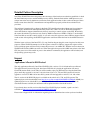IBM THINKPAD R32 Introduction Manual - Detailed Failure Description
Detailed Failure Description
InterVideo WinDVD has been designed to take advantage of the hardware acceleration capabilities in both
the Intel Pentium processor and the AMD processor family. Both the Intel and the AMD processors use
unique instruction sets for hardware acceleration. Each application that wishes to take advantage of these
features must detect the CPU’s manufacturer and capabilities to properly utilize the acceleration tools
provided.
The problem is introduced by a change in the Intel CPU identification method when used in conjunction
with a legacy identification technique utilized by InterVideo. Older versions of WinDVD attempted to
detect the hardware support information by directly accessing a control register on the CPU. Historically,
the control bit which was polled was only used by AMD for detection of AMD’s 3DNow!™ acceleration.
Since Intel did not use this control register, it was safe to use this register to detect 3DNow! support. Based
on the results of that polling, the WinDVD application would load either the Intel or the AMD instruction
set.
With the latest revision of the Intel CPU, (C1 step) Intel has begun using this control register for their own
purposes. When WinDVD attempts to use this register to detect for 3DNow! support the register will be
active and the program will incorrectly assume the processor is an AMD CPU. With the incorrect detection
WinDVD will load the AMD instruction set. When the application passes the AMD instructions to the Intel
CPU, the processor will be unable to process the unknown commands, the application will be halted, and
the operating system may crash.
Impact
Applications Affected in IBM Preload
The only application affected is InterVideo WinDVD. Only versions 3.2-41.142 and earlier are affected.
The application will successfully load, but when a DVD movie is played the application will cause a
General Protection Fault (crash). The user will be unable to play any DVD movies using the InterVideo
player until they upgrade to version 3.2-41.148 or later. Note: A31, T30, and X30 systems will need to
upgrade to version 3.2-B041.148 or later. R32 systems will need upgrade to version 3.2-41.148 or later.
The fix version of the WinDVD player is available on the web for A31, T30, and X30 systems. The
updated player can be downloaded from:
http://www.pc.ibm.com/qtechinfo/MIGR-42309.html
(26MB). An
updated player for use with the R32 system will be available on the web at a future date. When the
download becomes available, this document will be updated with the download location.
If you already have an older version of the InterVideo WinDVD player installed, a patch version is
available at:
http://www.pc.ibm.com/qtechinfo/MIGR-44474.html
.
Please refer to Appendix B. for information regarding how to determine what version you have installed.