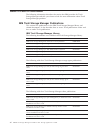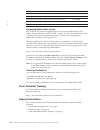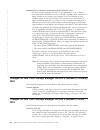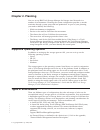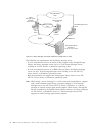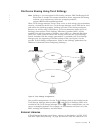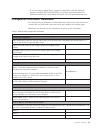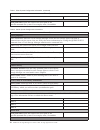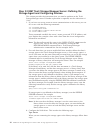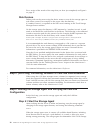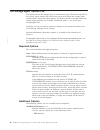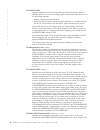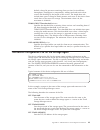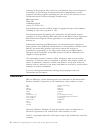- DL manuals
- IBM
- Software
- TIVOLI SC32-0129-00
- User Manual
IBM TIVOLI SC32-0129-00 User Manual - San
For
detailed
installation,
configuration,
and
system
administration
of
ACSLS,
refer
to
the
appropriate
StorageTek
documentation.
For
detailed
installation,
configuration,
data
migration,
and
system
administration
of
Gresham
EDT-DistribuTAPE,
refer
to
the
Gresham
EDT
User’s
Manual.
Data
Migration
and
Coexistence
If
you
currently
have
data
associated
with
the
Tivoli
Storage
Manager
ACSLS
library
type
and
want
to
take
advantage
of
LAN-free,
you
will
need
to
consider
coexistence
and
migration
issues.
See
Appendix
B,
“Legacy
ACSLS
Data
Migration
and
Coexistence,”
on
page
51.
If
you
currently
have
data
stored
from
using
external
library
support
for
ACSLS
library
access
and
plan
to
migrate
to
a
native
Tivoli
Storage
Manager
library
sharing
support
environment,
see
the
″Configuring
Storage
Devices
″
chapter
in
the
Administrator’s
Guide
for
detailed
information.
LAN
SAN
1
2
3
4
LAN-free
Data
Movement
1 2 3 4
Tivoli Storage
Manager
Server
Library
Manager
Data Owner
Tivoli Storage
Manager
Client
Storage
Agent
Library Client
Storage Tek Tape Library
Changer
Control
Changer
Control
3270
Changer
Control
Tape Drives
TCP/IP Communication
Fibre Channel
3270 Communications-Library Control Commands
LibraryStation
on
z/OS
ACSLS
Server
or
Figure
6.
ACSLS
Library
Environment
Chapter
2.
Planning
11
Summary of TIVOLI SC32-0129-00
Page 1
Tivoli ® storage manager for san for aix storage agent user’s guide version 5.4 sc32-0129-00
Page 3
Tivoli ® storage manager for san for aix storage agent user’s guide version 5.4 sc32-0129-00
Page 4
Note! Before using this information and the product it supports, be sure to read the general information under appendix c, “notices,” on page 53. Fifth edition (january 2007) this edition applies to version 5.4 of ibm tivoli storage manager for san for aix (program numbers 5608-hsm, 5608-ism, 5608-i...
Page 5: Contents
Contents about this book . . . . . . . . . . . V how to use this book . . . . . . . . . . . V where to look for information . . . . . . . . Vi ibm tivoli storage manager publications . . . Vi tivoli technical training . . . . . . . . . Viii support information . . . . . . . . . . Viii conventions us...
Page 6
Iv ibm tivoli storage manager for san for aix: storage agent user’s guide.
Page 7: About
About this book this guide is for administrators who install and use the storage agent component of the ibm ® tivoli ® storage manager for storage area networks product (referred to as storage agent throughout this publication). It provides: v an overview of lan-free data transfer v detailed explana...
Page 8
Where to look for information the following information describes the service that ibm provides for tivoli storage manager and tells you where to look for more information about tivoli storage manager products. Ibm tivoli storage manager publications this section lists publications in the ibm tivoli...
Page 9
Publication title order number ibm tivoli storage manager using the application program interface sc32-0147 the following table lists publications for application protection products. Publication title order number ibm tivoli storage manager for application servers: data protection for websphere app...
Page 10
Title order number ibm totalstorage enterprise tape system 3590 operator guide ga32-0330 ibm magstar 3494 tape library dataserver operator guide ga32-0280 ibm totalstorage enterprise tape system 3592 operator guide ga32-0465 ibm totalstorage san file system administrator’s guide and reference ga27-4...
Page 11
Searching knowledge bases if you have a problem with your ibm software, begin by searching the available knowledge bases to determine whether the resolution to your problem is already documented. Search the information center on your local system or network: ibm tivoli storage manager provides an in...
Page 12
Before contacting ibm software support, your company must have an active ibm software maintenance contract, and you must be authorized to submit problems to ibm. The type of software maintenance contract that you need depends on the type of product you have: v for ibm distributed software products (...
Page 13
V what software versions were you running when the problem occurred? V do you have logs, traces, and messages that are related to the problem symptoms? Ibm software support is likely to ask for this information. V can the problem be re-created? If so, what steps led to the failure? V have any change...
Page 14
Xii ibm tivoli storage manager for san for aix: storage agent user’s guide.
Page 15: Changes
Changes for ibm tivoli storage manager version 5 this section summarizes changes that have been made to the tivoli storage manager product and this publication. Changes for ibm tivoli storage manager version 5 release 4 — january 2007 the following changes have been made to the product for this edit...
Page 16
Minimum i/o to volumes associated with file device class in tivoli storage manager version 5.3, the minimum i/o to a volume associated with a file device class is 256 kb, regardless how much data is being written to the volume. For example, if you are backing up one 500-byte object, it will take 256...
Page 17
Overview of this function. For full details, refer to the ibm tivoli storage manager for z/os administrator’s guide and ibm tivoli storage manager for z/os administrator’s reference. Product packaging and name changes product packaging and names for tivoli storage manager have been updated. See www....
Page 18
Xvi ibm tivoli storage manager for san for aix: storage agent user’s guide.
Page 19: Chapter
Chapter 1. Storage agent overview ibm tivoli storage manager for storage area networks is a feature of tivoli storage manager that enables lan-free client data movement. This feature allows the client system to directly write data to, or read data from, storage devices attached to a storage area net...
Page 20
Client storage agent installed tape library file library library control client metadata library control client data san lan tivoli storage manager server figure 1. San data movement. Solid lines indicate data movement. Broken lines indicate movement of control information and metadata. Client clien...
Page 21
The storage agent communicates with the server to obtain and store database information and to coordinate device and volume access. The server and client coordinate and negotiate data access through the san. The client will use the storage agent for operations where appropriate. For example, if a sa...
Page 22
3. A request is made to the storage device to mount the appropriate media. 4. The library manager notifies the storage agent of the location where the mounted media resides. In the external library case, the storage agent is informed of the device location by the external library manager. 5. The cli...
Page 23: Chapter
Chapter 2. Planning you can set up ibm tivoli storage manager for storage area networks in a number of environments. Planning the system configuration provides a smooth transition through system setup and into production. As part of your planning, you need to identify the following: v which environm...
Page 24
V cluster environment. See the redbook ibm tivoli storage manager in a clustered environment for details on configuring the storage agent in an hacmp ™ environment. Acsls, scsi and 349x tape library sharing when tivoli storage manager servers share an acsls, scsi tape, or 349x storage device using a...
Page 25: San
Notes: 1. An environment can have a library manager without a library client. 2. In an environment where acsls library support is required, the library client can reside on a tivoli storage manager server on aix, linux, hp-ux, solaris, windows, or z/os. The library manager must reside on a tivoli st...
Page 26
The following are requirements for the library manager server: v if your environment consists of native acsls support with a storagetek tape library, the library manager server can be a tivoli storage manager server residing on an aix, solaris, or windows operating system. V if your environment cons...
Page 27
File device sharing using tivoli sanergy note: sanergy is just one option for file-sharing software. Ibm totalstorage san file system is another. For current information about supported file-sharing software, see www.Ibm.Com/software/sysmgmt/products/ support/ibmtivolistoragemanager.Html. When tivol...
Page 28
Configure external library support. This section illustrates how to use gresham edt-distributape as an external library manager via storagetek acsls. External library support is an alternative library resource when the environment is unable to satisfy library resource sharing requirements with tivol...
Page 29: San
For detailed installation, configuration, and system administration of acsls, refer to the appropriate storagetek documentation. For detailed installation, configuration, data migration, and system administration of gresham edt-distributape, refer to the gresham edt user’s manual. Data migration and...
Page 30
System requirements to use lan-free data movement, configure the following components at the latest available software levels. V your san configuration must meet the applicable hardware and software requirements (see www.Ibm.Com/software/sysmgmt/products/ support/ibmtivolistoragemanager.Html). V tcp...
Page 31
V if you are using external library support in conjunction with the gresham product, gresham edt distributape 6.4.4 (or later) must be installed. For additional information and product download, see www.Greshamstorage.Com. Configuration information worksheets use the following worksheets to record i...
Page 32
Table 1. Client system configuration information (continued) client system drive 4 shared disk local path name : enter the name of the local path to the network-mounted file system. For example, enter /shareddisk. Table 2. Server system configuration information server system server properties enter...
Page 33
Table 2. Server system configuration information (continued) server system record the names of the client nodes on which you will install and configure the storage agent. This information will be needed when you register the nodes, set the policy for them, and place any needed restrictions on them. ...
Page 34
The node attributes datareadpath and datawritepath determine the restriction placed on the node. You can restrict a node to use only the lan-free path on backup and archive (datawritepath), and the lan path on restore and retrieve (datareadpath). Note that such a restriction can fail a backup or arc...
Page 35: Chapter
Chapter 3. Installing and configuring tape-library and file-device sharing environments this chapter describes installing and configuring the storage agent lan-free function in environments that are using one or more of the following: v a shared acsls, scsi, or 349x tape library. The storage agent c...
Page 36
- install the tivoli storage manager client or tivoli storage manager data protection application client, and the tivoli storage manager api. Specify the lan-free option. - install and set up the storage agent. – ibm tivoli storage manager server: defining the storage agent and configuring devices -...
Page 37
Step 2. Establishing communications among client, storage agent, and tivoli storage manager figure 7 shows the results of completing “step 2.1 client system: installing software” and “step 2.2 ibm tivoli storage manager server: defining the storage agent and configuring devices” on page 24. Use this...
Page 38
Api if not already installed on the system, or upgrade the software to the latest level as necessary. The latest levels can be downloaded from the ibm tivoli storage manager web site at www.Ibm.Com/software/sysmgmt/products/ support/ibmtivolistoragemanager.Html. If you are using the storage agent to...
Page 39
Enablelanfree yes lanfreecommmethod sharedmem lanfreeshmport 1510 5. Edit the dsm.Opt file to specify the server name that you added to the dsm.Sys file in step 3b on page 20. In this example: servername tsmsrver 6. If you are using a tivoli storage manager data protection application client, config...
Page 40
Note that the storage agent honors the tivoli storage manager server environment variables dsmserv_config and dsmserv_dir. Install the storage agent on a client that has connections to the storage resources on the san. The default installation directory is /usr/tivoli/tsm/storageagent/bin. The instr...
Page 41
Table 4. Package and fileset names for installation on aix 5.1 platforms (continued) package and fileset names description tivoli.Tsm.Devices.Aix5.Rte64 scsi runtime device support tivoli.Tsm.Msg.Xx_xx.Devices smit screens tivoli.Tsm.Msg.Xx_xx.Server message catalog and online help note that xx_xx r...
Page 42
Step 2.2 ibm tivoli storage manager server: defining the storage agent and configuring devices this section provides the instructions that you need to perform on the tivoli storage manager server. If further explanation is required, see the administrator’s guide. 1. If you have not set up server-to-...
Page 43
A. Define a shared acsls, scsi, or 3494 library using the shared=yes option. B. Define paths to the library using the define path command on the server. C. Define drives that are associated with the library. D. Define paths to the drives using the define path command on the server. E. Define the dev...
Page 44
The node with the register node command. For more information, see the register node and update node commands in the administrator’s reference. To help you tune the use of your lan and san resources for lan-free data movement, you can control the path that data transfers take for clients that have l...
Page 45
Tape devices define paths on the server using the device names as seen by the storage agent on each client system. Important: be sure that the device names are what the storage agent sees on each client system. Note: the define path command must be issued from the server designated as the library ma...
Page 46
For a review of the results of the steps that you have just completed, see figure 8 on page 27. Disk devices define paths on the server using the device names as seen by the storage agent on each client system. For example, on the server side, the directory, d:\tsmdata\server1, is exported on the nf...
Page 47
Manager server is a library client or library manager. If the server is a library client, the storage agent attempts to define itself to the library manager if it is not known to the library manager. Step 5.2 verify the lan-free configuration to verify that you have configured your system correctly ...
Page 48
Server should show a very small number of bytes of metadata received for the same node. If the node’s session exhibits this behavior, the data movement is lan-free. Note: during a failover where the storage agent is sending data directly to the server by proxy because it cannot store the data direct...
Page 49: Chapter
Chapter 4. Installing and configuring external library environments note: before installing and configuring the storage agent, it is recommended that you read chapter 2, “planning,” on page 5 and fill out the information forms in “configuration information worksheets” on page 13. This chapter descri...
Page 50
Interface description. ″ see figure 6 on page 11 for an example of a storage agent using a typical external library configuration. Note: you can use the storagetek librarystation to manage the environment instead of acsls. However, librarystation is required when you are using a z/os data manager se...
Page 51
Step 2.1 client system: installing software the procedures in this step describe installation and configuration of the tivoli storage manager client, api, and storage agent. Note: gresham edt or any other middleware that enables an external library is allowed. For installation information, see the g...
Page 52
Support/ibmtivolistoragemanager.Html. If you are using the storage agent to support multiple clients, you must install or upgrade the client and api software on each client that will be supported. 2. Be sure you have the information recorded on the forms in “configuration information worksheets” on ...
Page 53
Export dsmi_config=/usr/tivoli/tsm/client/api/bin/dsm.Opt export dsmi_dir=/usr/tivoli/tsm/client/api/bin export dsmi_log=/home/user_a/logdir note: the quickest method to set the environment variables is to add these variables to the user’s .Profile file. B. Edit an existing stanza or create a new st...
Page 54
5. On the next window, select the device that you are using for the installation. You can enter the drive name in the window or click on list to access the device list. If you click on list , select the cd drive that you are using for the installation (for example, /dev/cd0). 6. Click on ok . 7. Loc...
Page 55
The passwords (shown here as xxxxxxxx) are encrypted in the file. Save the file to the same directory as the executable and close it. The command also generates the following line in the dsmsta.Opt file: servername tsmsrver see “the storage agent options file” on page 46 and “the device configuratio...
Page 56
From the client to define itself to the library manager. If the storage agent is unable to define itself to the library manager, the storage agent must be defined manually using the define server command issued from the library manager. For example: define server storagnt serverpassword=fun4me hladd...
Page 57
Define stgpool apoolname adeviceclassname pooltype=primary 5. If you are using a shared acsls library manager, define a path from the storage agent to the library manager. For example: define path storagnt libmgr1 srctype=server desttype=library if you are using an acsls-managed external library, de...
Page 58
Drives that are available for the storage agent to use on behalf of the client. The maxnummp parameter is specified on the register node or update node command. Step 3. Starting the storage agent and verifying the lan-free configuration during this step you will start the storage agent and verify th...
Page 59
Determining whether the data movement was lan-free use the following guidelines to help determine whether the data is moving on the lan-free path: v monitor the query session output against the node that is running the lan-free backup. Review the bytes sent and bytes received. You can perform this a...
Page 60
42 ibm tivoli storage manager for san for aix: storage agent user’s guide.
Page 61: Appendix
Appendix a. Administration and configuration reference this section provides information about administering, monitoring, tuning, and connecting the storage agent. Starting and stopping the storage agent the storage agent can be configured to start automatically upon system reboot. It can also be st...
Page 62
However, if the storage agent inaccurately identifies a lan-free destination and the server is unable to process the request, the operation has advanced past the point where lan failover will occur and the storage agent request will be unsuccessful. If this occurs, halt and restart the storage agent...
Page 63
Servername specifies the name of the tivoli storage manager server. This name appears in the define server command that is inserted into the device configuration file. Serverpassword specifies the password of the server. This value is encrypted and appears in the serverpassword field of the define s...
Page 64
The storage agent options file the options file for the storage agent is named dsmsta.Opt. The dsmsta.Opt file for the storage agent contains the name of the server with which the storage agent communicates, along with other options. The dsmsta.Opt file is located where the storage agent program was...
Page 65
If the option is set to yes, or if the tcpport and tcpadminport are the same value (the default), then the administrative sessions can use the tcpport. V no if the option is set to no, and if the tcpadminport value is different than the tcpport value, then administrative sessions cannot use tcpport....
Page 66
Sandiscovery specifies whether the tivoli storage manager san discovery function is enabled. When set to on, the storage agent will perform san discovery in the following instances: v during storage agent initialization v when the device path has been changed and there is a conflict between the devi...
Page 67
Default value of 0 prevents examining client sessions for insufficient throughput. Throughput is computed by adding send and receive byte counts and dividing by the length of the session. The length does not include time spent waiting for media mounts and starts at the time a client sends data to th...
Page 68
Define server define the tivoli storage manager server with which the storage agent communicates. 50 ibm tivoli storage manager for san for aix: storage agent user’s guide.
Page 69: Appendix
Appendix b. Legacy acsls data migration and coexistence note: for the latest information concerning migration and coexistence, see the tivoli storage manager readme. If your environment consists of tivoli storage manager storage pools associated with an acsls library type and an ecartridge device ty...
Page 70
Two methods to migrate data are: v use the ibm tivoli storage manager server move data command. This method allows the legacy acsls data to move to a new storage pool without moving any expired files in the aggregates. For more information, see the managing storage pools and volumes section of the a...
Page 71: Appendix
Appendix c. Notices this information was developed for products and services offered in the u.S.A. Ibm may not offer the products, services, or features discussed in this document in other countries. Consult your local ibm representative for information on the products and services currently availab...
Page 72
Licensees of this program who wish to have information about it for the purpose of enabling: (i) the exchange of information between independently created programs and other programs (including this one) and (ii) the mutual use of the information which has been exchanged, should contact: ibm corpora...
Page 73
Linux is a trademark of linus torvalds in the united states, other countries, or both. Other company, product or service names may be trademarks or service marks of others. Appendix c. Notices 55.
Page 74
56 ibm tivoli storage manager for san for aix: storage agent user’s guide.
Page 75: Glossary
Glossary a acsls. Automated cartridge system library software. Application program interface (api). A set of functions that applications running on a client platform can call to store, query, and retrieve objects from tivoli storage manager storage. Application client. One of the ibm tivoli storage ...
Page 76
Device class. A named set of characteristics applied to a group of storage devices. Each device class has a unique name and represents a device type of disk, file, optical disk, or tape. Device configuration file. (1) on an ibm tivoli storage manager storage agent, a file that contains the name and ...
Page 77
Server options file. A file that contains settings that control various server operations. These settings, or options, affect such things as communications, devices, and performance. Server storage. The primary and copy storage pools used by the server to store users’ files: backup versions, archive...
Page 78
60 ibm tivoli storage manager for san for aix: storage agent user’s guide.
Page 79: Index
Index a acsls support data migration and coexistence issues 51 installing external library environments (acsls-managed) 31 overview and planning 9 acsls-managed library sharing 9 administration and configuration, reference information 43 automating storage agent startup 43 c changes to this product ...
Page 80
Options file (continued) options (continued) resourcetimeout 47 sandiscovery 48 servername 46 stamaxpooledsessions 48 tcpadminport 48 tcpport 46 throughputdatathreshold 48 throughputtimethreshold 49 uselargebuffers 49 storage agent 23, 37, 46 ordering publications viii overview of storage agent 1 p ...
Page 82
Program number: 5608-hsm 5608-ism 5608-isx 5608-san 5608-arm printed in usa sc32-0129-00