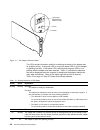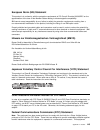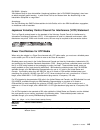IBM TOKEN-RING PCI FAMILY ADAPTER Manual
Summary of TOKEN-RING PCI FAMILY ADAPTER
Page 1
Ibm token-ring pci family adapter user’s guide includes information about: ibm 16/4 token-ring pci adapter 2 ibm 16/4 token-ring pci adapter 2 with wake on lan ibm high-speed 100/16/4 token-ring pci adapter.
Page 2
Note before using this information and the product it supports, be sure to read “safety information” on page vii and appendix h, “notices” on page h-1. First edition (september 1998) the following paragraph does not apply to the united kingdom or any country where such provisions are inconsistent wi...
Page 3: Contents
Contents about this manual . . . . . . . . . . . . . . . . . . . . . . . . . . . . . . . . . . . V who should read this manual . . . . . . . . . . . . . . . . . . . . . . . . . . . . V how this manual is organized . . . . . . . . . . . . . . . . . . . . . . . . . . . . . V related information . . . ...
Page 4
Other performance enhancements . . . . . . . . . . . . . . . . . . . . . . . . . 4-2 pcisetup . . . . . . . . . . . . . . . . . . . . . . . . . . . . . . . . . . . . . . . 4-2 solving problems with driver installation . . . . . . . . . . . . . . . . . . . . . . 4-3 understanding the adapter leds and...
Page 5: About This Manual
About this manual this manual contains the information you need to install and use your adapter. Unless specified, all references in this book to the ibm token-ring pci family adapter apply to the ibm 16/4 token-ring pci adapter 2, ibm 16/4 token-ring pci adapter 2 with wake on lan, and the ibm high...
Page 6
Related information refer to these publications for additional information: ¹ ibm token-ring adapter features, available on the ibm token-ring pci family adapter cd-rom ¹ iso/iec 8802-5:1998 base standard 4/16 hdx and related amendments ¹ ibm token-ring network problem determination guide, sx27-3710...
Page 7: Safety Information
Safety information danger: before you begin to install this product, read the safety information in caution: safety information—read this first, sd21-0030. This booklet describes safe procedures for cabling and plugging in electrical equipment. Gevaar: voordat u begint met de installatie van dit pro...
Page 8
Gevaar voordat u begint met het installeren van dit produkt, dient u eerst de veiligheidsrichtlijnen te lezen die zijn vermeld in de publikatie caution: safety information - read this first, sd21-0030. In dit boekje vindt u veilige procedures voor het aansluiten van elektrische appratuur. Vaara: enn...
Page 9
Fare: før du begynner å installere dette produktet, må du lese sikkerhetsinformasjonen i advarsel: sikkerhetsinformasjon — les dette først, sd21-0030 som beskriver sikkerhetsrutinene for kabling og tilkobling av elektrisk utstyr. Perigo: antes de iniciar a instalação deste produto, leia as informaçõ...
Page 10
Peligro: antes de empezar a instalar este producto, lea la información de seguridad en atención: información de seguridad — lea esto primero, sd21-0030. Este documento describe los procedimientos de seguridad para cablear y enchufar equipos eléctricos. Varning — livsfara: innan du börjar installera ...
Page 11
Statement of compliance with the united kingdom telecommunications act 1984 this apparatus is approved under approval number ns/g/1234/j/100003 for indirect connections to the public telecommunications systems in the united kingdom. Safety information xi.
Page 12
Xii ibm token-ring pci family adapter.
Page 13
Chapter 1. The ibm token-ring pci family adapters this chapter describes the adapters, the contents of the adapter kits, and the other materials you will need to install the adapters. It is important that you are familiar with the computer in which the adapter will be installed and the computer’s op...
Page 14
Adapter installation checklist to install your adapter, complete the following steps in order. You might want to mark this page for easy retrieval or make a copy for reference. 1. Preparation you will need: the manual provided with your computer the manual provided with your network operating system...
Page 15
Be enabled. The ibm token-ring pci family adapters implement the pci bus power management interface specification (version 1.0) which works together with acpi. Under control of the operating system, the adapter (and the entire system) can be placed in various power-saving modes and be dynamically co...
Page 16
1-4 ibm token-ring pci family adapter.
Page 17
Chapter 2. Installing the adapter hardware the ibm token-ring pci family adapter comes configured from the factory with rpl/dhcp and expansion rom enabled. If you want to change these settings, create the diagnostics and lanaidc diskette from the diagdisk.Exe image file. Boot your machine with this ...
Page 18
Installing wake on lan cables for the ibm high-speed 100/16/4 token-ring pci adapter for instructions on using the ibm 16/4 token-ring pci adapter 2 with wake on lan see “installing wake on lan cables for ibm 16/4 token-ring pci adapter 2 with wake on lan” on page 2-3. 1 two wake on lan cables are i...
Page 19
Figure 2-2. Connecting cables to the adapter 3 ensure that the adapter is secure in the pci slot with retaining screw or other bracket lockdown mechanism. 4 re-install all removed covers. 5 connect the token-ring cable to the adapter and to the network. See “adapter cable” on page 2-4. 6 re-connect ...
Page 20
5 connect the token-ring cable to the adapter and to the network. See “adapter cable” on page 2-4. 6 re-connect all cables to your computer and then connect the power cord. Follow all safety instructions. Note: in the u.K., by law, the power cord must be connected before the telephone line cable. 7 ...
Page 21
Figure 2-3. Stp and utp cables ibm 16/4 token-ring pci adapter 2 and ibm 16/4 token-ring pci adapter 2 with wake on lan can use any of these cables. Ibm high-speed 100/16/4 token-ring pci adapter must use cable ii (category 5 or better) or iii. You cannot use cable i or the combination of p/n 60g106...
Page 22
2-6 ibm token-ring pci family adapter.
Page 23
Chapter 3. Software installation 1 get the latest level of lan driver updates for your operating system to ensure that your code is at the latest level. 2 be sure that your ibm token-ring pci family adapter has already been installed in your computer. If it has not, follow the instructions in chapte...
Page 24
Table 3-2. Installation instructions environment page dos with windows version 3.1x ibm lan client see ibm token-ring adapter features publication netware requester 3-18 dos lan services 3-17 ibm tcp/ip for dos (version 2.1) 3-17 dos (without windows) ibm lan client see ibm token-ring adapter featur...
Page 25
Novell netware 3.12 server before you start this installation, get the latest level of lan driver updates for netware 3.12 from novell’s support web site at support.Novell.Com. You will install them during the following procedure. If the novell netware server is not installed on your machine, use th...
Page 26
Note: increase the minimum packet receive buffers by 48 for each additional adapter that is installed. 7 perform the instructions in “create an autoexec.Ncf file” in the novell manual. Add the following lines to the autoexec.Ncf file immediately after the ipx internal net statement (replace c:\serve...
Page 27
For information concerning netware server error messages, see appendix f, “novell netware server and lan client driver messages.” server driver installation in existing netware 3.12 server if novell netware is already installed in your computer, perform the following steps to install the adapter ser...
Page 28
See appendix e, “novell netware server and lan client driver parameters” for a complete list of parameters that can be specified on the load ibmtrpo command in the autoexec.Ncf file. Press esc and then answer yes to save the new file to disk. Press esc again to return to the server console. 10 shut ...
Page 29
Novell netware 4.11 server before you start this installation, get the latest level of patches from novell and install them. The current level is intranetware support pack version 5.0 from the novell support web site at http://support.Novell.Com. If novell netware is not installed on your machine, u...
Page 30
Needed modifications to the existing bind ipx statement (refer to the bind the protocol to the lan driver section of the novell manual for additional information). See appendix e, “novell netware server and lan client driver parameters” on page e-1 for a complete list of parameters that can be speci...
Page 31
1 create a diskette containing the extracted files from the netwarep.Exe file on the ibm token-ring pci family adapter cd-rom. 2 be sure that your ibm token-ring pci family adapter has already been installed in your computer. If it has not, follow the instructions in chapter 2, “installing the adapt...
Page 32
See appendix e, “novell netware server and lan client driver parameters” for a complete list of parameters that can be specified on the load ibmtrpo command in the autoexec.Ncf file. 14 press esc and answer yes to save the new file to disk. Press esc again to return to the server console. 15 type th...
Page 33
Novell client dos/windows 3.1x 1 download novell client dos/windows 3.1x version 2.5 or higher from novell’s web site (http://support.Novell.Com). Unzip the downloaded file to a directory on your computer. 2 exit windows. 3 from a dos prompt, go to the directory where you put the file. Run install.E...
Page 34
Os/2 ndis 2 device driver using mpts mpts is the multiple protocol transport services. 1 when updating an existing device driver, error message x100035, which indicates that the driver could not be installed and the previous version could not be restored, can be prevented by performing the following...
Page 35
10 select close on the configure panel. 11 select exit in the mpts dialog box. 12 select exit on the update config.Sys panel to update the config.Sys file. 13 select ok when you get the message that the config.Sys has been successfully updated. 14 select exit on the exiting mpts panel. 15 shut down ...
Page 36
Os/2 ndis 2 device driver using other installation programs 1 insert the cd-rom or the ndis drivers diskette into the appropriate drive. 2 use your product documentation to install the driver (ibmtrp.Os2), which is located in the root directory on both the cd-rom and diskette. 3 modify the parameter...
Page 37
Os/2 novell netware requester before installation, copy ibmtrpo.Sys from the cd-rom or the odi drivers and lan client (a) diskette to the root directory containing your novell netware requester source files. 1 refer to the workstation basics and installation manuals from novell to begin. When a dial...
Page 38
11 installation is now complete. Check for the following conditions to determine whether the adapter is working correctly and whether installation has been completed successfully: ¹ the device driver files loaded successfully. There are no error messages. ¹ the adapter leds indicate normal operation...
Page 39
Dos ndis 2 note: it is recommended that you use lan client (client32) whenever possible as an efficient solution. 1 insert the cd-rom or the ndis drivers diskette into the appropriate drive. 2 use your operating system documentation to install the driver (ibmtrp.Dos). This driver is located in the \...
Page 40
Dos novell netware requester (16-bit) note: it is recommended that you use lan client (client32) whenever possible as an efficient solution. The 16-bit dos novell netware requester environment supports access to servers running novell netware 3.11 or higher. To install the ibmtrpo.Exe odi driver on ...
Page 41
Indicate that the drivers have been installed, go to “start of troubleshooting process” on page 4-1. ¹ the adapter leds indicate normal operation: green on, amber off. If you experience problems, go to chapter 4, “problem solving.” chapter 3. Software installation 3-19.
Page 42
Windows nt version 3.51 the following procedure assumes that windows nt 3.51 has already been installed with networking support. It is highly recommended that you install service pack 5 from microsoft before installing the driver. 1 log on to windows nt as an administrator. 2 from the main program g...
Page 43
12 installation is now complete. You might need to reinstall service pack 5 due to changes to your services or protocols during installation. 13 check for the following conditions to determine whether the adapter is working correctly and whether installation has been completed successfully: ¹ the de...
Page 44
Windows nt version 4.0 the following procedure assumes that windows nt 4.0 has already been installed with networking support. It is highly recommended that you install service pack 3 or higher from microsoft before installing the driver. 1 log on to windows nt as an administrator. 2 select start 5 ...
Page 45
13 check for the following conditions to determine whether the adapter is working correctly and whether installation has been completed successfully: ¹ the device driver files loaded successfully. ¹ there are no error messages logged for the ibmtrp service in the event viewer. ¹ the adapter leds ind...
Page 46
Windows 95 there are two different versions of windows 95 in distribution: the retail release, which can be purchased by individuals, and the oem service release 2 (osr2), which is found on most computer system preloads. To find out if you are running the osr2 release, select start 5 settings 5 cont...
Page 47
¹ the adapter leds indicate normal operation: green on, amber off. If you experience problems, go to chapter 4, “problem solving.” if windows 95 osr2 is already installed 1 when you boot windows 95, it will detect the new hardware and display the update device driver wizard dialog which displays the...
Page 48
First-time installation of windows 95 with the ibm token-ring pci family adapter if windows 95 is installed on a computer with the ibm token-ring pci family adapter already installed, windows 95 will detect the adapter, but will not install any drivers. Use the following procedure to correct the pro...
Page 49
7 select ok in the device manager. 8 remove the driver diskette or cd-rom. Reboot your computer (select start 5 shut down and select restart the computer). 9 installation is now complete. Continuing installation of the driver using the update device driver wizard 1 select the update driver button on...
Page 50
8 installation is now complete. Check for the following conditions to determine whether the adapter is working correctly and whether installation has been completed successfully: ¹ the device driver files loaded successfully. ¹ the device manager (system control panel applet) reports that the device...
Page 51
Windows 98 windows 98 ships with a device driver for the ibm token-ring pci family adapter. Although the device driver will function with your adapter, it is strongly recommended that you upgrade to the driver included with this product. Use the following procedure to install the latest driver inste...
Page 52
Windows might prompt you for the driver diskette. Type the letter of your drive. Windows might also prompt your for the windows 98 cd-rom in order to install its default network protocols. Make sure that the location of your windows 98 installation files (for example, d:\ or d:\win98 or c:\windows\c...
Page 53
¹ if you are installing from a diskette that you built from the cd-rom or from the web, insert the diskette and make sure that the floppy disk drives checkbox is checked. 4 select next to continue. Windows should find an updated device driver on the diskette or the cd-rom. Make sure that the updated...
Page 54
Remote unattended installation of windows 95, windows 98 and windows nt instructions for this environment are on this cd-rom and can be read with your web browser. The file is x:\web\essmain.Htm where x is your cd-rom drive letter. Select the appropriate adapter and then select downloads. Select the...
Page 55
Novell intranetware client for windows nt 1 if the ndis driver is not already installed, follow the instructions in “windows nt version 4.0” on page 3-22 or “windows nt version 3.51” on page 3-20. At step 11 of those instructions, make sure that you select the appropriate protocols and services to c...
Page 56
Novell client for windows 95 (previous version is intranetware client for windows 95.) note: you will need the windows 95 diskettes or cd-rom to complete this installation. If you are installing on a workstation that already has windows 95 installed using novell intranetware client version 2.2 for w...
Page 57
Chapter 4. Problem solving this chapter contains procedures that help you troubleshoot problems and optimize performance of your adapter. Start of troubleshooting process if you were not able to complete the installation procedures successfully or your adapter is not operating correctly, use the fol...
Page 58
The first station on the ring. Run the software configuration again to determine the current setting. 4. Replace the adapter cable with one that is known to be good. Tech tips and frequently asked questions to find tips about specific hardware and software situations, see x:\essmain.Htm on the cd-ro...
Page 59
Os/2 1. Insert the cd-rom in the drive. 2. Copy x:\pcisetup\pcisetup.Os2 to the root directory of the disk from which the system boots where x is your cd-rom drive. 3. Make the following line the first executable line in the config.Sys file: device=pcisetup.Os2 windows nt 1. Insert the cd-rom in the...
Page 60
Universally administered address label amber green figure 4-1. The adapter leds and labels the leds provide information useful for monitoring the status of the adapter and for problem solving. If the green led is on and the amber led is off, the adapter is operating correctly. If the amber led is bl...
Page 61
Table 4-2. Problems shown by adapter led states amber green explanation and action on off the adapter self-diagnostic tests failed or there is a problem with the adapter. Action: go to “adapter diagnostics” on page 4-5 to test the adapter. Blinking off the adapter is closed due to one of the followi...
Page 62
Use the following procedure to test your adapter: 1 insert the diagnostics and lanaidc diskette in drive a and reboot your computer. If the system will not boot with the adapter installed, but will boot with the adapter removed, skip to step 6 on page 4-7. To run 4/16 mbps diagnostics: at the dos 7....
Page 63
6 if the test indicates that there is no adapter in the system, or that diagnostics cannot be run: a. Check that the adapter is correctly seated in the slot. B. Make sure that the leds blink alternately amber and green after you power up your computer. C. See table 4-1 on page 4-4 for led states. D....
Page 64
4-8 ibm token-ring pci family adapter.
Page 65
Appendix a. Cd-rom content and software packages the cd-rom contains adapter drivers, supporting applications, publications, technical tips, and frequently asked questions related to the ibm token-ring pci family adapters. A navigational tool is provided to assist in accessing the contents of the cd...
Page 66
Table a-1 (page 2 of 2). Software packages package description executable device drivers (*) dos and windows 3.1x (ndis 2) novell netware dos requester (16-bit) novell netware server and client os/2 windows 95/98/nt (version 5.11b) windows 95/98/nt (version 5.12) windows for workgroups dosndisp.Exe ...
Page 67
Program load, lan client, lan adapter management agent, route switching, class of service, and redundant nic. To access the download versions, insert the cd-rom into the cd-rom drive of your computer and point your web browser to x:\web\essmain (where x is your cd-rom drive letter). Select your adap...
Page 68
A-4 ibm token-ring pci family adapter.
Page 69
Appendix b. About alert on lan alert on lan is an architecture that provides system monitoring in all power states (on, sleep, off) and has the ability to send alerts or status to a remote management console via the lan in any of these states. From a system perspective, the required components of al...
Page 70
– monitoring for unauthorized tampering of the computer. If the chassis cover is removed, a cover tamper alert is generated, helping reduce loss of vital components such as memory, cpu, or hard drive. – monitoring disconnection or reconnection of the network cable. For example, if someone disconnect...
Page 71
Appendix c. Ndis 2 device driver parameters table c-1 (page 1 of 4). Dos and os/2 ndis device driver parameters in protocol.Ini parameter explanation netaddress use this parameter to specify a locally administered address for the adapter. The address must be enclosed in double quotes (“ ”) and be un...
Page 72
Table c-1 (page 2 of 4). Dos and os/2 ndis device driver parameters in protocol.Ini parameter explanation maxtxframesize (os/2 only) this parameter specifies the maximum frame size that can be transmitted on the lan. The parameter value serves as an upper limit. The actual maximum frame size might b...
Page 73
Table c-1 (page 3 of 4). Dos and os/2 ndis device driver parameters in protocol.Ini parameter explanation txprimax this parameter specifies the value of the maximum token access priority that will be allowed for frames sent on the high-priority transmit channel. High-priority transmit frames whose f...
Page 74
Table c-1 (page 4 of 4). Dos and os/2 ndis device driver parameters in protocol.Ini parameter explanation rtswsubnetmask (os/2 only) this parameter contains a character string specifying the ip subnet mask for the ip subnet to which this adapter will attach. This value is entered as an ip dotted dec...
Page 75
;protocol manager section [prot_man] drivername ═ protman$ ;section a: protocol driver (ibm tcp/ip v1.2 for dos) [tcpip_nif] drivername ═ tcpip$ bindings ═ ibmtrp_nif ;section b: ndis device driver [ibmtrp_nif] drivername ═ ibmtrp$ netaddress ═ “400000000000” datarate ═ “m16” enabletxeofint ═ “yes” ...
Page 76
C-6 ibm token-ring pci family adapter.
Page 77
Appendix d. Ndis 2 device driver messages this appendix contains messages that can be received from the ndis device driver. These messages can come from dos and os/2 message files. The messages are either displayed or logged to a file. The term port nnnnnnnn appears in several messages. It is used t...
Page 78
La10010 a hardware failure occurred while attempting to open the adapter. Explanation: a hardware error was detected when opening the adapter for network operation. User action: run the diagnostics program to isolate the problem, and contact your support personnel. If no problem was identified by th...
Page 79
La10018 a duplicate network address was detected while attempting to insert into the network. Explanation: the address specified for the netaddress configuration parameter is being used by another adapter (or ring station) on the network. User action: modify the configuration file to change the neta...
Page 80
La10025 a network protocol error occurred while attempting to operate the adapter in full duplex mode. Explanation: the adapter was unable to successfully communicate with a token-ring switch when attempting to open for full-duplex operation. User action: check that your full-duplex switch is functi...
Page 81
La10045 could not find the protocol.Ini file image. Explanation: an unexpected error occurred when the program attempted to read the protocol.Ini file image through interaction with the protocol manager. User action: check the drive and directory to ensure that the protocol manager is located in the...
Page 82
La10053e (dos only) device driver could not initialize. Failure code: xx explanation: the device driver was not able to initialize itself. This is most often caused by conflicts between the device driver and other resources in the system. User action: record this message number and the failure code ...
Page 83: Parameters
Appendix e. Novell netware server and lan client driver parameters for the novell netware server, the parameters are set on the command line or on the load ibmtrpo line in the autoexec.Ncf file. For the lan client environment, the parameters are set on the load ibmrtpo line of the startnet.Bat file....
Page 84
Table e-1 (page 2 of 4). Novell netware driver parameters parameter explanation node = this keyword is used to set a locally administered address for the adapter. A local address must contain 12 hexadecimal characters and can be specified in either most-significant bit (msb) or least-significant bit...
Page 85
Table e-1 (page 3 of 4). Novell netware driver parameters parameter explanation rt= route switching mode. This parameter indicates whether the driver should enable code that attempts to send routable traffic directly to a destination rather than through the router. This can improve the performance o...
Page 86
Table e-1 (page 4 of 4). Novell netware driver parameters parameter explanation uprn= udp port range. This represents a set of parameters which designate the transmit frame priority value for a specified udp port range. N is 1, 2, 3, 4, or 5. The format of this 9-digit hexadecimal string is: where e...
Page 87: Messages
Appendix f. Novell netware server and lan client driver messages ibmtrpo-xx-202: the adapter uaa (bia) is xxx. Explanation: information only. User action: none. Ibmtrpo-xx-203: the adapter is using an laa of xxx. Explanation: information only. User action: none. Ibmtrpo-xx-204: revision level xxx of...
Page 88
Ibmtrpo-xx-212: a signal loss condition was detected while attempting to insert into the network. Explanation: the token-ring network is not functioning correctly. User action: contact your local network administrator to determine the status of your network, or try connecting again at a later time. ...
Page 89
Ibmtrpo-xx-221: a hardware failure occurred while attempting to open the adapter. Explanation: a hardware error was detected when opening the adapter for network operation. User action: run the diagnostics program. See “adapter diagnostics” on page 4-5. Ibmtrpo-xx-222: a hardware failure occurred wh...
Page 90
Ibmtrpo-xx-234: adapter full-duplex operation has now been activated. Explanation: information only. User action: none. Ibmtrpo-xx-304: adapter is disconnected from the media. Explanation: the media network is not functioning correctly. User action: verify that the cable is securely attached to both...
Page 91
Appendix g. Novell netware dos odi driver parameters the following parameters can be configured in the net.Cfg file. Table g-1 (page 1 of 2). Dos and os/2 configurable driver parameters in the net.Cfg file. Parameter explanation frame this keyword defines the frame type used with the adapter. Valid ...
Page 92
Table g-1 (page 2 of 2). Dos and os/2 configurable driver parameters in the net.Cfg file. Parameter explanation rxbuffers this keyword defines the number of receive buffers used by the driver. Valid values: 9 to 64 the default value is 16. Txbuffers this keyword defines the number of transmit buffer...
Page 93: Appendix H. Notices
Appendix h. Notices references in this publication to ibm products, programs, or services do not imply that ibm intends to make these available in all countries in which ibm operates. Any reference to an ibm product, program, or service in this publication is not intended to state or imply that only...
Page 94
Electronic emission notices federal communications commission (fcc) statement note: this equipment has been tested and found to comply with the limits for a class b digital device, pursuant to part 15 of the fcc rules. These limits are designed to provide reasonable protection against harmful interf...
Page 95
European norm (en) statement this product is in conformity with the protection requirements of ec council directive 89/336/eec on the approximation of the laws of the member states relating to electromagnetic compatibility. Ibm cannot accept responsibility for any failure to satisfy the protection r...
Page 96
Generates, uses, and can radiate radio frequency energy and, if not installed and used in accordance with the instruction manual, may cause harmful interference to radio communications. Operation of this equipment in a residential area is likely to cause harmful interference, in which case the user ...
Page 97
En 50082-1 hinweis: “wird dieses gerät in einer industriellen umgebung betrieben (wie in en 50082-2 festgelegt), dann kann es dabei eventuell gestört werden. In solch einem fall ist der abstand bzw. Die abschirmung zu der industriellen störquelle zu vergrößern.” anmerkung: um die einhaltung des emvg...
Page 98
Table h-1 (page 2 of 2). Power cords listed by country ibm power cord part number used in these countries 13f9988 afghanistan, algeria, andorra, angola, austria, belgium, benin, bulgaria, burkina faso, burundi, cameroon, central african rep., chad, chech republic, egypt, finland, france, french guia...
Page 99
We do not warrant that the program is free from claims by a third party of copyright, patent, trademark, trade secret, or any other intellectual property infringement. Under no circumstances are we liable for any of the following: 1. Third-party claims against you for losses or damages; 2. Loss of, ...
Page 100
Communications network means a computer system which allows a number of independent computing devices to communicate with each other network host or network server means a single machine on which a host program or nlm or vap operates to provide the host or server resources to the other machines in a...
Page 101
Statement of limited warranty ÉÔ international business machines corporation armonk, ny 10504 statement of limited warranty the warranties provided by ibm in this statement of limited warranty apply only to machines you originally purchase for your use, and not for resale, from ibm or an ibm authori...
Page 102
Warranty service to obtain warranty service for the machine, you should contact your reseller or call ibm. In the united states, call ibm at 1-800-772-2227 in canada, call ibm at 1-800-565-3344.. You may be required to present proof of purchase. Depending on the machine, the service may be 1) a “rep...
Page 103
Limitation of liability circumstances may arise where, because of a default on ibm’s part (including fundamental breach) or other liability (including negligence and misrepresentation), you are entitled to recover damages from ibm. In each such instance, regardless of the basis on which you are enti...
Page 104
H-12 ibm token-ring pci family adapter.
Page 105
Glossary of terms and abbreviations this glossary defines terms and abbreviations used in this manual. It includes terms and definitions from the ibm dictionary of computing (new york; mcgraw-hill, inc., 1994). ¹ the symbol (a) identifies definitions from the american national standard dictionary fo...
Page 106
Buffer. (1) a portion of storage used to hold input or output data temporarily. (2) a routine or storage used to compensate for a difference in data rate or time of occurrence of events, when transferring data from one device to another. Bus. (1) in a processor, a physical facility on which data is ...
Page 107
Housing for machine elements. (3) in synchronous data link control (sdlc), the vehicle for every command, every response, and all information that is transmitted using sdlc procedures. Each frame begins and ends with a flag. Frame check sequence (fcs). (1) a system of error checking performed at bot...
Page 108
(2) the combination of physical media, protocols, and programming that connects devices on a network. (3) in computer programming, the part of a program, in some cases a single instruction or an address, that passes control and parameters between separate portions of the computer program. (4) to int...
Page 109
Option. (1) a specification in a statement, a selection from a menu, or a setting of a switch, that may be used to influence the execution of a program. (2) a hardware or software function that may be selected or enabled as part of a configuration process. (3) a piece of hardware (such as a network ...
Page 110
System. In data processing, a collection of people, machines, and methods organized to accomplish a set of specific functions. Systems application architecture (saa). An architecture developed by ibm that consists of a set of selected software interfaces, conventions, and protocols, and that serves ...
Page 111: Index
Index a adapter diagnostics 4-5 drivers, installing 3-2 features 1-1 hardware environment limitations 1-2 help with 4-7 installation instructions 2-1 labels 4-5 led states, startup 4-4 leds 4-3 management using snmp 1-1 overview 1-1 performance enhancements 4-2 problem indications, leds 4-4 problems...
Page 112
K kit contents 1-2 l labels 4-5 lan client 1-1 messages, driver f-1 parameters, driver e-1 software 1-1 leds 4-3 problem indications 4-4 startup sequence 4-4 license agreement h-6 m mac 4-5 media access control (mac) 4-5 mpts 3-12 multiple protocol transport services (mpts) 3-12 n ndis device driver...
Page 113
Server system installation 3-2 simple network management protocol (snmp) 1-1 slot number in messages d-1 snmp 1-1 software packages a-1 statement of limited warranty h-9 support phone numbers 4-7 support web addresses 4-7 t tcp/ip configuration c-5 tcp/ip version 1.2 for os/2 3-14 tcp/ip version 2.0...