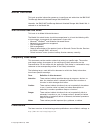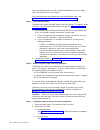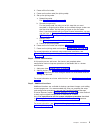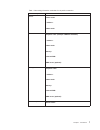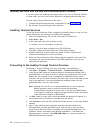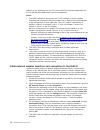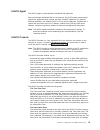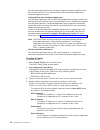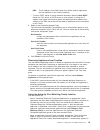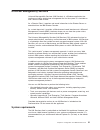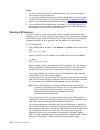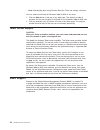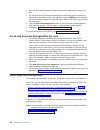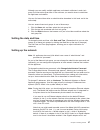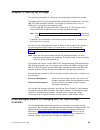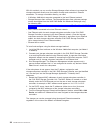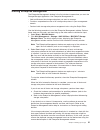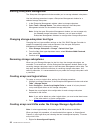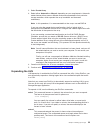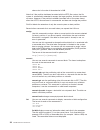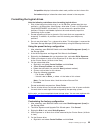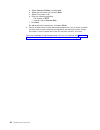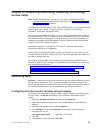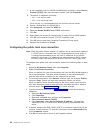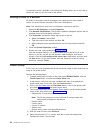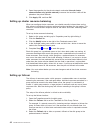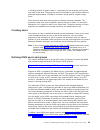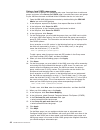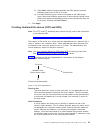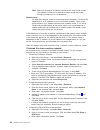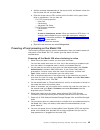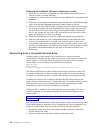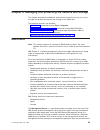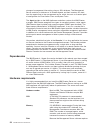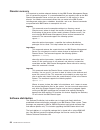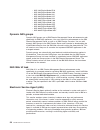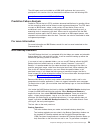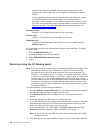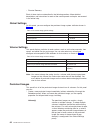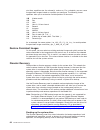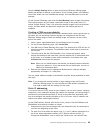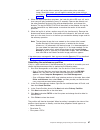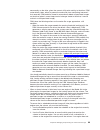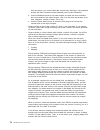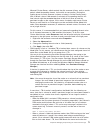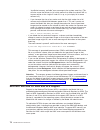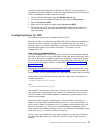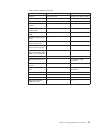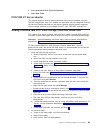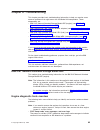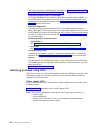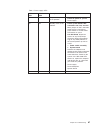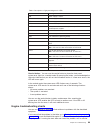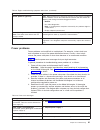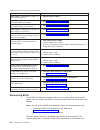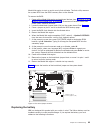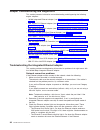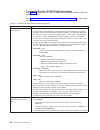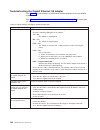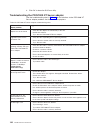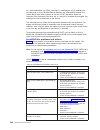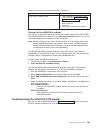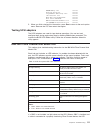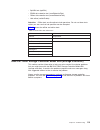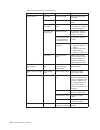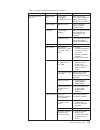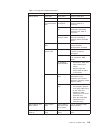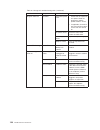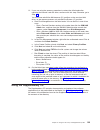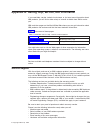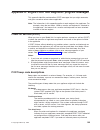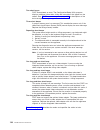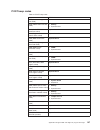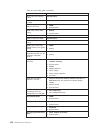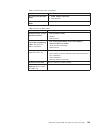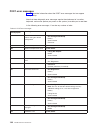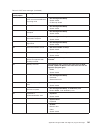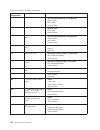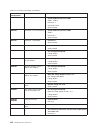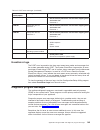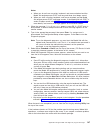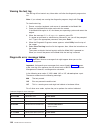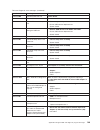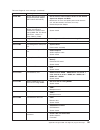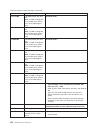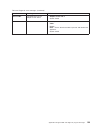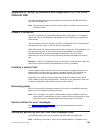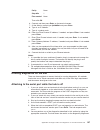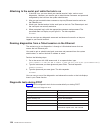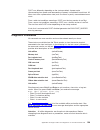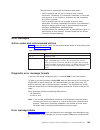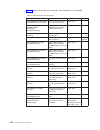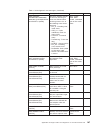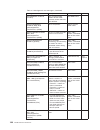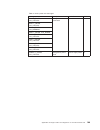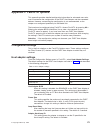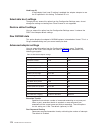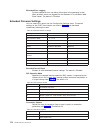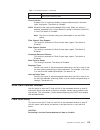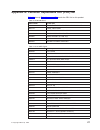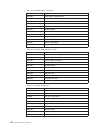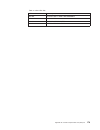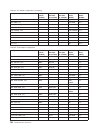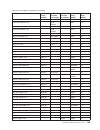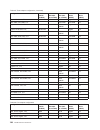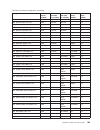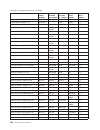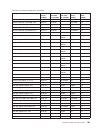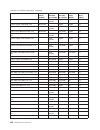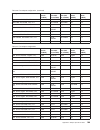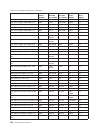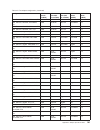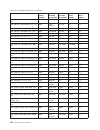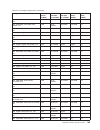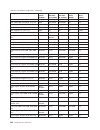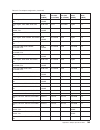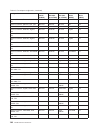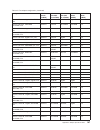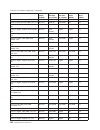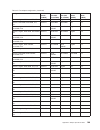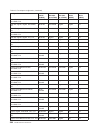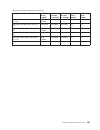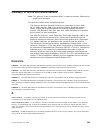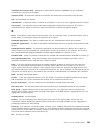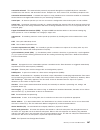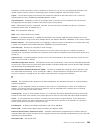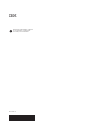- DL manuals
- IBM
- Server
- totalstorage 326
- User Reference
IBM totalstorage 326 User Reference
Summary of totalstorage 326
Page 1
Ibm totalstorage ™ network attached storage 300 model 326 user’s reference release 2.5 ga27-4276-02.
Page 2
Note before using this information and the product it supports, be sure to read the general information in “appendix a. Notices” on page 127. First edition (june 2002) this edition applies to release 2.5 of the ibm 5195 totalstorage network attached storage 300 (model 326, product number 5195–326) a...
Page 3: Contents
Contents figures . . . . . . . . . . . . . . . . . . . . . . . . . . . Vii tables . . . . . . . . . . . . . . . . . . . . . . . . . . . . Ix about this book . . . . . . . . . . . . . . . . . . . . . . . . Xi who should read this book . . . . . . . . . . . . . . . . . . . . . Xi frequently used terms...
Page 4
Formatting the logical drives . . . . . . . . . . . . . . . . . . . 35 chapter 5. Completing networking, clustering, and storage access setup 37 networking setup . . . . . . . . . . . . . . . . . . . . . . . . 37 configuring the interconnect (private) network adapter . . . . . . . . . 37 configuring...
Page 5
Using the ismp and rsa . . . . . . . . . . . . . . . . . . . . 80 enabling ethernet adapter teaming . . . . . . . . . . . . . . . . . 81 intel adapters . . . . . . . . . . . . . . . . . . . . . . . . 81 alacritech 10/100 quad-port ethernet adapter . . . . . . . . . . . . 82 pro/1000 xt server adapte...
Page 6
Post beep codes . . . . . . . . . . . . . . . . . . . . . . 137 post error messages. . . . . . . . . . . . . . . . . . . . . 140 event/error logs . . . . . . . . . . . . . . . . . . . . . . . 145 diagnostic program messages. . . . . . . . . . . . . . . . . . . 145 text messages . . . . . . . . . . ....
Page 7: Figures
Figures 1. File share dependencies . . . . . . . . . . . . . . . . . . . . . . . . . . . . 47 2. Diagnostics panel leds . . . . . . . . . . . . . . . . . . . . . . . . . . . . 88 3. Boot block jumper location . . . . . . . . . . . . . . . . . . . . . . . . . . . 93 4. Battery removal . . . . . . . ....
Page 8
Viii model 326 user’s reference.
Page 9: Tables
Tables 1. Networking information worksheet for the public connection . . . . . . . . . . . . . . . 7 2. Summary of configuration and administration tools for the model 326 . . . . . . . . . . . 10 3. Example of local area connection names and network adapter ip addresses . . . . . . . . . 39 4. Pers...
Page 10
X model 326 user’s reference.
Page 11: About This Book
About this book this book provides information necessary to configure and administer the ibm 5195 totalstorage network attached storage 300, model 326. Hereafter, the ibm 5195 totalstorage network attached storage 300, model 326, is referred to as the model 326. Who should read this book this book i...
Page 12
Descriptions of the model 326 publications the model 326 library consists of the following publications: v hardware installation guide this book describes hardware physical specifications, electrical specifications, cabling, environmental specifications, and networking specifications for installing ...
Page 13: Chapter 1. Introduction
Chapter 1. Introduction this appliance offers a storage solution for both windows, unix, and unix-like environments, including mixed windows-unix environments that enable windows and unix clients and servers to share the same fibre channel storage. With the model 326 integrated storage appliance, yo...
Page 14
In addition, the model 326 provides clustering and failover protection with its two nodes. This high-availability design helps protect against appliance failure and increases uptime to provide continuous access to data. Note: throughout this book, information about the model 326 node and engine appl...
Page 15
Roadmap for setting up and configuring the model 326 a suggestion for first-time users . . . Your understanding of the model 326 and your ability to use it will be greatly enhanced if you first proceed to the nas setup navigator tutorial. The nas setup navigator is a distillation of the tasks you wi...
Page 16
After you determine how you will manage the model 326, you can begin setup and configuration of the device. For more information on configuration and administration tools, see “chapter 2. Configuration and administration tools” on page 9. Step 1 - initial network setup configure both nodes to enable...
Page 17
3. Power off the first node. 4. Power on the other node (the joining node). 5. Set up the joining node: a. Networking setup see “networking setup” on page 37. B. Shared storage setup for the joining node, the only part of this step that you must complete is assigning drive letters on the shared stor...
Page 18
Cluster setup requirements before you configure the model 326 nodes for clustering, ensure that the following requirements are met: network requirements v a unique netbios cluster name. V you will need at least seven static ip addresses: five for the node and cluster setup, and two for each file sha...
Page 19
Table 1. Networking information worksheet for the public connection cluster component information needed cluster cluster name: ip address: subnet mask: first node computer name (example: ibm5195–23h1234): ip address: subnet mask: gateway: preferred dns: wins server (optional): joining node computer ...
Page 20
8 model 326 user’s reference.
Page 21
Chapter 2. Configuration and administration tools attention changing the preloaded software configuration of this product, including applying or installing unauthorized service packs or updates to preinstalled software, or installing additional software products that are not included in either the p...
Page 22
Table 2. Summary of configuration and administration tools for the model 326 administration tool main functions windows domain controller (not nas appliance) users and user groups can be defined and authenticated by the windows domain controller, although this is not required. Ibm advanced appliance...
Page 23
Terminal services client the terminal services client, when installed on a workstation that is attached to the same network as the model 326, enables you to remotely administer the appliance using the model 326 desktop. If you are familiar with administrative tasks using a windows desktop, you can u...
Page 24
Terminal services and the ibm nas administration console if you are familiar with windows operating systems, you can use terminal services. In some cases, you must use terminal services to complete administrative tasks. You can access terminal services in two ways: 1. Through the um services browser...
Page 25
Ibm nas administration console the ibm nas administration console includes all the standard functions provided by the standard computer management console available on any windows 2000 desktop, plus the following functions specific to the model 326: v cluster administration (see “configuring cluster...
Page 26
Address for the appliance, you can still use the iaacu to discover appliances and to start um services web-based systems management. Notes: 1. The iaacu configures and reports the tcp/ip settings of the first adapter (excluding the integrated ethernet controller that is used for the interconnection ...
Page 27
Iaacu agent the iaacu agent is preinstalled on the model 326 appliance. After you connect the model 326 to your network, the iaacu agent automatically reports the appliance serial number and type, the mac address of its onboard ethernet controller, and whether dhcp is in use by the appliance. Furthe...
Page 28
Host name, serial number, and so on) about each of the model 326 appliances that have been discovered by the iaacu console. However, if you select a family, the information pane displays information about the family settings for the selected family. The iaacu console also features the following menu...
Page 29
Using families and groups in the tree view families are important elements of the iaacu. They specify the parameters that the iaacu uses to automatically categorize discovered appliances and to configure them with the appropriate network settings. Family rules are defined solely by appliance type or...
Page 30
Any discovered appliances that have been configured using the iaacu but that do not meet the rules for any existing family are automatically added to the orphaned appliances group. V orphaned externally configured appliances any discovered appliance that has been configured without using the iaacu t...
Page 31
Dns the ip address of the dns server that will be used by appliances that are members of this family (optional). V to use a dhcp server to assign network resources, select the use dhcp check box. This allows a dhcp server on your network to assign an ip address and subnet mask and to specify the def...
Page 32
The first appropriate family in the list of families. If you want to move a discovered appliance from one appropriate family to another appropriate family: 1. Right-click the family that you want the appliance moved to. 2. Select move up in list to move the selected family up in the list of families...
Page 33
Universal manageability services universal manageability services (um services) is a windows application that functions as both a stand-alone management tool for the system it is installed on and a client to ibm director. As a director client, it receives and sends information to the director server...
Page 34
Notes: 1. You must install the optional java virtual machine (vm) support to access a client system running um services. 2. If you reinstall internet explorer after installing um services, you must reapply the microsoft vm update. The um services client requires microsoft vm build 3165 or later. Dow...
Page 35
3. To start windows 2000 for nas, click administer this server appliance in the right pane of the um services browser. To connect to the model 326 and manage it as though you were running terminal services client from the desktop, select terminal services in the appliance tab of the um services brow...
Page 36
V model 326 desktop while using terminal services client and starting a browser. You can access online help for windows 2000 for nas in two ways: 1. Click the help button at the top of any web page. This displays a table of contents that you can navigate to find help for any windows 2000 for nas tas...
Page 37
Chapter 3. Getting started this chapter gives details to set up the initial communication to the model 326 to enable setup and configuration. These instructions refer specifically to a base configuration as shipped and do not cover the setup of additional storage units, which can be purchased separa...
Page 38
1. Start the advanced appliance configuration console application by clicking its icon. 2. On the left pane of the advanced appliance configuration console, select the appliance to administer. Initially, the appliance name is ibm5195-serial number; the serial number is located in the lower right cor...
Page 39
Although you can modify multiple appliance and network attributes in each task group, the information given here is the minimum you need to know to administer the appliance and network. You can find more information on administration elsewhere in this book and in the online help. You can access thes...
Page 40
Enabled, right-click the adapter icon to enable it. After the initial setup, you can then enable all other nic interfaces installed. You must modify the adapter by completing the ip task (to modify ip configurations) and then choosing one or more of the following tasks, as appropriate: v dns (to mod...
Page 41
Chapter 4. Setting up storage this chapter gives details for setting up and configuring the model 326 storage. The model 326 has a preconfigured shared storage raid configuration on the first ibm 5191 raid storage controller. The storage is formatted as an array, at raid-level 5, consisting of the f...
Page 42
With this method, you can use the storage manager client software to manage the storage subsystem directly over the network through each controller’s ethernet connection. To manage a controller directly, you need: v a windows 2000 client computer connected to the local ethernet network. V storage ma...
Page 43
Starting enterprise management the enterprise management window is the first window to open when you start the storage manager application. Use enterprise management to: v add and discover the storage subsystem you want to manage. V provide a comprehensive view of all storage subsystems in your mana...
Page 44
Starting subsystem management the subsystem management window enables you to manage selected subsystems. Use the following procedure to open a subsystem management window for a selected storage subsystem: 1. In the enterprise management window, select a storage subsystem. 2. Select tools → manage de...
Page 45
2. Select create array. 3. Select either automatic or manual, depending on your requirements. Automatic mode chooses drives across different enclosures connected to that particular storage controller, which spreads the array bandwidth and increases redundancy. Note: in this procedure, it is recommen...
Page 46
Where size is the size of the extension in mb. Note that if the partition had been formatted with the ntfs file system, the file system is automatically extended to occupy the larger partition, and data loss does not occur. However, if the partition had been formatted with a file system format other...
Page 47
List partition displays information about each partition on the in-focus disk. List volume displays information about each volume in the computer. Formatting the logical drives note the following restrictions when formatting logical drives: 1. Disk 0 (the internal hard disk drive) is an 18-gb drive,...
Page 48
B. Select primary partition and click next. C. Select the entire disk size and click next. D. Select drive letter as g e. Enter the following properties: v file system of ntfs v volume label of quorum disk f. Click next. Do not enable disk compression, and select finish. 6. Format all other drives, ...
Page 49: Access Setup
Chapter 5. Completing networking, clustering, and storage access setup note: before proceeding with the steps in this chapter, configure the shared storage using the storage manager application. See “chapter 4. Setting up storage” on page 29 for details. The model 326 uses microsoft cluster server (...
Page 50
7. In the properties panel for the ibm 10/100 adapter connection, select internet protocol (tcp/ip) from the components section, and click properties. 8. The default ip addresses should be: v 10.1.1.1 for the first node v 10.1.1.2 for the joining node if they are not, it is recommended that you set ...
Page 51
Do not place paired adapters on the same ip network unless you are going to use adapter teaming or adapter load balancing. Verifying network connectivity and names resolution verify network connectivity and names resolution after you have installed clustering on the joining node. To verify that the ...
Page 52
If prompted to restart, click no. If you change the binding order, you do not have to reboot until after you join the node to the domain. Joining a node to a domain all nodes in the cluster must be members of the same domain and be able to access a primary domain controller (pdc) and a dns server. N...
Page 53
7. If you are prompted to select a user account, enter the user name and password for the domain account that you want the cluster service to use. 8. If you are prompted to select a disk on which to store cluster checkpoint and log files, do the following: a. Select the disk on which the quorum is l...
Page 54
4. Open the properties for the private network and select internal cluster communication only (private network) to ensure that no client traffic will be placed on the private network. 5. Click apply, ok, and then ok. Setting up cluster resource balancing when you configure cluster resources, you sho...
Page 55
In allowing failback of groups, there is a slight delay in the resources moving from one node to the other. The group can also be instructed to allow failback when the preferred node becomes available or to failback during specific off-peak usage hours. Each resource under each disk group has indivi...
Page 56
Using a local unix name space you should have to perform this procedure only once. You might have to add more groups and users in the server for pcnfs page if you add more users and groups to your unix environment and model 326 or windows domain at a later time. 1. Open the ibm nas administration co...
Page 57
18. To configure simple maps, select simple maps and continue with step 20 . 19. To configure advanced maps, clear the simple maps check box and continue with step 21. 20. Under the simple maps check box, select the windows domain name (the domain to which you joined the model 326 earlier in this ch...
Page 58
4. In the right pane, in the computer name: field, enter localhost. 5. In the left pane, click user name mapping. 6. In the right pane, select network information services (nis), then click maps. On the maps page, you can configure simple maps or advanced maps. Configure simple maps if the windows u...
Page 59
8) click add to add the mapping between the unix group name and windows group name to the list of maps. 9) if multiple windows group names are mapped to one unix group name, select one windows group name to be the primary group name. Select the mapping corresponding to the primary group name from th...
Page 60
Note: note that the cluster ip address should not be used for file shares. That address is reserved to connect to and manage the cluster through the network that it is defined on. Network name an alternate computer name for an existing named computer. It is physically dependent on an ip address on o...
Page 61
D. Add the resource dependencies for the physical disk and network name that the file share will use and click next. E. Enter the share name of fs2 and the path to the disk in this group, either drive or subdirectory. You can then set: v for cifs shares properties: – user limit – permissions – advan...
Page 62
Powering on the model 326 when clustering is active 1. Power on any ups that you powered off in the powering off procedure, and allow it to return to normal operation. 2. Power on any network hubs or switches that you powered off in the powering off procedure. 3. Power on all 5192 network attached s...
Page 63
3. Restore the quorum/cluster information to that node by selecting to restore at least the system state. This creates a temporary folder under the winnt\cluster folder called cluster_backup. 4. Run the clusrest.Exe tool to rebuild the quorum drive. The tool moves the cluster information from the no...
Page 64
52 model 326 user’s reference.
Page 65
Chapter 6. Managing and protecting the network and storage this chapter describes the additional administrative functions that you can use to manage and protect the network and storage on the model 326. The following functions are available: v “ibm director”, accessed through start → programs v “nas...
Page 66
Storage of management information using an sql database. The management server maintains a database of all director agents and their inventory. All alerts from the agents flow to the management server, which also acts as a central point of configuration for event action plans and system tasks. The a...
Page 67
Only 250 mb, and the jet database has a maximum size of 1 gb, 9 gb of disk space is sufficient. Use a 4 gb partition for the operating system (including the swap file). All ibm nas products exceed the minimum hardware requirements for operating an ibm director agent. Director extensions a portfolio ...
Page 68
Disaster recovery it is important to provide adequate backup for key ibm director management server files for restoration purposes. It is recommended that you regularly back up the ibm director management server so that you can recover it in the event of a server disaster. You need to save customiza...
Page 69
Software distribution using ibm director can be deployed to a single ibm director client, all ibm director clients, or some combination in between. The administrator has complete control over which ibm director clients receive any given package. By default, software distribution packages automatical...
Page 70
V nas 100 engine model r18 v nas 200 engine model 200 v nas 200 engine model 201 v nas 200 engine model 225 v nas 200 engine model 226 v nas 200i engine model 100 v nas 200i engine model 110 v nas 300 engine model 5rz v nas 300 engine model 6rz v nas 300g engine model 5ry v nas 300g engine model 6ry...
Page 71
The esa agent must be installed on all ibm nas appliances that you want to participate in this service. You can download the software from the following url: www.Pc.Ibm.Com/qtechinfo/migr-4l4qvc.Html predictive failure analysis predictive failure analysis (pfa) provides advanced notification of a pe...
Page 72
Backup image using this method, you must ensure that no users are accessing any files on the drive, so this method is useful only for offline backup. To do a complete online backup that includes files that are in use, choose the psm persistent image backup method. This method creates a persistent im...
Page 73
6. Click the plus sign (+) to the left of this media to see the set list. You might be prompted to enter the path to the file you want to catalog; if so, select the same file that you just imported. This will build a set list. 7. Select the files and directories to restore. 8. Select alternate locat...
Page 74
V disaster recovery each of these tasks are described in the following sections. More detailed descriptions and instructions for each of the control panels and topics are covered in the online help. Global settings on this panel, you can configure the persistent image system attributes shown in tabl...
Page 75
Name you can name the persistent image. This becomes the name of the virtual directory containing the persistent image, underneath the persistent image directory in the top level of the volume (the name of the persistent image directory is configured in the global settings panel). Read-only or read-...
Page 76
Start time, repetition rate, the volume(s), and so on. For a schedule, you can name the persistent images based on a pattern you configure. The following format specifiers allow you to customize variable portions of the name: %m 3-letter month %d day %y year %h hour in 12-hour format %s second %i in...
Page 77
Click the modify settings button to open the disaster recovery settings page. Modify the settings for backup as you desire. Do not include spaces in the backup name field. When you have modified the settings, click the ok button to save the changes. On the disaster recovery page, click the start bac...
Page 78
Change the ipaddress value to match the ip address you want to assign to the node, during the recovery operation. Do not insert dots between the numbers (octets) in either value. As an example, here is how the lines would look for a node using ip address 192.168.1.200, and subnet mask 255.255.255.0:...
Page 79
And it will not be able to restore the system volume from a backup image. Should this occur, you will need to restore the system drive as described in “chapter 9. Using the recovery and supplementary cds” on page 123. 4. When the restore operation completes, the hard disk drive led turns off, and a ...
Page 80
Granting user access to persistent image files you can give end-users access to files in the persistent images. For example, this would be helpful to a user who has accidentally corrupted a file and needs to get an uncorrupted copy of that file. To enable end-user access to persistent image files: 1...
Page 81
Concurrently on the drive, given the amount of file-write activity to the drive. Psm automatically takes action to prevent the cache file from overflowing, because if that occurred, psm would be forced to automatically delete all persistent images on the drive (when it cannot keep track of changes m...
Page 82
Own the volume, you cannot select the volume when creating a new schedule through the new persistent image schedule panel (under schedules). 3. Use the schedules panel on the other engine to create the same schedule that you created on the original engine, with all of the same parameters (start time...
Page 83
Microsoft cluster server, which controls the disk resource failover, waits a certain period, called the pending timeout, for the disk to come online. (during the loading phase, the disk resource is shown as being in online pending state.) with a default value of 180 seconds (3 minutes) for the pendi...
Page 84
“insufficient memory available” error message to the system event log. (this will also cause the failover to fail, which means that either the volume will try to come online on the “original” node if it is up, or just simply fail to come online at all.) – if you increase the size of any cache such t...
Page 85
Consult the online documentation for services for unix for more information on configuring user name mapping. To view the online documentation for services for unix on the model 326 (either node can be used): 1. From the model 326 desktop, click the ibm nas admin icon. 2. On the left pane of the ibm...
Page 86
Creating windows users and groups using the ibm nas admin, under the users and groups folder, create windows accounts corresponding to the unix accounts. Note that a potential problem at this point is the practice in some unix systems of defining a unix group for each unix user using the same name a...
Page 87
Enabling server for nfs to enable server for nfs, you need to specify where user name mapping is running. To specify where user name mapping is running, follow this path, services for unix → user name mapping, and then enter the server name that is running user name mapping in the computer name fiel...
Page 88
76 model 326 user’s reference.
Page 89
Chapter 7. Managing adapters and controllers this chapter describes the functions that you can use to manage various adapters and controllers installed in the model 326. The following functions are available: v “managing fibre channel host bus adapters”, accessed through the ibm nas admin v “enablin...
Page 90
Enabling communication between system management adapters the two types of system management adapters are 2 : v the integrated system management processor (ismp) integrated on the planar board of each engine of the model 326 provides basic operational status about key engine components, such as its ...
Page 91
Table 6. Ismp compared to the rsa feature ismp rsa location on planar board separate pci adapter option light-path diagnostics remotely reports on remotely reports on led status of engine remotely reports on remotely reports on led status of hdd in engine no no remote update of system bios yes yes r...
Page 92
Enabling ismp to rsa communication on a single machine you must follow one of two methods to enable communication between the ismp and the rsa on a single machine: v using a single ismp interconnect cable (with dual rj-11 plugs): 1. Connect one end of the internal ismp interconnect cable to the j-54...
Page 93
Enabling ethernet adapter teaming this section describes how to enable adapter teaming on the ethernet adapters. Intel adapters the intel ethernet adapters (gigabit ethernet sx and 10/100 ethernet) that you install in the pci slots of the model 326 nodes support adapter teaming. The 10/100 adapter c...
Page 94
Page 37. Additionally, for each team you configure on one node, you must configure an identical team (same type of team, same set of adapters, and so on) on the other node. To configure adapter teaming, use intel proset ii, which is preloaded on the model 326, as follows: 1. Physically connect the a...
Page 95
5. Select alacritech slic team configurator. 6. Select new team. Pro/1000 xt server adapter this adapter supports several teaming functions that you can configure using the proset configuration utility. This adapter can also team with the integrated onboard 10/100 intel ethernet controller on the en...
Page 96
D. Assign drive letters to the newly found disks and partitions, making sure the drive letters match those on the other node. E. Start the cluster administrator. F. Create a new disk group under the cluster name. G. On the new disk group name, right-click and select new → resource. H. Enter the disk...
Page 97: Chapter 8. Troubleshooting
Chapter 8. Troubleshooting this chapter provides basic troubleshooting information to help you resolve some common problems that might occur with the model 326 components. These components are: v ibm 5187 network attached storage model 6rz (engine) (see “ibm 5187 network attached storage model 6rz”)...
Page 98
Post error messages and descriptions are given in “appendix d. Engine post and diagnostic program messages” on page 135. V diagnostic programs and error messages the diagnostic programs are stored in upgradable read-only memory (rom) on the system board. These programs are the primary method of test...
Page 99
Table 7. Power supply leds ac good led dc good led description fru/action off off no power to system or ac problem. 1. Check ac power to system. 2. Power supply on off standby mode or dc problem. 1. Check system board cable connectors j32, j33, and j35. Move jumper on j32’s extension cable to pins 2...
Page 100
Light-path diagnostics you can use the light-path diagnostics built into the model 326 engine to identify the type of system error that occurred. Any leds that are illuminated remain illuminated during a shutdown as long as the ac power source is good and the power supplies can supply +5v dc current...
Page 101
Table 8. Descriptions of light-path diagnostics leds name meaning ps1 power supply 1 failure. Ps2 power supply 2 failure. Ps3 power supply 3 failure. Non non-redundant power. Over the system has exceeded the power capabilities of the installed power supplies. Nmi non-maskable-interrupt occurred. Tem...
Page 102
The symptom appears in the left column of the table. Instructions and probable solutions to the problem are in the right column. If you have just added new software or a new option and the model 326 engine is not working, do the following before using the troubleshooting charts: 1. Remove the softwa...
Page 103
Table 9. Engine troubleshooting symptoms and actions (continued) error symptom cru/action monitor problems (general). Note: some monitors have their own self-tests. If you suspect a problem with the monitor, refer to the information that comes with the monitor for adjusting and testing instructions....
Page 104
Table 10. Power error messages (continued) message action power supply x fan fault (level-critical; fan fault in power supply x) 1. Replace power supply x power supply x 12-v fault (level-critical; overcurrent condition detected) 1. See “power problems” on page 91 power supply x 3.3-v fault (level-c...
Page 105
Model 326 engine to start up and to read a flash diskette. The flash utility recovers the system bios from the bios recovery files on the diskette. To recover the bios: 1. Power off the model 326 engine and peripheral devices (see “powering off and powering on the model 326” on page 49). Disconnect ...
Page 106
Note: in the u.S., call 1-800-ibm-4333 for information about battery disposal or dispose of the battery as required by local ordinances or regulations. If you replace the original lithium battery with a heavy-metal battery or a battery with heavy-metal components, be aware of the following environme...
Page 107
4. Insert the new battery: a. Tilt the battery so that you can insert it into the socket, under the battery clip. B. As you slide it under the battery clip, press the battery down into the socket. 5. Reinstall the appliance cover and connect the cables. Note: wait approximately 20 seconds after you ...
Page 108
Adapter troubleshooting and diagnostics this section presents information on troubleshooting and diagnosing the following engine adapters: v 10/100 integrated ethernet adapter (see “troubleshooting the integrated ethernet adapter”) v ibm 10/100 pci ethernet adapter (see “troubleshooting the 10/100 p...
Page 109
Transmit/receive activity light is off, make sure that the hub and network are operating and that the correct device drivers are loaded. 4. Make sure that you are using the correct device drivers, supplied with the model 326 engine. 5. Check for operating system-specific causes for the problem. 6. M...
Page 110
Troubleshooting the 10/100 pci ethernet adapter use table 12 to find solutions to 10/100 mbps ethernet adapter problems that have definite symptoms. See “testing the ethernet adapters with intel proset ii” on page 99 for information on testing the adapter. Table 12. 10/100 pci ethernet adapter troub...
Page 111
Table 12. 10/100 pci ethernet adapter troubleshooting chart (continued) ethernet adapter symptom suggested action the lnk led is not on. Check the following: 1. Ensure that you loaded the correct network drivers. 2. Check all connections at the adapter and the switch. 3. Try another port on the swit...
Page 112
Troubleshooting the gigabit ethernet sx adapter use table 13 to find solutions to gb ethernet adapter problems that have definite symptoms. See “testing the ethernet adapters with intel proset ii” on page 99 for information on testing the adapter. Table 13. Gigabit ethernet sx adapter troubleshootin...
Page 113
Table 13. Gigabit ethernet sx adapter troubleshooting chart (continued) gigabit adapter symptom suggested action link led is not on check the following: 1. Ensure that you have loaded the adapter driver. 2. Check all connections at the adapter and the buffered repeater or switch. 3. Try another port...
Page 114
4. Click ok to close the slicuser utility. Troubleshooting the pro/1000 xt server adapter use the troubleshooting chart in table 15 to find solutions to the pro/1000 xt server adapter problems that have definite symptoms. Table 15. Pro/1000 xt server adapter troubleshooting chart pro/1000 xt server ...
Page 115
Table 15. Pro/1000 xt server adapter troubleshooting chart (continued) pro/1000 xt server adapter problem suggested action windows 2000 and xp message: unable to remove proset in safe mode. If the machine hangs after configuring the adapters with the proset utility, perform the following steps: 1. S...
Page 116
Note: your version might be different from the one shown. __________________________________ ibm serveraid bios copyright ibm corp. 1994, 2001. All rights reserved. Bios ver: 4.84.01 __________________________________ controller 1 slot 3, logical drive=3, other=0, firmware=4.70.17, status=ok > initi...
Page 117
Post (ispr) error procedures the interrupt status port register (ispr) error procedures list errors, symptoms, and the possible causes. The most probable cause is listed first. Use these procedures to help you solve serveraid problems when servicing the computer. A complete list of error codes is in...
Page 118
As a field replaceable unit (fru), resulting in a combination of pci adapters that includes three or more 10/100 ethernet adapters and a serveraid adapter, the system bios might write a power-on self test (post) 001801xx resource allocation error message to the error log. If a monitor is attached to...
Page 119
Table 16. Serveraid-4lx problems and actions (continued) problem action ffff or other code not listed 1. Follow indications in the post (ispr) error procedures (“post (ispr) error procedures” on page 105). 2. Scsi cable. 3. Scsi backplane. 4. Hard drive. 5. Check the serveraid-4lx controller. Testin...
Page 120
Table 17. Scsi hvd 3570 adapter troubleshooting chart scsi hvd 3570 adapter problem suggested action the adapter is not operating correctly. 1. Ensure the adapter is seated correctly. 2. Ensure that all of the scsi devices are on. 3. Ensure that all bus and power cables are connected correctly. 4. E...
Page 121
To test the fibre channel adapter, select the adapter and then click the diagnostic button. Fastt msj can perform fiber loopback and data tests. For additional information relating to fastt msj diagnostic functions, refer to the online help accessed from its panels. Checking the fastt host-bus adapt...
Page 122
Nvram memory test passed realtime clock test passed programmable gate array test: passed i2c interface test: passed main application checksum: passed boot sector checksum: passed current system management adapter status current bist results: sram memory test: passed serial port 1 test : passed seria...
Page 123
Nvram memory test passed realtime clock test passed programmable gate array test: passed i2c interface test: passed main application checksum: passed boot sector checksum: passed onboard ethernet hardware test: passed pci eeprom initialization test: passed 5. When you finish viewing this information...
Page 124
Indicator will be steady green. If a slow green blink is observed, it indicates the port is seeing light but cannot make a proper loop connection. This could indicate a possibly defective cable. When frame traffic is being transferred on a port, the led flickers fast green, showing the port is activ...
Page 125
V spinsilk test (spinsilk) v sram data retention test (sramretentiontest) v cmem data retention test (cmemretentiontest) v hub online (switchenable) attention: offline tests are disruptive to hub operations. Do not run these tests unless you are sure that hub operation can be disrupted. Table 20 sho...
Page 126
Table 21. Storage controller troubleshooting problem indicator component possible cause possible solutions amber led on drive cru drive has failed replace the drive that has failed. Fan cru fan failure replace the fan that has failed. Raid controller fault led raid controller has failed if the raid ...
Page 127
Table 21. Storage controller troubleshooting (continued) problem indicator component possible cause possible solutions one or more green leds off power supply crus power cord unplugged or switches turned off make sure that the power cord is plugged in and the power-supply switches are turned on. All...
Page 128
Table 21. Storage controller troubleshooting (continued) problem indicator component possible cause possible solutions intermittent or sporadic power loss to the storage controller some or all crus defective ac power source or partially plugged-in power cord 1. Check the ac power source. 2. Reseat a...
Page 129
4. Remove the drive cru. A. Press on the inside of the bottom of the tray handle to release the blue latch 1. B. Pull the handle 2 on the tray 3 out into the open position. C. Lift the drive cru partially out of the bay. D. To avoid possible damage to the drive 4, wait at least 20 seconds before ful...
Page 130
Ibm 5192 storage unit model 0ru (storage unit) this section contains information to help you solve some of the simpler problems that you might have with the ibm 5192 storage unit model 0ru (storage unit). Use table 22 on page 119 to find solutions to problems that have definite symptoms. Refer to yo...
Page 131
Table 22. Storage unit troubleshooting table problem indicator component possible cause possible solutions amber led on drive cru drive failure replace failed drive. Fan cru fan failure replace failed fan. Esm board over-temperature led subsystem is overheated check fans for faults. Replace failed f...
Page 132
Table 22. Storage unit troubleshooting table (continued) problem indicator component possible cause possible solutions all green leds off all crus subsystem power is off 1. Check that all expansion unit power cords are plugged in and the power switches are on. 2. If applicable, check that the main c...
Page 133
Table 22. Storage unit troubleshooting table (continued) problem indicator component possible cause possible solutions intermittent or sporadic power loss to the expansion unit some or all crus defective ac power source or partially plugged in power cord 1. Check the ac power source. 2. Reseat all i...
Page 134
122 model 326 user’s reference.
Page 135
Chapter 9. Using the recovery and supplementary cds attention: changing the preloaded software configuration of this product, including applying or installing unauthorized service packs or updates to preinstalled software, or installing additional software products that are not included in either th...
Page 136
3. The cluster name appears in the left panel. Right-click the failed node machine name and select evict node. The name of the failed node will be removed from the left pane, and the cluster will now contain only the operational node of the model 326. 4. Attach a keyboard and monitor to the failed n...
Page 137
12. If you are using the recovery procedure to restore the failed node after replacing the internal hard disk drive, continue with this step. Otherwise, go to step 13. You must now rebuild the maintenance (d:) partition on the new hard disk drive, as the recovery process only rebuilds the system (c:...
Page 138
Table 23. Supplementary cd directories directory name contents ibm advanced appliance configuration ibm advanced appliance configuration console and agent installation files. The ibm advanced appliance configuration agent is preinstalled as a windows powered service on the model 326. To install the ...
Page 139: Appendix A. Notices
Appendix a. Notices this information was developed for products and services offered in the u.S.A. Ibm may not offer the products, services, or features discussed in this document in other countries. Consult your local ibm representative for information on the products and services currently availab...
Page 140
Any references in this information to non-ibm web sites are provided for convenience only and do not in any manner serve as an endorsement of those web sites. The materials at those web sites are not part of the materials for this ibm product and use of those web sites is at your own risk. Trademark...
Page 141
Appendix b. Getting help, service, and information if you need help, service, technical assistance, or just want more information about ibm products, you will find a wide variety of sources available from ibm to assist you. Ibm maintains pages on the world wide web where you can get information abou...
Page 142
If possible, be at your nas device when you call. A compatible monitor, keyboard, and mouse are required for many service activities. Before you have the nas device serviced, be sure to attach these components to the device, either directly or indirectly through a console switch. The following items...
Page 143
Getting help by telephone with the original purchase of an ibm hardware product, you have access to extensive support coverage. During the ibm hardware product warranty period, you may call the ibm support center (1 800 426-7378 in the u.S.) for hardware product assistance covered under the terms of...
Page 144
132 model 326 user’s reference.
Page 145
Appendix c. Purchasing additional services during and after the warranty period, you can purchase additional services, such as support for ibm and non-ibm hardware, operating systems, and application programs; network setup and configuration; upgraded or extended hardware repair services; and custom...
Page 146
134 model 326 user’s reference.
Page 147
Appendix d. Engine post and diagnostic program messages this appendix identifies and describes post messages that you might encounter, and gives corrective actions where applicable. Note: the information in this appendix applies to each engine in the appliance. For example, when the text reads, “whe...
Page 148
Two short beeps post encountered an error. The configuration/setup utility program displays additional information; follow the instructions that appear on the screen. See “post error messages” on page 140 for descriptions of the text messages that might appear. Three short beeps a system memory erro...
Page 149
Post beep codes table 25. Post beep codes symptom fru/action 1-1-2 (processor register test failed) processor 1-1-3 (cmos write/read test failed) 1. Battery 2. System board 1-1-4 (bios eeprom checksum failed) system board 1-2-1 (programmable interval timer failed) system board 1-2-2 (dma initializat...
Page 150
Table 25. Post beep codes (continued) symptom fru/action 3-1-1 (timer tick interrupt failed) system board 3-1-2 (interval timer channel 2 failed) system board 3-1-3 (ram test failed above address offffh) 1. Dimm 2. System board 3-1-4 (time-of-day clock failed) 1. Battery 2. System board 3-2-1 (seria...
Page 151
Table 25. Post beep codes (continued) symptom fru/action one long and two short beeps 1. Video adapter (if present) 2. System board two long and two short beeps video adapter table 26. Post no-beep codes no beep symptom fru/action no beep and the system operates correctly. 1. Check speaker cables 2....
Page 152
Post error messages table 27 provides information about the post error messages that can appear during startup. Note that these diagnostic error messages require the attachment of a monitor, keyboard, and mouse (before you power on the system) to enable you to see them. In the following error messag...
Page 153
Table 27. Post error messages (continued) error code/symptom meaning fru/action 176 computer cover or cable cover was removed without a key being used 1. Run configuration/setup 2. System board 3. C2 security switch 177, 178 security hardware error 1. Run configuration/setup 2. System board 184 powe...
Page 154
Table 27. Post error messages (continued) error code/symptom meaning fru/action 604 diskette-drive error 1. Run configuration/setup and diagnostics 2. Diskette drive 3. Drive cable 4. System board 605 unlock failure 1. Diskette drive 2. Drive cable 3. System board 662 diskette-drive configuration er...
Page 155
Table 27. Post error messages (continued) error code/symptom meaning fru/action 1600 the service processor is not functioning 1. Ensure that a jumper is not installed on j-51 2. Remove the ac power to the system, wait 20 seconds and then reconnect the ac power. Wait 30 seconds; then, power-on the ap...
Page 156
Table 27. Post error messages (continued) error code/symptom meaning fru/action 00019501 processor 1 is not functioning 1. Check vrm and processor leds 2. Vrm 1, vrm 2 3. Processor 1 4. Processor board 5. System board 00019502 processor 2 is not functioning 1. Check vrm and processor leds 2. Vrm 2 3...
Page 157
Table 27. Post error messages (continued) error code/symptom meaning fru/action 01298002 no update data for processor 2 1. Ensure that all processors are the same stepping level and cache size. 2. Processor 2 01298101 bad update data for processor 1 1. Ensure that all processors are the same steppin...
Page 158
The following sections contain the error codes that might appear in the detailed test log and summary log when running the diagnostic programs. The error code format is as follows: fff-ttt-iii-date-cc-text message where: fff the three-digit function code that indicates the function being tested when...
Page 159
Notes: a. When you do not have a monitor, keyboard, and mouse attached and the model 326 engine passes post, one long and three short beeps sound. B. When you have a monitor, keyboard, and mouse attached and the model 326 engine passes post, one beep sounds. If the model 326 fails post, a series of ...
Page 160
Viewing the test log the test log will not contain any information until after the diagnostic program has run. Note: if you already are running the diagnostic programs, begin with step 4 to view the test log: 1. Ensure a monitor, keyboard, and mouse is connected to the model 326. 2. Power on the mod...
Page 161
Table 28. Diagnostic error messages (continued) error code meaning fru/action 014-xxx-000 failed parallel port test system board 015-xxx-001 failed usb test system board 015-xxx-015 failed usb external loopback test 1. Make sure parallel port is not disabled 2. Re-run usb external loopback test 3. S...
Page 162
Table 28. Diagnostic error messages (continued) error code meaning fru/action 166-198-000 system management aborted: (unable to communicate with the remote supervisor adapter. It may be busy. Run the test again). (communication with the remote supervisor adapter has failed). 1. Re-run the diagnostic...
Page 163
Table 28. Diagnostic error messages (continued) error code meaning fru/action 166-342-000 system management failed: remote supervisor adapter bist indicate failed tests). 1. Ensure that the latest firmware levels for the remote supervisor adapter and bios 2. Disconnect all server and option power co...
Page 164
Table 28. Diagnostic error messages (continued) error code meaning fru/action 217-xxx-000 failed bios hard disk drive test note: if raid is configured, the hard disk drive number refers to the raid logical array. Hard disk drive 1 217-xxx-001 failed bios hard disk drive test note: if raid is configu...
Page 165
Table 28. Diagnostic error messages (continued) error code meaning fru/action 405-xxx-00n failed ethernet test on adapter in pci slot n 1. Adapter in pci slot n. 2. System board 415-xxx-000 failed modem test suspected part: 1. Cable 2. Modem note: ensure that the modem is present and attached to app...
Page 166
154 model 326 user’s reference.
Page 167: Channel Hub
Appendix e. Setup procedures and diagnostics for the fibre channel hub this appendix provides setup and diagnostic information for the ibm 3534 fibre channel hub, model 1ru. Note: throughout this section, the term switch refers to switches and hubs unless otherwise noted. General information the hub...
Page 168
1. Connect a serial cable that shipped with the hub (not null-modem) between the serial port on the hub and com1 of the system 2. Open a hyperterminal session from the managing system. 3. Choose a name for the session. 4. In the connect to window, change to com1. 5. Set properties as follows: bits/s...
Page 169
Parity none stop bits 1 flow control none then click ok. 6. Connect and then press enter on the terminal screen. 7. At the admin> prompt type ipaddrset and press enter. 8. Type in an ip address. 9. Type in a subnet mask. 10. Enter the fibre channel ip address, if needed, and press enter. If not need...
Page 170
Attaching to the serial port while the hub is on 1. If the hub is on, you can attach your service terminal, login, and run most diagnostics. However, you need to get an administrator username and password recognized by the hub from the system administrator. 2. After you get an administrator username...
Page 171
Post runs differently depending on the startup method. A power cycle (disconnecting from power and reconnecting to power) is considered a cold start. All other starts from a powered-on state (such as restart or panic) are considered warm starts. From a cold start condition, executing a post runs the...
Page 172
Diagnostic command descriptions camtest verifies that the sid translation required by quickloop and implemented using content addressable memories (cam) are functioning correctly. Centralmemorytest checks the central memory in each asic as follows: v built-in self-repair (bisr) circuit in each asic ...
Page 173
This command behaves differently according to the modes activated as follows: switchenable or switchdisable mode v online mode in the online mode, where the hub is enabled prior to executing the test, the test only tests ports that are cable-loopbacked to ports in the same hub. Ports connected outsi...
Page 174
When activated, only ports with a gbic or imbedded optics present are included in the crossporttest list of ports to test. For example, if gbic mode is activated: v ports 0 - 6 (which have imbedded optics) are always included in the testing. V port 7 is only included if a gbic is plugged into port 7...
Page 175
Executes diagshow every 4 seconds, continuously, until stopped by pressing enter. This may be used to isolate a bad gbic. A port with a changing lli_errs value is prefixed by ** in the display. Portloopbacktest verifies the intended functional operation of the hub by sending frames from each port’s ...
Page 176
The state of the gbic mode is saved in flash and stays activated (even after restarts or power on and off cycles) until it is disabled as follows: sw:admin> setgbicmode 0 an example mode of operation is to disable the hub, set the gbic mode to 1, and execute the spinsilk command which would limit it...
Page 177
The command is entered with the following parameters: v firstport specifies the first port of range of ports to dump information. The default, if no operand is specified, is to print the state of port 0. If only firstport is specified, only the information for firstport is printed. V lastport specif...
Page 178
Table 31 shows the system error messages, their descriptions, and probable causes. Table 31. Hub diagnostic error messages message description probable cause action diag-badint err#1030, 2030 [centralmemorytest, cmitest] port received an interrupt when not expecting one. Asic failure 1 diag-bus_time...
Page 179
Table 31. Hub diagnostic error messages (continued) message description probable cause action diag-errstat err#2640-2647, 3040-3047, 3840-3847 [portloopbacktest, crossporttest, spinsilk] port error statistics counter is non-zero, meaning an error was detected when receiving frames. One of the follow...
Page 180
Table 31. Hub diagnostic error messages (continued) message description probable cause action diag-memory err#0110 [ramtest] data read from ram location did not match previously written data into same location. Cpu ram failure 1 diag-portabsent err#2670, 3070, 3870 [portloopbacktest, crossporttest, ...
Page 181
Table 32. Hub system error messages message description probable cause action temp, 4_failed, log_critical managed hub overheated fan failure 3 temp, 5_failed, log_critical fans, 1_failed, log_warning fans, 2_failed, log_error fans, 3_failed, log_critical fans, 4_failed, log_critical fans, 5_failed,...
Page 182
170 model 326 user’s reference.
Page 183
Appendix f. Fast!Util options this appendix provides detailed configuration information for advanced users who want to customize the configuration of the fastt host adapter and the connected devices. However, customizing the configuration is not recommended, as the adapter was configured specificall...
Page 184
Hard loop id if the adapter hard loop id setting is enabled, the adapter attempts to use the id specified in this setting. The default id is 0. Selectable boot settings though you can access this option from the configuration settings menu, do not change the settings as booting from fibre channel is...
Page 185
>4 gbyte addressing. Enable this option if the system has more than 4 gb of memory available. The default is disabled. Luns per target specifies the number of luns per target. Multiple lun support is typically for redundant array of independent disks (raid) boxes that use luns to map drives. The def...
Page 186
Extended error logging provides additional error and debug information to the operating system. When enabled, events are logged into the windows nt or windows 2000 event viewer. The default is disabled. Extended firmware settings you can access this option from the configuration settings menu. The d...
Page 187
Table 37. Connection options (continued) 2 loop preferred, otherwise point to point 3 point-to-point, otherwise loop class 2 service enables class 2 service parameters to be provided during all automatic logins (loop ports). The default is disabled. Ack0 determines the type of acknowledge (ack) used...
Page 188
Loopback data test this option performs a data test using an fc loop or a loopback connector. Caution: performing this test will disrupt data if tested in a fc loop. Select host adapter use this setting to select a specific fastt host adapter if you have multiple fastt host adapters in your system. ...
Page 189
Appendix g. Customer replaceable unit (cru) list table 38 through table 42 on page 179 contain the cru list for this product. Table 38. 5186-36u rack cru number system part 38p7576 cable, 10 ft. Cat-5 utp ethernet crossover 38p7772 cable, 2m optical 03k9202 5-meter fibre channel cable 36l8858 cord, ...
Page 190
Table 39. 5197–6rz engine (continued) cru number system part 00n7193 misc rack hardware kit 00n7211 bracket, cable mgmt chassis attach (2) 00n7242 cable management arm assembly (2) 00n7245 cable management arm assembly (2) 06p5922 power cable 06p5978 signal cable 06p2215 scsi lvd/se adapter 38p7829 ...
Page 191
Table 42. 3534–1ru hub cru number system part 35l1801 m/t 3534-1ru fc hub final assembly 19p0005 rack slides 34l2767 rack mount brackets 34l2723 switch securing ears appendix g. Customer replaceable unit (cru) list 179.
Page 192
180 model 326 user’s reference.
Page 193
Appendix h. Adapter placement tables this section contains information on the proper placement of the various adapters. The following legend defines abbreviations used in the tables. Ethernet ibm 10/100 ethernet server adapter gigabit ibm gigabit ethernet sx server adapter pro/1000 pro/1000 xt serve...
Page 194
Table 44. Two-adapter configuration (continued) configuration pci slot-1 (32-bit, 33-mhz) pci slot-2(64- bit, 33-mhz) pci slot-3(64- bit, 33-mhz) pci slot-4 (64-bit, 66-mhz) pci slot-5 (64-bit, 66-mhz) gigabit, fc1 gigabit fc1 pro/1000, fc1 pro/1000 fc1 scsi lvd/se, fc2 scsi lvd/se fc2 scsi hvd, fc2...
Page 195
Table 45. Three-adapter configuration (continued) configuration pci slot-1 (32-bit, 33-mhz) pci slot-2(64- bit, 33-mhz) pci slot-3(64- bit, 33-mhz) pci slot-4 (64-bit, 66-mhz) pci slot-5 (64-bit, 66-mhz) quad, pro/1000, fc1 quad pro/1000 fc1 quad, scsi lvd/se, fc2 scsi lvd/se quad fc2 quad, scsi hvd...
Page 196
Table 45. Three-adapter configuration (continued) configuration pci slot-1 (32-bit, 33-mhz) pci slot-2(64- bit, 33-mhz) pci slot-3(64- bit, 33-mhz) pci slot-4 (64-bit, 66-mhz) pci slot-5 (64-bit, 66-mhz) gigabit, pro/1000, fc1 pro/1000 gigabit fc1 pro/1000, pro/1000, fc1 pro/1000 pro/1000 fc1 gigabi...
Page 197
Table 46. Four-adapter configuration (continued) configuration pci slot-1 (32-bit, 33-mhz) pci slot-2(64- bit, 33-mhz) pci slot-3(64- bit, 33-mhz) pci slot-4 (64-bit, 66-mhz) pci slot-5 (64-bit, 66-mhz) rsa, quad, pro/1000, fc1 rsa quad pro/1000 fc1 rsa, ethernet, ethernet, fc2 rsa ethernet ethernet...
Page 198
Table 46. Four-adapter configuration (continued) configuration pci slot-1 (32-bit, 33-mhz) pci slot-2(64- bit, 33-mhz) pci slot-3(64- bit, 33-mhz) pci slot-4 (64-bit, 66-mhz) pci slot-5 (64-bit, 66-mhz) quad, scsi se, pro/1000, fc2 scsi se quad pro/1000 fc2 quad, scsi se, gigabit, fc1 scsi se quad g...
Page 199
Table 46. Four-adapter configuration (continued) configuration pci slot-1 (32-bit, 33-mhz) pci slot-2(64- bit, 33-mhz) pci slot-3(64- bit, 33-mhz) pci slot-4 (64-bit, 66-mhz) pci slot-5 (64-bit, 66-mhz) ethernet, scsi se, gigabit, fc2 ethernet scsi se gigabit fc2 ethernet, scsi se, pro/1000, fc2 eth...
Page 200
Table 46. Four-adapter configuration (continued) configuration pci slot-1 (32-bit, 33-mhz) pci slot-2(64- bit, 33-mhz) pci slot-3(64- bit, 33-mhz) pci slot-4 (64-bit, 66-mhz) pci slot-5 (64-bit, 66-mhz) gigabit, gigabit, scsi lvd/se, fc2 scsi lvd/se gigabit gigabit fc2 gigabit, gigabit, scsi hvd, fc...
Page 201
Table 46. Four-adapter configuration (continued) configuration pci slot-1 (32-bit, 33-mhz) pci slot-2(64- bit, 33-mhz) pci slot-3(64- bit, 33-mhz) pci slot-4 (64-bit, 66-mhz) pci slot-5 (64-bit, 66-mhz) gigabit, serveraid, fc2, fc1 serveraid gigabit fc1 fc2 pro/1000, serveraid, fc2, fc1 serveraid pr...
Page 202
Table 47. Five-adapter configuration (continued) configuration pci slot-1 (32-bit, 33-mhz) pci slot-2(64- bit, 33-mhz) pci slot-3(64- bit, 33-mhz) pci slot-4 (64-bit, 66-mhz) pci slot-5 (64-bit, 66-mhz) rsa, quad, gigabit, gigabit, fc2 rsa quad gigabit gigabit fc2 rsa, quad, gigabit, pro/1000, fc2 r...
Page 203
Table 47. Five-adapter configuration (continued) configuration pci slot-1 (32-bit, 33-mhz) pci slot-2(64- bit, 33-mhz) pci slot-3(64- bit, 33-mhz) pci slot-4 (64-bit, 66-mhz) pci slot-5 (64-bit, 66-mhz) rsa, ethernet, scsi se, pro/1000, fc2 rsa scsi se ethernet pro/1000 fc2 rsa, ethernet, scsi se, s...
Page 204
Table 47. Five-adapter configuration (continued) configuration pci slot-1 (32-bit, 33-mhz) pci slot-2(64- bit, 33-mhz) pci slot-3(64- bit, 33-mhz) pci slot-4 (64-bit, 66-mhz) pci slot-5 (64-bit, 66-mhz) rsa, ethernet, scsi hvd, serveraid, fc1 rsa scsi hvd ethernet serveraid fc1 rsa, ethernet, scsi l...
Page 205
Table 47. Five-adapter configuration (continued) configuration pci slot-1 (32-bit, 33-mhz) pci slot-2(64- bit, 33-mhz) pci slot-3(64- bit, 33-mhz) pci slot-4 (64-bit, 66-mhz) pci slot-5 (64-bit, 66-mhz) rsa, gigabit, pro/1000, scsi hvd, fc1 rsa scsi hvd pro/1000 gigabit fc1 rsa, pro/1000, pro/1000, ...
Page 206
Table 47. Five-adapter configuration (continued) configuration pci slot-1 (32-bit, 33-mhz) pci slot-2(64- bit, 33-mhz) pci slot-3(64- bit, 33-mhz) pci slot-4 (64-bit, 66-mhz) pci slot-5 (64-bit, 66-mhz) rsa, gigabit, serveraid, fc2, fc1 rsa serveraid gigabit fc1 fc2 rsa, pro/1000, serveraid, fc2, fc...
Page 207
Table 47. Five-adapter configuration (continued) configuration pci slot-1 (32-bit, 33-mhz) pci slot-2(64- bit, 33-mhz) pci slot-3(64- bit, 33-mhz) pci slot-4 (64-bit, 66-mhz) pci slot-5 (64-bit, 66-mhz) quad, gigabit, pro/1000, scsi lvd/se, fc1 scsi lvd/se quad pro/1000 gigabit fc1 quad, gigabit, pr...
Page 208
Table 47. Five-adapter configuration (continued) configuration pci slot-1 (32-bit, 33-mhz) pci slot-2(64- bit, 33-mhz) pci slot-3(64- bit, 33-mhz) pci slot-4 (64-bit, 66-mhz) pci slot-5 (64-bit, 66-mhz) ethernet, ethernet, ethernet, serveraid, fc1 ethernet ethernet ethernet serveraid fc1 ethernet, e...
Page 209
Table 47. Five-adapter configuration (continued) configuration pci slot-1 (32-bit, 33-mhz) pci slot-2(64- bit, 33-mhz) pci slot-3(64- bit, 33-mhz) pci slot-4 (64-bit, 66-mhz) pci slot-5 (64-bit, 66-mhz) ethernet, ethernet, gigabit, serveraid, fc2 ethernet ethernet serveraid gigabit fc2 ethernet, eth...
Page 210
Table 47. Five-adapter configuration (continued) configuration pci slot-1 (32-bit, 33-mhz) pci slot-2(64- bit, 33-mhz) pci slot-3(64- bit, 33-mhz) pci slot-4 (64-bit, 66-mhz) pci slot-5 (64-bit, 66-mhz) ethernet, scsi se, gigabit, fc1, fc1 ethernet scsi se gigabit fc1 fc1 ethernet, scsi se, pro/1000...
Page 211
Table 47. Five-adapter configuration (continued) configuration pci slot-1 (32-bit, 33-mhz) pci slot-2(64- bit, 33-mhz) pci slot-3(64- bit, 33-mhz) pci slot-4 (64-bit, 66-mhz) pci slot-5 (64-bit, 66-mhz) ethernet, gigabit, pro/1000, fc1, fc1 ethernet pro/1000 gigabit fc1 fc1 ethernet, pro/1000, pro/1...
Page 212
Table 47. Five-adapter configuration (continued) configuration pci slot-1 (32-bit, 33-mhz) pci slot-2(64- bit, 33-mhz) pci slot-3(64- bit, 33-mhz) pci slot-4 (64-bit, 66-mhz) pci slot-5 (64-bit, 66-mhz) scsi se, pro/1000, pro/1000, serveraid, fc2 scsi se serveraid pro/1000 pro/1000 fc2 scsi se, giga...
Page 213
Table 47. Five-adapter configuration (continued) configuration pci slot-1 (32-bit, 33-mhz) pci slot-2(64- bit, 33-mhz) pci slot-3(64- bit, 33-mhz) pci slot-4 (64-bit, 66-mhz) pci slot-5 (64-bit, 66-mhz) pro/1000, pro/1000, scsi lvd/se, fc1, fc1 scsi lvd/se pro/1000 pro/1000 fc1 fc1 pro/1000, pro/100...
Page 214
202 model 326 user’s reference.
Page 215: Numerics
Glossary of terms and abbreviations note: this glossary of terms and abbreviations is under construction. Some entries might not be complete. This glossary includes terms and definitions from: v the american national standard dictionary for information systems, ansi x3.172-1990, copyright 1990 by th...
Page 216
Active-backup. A type of bond group that provides high availability. Two or more ports are combined under a logical bond group with one link active and the other link or links left idle. The idle links are ready to take over in the event that the currently active link fails. See bond group. Active d...
Page 217
Attachment unit interface (aui). Also known as thick ethernet, thicknet or 10base5. This type of ethernet connector has a 15-pin d type connector. Attention (attn). An occurrence external to an operation that could cause an interruption of the operation. Aui. See attachment unit interface. Authentic...
Page 218
Broadcast frame. A frame that is simultaneously transmitted to more than one destination. A broadcast frame is forwarded by all bridges, unless otherwise restricted. Broadcast topology. A network topology in which all attaching devices are capable of receiving a signal transmitted by any other attac...
Page 219
Connection-oriented. The communication process that proceeds through three well-defined phases: connection establishment, data transfer, and connection release. Examples are: x.25, internet tcp, and ordinary telephone calls. Connection-oriented network. A network that requires a setup procedure to b...
Page 220
Diagnostic diskette. A diskette containing diagnostic modules or tests used by computer users and service personnel to diagnose hardware problems. Direct access storage device (dasd). A mass-storage medium on which a computer stores data. Contrast with random access memory (ram). Direct memory acces...
Page 221
Emulation is usually achieved by means of hardware or firmware (t). (2) the use of programming techniques and special machine features to permit a computing system to execute programs written for another system. Engine. The unit that contains the processors that respond to requests for data from cli...
Page 222
Fiber optic inter-repeater link (foirl). An ieee standard for fiber optic ethernet. Fic. See file image capture. Field-replaceable unit (fru). An assembly that is replaced in its entirety when any one of its components fails. In some cases, a field replaceable unit may contain other field replaceabl...
Page 223
Higher level. In the hierarchical structure of a data station, the conceptual level of control or processing logic, above the data link level that determines the performance of data link level functions such as device control, buffer allocation, and station management. Host. (1) in tcp/ip, any syste...
Page 224
Ipx. Internetwork packet exchange irq. Interrupt request. Iscsi. A technology that enables the scsi transport protocol over an ip network by connecting clients (initiators) and servers to storage. Iscsi client. A device that creates and sends scsi commands to the target ibm ip storage appliance. Isc...
Page 225
Nodes in the lgb to share the file serving load. A unique ip address and dns host name combination identify each load-balancing group. Depending on the front-end connectivity, you can configure a node to be a member of more than one load-balancing group. Locally administered address. In a local area...
Page 226
Modulation. (1) the process by which a characteristic of a carrier is varied in accordance with a characteristic of an information-bearing signal (t). (2) the process by which a message signal is impressed upon a carrier signal so that the carrier is altered to represent the message signal. Multicas...
Page 227
Optical fiber coupler. (1) a device whose purpose is to distribute optical power among two or more ports (a). (2) a device whose purpose is to couple power between a fiber and a source or detector (a). P packet internet groper (ping). In internet communications, a program used in tcp/ip networks to ...
Page 228
R raid. See redundant array of independent disks. Ram. See random access memory. Random access memory (ram). A temporary storage location in which the central processing unit (cpu) stores and executes its processes. Contrast with direct access storage device. Redundant array of independent disks (ra...
Page 229
Storage controller. A device (such as a raid controller) that creates and manages other storage devices. Storage device. A lun that terminates a collection of ports on the storage network. Storage network. Provides shared access to a set of luns across one to n storage client networks. Storage netwo...
Page 230
Transmission control protocol/internet protocol (tcp/ip). The transmission control protocol and the internet protocol, which together provide reliable end-to-end connections between applications over interconnected networks of different types. True image data view. A data view that allows the file t...
Page 231
X xmodem. A public-domain asynchronous data link control (dlc) protocol that provides packet numbering and checksum error control for the transfer of binary files. Glossary of terms and abbreviations 219.
Page 232
220 model 326 user’s reference.
Page 233: Index
Index numerics 10/100 ethernet adapters, specifying multiple 66 10/100 mbps integrated ethernet adapter, troubleshooting 96 10/100 pci ethernet adapter, troubleshooting 98 3534 fibre-managed hub post 112 3534 hub diagnostics 112 3534-managed fibre hubs, setting up partnering 155 5191 raid storage co...
Page 234
E enabling communication between system management adapters 78 enabling ismp to rsa communication on a single machine 80 engine diagnostic tools 85 engine troubleshooting charts 89 error log 145 error messages 140, 165 error procedures 105 ethernet adapter teaming 81 ethernet adapters testing with i...
Page 235
L leds diagnosing problems using 86 diagnostics panel 88 power supply 86 light-path diagnostics 88 log event/error 145 logical drives formatting 35 lun expansion commands for 33 diskpart 33 overview 33 m maintenance partition, rebuilding 67 managing fibre channel host bus adapters 77 managing the ap...
Page 236
Q quick start for setting up, configuring, administering the appliance 25 quorum drive 29 prerequisite of 3 purpose of 29 recovering from a corrupted quorum drive 50 r raid mirroring 84 rebuilding the maintenance partition 67 recovering bios 92 recovery and supplementary cds, using 123 recovery cd-r...
Page 237
Troubleshooting (continued) ibm 5191 raid storage controller model 0ru (storage controller) 113 ibm 5192 storage unit model 0ru 118 integrating ethernet adapter 96 network connection problems 96 power problems 91 pro/1000 xt server adapter, chart 102 serveraid-4lx 103 troubleshooting charts 89 10/10...
Page 238
226 model 326 user’s reference.
Page 240
Printed in the united states of america on recycled paper containing 10% recovered post-consumer fiber. Ga27-4276-02.