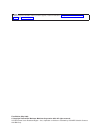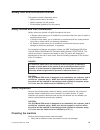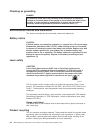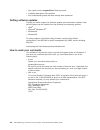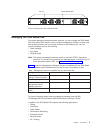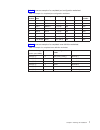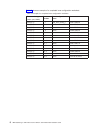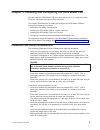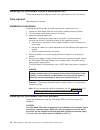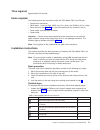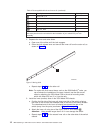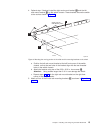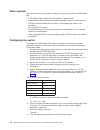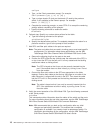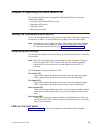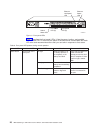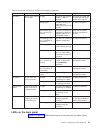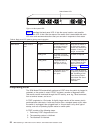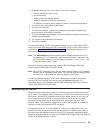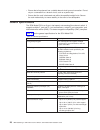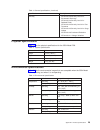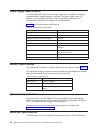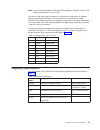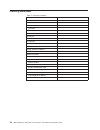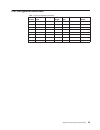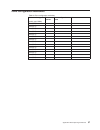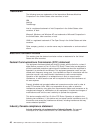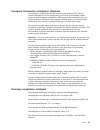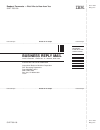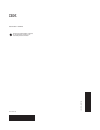- DL manuals
- IBM
- Switch
- TotalStorage 3534-F08
- Installation Manual
IBM TotalStorage 3534-F08 Installation Manual
IBM TotalStorage
™
SAN Fibre Channel Switch
3534 Model F08 Installation Guide
SY27-7631-00
Read Before Using
The IBM License Agreement for Machine Code is included in this book. Carefully read the agreement. By using this product
you agree to abide by the terms of this agreement and applicable copyright laws.
Summary of TotalStorage 3534-F08
Page 1
Ibm totalstorage ™ san fibre channel switch 3534 model f08 installation guide sy27-7631-00 read before using the ibm license agreement for machine code is included in this book. Carefully read the agreement. By using this product you agree to abide by the terms of this agreement and applicable copyr...
Page 3
Ibm totalstorage ™ san fibre channel switch 3534 model f08 installation guide sy27-7631-00
Page 4
Note: before using this information and the product it supports, read the information in “safety and environmental notices” on page ix and “notices” on page 39. First edition (may 2002) © copyright international business machines corporation 2002. All rights reserved. Us government users restricted ...
Page 5: Contents
Contents figures . . . . . . . . . . . . . . . . . . . . . . . . . . . . V tables . . . . . . . . . . . . . . . . . . . . . . . . . . . . Vii safety and environmental notices . . . . . . . . . . . . . . . . . Ix safety notices and their translations . . . . . . . . . . . . . . . . . Ix safety inspec...
Page 6
Leds on the back panel . . . . . . . . . . . . . . . . . . . . 21 interpreting post . . . . . . . . . . . . . . . . . . . . . . . . 22 maintaining the switch . . . . . . . . . . . . . . . . . . . . . . 23 chapter 5. Replacing an sfp . . . . . . . . . . . . . . . . . . . 25 time required . . . . . . ...
Page 7: Figures
Figures 1. Power supply cover caution label . . . . . . . . . . . . . . . . . . . . . . . . . X 2. Sfp label (front view) . . . . . . . . . . . . . . . . . . . . . . . . . . . . . X 3. Sfp label (back view) . . . . . . . . . . . . . . . . . . . . . . . . . . . . . Xi 4. Safety label on the 3534 mode...
Page 8
Vi ibm totalstorage ™ san fibre channel switch: 3534 model f08 installation guide.
Page 9: Tables
Tables 1. Management interfaces compatible with the 3534 model f08 . . . . . . . . . . . . . . . 3 2. Example of a completed planning worksheet . . . . . . . . . . . . . . . . . . . . . 5 3. Example of a completed port configuration worksheet . . . . . . . . . . . . . . . . . . 7 4. Example of a com...
Page 10
Viii ibm totalstorage ™ san fibre channel switch: 3534 model f08 installation guide.
Page 11
Safety and environmental notices this section contains information about: v safety notices used in this book v safety inspection for this product v environmental guidelines for this product safety notices and their translations safety notices are printed in english throughout this book. V a danger n...
Page 12
2. Ensure that all latches and hinges are in correct operating condition. 3. If the 3534 model f08 is not installed in a rack cabinet, check for loose or broken feet. 4. Check the power cord for damage. 5. Check the external signal cable for damage. 6. Check the cover for sharp edges, damage, or alt...
Page 13
3. Verify that the safety label shown in figure 4 is installed on the 3534 model f08, and that the voltage specified on the label matches the voltage at the power source. Sj000314 figure 3. Sfp label (back view) sj000347 marca registrada ® lr110877 ® assembled in the us of us and non–us components f...
Page 14
Checking ac grounding danger an electrical outlet that is not correctly wired could place a hazardous voltage on the metal parts of the system or the products that attach to the system. It is the customer’s responsibility to ensure that the outlet is correctly wired and grounded to prevent an electr...
Page 15
Product disposal this unit might contain batteries. Remove and discard these batteries, or recycle them, according to local regulations. Safety and environmental notices xiii.
Page 16
Xiv ibm totalstorage ™ san fibre channel switch: 3534 model f08 installation guide.
Page 17: About This Book
About this book this book describes how to plan for and install the ibm totalstorage ™ san fibre channel switch 3534 model f08, hereafter referred to as the 3534 model f08. Who should read this book this book is intended for hardware service personnel who are responsible for installing the 3534 mode...
Page 18
V any output from the supportshow telnet command v a detailed description of the problem v any troubleshooting steps that have already been performed getting software updates contact your switch supplier for software updates and maintenance releases. New switch firmware can be installed from the fol...
Page 19: Chapter 1. Introduction
Chapter 1. Introduction this chapter introduces the 3534 model f08 and includes the following information: v overview of the 3534 model f08 v system components v managing the 3534 model f08 overview of the 3534 model f08 the 3534 model f08 is an 8-port, dual-speed, auto-sensing fibre-channel switch....
Page 20
See appendix a, “product specifications” on page 27 for the 3534 model f08 specifications. System components this section describes the front and back panels of the 3534 model f08. Front panel figure 5 shows the front panel of the 3534 model f08. The front panel contains the following components: v ...
Page 21
Managing the 3534 model f08 for system debugging and performance analysis, you can manage the 3534 model f08 using either the in-band or the out-of-band management method. In-band uses fibre-channel protocol and out-of-band connects to the ethernet port. You can monitor attributes such as the follow...
Page 22
Note: an additional license may be required. For more information about these applications, see the ibm totalstorage san fibre channel switch 3534 model f08 user’s guide. 4 ibm totalstorage ™ san fibre channel switch: 3534 model f08 installation guide.
Page 23
Chapter 2. Planning the installation this chapter describes how to plan the installation of the 3534 model f08 in an operational environment and provides examples of completed planning worksheets. For your convenience, blank planning worksheets have been provided for your use in appendix b, “blank p...
Page 24
Firmware location the directory on the totalstorage specialist server where the firmware for the 3534 is located. Ibm recommends that a different directory be used for each level of firmware that is loaded. Server name the network name of the server where the totalstorage specialist is run. Username...
Page 25
Table 3 shows an example of a completed port configuration worksheet. Table 3. Example of a completed port configuration worksheet port number device name device port cable length port type notes cable number 0 2108-1 pmc1-1 2 m (6 ft) sw 200 1 2108-1 pmc2-2 2 m (6 ft) sw 201 2 2108-1 pmc3-3 2 m (6 ...
Page 26
Table 5 shows an example of a completed zone configuration worksheet. Table 5. Example of a completed zone configuration worksheet zone member type (switch, port, wwn) zone member zone configuration name connects to port (id, p) 1, 1 test_zone_config_1 2108-1 pmc2-2 port (id, p) 1, 2 same 2108-1 pmc...
Page 27
Chapter 3. Installing and configuring the 3534 model f08 you can install the 3534 model f08 as a stand-alone unit or in a rack that meets electronic industries association (eia) standards. This chapter describes how to install and configure the 3534 model f08 and includes the following information: ...
Page 28
Installing the 3534 model f08 as a stand-alone unit follow this procedure to install the switch as a stand-alone unit on a flat surface. Time required approximately 10 minutes. Installation instructions complete the following steps to install the switch as a stand-alone unit: 1. Unpack the 3534 mode...
Page 29
Time required approximately 30 minutes. Items required the following items are required to install the 3534 model f08 in an eia rack: v straight slot screwdriver v rack space: 1 rack unit high, 48.26 cm (19 in.) wide, and 60.96 cm (24 in.) deep v rack mount kit; see table 6 for a list of the parts t...
Page 30
Table 6. Parts supplied with the rack mount kit (continued) item description quantity 7 screw, m5 x 12 11 8 bracket to slide rack kit (contains items 9 - 12) 1 9 screw, 8-32 x 3/8 in., zinc 5 10 washer, flat, no. 8 5 11 washer, lock, no. 8 5 12 nut, hex, 8-32 5 note: because this rack mount kit is d...
Page 31
4. Optional step: if desired, install the right rack mount bracket 2 and the left rack mount bracket 3 on the switch chassis. These brackets secure the switch to the rack as shown in figure 8. A. Position the left rack mount bracket at the left front corner of the switch chassis, so that the two hol...
Page 32
A. Position a 3-hole bracket 4 at the end of one of the outer slides. B. Attach the bracket using the 8-32 x 3/8 in. Zinc screws 9 . Make sure that the screw heads are inside the slides. C. Place one of each of the following items on the outer end of the screw in the order listed: 1) washer flat no....
Page 33
B. Verify the alignment of the slides by sliding the switch in and out of the rack. Any difficulty moving the switch indicates lateral stress or misalignment; if this occurs, adjust the slide positions until the movement is smooth. 8. Optional step: if the right rack mount bracket and the left rack ...
Page 34
Items required the following items are required to configure, connect, and access the 3534 model f08: v a 3534 model f08, installed and connected to a power source v a workstation that has a terminal emulator application (such as hyperterminal) v the serial cable provided with the switch, for connec...
Page 35
Note: the variables within brackets represent the default settings that your information replaces. V ethernet ip address [10.77.77.77]: type the new ethernet ip address. V ethernet subnetmask[0.0.0.0]: type the new ethernet subnetmask. V fibre channel ip address [none]: type the new fibre-channel ip...
Page 36
Configure c. Type y at the fabric parameters prompt. For example: fabric parameters (yes, y, no, n): [no] y d. Type a unique domain id (such as the domain id used by the previous switch, if still available) at the domain prompt. For example: domain: (1..239) [1] 3 e. Complete the remaining prompts, ...
Page 37
Chapter 4. Operating the 3534 model f08 this chapter describes how to operate the 3534 model f08 and includes the following information: v turning the 3534 model f08 on and off v interpreting led activity v interpreting post v maintaining the switch turning the 3534 model f08 on and off to turn the ...
Page 38
Table 8 describes the front panel leds. It lists the name, location, and possible colors of each led. It then lists the status of the switch that is associated with each led color and recommends actions that you can take in response to that status. Table 8. Front panel led patterns during normal ope...
Page 39
Table 8. Front panel led patterns during normal operation (continued) name of led location of led color of led status of hardware recommended action port status above and to the left of each port no light no light or signal carrier (media or cable) is detected. Verify that the media and the cable ar...
Page 40
Table 9 describes the back panel led. It lists the name, location, and possible colors of the led. It then lists the status of the switch that is associated with each led color and recommends actions that you can take in response to that status. Table 9. Back panel led patterns during normal operati...
Page 41
4. Diagnostic tests are run on a number of functions, including: v internal connections and circuitry v port functionality v ability to send and receive frames v ability to implement quickloop functionality v all aspects of memory, parity, statistics counters, and correct serialization 5. A universa...
Page 42
24 ibm totalstorage ™ san fibre channel switch: 3534 model f08 installation guide.
Page 43
Chapter 5. Replacing an sfp to replace a small form-factor pluggable (sfp) device, you first remove the existing sfp, and then install a new one. This chapter contains these procedures. Note: simple network management protocol (snmp) traps are generated when you remove and install an sfp. You do not...
Page 44
Installing an sfp complete the following steps to install a new sfp: 1. Insert the sfp into the port. 2. Seat the connector firmly into the appropriate port slot. The latch prong locks and prevents the sfp from being removed accidentally. Note: the sfp is keyed so that it can only be correctly inser...
Page 45
Appendix a. Product specifications this appendix contains the 3534 model f08 specifications. Switch components the 3534 model f08 contains the following components: v a 1u chassis, designed to be mounted in a 48.26 cm (19 in.) rack, with forced-air cooling that flows from the fan side of the switch ...
Page 46
V ensure that all equipment has a reliable branch-circuit ground connection. Do not rely on a connection to a branch circuit, such as a power strip. V ensure that the rack is balanced and within the specified weight limits. Secure the rack mechanically to ensure stability in the event of an earthqua...
Page 47
Table 10. General specifications (continued) specification description immunity v iec 61000-4-2 severity level 3 for electrostatic discharge v iec 61000-4-3 severity level 3 for radiated fields v iec 61000-4-4 severity level 3 for fast transients v iec 61000-4-5 severity level 3 for surge voltage v ...
Page 48
Power supply specifications the 3534 model f08 has a universal power supply that is capable of functioning worldwide without voltage jumpers or switches. The power supply meets iec 61000-4-5 surge voltage specifications and is autoranging, meaning that it accommodates different input voltages and li...
Page 49
Note: for dust and electrostatic discharge (esd) protection, keep the cover on the serial port whenever it is not in use. You can use the serial port to connect to a terminal to set the switch ip address without connecting to the fabric. You can also use it to reinitialize the switch defaults, which...
Page 50
Table 16. Regulatory specifications (continued) country or region safety specification emc specification european union (austria, belgium, denmark, finland, france, germany, greece, ireland, italy, luxembourg, netherlands, portugal, spain, sweden, united kingdom) 73/23/eec based on compliance to en ...
Page 51
Appendix b. Blank planning worksheets this appendix contains the following blank worksheets that you can use when you plan the installation of a 3534 model f08 in an operational environment: v planning worksheet v port configuration worksheet v zone definition worksheet v zone configuration workshee...
Page 52
Planning worksheet table 17. Planning worksheet item description firmware level firmware location: server name username directory switch name domain id fcnetid (fibre-channel ip address) fc netmask wwn role syslog daemon ip address users defined - access level snmp information: system description sy...
Page 53
Port configuration worksheet table 18. Port configuration worksheet port number device name device port cable length port type notes cable number 0 1 2 3 4 5 6 7 appendix b. Blank planning worksheets 35.
Page 54
Zone definition worksheet table 19. Zone definition worksheet zone member type (switch, port, wwn) zone member zone configuration name comments port (id, p) port (id, p) port (id, p) port (id, p) port (id, p) port (id, p) 36 ibm totalstorage ™ san fibre channel switch: 3534 model f08 installation gu...
Page 55
Zone configuration worksheet table 20. Zone configuration worksheet zone member type (switch, port, wwn) zone member zone configuration name connects to port (id, p) port (id, p) port (id, p) port (id, p) port (id, p) port (id, p) port (id, p) port (id, p) port (id, p) port (id, p) port (id, p) port...
Page 56
38 ibm totalstorage ™ san fibre channel switch: 3534 model f08 installation guide.
Page 57: Notices
Notices this information was developed for products and services offered in the u. S. A. Ibm may not offer the products, services, or features discussed in this document in other countries. Consult your local ibm representative for information on the products and services currently available in your...
Page 58
Trademarks the following terms are trademarks of the international business machines corporation in the united states, other countries, or both: ibm netfinity totalstorage intel is a registered trademark of intel corporation in the united states, other countries, or both. Microsoft, windows, and win...
Page 59
European community compliance statement this product is in conformity with the protection requirements of ec council directive 89/336/eec on the approximation of the laws of the member states relating to electromagnetic compatibility. Ibm cannot accept responsibility for any failure to satisfy the p...
Page 61
Taiwan class a compliance statement ibm license agreement for machine code regardless of how you acquire (electronically, preloaded, on media or otherwise) bios, utilities, diagnostics, device drivers, firmware, or microcode (collectively called “machine code”), you accept the terms of this agreemen...
Page 62
44 ibm totalstorage ™ san fibre channel switch: 3534 model f08 installation guide.
Page 63: Glossary
Glossary this glossary provides definitions for the fibre-channel and switch terminology used for the ibm 3534 model f08. This glossary defines technical terms and abbreviations used in this book. If you do not find the term you are looking for, see the ibm glossary of computing terms located at www...
Page 64
Basic input/output system (bios). Code that controls basic hardware operations, such as interactions with diskette drives, hard disk drives, and the keyboard. Bb. Buffer-to-buffer. Bb_credit. See buffer-to-buffer credit. Beginning running disparity. The disparity at the transmitter or receiver when ...
Page 65
Ddr. Double data rate. Defined zone configuration. The complete set of all zone objects that are defined in the fabric. The defined configuration may include multiple zone configurations. See also enabled zone configuration, zone configuration. Did. The 3-byte destination id of the destination devic...
Page 66
Fabric watch. A product that runs on fabric os and allows monitoring and configuration of fabric and switch elements. Fan. Fabric address notification. Fc. Fibre channel. Fca. See fibre-channel arbitrated loop. Fc-al. The fibre channel arbitrated loop standard. Defined on top of the fc-ph standard. ...
Page 67
G_port when it is not yet connected or has not yet assumed a specific function in the fabric. Gigabit interface converter (gbic). A removable serial transceiver module designed to provide gigabaud capability for fibre channel (fc) and other products that use the same physical layer. Gigabit switch. ...
Page 68
Link. As applies to fibre channel, a physical connection between two ports, consisting of both transmit and receive fibers. See also circuit. Link services. A protocol for link-related actions. Lip. See loop initialization primitive. Lm_tov. See loop master timeout value. Local area network (lan). A...
Page 69
Nx_port. A node port that can operate as either an n_port or nl_port. See also node port, node loop port. Ofc. Open fibre control. Ordered set. A transmission word that uses 8b/10b mapping and begins with the k28.5 character. Ordered sets occur outside of frames, and include the following items: v f...
Page 70
Registered state change notification (rscn). A switch function that allows notification of fabric changes to be sent from the switch to specified nodes. Remote procedure call (rpc). A facility that a client uses to request the execution of a procedure call from a server. Remote switch. A product tha...
Page 71
Snmp. See simple network management protocol. Snmpv1. The original standard for snmp, now labeled v1. Sns. See simple name server. Sof. Start-of-frame. Spc. Scsi-3 primary command. Storage area network. A network of systems and storage devices that communicate using fibre-channel protocols. See also...
Page 72
Worldwide name (wwn). Uniquely identifies a switch on local and global networks. World wide web (www). A network of servers that contain programs and files. Many of the files contain hypertext links to other documents available through the network. Wwn. See worldwide name. Www. See world wide web. Z...
Page 73: Index
Index numerics 3534 model f08 components 2 managing 3 overview 1 a about this book xv ac grounding check xii accessing the switch 17 address, ibm xvi, 39 air flow 9 ambient air temperature 9 applications supported by the switch 3 b back panel of switch description 2 leds 2, 21 battery caution notice...
Page 74
G general specifications of the switch 28 germany compliance statement 41 getting help xv software updates xvi h help getting xv how to send your comments xvi i ibm address xvi license agreement for machine code 43 notices 39 take-back program xii trademarks 40 iec 825-1 xii in-band management metho...
Page 75
Parameters, configuration 16 patents 39 performance monitoring application 3 physical specifications 29 planning installation of the switch 5 worksheet 5, 34 ports configuration worksheet 7, 35 ethernet leds 19, 21 of the switch 1, 27 speed leds 19, 21 status leds 19, 21 post, interpreting 22 power ...
Page 76
Switch (continued) rack mount kit 11, 12 recycling xii specifications eia rack 27 environmental 29 facility 27 general 28 memory 30 optical port 30 physical 29 power supply 30 regulatory 31 serial port 30 status leds 19, 20, 22 take-back program, ibm xii turning on and off 19 worksheets planning 5, ...
Page 77
Readers’ comments — we would like to hear from you ibm totalstorage ™ san fibre channel switch 3534 model f08 installation guide publication no. Sy27-7631-00 overall, how satisfied are you with the information in this book? Very satisfied satisfied neutral dissatisfied very dissatisfied overall sati...
Page 78: Business Reply Mail
Readers’ comments — we’d like to hear from you sy27-7631-00 sy27-7631-00 cut or fold along line cut or fold along line fold and tape please do not staple fold and tape fold and tape please do not staple fold and tape no postage necessary if mailed in the united states business reply mail first-class...
Page 80
Part number: 18p4749 printed in the united states of america on recycled paper containing 10% recovered post-consumer fiber. Sy27-7631-00 (1p) p/n: 18p4749.
Page 81
Spine information: ib m t ot al st or ag e ™ sa n f ib re c h an n el s wi tc h 3 534 m od el f 08 in sta ll at io n g ui de.