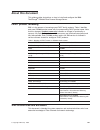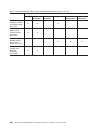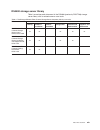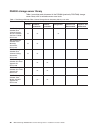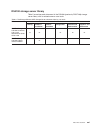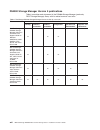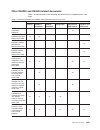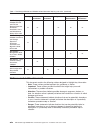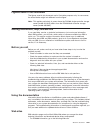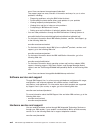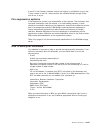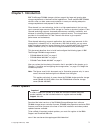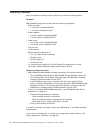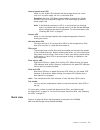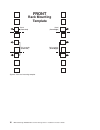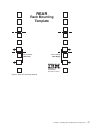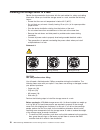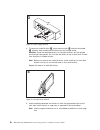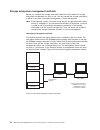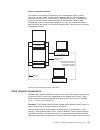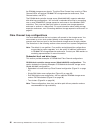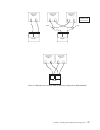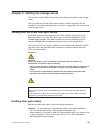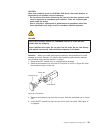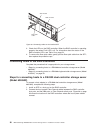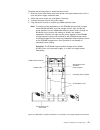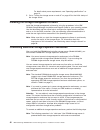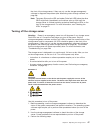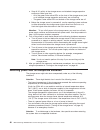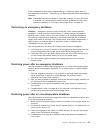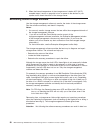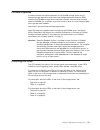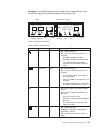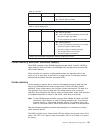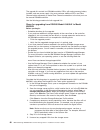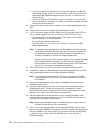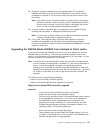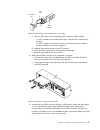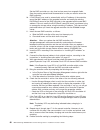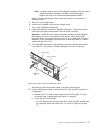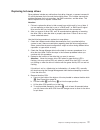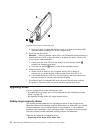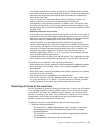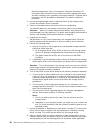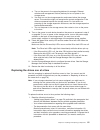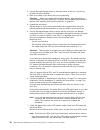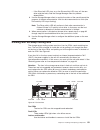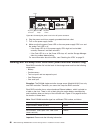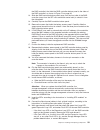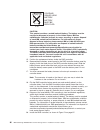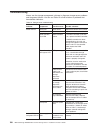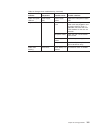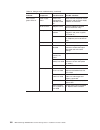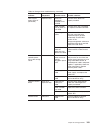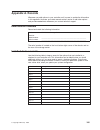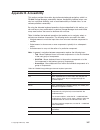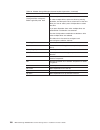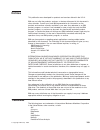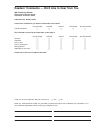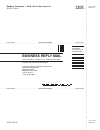- DL manuals
- IBM
- Storage
- TotalStorage DS4300 Turbo
- Installation And User Manual
IBM TotalStorage DS4300 Turbo Installation And User Manual
Summary of TotalStorage DS4300 Turbo
Page 1
Ibm totalstorage ds4300 fibre channel storage server installation and user’s guide gc26-7722-01.
Page 3
Ibm totalstorage ds4300 fibre channel storage server installation and user’s guide gc26-7722-01.
Page 4
Note: before using this information and the product it supports, be sure to read the safety information in “safety” on page iii and general information in “notices” on page 109. Second edition (march 2005) © copyright international business machines corporation 2005. All rights reserved. Us governme...
Page 5: Safety
Safety before installing this product, read the safety information. Antes de instalar este produto, leia as informações de segurança. Pred instalací tohoto produktu si prectete prírucku bezpecnostních instrukcí. Læs sikkerhedsforskrifterne, før du installerer dette produkt. Lees voordat u dit produc...
Page 6
Antes de instalar este producto, lea la información de seguridad. Läs säkerhetsinformationen innan du installerar den här produkten. The following caution notices are printed in english throughout this document. For translations of these notices, refer to ibm safety information. Statement 3 caution:...
Page 7
Statement 5 caution: the power control button on the device and the power supply do not turn off the electrical current supplied to the device. The device also might have more than one power cord. To remove all electrical current from the device, ensure that all power cords are disconnected from the...
Page 8
Vi ibm totalstorage ds4300 fibre channel storage server: installation and user’s guide.
Page 9: Contents
Contents safety . . . . . . . . . . . . . . . . . . . . . . . . . . . . Iii figures . . . . . . . . . . . . . . . . . . . . . . . . . . . . Xi tables . . . . . . . . . . . . . . . . . . . . . . . . . . . . Xiii about this document . . . . . . . . . . . . . . . . . . . . . . Xv fastt product renaming...
Page 10
Storage subsystem management methods . . . . . . . . . . . . . . 24 fibre channel connections . . . . . . . . . . . . . . . . . . . 25 fibre channel loop configurations . . . . . . . . . . . . . . . . . 26 redundant host and drive loops . . . . . . . . . . . . . . . . 26 installing the storage subsy...
Page 11
Removing a hot-swap power supply . . . . . . . . . . . . . . . . 86 installing a hot-swap power supply . . . . . . . . . . . . . . . . 86 working with hot-swap raid controllers (dual-controller models only) . . . . . 88 replacing a raid controller . . . . . . . . . . . . . . . . . . . 89 replacing t...
Page 12
X ibm totalstorage ds4300 fibre channel storage server: installation and user’s guide.
Page 13: Figures
Figures 1. Installation process flow by current publications . . . . . . . . . . . . . . . . . . . Xvii 2. Front controls and components . . . . . . . . . . . . . . . . . . . . . . . . . . 8 3. Back view of ds4300 storage server (model 60u/60x) . . . . . . . . . . . . . . . . . 10 4. Back view of ds...
Page 14
52. Pull-rings for removing a controller . . . . . . . . . . . . . . . . . . . . . . . . 67 53. Raid controller levers and labels . . . . . . . . . . . . . . . . . . . . . . . . . 70 54. Location of sfps and fiber-optic cables . . . . . . . . . . . . . . . . . . . . . . 71 55. Unlocking the sfp modu...
Page 15: Tables
Tables 1. Mapping of fastt names to ds4000 series names . . . . . . . . . . . . . . . . . . Xv 2. Totalstorage ds4500 fibre channel storage server document titles by user tasks . . . . . . Xviii 3. Totalstorage ds4400 fibre channel storage server document titles by user tasks . . . . . . Xix 4. Tota...
Page 16
Xiv ibm totalstorage ds4300 fibre channel storage server: installation and user’s guide.
Page 17: About
About this document this guide provides instructions on how to install and configure the ibm ® totalstorage ® ds4300 fibre channel storage server. Fastt product renaming ibm is in the process of renaming some fastt family products. Table 1 identifies each new ds4000 product name with its correspondi...
Page 18
How this document is organized chapter 1, “introduction,” on page 1 describes the storage server. This chapter includes an overview of the storage server features and components. Chapter 2, “installing and configuring the storage server,” on page 15 contains information about installing the storage ...
Page 19
Install process documentation plan installation connect power and start server ds4000 storage server installation guide complete sm sw installation configure storage hardware online help configure storage subsystems on host verify server operation w/ leds prepare for installation of sm software inst...
Page 20
Table 2. Totalstorage ds4500 fibre channel storage server document titles by user tasks title user tasks planning hardware installation software installation configuration operation and administration diagnosis and maintenance ibm totalstorage ds4500 installation and support guide, gc26-7727 u u u i...
Page 21
Ds4400 storage server library table 3 associates each document in the ds4400 (previously fastt700) storage server library with its related common user tasks. Table 3. Totalstorage ds4400 fibre channel storage server document titles by user tasks title user tasks planning hardware installation softwa...
Page 22
Ds4300 storage server library table 4 associates each document in the ds4300 (previously fastt600) storage server library with its related common user tasks. Table 4. Totalstorage ds4300 fibre channel storage server document titles by user tasks title user tasks planning hardware installation softwa...
Page 23
Ds4100 storage server library table 5 associates each document in the ds4100 (previously fastt100) storage server library with its related common user tasks. Table 5. Totalstorage ds4100 sata storage server document titles by user tasks title user tasks planning hardware installation software instal...
Page 24
Ds4000 storage manager version 9 publications table 6 associates each document in the ds4000 storage manager (previously fastt storage manager) library with its related common user tasks. Table 6. Totalstorage ds4000 storage manager version 9 titles by user tasks title user tasks planning hardware i...
Page 25
Other ds4000 and ds4000-related documents table 7 associates each of the following documents with its related common user tasks. Table 7. Totalstorage ds4000 and ds4000–related document titles by user tasks title user tasks planning hardware installation software installation configuration operation...
Page 26
Table 7. Totalstorage ds4000 and ds4000–related document titles by user tasks (continued) title user tasks planning hardware installation software installation configuration operation and administration diagnosis and maintenance ibm totalstorage ds4000 exp700 and exp710 storage expansion enclosures ...
Page 27
Figures used in this document the figures used in this document are for illustrative purposes only. In some cases, the actual device might look different from the figure. Note: this applies particularly in cases where the ds4300 single-controller storage server (model 6lu/6lx) differs from the ds430...
Page 28
Www-1.Ibm.Com/servers/storage/support/index.Html the support page has many sources of information and ways for you to solve problems, including: – diagnosing problems, using the ibm online assistant – downloading the latest device drivers and updates for your products – viewing frequently asked ques...
Page 29
In the u.S. And canada, hardware service and support is available 24 hours a day, 7 days a week. In the u.K., these services are available monday through friday, from 9 a.M. To 6 p.M. Fire suppression systems a fire suppression system is the responsibility of the customer. The customer’s own insuran...
Page 30
Xxviii ibm totalstorage ds4300 fibre channel storage server: installation and user’s guide.
Page 31: Chapter
Chapter 1. Introduction ibm totalstorage ds4000 storage solutions support the large and growing data storage requirements of business-critical applications. These scalable ibm ds4000 solutions offer you data access and protection to meet your existing enterprise storage requirements and prepare for ...
Page 32
In the additional support section of the web page, click my support. On the next page, if you have not already done so, register to use the site by clicking register now. Perform the following steps to receive product updates: 1. After you have registered, type your user id and password to log into ...
Page 33
V raid controllers with 1 gb of memory, instead of the standard 256-mb memory v entitlements for ibm ds4000 storage manager and ds4300 controller firmware version 9.1. V ability to connect up to seven ds4000 exp storage expansion enclosures v entitlement for eight partitions using the storage partit...
Page 34
V you are using controller firmware version 6.1x.Xx.Xx or later on your ds4300 turbo storage server for more information on the cabling requirements and best practices for intermixing exp100s, exp710s and exp700s in the same ds4000 storage server configuration, see the ibm totalstorage ds4000 fibre ...
Page 35
The ds4300 turbo option enables you to intermix exp700 and exp710 enclosures in the same redundant drive loop. For information on the cabling requirements and best practices for intermixing exp100s, exp710s and exp700s in the same ds4000 storage server configuration, see the ibm totalstorage ds4000 ...
Page 36
Inventory checklist after you unpack the storage server, verify that you have the following items: hardware ibm ds4300 storage server comes with the following components: v raid controllers – 2 controllers on model 60u/60x – 1 controller on model 6lu/6lx v power supplies – 2 power supplies on model ...
Page 37
Handling static-sensitive devices attention: static electricity can damage electronic devices and your system. To avoid damage, keep static-sensitive devices in their static-protective package until you are ready to install them. To reduce the possibility of electrostatic discharge (esd), observe th...
Page 38
– the storage subsystem logical drives and arrays seem to be degraded. V using the ds4000 storage manager client, save the ds4000 subsystem configuration profile to a disk that is not affected every time you make changes to the ds4000 subsystem configuration (such as logical drive creation or modifi...
Page 39
General-system-error led when on, this amber led indicates that the storage server has a fault, such as in a power supply, fan unit, or hard disk drive. Exception: because a ds4300 single-controller storage server (model 6lu/6lx) has only one power supply, this led cannot light up when its power sup...
Page 40
Figure 4 shows the components at the back of the ds4300 single-controller storage server (model 6lu/6lx). Raid controller each raid controller contains ports for sfp modules that connect to the fibre channel cables. Two of the sfp ports (host 1 and host 2) are for host server attachment. On the ds43...
Page 41
Exception: the ds4300 single-controller storage server (model 6lu/6lx) has only one power supply. To maintain proper cooling, keep the cover on the second power supply bay. Interface ports and switches figure 5 shows the ports and switches on the back of the ds4300 dual-controller storage server (mo...
Page 42
Connects ds4000 exp storage expansion enclosures to the storage server.) you first insert sfps into the ports and then connect the fibre channel cables. Host ports the host ports are used to connect a fibre channel cable from the host systems. You first insert an sfp into the port and then connect a...
Page 43
Operating specifications table 10 summarizes the operating specifications of the storage server. Table 10. Ds4300 storage server operating specifications size (with front panel and without mounting rails) v depth: 59.7 cm (23.6 in.) v height: 13.2 cm (5.2 in.) v width: 48 cm (18.9 in.) heat output v...
Page 44
Suite attach kits be used to completely seal any gaps that remain between the racks. For details of suite attach kits, contact your marketing representative. V where racks are in rows front-to-front or back-to-back, a gap of at least 1220 mm (48 in.) must separate the rows across the cold aisle. V t...
Page 45: Chapter
Chapter 2. Installing and configuring the storage server this chapter contains information about how to prepare, install, and configure the storage subsystem. Getting started use the following list to prepare a storage server for installation: 1. Prepare the site to meet all area, environmental, pow...
Page 46: Rack Mounting
Rack mounting template front rail assembly ( ) front right rail assembly ( ) front left bezel ( ) front left bezel ( ) front right figure 8. Front rack mounting template 16 ibm totalstorage ds4300 fibre channel storage server: installation and user’s guide.
Page 47: Rack Mounting
Rack mounting template rear p/n 06p4631 printed in the u.S.A. Rail assembly ( ) rear left rail assembly ( ) rear right (r) figure 9. Rear rack mounting template chapter 2. Installing and configuring the storage server 17.
Page 48
Installing the storage server in a rack review the documentation that comes with the rack cabinet for safety and cabling information. When you install the storage server in a rack, consider the following factors: v ensure that the room air temperature is below 35°c (95°f). V do not block any air ven...
Page 49
If you have a second raid controller, repeat this step for the second controller. Caution: observe esd procedures when removing crus from the ds4300 storage server. See the storage server documentation for handling guidelines before removing any esd-sensitive devices. 2. To remove a hot-swap fan, sl...
Page 50
4. To remove a hard disk drive 2, press the blue latch 3 and pull the handle 1 upwards; then carefully pull the drive from the storage server. Attention: place the removed drives in a horizontal position, with the printed circuit boards facing down. Do not stack the drives on top of each other. Prot...
Page 51
6. On the rail marked r, remove the 6/32 in. Screw 3 and loosen the four screws 2; then hold the front of the rail against the outside of the right rack-mounting-flange and loosely install two m6 screws 1. Extend the rear of the rail outside of the rear rack-mounting-flange; then install and tighten...
Page 52
8. Remove the white screws and nuts 1 from the storage server bezel; then slide the storage server into the rack. Align the bezel locator pins and attach the bezel with two m6 screws 2; then install and tighten the 6-32 in. Screws 3. 9. Reverse step 1 through step 4 to reinstall the components that ...
Page 53
Server id switch settings set the server id to a value from 00 - 77. Server id switch x1 is for setting the ones position, and server id switch x10 is for setting the tens position. The settings of the two server id switches, when used together, provide a two-digit id of the server unit. The storage...
Page 54
Storage subsystem management methods before you configure the storage subsystem, determine which method of storage subsystem management you want to use. You can manage the storage subsystems in either of two ways: host-agent management or direct-management. Note: if the operating system of the host ...
Page 55
Direct-management method: this method uses ethernet connections from a management station to each controller. You must install at least one management station. The management station can be the host or a workstation on the ethernet network. A management station will have the client software installe...
Page 56
The ds4300 storage server chassis. The drive fibre channel loop consists of fibre channel hdds and optional ds4000 exp storage expansion enclosures, fibre channel cables, and sfps. The ds4300 dual-controller storage server (model 60u/60x) supports redundant disk-drive-loop configurations. You can bu...
Page 57
Host system with two host adapters host system with two host adapters host system with two host adapters ds4300 switch switch note: node level redundancy with cluster software. Host system with two host adapters host system with two host adapters ds4300 ds4300 figure 21. Redundant host and drive fib...
Page 58
Host system with two host adapters host system with two host adapters ds4300 switch switch interswitch link figure 22. Example of a single-san fabric zone configuration (model 60u/60x) host system with two host adapters host system with two host adapters ds4300 ds4000 exp700 (storage expansion enclo...
Page 59
Ds4300 single-controller storage server (model 6lu/6lx) configurations: this section includes the following examples of ds4300 single-controller storage server (model 6lu/6lx) configurations: v single server configuration with one adapter (figure 25) v single server configuration with two adapters (...
Page 60
F64iug02 host server ds4300 single controller figure 26. Example of a single server configuration with two adapters (model 6lu/6lx) f64iug03 host server host server ds4300 single controller figure 27. Example of a dual-server configuration with one adapter on each server (model 6lu/6lx) 30 ibm total...
Page 61
F64iug04 host server fc switch host server ds4300 single controller figure 28. Example of a dual-server, single-san fabric zone configuration with one adapter on each server (model 6lu/6lx) f64iug05 host server fc switch fc switch host server ds4300 single controller ds4300 single controller figure ...
Page 62
Installing the storage subsystem configuration using the information gathered in the previous sections, install the host systems and host adapters. Notes: 1. See the documentation provided with your host adapters for installation requirements and procedures. 2. Use the correct host adapter driver. F...
Page 63: Chapter
Chapter 3. Cabling the storage server this chapter provides fibre channel and power cabling information for the storage server. After you attach the storage server power cables, use the instructions that are provided in “turning the storage server on and off” on page 45 for the initial startup of th...
Page 64
V route the cable away from places where it can be snagged by other devices in the rack. V do not overtighten the cable straps or bend the cables to a radius of less than 38 mm (1.5 in.). V do not put excess weight on the cable at the connection point. Be sure that the cable is well supported. Insta...
Page 65
Caution: when laser products (such as cd-roms, dvd drives, fiber-optic devices, or transmitters) are installed, note the following: v do not remove the covers. Removing the covers of the laser product could result in exposure to hazardous laser radiation. There are no serviceable parts inside the de...
Page 66
5. Connect a fibre channel cable. Removing sfp modules to remove the sfp module from the host port, perform the following steps. Attention: to avoid damage to the cable or the sfp module, make sure you unplug the lc-lc fibre channel cable before you remove the sfp module. 1. Remove the lc-lc fibre c...
Page 67
3. With the sfp latch in the unlocked position, extract the sfp module. V for sfp modules containing plastic tabs, slide the sfp module out of the port. V for sfp modules containing wire tabs, grasp the wire latch and pull the sfp module out of the minihub port. 4. Replace the protective cap on the ...
Page 68
3. Check the leds on the raid controller. When the raid controller is operating properly, the amber fault led is off. For information about the status of the raid controller leds, see table 12 on page 53. 4. To remove the fiber-optic cables, gently pull the fiber-optic cable from the sfp; then repla...
Page 69
For examples of redundant, partially redundant, and nonredundant host and drive loop configurations, see “fibre channel loop configurations” on page 26. Steps for connecting hosts to a ds4300 single-controller storage server (model 6lu/6lx) to connect a host adapter to a ds4300 single-controller sto...
Page 70
Ds4300 single-controller storage server (model 6lu/6lx) connect an ethernet cable from the storage-management station to the ethernet port of the controller. Ds4300 dual-controller storage server (model 60u/60x) connect a pair of ethernet cables from the storage-management station to the ethernet po...
Page 71
Complete the following steps to attach the power cords. 1. Wrap the strain-relief clamp around the power cord approximately 20 cm (8 in.) from the power supply connection end. 2. Attach the power-supply nut, and tighten it securely. 3. Connect the power cord to the power supply. 4. Plug the power co...
Page 72
For details about power requirements, see “operating specifications” on page 13. 5. Go to “turning the storage server on and off” on page 45 for the initial startup of the storage server. Installing the storage-management software install the storage-management software by using the procedures in th...
Page 73
1. Follow the instructions in your storage expansion enclosure installation manual to set up and mount the new storage expansion enclosure. 2. Use the following procedure and figure 41 to connect a single storage expansion enclosure to the storage server: a. Ensure that the enclosure id switch is se...
Page 74
5. Connect a third cable 3 to the in port on the right esm board on the first storage expansion enclosure and the out port on the right esm board on the new storage expansion enclosure. 6. If you are connecting additional storage expansion enclosures, repeat step 3 through step 5 for each additional...
Page 75: Chapter
Chapter 4. Operating the storage server to ensure optimal operation of your system, always follow these best practices guidelines: v periodically, perform a full backup of the data on your storage drives. V before any planned system shutdown or after any system changes (additions, removals, or modif...
Page 76
Turning on the storage server important: you must turn on the storage expansion enclosures and verify that the storage expansion enclosures’ fc connections are optimal by checking the indicator lights before you turn on the ds4300 storage server. The controllers might not recognize the correct confi...
Page 77
The front of the storage server. If they are not, use the storage-management software to diagnose the problem (see “monitoring status through software” on page 50). Note: the green drive active led and amber drive fault led below the drive crus might flash intermittently as the drives spin-up. Wait ...
Page 78
A. Stop all i/o activity to the storage server and attached storage expansion enclosures. Make sure that: v all of the green drive active leds on the front of the storage server (and on all attached storage expansion enclosures) are not flashing. V the green cache active leds on the back of the stor...
Page 79
If the storage server shuts down unexpectedly, go to “restoring power after an over-temperature shutdown.” otherwise, go to “restoring power after an emergency shutdown.” note: unattended restoration of power is supported; however, if power restoration is attended, you should follow the best practic...
Page 80
5. When the internal temperature of the storage server is below 35°c (95°f), complete steps 3 and 4 on page 46 to turn on power to the devices in your system and to check the status of the storage server. Monitoring status through software use the storage-management software to monitor the status of...
Page 81
Firmware updates in order to ensure the optimal operation of the ds4300 storage server and its attached storage expansion enclosures, the storage expansion enclosure esm firmware, the ds4300 storage server controller firmware, the hard drive firmware, and the nvsram (for controllers only) must be up...
Page 82
Table 11. Storage server leds (front) led color operating states 1 drive active green v on - normal operation. V flashing - the drive is reading or writing data. V flashing every 5 seconds - the drive has not spun up or the drive is bad. V off - one of the following situations has occurred: – the st...
Page 83
Exception: the ds4300 single-controller storage server (models 6lu/6lx) does not have the expansion port and the expansion port bypass led. Table 12. Raid controller leds icon led color operating states 1 fault amber v off - normal operation. V on - one of the following situations has occurred: – th...
Page 84
Table 12. Raid controller leds (continued) icon led color operating states 1 expansion port bypass (model 60u/60x only) amber v off - normal operation. V on - one of the following situations has occurred: – an sfp module is inserted in the drive loop port and the fibre-channel cable is not attached ...
Page 85
Table 13. Fan led led color operating states 1 fault amber v off - normal operation. V on - the fan cru has failed. 1 always use the storage-management software to identify the failure. Table 14. Power supply leds led color operating states 1 fault amber v off - normal operation. V on - one of the f...
Page 86
If caching is enabled and the cache active led never comes on during i/o activity, it indicates that the cache memory has failed or the battery has failed (the green battery led will be off). Note: always use the storage-management software to check your cache memory settings before assuming a hardw...
Page 87
Battery led figure 47. Battery led chapter 4. Operating the storage server 57.
Page 88
58 ibm totalstorage ds4300 fibre channel storage server: installation and user’s guide.
Page 89: Chapter
Chapter 5. Installing and replacing components this chapter provides instructions to help you install or remove customer replaceable units (crus), such as hot-swap drives, fans, raid controllers, and power supplies. For more field-replaceable unit (fru) and option part number information, see the fo...
Page 90
The upgrade kits contain two ds4300 controller crus, with cache memory battery installed, and one power supply. You must purchase additional sfps and fibre channel cables separately to make fibre channel connections to the host ports on the second ds4300 controller. Use the following procedure for b...
Page 91
Note: in a microsoft windows ® environment, remove the drive letter or the mount points of the mapped luns instead of unmounting the file systems. 6. If applicable, remove the controller wwnn from the fibre channel switch fabric zone definitions or any applications that use this wwnn info. 7. Wait o...
Page 92
B. You must complete this step before you insert the upgrade controller into the ds4000 storage server. For more information, see the instructions the appropriate ibm ds4000 storage manager version 9.1x installation and support guide. C. If you have created a dhcp/bootp record for controller a, you ...
Page 93
28. Enable full controller redundancy by making appropriate fc connections between controller b’s host ports and the hba ports in the servers that are connected to controller a. You must also install the lun failover driver in the host server. Note: if the failover driver is already installed, you m...
Page 94
V the upgrade should be preformed when the system is in an optimal state. If it is not, fix the problem before attempting the upgrade. Use the storage manager client to determine if the system is in an optimal state. V you must have a management connection to the controller before attempting the upg...
Page 95
2. Save the storage server profile to a disk location that is not in the ds4000 storage server that you are upgrading. In the subsystem management window, select view-->storage subsystem profile. When the storage subsystem profile window opens, click save as. The save profile window opens. Select an...
Page 96
After removing the fibre-channel cables, insert the protective caps. 7. Use the following procedure to remove the sfps from the raid controller to be upgraded. A. Remove the lc-lc fibre-channel cable from the sfp module. For more information, see “handling fiber-optic cables” on page 33. B. Unlock t...
Page 97
C. With the sfp latch in the unlocked position, extract the sfp module. V for sfp modules that contain plastic tabs, slide the sfp module out of the port. V for sfp modules that contain wire tabs, grasp the wire latch and pull the sfp module out of the minihub port. D. Replace the protective cap on ...
Page 98
Set the raid controller on a dry, level surface away from magnetic fields. Save the packing material and documentation in case you need to return the raid controller. 10. If dhcp/bootp was used to automatically set the ip address of the controller, record the mac address of the upgrade controller an...
Page 99
A. In the logical/physical view of the subsystem management window, right-click any of the logical drive tree node and select change-->cache settings. A change cache settings window opens. B. Click select all to select all of the logical drives. Select the appropriate check boxes to enable the read/...
Page 100
And installation dates on the top of the controller unit. Figure 53 shows the location of these items. For information about the raid controller cache memory and rechargeable battery, see “cache memory and raid controller battery” on page 55. Replace both controllers at the same time. To upgrade you...
Page 101
Note: a progress window shows the modification progress. After the cache setting modification complete, click ok to close the progress window and return to the subsystem management window. Refer to the storage manager client online help panels for more details on disabling cache. 5. Stop i/o to the ...
Page 102
V for sfp modules that contain wire tabs, unlock the sfp module latch by pulling the wire latch outward 90°, as shown in figure 56. C. With the sfp latch in the unlocked position, extract the sfp module. V for sfp modules that contain plastic tabs, slide the sfp module out of the port. V for sfp mod...
Page 103
12. Unpack the new raid controller with the 1-gb cache. Verify that the battery is in the controller by opening the ds4300 controller cru, using step 6 through step 9 of “replacing the battery in the raid controller” on page 94. If there is no battery in the new ds4300 controller, remove the battery...
Page 104
Controllers that have just been replaced. If the controllers are not up, you will get a controller-connection error window instead of the controller properties window. Wait a minute and retry until you get the properties window. V check the leds at the back of each controller. All fault leds should ...
Page 105
Filler panels storage servers without a full set of drives (14) contain filler panels in the unused drive bays. Before installing new drives, you must remove the filler panels. Save the filler panels for future use. Each of the 14 bays must always contain either a filler panel or a drive cru. Drive ...
Page 106
A. Release the blue latch 1 on the drive cru by pressing on the inside of the bottom of the tray handle. See figure 59. B. Pull the handle 2 on the tray out into the open position. C. Slide the drive cru into the empty bay until the tray handle 2 touches the storage-server bezel. D. Push the tray ha...
Page 107
Replacing hot-swap drives drive problems include any malfunctions that delay, interrupt, or prevent successful i/o activity between the hosts and the hard disk drives. This includes transmission problems between the host controllers, the raid controllers, and the drives. This section explains how to...
Page 108
E. Verify that there is proper identification (such as a label) on the drive cru, and then slide it completely out of the storage server. 5. Install the new drive cru. Attention: after you remove a drive cru, wait 70 seconds before replacing or reseating the drive cru to allow the drive to properly ...
Page 109
This method requires that you back up the data on the affected drives and then turn off the storage server. After replacing all the drives, you must reconfigure the new drives and restore data from backup. See the procedure in “replacing all drives at the same time.” this is the safest way to exchan...
Page 110
Read all precautionary notes, kit instructions, and other information. Kit instructions often contain the most current information regarding the drives and their installation, plus upgrade or servicing procedures. Compare the kit instructions with this procedure to determine if you need to modify th...
Page 111
A. Turn on the power to the supporting devices (for example, ethernet switches and management stations) before you turn off power to the storage server. B. You must turn on the storage expansion enclosures before the storage server. The controllers might not recognize the correct configuration if th...
Page 112
2. Use the storage manager client to check the status of the unit. Correct any problems that are reported. 3. Back up the data on the drives that you are replacing. Attention: when you handle static-sensitive devices, take precautions to avoid damage from static electricity. For details about handli...
Page 113
V if the drive fault led stays on or the drive activity led stays off, the new drive might be faulty. See the storage manager client for problem determination. 8. Use the storage manager client to monitor the status of the new drive and the progress of the data reconstruction. Wait for data reconstr...
Page 114
Attention: do not run the storage server without adequate ventilation and cooling, because it might cause damage to the internal components and circuitry. Both fan units must always be in place, even if one is not functioning properly, to maintain proper cooling. Use the following procedure to repla...
Page 115
Each power supply cru has a built-in sensor that detects the following conditions: v over-voltage v over-current v overheated power supply if any of these conditions occurs, one or both power supplies will shut down. All power remains off until you cycle the power switches (turn the power switches o...
Page 116
Strain-relief clamp use this clamp to provide strain relief on the power cord. Removing a hot-swap power supply statement 8 caution: never remove the cover on a power supply or any part that has the following label attached. Hazardous voltage, current, and energy levels are present inside any compon...
Page 117
Middle of the storage server. If it is not, remove the lever screw, flip the lever over, and tighten the screw on the opposite side. To install a hot-swap power supply, perform the following steps: statement 8 caution: never remove the cover on a power supply or any part that has the following label...
Page 118
6. Plug the power cord into a properly grounded electrical outlet. 7. Turn on the power-supply switch. 8. Make sure that the green power led on the new power-supply cru is on and the amber fault led is off. V if the power led is off, the power-supply cru might not be installed correctly. Remove it a...
Page 119
V the cache battery is not included with the controller fru. V ensure that you replace the failed controller with the appropriate fru. There are no protection mechanisms to block out an incorrect fru from being inserted into ds4300 controller slots. Unpredictable results can occur when nonmatching c...
Page 120
Attention: handle and install fiber-optic cables properly to avoid degraded performance or loss of communications with devices. When working with fiber-optic cables, do not pinch them, step on them, or locate them in aisles or walkways. Do not overtighten the cable straps or bend the cables to a rad...
Page 121
C. With the sfp latch in the unlocked position, extract the sfp module. V for sfp modules that contain plastic tabs, slide the sfp module out of the port. V for sfp modules that contain wire tabs, grasp the wire latch and pull the sfp module out of the minihub port. D. Replace the protective cap on ...
Page 122
7. Slide the raid controller bottom panel away from the front side of the raid controller (away from the sfp slots and black center latch) to unlatch it from the side panels. 8. Carefully flip over the raid controller bottom panel. Disconnect the battery harness on the battery from the two-pin conne...
Page 123
The raid controller) that hold the raid controller bottom panel to the sides of the raid controller, as shown in figure 72 on page 92. 13. Slide the raid controller bottom panel away from the front side of the raid controller (away from the sfp slots and black center latch) to unlatch it from the si...
Page 124
25. See the storage manager client online help for instructions on bringing the controller online. Replacing the battery in the raid controller each raid controller contains a rechargeable battery that maintains the data in the cache memory for three days without power to the unit. Important: if you...
Page 125
Set the new battery on a dry, level surface. Save all packing materials in case you need to return the battery. Note: the battery comes with a new battery label. You will need this label later in the procedure. 3. Review all documentation that comes with the new battery for updated replacement proce...
Page 126
Contains sealed lead battery. Battery must be recycled. Pb caution: this product contains a sealed lead acid battery. The battery must be recycled or disposed of properly. In the united states, ibm has established a collection process for reuse, recycling, or proper disposal of used ibm sealed lead ...
Page 127
A. Slide the raid controller all the way into the empty slot. B. Close both levers until the latch locks into place. 21. Install the sfps and then connect the fibre-channel cables to their original locations. 22. On the ds4300 single-controller storage server (model 6lu/6lx), turn on power to the st...
Page 128
98 ibm totalstorage ds4300 fibre channel storage server: installation and user’s guide.
Page 129: Chapter
Chapter 6. Solving problems this chapter contains information to help you solve some of the simpler problems that you might have with your storage server. It contains the problem indicators and error messages along with suggested actions to take to resolve the problem. For instructions on how to obt...
Page 130
Troubleshooting always use the storage-management software to diagnose storage server problems and component failures. You can use table 15 to find solutions to problems that have definite indicators. Table 15. Storage server troubleshooting problem indicator component possible cause possible soluti...
Page 131
Table 15. Storage server troubleshooting (continued) problem indicator component possible cause possible solutions amber and green leds on power-supply cru power supply failure replace the failed power-supply cru. All green leds off all crus subsystem power is off check that all storage-server power...
Page 132
Table 15. Storage server troubleshooting (continued) problem indicator component possible cause possible solutions one or more green leds off power supply crus power cord unplugged or switches turned off make sure that the power cord is plugged in and the power-supply switches are turned on. All dri...
Page 133
Table 15. Storage server troubleshooting (continued) problem indicator component possible cause possible solutions one or more green leds off (continued) expansion loop drives are improperly installed or not installed ensure that the drives are properly installed. Raid controller has no power or has...
Page 134
104 ibm totalstorage ds4300 fibre channel storage server: installation and user’s guide.
Page 135: Appendix
Appendix a. Records whenever you add options to your controller unit, be sure to update the information in this appendix. Accurate, up-to-date records make it easier to add other options and provide needed data whenever you contact technical support. Identification numbers record and retain the foll...
Page 136
106 ibm totalstorage ds4300 fibre channel storage server: installation and user’s guide.
Page 137: Appendix
Appendix b. Accessibility this section provides information about alternate keyboard navigation, which is a ds4000 storage manager accessibility feature. Accessibility features help a user who has a physical disability, such as restricted mobility or limited vision, to use software products successf...
Page 138
Table 16. Ds4000 storage manager alternate keyboard operations (continued) short cut action ctrl+spacebar (contiguous/non-contiguous) amw logical/physical view select multiple drives in the physical view. To select multiple drives, select one drive by pressing spacebar, and then press tab to switch ...
Page 139: Notices
Notices this publication was developed for products and services offered in the u.S.A. Ibm may not offer the products, services, or features discussed in this document in other countries. Consult your local ibm representative for information on the products and services currently available in your a...
Page 140
Pseries serverproven totalstorage xseries microsoft, windows, and windows nt are trademarks of microsoft corporation in the united states, other countries, or both. Unix is a registered trademark of the open group in the united states and other countries. Other company, product, or service names may...
Page 141
Uses, and can radiate radio frequency energy and, if not installed and used in accordance with the instruction manual, may cause harmful interference to radio communications. Operation of this equipment in a residential area is likely to cause harmful interference, in which case the user will be req...
Page 142
Failure to satisfy the protection requirements resulting from a nonrecommended modification of the product, including the fitting of non-ibm option cards. This product has been tested and found to comply with the limits for class a information technology equipment according to cispr 22/european stan...
Page 143
Three-conductor cord, a maximum of 15 feet in length and a tandem blade, grounding-type attachment plug rated 15 amperes, 250 volts. For units intended to be operated at 230 volts (outside the u.S.): use a cord set with a grounding-type attachment plug. The cord set should have the appropriate safet...
Page 144
114 ibm totalstorage ds4300 fibre channel storage server: installation and user’s guide.
Page 145: Glossary
Glossary this glossary provides definitions for the terminology and abbreviations used in ibm totalstorage ds4000 publications. If you do not find the term you are looking for, see the ibm glossary of computing terms located at the following web site: www.Ibm.Com/ibm/terminology this glossary also i...
Page 146
Auto-volume transfer/auto-disk transfer (avt/adt). A function that provides automatic failover in case of controller failure on a storage subsystem. Avt/adt. See auto-volume transfer/auto-disk transfer. Awt. See abstract windowing toolkit. Basic input/output system (bios). The personal computer code...
Page 147
Dynamic host configuration protocol (dhcp). A protocol defined by the internet engineering task force that is used for dynamically assigning internet protocol (ip) addresses to computers in a network. Dynamic random access memory (dram). A storage in which the cells require repetitive application of...
Page 148
Electrical-to-optical signal conversions for high-speed networking. A gbic can be hot swapped. See also small form-factor pluggable. Global copy. Refers to a remote logical drive mirror pair that is set up using asynchronous write mode without the write consistency group option. This is also referre...
Page 149
Internet protocol (ip) address. The unique 32-bit address that specifies the location of each device or workstation on the internet. For example, 9.67.97.103 is an ip address. Interrupt request (irq). A type of input found on many processors that causes the processor to suspend normal processing tem...
Page 150
Application failures. It can also be used to balance server workload and provide for planned maintenance. Mini hub. An interface card or port device that receives short-wave fiber channel gbics or sfps. These devices enable redundant fibre channel connections from the host computers, either directly...
Page 151
Premium feature is authorized, and data about the premium feature. See also feature enable identifier. Private loop. A freestanding arbitrated loop with no fabric attachment. See also arbitrated loop. Program temporary fix (ptf). A temporary solution or bypass of a problem diagnosed by ibm in a curr...
Page 152
Sl_port. See segmented loop port. Smagent. The ds4000 storage manager optional java-based host-agent software, which can be used on microsoft windows, novell netware, hp-ux, and solaris host systems to manage storage subsystems through the host fibre-channel connection. Smclient. The ds4000 storage ...
Page 153
Acknowledgment of a write operation from the secondary controller before returning a write i/o request completion to the host. See also asynchronous write mode, remote mirroring, metro mirroring. System name. Device name assigned by the vendor’s third-party software. Tcp. See transmission control pr...
Page 154
124 ibm totalstorage ds4300 fibre channel storage server: installation and user’s guide.
Page 155: Index
Index numerics 60u/60x about figures xxv airflow 13 and storage expansion enclosures 3, 42 cache memory 55 configurations 26 connecting ethernet cable to 40 connecting hosts to 38 connecting power cables to 40 controller fru part numbers 88 description 3 expansion port 10, 11, 12, 33, 54 features at...
Page 156
Ds4000 quick start guide xxiii ds4000 storage manager documents xxii related documents xxiii ds4000/fastt product renaming xv ds4100 storage server library xxi ds4300 fibre channel storage server library xx ds4400 storage server library xix ds4500 fibre channel storage server library xvii dual-contr...
Page 157
Leds (continued) storage server 52 troubleshooting 100 lever on power supply, changing location 87 loop configurations overview 26 redundant 26 m managed hub in fibre channel loop configurations 26 using to connect host to raid controller 38 memory, cache cache active led 55 size of 55 model 60u/60x...
Page 158
S safety requirements laser cautions iv server id switch setting 23 switch x1, setting the 23 switch x10, setting the 23 setting server id 22 sfp modules important information about 34 installing 34 removing 36 working with 33 shutdown sequence, storage server 47 single-controller storage server abo...
Page 159: Proof
Proof of entitlement this is your proof of entitlement to use this product, subject to the applicable terms and conditions, in the quantity stated. © copyright ibm corp. 2005 129.
Page 160
130 ibm totalstorage ds4300 fibre channel storage server: installation and user’s guide.
Page 161: Readers’
Readers’ comments — we’d like to hear from you ibm totalstorage ds4300 fibre channel storage server installation and user’s guide publication no. Gc26-7722-01 overall, how satisfied are you with the information in this book? Very satisfied satisfied neutral dissatisfied very dissatisfied overall sat...
Page 162: Business
Readers’ comments — we’d like to hear from you gc26-7722-01 gc26-7722-01 cut or fold along line cut or fold along line fold and tape please do not staple fold and tape fold and tape please do not staple fold and tape no postage necessary if mailed in the united states business reply mail first-class...
Page 164
Part number: 39m5579 printed in usa gc26-7722-01 (1p) p/n: 39m5579.