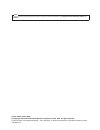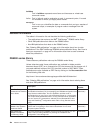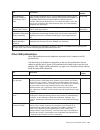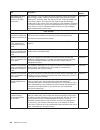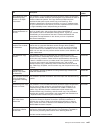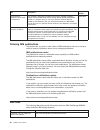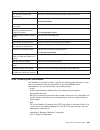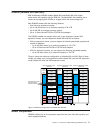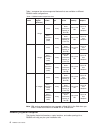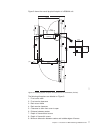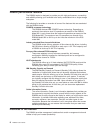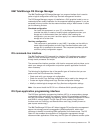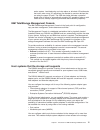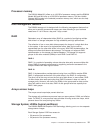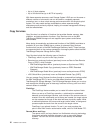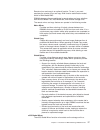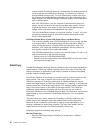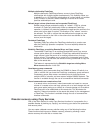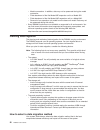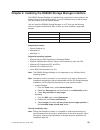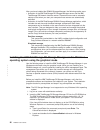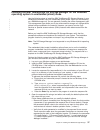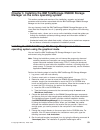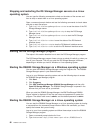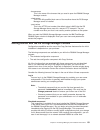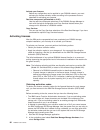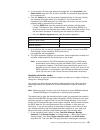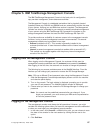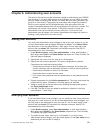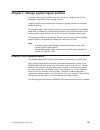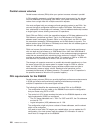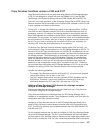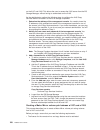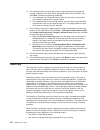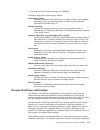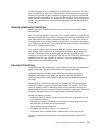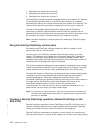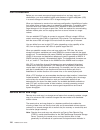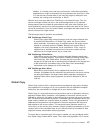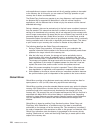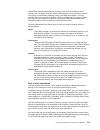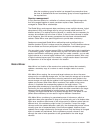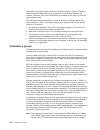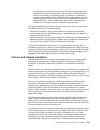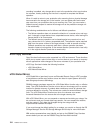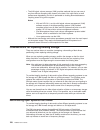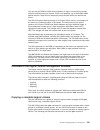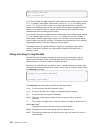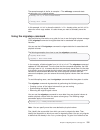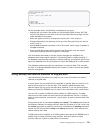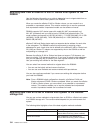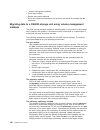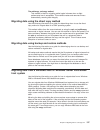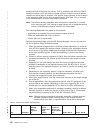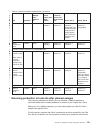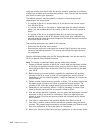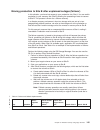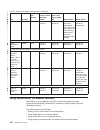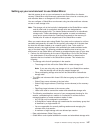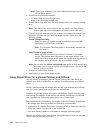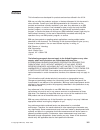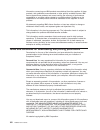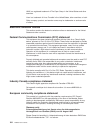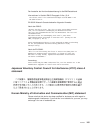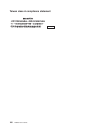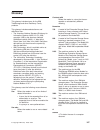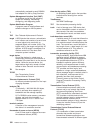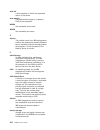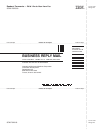- DL manuals
- IBM
- Storage
- TotalStorage DS8000
- User Manual
IBM TotalStorage DS8000 User Manual
Summary of TotalStorage DS8000
Page 1
Ibm totalstorage ds8000 user’s guide sc26-7623-03.
Page 3
Ibm totalstorage ds8000 user’s guide sc26-7623-03.
Page 4
Note: before using this information and the product it supports, read the information under safety and environmental notices and notices . Fourth edition (april 2005) © copyright international business machines corporation 2004, 2005. All rights reserved. Us government users restricted rights – use,...
Page 5: Contents
Contents figures . . . . . . . . . . . . . . . . . . . . . . . . . . . Vii tables . . . . . . . . . . . . . . . . . . . . . . . . . . . . Ix about this guide . . . . . . . . . . . . . . . . . . . . . . . . Xi safety and environmental notices . . . . . . . . . . . . . . . . . Xiii safety notices . . ...
Page 6
Installing the ibm totalstorage ds storage manager on the windows operating system using the graphical mode . . . . . . . . . . . . . . . . . 26 installing the ibm totalstorage ds storage manager on the windows operating system in unattended (silent) mode . . . . . . . . . . . . . . . . 37 removing ...
Page 7
Required hardware components to build a storage image . . . . . . . . . 96 i/o resources . . . . . . . . . . . . . . . . . . . . . . . . 97 processor and memory allocation . . . . . . . . . . . . . . . . . 97 rio-g interconnect separation . . . . . . . . . . . . . . . . . . 98 chapter 8. Optional fe...
Page 8
Migrating data from a windows 2000 or windows server 2003-based host system . . . . . . . . . . . . . . . . . . . . . . . . . . 137 migrating data between storage units . . . . . . . . . . . . . . . . 138 moving workloads when migrating data between storage units . . . . . . 138 offloading workloads...
Page 9: Figures
Figures 1. A base model (with front cover off) and its main components . . . . . . . . . . . . . . . 2 2. An expansion model (with front cover off) and its main components . . . . . . . . . . . . 3 3. Maximum configuration for model 921 . . . . . . . . . . . . . . . . . . . . . . . 4 4. Maximum conf...
Page 10
Viii ds8000 user’s guide.
Page 11: Tables
Tables 1. Ds8000 model comparison chart . . . . . . . . . . . . . . . . . . . . . . . . . 6 2. Comparison of licensed functions . . . . . . . . . . . . . . . . . . . . . . . . . 20 3. Failover and failback implementation . . . . . . . . . . . . . . . . . . . . . . . 142 4. Failover and failback impl...
Page 12
X ds8000 user’s guide.
Page 13: About
About this guide ibm totalstorage ds8000 is a high-performance, high-capacity series of disk storage that is designed to support continuous operations. This publication provides information that allows you to effectively use the ds8000 storage unit. Included among this information are procedures and...
Page 14
Xii ds8000 user’s guide.
Page 15: Safety
Safety and environmental notices this section contains information about safety notices that are used in this guide and environmental notices for this product. Safety notices use this process to find information about safety notices. To find the translated text for a danger or caution notice: 1. Loo...
Page 16
Boldface text in boldface represents menu items and lowercase or mixed-case command names. Italics text in italics is used to emphasize a word. In command syntax, it is used for variables for which you supply actual values. Monospace text in monospace identifies the data or commands that you type, s...
Page 17
Title description order number ibm totalstorage multipath subsystem device driver user’s guide this publication describes how to use the ibm subsystem device driver (sdd) on open-systems hosts to enhance performance and availability on the ds8000. Sdd creates redundant paths for shared logical unit ...
Page 18
Title description order number ibm totalstorage ess implementing copy services in an open environment this publication, from the ibm international technical support organization, tells you how to install, customize, and configure copy services on unix, windows nt ® , windows 2000, sun solaris, hp-ux...
Page 19
Title description order number ibm totalstorage ess implementing copy services in an open environment this publication, from the ibm international technical support organization, tells you how to install, customize, and configure copy services on unix or windows 2000 host systems. The copy services ...
Page 20
Title description order number iocp user’s guide, ibm e(logo)server zseries this publication describes the input/output configuration program that supports the zseries server. This publication is available in pdf format by accessing resourcelink at the following web site: www.Ibm.Com/servers/resourc...
Page 21
Title description order number ibm os/390 hardware configuration definition user’s guide this guide explains how to use the hardware configuration data application to perform the following tasks: v define new hardware configurations v view and modify existing hardware configurations v activate confi...
Page 22
Title description order number device support facilities: user’s guide and reference this publication describes the ibm device support facilities (ickdsf) product used with ibm direct access storage device (dasd) subsystems. Ickdsf is a program that you can use to perform functions that are needed f...
Page 23
Type of storage information web site copy services command-line interface (cli) http://www-1.Ibm.Com/servers/storage/support/software/cscli.Html ds8000 series publications http://www-1.Ibm.Com/servers/storage/support/disk/ds8100/index.Html click documentation . Flashcopy for s/390 and zseries host s...
Page 24
Department 61c 9032 south rita road tucson az 85775-4401 xxii ds8000 user’s guide.
Page 25: Summary
Summary of changes for sc26-7623-03 ibm totalstorage ds8000 user’s guide this document contains terminology, maintenance, and editorial changes. Technical changes or additions to the text and illustrations are indicated by a vertical line to the left of the change. This summary of changes describes ...
Page 26
Xxiv ds8000 user’s guide.
Page 27: Chapter
Chapter 1. Introduction to ibm totalstorage ds8000 series ibm totalstorage ds8000 is a high-performance, high-capacity series of disk storage that is designed to support continuous operations. Ds8000 series models (machine type 2107) use the ibm power5 ™ server technology that is integrated with the...
Page 28
The following notes provide additional information about the labeled components on figure 1: 1. The rack power area of the base models provides redundant power supplies (two primary power supplies), power control cards, and backup battery assemblies to help protect data in the event of a loss of ext...
Page 29
The following notes provide additional information about the labeled components on figure 2: 1. The rack power area of each expansion model provides redundant power supplies (two primary power supplies) and power control cards. If the expansion unit contains i/o enclosures or the extended power line...
Page 30
Ds8100 (model 921) the ibm totalstorage ds8100, which is model 921, offers many features. These features include: v dual two-way processor complex v up to 128 disk drives, for a maximum capacity of 38.4 tb v up to 128 gb of processor memory (cache) v up to 16 fibre-channel/ficon or escon ® host adap...
Page 31
Ds8300 (models 922 and 9a2) ibm totalstorage ds8300 models (model 922 and model 9a2) offer higher performance and capacity than the ds8100. The model 9a2 also enables you to create two storage system lpars (or images) within the same storage unit. Both ds8300 models offer the following features: v d...
Page 32
Table 1 compares the various supported features that are available on different ds8000 model configurations. Table 1. Ds8000 model comparison chart base model images (logical partitions) expansion models processor type disk drives processor memory host adapters model 921 1 image none 2-way up to 128...
Page 33
Figure 5 shows the overall physical footprint of a ds8000 unit. The following dimensions are labeled on figure 5: 1. Front cover width 2. Front service clearance 3. Back cover widths 4. Back service clearance 5. Clearance to allow front cover to open 6. Distance between casters 7. Depth of frame wit...
Page 34
Ds8000 performance features the ds8000 series is designed to provide you with high-performance, connectivity, and reliability allowing your workload to be easily consolidated into a single storage subsystem. The following list provides an overview of some of the features that are associated with the...
Page 35
Ibm totalstorage ds storage manager the ibm totalstorage ds storage manager is a program interface that is used to perform logical configurations and copy services management functions. The ds storage manager program is installed as a gui (graphical mode) or as an unattended (silent mode) installati...
Page 36
For managing storage units by complementing the use of the ibm totalstorage ds storage manager web-based interface and the ds command-line interface. You must implement the ds open api through the ibm totalstorage common information model (cim) agent, a middleware application that provides a cim-com...
Page 37
Series system. Load balancing can help reduce or eliminate i/o bottlenecks that occur when many i/o operations are directed to common devices that are using the same i/o path. The sdd also helps eliminate a potential single point of failure by automatically rerouting i/o operations when a path failu...
Page 38
Unit fibre-channel ports. Shared access to a storage unit fibre-channel port might come from host platforms that support a combination of bus adapter types and the operating systems. Attaching a ds8000 series to an open-systems host with fibre-channel adapters you can attach a ds8000 series to an op...
Page 39
V fujutsu primepower servers that run the solaris operating system v hewlett-packard servers that run an hp tru64 unix ® operating system v hewlett-packard servers that run an hp openvms operating system v hewlett-packard servers that run an hp-ux operating system v intel-based servers that run a mi...
Page 40
The storage unit supports the following operating systems for s/390 and zseries hosts: v transaction processing facility (tpf) v virtual storage extended/enterprise storage architecture (vse/esa ™ ) v z/os ® v z/vm v linux for details about models and the operating system versions and releases that ...
Page 41
Processor memory the ds8100 model 921 offers up to 128 gb of processor memory and the ds8300 models 922 and 9a2 offer up to 256 gb of processor memory. The non-volatile storage (nvs) scales to the selected processor memory size, which can also help optimize performance. Data management features the ...
Page 42
V up to 16 host adapters v up to 320 disk drives (up to 96 tb of capacity) with these separate resources, each storage system lpar can run the same or different versions of microcode, and can be used for completely separate production, test, or other unique storage environments within this single ph...
Page 43
Remote mirror and copy is an optional function. To use it, you must purchase the remote mirror and copy 2244 function authorization model, which is 2244 model rmc. Ds8000 storage units can participate in remote mirror and copy solutions with the ess model 750, ess model 800, and ds6000 storage units...
Page 44
Remote location for disaster recovery. It protects data consistency across all volumes that you have defined for mirroring. The volumes can reside on several different storage units. The z/os global mirror function can mirror the volumes over several thousand kilometers from the source site to the t...
Page 45
Multiple relationship flashcopy multiple relationship flashcopy allows a source to have flashcopy relationships with multiple targets simultaneously. This flexibility allows you to establish up to 12 flashcopy relationships on a given logical unit number (lun), volume, or data set, without needing t...
Page 46
Note: in a remote mirror and copy environment, when two storage units are set up in two geographically distinct locations, we refer to the sites as site a (the production site) and site b (the recovery site). Failover and failback operations a failover is the process of temporarily switching product...
Page 47
Table 2. Comparison of licensed functions (continued) licensed function description advantages considerations z/os global mirror asynchronous copy controlled by z/os host software nearly unlimited distance, highly scalable, and very low rpo. Additional host server hardware and software is required. ...
Page 48
– model conversions. In addition, data may not be preserved during the model conversion. – field attachment of the first model 92e expansion unit to a model 922. – field attachment of the first model 9ae expansion unit to a model 9a2. – removal of an expansion unit model from the base unit model. Da...
Page 49
Most methods of data migration affect the everyday operation of a computer system. When data is moved, the data must be in a certain state, typically requiring that updates or changes cease while the movement occurs. Depending on the amount of data that you are moving and your migrating method, data...
Page 50
24 ds8000 user’s guide.
Page 51: Chapter
Chapter 2. Installing the ds8000 storage manager interface the ds8000 storage manager is installed using a graphical or silent mode for the windows and linux operating systems. It can be accessed using a web browser from any location that has network access. You can install the ds8000 storage manage...
Page 52
After you have installed the ds8000 storage manager, the following results occur: v activation of the ibm totalstorage ds storage manager server and the ibm totalstorage ds network interface server. These servers are set to automatic startup so that when you start your computer these servers are aut...
Page 53
Note: if you are viewing the folder with windows explorer with the option selected to hide the extensions for unknown file types, find the launchpad file with the file type of ms-dos batch file. Launchpad window 3. Choose one of the following options that are listed on the launchpad window: ds8000 s...
Page 54
Note: the launchpad window remains open behind the installation wizard so that you can access product information during the installation process. There might be a slight delay while the software loads on your system. After the software loads, a dos prompt window opens to display the following messa...
Page 55
License agreement window note: anytime you click cancel on any of the installation windows, a message asking for you to confirm that you want to exit is displayed. 7. Read the license agreement and click your acceptance or nonacceptance of the agreement. If you accept, the next button is highlighted...
Page 56
Any one of the options causes the server installation checking window (a window for each server) to display if the ds storage manager is installed on your system, or if the server parameters window is displayed. A. Click the next button to accept the default (recommended) directory that is shown in ...
Page 57
Windows server parameters window you can change the default values by supplying the following information: a. Host name — the host name of the physical machine where the ds storage manager server is installed. The host name must resolve to a physical network node on the server. When multiple network...
Page 58
Include this port number in the url to access the console. That url is the protocol name, plus the fully qualified host name, plus the port, plus ds8000/console; for example, http://myhost.Com:8451/ds8000/console. C. Https port — the port that the ds storage manager server uses for secure http trans...
Page 59
C. Supply a password for each file. The password must be a minimum of six-characters and it cannot contain any blanks. 13. Click next to continue the installation process. If you have selected generate the self-signed certificates during installation , the generate self-signed certificate window is ...
Page 60
That you are building a profile for the certificate. As a security measure the more specific the information the more secure your system. Locality (optional) the city or location where your company resides. State (optional) the state or province where your company resides. Country or region the two-...
Page 61
3) the ws help system (part of the ds storage manager server) window is stopped, if it was not stopped before by the embedded ibm websphere application server. B. If one or both of the servers are not installed or have to be upgraded on your system, they are installed or upgraded in the following or...
Page 62
Windows ds8000 storage manager installer finish window note: if the installation fails, you must exit the installation process and check the install log for error messages. 18. If the finish window indicates that the installation fails, check the installation log for error messages. The installation...
Page 63
Installing the ibm totalstorage ds storage manager on the windows operating system in unattended (silent) mode use the following steps to install the ibm totalstorage ds storage manager in your windows environment using the unattended (silent) mode. When you are installing on a ds8000 storage unit, ...
Page 64
V ensure that the entered values for the ports values are available and not used by other applications on your system. Use the command ″ netstat -a ″ to verify the ports in use on your system. V specify two passwords for the ssl keys files. These passwords must observe the following criteria: – the ...
Page 65
################################################################################ # # installshield options file # # wizard name: setup # wizard source: setup.Jar # created on: tue jul 27 09:02:47 eest 2004 # created by: installshield options file generator # # this file contains values that were spe...
Page 66
################################################################################ # # user input field - bootstrapport # # the address for the bootstrap function and the port number for the java remote # method invocation (rmi) connector in the application server. This value must # not conflict with ...
Page 67
################################################################################ # # user input field - truststorefilename # # the absolute path of the truststore file. # -w wassslconfiguration.Truststorefilename="c:\program files\ibm\smserver\keys\smservertrustfile.Jks" ############################...
Page 68
Removing the ibm totalstorage ds storage manager from a windows operating system you can remove the ibm totalstorage ds storage manager from your windows operating system by using the windows add/remove programs facility. 1. Navigate to your control panel and open the add/remove program facility. 2....
Page 69
5. Click remove to continue or cancel to stop the removal and exit the uninstallation process. Click back to return to the previous window. When you click remove , the uninstallation progress window is displayed. When the uninstallation process is finished, the finish window is displayed, which cont...
Page 70
7. Close the add/remove programs window. 8. Restart your system, if required (now or later) to complete the removal process. Removing the ds8000 storage manager from a windows operating system using the silent mode you can remove the ibm totalstorage ds storage manager from your windows operating sy...
Page 71
Launchpad window 3. Choose one of the following options that are listed on the launchpad window: ds8000 storage manager overview provides information about the ibm totalstorage ds storage manager software. Readme file (recommended selection) provides last minute product information that was not prov...
Page 72
There might be a slight delay while the software loads on your system. After the software loads, a dos prompt window opens to display the following message: initializing installshield wizard... Preparing java (tm) virtual machine ............................. . .........................................
Page 73
License agreement window note: anytime you click cancel on any of the upgrade windows, a message that asks you to confirm that you want to exit is displayed. 7. Read the license agreement and click your acceptance or nonacceptance of the agreement. If you accept, the next button is highlighted. Clic...
Page 74
System and the action that the wizard will perform. If you agree, click next or click cancel to exit the upgrade process. When you click next , the ds storage manager server installation checking window is displayed if the ds storage manager service is installed on your system. F2c00370 ds storage m...
Page 75
F2c00369 ds network interface server installation checking window 10. Observe the information that is displayed on the ds network interface server installation checking window regarding the version of the ds network interface server that is already installed on your system and the action that the wi...
Page 76
A. If the two servers (ds storage manager server and ds network interface server) are already installed on your system, they are stopped in the following order of windows: 1) the embedded ibm websphere application server - express server (part of the ds storage manager server) window is stopped firs...
Page 77
Windows ds8000 storage manager installer finish window note: if the installation fails, you must exit the installation process and check the install log for error messages. 13. If the finish window indicates that the installation fails, check the installation log for error messages. The installation...
Page 78
Note: the ds storage manager is not supported on any windows 64-bit operating system. The unattended (silent mode) upgrade option allows you to run the upgrade program unattended. Use this method of upgrade to issue a command from a command prompt window, in the root directory of the ibm totalstorag...
Page 79: Chapter
Chapter 3. Installing the ibm totalstorage ds8000 storage manager on the linux operating system this section provides and overview of the installation, upgrade, and uninstall processes and instructions associated with the ibm totalstorage ds8000 storage manager on the linux operating system. You can...
Page 80
Launchpad facility to launch the installation program wizard. Launchpad window the launchpad facility provides links for you to view various text files, such as: ds8000 storage manager overview provides information about the ibm totalstorage ds storage manager software. Readme file (recommended sele...
Page 81
8. Click the installation wizard selection on the launchpad to start the installation. Note: the launchpad window remains open (behind the wizard) during the installation. You can access product information after the installation has started. The launchpad returns to the foreground when the installa...
Page 82
License agreement window note: anytime you click cancel on any of the installation windows a message asking for you to confirm that you want to exit is displayed. 10. Read the license agreement and click your acceptance or nonacceptance of the agreement. If you accept, the next button is highlighted...
Page 83
Window for each server) to display if the ds storage manager is installed on your system, or the server parameters window is displayed. A. Click the next button to accept the default (recommended) directory that is shown in the linux destination directory window. B. Type a fully qualified directory ...
Page 84
Linux server parameters window a. Host name — the host name of the physical machine where the ds storage manager server is installed. The host name must resolve to a physical network node on the server. When multiple network cards exist in the server, the host name or ip address must resolve to one ...
Page 85
Web address is the protocol name, plus the fully qualified host name, plus the port, plus ds8000/console. An example is http://myhost.Com:8451/ds8000/console c. Https port — the port that ds storage manager server uses for secure http transport (https). D. Bootstrap/rmi port — the port that ds stora...
Page 86
And trust file are identified by an extension of .Jks. Also, provide a password for each file. The password must be a minimum of six characters and cannot contain any blanks. 16. Click next to continue the installation process. If you have selected generate the self-signed certificates during instal...
Page 87
Organization unit (optional) the name of a department or division within your company. Remember that you are building a profile for the certificate. As a security measure the more specific the information the more secure your system. Locality (optional) the city or location where your company reside...
Page 88
3) the ws help system (part of the ds storage manager server) window is stopped, if it was not stopped before by the embedded ibm websphere application server. B. If one or both of the servers are not installed or have to be upgraded on your system, they are installed or upgraded in the following or...
Page 89
Linux ds8000 storage manager installer finish window 21. If the finish window indicates that the installation failed, check the installation log for error messages. The installation log is located in xxx/logs/install.Log , where xxx is the destination directory where the ibm totalstorage ds storage ...
Page 90
The unattended (silent) installation option allows you to run the installation program unattended. Use this method of installation to customize a response file and to issue a command from a command prompt window. The response file is a template on the ibm totalstorage ds storage manager cd. Perform ...
Page 91
-w wassslconfiguration.Truststorepassword="" note: these options do not have default values. If you do not set the values, the installation process fails. E. Save the changes made to the response/options file. 9. Type ./setup.Linux -options / in the same command prompt window in which you changed th...
Page 92
################################################################################ # # installshield options file # # wizard name: setup # wizard source: setup.Jar # created on: tue jul 27 09:02:47 eest 2004 # created by: installshield options file generator # # this file contains values that were spe...
Page 93
# user input field - bootstrapport # # the address for the bootstrap function and the port number for the java remote # method invocation (rmi) connector in the application server. This value must # not conflict with existing port assignments on the system. # -w wasexpressconfig.Bootstrapport="8453"...
Page 94
# # user input field - truststorefilename # # the absolute path of the truststore file. # -w wassslconfiguration.Truststorefilename="/opt/ibm/ smserver/keys/smservertrustfile.Jks" ################################################################################ # # user input field - truststorepasswo...
Page 95
-w certificateparams.Commonname="" ################################################################################ # # user input field - organizationname # # the name of your organization. # -w certificateparams.Organizationname="ibm" ###############################################################...
Page 96
Removing the ibm totalstorage ds storage manager from a linux operating system you can remove theibm totalstorage ds storage manager by following the steps in this procedure. 1. Log on as root to the system where the ds8000 storage manager is installed. 2. Type: # dest_path >/_uninst/uninstall to ru...
Page 97
4. Click remove to continue or cancel to stop the removal and exit the uninstallation process. Click back to return to the previous window. When you click remove , the uninstaller uninstallation progress window is displayed. When the uninstallation process is finished, the finish window is displayed...
Page 98
Upgrading the ibm totalstorage ds storage manager on a linux operating system use this process to upgrade the ds storage manager to the latest level. Note: during the upgrade process, do not interrupt the program by abnormal methods, because an interruption can cause unpredictable effects in the sys...
Page 99
Launchpad window the launchpad facility provides links for you to view various text files, such as: ds8000 storage manager overview provides information about the ibm totalstorage ds storage manager software. Readme file (recommended selection) provides last minute product information that was not p...
Page 100
Note: the launchpad window remains open (behind the wizard) during the upgrade. You can access product information after the upgrade has started. The launchpad returns to the foreground when the upgrade is complete. You can click exit to close the launchpad. There might be a slight delay while the s...
Page 101
License agreement window note: anytime you click cancel on any of the upgrade windows a message that asks you to confirm that you want to exit is displayed. 10. Read the license agreement and click your acceptance or nonacceptance of the agreement. If you accept, the next button is highlighted. Clic...
Page 102
System and the action the wizard will perform. Click next to perform the action or click cancel to exit the upgrade. When you click next , the ds storage manager server installation checking window is displayed if the ds storage manager service is installed on your system. F2c00374 ds storage manage...
Page 103
F2c00373 linux ds network interface server installation checking window 13. Observe the information that is displayed on the linux ds network interface server installation checking window regarding the version of the ds network interface server that is already installed on your system and the action...
Page 104
A. If the two servers (ds storage manager server and ds network interface server) are already installed on your system, they are stopped in the following order of windows: 1) the embedded ibm websphere application server - express server (part of the ds storage manager server) window is stopped firs...
Page 105
Linux ds8000 storage manager installer finish window 16. If the finish window indicates that the upgrade has failed, check the install log for error messages. The install log is located in xxx/logs/install.Log , where xxx is the destination directory where the ibm totalstorage ds storage manager is ...
Page 106
The unattended (silent mode) upgrade option allows you to run the upgrade program unattended. Use this method of upgrade to issue a command from a command prompt window from the root directory of the ibm totalstorage ds storage manager cd. Perform the following steps to upgrade the ibm totalstorage ...
Page 107: Chapter
Chapter 4. Ds storage manager postinstallation instructions you have just installed the ds storage manager and its two supporting servers. The servers are automatically started when you start your computer and remain on until you stop them manually or there is a system outage. The following instruct...
Page 108
Stopping and restarting the ds storage manager servers on a linux operating system you can type the following commands to check on the status of the servers and then to stop or restart them on a linux operating system. Open a command prompt window and use the following commands to check status and s...
Page 109
Browsername this is the name of the browser that you used to open the ds8000 storage manager console. Host-name > this is the fully qualified host name of the machine where the ds storage manager server is installed. Port-value > this is the https port number (the default value is 8452) that the ds ...
Page 110
Activate your licenses before any configuration can be applied to your ds8000 network, you must activate your license activation codes according to the processes that are described for activating your licenses. Real-time component (preinstalled on 2107) use the real-time component selections of the ...
Page 111
3. In the storage unit main page select the storage unit, click properties in the select action drop-down list, and then click go . The properties page displays for the storage unit. 4. Click the general tab, and the general properties display in the panel. Gather the following information about you...
Page 112
A. If you already imported your activation codes from a file or retrieved existing codes from the storage unit, the values are displayed in the fields and you can modify or overwrite them, as appropriate. B. If you are importing your activation codes from a file that you downloaded from the dsfa web...
Page 113: Chapter
Chapter 5. Ibm totalstorage management console the ibm totalstorage management console is the focal point for configuration, copy services management, and maintenance activities. The management console is a dedicated workstation that is physically located (installed) inside your ds8100 and ds8300 an...
Page 114
3. When you exit from management console session, you can choose to shut down, reboot, or log off your session. The following is a description of each option: logout returns the user to the login prompt without shutting down the management console. This is an appropriate action when you leave the ma...
Page 115
2. Right click on the desktop until the fluxbox - 0.9.4 is displayed. 3. Click the net selection in the fluxbox. Another box is displayed with the words net and browser. 4. Click browser . The web browser is started with no address bar and a web page titled welcome to the ds8000management console is...
Page 116
90 ds8000 user’s guide.
Page 117: Chapter
Chapter 6. Administering user accounts the topics in this section provide information related to administering your ds8000 user accounts. If you have administrator level privileges, you can add a new user account, delete an existing user account, or modify the user name, password, and group for a us...
Page 118
3. Specify the user account password. Passwords must contain at least 5 alphabetic characters, and at least one numeric character, with an alphabetic character in the first and last positions. Passwords are limited to a total of 16 characters. The user name can not be part of the password. The minim...
Page 119
Unlocking an administrative password there might be times when administrative users forget the password that they use to access the ds storage manager. After going beyond the set number of allowable attempts with the wrong password, the account is locked. If the admin account is involved, the admini...
Page 120
94 ds8000 user’s guide.
Page 121: Chapter
Chapter 7. Storage system logical partition a storage system logical partition allows the division of a single server into two completely independent virtual storage systems. A logical partition uses hardware and firmware to logically allocate the resources between partitions. The storage system log...
Page 122
Each storage image has access to the following components: v 50 percent of the processors v 50 percent of the processor memory v up to 16 host adapters (4 i/o drawers with up to 4 host adapters) v up to 320 disk drives (up to 96 tb of capacity) required hardware components to build a storage image w...
Page 123
I/o resources the i/o resources that are required for a storage image consist of various components. For one storage image, the following hardware resources are required: v 2 scsi controllers with 2 disk drives each v 2 ethernet ports (to communicate with the hmc) v 1 thin device media bay (for exam...
Page 124
V 256 gb (128 gb per processor complex, 128 gb per storage image) rio-g interconnect separation each rio-g loop is dedicated to a given storage image. All i/o enclosures on the rio-g loop with the associated host adapters and drive adapters are dedicated to the storage image that owns the rio-g loop...
Page 125: Chapter
Chapter 8. Optional feature codes for the ds8000 the ds8000 is designed to meet or exceed the storage requirements of a broad range of operating environments. There are many features that are enabled to meet your data management requirements. The following two areas are particularly useful for data ...
Page 126
Parallel access volumes parallel access volumes (pavs) allow your system to access volumes in parallel. A pav capability represents a significant performance improvement by the storage unit over traditional i/o processing. With pavs, your system can access a single volume from a single host with mul...
Page 127
Overview of the input/output configuration program for the ds8000 the input/output configuration program provides the information needed for the ds8000 when handling pavs. The output that the input/output configuration program (iocp) generates, contains the i/o definition for the channel subsystem o...
Page 128
* define 2107-9a2 logical control unit 1 * * * ********************************************************************* cntlunit cunumbr=7001,path=(70,71,72,73),unitadd=((00,128)), * link=(24,2d,34,3d),cuadd=1,unit=2107 ********************************************************************* * define 3390...
Page 129
* define 2107-9a2 logical control unit 5 * * * ********************************************************************** cntlunit cunumbr=7005,path=(74,75,fc,fd),unitadd=((00,256)), * link=(24,2d,34,3d),cuadd=5,unit=2107 ********************************************************************** * define 33...
Page 130
Reconfiguring an lcu with larger capacity 3390 volumes use the following process to reconfigure an lcu with larger capacity 3390 volumes. To retain your data, you must offload the data from the address range of the ranks to be reformatted by performing the following steps: 1. Confirm the raid ranks ...
Page 131
Many design characteristics of the ds8000 and the data copying and mirroring capabilities of the copy services features contribute to the protection of your data, 24 hours a day and seven days a week. The following information provides a brief description of each of these licensed features. You can ...
Page 132
The ibm totalstorage resiliency family is a set of hardware and software features, products, and services that are available on the ibm totalstorage ds8000 and ibm totalstorage enterprise storage server models 750 and 800. The ds8000 has a number of advanced copy services functions that are part of ...
Page 133
Copy services functions across a 2105 and 2107 copy services functions that are performed using either the ds storage manager or ds cli are designed to interact with both the ds8000 (2107) and the ibm totalstorage 2105 enterprise storage servers (ess) models 800 and ess 750. The 2107 is the next gen...
Page 134
On the 2107 and 2105. This allows the user to access the 2105 server from the ds storage manager, without having to authenticate on the 2105. As the administrator, perform the following steps to configure the 2105 copy services domain and add it to the list of storage complexes. 1. Determine the add...
Page 135
V to create a metro mirror volume pair between model types 2107 and a 2105, you must have added the add 2105 copy services domain option from the section action drop-down list when you configured your storage complex environment. V ensure that paths are set up between the source and the target lsss ...
Page 136
10. On the select target volumes page, select target volumes by changing the storage complex to the name that is associated with the 2107 domain, and click next . Consider the following guidelines: a. If you selected the automated pairing method, each source volume that you selected is paired with a...
Page 137
V the other activities that are occurring on the ds8000 flashcopy supports the following copy options: consistency groups creates a consistent point-in-time copy of multiple volumes, with negligible host impact. You can enable flashcopy consistency groups from the command-line interface (ds cli). Ch...
Page 138
Between source volume a and target volume b. Data loss occurs on source volume a. To keep applications running, you can reverse the flashcopy relationship so that volume b is copied to volume a. Note: a fast reverse option that applies to a global mirror operation allows a flashcopy relationship to ...
Page 139
The flashcopy data is being transferred to the metro mirror remote site. The time it takes to complete the copy of the flashcopy data, until all remote mirror and copy volumes are synchronous again, depends on the amount of data to be transferred and the available bandwidth to the remote site. Be aw...
Page 140
1. Flashcopy from volume a to volume b 2. Flashcopy from volume a to volume c 3. Flashcopy from volume a to volume d this flashcopy procedure presents a possible exposure for mistakes. For instance, if the flashcopy operation (step 2 of the flashcopy procedure) is mistakenly performed from volume a ...
Page 141
As a conduit) to a target storage unit to establish a flashcopy relationship at the target site. This eliminates the need for a network connection to the target site solely for the management of flashcopy. Limitation: remote flashcopy commands are used to establish a flashcopy relationship at the ta...
Page 142
Path connections before you can create source and target remote mirror and copy copy pair relationships, you must establish logical paths between a logical subsystem (lss) in a source storage unit and an lss in a target storage unit. When you implement a remote mirror and copy configuration, the def...
Page 143
Addition, in a remote mirror and copy environment, a site where production applications run might be referred to as the production site, local site, or site a. A site that has mirrored data of your local site might be referred to as a recovery site, backup site, remote site, or site b. Remote mirror...
Page 144
Write applications to source volumes and wait for all pending updates to be copied to the recovery site. At this point, you can create a flashcopy operation at your recovery site to obtain a consistent data. The global copy function can operate at very long distances—well beyond the 300 km distance ...
Page 145
Global mirror operations periodically invoke a point-in-time flashcopy at the recovery site, at regular intervals, without disrupting the i/o to the source volume, thus giving a continuously updating, nearly up-to-date data backup. Then, by grouping many volumes into a session, which is managed by t...
Page 146
Global mirror consistency groups global mirror can control the formation of consistency groups for data consistency. Global mirror is based on a combination of global copy and flashcopy functions. To support consistent data across storage units, global mirror uses a function called sessions for form...
Page 147
After the consistency group formation has stopped five consecutive times, the timer is disabled and the next consistency group is formed regardless of the required time. Session management a copy services session is a collection of volumes across multiple storage units that are managed together to c...
Page 148
Metro mirror copying supports a maximum distance of 300 km (186 mi). Delays in response times for metro mirror are proportional to the distance between the volumes. However, 100% of the source data is available at the recovery when the copy operation ends. The following procedure describes how data ...
Page 149
Are transmitted and copied to the recovery site while the application write operations are quiesced. Global mirror uses a function called a session to control the formation of consistency groups. (a session is a collection of volumes across multiple storage units that are managed together to create ...
Page 150
Recording is enabled, only change data is sent to the production site to synchronize the volumes, thereby reducing the time that is required to complete the failback operation. When it is safe to return to your production site, assuming that no physical damage has occurred to the storage unit in the...
Page 151
Z/os metro/global mirror metro/global mirror is an optional function that is available with the z/os remote mirror and copy feature and is supported on the ds8000. The mirroring capability of z/os metro/global mirror uses z/os global mirror to mirror data at a production site to a location that is a...
Page 152
126 ds8000 user’s guide.
Page 153: Chapter
Chapter 9. Migrating data to a storage unit the ds8000 supports over 90 operating systems. You can migrate data to a storage unit from these host and operating system environments. The planning and methods of data migration vary by environment. When you replace existing storage, you can partition th...
Page 154
V the aix logical volume manager (lvm) provides methods that you can use at any time without disrupting user access to the data. You might notice a small performance degradation, but this is preferable to shutting down databases or requiring users to log off the system. Notes: – aix and hp-ux 11. Xx...
Page 155
You can use the ddm for either direct migration of data or as temporary storage while the existing drives are moved. If this is not possible, use a removable media device such as a tape drive to temporarily store the data while you reformat the drives. The aix lvm uses a fixed-byte sector of 512-byt...
Page 156
# cplv -v datavg -y newlv oldlv # cplv -e existinglv oldlv in the first example, the cplv command copies data from the existing logical volume oldlv . It creates a new logical volume that it calls newlv (-y) in the volume group datavg (-v) . If you omit the -v option, the volume group to which the e...
Page 157
The second example is similar to example 1. The mklvcopy command starts mirroring the infxlv logical volume. # mklvcopy -e m -s y -k infxlv 2 hdisk4 hdisk10 . . . # rmlvcopy infxlv 1 hdisk4 in this example, hdisk4 is where the data for infxlv already exists, and hdisk10 is where the mirror copy resi...
Page 158
Already in the rootvg volume group, run the lsvg -p rootvg command. The following example displays output when you issue the lsvg -p rootvg command: # lsvg -p rootvg rootvg: pv_name pv state total pps free pps free distribution hdisk0 active 515 116 57..00..00..00..59 hdisk1 active 515 515 00..00..0...
Page 160
Migrating data from an eserver i5 400 or iseries host system to the ds8000 use the following information as a guide to determine how to migrate data from an eserver i5 400 or iseries host system to the ds8000. When you create the eseries i5 400 or iseries volume, you can create it as a protected or ...
Page 161
Environment or operating system data migration method linux environment remote mirror and copy (when available) z/os operating system v dfdss (simplest method) v dfsmshsm v idcams export/import (vsam) v idcams repro (vsam, sam, bdam) v iebcopy (partitioned data set (pds), including load module libra...
Page 162
V volume management methods v direct copy method v backup and restore methods v dump and restore commands as well as other commands for example the tar command migrating data to a ds8000 storage unit using volume management methods the unix volume manager method for migrating data is very similar to...
Page 163
The mklvcopy, rmlvcopy method this method is ideal for migrating active logical volumes when a slight performance loss is acceptable. This method creates and removes mirrors automatically, ensuring data integrity. Migrating data using the direct copy method use the following information as a guide f...
Page 164
Migrating data between storage units migrating data between storage units requires the use of global copy or ibm totalstorage metro mirror. Perform this process to migrate data between storage units. 1. Establish paths between all site a lsss and site b lsss. 2. Establish all necessary volume pairs ...
Page 165
3. If you use global copy, convert the pairs to ibm totalstorage metro mirror after the bulk copy is complete. 4. Ensure that all remote mirror and copy volumes are in duplex state at a point in time. 5. Issue database commands or file system commands to flush host buffers to disk, and quiesce the d...
Page 166
140 ds8000 user’s guide.
Page 167: Chapter
Chapter 10. Disaster recovery using copy services one of the main reasons for using copy services functions is in preparation for a possible disaster by backing up, copying, and mirroring your data at the production and recovery sites. You can create a disaster recovery solution using any of the fol...
Page 168
Storage unit that will become the primary. That is, production will failover to site b during this outage, which will make the target volumes at site b convert to source volumes and cause them to suspend. Your original source volumes at site a remain in the state they were in at the time of the site...
Page 169
Table 3. Failover and failback implementation (continued) step operation manage- ment required to format of source volume and target volume format of source and target volume pair result: site a result: site b disaster at site a failover site b volume b, volume a volume b1 : volume a1 volume a1 -> v...
Page 170
Using the volumes from site b. After the failover operation processes, the volumes at site b are available to be mounted and used by a host. You can use the volumes from site b to restart your application. The failback operation resynchronizes the volumes in the following manner depending on the vol...
Page 171
Moving production to site b after unplanned outages (failover) in this situation, you have lost access to your production site, site a. You can switch production to your recovery site (site b) allowing the processing of data to resume at site b. This process is known as a failover recovery. In a dis...
Page 172
Table 4. Failover and failback implementation (continued) step operation manage- ment required to format of source volume and target volume format of source and target volume pair result: site a result: site b disaster at site a failover site b volume b, volume a volume b1 : volume a1 volume a1 -> v...
Page 173
Setting up your environment to use global mirror use this process to set up your environment to use global mirror for disaster recovery. Global mirror asynchronously copies data from a host to a recovery site and maintains data on a storage unit at the recovery site. You can configure a global mirro...
Page 174
Note: this is only necessary if you have subordinate storage units in your global mirror session. 2. Create fibre-channel paths between: v all global copy source and target pairs v master and subordinate storage units 3. Create global copy pairs from the local storage units to the recovery storage u...
Page 175
Note: for details on individuals tasks, see the related topics section. 1. Quiesce host i/o that is updating the primary volumes that is located in the local site. 2. Check the status of global mirror to ensure that global mirror is in a good state and that a consistency group has formed successfull...
Page 176
With global mirror, the data that the host writes to the storage unit at the local site is asynchronously shadowed to the storage unit at the remote site. A consistent copy of the data is then automatically maintained on the storage unit at the remote site. Use of global mirror does not guarantee ag...
Page 177
D. You have a mixed list of flashcopy relationships, some are restorable and some are nonrestorable. The sequence numbers of the relationships that are restorable all have the same sequence number. The sequence numbers of the relationships that are nonrestorable are all equal, but they have a differ...
Page 178
You can reverse a flashcopy relationship that has change recording enabled and restore the tracks from the target volume to the source volume. However, the background copy process of the original flashcopy must complete before you can reverse the order of the flashcopy relationship to its original s...
Page 179: Appendix.
Appendix. Troubleshooting the topics in this section provide troubleshooting information related to your ds8000. Topics covered include analyzing, verifying, understanding, managing, and handling various problems. Analyzing generic alert traps the storage unit generates generic alert traps. The trap...
Page 180
3 moderate a system path is not operational and performance might be degraded. This severity level does not apply to media sims. 4 service a recoverable error, equipment checks, or data checks. You can defer repair. Understanding problem status designations each storage unit problem creates a servic...
Page 181
Yyyy/mm/dd hh:mm:ss zzz provides the time and date of the most recent problem occurrence. ( zzz represents the time zone.) data provides the following detailed information about the trap: v storage unit machine type v model v serial number v problem id v severity partnumber provides the failure reso...
Page 182
If your warranty covers the storage unit or you have a service maintenance agreement, you can respond in the following way: v contact your authorized service representative. V describe the error message, error code, or problem that you have observed. Note: your warranty agreement or service maintena...
Page 183
Report time and date stamp the time that this report was generated. Problem id the problem id that is assigned to this problem by the storage unit. The service provider uses this problem id to access detailed problem information. Srn/src a detailed error code that the service provider uses. Problem ...
Page 184
158 ds8000 user’s guide.
Page 185: Accessibility
Accessibility accessibility features provide users who have disabilities with the ability to successfully access information and use technology. Accessibility features help a user who has a physical disability, such as restricted mobility or limited vision, to use software products successfully. Fea...
Page 186
160 ds8000 user’s guide.
Page 187: Notices
Notices this information was developed for products and services offered in the u.S.A. Ibm may not offer the products, services, or features discussed in this document in other countries. Consult your local ibm representative for information on the products and services currently available in your a...
Page 188
Information concerning non-ibm products was obtained from the suppliers of those products, their published announcements or other publicly available sources. Ibm has not tested those products and cannot confirm the accuracy of performance, compatibility or any other claims related to non-ibm product...
Page 189
By downloading or printing information from this site, you have indicated your agreement with these terms and conditions. Trademarks the following terms are trademarks of the international business machines corporation in the united states, other countries, or both: v aix v db2 v dfsms/mvs v dfsms/v...
Page 190
Unix is a registered trademark of the open group in the united states and other countries. Linux is a trademark of linus torvalds in the united states, other countries, or both. Other company, product, and service names may be trademarks or service marks of others. Electronic emission notices this s...
Page 191
Der aussteller der konformitaetserklaeung ist die ibm deutschland. Informationen in hinsicht emvg paragraph 3 abs. (2) 2: das geraet erfuellt die schutzanforderungen nach en 50082-1 und en 55022 klasse a. En 55022 klasse a geraete beduerfen folgender hinweise: nach dem emvg: "geraete duerfen an orte...
Page 192
Taiwan class a compliance statement vs07171l 166 ds8000 user’s guide.
Page 193: Glossary
Glossary this glossary includes terms for the ibm totalstorage and other resiliency family products. This glossary includes selected terms and definitions from: v the american national standard dictionary for information systems , ansi x3.172–1990, copyright 1990 by the american national standards i...
Page 194
2) in computer security, a specific type of interaction between a subject and an object that results in flow of information from one to the other. Access-any mode one of the two access modes that can be set for the storage unit during initial configuration. It enables all fibre-channel-attached host...
Page 195
B bay the physical space that is used for installing scsi, escon, and fibre-channel host adapter cards. The ds8000 has four bays, two in each cluster. See also service boundary . Bit 1) either of the digits 0 or 1 when used in the binary numeration system. (t) 2) the storage medium required to store...
Page 196
Channel command word (ccw) for zseries, a data structure that specifies an i/o operation to the channel subsystem. Channel path for zseries, the interconnection between a channel and its associated control units. Channel subsystem for zseries, the part of a host computer that manages i/o communicati...
Page 197
For example) that contains the contents of the entire data entity at a single instant in time. Console a user interface to a server, for example, the interface provided on a personal computer. See also ibm totalstorage management console . Contingent allegiance for zseries, a relationship that is cr...
Page 198
Clusters participating in copy services functions that a designated, active, copy services server manages. A copy services server group is also called a copy services domain. Count field the first field of a count key data (ckd) record. This eight-byte field contains a four-byte track address (cchh)...
Page 199
Length of the data field. The data field contains data that the program writes. Data record the basic unit of zseries storage on a ds8000, also known as a count-key-data (ckd) record. Data records are stored on a track. The records are sequentially numbered starting with 0. The first record, r0, is ...
Page 200
Storage medium. The ds8000 uses hard disk drives as the primary nonvolatile storage media to store host data. Disk drive module (ddm) a field replaceable unit that consists of a single disk drive and its associated packaging. Disk drive module group see disk pack . Disk pack a group of disk drive mo...
Page 201
Electrostatic discharge (esd) an undesirable discharge of static electricity that can damage equipment and degrade electrical circuitry. Emergency power off (epo) a means of turning off power during an emergency, usually a switch. Emif see escon multiple image facility . Enclosure a unit that houses...
Page 202
Data set, data space, or file. The unit of increment is a track. See also multiple allegiance and parallel access volumes . Extent pool a groups of extents. See also extent . F fabric in fibre-channel technology, a routing structure, such as a switch, receives addressed information and routes to the...
Page 203
And that is not completely defined on the ds8000. See also pseudo host and access-any mode . Field replaceable unit (fru) an assembly that is replaced in its entirety when any one of its components fails. In some cases, a field replaceable unit might contain other field replaceable units. (gc) fifo ...
Page 204
Automatically maintained at the remote site. See also metro mirror and remote mirror and copy . Group in ds8000 documentation, a nickname for two different kinds of groups, depending on the context. See disk pack or copy services server group . H ha see host adapter . Hacmp see high-availability clu...
Page 205
Host processor a processor that controls all or part of a user application network. In a network, the processing unit in which the data communication access method resides. See also host system . Host system a computer, either of the mainframe (for example, zseries) or of the open-systems type, that...
Page 206
Implicit allegiance in enterprise systems architecture/390, a relationship that a control unit creates between a device and a channel path when the device accepts a read or write operation. The control unit guarantees access to the channel program over the set of channel paths that it associates wit...
Page 207
J java virtual machine (jvm) a software implementation of a central processing unit (cpu) that runs compiled java code (applets and applications). (gc) jvm see java virtual machine . K kb see kilobyte . Key field the second (optional) field of a count key data record. The key length is specified in ...
Page 208
Logical device the facilities of a storage server (such as the ds8000) associated with the processing of i/o operations directed to a single host-accessible emulated i/o device. The associated storage is referred to as a logical volume. The logical device is mapped to one or more host-addressable un...
Page 209
Lrc see longitudinal redundancy check . Lru see least recently used . Lss see logical subsystem . Lun see logical unit number . Lvm see logical volume manager . M machine level control (mlc) a database that contains the ec level and configuration of products in the field. Machine reported product da...
Page 210
Metro mirror a function of a storage server that maintains a consistent copy of a logical volume on the same storage server or on another storage server. All modifications that any attached host performs on the primary logical volume are also performed on the secondary logical volume. See also remot...
Page 211
Multiplex the action of transmitting simultaneously. Multiport serial adapter (msa) an adapter on the ibm totalstorage management console that has multiple ports to which ads8000 can be attached. Multiprocessor a computer that includes two or more processors that have common access to a main storage...
Page 212
Operations to the same logical volume, as long as the write operations are not to the same extents. See also extent , i/o priority queueing , and multiple allegiance . Parity a data checking scheme used in a computer system to ensure the integrity of the data. The raid implementation uses parity to ...
Page 213
Logical assemblage of software modules that perform multiple related tasks. Program-controlled interruption an interruption that occurs when an i/o channel fetches a channel command word with the program-controlled interruption flag on. Program temporary fix (ptf) a temporary solution to, or bypass ...
Page 214
Flashcopy ) of the ds8000 that creates a point-in-time data copy without copying an entire volume for each point-in-time copy. Remote mirror and copy a feature of a storage server that constantly updates a secondary copy of a logical volume to match changes made to a primary logical volume. The prim...
Page 215
Sdd see ibm subsystem multipathing device driver . Secondary control unit the ds8000 to which a remote mirror and copy secondary device is physically attached. Self-timed interface (sti) an interface that has one or more conductors that transmit information serially between two interconnected units ...
Page 216
Management information base (mib). (gc) see also management information base . Simplex volume a volume that is not part of a flashcopy, xrc, or pprc volume pair. Single-byte command code sets connection (sbcon) the ansi standard for the escon i/o interface. Small computer system interface (scsi) a s...
Page 217
Medium can hold; usually expressed in kilobytes, megabytes, or gigabytes. Storage complex a configuration of one or more storage units that is managed by a management console. Storage device a physical unit that provides a mechanism to store data on a given medium such that it can be subsequently re...
Page 218
Automatically assigned to each ds8000 host adapter for use by copy services. System management interface tool (smit) an interface tool of the aix operating system for installing, maintaining, configuring, and diagnosing tasks. System modification program a program used to install software and softwa...
Page 219
2) a suite of transport and application protocols that run over the internet protocol. (gc) see also internet protocol and transmission control protocol . Transparency see software transparency . Tso see time sharing option . Turbo processor a faster multiprocessor that has six processors with commo...
Page 220
Write hit a write operation in which the requested data is in the cache. Write penalty the performance impact of a classical raid-5 write operation. Wwnn see worldwide node name . Wwpn see worldwide port name . X xseries the product name of an ibm e(logo)server product that emphasizes industry-stand...
Page 221: Index
Index numerics 524-byte sector, disk formatting 128 a accessibility features 159 keyboard 159 shortcut keys 159 activating licenses 84 adapters attaching to open-systems host 12 adding users 91 api, ds open 9 arrays across loops 15 across loops overview 15 arrays across loops 15 availability feature...
Page 222
Ds storage management linux graphical install 53 linux graphical upgrade 72 windows uninstall 42 ds storage manager 9 ds8000 series 1 model 921 1, 2 model 922 1, 2 model 92e 1, 3 model 9a2 1, 2 model 9ae 1, 3 ds8000 storage management linux silent mode install 64 linux silent mode upgrade 80 windows...
Page 223
Linux (continued) silent mode upgrade 80 logical control unit (lcu) 103 logical volume manager software 129 lslv -l commands 131 lsvg -p rootvg commands 131 m management console multiple units 11, 87 overview 11, 87 metro mirror overview write sequence 121 metro/global mirror copy services 125 migra...
Page 224
Requirements, parallel access volumes 99 reversing flashcopy relationship 111 s s/390 host systems 14 s/390 and zseries host systems 13 operating system 13 scenarios configuring copy services 2105 domain 107 scopy commands 137 service information messages s/390 systems 153 zseries systems 153 sessio...
Page 225: Readers’
Readers’ comments — we would like to hear from you ibm totalstorage ds8000 user’s guide publication no. Sc26-7623-03 overall, how satisfied are you with the information in this book? Very satisfied satisfied neutral dissatisfied very dissatisfied overall satisfaction h h h h h how satisfied are you ...
Page 226: Business
Readers’ comments — we’d like to hear from you sc26-7623-03 sc26-7623-03 cut or fold along line cut or fold along line fold and tape please do not staple fold and tape fold and tape please do not staple fold and tape no postage necessary if mailed in the united states business reply mail first-class...
Page 228
Printed in usa sc26-7623-03.