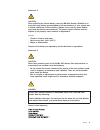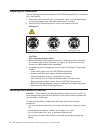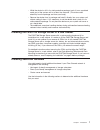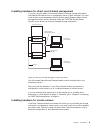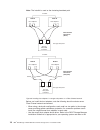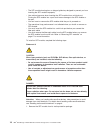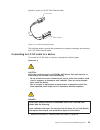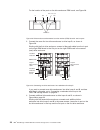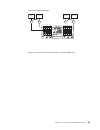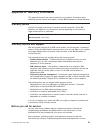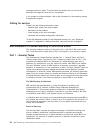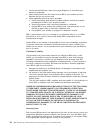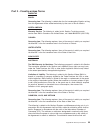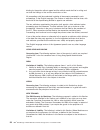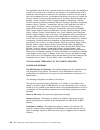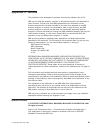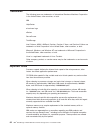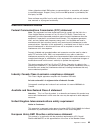- DL manuals
- IBM
- Network Storage Server
- TotalStorage FAStT700
- Installation Manual
IBM TotalStorage FAStT700 Installation Manual
Summary of TotalStorage FAStT700
Page 1
Ibm ® totalstorage ™ fastt700 fibre channel storage server installation guide.
Page 3
Ibm ® totalstorage ™ fastt700 fibre channel storage server installation guide.
Page 4
Note: before using this information and the product it supports, be sure to read the general information under “appendix b. Warranty information” on page 51 and “appendix c. Notices” on page 61. First edition (november 2001) © copyright international business machines corporation 2001. All rights re...
Page 5: Safety
Safety before installing this product, read the safety information. Antes de instalar este produto, leia as informações de segurança. Pred instalací tohoto produktu si prectete prírucku bezpecnostních instrukcí. Læs sikkerhedsforskrifterne, før du installerer dette produkt. Lees voordat u dit produc...
Page 6
Antes de instalar este producto lea la información de seguridad. Läs säkerhetsinformationen innan du installerar den här produkten. Statement 1: danger electrical current from power, telephone, and communication cables is hazardous. To avoid a shock hazard: v do not connect or disconnect any cables ...
Page 7
Statement 2: caution: when replacing the lithium battery, use only ibm part number 33f8354 or an equivalent type battery recommended by the manufacturer. If your system has a module containing a lithium battery, replace it only with the same module type made by the same manufacturer. The battery con...
Page 8
Statement 4: ≥ 18 kg (39.7 lb) ≥ 32 kg (70.5 lb) ≥ 55 kg (121.2 lb) caution: use safe practices when lifting. Statement 5: caution: the power control button on the device and the power switch on the power supply do not turn off the electrical current supplied to the device. The device also might hav...
Page 9
Statement 8: caution: never remove the cover on a power supply or any part that has the following label atteched. Hazardous voltage, current, and energy levels are present inside any component that has this label attached. There are no serviceable parts inside these components. If you suspect a prob...
Page 10
Viii ibm ® totalstorage ™ fastt700 fibre channel storage server: installation guide.
Page 11: Contents
Contents safety . . . . . . . . . . . . . . . . . . . . . . . . . . . . Iii figures . . . . . . . . . . . . . . . . . . . . . . . . . . . . Xi about this book . . . . . . . . . . . . . . . . . . . . . . . . Xiii how this book is organized . . . . . . . . . . . . . . . . . . . . Xiii notices and stat...
Page 12
Installing the fastt storage manager software . . . . . . . . . . . . . 45 appendix a. Getting information, help, and service . . . . . . . . . . 47 getting information . . . . . . . . . . . . . . . . . . . . . . . 47 using the world wide web . . . . . . . . . . . . . . . . . . . 47 getting informat...
Page 13: Figures
Figures 1. Ibm fastt700 fibre channel storage server. . . . . . . . . . . . . . . . . . . . . 2 2. Ibm fastt700 fibre channel storage server - front view . . . . . . . . . . . . . . . . 3 3. Ibm fastt700 fibre channel storage server - back view . . . . . . . . . . . . . . . . 4 4. Host agent (in-ban...
Page 14
Xii ibm ® totalstorage ™ fastt700 fibre channel storage server: installation guide.
Page 15: About This Book
About this book this book provides instructions for setting up, installing, and connecting your ibm ® totalstorage ™ fastt700 fibre channel storage server. This installation guide is intended for system operators and service technicians who have extensive knowledge of fibre channel and network techn...
Page 16
Related publications the following publications are available in adobe acrobat portable document format (pdf) on the ibm fastt storage manager cd and at http://www.Ibm.Com/pc/support/. V ibm ® totalstorage ™ fastt700 fibre channel storage server installation guide (this book) 1 v ibm ® totalstorage ...
Page 17: Chapter 1. Introduction
Chapter 1. Introduction thank you for purchasing an ibm totalstorage fastt product. Ibm fibre array storage technology (fastt) solutions are designed to support the large and growing data storage requirements of business-critical applications. These scalable fastt solutions provide data access and p...
Page 18
Inventory checklist the ibm fastt700 fibre channel storage server comes with the following hardware: v two power cords v one rack-mounting hardware kit: – two rails (right and left) – eight black m6 hex-head screws – eight clip nuts – eight cage nuts the ibm fastt700 fibre channel storage server com...
Page 19
V small form-factor pluggable (sfp) module (must be purchased separately) figure 2 shows the fastt700 storage server front bezel. The bezel is a removable front cover with holes for viewing status lights and for boosting air circulation. Figure 2 also shows the ibm fastt700 storage server without th...
Page 20
Figure 3 shows the fastt700 storage server back view and the following components: v host-side and drive-side mini hubs - up to eight removable mini hubs with indicator lights to which you can insert small form-factor pluggable (sfp) modules and connect fiber-optic host and drive interface cables to...
Page 21
Operating specifications table 1 summarizes the operating specifications of the fastt700 storage server. Table 1. Ibm fastt700 fibre channel storage server operating specifications size (with front panel and without mounting rails): v depth: 63.5 cm (25 in.) v height: 17.45 cm (6.87 in.) v width: 48...
Page 22
Preparing for installation use the following procedure to prepare the fastt700 storage server for installation into a rack cabinet. 1. Prepare the site to meet all area, environmental, power, and site requirements. For more information, see “operating specifications” on page 5. 2. Move the fastt700 ...
Page 23
V while the device is still in its static-protective package, touch it to an unpainted metal part of the system unit for at least two seconds. (this drains static electricity from the package and from your body.) v remove the device from its package and install it directly into your system unit with...
Page 24
Installing hardware for host-agent (in-band) management if you are using the host-agent (in-band) method to manage storage subsystems, the host-agent software is installed on the host computer. You must install at least one management station and host computer; then, attach the ethernet cables from ...
Page 25
Installing hardware for direct (out-of-band) management if you are using the direct (out-of-band) method to manage storage subsystems, use ethernet connections from a management station to each controller. You must install at least one management station and then attach ethernet cables to each manag...
Page 26
Note: the interlink is used as the clustering heartbeat path. Node a host adapters node a host adapters node b host adapters node b host adapters switch switch storage subsystem controllers storage subsystem controllers storage subsystem storage subsystem interlink interlink fibre channel connection...
Page 27
Readme file for information on supported host adapters and device drivers. This information is found on the ibm fastt storage manager installation cd or at http://www.Ibm.Com/pc/support/. Make sure each host adapter and controller has a unique fibre channel id. Refer to the documentation provided wi...
Page 28
12 ibm ® totalstorage ™ fastt700 fibre channel storage server: installation guide.
Page 29
Chapter 2. Connecting the fastt700 storage server this chapter provides information about connecting the fastt700 storage server to other fibre channel devices. It contains information about the interface connections and installing sfp modules and fiber-optic cables. This chapter also provides detai...
Page 30
Fastt700 storage server interface ports the sfp mini-hub ports are used for data transfer between hosts or drive enclosures and raid controllers in the fastt700 storage server. Ethernet ports are available for storage subsystem-management. The fastt700 storage server interface ports are shown in fig...
Page 31
Figure 10 shows the drive mini-hub ports. Out in ! 2 gb/s 1 gb/s out in ! 2 gb/s 1 gb/s out in ! 2 gb/s 1 gb/s out in ! 2 gb/s 1 gb/s out in ! 2 gb/s 1 gb/s out in ! 2 gb/s 1 gb/s out in ! 2 gb/s 1 gb/s out in ! 2 gb/s 1 gb/s drive mini-hub ports drive c and d for redundant loop 2 drive a and b for ...
Page 32
V the sfp module housing has an integral guide key designed to prevent you from inserting the sfp module improperly. V use minimal pressure when inserting the sfp module into a mini-hub port. Forcing the sfp module into a port could cause damage to the sfp module or the port. V you can insert or rem...
Page 33
2. Remove the protective cap from the sfp module, as shown in figure 12 . Save the protective cap for future use. Protective cap sfp module plastic tab 3. Remove the protective cap from the mini-hub port. Save the protective cap for future use. 4. Insert the sfp module into the mini-hub port until i...
Page 34
1. Remove the lc-lc fibre channel cable from the sfp module. For more information, see “handling fiber-optic cables” and “using lc-lc fibre channel cables”. 2. Unlock the sfp module latch by pulling the plastic tab outward 10°, as shown in figure 14. Protective cap sfp module 10 o plastic tab 3. Wit...
Page 35
For more information about connecting to these devices, see the documentation that comes with the device. Figure 15 shows an lc-lc fibre channel cable. The following sections provide the procedures for properly connecting and removing an lc-lc fibre channel cable. Note: if you are connecting a fastt...
Page 36
Danger some laser products contain an embedded class 3a or class 3b laser diode. Note the following. Laser radiation when open. Do not stare into the beam, do not view directly with optical instruments, and avoid direct exposure to the beam. 1. Read the information in “handling fiber-optic cables” o...
Page 37
Figure 18 shows an lc-lc fibre channel cable connecting into an sfp module that is installed in a fastt700 storage server mini hub. Ou t in ! 2 g b/s 1 g b/s ou t in ! 2 g b/s 1 g b/s ou t in ! 2 g b/s 1 g b/s ou t in ! 2 g b/s 1 g b/s sfp module fiber-optic cable 5. Remove the two protective caps f...
Page 38
Lever latches 2. Replace the protective caps on the cable ends. 3. Replace the protective cap on the sfp module. Using lc-sc fibre channel cable adapters the lc-sc fibre channel cable adapter is a fiber-optic cable that is used to connect the lc connector into one of the following devices that requi...
Page 39
Figure 21 shows an lc-sc fibre channel cable. Lc connector sc connector the following sections provide the procedures for properly connecting and removing an lc-sc fibre channel cable. Connecting an lc-sc cable to a device to connect an lc-sc cable to a device, complete the following steps. Statemen...
Page 40
2. Connect an lc-lc cable to an sfp module in the fastt700 storage server mini hub. For instructions, see “connecting an lc-lc cable to an sfp module” on page 19. 3. Remove the two protective caps from the lc connector end of the lc-sc cable, as shown in figure 22. Save the protective caps for futur...
Page 41
Attention: to avoid damaging the lc-lc cable, make sure you press and hold the lever to release the latches before you remove the cable from an lc-sc cable adapter. Ensure that both levers are in the released position when removing the cable. When removing the cable from the sfp module, make sure yo...
Page 42
Attention: to prevent loss of drive enclosure redundancy, connect the drive enclosures as shown in figure 26. Note: the illustrations in this document might differ slightly from your hardware. Drive enclosures group 1 drive enclosures group 2 drive loop a drive loop b drive loop c drive loop d stora...
Page 43
Left esm board in the second (next) drive enclosure. Last drive enclosure esm boards esm board esm board loop a fibre channel cable loop b fibre channel cable first drive enclosure storage server in in out out figure 27. Connecting two drive enclosures into drive loop a chapter 2. Connecting the fas...
Page 44
For the location of the ports on the drive enclosure esm board, see figure 28. In in out out drive enclosure esm board 2. Connect the same first two drive enclosures to drive loop b, as shown in figure 29. Starting with the first drive enclosure, connect a fiber-optic cable from the in port on the r...
Page 45
Unoccupied. Loop b loop d loop b loop a loop c loop a drive enclosure group 1 drive enclosure group 1 drive enclosure group 2 storage server in in out out storage server if you want to connect a second drive enclosure group, go to step 4; otherwise, go to “connecting a redundant drive loop to the fa...
Page 46
2). Loop b loop d loop b loop a loop c loop a drive enclosure group 1 drive enclosure group 1 drive enclosure group 2 storage server in in out out storage server 5. Continue with “connecting a redundant drive loop to the fastt700 storage server”. Connecting a redundant drive loop to the fastt700 sto...
Page 47
Leave the out port on the left esm board on the first drive enclosure and the in (lower) connector on drive mini hub 4 unoccupied. Loop a fibre channel cables loop b fibre channel cables out port on drive mini hub 4 in port on drive mini hub 3 last drive enclosure first drive enclosure 2. Connect dr...
Page 48
Leave the out port on the left esm board on the last drive enclosure in drive enclosure group 2 and the in (lower) port on the drive mini hub 2 unoccupied. 4. Connect drive loop d to the fastt700 storage server, as shown in figure 34. Starting with the last drive enclosure in drive enclosure group 2...
Page 49
1. Connect the first host (host 1) to the fastt700 storage server, as shown in figure 35. Connect host adapter 1 (ha1) from host 1 to a port on host mini hub 1. Connect ha2 from host 1 to mini hub 2. To connect a second host, continue with step 2; otherwise, go to “setting the link rate interface sw...
Page 50
Connecting hosts using external devices use the information in this section to connect five or more hosts to the fastt700 storage server. When you use external fibre channel switches, the fastt700 storage server supports up to 64 hosts (128 host adapters, 64 host adapters per controller) and two hos...
Page 51
Four fibre channel switches. Out in ! 2 gb/s 1 gb/s out in ! 2 gb/s 1 gb/s out in ! 2 gb/s 1 gb/s out in ! 2 gb/s 1 gb/s out in ! 2 gb/s 1 gb/s out in ! 2 gb/s 1 gb/s out in ! 2 gb/s 1 gb/s out in ! 2 gb/s 1 gb/s 1 2 3 4 host 1 host x host x host x sw1 sw3 sw2 sw4 figure 37. Using four fibre channel...
Page 52
Most fibre channel switches support eight to sixteen hosts. If your configuration requires more hosts than four fibre channel switches can support, you must add cascading switches, as shown in figure 38 on page 37. 36 ibm ® totalstorage ™ fastt700 fibre channel storage server: installation guide.
Page 53
Out in ! 2 gb/s 1 gb/s out in ! 2 gb/s 1 gb/s out in ! 2 gb/s 1 gb/s out in ! 2 gb/s 1 gb/s out in ! 2 gb/s 1 gb/s out in ! 2 gb/s 1 gb/s out in ! 2 gb/s 1 gb/s out in ! 2 gb/s 1 gb/s 1 2 3 4 host 1 host x host x host x host x host x sw1 sw x sw x sw2 sw x sw x setting the link rate interface switch...
Page 54
Setting data transfer rates on host-side mini hubs to set the link rate interface switch on the host-side mini hubs, complete the following steps. Note: host-side mini-hub ports must be connected to devices that have the same data transfer rate. 1. Verify the data transfer rate of the devices on the...
Page 55
Chapter 3. Starting the fastt700 storage server after you install the fastt700 storage server in a rack cabinet and connect it to the fibre channel arbitrated loop, you are ready to complete the installation. This chapter describes how to connect the power cords, turn on and off the power, check the...
Page 56
1. Verify that all communication and power cables are plugged into the back of the fastt700 storage server and to a properly grounded ac electrical outlet. 2. Check the system documentation for the hardware devices that you intend to power up, and then determine the proper startup sequence. Use the ...
Page 57
2. The operating system software might require you to perform other procedures before you turn off the power. Use the storage-management software to check the status of the storage server. Correct problems that are reported before you turn off the power. 3. Prepare the fastt700 storage server for sh...
Page 58
Fastt700 storage server indicator lights the indicator lights on the front of the fastt700 storage server are shown in figure 43 through figure 46 on page 43. Fault-b amber light indicates controller fault. Normal status: off problem status: on power green light indicates that power is on. Normal st...
Page 59
Fastt700 power green light indicates power is on. Normal status: on problem status: off power supply amber light indicates a power supply fault. Normal status: off problem status: on fan amber light indicates a fan fault. Normal status: off problem status: on controller amber light indicates a contr...
Page 60
The indicator lights on the back of the fastt700 storage server are shown in figure 47 and figure 48. Out in ! 2 gb/s 1 gb/s out in ! 2 gb/s 1 gb/s out in ! 2 gb/s 1 gb/s out in ! 2 gb/s 1 gb/s out in ! 2 gb/s 1 gb/s out in ! 2 gb/s 1 gb/s out in ! 2 gb/s 1 gb/s out in ! 2 gb/s 1 gb/s fault amber li...
Page 61
Table 2. Mini-hub indicator lights (continued) icon indicator light color normal operation problem indicator condition indicated bypass amber off on the upper mini-hub port is bypassed. Loop good green on off the drive loop is operational. Bypass (lower port) amber off on the lower mini-hub port is ...
Page 62
46 ibm ® totalstorage ™ fastt700 fibre channel storage server: installation guide.
Page 63
Appendix a. Getting information, help, and service if you need help, service, or technical assistance or just want more information about ibm products, you will find a wide variety of sources available from ibm to assist you. This section contains information about where to go for additional informa...
Page 64
Information in your ibm documentation. If you suspect a software problem, see the documentation, including readme files and online help, that comes with the operating system or application program. Most ibm server products come with a set of diagnostic programs that you can use to help you identify ...
Page 65
V serial numbers of your ibm hardware products v description of the problem v exact wording of any error messages v hardware and software configuration information telephone numbers phone numbers are subject to change without notice. For the most up-to-date phone numbers, go to http://www.Ibm.Com/pc...
Page 66
To determine whether your server product is eligible for international warranty service and to view a list of the countries where service is available, go to http://www.Ibm.Com/pc/support/, and click warranty lookup. Eligible ibm server products are identified by their four-digit machine types. For ...
Page 67
Appendix b. Warranty information this appendix contains the warranty period for your product, information about obtaining warranty service and support, and the ibm statement of limited warranty. Warranty period contact your place of purchase for warranty service information. Some ibm machines are el...
Page 68
Messages and error codes. The information that comes with your server also describes the diagnostic tests that you can perform. If you suspect a software problem, refer to the information for the operating system or application program. Calling for service please have the following information ready...
Page 69
These warranties are your exclusive warranties and replace all other warranties or conditions, express or implied, including, but not limited to, the implied warranties or conditions of merchantability and fitness for a particular purpose. These warranties give you specific legal rights and you may ...
Page 70
1. Ensure that the machine is free of any legal obligations or restrictions that prevent its exchange; 2. Obtain authorization from the owner to have ibm or your reseller service a machine that you do not own; and 3. Where applicable, before service is provided: a. Follow the problem determination, ...
Page 71
Part 2 - country-unique terms americas brazil governing law: the following is added after the first sentence:any litigation arising from this agreement will be settled exclusively by the court of rio de janeiro. North america warranty service: the following is added to this section: to obtain warran...
Page 72
Binding for the parties without appeal and the arbitral award shall be in writing and set forth the findings of fact and the conclusions of law. All proceedings shall be conducted, including all documents presented in such proceedings, in the english language. The number of arbitrators shall be thre...
Page 73
People’s republic of china (prc) governing law: the following replaces this section: both you and ibm consent to the application of the laws of the state of new york (except when local law requires otherwise) to govern, interpret, and enforce all your and ibm’s rights, duties, and obligations arisin...
Page 74
The applicable laws that govern, interpret and enforce rights, duties, and obligations of each of us arising from, or relating in any manner to, the subject matter of this statement, without regard to conflict of laws principles, as well as country-unique terms and competent court for this statement...
Page 75
The following sentence is added to the end of item 2: ibm’s liability under this item is limited to the violation of essential contractual terms in cases of ordinary negligence. Egypt limitation of liability: the following replaces item 2 in this section: as to any other actual direct damages, ibm’s...
Page 76
South africa, namibia, botswana, lesotho and swaziland limitation of liability: the following is added to this section: ibm’s entire liability to you for actual damages arising in all situations involving nonperformance by ibm in respect of the subject matter of this statement of warranty will be li...
Page 77: Appendix C. Notices
Appendix c. Notices this publication was developed for products and services offered in the u.S.A. Ibm may not offer the products, services, or features discussed in this document in other countries. Consult your local ibm representative for information on the products and services currently availab...
Page 78
Trademarks the following terms are trademarks of international business machines corporation in the united states, other countries, or both: ibm helpcenter e-business logo xseries serverproven totalstorage intel, celeron, mmx, landesk, pentium, pentium ii xeon, and pentium iii xeon are trademarks of...
Page 79
Unless otherwise stated, ibm makes no representations or warranties with respect to non-ibm products. Support (if any) for the non-ibm products is provided by the third party, not ibm. Some software may differ from its retail version (if available), and may not include user manuals or all program fu...
Page 80
Relating to electromagnetic compatibility. Ibm cannot accept responsibility for any failure to satisfy the protection requirements resulting from a nonrecommended modification of the product, including the fitting of non-ibm option cards. This product has been tested and found to comply with the lim...
Page 81
Three-conductor cord, a maximum of 15 feet in length and a tandem blade, grounding-type attachment plug rated 15 amperes, 250 volts. For units intended to be operated at 230 volts (outside the u.S.): use a cord set with a grounding-type attachment plug. The cord set should have the appropriate safet...
Page 82
66 ibm ® totalstorage ™ fastt700 fibre channel storage server: installation guide.
Page 83: Index
Index a acoustical noise emissions values of storage server 5 air temperature specifications of storage server 5 alarm switch, turning on 41 b battery indicator lights 43 c cabling the fastt700 storage server configuring drive loops 26 connecting drive enclosure overview 25 connecting drive loop 30 ...
Page 84
L lc-lc fibre channel cable removing 21 lc-sc fibre channel cable connecting 23 removing 24 lights, indicator battery 43 fan and communications module 44 mini hub 44 power supply 44 raid controller 42 storage server 43 link rate interface switch setting data transfer rate drive-side 38 host-side 38 ...
Page 86
Part number: 32p0171 printed in the united states of america on recycled paper containing 10% recovered post-consumer fiber. (1p) p/n: 32p0171.