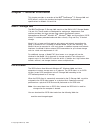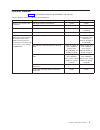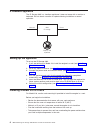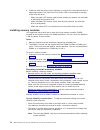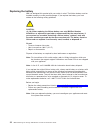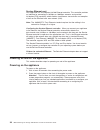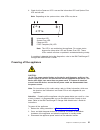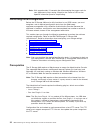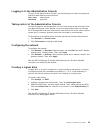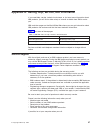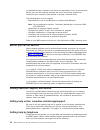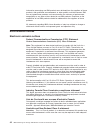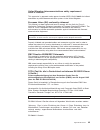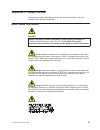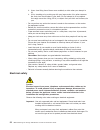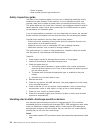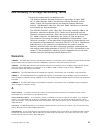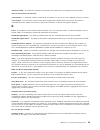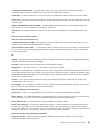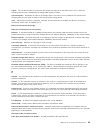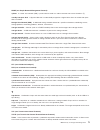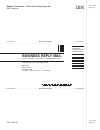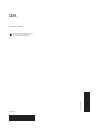- DL manuals
- IBM
- Storage
- TotalStorage IP Storage 200i 110
- Installation Manual
IBM TotalStorage IP Storage 200i 110 Installation Manual
Summary of TotalStorage IP Storage 200i 110
Page 1
Ibm totalstorage ™ ip storage 200i models 110 and 210 installation guide ga27-4301-00
Page 3
Ibm totalstorage ™ ip storage 200i models 110 and 210 installation guide ga27-4301-00
Page 4
Note before using this information and the product it supports, read the safety information in “appendix c. Safety notices” on page 47 and the general information in “appendix b. Notices” on page 41. First edition (november 2001) this edition applies to the ibm totalstorage ip storage 200i model 110...
Page 5: Contents
Contents tables . . . . . . . . . . . . . . . . . . . . . . . . . . . . V about this guide . . . . . . . . . . . . . . . . . . . . . . . . Vii who should read this guide . . . . . . . . . . . . . . . . . . . . Vii notices used in this book . . . . . . . . . . . . . . . . . . . . . Vii publications ....
Page 6
Creating and assigning vluns . . . . . . . . . . . . . . . . . . 36 configuring the system . . . . . . . . . . . . . . . . . . . . . 36 appendix a. Getting help, service, and information . . . . . . . . . . 37 service support. . . . . . . . . . . . . . . . . . . . . . . . . 37 before you call for se...
Page 7: Tables
Tables 1. Standard features of model 110 and model 210 . . . . . . . . . . . . . . . . . . . . 2 2. Optional features of model 110 and model 210 . . . . . . . . . . . . . . . . . . . . 3 3. Product information . . . . . . . . . . . . . . . . . . . . . . . . . . . . . . 5 4. Ibm web sites for help, s...
Page 8
Vi ibm totalstorage ip storage 200i models 110 and 210 installation guide.
Page 9: About This Guide
About this guide this guide provides information necessary to install the hardware for the ibm totalstorage ™ ip storage 200i models 110 and 210. Who should read this guide this guide is intended for anyone responsible for planning, performing or reviewing hardware installation of the ip storage 200...
Page 10
Softcopy publications the following publications support the ip storage 200i appliance. They are available in softcopy on the publications and code cd that came with your appliance and at www.Ibm.Com/storage/support. V safety information, ga67-0043 this publication contains hardware safety informati...
Page 11
Safety precautions be sure to read all caution and danger statements in this publication before performing any of the instructions. Leia todas as instruções de cuidado e perigo antes de executar qualquer operação. Prenez connaissance de toutes les consignes de type attention et danger avant de procé...
Page 12
X ibm totalstorage ip storage 200i models 110 and 210 installation guide.
Page 13
Chapter 1. General information this chapter provides an overview of the ibm ® totalstorage ™ ip storage 200i and iscsi clients, and lists the standard and optional features and hardware specifications for models 110 and 210. Ibm ip storage 200i the ibm totalstorage ip storage 200i consists of the ib...
Page 14
Standard features table 1 lists the standard features of the models 110 and 210. Table 1. Standard features of model 110 and model 210 hardware model 110 model 210 system v one 1.133-ghz processor v 512-kb level-2 cache v integrated 10/100 ethernet (used only for configuration and servicing) v five ...
Page 15
Optional features table 2 lists the optional features of the models 110 and 210. Table 2. Optional features of model 110 and model 210 feature type feature model 110 model 210 adapters (one and only one is required) ibm gigabit ethernet sx adapter option option ibm gigabit ethernet copper adapter op...
Page 16
Specifications dimensions model 110 model 210 width 217 mm (8.5 in.) 440 mm (17.3 in.) height 440 mm (17.3 in.) 217 mm (8.5 in.) depth 700 mm (27.5 in.) 688 mm (27.1 in.) weight model 110 model 210 minimum configuration (approximate) 26.6 kg (58.6 lb) 25.2 kg (55.7 lb) maximum configuration (approxi...
Page 17
Chapter 2. Installation procedures this chapter provides procedures for installing the ip storage 200i models 110 and 210. Preinstallation checklist before beginning an installation, record your product information in table 3. Refer to this information when service is necessary. Table 3. Product inf...
Page 18
A headless appliance the ip storage 200i is a headless appliance; it does not come with a monitor or keyboard. Do not attach a monitor or keyboard during installation or normal operation. Ibm ip storage display and keyboard network power setting up the appliance to set up the ip storage 200i: 1. If ...
Page 19
! ≥18 kg (37 lbs) ≥32 kg (70.5 lbs) ≥55 kg (121.2 lbs) caution: use safe practices when lifting. ! Caution: do not place any object weighing more than 82 kg (180 lb) on top of rack-mounted devices. ! Caution: do not place your fingers around the rack-support wheels when lowering the engine onto the ...
Page 20
4. Using the stickers provided on the rack-mounting template, mark holes on the front and rear of the rack in the locations indicated by the arrows. The stickers indicate where to place the clip nuts or cage nuts in the next step. Note: position the template to the rack so that the edges of the temp...
Page 21
7. Use the m6 screws to attach the hinge bracket to the rear of the rack. Then, use the hinge pin to attach the cable-management assembly to the slide rail. 1 2 8. Fully extend the slide rails out of the rack. 9. Lift the engine above the rails. Then, rest the rack-support wheels, located near the r...
Page 22
C. Gently push the hard disk drive assembly into the drive bay until the hard disk drive connects to the backplane. D. Push the tray handle toward the closed position until it locks the hard disk drive in place. Installing optional features the section provides instructions for installing the option...
Page 23
Installing a hot-swap hard disk drive attention: v to maintain correct system cooling, do not operate the appliance for more than 2 minutes without either a hard disk drive or a filler panel installed in each drive bay. Therefore, if you are replacing a defective hot-swap drive, either leave the def...
Page 24
3. Check the hard disk drive status indicators to verify that the hard disk drives are operating correctly. The hard disk drive status led is immediately to the right of the hard disk drive. V when the green led flashes rapidly (three flashes per second), the controller is identifying the hard disk ...
Page 25
Removing the cover this section describes how to remove the cover from model 110 and model 210. Attention: for correct cooling and airflow, replace the cover before switching on the appliance. Operating the appliance for extended periods of time (over 30 minutes) with the cover removed might damage ...
Page 26
Removing the model 210 cover: to remove the appliance top cover: 1. Power off the appliance and all attached devices and disconnect all external cables and power cords. 2. Release the left and right safety latches and pull the appliance out of the rack enclosure until both slide rails lock. 3. Move ...
Page 27
Danger electrical current from power, telephone and communication cables is hazardous. To avoid a shock hazard: v do not connect or disconnect any cables or perform installation, maintenance, or reconfiguration of this product during an electrical storm. V connect all power cords to a properly wired...
Page 28
To install a memory module (dimm): 1. Review the safety precautions listed in statement 1 and statement 5 in “appendix c. Safety notices” on page 47. 2. Review the documentation that comes with your dimm. 3. Power off the appliance and peripheral devices, and disconnect all external cables and power...
Page 29
7. Turn the dimm so that the pins align correctly with the connector. Note the notches in the dimm edge that key the dimm to the connector. 8. Insert the dimm into the connector by pressing on one end of the dimm and then on the other end of the dimm. Be sure to press straight into the connector. Be...
Page 30
3. Hold the cover against the engine and slide the cover toward the front of the engine until the cover clicks into place. 1 slots 2 left-side cover replacing the model 210 cover: to replace the top cover: 1. Align the top cover with the top of the engine, about 25 mm (1 in.) from the front of the a...
Page 31
Setting memory configuration you are not required to attach a monitor or keyboard to the appliance to set the memory configuration. Replacing the gigabit ethernet adapter your appliance comes with a gigabit ethernet adapter in pci slot 4. The gigabit ethernet adapter can be either a gigabit ethernet...
Page 32
5. Remove the adapter from the static-protective package holding the controller by the edges. Do not touch any exposed components or gold-edge connections on the controller. 6. Carefully grasp the adapter by its top edge or upper corners and align it with the expansion slot on the system board. 7. P...
Page 33
For 1000base-t or 100base-tx, your network cable must be category 5, twisted-pair cabling. If you plan to run the adapter at 1000 mbps, it must be connected to a compatible 1000-mbps switch. For 10base-t, use category 3, 4, or 5 twisted-pair cabling. If you want to use this adapter in a residential ...
Page 34
Replacing the battery ibm has designed this product with your safety in mind. The lithium battery must be handled correctly to avoid possible danger. If you replace the battery, you must adhere to the following safety guidelines. ! Caution: when replacing the lithium battery, use only ibm part numbe...
Page 35
To replace the battery: 1. Power off the appliance and peripheral devices, and disconnect all external cables and power cords. 2. Remove the appliance cover. 3. Remove all of the adapters: a. Remove the blue adapter-retention bracket by pressing down on the tab and lifting up the bracket. B. Remove ...
Page 36
4. Remove the battery: a. Use one finger to lift the battery clip over the battery. B. Use another finger to slightly slide the battery out from its socket. The spring mechanism will push the battery out toward you as you slide it from the socket. C. Use your thumb and index finger to pull the batte...
Page 37
5. Insert the new battery: note: ensure that the polarity of the battery is correct. The positive (+) side must face up. A. Tilt the battery so that you can insert it into the socket, under the battery clip. B. As you slide it under the battery clip, press the battery down into the socket. 6. Replac...
Page 38
Installing the tower-to-rack kit refer to the instructions that come with your tower-to-rack kit for information on converting a tower model to a rack-mountable model. Attaching the cables this section describes how to attach the power and network cables to your appliance. Model 110 to attach the ca...
Page 39
Model 210 to attach the cables: 1. Press the safety latches and slide the engine halfway into the rack. 2. For each of the three power cords, connect one end of the power cord to a power supply and the opposite end to a properly wired and grounded electrical outlet. 3. Connect one end of the gigabit...
Page 40
7. Use the cable straps or cable ties to secure the cables to the cable-management assembly. 8. Insert the m6 screws through the release-latch bracket assembly. Note: if you are moving the rack or if the rack is in a vibration-prone area, inserting the m6 screw is required; otherwise, this step is o...
Page 41
Input/output connector locations figure 11 shows the input/output connectors (ports) and leds on the rear of the engine. Input/output ports this section provides information about the input/output (i/o) ports supported for your appliance. Serial ports each appliance has two standard serial ports: se...
Page 42
Service ethernet port your appliance has an integrated 10/100 ethernet controller. This controller provides an interface for connecting to 10-mbps or 100-mbps networks and provides full-duplex (fdx) capability, which enables simultaneous transmission and reception of data on the ethernet local area ...
Page 43
3. Check that the power-on led is on and the information led and system error led are both off. Note: depending on the system status, other leds may be on. Ok 100 mb link ok tx rx 3 4 1 information led 2 system error led 3 power-on led 4 post complete (ok) led note: this led is not enabled on the ap...
Page 44
Note: wait approximately 15 seconds after disconnecting the power cords for your appliance to stop running. Watch for the power-on led on the operator information panel to stop blinking. Performing initial configuration before the ip storage 200i can be fully functional as an iscsi server, you must ...
Page 45
Accessing the administrative console you can access the administrative console from the management workstation through the gigabit ethernet (data port) or service ethernet (service port) . The data port is the primary port used for storage traffic and configuration purposes. The service port is used...
Page 46
Accessing the administrative console through the gigabit ethernet the gigabit ethernet is not preconfigured with an ip address. Ibm ip storage lan (same subnet) gigabit switch gigabit client client administrative console windows 98, windowsnt, millenium, 2000 internet explorer or netscape (direct co...
Page 47
Logging in to the administrative console to log in to the administrative console, use the following user name and password. Note that these fields are case-sensitive. User name administrator password password taking control of the administrative console to make changes to the configuration, you must...
Page 48
Creating and assigning vluns the ip storage 200i is partitioned into virtual disks, known as virtual logical units (vluns), that can be assigned to iscsi client. The iscsi client code installed on the client machines allows iscsi clients to access the vluns as directly-attached devices. To create an...
Page 49
Appendix a. Getting help, service, and information if you need help, service, technical assistance, or just want more information about ibm products, you will find a wide variety of sources available from ibm to assist you. Ibm maintains pages on the world wide web where you can get information abou...
Page 50
A compatible monitor, keyboard, and mouse are required for many service activities. Before you have the computer serviced, be sure to have these components attached to your computer, either directly or through a console switch. The following items are not covered: v replacement or use of non-ibm par...
Page 51
V setting up your network-attached storage appliance v arranging for service v arranging for overnight shipment of customer-replaceable parts in addition, if you purchased a network-attached storage appliance, you are eligible for ibm up and running support for 90 days after installation. This servi...
Page 52
40 ibm totalstorage ip storage 200i models 110 and 210 installation guide.
Page 53: Appendix B. Notices
Appendix b. Notices this information was developed for products and services offered in the u.S.A. Ibm may not offer the products, services, or features discussed in this document in other countries. Consult your local ibm representative for information on the products and services currently availab...
Page 54
Information concerning non-ibm products was obtained from the suppliers of those products, their published announcements or other publicly available sources. Ibm has not tested those products and cannot confirm the accuracy of performance, compatibility or any other claims related to non-ibm product...
Page 55
United kingdom telecommunications safety requirement notice to customers this apparatus is approved under approval number ns/g/1234/j/100003 for indirect connection to public telecommunication systems in the united kingdom. European union (eu) conformity statement this product has been tested and fo...
Page 56
“wird dieses gerät in einer industriellen umgebung betrieben (wie in en 50082-2 festgelegt), dann kann es dabei eventuell gestört werden. In solch einem fall ist der abstand bzw. Die abschirmung zu der industriellen störquelle zu vergrößern.” anmerkung: um die einhaltung des emvg sicherzustellen, si...
Page 57
Other company, product, and service names may be trademarks or service marks of others. Appendix b. Notices 45.
Page 58
46 ibm totalstorage ip storage 200i models 110 and 210 installation guide.
Page 59
Appendix c. Safety notices the following sections describe the safety and environmental items you must consider for an ibm nas appliance. Basic safety information danger before you begin to install this product, read the safety information in caution: safety information–read this first, sd21-0030. T...
Page 60
Fare! Før du installerer dette produkt, skal du læse sikkerhedsforskrifterne i nb: sikkerhedsforskrifter – læs dette først sd21-0030. Vejledningen beskriver den fremgangsmåde, du skal bruge ved tilslutning af kabler og udstyr. Gevarr: voordat u begint met het installeren van dit produkt, dient u eer...
Page 61
Form sd21-0030. Diese veröffentilchung beschreibt die sicherheitsvorkehrungen für das verkabien und anschließen elektrischer geräte. Vigyázat: mielôtt megkezdi a berendezés üzembe helyezését, olvassa el a caution: safety information–read this first, sd21-0030 könyvecskében leírt biztonsági informáci...
Page 62
Fare: før du begynner å installere dette produktet, må du lese sikkerhetsinformasjonen i advarsel: sikkerhetsinformasjon – les dette forst, sd21-0030 som beskriver sikkerhetsrutinene for kabling og tilkobling av elektrisk utstyr. Perigo: antes de iniciar a instalação deste produto, leia as informaçõ...
Page 63
Peligro: antes de empezar a instalar este producto, lea la información de seguridad en atención: información de seguridad–lea esto primero, sd21-0030. Este documento describe los procedimientos de seguridad para cablear y enchufar equipos eléctricos. Varning — livsfara: innan du börjar installera de...
Page 64
3. Use a slow lifting force. Never move suddenly or twist when you attempt to lift. 4. Lift by standing or by pushing up with your leg muscles; this action removes the strain from the muscles in your back. Do not attempt to lift any objects that weigh more than 16 kg (35 lb.) or objects that you thi...
Page 65
V find the room emergency power-off (epo) switch, disconnecting switch, or electrical outlet. If an electrical accident occurs, you can then operate the switch or unplug the power cord quickly. V do not work alone under hazardous conditions or near equipment that has hazardous voltages. V disconnect...
Page 66
– switch off power. – send another person to get medical aid. Safety inspection guide the intent of this inspection guide is to assist you in identifying potentially unsafe conditions on these products. Each machine, as it was designed and built, had required safety items installed to protect users ...
Page 67
2. Make sure that the esd protective devices you use have been certified (iso 9000) as fully effective. When handling esd-sensitive parts: v keep the parts in protective packages until they are inserted into the product. V avoid contact with other people. V wear a grounded wrist strap against your s...
Page 68
56 ibm totalstorage ip storage 200i models 110 and 210 installation guide.
Page 69: Numerics
Ibm glossary of storage networking terms this glossary includes terms and definitions from: v the american national standard dictionary for information systems, ansi x3.172-1990, copyright 1990 by the american national standards institute (ansi). Copies can be purchased from the american national st...
Page 70
Active dispatcher node. The engine within a load-balancing group that functions as the load balancer for that group. Because each nas engine can have multiple physical and bonded interfaces, there can be more than one load-balancing engine per set of engines. Each load-balancing engine acts as an ac...
Page 71
Attention (attn). An occurrence external to an operation that could cause an interruption of the operation. Aui (see attachment unit interface). Authentication. In computer security, verification of the identity of a user or the user’s eligibility to access an object. Auto-removal. The removal of a ...
Page 72
Broadcast topology. A network topology in which all attaching devices are capable of receiving a signal transmitted by any other attaching device on the network. Buffer storage. (1) a special-purpose storage or storage area allowing, through temporary storage, the data transfer between two functiona...
Page 73
Connection-oriented network. A network which requires that a setup procedure be executed to establish an information channel between two logical nodes before they can interchange information. Control port. An alternate port that you can use to access the configuration when the data ports are not ava...
Page 74
Direct access storage device (dasd). A mass-storage medium on which a computer stores data. Contrast with random access memory (ram). Direct memory access (dma). A technique in which an adapter bypasses a computer’s cpu, and handles the transfer of data between itself and the system’s memory directl...
Page 75
Engine. The unit that contains the processors that respond to requests for data from clients. This is where the operating software for the totalstorage ip storage 200i appliance resides. Equivalent paths. A collection of paths to the storage device. The paths have no switchover time penalty when cha...
Page 76
Fic (see file image capture). Field-replaceable unit (fru). An assembly that is replaced in its entirety when any one of its components fails. In some cases, a field replaceable unit may contain other field replaceable units. Contrast with customer-replaceable unit (cru). File image capture (fic). F...
Page 77
Higher level. In the hierarchical structure of a data station, the conceptual level of control or processing logic, above the data link level that determines the performance of data link level functions such as device control, buffer allocation, and station management. Host. (1) in tcp/ip, any syste...
Page 78
Ipx. Internetwork packet exchange irq. Interrupt request. Iscsi. A technology that enables the scsi transport protocol over an ip network by connecting clients (initiators) and servers to storage. Iscsi client. A device that creates and sends scsi commands to the target ibm ip storage appliance. Isc...
Page 79
Nodes in the lgb to share the file serving load. A unique ip address and dns host name combination identify each load-balancing group. Depending on the front-end connectivity, you can configure a node to be a member of more than one load-balancing group. Locally administered address. In a local area...
Page 80
Modulation. (1) the process by which a characteristic of a carrier is varied in accordance with a characteristic of an information-bearing signal (t). (2) the process by which a message signal is impressed upon a carrier signal so that the carrier is altered to represent the message signal. Multicas...
Page 81
Optical cable. A fiber, multiple fibers, or a fiber bundle in a structure built to meet optical, mechanical, and environmental specifications (e). Optical fiber. Any filament made of dielectric materials that guides light, regardless of its ability to send signals. Optical fiber coupler. (1) a devic...
Page 82
Psm (see persistent storage manager). Q qos. Quality of service. R raid (see redundant array of independent disks). Raid-5. The raid method used by the high-performance models of the ibm 9337 disk array subsystem. See redundant array of independent disks and device parity protection. Ram (see random...
Page 83
Snmp (see simple network management protocol). Splitter. In a local area network (lan), a passive device used at a node to connect two or more branches (t). Standby hot-spare disk. A physical disk that is automatically mapped to a logical drive when no suitable hot-spare disk is available. Storage a...
Page 84
Timeout. A time interval that is allotted for certain operations to occur, for example, a response to polling or addressing before system operation is interrupted and must be restarted. Tivoli storage manager (tsm). A client/server product that provides storage management and data access services in...
Page 85
W windows internet name service (wins). Program that provides a distributed database for registering and querying dynamic netbios names to ip address mapping in a routed network environment.* wins (see windows internet naming service). Windows networking. Networking file-system protocol for the wind...
Page 86
74 ibm totalstorage ip storage 200i models 110 and 210 installation guide.
Page 87: Index
Index a accessing the administrative console data port 34 service port 33 administrative console description of 32 logging in 35 taking control 35 appliance headless, description of 6 powering off 31 powering on 30 rebooting 36 setting up 6 assigning vluns 36 attention, description of vii b backing ...
Page 88
Help (continued) telephone 38 host name, configuring 35 hot-swap hard disk drive installing 11 optional features 3 standard features 2 humidity nonoperating environment 4 operating environment 4 i i/o ports 26 initial configuration 32 input and output connector locations 29 installation produres 5 i...
Page 89
Ports (continued) service 33 service ethernet 30 video 29 power requirements 4 power supply 2 powering off the appliance 31 powering on the appliance 30 preinstallation checklist 5 preparing to install a memory module 12 prerequisites 32 procedures, installation 5 publications and code cd 5 r rack i...
Page 90
78 ibm totalstorage ip storage 200i models 110 and 210 installation guide.
Page 91
Readers’ comments — we’d like to hear from you ibm totalstorage ™ ip storage 200i models 110 and 210 installation guide publication no. Ga27-4301-00 overall, how satisfied are you with the information in this book? Very satisfied satisfied neutral dissatisfied very dissatisfied overall satisfaction ...
Page 92: Business Reply Mail
Readers’ comments — we’d like to hear from you ga27-4301-00 ga27-4301-00 cut or fold along line cut or fold along line fold and tape please do not staple fold and tape fold and tape please do not staple fold and tape no postage necessary if mailed in the united states business reply mail first-class...
Page 94
Part number: 38p8618 printed in the united states of america on recycled paper containing 10% recovered post-consumer fiber. Ga27-4301-00 (1p) p/n: 38p8618.