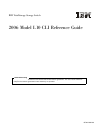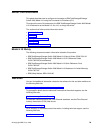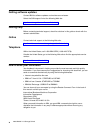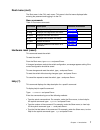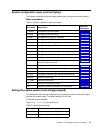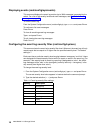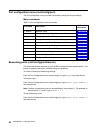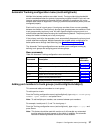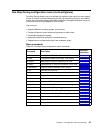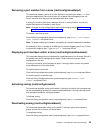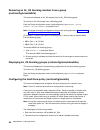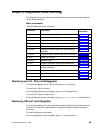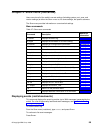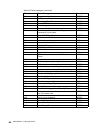Ibm totalstorage storage switch 2006 model l10 cli reference guide this product contains software that is licensed under written license agreements. Your use of such software is subject to the license agreements under which they are provided. Read before using gc26-7652-00
Ibm totalstorage storage switch 2006 model l10 cli reference guide gc26-7652-00
Before using this information and the product it supports, read the information in the safety information document. Note: first edition (august 2004) form number gc26-7652-00 the following paragraph does not apply to any country (or region) where such provisions are inconsistent with local law. Inte...
© copyright ibm corp. 2004 iii contents tables . . . . . . . . . . . . . . . . . . . . . . . . . . . Vii about this document . . . . . . . . . . . . . . . . . . . . . . Ix model l10 library . . . . . . . . . . . . . . . . . . . . . . . . . . . Ix web sites. . . . . . . . . . . . . . . . . . . . . . ...
2006 model l10 storage switch iv port configuration menu (root/config/port) . . . . . . . . . . . . . . . . . 20 beaconing ports (root/config/port/beacon) . . . . . . . . . . . . . . . 20 displaying port configuration information (root/config/port/show) . . . . . . 21 displaying smart settings (root...
Contents v displaying zone al_pas (config/zone/alpas) . . . . . . . . . . . . . . . 48 chapter 3. Diagnostics menu (root/diag) . . . . . . . . . . . . . 49 displaying port al_pas (root/diag/galpa) . . . . . . . . . . . . . . . . 49 displaying lim port (root/diag/glim) . . . . . . . . . . . . . . . ....
2006 model l10 storage switch vi.
© copyright ibm corp. 2004 vii tables 1. Cli command reference diagram . . . . . . . . . . . . . . . . . . 6 2. Root menu commands . . . . . . . . . . . . . . . . . . . . . . . 7 3. Configuration menu commands . . . . . . . . . . . . . . . . . . . 9 4. System configuration menu commands . . . . . . ...
2006 model l10 storage switch viii.
© copyright ibm corp. 2004 ix about this document this guide describes how to configure and manage an ibm totalstorage® storage switch 2006 model l10 using the command line interface (cli). Throughout the rest of this document, the ibm totalstorage storage switch 2006 model l10 is referred to as the...
2006 model l10 storage switch x getting software updates contact ibm for software updates and maintenance releases. Select the san support link at the following web site: http://www.Storage.Ibm.Com/ibmsan/index.Html getting help before contacting technical support, check for solutions in this guide ...
© copyright ibm corp. 2004 1 chapter 1. Introduction this guide describes how to configure and manage an ibm totalstorage storage switch 2006 model l10 using the command line interface (cli). The cli provides a command-based interface that enables you to configure and display switch settings. In add...
2006 model l10 storage switch 2 4. If using the tip command on a unix workstation, do the following: a. View the /etc/remote file and create an alias similar to hardware but with the serial port parameters above. (suggested name: switch) b. Use the tip command to establish a connection through the c...
Chapter 1. Introduction 3 note: up to 10 concurrent telnet sessions may access the switch. Once logged in to the cli, the root menu (main menu) is displayed. The cli incorporates a menu-based interface featuring a list of menus and commands. Each menu offers a selection of commands in a numbered lis...
2006 model l10 storage switch 4 initial switch setup after logging in to the cli for the first time, perform the following switch configuration tasks: • verify the switch’s network settings. • change the switch’s password. Note: until the default switch password is changed, any user with knowledge o...
Chapter 1. Introduction 5 to view the current date and time: from the root menu, type show sysinfo and press e nter . To change the date and time: 1. From the system configuration menu (root/config/sys), type time and press e nter . 2. Type the new date and time (mm/dd/yyyy hr:mn:sc) and press e nte...
2006 model l10 storage switch 6 cli command reference the diagram below displays the available cli commands and their hierarchical structure. Table 1. Cli command reference diagram root --> 1. Config --> 1. Save help li lo save 2. Sys --> 1. Speed 2. Mode 3. Oserr 4. Crcerr 5. Blkarb 6. Clkd 7. Time...
Chapter 1. Introduction 7 root menu (root) the root menu is the cli’s main menu. This menu is the first menu displayed after entering the password and logging in to the cli. Menu commands hardware reset (reset) this command resets the switch. To reset the switch: from the root menu, type reset and p...
2006 model l10 storage switch 8.
© copyright ibm corp. 2004 9 chapter 2. Configuration menu (root/config) the configuration menu provides menus and commands for configuring the switch, ports, one-step zoning, automatic trunking, load balancing, and network settings. Menu commands saving the current system configuration (root/config...
2006 model l10 storage switch 10 changing the password (root/config/password) this command enables you to change the password for modifying the switch’s configuration. The same password is used to access both the cli and the web note: until the default switch password is changed, any user with knowl...
Chapter 2. Configuration menu (root/config) 11 system configuration menu (root/config/sys) the system configuration menu provides commands to configure the switch settings. Menu commands setting the system speed (root/config/sys/speed) this command sets the current speed per port at which the switch...
2006 model l10 storage switch 12 to view the current switch speed: from the root menu, type show sysinfo and press e nter . Setting the system switching mode (root/config/sys/mode) this command sets the switching or segmenting capability of the device, which allows increased aggregate bandwidth and ...
Chapter 2. Configuration menu (root/config) 13 configuring the crc error threshold (root/config/sys/crcerr) the cyclic redundancy check (crc) error threshold is the maximum number of crc errors allowed in a 10-second interval before a port is bypassed. Setting this value to ‘0’ returns the threshold...
2006 model l10 storage switch 14 configuring the clock delta threshold (root/config/sys/clkd) the clock delta is the amount of variance in frequency between the reference clock and an input port. The clock delta threshold sets the threshold that can be used by the clock delta policy to automatically...
Chapter 2. Configuration menu (root/config) 15 setting the switch name (root/config/sys/name) this command sets the switch name. The name is limited to 79 characters and quotation marks must wrap the entire name. For example, ‘storage switch #3’. The default setting is ‘storage switch’. To change th...
2006 model l10 storage switch 16 configuring the switch for a system log server (root/config/sys/syslog) this command configures the switch for a system log server that monitors switch events. To configure the switch to communicate with a system log server: 1. From the system configuration menu (roo...
Chapter 2. Configuration menu (root/config) 17 to exit the setup menu: type 7 and press e nter . The following table provides a list of the system log messages and their severities. 6. Severity threshold the lowest severity level at which to send messages to the system log server. Any messages that ...
2006 model l10 storage switch 18 displaying events (root/config/sys/events) this command displays the event log entries (up to 3000 messages) generated by the switch. For a list of the severity levels and event messages, see appendix a. Event messages on page 67. To view the event log: from the syst...
Chapter 2. Configuration menu (root/config) 19 configuring the event log severity fault threshold (root/config/sys/fault) this command sets the threshold for when the fault led is triggered by an event. When set, an event that is equal to or higher than the specified fault threshold will trigger the...
2006 model l10 storage switch 20 port configuration menu (root/config/port) the port configuration menu provides commands to configure the port settings. Menu commands beaconing ports (root/config/port/beacon) this command flashes (beacons) a port’s leds to indicate the port needs attention. This fe...
Chapter 2. Configuration menu (root/config) 21 displaying port configuration information (root/config/port/show) this command displays the port configuration and policy settings. To view the port configuration and policy settings: 1. From the port configuration menu (root/config/port), type show and...
2006 model l10 storage switch 22 2. Press e nter again to view the policy settings assigned to each port. The policy settings for each port appear. Lip ctrl methods of change notification management. • rxtxlip – no change notification management • rxlip – devices attached to the port can receive cha...
Chapter 2. Configuration menu (root/config) 23 lipf8 recovery when a port is already inserted into a zone, the port transforms f8 failure notifications into f7 initialization notifications. When this occurs, the port is bypassed and f7 initialization notifications are allowed in the zone. Once the i...
2006 model l10 storage switch 24 to quit viewing the settings: press c trl -x. Displaying smart settings (root/config/port/types) this command displays the available smart settings (port types). These default smart settings were defined by fibre channel storage experts to ensure the switch is optima...
Chapter 2. Configuration menu (root/config) 25 default smart settings the default smart settings cannot be modified or deleted, but these settings can be used as templates for creating custom port types. Note: changing the port type may affect the performance or behavior of the system. Depending on ...
2006 model l10 storage switch 26 before selecting a cascade option, consider the following: • cascade ports of like number should be connected together. For example, connect port 1 of switch a to port 1 of switch b. • cascade port numbers must be lower than non-cascade port numbers (for example, ini...
Chapter 2. Configuration menu (root/config) 27 table 17. Smart setting attributes attribute description port type name the name of the port type setting. If using one of the pre-defined port types, the name will automatically appear. Cascade type the topology among switches for a port. • initiator o...
2006 model l10 storage switch 28 lip on insert policy the switch normally operates under the condition that when a device is inserted onto the network, a change notification is generated. However, this condition is not always true when connecting hubs or switches together. In some instances, it is p...
Chapter 2. Configuration menu (root/config) 29 lip (f8) recovery policy when a port is already inserted into a zone, the port transforms f8 failure notifications into f7 initialization notifications. When this occurs, the port is bypassed and f7 initialization notifications are allowed in the zone. ...
2006 model l10 storage switch 30 see the user’s guide for the default settings for each smart setting. Lip control methods of change notification management. • rxtxlip – no change notification management • rxlip – devices attached to the port can receive change notifications but will not propagate c...
Chapter 2. Configuration menu (root/config) 31 creating a custom smart setting (root/config/port/add) this command creates a new custom smart setting. The smart setting name can contain any printable character except a comma ',' and may be up to 28 characters in length. Spaces may be included in the...
2006 model l10 storage switch 32 3. Type the number of the custom smart setting to delete and press e nter . 4. A message box appears confirming the request. 5. Type y and press e nter to delete the custom smart setting. Selecting smart settings (root/config/port/type) this command selects a smart s...
Chapter 2. Configuration menu (root/config) 33 load balancing configuration menu (root/config/load) load balancing builds on the automatic trunking functionality by specifying the path that the data uses to flow between multiple switches. Users can manage the switch’s aggregate bandwidth by manually...
2006 model l10 storage switch 34 to clear the trunk group members for a specific port: from the load balancing configuration menu (root/config/load), type lbclr number> and press e nter . Clearing trunk group configurations (root/config/load/lbclr) this command clears all members from being associat...
Chapter 2. Configuration menu (root/config) 35 deleting al_pa members from trunk groups (root/config/load/delalpa) this command removes a specified al_pa member from a trunk group. Once removed from the trunk group, the al_pa returns to using the primary trunk. To delete an al_pa member from a speci...
2006 model l10 storage switch 36 to view port utilization for all ports: from the load balancing configuration menu (root/config/load), type util and press e nter . A list of the port utilization percentages for the high, average, and low levels appears. To view port utilization for a specific port:...
Chapter 2. Configuration menu (root/config) 37 automatic trunking configuration menu (root/config/trunk) multiple links between switches are called ‘trunks’. Trunks provide higher bandwidth across cascaded switches for systems incorporating multiple initiators. Each trunk can improve system throughp...
2006 model l10 storage switch 38 deleting ports members from trunk groups (root/config/trunk/delprt) this command removes port members from a trunk group. In order to delete a member, the member must be explicitly removed from the trunk group. To delete a port from a trunk group: from the trunking c...
Chapter 2. Configuration menu (root/config) 39 network configuration menu (root/config/network) the network configuration menu displays the current network settings and provides commands for configuring the switch’s network settings. Menu commands hardware reset (root/config/network/reset) this comm...
2006 model l10 storage switch 40 configuring the ip address setting (root/config/network/ip) this command configures the ip address for the switch. The ip address format should be separated by periods. For example, 196.168.1.129. To change the ip address setting: 1. From the network configuration me...
Chapter 2. Configuration menu (root/config) 41 one-step zoning configuration menu (root/config/zone) one-step zoning allows ports to be divided into multiple virtual zones (or work groups), similar to virtual local area networking (vlan). By separating activity on the network, zoning also eliminates...
2006 model l10 storage switch 42 setting the bad zone recovery reset hold time (root/config/zone/bzht) the bad zone recovery hold time is the amount of time that the switch keeps the ports in bypass mode before attempting to re-insert the ports into the zone. This setting is measured in milliseconds...
Chapter 2. Configuration menu (root/config) 43 removing a port member from a zone (root/config/zone/delprt) this command deletes a port from a zone. Each port may belong to zones 1-11. Ports cannot be deleted from zone 0 since zone 0 is a special zone managed by the unit. Zone 0 contains all of the ...
2006 model l10 storage switch 44 displaying the zone state (root/config/zone/zstate) this command displays the current zone state for a specified zone or all zones. The zone state may be "up" (operational) or "down" (non-operational). To view the zone state for all zones: from the zoning configurati...
Chapter 2. Configuration menu (root/config) 45 using the example in figure 2, suppose you want to restrict host 1 from accessing sensitive data on drive 2. Al_pas 01 and e8 should be added to a route block zone. To add an al_pa member to a blocking group: from the zoning configuration menu (root/con...
2006 model l10 storage switch 46 removing an al_pa blocking member from a group (root/config/zone/delblk) this command deletes an al_pa member from an al_pa blocking group. To remove an al_pa member from a blocking group: from the zoning configuration menu (root/config/zone), type delblk number> and...
Chapter 2. Configuration menu (root/config) 47 the limitations of hard zoning include: • 2 gb of shared bandwidth over the entire hard zone. • ports in a hard zone cannot use the stealth intelligent change manager. • automatic trunking and route blocking are not allowed in a hard zone. • ports in a ...
2006 model l10 storage switch 48 displaying zone al_pas (config/zone/alpas) this command displays the al_pas for a specific zone or for all zones. To view the al_pas for all zones: from the zoning configuration menu (root/config/zone), type alpas and press e nter . To view the al_pas for a specific ...
© copyright ibm corp. 2004 49 chapter 3. Diagnostics menu (root/diag) the diagnostics menu provides commands for determining and correcting issues with normal switch operation. Menu commands displaying port al_pas (root/diag/galpa) this command displays all al_pas for a single port or for all ports....
2006 model l10 storage switch 50 to view the lim port for a specific zone: from the diagnostics menu (root/diag), type glim and press e nter . Displaying detected ordered sets (root/diag/os) this command displays the detected ordered sets for a single port or for all ports. To view the detected orde...
Chapter 3. Diagnostics menu (root/diag) 51 displaying port state (root/diag/ps) this command displays the port states and conditions for a single port or for all ports. To view the port state and condition for all ports: from the diagnostics menu (root/diag), type ps and press e nter . To view the p...
2006 model l10 storage switch 52 displaying primary ports (root/diag/showpri) this command displays the primary ports and associated duplicates for a single port or for all ports. To view the primary port and associated duplicates for all ports: from the diagnostics menu (root/diag), type showpri an...
Chapter 3. Diagnostics menu (root/diag) 53 displaying connected device information (root/diag/con) this command displays the connected device information including the device id, connected port number, and stealth settings for one or more ports. To view device information for all ports: from the dia...
2006 model l10 storage switch 54.
© copyright ibm corp. 2004 55 chapter 4. Show menu (root/show) users can view all of the switch’s current settings (including system, port, zone, and version settings) at either the show menu or, for some settings, the specific submenu. The show menu provides information on current switch settings. ...
2006 model l10 storage switch 56 to view all remaining event log messages: type a and press e nter . To quit viewing the event log messages: press c trl -x. Displaying smart settings (root/show/ptype) this command displays the available smart settings (port types). For a list of available smart sett...
Chapter 4. Show menu (root/show) 57 displaying system information (root/show/sysinfo) this command displays the current switch information. To display current switch information: from the show menu (root/show), type sysinfo and press e nter . The system information includes the following: table 28. ...
2006 model l10 storage switch 58 displaying zone information (root/show/zninfo) this command displays zone status (enabled or disabled) and current zone information, including the zone number, current state, lim, and up count. To view zone information: from the show menu (root/show), type zninfo and...
Chapter 4. Show menu (root/show) 59 displaying detected ordered sets (root/show/os) this command displays the detected ordered sets for a single port or for all ports. To view the detected ordered sets for all ports: from the show menu (root/show), type os and press e nter . To view the detected ord...
2006 model l10 storage switch 60 displaying connected device ids (root/show/getcon) this command displays the type of connection for a single port or for all ports. A connection type of seoc means that the switch has discovered and successfully connected to a seoc-enabled device. To view the connect...
Chapter 4. Show menu (root/show) 61 note: hyperterminal® users can capture the entire switch setting display by enabling the text capture feature. To enable this feature, click transfer > capture text and designate the location and filename for the file. Once this feature is enabled, proceed with th...
2006 model l10 storage switch 62.
© copyright ibm corp. 2004 63 chapter 5. Firmware menu (root/fw) this section displays the current and alternate firmware versions, enables you to select which firmware version to run the next time the switch is reset, and provides a means to load new firmware on the switch. Menu commands loading a ...
2006 model l10 storage switch 64 4. Type show and press e nter . The active and alternate firmware versions appear. 5. Type reset to reboot the switch to activate the new image. Unix instructions unix users should replace step #2 above with the following instructions: 1. At a unix prompt, type tftp ...
Chapter 5. Firmware menu (root/fw) 65 6. Type y and press e nter . The following message appears: 7. Type show and press e nter . The active and alternate firmware versions appear. 8. Type revert and press e nter to use the alternate firmware image (the new image that was downloaded) the next time t...
2006 model l10 storage switch 66 2. To save changes and reset the switch, type y and press e nter . To reset the switch without saving changes, type n and press e nter . To cancel the request to reset the switch, type c and press e nter ..
© copyright ibm corp. 2004 67 appendix a. Event messages the l10 storage switch’s event messages are listed below. For explanations, contact a customer service representative. The message’s applicable severity level as defined below are given before each message. These severity levels can be used to...
2006 model l10 storage switch 68 83 segment stall on port # notify 84 bad open on port # wrn 85 error during port disc. Notify 86 port # ptbi failed due to timeout notify 87 port # changed to notify 88 transceiver in port # has been cycled notify 89 port # has cycled between insert/bypassed (not nec...
© copyright ibm corp. 2004 69 appendix b. Default smart setting attributes table 34. Default smart setting attributes in it ia to r or t a rg et in it ia to r wi th st e a lth ta rg e t wi th st e a lth fa b ric connect io n t ree c ascade st ri ng c ascade --t ru n k 1 st ri ng c ascade --t ru n k ...
2006 model l10 storage switch 70
© copyright ibm corp. 2004 71 appendix c. Al_pa cross references arbitrated loop physical addresses al_pa al_pa id al_pa al_pa id al_pa al_pa id (hex) (hex) (decimal) (hex) (hex) (decimal) (hex) (hex) (decimal) ef 00 0 a3 2b 43 4d 56 86 e8 01 1 9f 2c 44 4c 57 87 e4 02 2 9e 2d 45 4b 58 88 e2 03 3 9d ...
2006 model l10 storage switch 72.
© copyright ibm corp. 2004 73 glossary table 35. Glossary al_pa or arbitrated loop physical address a one-byte value used to identify a port in an arbitrated loop topology. The value of the al_pa corresponds to bits 7:0 of the 24-bit native address identifier. Arbitration the process of selecting on...
2006 model l10 storage switch 74.
© copyright ibm corp. 2004 75 index a activating zoning 43 adding al_pa blocking members to group 44 al_pa members 35 port members to trunk groups 37 port members to zone 42 smart settings 31 trunk group members 34 additional information ix al_pa cross references 71 al_pas displaying 59 initiator 53...
2006 model l10 storage switch 76 config/sys/time 14 config/trunk 37 config/zone 41 config/zone/act 43 config/zone/addblk 44 config/zone/addprt 42 config/zone/alpas 48 config/zone/bzdt 42 config/zone/bzht 42 config/zone/bzr 47 config/zone/deact 43 config/zone/delblk 46 config/zone/delprt 43 config/zo...
Index 77 clrctr command 52 con command 53 delta command 51 galpa command 49 glim command 49 ialpa command 53 os command 50 prtctrs command 52 ps command 51 showpri command 52 who command 53 displaying al_pa blocking groups 46 average port utilization 36 change notification information 53 connected d...
2006 model l10 storage switch 78 displaying 59 lip (f8) recovery policy 29 lip on insert policy 28 lip on removal policy 28 listing commands 6 load balancing adding al_pa members 35 adding port members 34 clearing trunk groups 34 deleting al_pa members 35 deleting port members 34 displaying informat...
Index 79 p password 10 pll lock status 60 policies bad zone recovery 47 bypass on clock delta 30 bypass on crc error 30 bypass on no comma 29 bypass on os error 30 clear on stall 29 lip (f8) recovery 29 lip on insert 28 lip on removal 28 port test before insert 28 smart insertion 29 port smart setti...
2006 model l10 storage switch 80 creating a custom smart setting 31 default 25 , 69 deleting a custom smart setting 31 displaying 56 displaying port information 56 editing a custom smart setting 31 fabric connection 25 ibm 26 ibm linux initiator 26 ibm linux stealth initiator 26 initiator or target ...
Readers’ comments — we’d like to hear from you ibm totalstorage storage switch 2006 model l10 cli reference guide publication no. Gc26-7652-00 overall, how satisfied are you with the information in this book? Very satisfied satisfied neutral dissatisfied very dissatisfied overall satisfaction h h h ...
Readers’ comments — we’d like to hear from you gc26-7652-00 gc26-7652-00 cut or fold along line cut or fold along line fold and tape please do not staple fold and tape fold and tape please do not staple fold and tape no postage necessary if mailed in the united states business reply mail first-class...
Gc26-7652-00