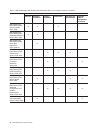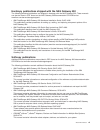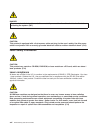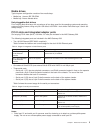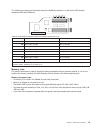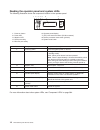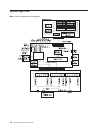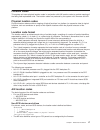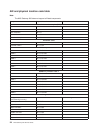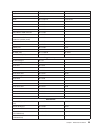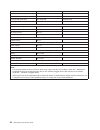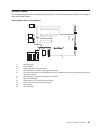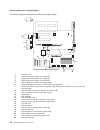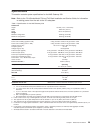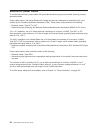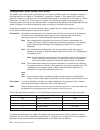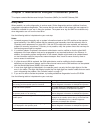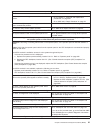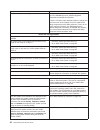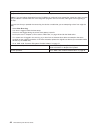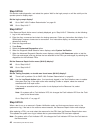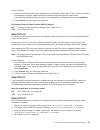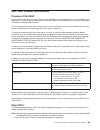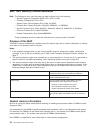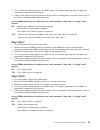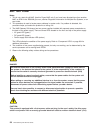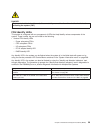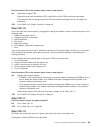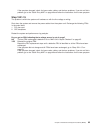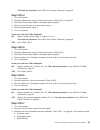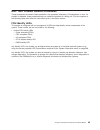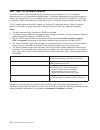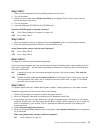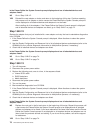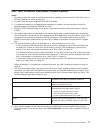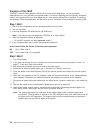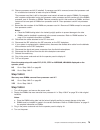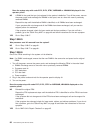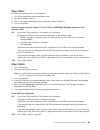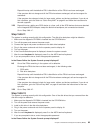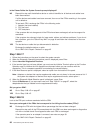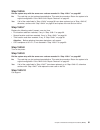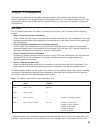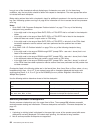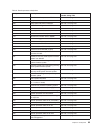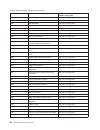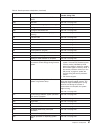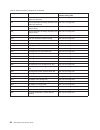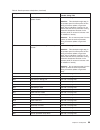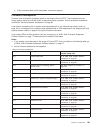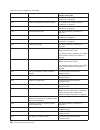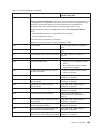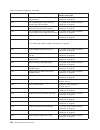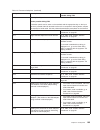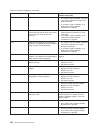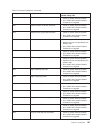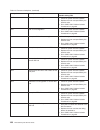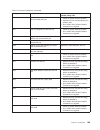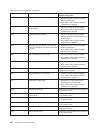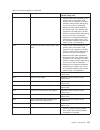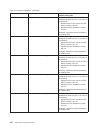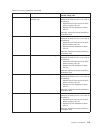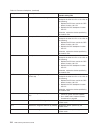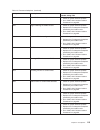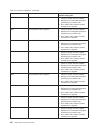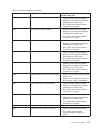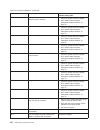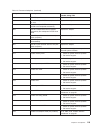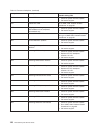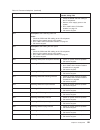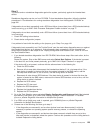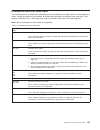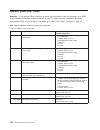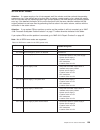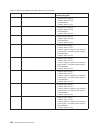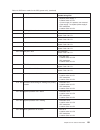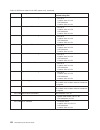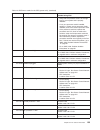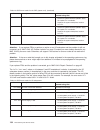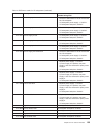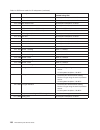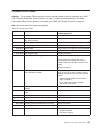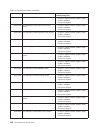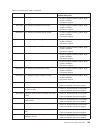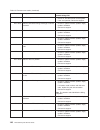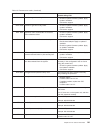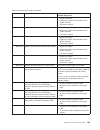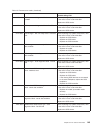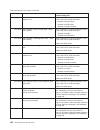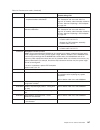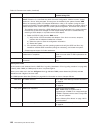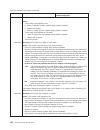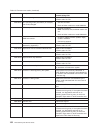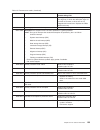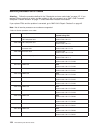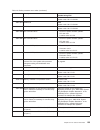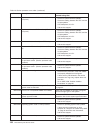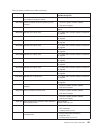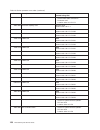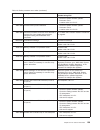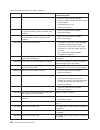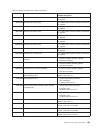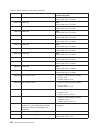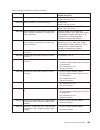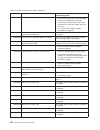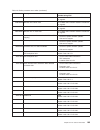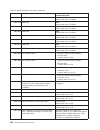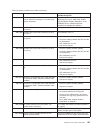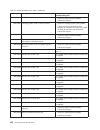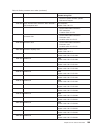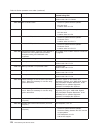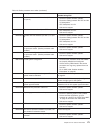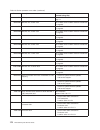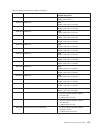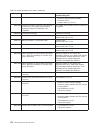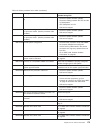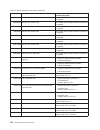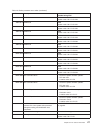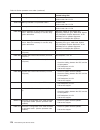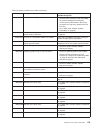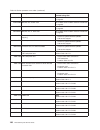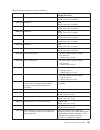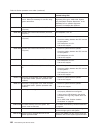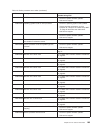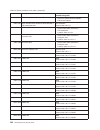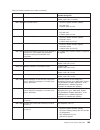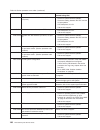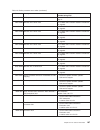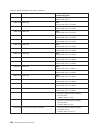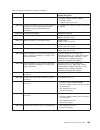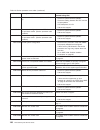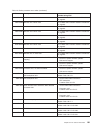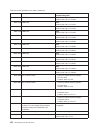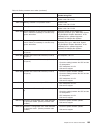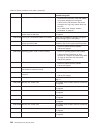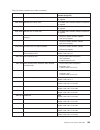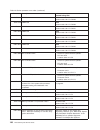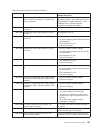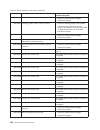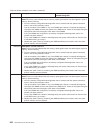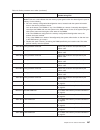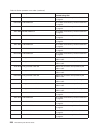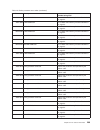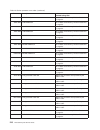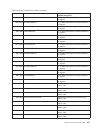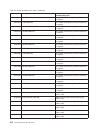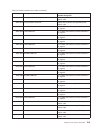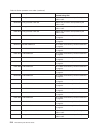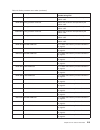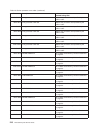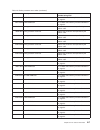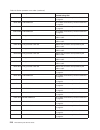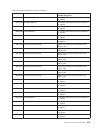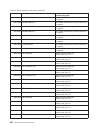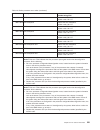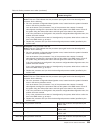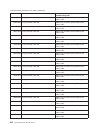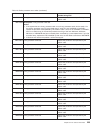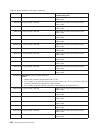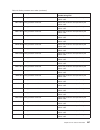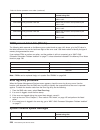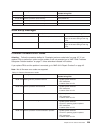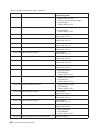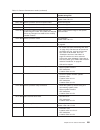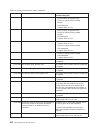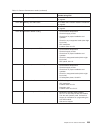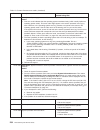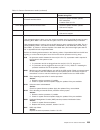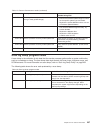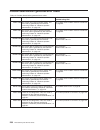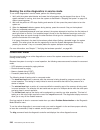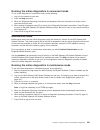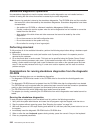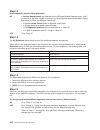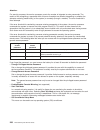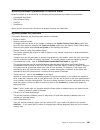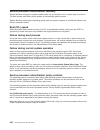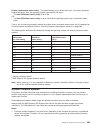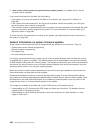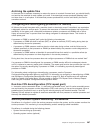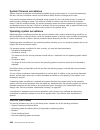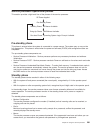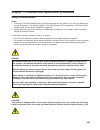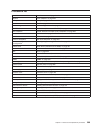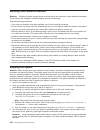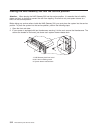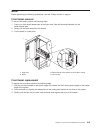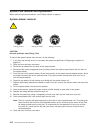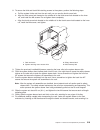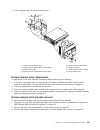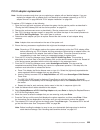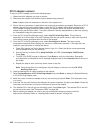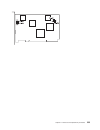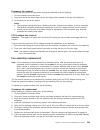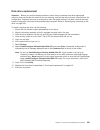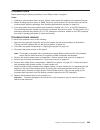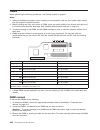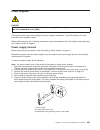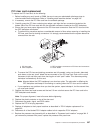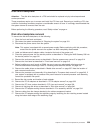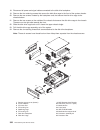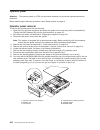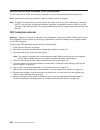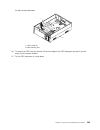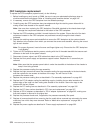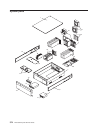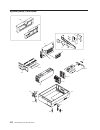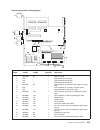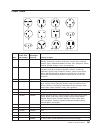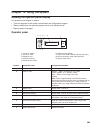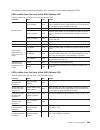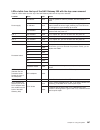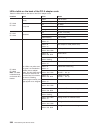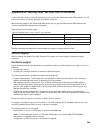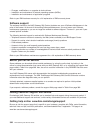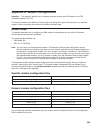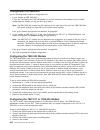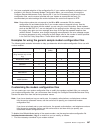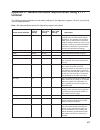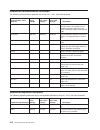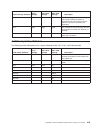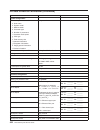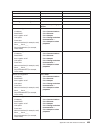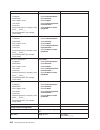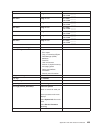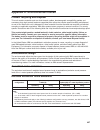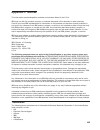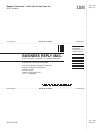- DL manuals
- IBM
- Gateway
- TotalStorage NAS Gateway 500
- Service Manual
IBM TotalStorage NAS Gateway 500 Service Manual
Summary of TotalStorage NAS Gateway 500
Page 1
Ibm totalstorage nas gateway 500 service guide gy27-0418-00
Page 3
Ibm totalstorage nas gateway 500 service guide gy27-0418-00
Page 4
First edition (february 2004) before using this information and the product it supports, read the information in “safety notices” on page xv, appendix e, “environmental notices”, on page 427, and appendix f, “notices”, on page 429. A reader’s comment form is provided at the back of this publication....
Page 5: Contents
Contents about this manual . . . . . . . . . . . . . . . . . . . . . . . Ix who should read this manual . . . . . . . . . . . . . . . . . . . . Ix how to use this manual . . . . . . . . . . . . . . . . . . . . . . Ix publications . . . . . . . . . . . . . . . . . . . . . . . . . . Ix nas gateway 500...
Page 6
External ac power cables . . . . . . . . . . . . . . . . . . . . . 30 service inspection guide . . . . . . . . . . . . . . . . . . . . . 31 chapter 2. Problem determination overview . . . . . . . . . . . . . 33 maintenance analysis procedures (maps) . . . . . . . . . . . . . . . 33 checkpoints, erro...
Page 7
Common firmware error codes. . . . . . . . . . . . . . . . . . . 229 scan log dump progress codes . . . . . . . . . . . . . . . . . . 237 problem determination generated error codes . . . . . . . . . . . . . 238 chapter 6. Using the online and standalone diagnostics . . . . . . . . 239 operating con...
Page 8
Failure during boot process . . . . . . . . . . . . . . . . . . . 282 failure during normal system operation . . . . . . . . . . . . . . 282 service processor reboot/restart policy controls . . . . . . . . . . . 282 system firmware updates . . . . . . . . . . . . . . . . . . . . 283 general informat...
Page 9
Drawer-release latch bracket removal . . . . . . . . . . . . . . . 321 drawer-release latch bracket replacement . . . . . . . . . . . . . 322 cable management arm . . . . . . . . . . . . . . . . . . . . . 323 cable management arm removal . . . . . . . . . . . . . . . . . 323 cable management arm rep...
Page 10
Chapter 13. Using the system . . . . . . . . . . . . . . . . . . 383 reading the operator panel display . . . . . . . . . . . . . . . . . 383 operator panel . . . . . . . . . . . . . . . . . . . . . . . 383 system attention led . . . . . . . . . . . . . . . . . . . . . 384 resetting the system atten...
Page 11: About This Manual
About this manual this manual describes the service procedures for the ibm ® totalstorage ® nas gateway 500, hereafter referred to as the nas gateway 500. Who should read this manual this manual is written for trained service personnel. It can also be used by nas gateway 500 customers with root acce...
Page 12
Table 1. Ibm totalstorage nas gateway 500 information library as it supports common user tasks title user tasks planning hardware installation software installation configuration operation and administration diagnosis, problem determination, and service ibm totalstorage nas gateway 500 planning guid...
Page 13
Hardcopy publications shipped with the nas gateway 500 the following technical publications are shipped in hardcopy with the nas gateway 500. These manuals can also be found in pdf format on the nas gateway 500 documentation cd-rom and at www.Ibm.Com/servers/storage/support/: v ibm totalstorage nas ...
Page 14
V rs/6000 eserver pseries diagnostic information for multiple bus systems, sa38-0509 this manual contains diagnostic information, service request numbers (srns), and failing function codes (ffcs). It is intended to supplement the service information found in the ibm totalstorage nas gateway 500 serv...
Page 15
Term definition in this document notes these notices provide important tips, guidance, or advice. Attention these notices indicate possible damage to programs, devices, or data. An attention notice is placed just before the instruction or situation in which damage could occur. Caution these notices ...
Page 16
Xiv nas gateway 500 service guide.
Page 17: Safety Notices
Safety notices a danger notice indicates the presence of a hazard that has the potential of causing death or serious personal injury. Danger notices appear on the following pages: v xvi v 58 v 59 v 307 v 351 a caution notice indicates the presence of a hazard that has the potential of causing modera...
Page 18
Danger to prevent electrical shock hazard, disconnect all power cables from the electrical outlet before relocating the system. (d07) caution: this product is equipped with a 3-wire power cable and plug for the user’s safety. Use this power cable in conjunction with a correctly grounded electrical o...
Page 19
Data integrity and verification ibm computer systems contain mechanisms designed to reduce the possibility of undetected data corruption or loss. This risk, however, cannot be eliminated. Users who experience unplanned outages, system failures, power fluctuations or outages, or component failures mu...
Page 20
Xviii nas gateway 500 service guide.
Page 21
Chapter 1. Reference information this chapter provides an overview of the system, including a logical description and a physical overview. The following additional details pertaining to the system are also provided: v system features v powering the system on and off v console strategy v power-on sel...
Page 22
System features this section describes the features of the nas gateway 500. Bus architecture the nas gateway 500 has six pci-x slots available. The slots are 64-bit capable at 133 mhz, 3.3 volts. All slots are capable of using the full-length pci-x adapters. The pci-x slots are numbered on the back ...
Page 23
Media drives typical system configuration consists of two media bays. V media bay 1 has an ide cd-rom. V media bay 2 has a diskette drive. Hot-pluggable disk drives four hot-plug disk-drive bays with a maximum of two bays used for the operating system and operating system mirroring feature, using on...
Page 24
If you decide to disconnect clustering, you must reset the service processor using the pinhole reset switch before running another application. The service processor pinhole reset switch is located on the operator panel. 2. If you are using both serial port s2 (for example, to support the call home ...
Page 25
Front view of the nas gateway 500 (with bezel off) 1 operator panel 2 front serial connector 3 ide cd-rom drive 4 diskette drive 5 hot-plug disk drive for operating system 6 hot-plug disk drive for optional os mirroring feature back view of the nas gateway 500 1 pci-x slots (64-bit) 133 mhz 2 power ...
Page 26
Powering the system on and off for procedures to power off and power on the system for various system configurations and operating systems, see “stopping the system” on page 310 and “starting the system” on page 311. Console strategy the nas gateway 500 is a headless system (that is, without a displ...
Page 27
Post indicators post indicators indicate tests that are being performed as the system is preparing to boot the operating system. The post indicators are words displayed on the system console. Each time that the system starts a different step in the post, a post indicator word appears on the console....
Page 28
System unit locations power supply locations 1 power supply #1 3 ac good led (green) 2 power supply #2 4 dc good led (green) 5 fault led (amber) 8 nas gateway 500 service guide.
Page 29
Fan locations the following illustration identifies the system cooling fans. The fans have an amber led located on top of the housing. A lit amber led indicates that the fan is not operating correctly. The power supplies have two groups of three leds located on the front and top. The amber led on th...
Page 30
Cec backplane locations the following illustration of the cec backplane identifies the primary connectors used in your system. 1 2 3 30 31 32 33 29 28 27 24 23 15 16 17 18 19 20 21 22 14 13 12 11 8 9 10 7 6 5 4 26 25 1 cec backplane 17 serial port #3 connector 2 power supply #1 connectors 18 mouse (...
Page 31
Pci riser card locations the slots are 64-bit capable at 133 mhz, 3.3 volts. The pci-x slots are numbered on the back of the chassis, from left to right. The pci-x riser card has two integrated scsi controllers. One scsi controller (pci, 64-bit) is a sym53c1010 that operates at 66 mhz and has dual l...
Page 32
Dimm locations the dual in-line memory modules (dimms) used in the nas gateway 500 are located on the processor card. Your system contains either one or two processor cards, each card with eight dimm slots. Associated with each dimm slot is an led, which is located on the edge of the processor card ...
Page 33
The following processor card illustration shows the dimm slot locations, as well as the led location associated with each dimm slot. Table 6. Fault leds for processor book and memory module slots (1-8) number description location code m1 memory slot 1 (j2a) u0.1-p1-c1-m1 m2 memory slot 2 (j2b) u0.1-...
Page 34
Reading the operator panel and system leds the following illustration shows the component location on the operator panel. 2 9 8 7 ok 6 1 3 4 5 r 1 power-on button 6 operator-panel display 2 power led 7 (fs1) front serial connector (rj-48 connector) 3 attention led 8 service processor reset switch (p...
Page 35
Scsi ids and bay locations 2 1 4 5 3 r note: to show the disk drive and disk drive bay locations, the nas gateway 500 is shown with its bezel removed. Index bay location drive name scsi id 1 operator panel 2 d01 ide cd-rom ide (non-scsi) 3 d02 diskette drive scsi id 0 4 d10 (base os) disk drive scsi...
Page 36
System logic flow note: not all components are supported. 16 nas gateway 500 service guide.
Page 37
Location codes this system unit uses physical location codes in conjunction with aix location codes to provide mapping of the failing field replaceable units. The location codes are produced by the system unit’s firmware and aix. Physical location codes physical location codes provide a mapping of l...
Page 38
V the cd value identifies adapter number, the adapter’s devfunc number, or physical location. The devfunc number is defined as the pci device number multiplied by 8, plus the function number. V the ef value identifies a connector. V the gh value identifies a port, address, device, or fru. Adapters a...
Page 39
V processor card c2 attached to cec backplane p1: u0.1-p1-c2 v dimm in slot 2 of processor card c1 attached to cec backplane p1: u0.1-p1-c1-m2 examples of aix location codes displayed are as follows: v integrated pci-x adapter: 10-80 ethernet 10-60 integrated scsi port 1 (internal) 10-88 integrated ...
Page 40
Any identify led in the system can also be flashed by using the ″identify and attention indicators″ task through diagnostics. The procedure to operate the ″identify and attention indicators″ task in diagnostics is outlined in the rs/6000 eserver pseries diagnostic information for multiple bus system...
Page 41
Mapping aix and physical location codes use the following illustration to aid you in the mapping of a location code to its connector on the system backplane. U0.1-p1/s2 01-s2 1l-08 14-08 01-k1-01 01-k1-00 1s-09 01-r1 01-s1 01-s3 u0.1-p1/s3 u0.1-p1/s1 u0.1-p1/q1 u0.1-p1/q3 u0.1-p1/q2 u0.1-p1/e2 u0.1-...
Page 42
Use the following illustration to aid you in the mapping of a location code to its dimm slot on the processor cards. U0.1-p1-c1-m1 u0.1-p1-c2-m1 u0.1-p1-c1-m2 u0.1-p1-c2-m2 u0.1-p1-c1-m6 u0.1-p1-c2-m6 u0.1-p1-c1-m3 u0.1-p1-c2-m3 u0.1-p1-c1-m7 u0.1-p1-c2-m7 u0.1-p1-c1-m4 u0.1-p1-c2-m4 u0.1-p1-c1-m8 u...
Page 43
Use the following illustration to aid you in the mapping of a location code to its slot on the pci riser card. Pci riser card location codes u0.1-p2/i6 u0.1-p2/i4 u0.1-p2/i5 u0.1-p2/i3 u0.1-p2/z2 u0.1-p2/z1-af u0.1-p2/i1 u0.1-p2/z3 u0.1-p2/z1 u0.1-p2/i2 aix location codes aix location codes physical...
Page 44
Aix and physical location code table note: the nas gateway 500 does not support all listed components. Component name physical location code aix location code central electronics complex (cec) rack frame u0 cec drawer u0.1 cec backplane u0.1-p1 pci riser card u0.1-p2 disk drive backplane u0.1-p3 pro...
Page 45
Component name physical location code aix location code keyboard u0.1-p1/k1-k1 01-k1-00-00 mouse connector u0.1-p1/o1 01-k1-01 mouse u0.1-p1/o1-o1 01-k1-01-00 ethernet connector 1 u0.1-p1/e1 14-08 ethernet connector 2 u0.1-p1/e2 1l-08 rio-g1 connector u0.1-p1/q3 rio-g0 connector u0.1-p1/q2 rack indi...
Page 46
Component name physical location code aix location code hot-swap disk drive bay 1 u0.1-p2/z1-a8 1s-08-00-8,0 hot-swap disk drive bay 2 u0.1-p2/z1-a9 1s-08-00-9,0 hot-swap disk drive bay 3 u0.1-p2/z1-aa 1s-08-00-10,0 hot-swap disk drive bay 4 u0.1-p2/z1-ab 1s-08-00-11,0 fans fan 1 (processor fan) u0....
Page 47
System cables the following diagrams show the system cable connections. The following diagram illustrates the routing of the internal power cables. Internal power cable routing diagram 1 2 3 4 5 6 7 8 9 10 11 1 operator panel 2 ide cd-rom 3 scsi media device (not supported) 4 cec backplane to operat...
Page 48
Internal signal cable routing diagram the following diagram illustrates the routing of the signal cables. 1 operator panel 2 scsi media device (50-pin, not supported) 3 scsi media device (68-pin, not supported) 4 scsi media device (68-pin, not supported) 5 cec backplane to operator panel signal cabl...
Page 49
Specifications this section contains system specifications for the nas gateway 500. Note: refer to the 7014 series model t00 and t42 rack installation and service guide, for information on cabling power from the rack to the i/o subsystem. Table 7. Specifications for the nas gateway 500 dimensions he...
Page 50
External ac power cables to avoid electrical shock, power cables with grounded attachment plugs are provided. Use only properly grounded outlets. Power cables used in the united states and canada are listed by underwriter’s laboratories (ul) and certified by the canadian standards association (csa)....
Page 51
Service inspection guide service personnel should perform an inspection on the system when: v the system is inspected for a maintenance agreement. V service is requested and service has not recently been performed. V an alterations and attachments review is performed. V changes have been made to the...
Page 52
32 nas gateway 500 service guide.
Page 53
Chapter 2. Problem determination overview the system uses an integrated set of software diagnostic procedures to help isolate failing components and system maintenance. This book, along with the rs/6000 eserver pseries diagnostic information for multiple bus systems, which is included on the nas gat...
Page 54
Checkpoints, error codes, and srns the system uses various types of checkpoints, error codes, and srns, which are referred to throughout this book (primarily in chapter 4, “checkpoints”, on page 93, chapter 5, “error code to fru index”, on page 125, chapter 6, “using the online and standalone diagno...
Page 55
Srns are listed in the rs/6000 eserver pseries diagnostic information for multiple bus systems. Fru isolation for a list of error codes and recommended actions for each code, see chapter 5, “error code to fru index”, on page 125. These actions can refer to chapter 12, “parts information”, on page 37...
Page 56
Electronic service agent for the nas gateway 500 esa allows the nas gateway 500 to report events to ibm service that require service involvement, such as system failures or when problem-definable thresholds have been reached. If a call is placed, it is analyzed and verified to ensure that this call ...
Page 57
Note: this will not reset the system attention led. 3. If the system error log indicates service support is required, or there are entries in the service processor error log, see “entry map” on page 39 with the information noted from the error log. Resetting the system attention led as a user with r...
Page 58
38 nas gateway 500 service guide.
Page 59
Chapter 3. Maintenance analysis procedures (maps) this chapter contains maintenance analysis procedures (maps) for the nas gateway 500. Entry map when possible, run online diagnostics in service mode. Online diagnostics perform additional functions compared to standalone diagnostics. This ensures th...
Page 60
Quick entry map the following is a quick entry map table of contents. Table 8. Quick entry map problem description page service actions 41 the system attention led on the operator panel is on. 41 ok does not appear in the operator panel before pressing the power-on button. Other symptoms appear in t...
Page 61
Symptom action service actions you have parts to exchange or a corrective action to perform. 1. Go to chapter 11, “removal and replacement procedures”, on page 307. 2. Go to “map 0410: repair checkout” on page 45. You need to verify that a part exchange or corrective action corrected the problem. Go...
Page 62
Symptom action the system stops with a 3-digit error code. Add 101- to the left of the three digits to create an srn. Go to the rs/6000 eserver pseries diagnostic information for multiple bus systems. If there is a location code displayed under the 3-digit error code, then look at the location to se...
Page 63
Symptom action the system stops and the message starting software please wait... Is displayed on the firmware console. Go to chapter 4, “checkpoints”, on page 93. Symptom: the system does not respond to the password being entered, or the system login prompt is displayed when booting in service mode....
Page 64
Symptom action symptom: the system management services menu is displayed. Action: if you are loading diagnostics from the cd-rom, you might not have pressed the correct key when you were trying to indicate a service mode ipl of the diagnostic programs. If this is the case, start again at the beginni...
Page 65
Map 0410: repair checkout purpose of this map this map is used to check out the system after a repair is completed.. Note: use standalone diagnostics for repair checkout only when no other diagnostics are available on the system. Standalone diagnostics do not log repair actions. Step 0410-1 did you ...
Page 66
Step 0410-6 exit service mode diagnostics, and reboot the system. Wait for the login prompt or until the activity on the operator panel or display stops. Did the login prompt display? No go to “map 1020: problem determination” on page 49. Yes go to “step 0410-7”. Step 0410-7 if the resource repair a...
Page 67
Do the following: 1. Select the resource that has been replaced from the resource repair action menu. If the repair action was reseating a cable or adapter, select the resource associated with that repair action. If the resource associated with your action is not displayed on the resource list, sele...
Page 68
Step 0410-13 this completes the repair, return the system to the user. 48 nas gateway 500 service guide.
Page 69
Map 1020: problem determination purpose of this map use this map to get an error code if you were not provided one by the customer or you are unable to load diagnostics. If you can load the diagnostics, go to map 0020 in the rs/6000 eserver pseries diagnostic information for multiple bus systems. Th...
Page 70
2. Select slow boot mode (select disable fast boot) on the system power control menu from the service processor main menu. 3. Power on the system. Refer to “starting the system” on page 311. 4. Insert the diagnostic cd-rom into the cd-rom drive. 5. When the keyboard indicator is displayed (the word ...
Page 71
Symptom action symptom: the system management services menu is displayed. Action: if you are loading diagnostics from the cd-rom, you might not have pressed the correct key when you were trying to indicate a service mode ipl of the diagnostic programs. If this is the case, start again at the beginni...
Page 72
Map 1240: memory problem resolution note: the firmware or error code that sent you here could be one of the following: v service processor checkpoints 910b, 910c, 910e, or 95xx v firmware checkpoints e134 or e701 v system power control network error code 1011840c v firmware error codes 25cyy001, 25c...
Page 73
Attention: go to the service processor menus. In the system information menu, select memory configuration/ deconfiguration. Verify on the first panel that memory repeat gard is disabled. If it is enabled, disable it for the duration of this map. When exiting this map to go to map 0410 in the rs/6000...
Page 74
Are any dimms deconfigured or does the error code recorded in “step 1240-1” on page 53 still appear? No go to “step 1240-4”. Yes go to “step 1240-6”. Step 1240-4 1. Turn off the power. Remove the power cords. 2. Install processor card 1 in slot 2. 3. Reattach the power cords. Wait for ok to display ...
Page 75
4. Turn on the power. Attempt to boot to the sms menus. (the system might stop with an 8-digit error code before it reaches the sms menus.) 5. Power off the system using the white power button. After ok is displayed in the operator panel, look at the memory configuration/deconfiguration menu. Are an...
Page 76
Step 1240-9 the failing dimms is in the quad of dimms that was removed in “step 1240-7” on page 55. Do the following: 1. Turn off the power. Remove the power cords. 2. Remove the quad of dimms that is on the processor card and reinstall the quad of dimms that had been removed. The dimms can be reins...
Page 77
Yes go to “step 1240-12”. Step 1240-12 have all the dimms in the quad located on the processor card been replaced? No go to “step 1240-11” on page 56 to test the next dimm of the quad on the processor card. Yes go to “step 1240-13”. Step 1240-13 did the processor originally have only one quad of dim...
Page 78
Map 1520: power notes: 1. This is not a start-of-call map. Use this power map only if you have been directed here from another map, an srn in the rs/6000 eserver pseries diagnostic information for multiple bus systems, or an error code. 2. This procedure is used to locate power problems in system un...
Page 79
Danger to prevent electrical shock hazard, disconnect all power cables from the electrical outlet before relocating the system. (d07) fru identify leds this system is configured with an arrangement of leds that help identify various components of the system. These include, but are not limited to the...
Page 80
Map 1521: system with power failure and no error codes step 1521-1 for nas gateway 500, do the following: 1. Place the system into the service position as described in “placing the nas gateway 500 into the service position” on page 312. 2. Remove the service access cover as described in “service acc...
Page 81
Step 1521-4 because you are servicing a drawer unit that is mounted in a rack, do the following: 1. Unplug the the system unit power cables from the power distribution panel. 2. Plug in the main power cables into the power distribution panel. 3. Plug in the main power cables from the wall outlet. Is...
Page 82
Yes go to “map 0410: repair checkout” on page 45. Step 1521-7 1. Unplug the power cables from the system unit. 2. Exchange the operator panel assembly. 3. Plug the power cables into the system unit and wait for the ok prompt located on the operator panel. 4. Turn on the power. Does the power led on ...
Page 83
Does the power led on the operator panel come on and stay on? No reinstall the original fru. Repeat this step until the defective fru is identified or all the frus have been exchanged. If the symptom did not change and all the frus have been exchanged, call service support for assistance. Yes go to ...
Page 84
1. Power supply 2. Cec backplane 3. Pci riser card restart the system and perform error log analysis. Do you get an srn indicating that a voltage sensor is out of range? No the last fru exchanged is defective. Go to “map 0410: repair checkout” on page 45. Yes reinstall the original fru. Repeat the f...
Page 85
If the symptom changed, check for loose cards, cables, and obvious problems. If you do not find a problem, go to the “quick entry map” on page 40 and follow the instructions for the new symptom. Step 1521-15 the problem is within the system unit hardware or with the line voltage or wiring. Shut down...
Page 86
Map 1523: the spcn error codes table directed you here and the error code is 1011 1b0x a system power supply is reporting a load fault. Note: read the danger and caution notices under “safety notices” on page xv before continuing with this procedure. Perform the following steps to isolate the proble...
Page 87
This ends the procedure. Go to “map 0410: repair checkout” on page 45. Step 1523-4 1. Turn off the power. 2. Reinstall system power supply 2 that was removed in “step 1523-2” on page 66. 3. Reconnect the ac power cable to the system power supply 2. 4. Disconnect the ac cable to system power supply 1...
Page 88
D. Media bay devices 4. Reconnect the ac power cables to the system. 5. Turn on the power. Is the error code 1011 1b0x displayed? No go to “step 1523-8”. Yes the last assembly that you installed is defective. Replace the last card that you installed. This ends the procedure. Go to “map 0410: repair ...
Page 89
Map 1540: problem isolation procedures these procedures are used to locate problems in the processor subsystem, i/o subsystems, or rack. If a problem is detected, these procedures help you isolate the problem to a failing unit. Find the symptom in the following table; then follow the instructions gi...
Page 90
This system is configured with an arrangement of leds that help identify various components of the system. These include, but are not limited to, the following leds: problem isolation procedures symptom/reference code/checkpoint action you were sent here by the rs/6000 eserver pseries diagnostic inf...
Page 91
Map 1541: jtag problem isolation step 1541-1 record the error code and location codes that sent you to this map. Step 1541-2 turn off the power. Step 1541-3 replace the following, if present, one at a time and in the order listed: v first location code item recorded, if any, “step 1541-1”. V second ...
Page 92
Map 1542: i/o problem isolation this map is used to locate defective frus not found by normal diagnostics. For this procedure, diagnostics are run on a minimally configured system. If a failure is detected on the minimally configured system, the remaining frus are exchanged one at a time until the f...
Page 93
Step 1542-1 1. Ensure that the diagnostics and the operating system are shut down. 2. Turn off the power. 3. Select slow boot mode (select disable fast boot) on the system power control menu from the service processor main menu. 4. Turn on the power. 5. Insert the diagnostic cd-rom into the cd-rom d...
Page 94
Yes go to “entry map” on page 39. Use the new symptom. 6. Record any devices missing from the list of all adapters and devices. Continue with this map. When you have fixed the problem, use this record to verify that all devices appear when you run system verification. Are there any devices missing f...
Page 95
Step 1542-9 1. Boot standalone diagnostics from cd-rom. 2. If the please define the system console prompt is displayed, follow directions to select the system console. 3. Use the display configuration and resource list to list all attached devices and adapters (refer to the rs/6000 eserver pseries d...
Page 96
Is the please define the system console prompt displayed and are all attached devices and adapters listed? No go to “step 1542-12”. Yes reinstall the next adapter or device and return to the beginning of this step. Continue repeating this process until an adapter or device causes the please define t...
Page 97
Map 1548: processor subsystem problem isolation notes: 1. Be sure to unplug the power cords before removing or installing processor cards, the pci riser card, or the cec backplane to avoid damage to it. 2. This map assumes that a diagnostic cd-rom is available. 3. If a power-on password or privilege...
Page 98
Purpose of this map this map is used to locate defective frus not found by normal diagnostics. For this procedure, diagnostics are run on a minimally configured system. If a failure is detected on the minimally configured system, the remaining frus are exchanged one at a time until the failing fru i...
Page 99
10. Remove processor card #2 (if installed). If processor card #2 is removed, ensure that processor card #1 is installed and contains at least one quad of dimms. The processor card that is left in the system must contain at least one quad of dimms. For example, with a system configuration having two...
Page 100
Does the system stop with code e1f2, e1f3, stby, 20ee000b or 4ba00840 displayed in the operator panel? No a dimm in the quad that you just replaced in the system is defective. Turn off the power, remove the power cords, and exchange the dimms in that quad, one at a time with new or previously remove...
Page 101
Step 1548-7 no failure was detected with this configuration. 1. Turn off the power and remove the power cords. 2. Reinstall processor card #2. 3. Plug in the power cords and wait for the operator panel to display ok. 4. Turn on the power. Does the system stop with code e1f2, e1f3, stby or 20ee000b, ...
Page 102
Step 1548-9 1. Turn off the power and remove the power cords. 2. Plug the ide cable into the ide connector on the cec backplane. 3. Connect the signal and power connectors to the ide cd-rom drive. 4. Plug in the power cords and wait for the operator panel to display ok. 5. Turn on the power. 6. Inse...
Page 103
Repeat this step until the defective fru is identified or all the frus have been exchanged. If the symptom did not change and all the frus have been exchanged, call service support for assistance. If the symptom has changed, check for loose cards, cables, and obvious problems. If you do not find a p...
Page 104
No exchange the frus that have not been exchanged, in the following order: 1. Last disk drive installed 2. Disk drive backplane repeat this step until the defective fru is identified or all the frus have been exchanged. If the symptom did not change and all the frus have been exchanged, call service...
Page 105
4. Turn on the power. 5. If the console selection panel is displayed, choose the system console. 6. After the word keyboard is displayed, press 5 on the ascii terminal keyboard. 7. If you are prompted to do so, enter the appropriate password. Is the please define the system console prompt displayed?...
Page 106
Is the please define the system console prompt displayed? No repeat this step until the defective device or cable is identified or all devices and cables have been disconnected. If all the devices and cables have been removed, then one of the frus remaining in the system unit is defective. To test e...
Page 107
Yes if the symptom did not change and all the frus have been exchanged, call service support for assistance. Step 1548-19 does the system have adapters or devices that require supplemental media? No go to “step 1548-20”. Yes go to “step 1548-21”. Step 1548-20 consult the pci adapter configuration do...
Page 108
Step 1548-23 1. Ensure that the diagnostics and the operating system are shut down. 2. Turn off the power. 3. If you have not already done so, configure the service processor with the instructions in note 7 on page 77 and then return here and continue. 4. Exit the service processor menus and remove ...
Page 109
2. Starting with the last installed adapter, disconnect one attached device and cable. 3. Plug in the power cords and wait for the operator panel to display ok. 4. Turn on the power. 5. If the console selection panel is displayed, choose the firmware console. 6. Enter the appropriate password if you...
Page 110
Map 1549: attention problem isolation step 1549-1 record the error code and the location codes that sent you to this map. Step 1549-2 turn off the power. Step 1549-3 examine the following table and locate the error code that sent you to this map to determine your next step. Error code action 406x 0e...
Page 111
Step 1549-6 did the system stop with the same error code as recorded in “step 1549-1” on page 90? No the card that you just replaced was defective. This ends the procedure. Return the system to its original configuration. Go to “map 0410: repair checkout” on page 45. Yes if all of the cards listed i...
Page 112
92 nas gateway 500 service guide.
Page 113: Chapter 4. Checkpoints
Chapter 4. Checkpoints checkpoints are displayed on the media subsystem operator panel and the virtual terminal while the system is powering on and going through the initial program load (ipl). This chapter explains the ipl flow of the system and provides a table that lists checkpoints that you migh...
Page 114
Hang at one of the checkpoints without displaying an 8-character error code. It is for these hang conditions, only, that any action should be taken with respect to checkpoints. The most appropriate action is included with each checkpoint. Before taking actions listed with a checkpoint, check for add...
Page 115
Table 9. Service processor checkpoints checkpoint description action or possible failing fru 8000 test of the service processor dram see note 1 on page 100. 8004 verify base code checksum see note 1 on page 100. 8008 verify base code mirror checksum see note 1 on page 100. 8009 set nvram configurati...
Page 116
Table 9. Service processor checkpoints (continued) checkpoint description action or possible failing fru 9033 i/o base initialization see note 1 on page 100. 9034 i2c initialization see note 1 on page 100. 9035 isa initialization see note 1 on page 100. 9036 mailbox initialization see note1 on page ...
Page 117
Table 9. Service processor checkpoints (continued) checkpoint description action or possible failing fru 910a non-processor scan interface bats and lbist see note 1 on page 100. 910b wire test see note 1 on page 100. 910c initialize main storage (system memory) see note 1 on page 100. 910d configure...
Page 118
Table 9. Service processor checkpoints (continued) checkpoint description action or possible failing fru 9410 service processor is issuing request to start instruction execution see note 1 on page 100. 9411 service processor is issuing request to stop instruction execution see note 1 on page 100. 94...
Page 119
Table 9. Service processor checkpoints (continued) checkpoint description action or possible failing fru 99fd service processor receiving firmware update module see note 2 on page 100. Attention: this checkpoint might stay in the operator panel for some period of time during a firmware update or hyp...
Page 120
Table 9. Service processor checkpoints (continued) checkpoint description action or possible failing fru a810-a8ff description: scan log dump in progress action/possible failing fru informational message. (see “scan log dump policy” on page 262.) the last two characters of the checkpoints will chang...
Page 121
D. If this procedure does not fix the problem, call service support. Firmware checkpoints firmware uses checkpoints (progress codes) in the range of exxx to efff. These checkpoints occur during system startup and can be useful in diagnosing certain problems. Service processor checkpoints are listed ...
Page 122
Table 10. Firmware checkpoints (continued) checkpoint description action or possible failing fru e138 create options node go to “map 1540: problem isolation procedures” on page 69. E139 create node aliases and system aliases go to “map 1540: problem isolation procedures” on page 69. E13a create pack...
Page 123
Table 10. Firmware checkpoints (continued) checkpoint description action or possible failing fru e174 description: establishing host connection action or possible failing fru: if the system is not connected to an active network, or if the target server is inaccessible (which can result from incorrec...
Page 124
Table 10. Firmware checkpoints (continued) checkpoint description action or possible failing fru e1a4 user requested boot to sms menus using csp command go to “map 1540: problem isolation procedures” on page 69. E1a5 user requested boot to open firmware prompt using csp command go to “map 1540: prob...
Page 125
Table 10. Firmware checkpoints (continued) checkpoint description action or possible failing fru e1dc description: dynamic console selection. Action possible failing fru if selection panels can be seen on the terminals and the appropriate key on the input device is pressed within 60 seconds but ther...
Page 126
Table 10. Firmware checkpoints (continued) checkpoint description action or possible failing fru e1fb scan scsi bus for attached devices 1. If a location code is available, follow the repair actions listed for firmware error code 21a0 00xx. 2. If no location code is available, go to “map 1540: probl...
Page 127
Table 10. Firmware checkpoints (continued) checkpoint description action or possible failing fru e502 set up i/o data structure pointers 1. Check for system firmware updates. 2. Go to “map 1540: problem isolation procedures” on page 69. E503 initialize location code data structures 1. Check for syst...
Page 128
Table 10. Firmware checkpoints (continued) checkpoint description action or possible failing fru e50f clean up the error registers 1. Check for system firmware updates. 2. Replace the riser card specified by the location code. 3. Go to “map 1540: problem isolation procedures” on page 69. E51f end of...
Page 129
Table 10. Firmware checkpoints (continued) checkpoint description action or possible failing fru e527 enable the memory map and i/o map for the current rio hub port 1. Check for system firmware updates. 2. Replace the riser card specified by the location code. 3. Go to “map 1540: problem isolation p...
Page 130
Table 10. Firmware checkpoints (continued) checkpoint description action or possible failing fru e537 configuring the i/o subsystem 1. Replace the riser card that the failing drawer is attached to. 2. Go to “map 1540: problem isolation procedures” on page 69. E538 detected the rio hub on the other e...
Page 131
Table 10. Firmware checkpoints (continued) checkpoint description action or possible failing fru e54a configure the i/o drawer 1. Check the rio cable specified by the location code. If the location code specifies an i/o subsystem or its rio interface, check the rio cables going into and out of the i...
Page 132
Table 10. Firmware checkpoints (continued) checkpoint description action or possible failing fru e561 set up rio interface chip registers if the location code associated with this checkpoint is either u0.1-p1 or u0.1-p2, do the following: 1. Replace the pci riser card in the cec drawer, location: u0...
Page 133
Table 10. Firmware checkpoints (continued) checkpoint description action or possible failing fru e566 enable device arbitration on the rio interface chip if the location code associated with this checkpoint is either u0.1-p1 or u0.1-p2, do the following: 1. Replace the pci riser card in the cec draw...
Page 134
Table 10. Firmware checkpoints (continued) checkpoint description action or possible failing fru e56b set up rio interface chip registers if the location code associated with this checkpoint is either u0.1-p1 or u0.1-p2, do the following: 1. Replace the pci riser card in the cec drawer, location: u0...
Page 135
Table 10. Firmware checkpoints (continued) checkpoint description action or possible failing fru e57f end of rio interface chip initialization 1. Check for system firmware updates. 2. Go to “map 1540: problem isolation procedures” on page 69. E580 begin initializing the eads module. 1. Check for sys...
Page 136
Table 10. Firmware checkpoints (continued) checkpoint description action or possible failing fru e588 set up eads function register 1. Check for system firmware updates. 2. Replace the i/o subsystem backplane specified by the location code. 3. Go to “map 1540: problem isolation procedures” on page 6...
Page 137
Table 10. Firmware checkpoints (continued) checkpoint description action or possible failing fru e591 set up eads function registers 1. Check for system firmware updates. 2. Replace the i/o subsystem backplane specified by the location code. 3. Go to “map 1540: problem isolation procedures” on page ...
Page 138
Table 10. Firmware checkpoints (continued) checkpoint description action or possible failing fru e5e3 not in quick-restart: load and set up open firmware code in memory 1. Check for system firmware updates. 2. Go to “map 1548: processor subsystem problem isolation” on page 77. E5e4 activate slave pr...
Page 139
Table 10. Firmware checkpoints (continued) checkpoint description action or possible failing fru e602 ssa pci open firmware has started. Replace the adapter. E603 ssa pci adapter bist has completed with an error. Replace the adapter. E604 ssa pci adapter bist and subsequent posts have completed succ...
Page 140
Table 10. Firmware checkpoints (continued) checkpoint description action or possible failing fru e70d create vpd. 1. Check for system firmware updates. 2. Call service support. E70f collect cec vpd. Go to “map 1540: problem isolation procedures” on page 69. E7ee delaying while waiting for power subs...
Page 141
Table 10. Firmware checkpoints (continued) checkpoint description action or possible failing fru e853 start cable id request process 1. Check the spcn and rio cabling to the i/o subystems. 2. Remove, then reapply power to the system. 3. Go to “map 1542: i/o problem isolation” on page 72. 4. Call ser...
Page 142
Table 10. Firmware checkpoints (continued) checkpoint description action or possible failing fru eaa1 probe pci-pci bridge bus follow the repair actions for checkpoint e151. Boot problems or concerns depending on the boot device, a checkpoint might be displayed on the operator panel for an extended ...
Page 143
Step 3 try to boot and run standalone diagnostics against the system, particularly against the intended boot device. Standalone diagnostics can be run from cd-rom. To boot standalone diagnostics, follow the detailed procedures in “considerations for running standalone diagnostics from the diagnostic...
Page 144
5. If you replaced the indicated frus and the problem is not corrected, or the above descriptions did not address your particular situation, go to “map 1548: processor subsystem problem isolation” on page 77. If the problem has been corrected, go to “map 0410: repair checkout” on page 45. Step 4 it ...
Page 145
Chapter 5. Error code to fru index attention: start your activity in this chapter by going to “checkpoint and error code index” on page 127. In this section, you might be asked to perform additional isolation procedures before looking up the actions for a four-character checkpoint or 8-character err...
Page 146
Replacing a pci-x adapter if a network adapter is replaced, the network administrator must be notified so that the client mac addresses of the new adapter card can be propagated to any required locations in the ethernet. In addition, the operating system configuration of the network adapter will nee...
Page 147
Checkpoint and error code index the following table is an index to the checkpoints or error codes that you might receive to help diagnose a failure. Locate the code that you received, and follow the instructions to determine your next step. If you receive a software error, or the 8-digit error code ...
Page 148
Operator panel error codes attention: if you replace frus or perform an action and the problem is still not corrected, go to “map 1548: processor subsystem problem isolation” on page 77 unless otherwise indicated in the tables. If you replace frus and the problem is corrected, go to “map 0410: repai...
Page 149
Spcn error codes attention: if a power supply or fan is hot-swapped, wait five minutes, and then recheck the operating system error log. If the system has to be shut down to replace a power supply or fan, reboot the system, wait five minutes after the operating system login prompt appears, and then ...
Page 150
Table 13. Spcn error codes for the cec (system unit) (continued) error code description action or possible failing fru 1011 1521 power supply 2 fault 1. System power supply 2 location code: u0.1-v2 2. Cec backplane location code: u0.1-p1 1011 1522 power supply 2 non-power fault 1. System power suppl...
Page 151
Table 13. Spcn error codes for the cec (system unit) (continued) error code description action or possible failing fru 1011 1b0f 1.5 v/1.3 v load fault 1. Replace power supply 1. Location code: u0.1-v1 2. If power supply 2 is present, use removed power supply 1 to replace power supply 2. 3. Cec back...
Page 152
Table 13. Spcn error codes for the cec (system unit) (continued) error code description action or possible failing fru 1011 7631 system pci fan 3 missing 1. Pci fan 3 location code: u0.1-f3 2. Cec backplane location code: u0.1-p1 1011 7640 slow system pci fan 3 failure 1. Pci fan 3 location code: u0...
Page 153
Table 13. Spcn error codes for the cec (system unit) (continued) error code description action or possible failing fru 1011 8409 no valid processor card vpd found. 1. Verify that the processor card is of the right type for your system and is properly installed. 2. If only one processor card is insta...
Page 154
Table 13. Spcn error codes for the cec (system unit) (continued) error code description action or possible failing fru 1011 9280 spcn interface failure 1. Check for system firmware updates. Apply the update if it is available. 2. Replace the system backplane, location: u0.1-p1. 1011 9281 spcn interf...
Page 155
Table 14. Spcn error codes for i/o subsystems (continued) error code description action or possible failing fru 1nn1 1517 power supply 1 thermal fault 1. Check for obstructions to the air flow around the i/o subsystem. 2. I/o subsystem power supply 1, u0.Dd-v1. 3. I/o subsystem backplane, u0.Dd-p1. ...
Page 156
Table 14. Spcn error codes for i/o subsystems (continued) error code description action or possible failing fru 1nn1 3101 i2c bus fault i/o subsystem backplane, u0.Dd-p1. 1nn1 3102 i2c interface fault i/o subsystem backplane, u0.Dd-p1. 1nn1 3103 i2c interface fault i/o subsystem backplane, u0.Dd-p1....
Page 157
Firmware error codes attention: if you replace frus or perform an action and the problem is still not corrected, go to “map 1548: processor subsystem problem isolation” on page 77 unless otherwise indicated in the tables. If you replace frus and the problem is corrected, go to “map 0410: repair chec...
Page 158
Table 15. Firmware error codes (continued) error code description action or possible failing fru 20d0 0a02 error initializing rtas debugging token 1. Check for system firmware updates. Apply update if available. 2. Call service support. 20d0 0a03 error initializing interface/service processor access...
Page 159
Table 15. Firmware error codes (continued) error code description action or possible failing fru 20d0 0a10 error initializing interface/cache access 1. Check for system firmware updates. Apply update if available. 2. Call service support. 20d0 0a11 error initializing interface/power access 1. Check ...
Page 160
Table 15. Firmware error codes (continued) error code description action or possible failing fru 20d0 9008 invalid subsystem serial number found in vpd. 1. Power off, and then power on the system. 2. If the error persists, call service support. 20d1 0001 failed to send state-change message to servic...
Page 161
Table 15. Firmware error codes (continued) error code description action or possible failing fru 20d1 000d function to get time-of-day failed. 1. Check for system firmware updates. Apply update if available. 2. Call service support. 20d1 000e function to get time-of-day failed. 1. Check for system f...
Page 162
Table 15. Firmware error codes (continued) error code description action or possible failing fru 20ee 0008 no configurable adapters were found in the system by the remote ipl menu in the sms utilities. This warning occurs when the remote ipl menu in the sms utilities cannot locate any lan adapters t...
Page 163
Table 15. Firmware error codes (continued) error code description action or possible failing fru 20ee 000f unable to find the package node. 1. Reboot the system. 2. Reflash the system with the latest level of system firmware. 3. Call service support. 20ee 0010 unable to execute the root vpd method. ...
Page 164
Table 15. Firmware error codes (continued) error code description action or possible failing fru 2100 0xxx scsi controller fault 1. Before replacing any system components, refer to the notes in error code 21a00001. 2. Replace the scsi device. 2101 0010 the ide device remained busy longer than timeou...
Page 165
Table 15. Firmware error codes (continued) error code description action or possible failing fru 21e0 0003 scsi tape - send diagnostic failed - sense data available before replacing any system components, refer to the notes in error code 21a0 0001. Replace the scsi device. 21e0 0004 scsi tape - send...
Page 166
Table 15. Firmware error codes (continued) error code description action or possible failing fru 21f0 0001 scsi cd-rom - test unit ready failed - hardware error before replacing any system components, refer to the notes in error code 21a0 0001. 1. Replace the scsi device. 2. Replace the scsi cable. ...
Page 167
Table 15. Firmware error codes (continued) error code description action or possible failing fru 2201 0001 pci auto lanstreamer token-ring adapter failed to complete hardware initialization. Replace the adapter. See “checkpoint and error code index” on page 127 for location code information related ...
Page 168
Table 15. Firmware error codes (continued) error code description action or possible failing fru 25a8 0998 description: nvramrc script evaluation error - command line execution error action: execution of a command line within the nvram configuration variable “nvramrc” (script) resulted in a “throw” ...
Page 169
Table 15. Firmware error codes (continued) error code description action or possible failing fru 2602 0001 description: invalid pci adapter vendor id action: attention: before moving the adapter to another slot, verify with the customer or system administrator that the slot that the adapter is being...
Page 170
Table 15. Firmware error codes (continued) error code description action or possible failing fru 2602 0008 description: pci device fcode evaluation error action: 1. If the location code identifies a slot: a. Check for adapter firmware updates. Apply update if available. B. Replace the adapter. C. Ch...
Page 171
Table 15. Firmware error codes (continued) error code description action or possible failing fru 2602 0012 description: pci device run-time error; bridge in freeze state. Action: if the location code identifies a slot: 1. Check the cabling to the adapter, in particular, the adapters that have serial...
Page 172
Table 15. Firmware error codes (continued) error code description action or possible failing fru 2803 0003 rtc not updating - not correctable replace cec backplane. Location code: u0.1-p1 2803 0004 rtc operating mode parameters (for example, data mode) changed. 1. Set time and date. 2. Refer to acti...
Page 173
Table 15. Firmware error codes (continued) error code description action or possible failing fru 2b20 8885 unrecoverable internal hardware error run diagnostics. Look for an operating system error log entry in which the description says i/o bus time out, access, or other error or i/o bridge/device i...
Page 174
Service processor error codes attention: follow the procedure defined in the “checkpoint and error code index” on page 127. If you replace frus or perform an action and the problem is still not corrected, go to “map 1548: processor subsystem problem isolation” on page 77 unless otherwise indicated i...
Page 175
Table 16. Service processor error codes (continued) error code description action or possible failing fru 4064 001d dimm fault dimm location code: u0.1-p1-c2-m5 4064 001e dimm fault dimm location code: u0.1-p1-c2-m2 4064 001f dimm fault dimm location code: u0.1-p1-c2-m4 4064 00b0 bus controller fail...
Page 176
Table 16. Service processor error codes (continued) error code description action or possible failing fru 4064 0b02 problem with internal rio interface (i/o slot 0, i/o port 2) 1. Check for system firmware updates. 2. Check the cabling between the cec and the i/o subsystems. 3. Cec backplane, u0.1-p...
Page 177
Table 16. Service processor error codes (continued) error code description action or possible failing fru 4064 0ea4 the service processor detected a problem, but was unable to isolate the source. Call service support. 4064 0eaf service processor code and system type are unknown. 1. Check for system ...
Page 178
Table 16. Service processor error codes (continued) error code description action or possible failing fru 4065 0004 processor fault 1. Check jtag cable connections. 2. Processor card location code: u0.1-p1-c2 4065 000e processor capacity card operator panel location code: u0.1-l1 4065 0010 dimm faul...
Page 179
Table 16. Service processor error codes (continued) error code description action or possible failing fru 4065 00b3 processor/vpd problem detected 1. Check for system firmware updates. 2. Processor card 1 location code: u0.1-p1-c1 4065 00b4 processor/vpd problem detected 1. Check for system firmware...
Page 180
Table 16. Service processor error codes (continued) error code description action or possible failing fru 4065 0bf0 problem with rio interface (i/o slot 0, i/o port 3) 1. Check for system firmware updates. 2. Check the cabling between the cec and the i/o subsystems. 3. Cec backplane, u0.1-p1 4. Call...
Page 181
Table 16. Service processor error codes (continued) error code description action or possible failing fru 4065 0eb4 attention line 3 stuck fault go to “map 1540: problem isolation procedures” on page 69. 4065 0eb5 attention line 4 stuck fault go to “map 1540: problem isolation procedures” on page 69...
Page 182
Table 16. Service processor error codes (continued) error code description action or possible failing fru 4066 0013 dimm fault dimm location code: u0.1-p1-c1-m3 4066 0014 dimm fault dimm location code: u0.1-p1-c1-m7 4066 0015 dimm fault dimm location code: u0.1-p1-c1-m5 4066 0016 dimm fault dimm loc...
Page 183
Table 16. Service processor error codes (continued) error code description action or possible failing fru 4066 0101 memory extender 2 on processor card 1 processor card, location code: u0.1-p1-c1 4066 0130 memory extender 0 on processor card 2 processor card, location code: u0.1-p1-c2 4066 0131 memo...
Page 184
Table 16. Service processor error codes (continued) error code description action or possible failing fru 4066 0ca5 invalid system configuration 1. Check that the processor cards and dimms are properly installed and configured. 2. If there are any frus listed in the service processor error log entry...
Page 185
Table 16. Service processor error codes (continued) error code description action or possible failing fru 4066 0eb9 attention line 8 stuck fault go to “map 1540: problem isolation procedures” on page 69. 4066 0eba attention line 9 stuck fault go to “map 1540: problem isolation procedures” on page 69...
Page 186
Table 16. Service processor error codes (continued) error code description action or possible failing fru 4067 0018 dimm fault dimm location code: u0.1-p1-c2-m8 4067 0019 dimm fault dimm location code: u0.1-p1-c2-m6 4067 001a dimm fault dimm location code: u0.1-p1-c2-m1 4067 001b dimm fault dimm loc...
Page 187
Table 16. Service processor error codes (continued) error code description action or possible failing fru 4067 0a04 reboot message on vpd channel 4 processor card 2. Reboot is necessary for run-time array gard to take effect. Reboot the system in slow mode. Run diagnostics, then go to ″map 0235: sys...
Page 188
Table 16. Service processor error codes (continued) error code description action or possible failing fru 4067 0ea0 mops service processor code error. 1. Check for system firmware updates. 2. Call service support. 4067 0ea1 operating system code on main processor 1. Check for operating system code u...
Page 189
Table 16. Service processor error codes (continued) error code description action or possible failing fru 4067 0ee5 firmware error, no callout available 1. Check for system firmware updates. 2. Call service support. 4068 0001 scan interface basic assurance tests detected a cec backplane fault. Cec b...
Page 190
Table 16. Service processor error codes (continued) error code description action or possible failing fru 4068 001f dimm fault dimm location code: u0.1-p1-c2-m4 4068 00b0 bus controller failure 1. Check for system firmware updates. 2. Pci riser card location code: u0.1-p2 4068 00b1 bus controller fa...
Page 191
Table 16. Service processor error codes (continued) error code description action or possible failing fru 4068 0b03 problem with internal rio interface (i/o slot 0, i/o port 3) 1. Check for system firmware updates. 2. Check the cabling between the cec and the i/o subsystems. 3. Cec backplane, u0.1-p...
Page 192
Table 16. Service processor error codes (continued) error code description action or possible failing fru 4068 0eb0 jtag problem go to “map 1541: jtag problem isolation” on page 71. 4068 0eb1 attention line 0 stuck fault go to “map 1540: problem isolation procedures” on page 69. 4068 0eb2 attention ...
Page 193
Table 16. Service processor error codes (continued) error code description action or possible failing fru 4069 000e processor capacity card operator panel location code: u0.1-l1 4069 0010 dimm fault dimm location code: u0.1-p1-c1-m8 4069 0011 dimm fault dimm location code: u0.1-p1-c1-m6 4069 0012 di...
Page 194
Table 16. Service processor error codes (continued) error code description action or possible failing fru 4069 00b4 processor/vpd problem detected 1. Check for system firmware updates. 2. Processor card 2 location code: u0.1-p1-c2 4069 00b7 insufficient hardware resources were detected to continue i...
Page 195
Table 16. Service processor error codes (continued) error code description action or possible failing fru 4069 0bf0 problem with rio interface (i/o slot 0, i/o port 3) 1. Check for system firmware updates. 2. Check the cabling between the cec and the i/o subsystems. 3. Cec backplane, u0.1-p1 4. Call...
Page 196
Table 16. Service processor error codes (continued) error code description action or possible failing fru 4069 0eb4 attention line 3 stuck fault go to “map 1540: problem isolation procedures” on page 69. 4069 0eb5 attention line 4 stuck fault go to “map 1540: problem isolation procedures” on page 69...
Page 197
Table 16. Service processor error codes (continued) error code description action or possible failing fru 406a 0013 dimm fault dimm location code: u0.1-p1-c1-m3 406a 0014 dimm fault dimm location code: u0.1-p1-c1-m7 406a 0015 dimm fault dimm location code: u0.1-p1-c1-m5 406a 0016 dimm fault dimm loc...
Page 198
Table 16. Service processor error codes (continued) error code description action or possible failing fru 406a 0101 memory extender 2 on processor card 1 processor card, location code: u0.1-p1-c1 406a 0130 memory extender 0 on processor card 2 processor card, location code: u0.1-p1-c2 406a 0131 memo...
Page 199
Table 16. Service processor error codes (continued) error code description action or possible failing fru 406a 0ca5 invalid system configuration 1. Check that the processor cards and dimms are properly installed and configured. 2. If there are any frus listed in the service processor error log entry...
Page 200
Table 16. Service processor error codes (continued) error code description action or possible failing fru 406a 0eb9 attention line 8 stuck fault go to “map 1540: problem isolation procedures” on page 69. 406a 0eba attention line 9 stuck fault go to “map 1540: problem isolation procedures” on page 69...
Page 201
Table 16. Service processor error codes (continued) error code description action or possible failing fru 406b 0018 dimm fault dimm location code: u0.1-p1-c2-m8 406b 0019 dimm fault dimm location code: u0.1-p1-c2-m6 406b 001a dimm fault dimm location code: u0.1-p1-c2-m1 406b 001b dimm fault dimm loc...
Page 202
Table 16. Service processor error codes (continued) error code description action or possible failing fru 406b 0a04 reboot message on vpd channel 4 processor card 2. Reboot is necessary for run-time array gard to take effect. Reboot the system in slow mode. Run diagnostics, then go to ″map 0235: sys...
Page 203
Table 16. Service processor error codes (continued) error code description action or possible failing fru 406b 0ea0 mops service processor code error. 1. Check for system firmware updates. 2. Call service support. 406b 0ea1 operating system code on main processor 1. Check for operating system code u...
Page 204
Table 16. Service processor error codes (continued) error code description action or possible failing fru 406b 0ee5 firmware error, no callout available 1. Check for system firmware updates. 2. Call service support. 406c 0001 scan interface basic assurance tests detected a cec backplane fault cec ba...
Page 205
Table 16. Service processor error codes (continued) error code description action or possible failing fru 406c 001f dimm fault dimm location code: u0.1-p1-c2-m4 406c 00b0 bus controller failure 1. Check for system firmware updates. 2. Pci riser card location code: u0.1-p2 406c 00b1 bus controller fa...
Page 206
Table 16. Service processor error codes (continued) error code description action or possible failing fru 406c 0b03 problem with internal rio interface (i/o slot 0, i/o port 3) 1. Check for system firmware updates. 2. Check the cabling between the cec and the i/o subsystems. 3. Cec backplane, u0.1-p...
Page 207
Table 16. Service processor error codes (continued) error code description action or possible failing fru 406c 0eb0 jtag problem go to “map 1541: jtag problem isolation” on page 71. 406c 0eb1 attention line 0 stuck fault go to “map 1540: problem isolation procedures” on page 69. 406c 0eb2 attention ...
Page 208
Table 16. Service processor error codes (continued) error code description action or possible failing fru 406d 000e processor capacity card operator panel location code: u0.1-l1 406d 0010 dimm fault dimm location code: u0.1-p1-c1-m8 406d 0011 dimm fault dimm location code: u0.1-p1-c1-m6 406d 0012 di...
Page 209
Table 16. Service processor error codes (continued) error code description action or possible failing fru 406d 00b4 processor/vpd problem detected. 1. Check for system firmware updates. 2. Processor card 2 location code: u0.1-p1-c2 406d 00b7 insufficient hardware resources were detected to continue ...
Page 210
Table 16. Service processor error codes (continued) error code description action or possible failing fru 406d 0bf0 problem with rio interface (i/o slot 0, i/o port 3) 1. Check for system firmware updates. 2. Check the cabling between the cec and the i/o subsystems. 3. Cec backplane, u0.1-p1 4. Call...
Page 211
Table 16. Service processor error codes (continued) error code description action or possible failing fru 406d 0eb4 attention line 3 stuck fault go to “map 1540: problem isolation procedures” on page 69. 406d 0eb5 attention line 4 stuck fault go to “map 1540: problem isolation procedures” on page 69...
Page 212
Table 16. Service processor error codes (continued) error code description action or possible failing fru 406e 0013 dimm fault dimm location code: u0.1-p1-c1-m3 406e 0014 dimm fault dimm location code: u0.1-p1-c1-m7 406e 0015 dimm fault dimm location code: u0.1-p1-c1-m5 406e 0016 dimm fault dimm loc...
Page 213
Table 16. Service processor error codes (continued) error code description action or possible failing fru 406e 0101 memory extender 2 on processor card 1 processor card, location code: u0.1-p1-c1 406e 0130 memory extender 0 on processor card 2 processor card, location code: u0.1-p1-c2 406e 0131 memo...
Page 214
Table 16. Service processor error codes (continued) error code description action or possible failing fru 406e 0ca5 invalid system configuration 1. Check that the processor cards and dimms are properly installed and configured. 2. If there are any frus listed in the service processor error log entry...
Page 215
Table 16. Service processor error codes (continued) error code description action or possible failing fru 406e 0eb9 attention line 8 stuck fault go to “map 1540: problem isolation procedures” on page 69. 406e 0eba attention line 9 stuck fault go to “map 1540: problem isolation procedures” on page 69...
Page 216
Table 16. Service processor error codes (continued) error code description action or possible failing fru 406f 0018 dimm fault dimm location code: u0.1-p1-c2-m8 406f 0019 dimm fault dimm location code: u0.1-p1-c2-m6 406f 001a dimm fault dimm location code: u0.1-p1-c2-m1 406f 001b dimm fault dimm loc...
Page 217
Table 16. Service processor error codes (continued) error code description action or possible failing fru 406f 0a04 reboot message on vpd channel 4 processor card 2. Reboot is necessary for run-time array gard to take effect. Reboot the system in slow mode. Run diagnostics, and then go to ″map 0235:...
Page 218
Table 16. Service processor error codes (continued) error code description action or possible failing fru 406f 0ea0 mops service processor code error. 1. Check for system firmware updates. 2. Call service support. 406f 0ea1 operating system code on main processor 1. Check for operating system code u...
Page 219
Table 16. Service processor error codes (continued) error code description action or possible failing fru 406f 0ee5 firmware error; no callout available. 1. Check for system firmware updates. 2. Call service support. 4503 26f6 description: 1-way processor card fault action: this error code indicates...
Page 220
Table 16. Service processor error codes (continued) error code description action or possible failing fru 4503 26fa description: 2-way processor card fault action: this error code indicates that the processor repeat gard function has deconfigured a processor. Do the following: 1. Go to the processor...
Page 221
Table 16. Service processor error codes (continued) error code description action or possible failing fru 4503 26fe description: 2-way processor card fault action: this error code indicates that the processor repeat gard function has deconfigured a processor. Do the following: 1. Go to the processor...
Page 222
Table 16. Service processor error codes (continued) error code description action or possible failing fru 4503 301b description: 1 gb dimm fault action:this error code indicates that the memory repeat gard function has deconfigured a quad of memory. Do the following: 1. Go to the memory configuratio...
Page 223
Table 16. Service processor error codes (continued) error code description action or possible failing fru 4503 301e description: 1 gb dimm fault action: this error code indicates that the memory repeat gard function has deconfigured a quad of memory. Do the following: 1. Go to the memory configurati...
Page 224
Table 16. Service processor error codes (continued) error code description action or possible failing fru 4503 303b description: 1 gb dimm fault action: this error code indicates that the memory repeat gard function has deconfigured a quad of memory. Do the following: 1. Go to the memory configurati...
Page 225
Table 16. Service processor error codes (continued) error code description action or possible failing fru 4503 309a description: 128 mb dimm fault action: this error code indicates that the memory repeat gard function has deconfigured a quad of memory. Do the following: 1. Go to the memory configura...
Page 226
Table 16. Service processor error codes (continued) error code description action or possible failing fru 4503 309d description: 512 mb dimm fault action: this error code indicates that the memory repeat gard function has deconfigured a quad of memory. Do the following: 1. Go to the memory configura...
Page 227
Table 16. Service processor error codes (continued) error code description action or possible failing fru 4503 30aa description: 2 gb dimm fault action: this error code indicates that the memory repeat gard function has deconfigured a quad of memory. Do the following: 1. Go to the memory configurati...
Page 228
Table 16. Service processor error codes (continued) error code description action or possible failing fru 4504 303c 1 gb dimm fault go to “map 1240: memory problem resolution” on page 52. 4504 303d 2 gb dimm fault go to “map 1240: memory problem resolution” on page 52. 4504 309a 128 mb dimm fault go...
Page 229
Table 16. Service processor error codes (continued) error code description action or possible failing fru 4505 302f 256 mb dimm fault go to “map 1240: memory problem resolution” on page 52. 4505 303b 1 gb dimm fault go to “map 1240: memory problem resolution” on page 52. 4505 303c 1 gb dimm fault go...
Page 230
Table 16. Service processor error codes (continued) error code description action or possible failing fru 4506 301e 1 gb dimm fault go to “map 1240: memory problem resolution” on page 52. 4506 302e 2 gb dimm fault go to “map 1240: memory problem resolution” on page 52. 4506 302f 256 mb dimm fault go...
Page 231
Table 16. Service processor error codes (continued) error code description action or possible failing fru 4507 301c 256 mb dimm fault go to “map 1240: memory problem resolution” on page 52. 4507 301d 512 mb dimm fault go to “map 1240: memory problem resolution” on page 52. 4507 301e 1 gb dimm fault ...
Page 232
Table 16. Service processor error codes (continued) error code description action or possible failing fru 4508 301a 128 mb dimm fault go to “map 1240: memory problem resolution” on page 52. 4508 301b 1 gb dimm fault go to “map 1240: memory problem resolution” on page 52. 4508 301c 256 mb dimm fault ...
Page 233
Table 16. Service processor error codes (continued) error code description action or possible failing fru 4509 26fe 2-way processor card fault replace the processor card specified by the location code. 4509 26ff 1-way processor card fault replace the processor card specified by the location code. 45...
Page 234
Table 16. Service processor error codes (continued) error code description action or possible failing fru 450a 26fb 2-way processor card fault replace the processor card specified by the location code. 450a 26fd 1-way processor card fault replace the processor card specified by the location code. 45...
Page 235
Table 16. Service processor error codes (continued) error code description action or possible failing fru 450b 26f8 1-way processor card fault replace the processor card specified by the location code. 450b 26fa 2-way processor card fault replace the processor card specified by the location code. 45...
Page 236
Table 16. Service processor error codes (continued) error code description action or possible failing fru 450c 26f6 1-way processor card fault replace the processor card specified by the location code. 450c 26f7 2-way processor card fault replace the processor card specified by the location code. 45...
Page 237
Table 16. Service processor error codes (continued) error code description action or possible failing fru 450c 309f 1 gb dimm fault go to “map 1240: memory problem resolution” on page 52. 450c 30aa 2 gb dimm fault go to “map 1240: memory problem resolution” on page 52. 450d 26f6 1-way processor card...
Page 238
Table 16. Service processor error codes (continued) error code description action or possible failing fru 450d 309d 512 mb dimm fault go to “map 1240: memory problem resolution” on page 52. 450d 309e 1 gb dimm fault go to “map 1240: memory problem resolution” on page 52. 450d 309f 1 gb dimm fault go...
Page 239
Table 16. Service processor error codes (continued) error code description action or possible failing fru 450e 309b 256 mb dimm fault go to “map 1240: memory problem resolution” on page 52. 450e 309c 256 mb dimm fault go to “map 1240: memory problem resolution” on page 52. 450e 309d 512 mb dimm faul...
Page 240
Table 16. Service processor error codes (continued) error code description action or possible failing fru 450f 303d 2 gb dimm fault go to “map 1240: memory problem resolution” on page 52. 450f 309a 128 mb dimm fault go to “map 1240: memory problem resolution” on page 52. 450f 309b 256 mb dimm fault ...
Page 241
Table 16. Service processor error codes (continued) error code description action or possible failing fru 460b 28c4 cec backplane fault replace the cec backplane, location code: u0.1-p1 460c 287a cec backplane replace the cec backplane, location code: u0.1-p1 460c 28c4 cec backplane fault replace th...
Page 242
Table 16. Service processor error codes (continued) error code description action or possible failing fru 4b23 26f8 description: 1-way processor card fault action: this error code indicates that the processor repeat gard function has deconfigured a processor. Do the following: 1. Go to the processor...
Page 243
Table 16. Service processor error codes (continued) error code description action or possible failing fru 4b23 26fd description: 1-way processor card fault action: this error code indicates that the processor repeat gard function has deconfigured a processor. Do the following: 1. Go to the processor...
Page 244
Table 16. Service processor error codes (continued) error code description action or possible failing fru 4b24 26fb 2-way processor card fault replace the processor card specified by the location code. 4b24 26fd 1-way processor card fault replace the processor card specified by the location code. 4b...
Page 245
Table 16. Service processor error codes (continued) error code description action or possible failing fru 4b27 26fa 2-way processor card fault replace the processor card specified by the location code. 4b27 26fb description: 2-way processor card fault action: 1. If the system has one 2-way processor...
Page 246
Table 16. Service processor error codes (continued) error code description action or possible failing fru 4b29 26ff 1-way processor card fault replace the processor card specified by the location code. 4b2a 26f6 1-way processor card fault replace the processor card specified by the location code. 4b...
Page 247
Table 16. Service processor error codes (continued) error code description action or possible failing fru 4b2c 26fb 2-way processor card fault replace the processor card specified by the location code. 4b2c 26fd 1-way processor card fault replace the processor card specified by the location code. 4b...
Page 248
Table 16. Service processor error codes (continued) error code description action or possible failing fru 4b2f 26fa 2-way processor card fault replace the processor card specified by the location code. 4b2f 26fb 2-way processor card fault replace the processor card specified by the location code. 4b...
Page 249
Error code description action or possible failing fru a1fd 0001 service processor flash recovery insert diskette #1 a1fd 0002 service processor flash recovery insert diskette #2 a1fd 0003 service processor flash recovery insert diskette #3 a1fd 0004 service processor flash recovery insert diskette #...
Page 250
Table 17. Common firmware error codes (continued) error code description action or possible failing fru b006 1408 service processor program error 1. Update system firmware. 2. Check for operating system updates. 3. Cec backplane location code: u0.1-p1 b006 1409 service processor program error 1. Upd...
Page 251
Table 17. Common firmware error codes (continued) error code description action or possible failing fru b10f 1675 service processor failure cec backplane location code: u0.1-p1 b10f 1681 service processor firmware update invalid call service support. B10f 1682 service processor firmware update inval...
Page 252
Table 17. Common firmware error codes (continued) error code description action or possible failing fru b1xx 4620 modem configuration failure 1. Check modem configuration files. 2. Check for system firmware update. 3. Modem 4. Cec backplane location code: u0.1-p1 b1xx 4621 modem disconnect failure 1...
Page 253
Table 17. Common firmware error codes (continued) error code description action or possible failing fru b1xx 4660 memory subsystem failure go to “map 1540: problem isolation procedures” on page 69. B1xx 4661 memory card vpd failure go to “map 1540: problem isolation procedures” on page 69. B1xx 4662...
Page 254
Table 17. Common firmware error codes (continued) error code description action or possible failing fru b1xx 4690 description: operating system surveillance timeout (aix to service processor interface failure). Action: 1. This error code indicates that the operating system terminated early (which us...
Page 255
Table 17. Common firmware error codes (continued) error code description action or possible failing fru b1xx 4695 system power control network to service processor interface failure 1. Check for system firmware updates. 2. Cec backplane location code: u0.1-p1 b1xx 4696 system firmware interface fail...
Page 256
Table 17. Common firmware error codes (continued) error code description action or possible failing fru b1xx 4699 (continued) (continued from the previous page.) a806: loss of the surveillance heartbeat between the hmc and the service processor. Actions: 1. Disconnect hmc (not supported). 2. Call se...
Page 257
Table 17. Common firmware error codes (continued) error code description action or possible failing fru b1fd 0015 too many firmware update diskettes inserted (or wrong or faulty update image) 1. Ensure the firmware update image is correct for the specific system type and model. 2. Replace the update...
Page 258
Problem determination generated error codes table 19. Problem determination-generated error codes error code description action or possible failing fru m0bt 0000 the system hung during speaker post. This error code is generated by the customer performing chapter 8, “hardware problem determination”, ...
Page 259
Chapter 6. Using the online and standalone diagnostics the nas diagnostics consist of online diagnostics and standalone diagnostics. Online diagnostics, when they are installed, reside with aix in the file system. They can be booted: v in single user mode (referred to as service mode) v to run in ma...
Page 260
Running the online diagnostics in service mode to run online diagnostics in service mode, perform the following steps: 1. Verify with the system administrator and users that all programs may be stopped, then do so. If the system software is running, shut down the system as described in “stopping the...
Page 261
Running the online diagnostics in concurrent mode to run online diagnostics in concurrent mode, do the following: 1. Log in to the system as root user. 2. Enter the diag command. 3. When the diagnostic operating instructions are displayed, follow the instructions to check out the resources that you ...
Page 262
Standalone diagnostics operations use standalone diagnostics to test the system when the online diagnostics are not installed and as a method of testing the disk drives that cannot be tested by the online diagnostics. Note: no error log analysis is done by the standalone diagnostics. The cd-rom driv...
Page 263
Chapter 7. Verifying the hardware operation the system verification procedure checks the system for correct hardware operation. If you have a problem with your system in the future, use this procedure to test the system hardware to help you determine if you have a hardware problem. Run the system ve...
Page 264
The following figure shows the operator panel and the locations of operator panel components that are referred to in this procedure. 2 9 8 7 ok 6 1 3 4 5 r 1 power-on button 6 operator panel display 2 power led 7 (fs1) front serial connector (rj-48 connector) 3 attention led 8 service processor rese...
Page 265
2. To check other resources, select the resource. When you have checked all of the resources that you need to check, go to “step 5. Stop the diagnostics”. Step 5. Stop the diagnostics to stop the diagnostics, do the following: 1. To exit the diagnostics, press f3 (from a defined terminal) or press 9...
Page 266
246 nas gateway 500 service guide.
Page 267
Chapter 8. Hardware problem determination this chapter provides information about using standalone or online diagnostics to help you solve hardware problems. Problem determination using the standalone or online diagnostics use this procedure to obtain a service request number (srn) when you are able...
Page 268
Step 5 diagnostic tests can be run on many resources while the operating system is running. However, you can obtain more extensive problem isolation by running online diagnostics in service mode. Do you want to run the online diagnostics in service mode? No go to “step 6”. Yes shut down the system a...
Page 269
Step 10 the diagnostics loaded correctly. Press enter. Is the function selection menu displayed? No go to “step 11”. Yes go to “step 12”. Step 11 there is a problem with the ascii-terminal keyboard. Go to the problem determination documentation for your ascii terminal. Step 12 1. If you get a messag...
Page 270
Step 13 is the diagnostic selection menu displayed? No if problem determination was selected from the diagnostic mode selection menu, and if a recent error has been logged in the error log, the diagnostics automatically begin testing the resource. Follow the displayed instructions. V if the no troub...
Page 271
Step 17 this step loads the standalone diagnostics. If you are unable to load the diagnostics, go to “step 8” on page 248. 1. Turn on the power. 2. Insert the diagnostic cd-rom into the cd-rom drive. 3. When the keyboard indicator is displayed, press 5 on the ascii keyboard to indicate that diagnost...
Page 272
Problem determination when unable to load diagnostics use this procedure to obtain an error code. Service personnel use the error code to determine which field replaceable units (frus) are needed to restore the system to correct operation. Step 1. Considerations before running this procedure v the d...
Page 273
Symptom action the power led does not come on, or comes on and does not stay on. Check the power cable to the outlet. Check the circuit breakers and check for power at the outlet. Ensure that the room temperature is within 16 to 32°c (60 to 90°f). If you do not find a problem, record error code m0ps...
Page 274
Symptom action the system management services menu is displayed. The device or media that you are attempting to boot from might be faulty. 1. Check the sms error log for any errors. To check the error log: v view error log v if an error is logged, check the time stamp. V if the error was logged duri...
Page 275
Chapter 9. Using the service processor note: the information in this chapter regarding the configuring of serial ports (and modems attached to those serial ports), applies only to serial port 1 and 2 on the cec backplane (location u0.1-p1). The service processor runs on its own power boundary and co...
Page 276
Accessing the service processor menus remotely if your system has a modem connected to serial port 2 and is configured for call-in (see “modem configuration menu” on page 277), the service processor menus can be accessed remotely as follows: 1. With the system powered off, call in from a remote term...
Page 277
Displays a number of the boot progress indicators, which may include service processor checkpoints, ipl checkpoints, or configuration codes, from the previous system boot. This information can be useful in diagnosing system faults. The progress indicator codes are listed from top (latest) to bottom ...
Page 278
Note: the information under the service processor firmware heading in the following main menu illustration is example information only. Service processor firmware version: rh011007 copyright 2001 ibm corporation system name main menu 1. Service processor setup menu 2. System power control menu 3. Sy...
Page 279
Service processor setup menu the following service processor setup menu is accessed from the main menu: service processor setup menu 1. Change privileged access password 2. Change general access password 3. Enable/disable console mirroring: currently enabled 4. Start talk mode 5. Os surveillance set...
Page 280
Attention: for security purposes, the service processor counts the number of attempts to enter passwords. The results of not recognizing a password within this error threshold are different, depending on whether the attempts are being made locally (at the system) or remotely (through a modem). The e...
Page 281
Os surveillance setup menu 1. Surveillance: currently enabled 2. Surveillance time interval: 2 minutes 3. Surveillance delay: 2 minutes 98. Return to previous menu 0> – surveillance can be set to enabled or disabled. – surveillance time interval can be set to any number from 2 through 255. – surveil...
Page 282
Serial port snoop setup menu 1. System reset string: currently unassigned 2. Snoop serial port: currently unassigned 98. Return to previous menu 1> use the snoop serial port option to select the serial port to snoop. Note: only serial port 1 is supported. Use the system reset string option to enter ...
Page 283
Scan log dump setup menu 1. Scan log dump policy: currently as needed 2. Scan log dump content: currently as requested 3. Immediate dump 98. Return to previous menu 0> 1 select from the following options: (as needed=2, always=3) enter new option: 0> the scan-log-dump policy can be set to the followi...
Page 284
Option 2 displays the following: scan log dump setup menu 1. Scan log dump policy: currently as needed 2. Scan log dump content: currently as requested 3. Immediate dump 98. Return to previous menu 0> 2 select from the following options: (as requested=1, optimum=2, complete=3, minimum=4) enter new o...
Page 285
System power control menu this menu is used to set power-control options. Other menus that control boot options are available from this menu. System power control menu 1. Enable/disable unattended start mode: currently enabled 2. Ring indicate power-on menu 3. Reboot/restart policy setup menu 4. Pow...
Page 286
V reboot/restart policy setup menu the following menu controls the reboot/restart policy: reboot/restart policy setup menu 1. Number of reboot attempts: currently 1 2. Use os-defined restart policy? Currently no 3. Enable supplemental restart policy? Currently yes 4. Call-out before restart: current...
Page 287
V power-on system allows immediate power-on of the system. V power-off system this option is not available on this system. V enable/disable fast system boot allows the user to select the ipl type, mode, and speed of the system boot. Attention: selecting the fast ipl results in several diagnostic tes...
Page 288
System information menu this menu provides access to system configuration information, error logs, system resources, and processor configuration. System information menu 1. Read vpd image from last system boot 2. Read progress indicators from last system boot 3. Read service processor error logs 4. ...
Page 289
V read system post errors this option should only be used by service personnel to obtain additional debug information. V read nvram displays non volatile random access memory (nvram) content. V read service processor configuration displays current service processor configuration. V processor configu...
Page 290
The error status of each processor is indicated by ab, where b indicates the number of errors and a indicates the type of error according to the following: 1. Bring-up failure 2. Run-time non-recoverable failure 3. Run-time recoverable failure 4. Group integrity failure 5. Non-repeat-gardable error....
Page 291
These menus allow the user to change the system memory configuration. If it is necessary to take one of the dimms offline, this menu allows you to deconfigure a dimm, and then reconfigure the dimm at a later time. When this option is selected, a menu is displayed. The following is an example of this...
Page 292
To change the memory configuration, select the number of the dimm. The dimm state will change from configured to deconfigured or from deconfigured to configured. In the previous example menu, each line shows two dimms and indicates whether they are configured. To enable or disable memory repeat gard...
Page 293
V led control menu this menu displays the state of the system attention led. Use this menu to toggle the attention led between identify (blinking) and off. It is not available when the system is in standby. An example of this menu follows: led control 1. Set/reset identify led state 2. Clear system ...
Page 294
V performance mode setup menu if certain types of processor cards are installed in the system, this menu is not available. For other types of processor cards, this menu is active after the first boot. Note: the first time the system is booted after nvram is cleared, not applicable is displayed under...
Page 295
If you want to override the default setting, a brief description of each performance mode follows: large commercial system optimization the setting for systems that do not fall into the other two categories, standard operation and turbo database mode. This setting provides the optimum performance fo...
Page 296
Call-in/call-out setup menu note: the information in this section regarding the configuring of serial ports, and modems attached to those serial ports, applies only to the serial port s2 on the cec backplane (location u0.1-p1). These serial ports are typically used for call-in and call-out. Call-in/...
Page 297
Modem configuration menu note: this option applies only to a modem attached to serial port 2 (s2) on the cec backplane. The first two lines of the modem configuration menu contain status of the current selections. Selections are made in the sections labeled modem ports and modem configuration file n...
Page 298
Call-in and ring-indicate power-on cannot be enabled at the same time. If ring-indicate power-on is already enabled and you try to enable call-in, a message prompts you for confirmation. Refer to the message displayed on the console. Serial port speed setup menu this menu allows you to set serial po...
Page 299
V service center telephone number is the number of the service center computer. The service center usually includes a computer that takes calls from servers with call-out capability. This computer is referred to as the catcher. The catcher expects messages in a specific format to which the service p...
Page 300
V call-out policy can be set to first or all. If call-out policy is set to first, the service processor stops at the first successful call-out to one of the following numbers in the order listed: 1. Service center 2. Customer administrative center 3. Pager if call-out policy is set to all, the servi...
Page 301
Service processor parameters in service mode when the system is in service mode, the following service-processor parameters are suspended: v unattended start mode v reboot/restart policy v call-out v surveillance when you exit service mode, the service processor functions are reactivated. System pow...
Page 302
Service processor reboot/restart recovery reboot describes bringing the system hardware back up; for example, from a system reset or power-on. The boot process ends when control passes to the operating system process. Restart describes activating the operating system after the system hardware is rei...
Page 303
Enable supplemental restart policy - the default setting is yes. When set to yes , the service processor restarts the server when the operating system loses control and either: v the use os-defined restart policy is set to no. Or v the use os-defined restart policy is set to yes and the operating sy...
Page 304
2. Never power off the system during the firmware update process. The update will fail, and the process must be repeated. If you cannot download from the web, do the following: v if the system is running, but access to the web is not available, see “using the cli method” on page 286. V if the system...
Page 305
Determining the level of firmware on the system note: this information may be superseded by the information that is available on the web site listed below. Always check the web site for the latest images and instructions for checking the firmware level. The web address is: http://www.Ibm.Com/servers...
Page 306
5. Enter y to continue. Press enter. 6. Follow the on-screen update steps as they are presented. 7. The rebooting service processor message appears on the screen. The nas gateway 500 will reboot. This can take up to thirty minutes, depending on the configuration of the target server. Because the upd...
Page 307
Archiving the update files in the event that it becomes necessary to restore the server to a certain firmware level, you should identify and archive the materials for each update you install. If the download process produced diskettes, label and store them in a safe place. If the download process pr...
Page 308
System firmware surveillance system firmware surveillance is automatically enabled during system power-on. It cannot be disabled by the user, and the surveillance interval and surveillance delay cannot be changed by the user. If the service processor detects no heartbeats during system ipl (for a se...
Page 309
For more information, see the “call home” section in the nas gateway 500 administrator’s guide. To enable the call-out feature, do the following: 1. Connect a modem to serial port 2 (s2). 2. Set up the following using the service processor menus or diagnostic service aids: v enable call-out for the ...
Page 310
Lcd progress indicator log the following is an example of the lcd progress indicator log. It shows the types of entries that can appear in the log, and is for example purposes only. The progress indicator codes are listed from top (latest) to bottom (oldest). Lcd progress indicator log b0ff 0539..17...
Page 311
Service processor operational phases this section provides a high-level flow of the phases of the service processor. Sp power applied pre-standby phase standby phase sp menus available bring-up phase sms menus available run-time phase operating system login prompt available pre-standby phase this ph...
Page 312
Service processor menus are available on ascii terminals attached to serial port s1. Bring-up phase this phase is entered upon power-on, and exited upon loading of the operating system. The bring-up phase components are as follows: v retry request check the service processor checks to see if the pre...
Page 313
Chapter 10. Using system management services use the system management services menus to view information about your system, and to perform tasks such as setting a password, changing the boot list, and setting the network parameters. To start the system management services, do the following: 1. Rest...
Page 314
On all menus except the main menu, there are several navigation keys: m return to the main menu. Esc return to the previous menu. X exit the system management services and start the operating system. If x is entered, you are asked to confirm your choice to exit the sms menus and start the operating ...
Page 315
Change password options the change password options menu enables you to select from password utilities. Change password options 1 set privileged-access password 2 remove privileged-access password -------------------------------------------------------------------------------------------------- navi...
Page 316
Setup remote ipl (initial program load) this option allows you to enable and set up the remote startup capability of your system. You must first specify the network parameters. Network parameters 1. Ip parameters 2. Adapter parameters 3. Ping test ----------------------------------------------------...
Page 317
Selecting adapter parameters allows you to view an adapter’s hardware address, as well as configure network adapters that require setup. A menu similar to the following is displayed. Attention: all network adapters in the system are listed in the adapter parameters menu. Adapter parameters device sl...
Page 318
To test a connection to a remote system unit, select ping test from the network parameters menu. After selecting the ping test option, you must select which adapter communicates with the remote system. Adapter parameters device slot hardware address 1. 2-gbps fibre channel hba 4:u0.1-p1-i4/e1 000629...
Page 319
After selecting which adapter and its parameters to use to ping the remote system, you must provide the addresses needed to communicate with the remote system. Ping test 1. Client ip address [129.132.4.20] 2. Server ip address [129.132.4.10] 3. Gateway ip address [129.132.4.30] 4. Subnet mask [255.2...
Page 320
Select boot options use this menu to view and set various options regarding the installation devices and boot devices. 1. Select install or boot a device 2. Select boot devices 3. Multiboot startup -------------------------------------------------------------------------------------------------- nav...
Page 322
Select task scsi 18200 mb harddisk (loc=u0.1-ethernet) 1. Information 2. Normal mode boot 3. Service mode boot -------------------------------------------------------------------------------------------------- navigation keys: m = return to main menu esc key = return to previous screen x = exit syst...
Page 323
Select device type 1. Diskette 2. Tape 3. Cd/dvd 4. Ide 5. Hard drive 6. Network 7. None 8. List all devices -------------------------------------------------------------------------------------------------- navigation keys: m = return to main menu esc key = return to previous screen x = exit system...
Page 324
When a device type is selected, such as item 1, a select task menu is displayed. The following is an example of that menu for an ide cd-rom. Select task ide cd-rom 1. Information 2. Set boot sequence: configure as 1st boot device ----------------------------------------------------------------------...
Page 325
Display current settings this option displays the current setting of the customized boot list. An example of this menu, with one device in the boot list, follows. Current boot sequence 1. Ide cd-rom 2. None 3. None 4. None 5. None ---------------------------------------------------------------------...
Page 326
306 nas gateway 500 service guide.
Page 327
Chapter 11. Removal and replacement procedures safety considerations notes: 1. Servicing of the nas gateway 500 is typically performed with the system in the rack and placed into the service position. The service position for the nas gateway 500 is described in “placing the nas gateway 500 into the ...
Page 328
Caution: this unit has more than one power supply cord. To reduce the risk of electrical shock, disconnect two power supply cords before servicing. (d10) 308 nas gateway 500 service guide.
Page 329
Procedure list procedure procedure name and page location adapters “pci-x adapters” on page 324 battery “battery” on page 348 bezel “bezel” on page 315 cable-management arm “cable management arm” on page 323 cd-rom drive “media drives (diskette and cd-rom)” on page 337 cec backplane “central electro...
Page 330
Handling static-sensitive devices attention: electronic boards, diskette drives, and disk drives are sensitive to static electricity discharge. These devices are wrapped in antistatic bags to prevent this damage. Take the following precautions: v if you have an antistatic wrist strap available, use ...
Page 331
5. After you shut down the operating system, set the power switches of any attached devices to off. 6. If necessary, disconnect the power sources to both of the nas gateway 500’s power supplies. Starting the system to power on the system, perform the following steps in sequence. 1. Open the front ra...
Page 332
Placing the nas gateway 500 into the service position attention: when placing the nas gateway 500 into the service position, it is essential that all stability plates are firmly in position to prevent the rack from toppling. Ensure that only one system drawer at a time is in the service position. Be...
Page 333
3. Release the system-release latches on both the left and right sides. 4. Pull the system drawer out from the rack until the rails are fully extended. Note: when the system rails are fully extended, safety latches on the slide rails lock into place. This prevents the system from being accidentally ...
Page 334
Service cover before performing the following procedures, read the “safety notices” on page xv. Service access cover removal before performing this procedure, the rack should be correctly stabilized and the system unit placed in the service position, as described in “placing the nas gateway 500 into...
Page 335
Bezel before performing the following procedures, read the “safety notices” on page xv. Front bezel removal to remove the bezel, perform the following steps: 1. Press in on both bezel-release tabs at the same time. See the following illustration for the bezel-release tabs. 2. Gently pull the bezel a...
Page 336
System rack removal and replacement before performing these procedures, read “safety notices” on page xv. System drawer removal ! ≥ 18 kg (37 lbs) ≥ 32 kg (70.5 lbs) ≥ 55 kg (121.2 lbs) caution: use safe practices when lifting. (c24) to remove the system drawer from the rack, do the following: 1. If...
Page 337
System drawer replacement ! Caution: the stabilizer must be firmly attached to the bottom rear of the rack to prevent the rack from turning over when the drawers are pulled out of the rack. Do not pull out or install any drawer or feature if the stabilizer is not attached to the rack. (c02) ! ≥ 18 k...
Page 338
5. Pull the system out of the rack, making sure that the inner rails follow the system drawer, until you can see the first screw hole located on the inner rail. Notes: a. If necessary, push the middle rails back to prevent them from following the system drawer. B. Do not expose more than one empty s...
Page 339
8. To secure the third and fourth m4 retaining screws to the system, perform the following steps: a. Pull the system further out from the rack until you can see the fourth screw hole. B. Align the third screw hole located on the middle rail to the third screw hole located on the inner rail, and inst...
Page 340
The rack flange with a screw clip nut. 1 3 2 1 nas gateway 500 front bezel 2 m8 16-mm retaining screw 3 system-drawer release latch drawer-release latch and brackets the following procedure covers the removal and replacement of the system’s drawer-release latch. Drawer-release latch removal to remov...
Page 341
3. Pull the release latch off the latch bracket post. 1 2 3 4 5 6 6 7 7 8 8 1 system drawer-release latch 5 system drawer-release latch 2 system drawer-release latch bracket (right) 6 retaining screws 3 nas gateway 500 7 release latch retaining screw 4 system drawer-release latch bracket (left) 8 la...
Page 342
4. Remove the retaining screws that secure the latch bracket to the side of the nas gateway 500. 1 2 3 4 5 6 6 7 7 8 8 1 system drawer-release latch 5 system drawer-release latch 2 system drawer-release latch bracket (right) 6 retaining screws 3 nas gateway 500 7 release latch retaining screw 4 syst...
Page 343
Cable management arm cable management arm removal 1. Make sure that the system drawer is in the service position as described in “placing the nas gateway 500 into the service position” on page 312. 2. Carefully unbundle the external cables by unfastening the velcro fastener strips on the cable manag...
Page 344
6. Carefully bundle the external cables together, starting with the thickest (most durable first). Fiber optic cable should be gathered last and take extra care not to crimp or crease the cables. 7. Loosely wrap the velcro strips around the external cables and the cable management arm. Note: to allo...
Page 345
Pci-x adapter replacement note: use this procedure only when you are replacing an adapter with an identical adapter. If you are replacing an adapter with an adapter that is not identical to the adapter removed, go to “pci-x adapter removal” on page 328 and “pci-x adapter installation” on page 329. T...
Page 346
13. Turn the locking latch and lift the plastic retainer seat off the adapter. 1 2 3 6 4 5 7 1 system unit 2 adapter retainer assembly 3 adapter retainer assembly (retainer seat down and the retainer clip in the locked position) 4 adapter retainer assembly (retainer seat down and the retainer clip i...
Page 347
18. Lower the plastic retainer seat over the pci-x adapter faceplate, and rotate the locking latch clockwise until it clicks into the locked position. 1 2 3 4 5 1 system unit 2 adapter retainer assembly (in the unlocked position) 3 adapter retainer assembly (retainer seat down and the retainer clip ...
Page 348
Pci-x adapter removal to remove a pci-x adapter, perform the following steps: 1. Determine which adapters you plan to remove. 2. Record the slot number and location of each adapter being removed. Note: adapter slots are numbered on the back of the system unit. 3. Ensure that any processes or applica...
Page 349
12. Turn the locking latch and lift the plastic retainer seat off the adapter. 1 2 3 6 4 5 7 1 system unit 5 pci-x adapter faceplate (dotted lines) 2 adapter retainer assembly 6 adapter retainer assembly (in the unlocked position) 3 adapter retainer assembly (retainer seat down and the retainer clip...
Page 350
6. Rotate the locking retainer clip on the identified slot, lift the plastic stop, and remove the expansion slot cover. 1 2 3 6 4 5 7 1 system unit 5 pci-x adapter faceplate (dotted lines) 2 adapter retainer assembly 6 adapter retainer assembly (in the unlocked position) 3 adapter retainer assembly ...
Page 351
8. Lower the tab onto the pci-x adapter face plate. Rotate the adapter retainer clip clockwise until it covers the tab at approximately a 45-degree angle. See the following illustration. 1 2 3 4 5 1 system unit 2 adapter retainer assembly (in the unlocked position) 3 adapter retainer assembly (retai...
Page 352
V if you receive a failure message indicating a hardware error, the problem might be either the adapter or the pci-x slot. Isolate the problem by swapping an identical adapter into the slot and retrying. If you determine that you have failing hardware, call your service representative. Note: after i...
Page 353
Chapter 11. Removal and replacement procedures 333.
Page 354
Fans before performing the following procedures, read “safety notices” on page xv. Fan assembly removal this section contains procedures for removing processor cooling fans and pci-x adapter cooling fans. Select the removal procedure according to the fan assembly that you are servicing. To remove a ...
Page 355
Processor fan removal if you are servicing one of the processor-cooling fan assemblies, do the following: 1. Lift the processor-fan-access cover. 2. Place your thumb and index finger into the two finger holes, located on the top of the faulty fan. 3. Lift the faulty fan out of the system. Notes: a. ...
Page 356
Pci-x adapter fan replacement attention: the system will power off if the failing pci cooling fan has not been exchanged within five minutes. When installing a pci-x adapter cooling fan, do the following: 1. Before inserting the fan assembly into the fan cage, ensure that the fan connector located o...
Page 357
Media drives (diskette and cd-rom) note: the two media bays are used to house an ide cd-rom (media bay 1) and diskette drive (media bay 2). See the illustrations on page 338 for the location of the two media bays. Before performing this procedure, read the following: v “safety notices” on page xv v ...
Page 358
4. Put the media drive and carrier-tray assembly in a safe place. 1 service access cover 4 ide cd-rom 2 nas gateway 500 5 media-device support shelf 3 diskette drive 6 front bezel media drive replacement to replace a media drive, perform the following steps: 1. Replace the media-device-support shelf...
Page 359
Disk drives before performing the following procedure, read “safety notices” on page xv. The procedure to replace a disk drive depends on whether or not the nas gateway 500 has the mirroring feature code installed. Attention: you do not have to power off the system to remove a hot-plug disk drive. B...
Page 360
9. Press f4 to list the available volume groups, then select the volume group name and press enter. 10. Press f4 to select a physical volume, and follow the instructions on the screen to select the physical volume. Then press enter. 11. Remove the disk drive as described in “disk drive removal”. 12....
Page 361
Disk drive replacement attention: before you perform these procedures, ensure that the customer has taken appropriate actions to back up the data for the drive you are removing, and that the drive has been removed from the configuration. Physically removing a hot-plug drive from the system before it...
Page 362
Configuring (mirroring) attention: you do not have to power off the system to add a hot-plug disk drive. Before you perform these procedures, ensure that you have taken the appropriate actions to back up the data for the drive that you are mirroring. To install a hot-plug disk drive, perform the fol...
Page 363
Processor book before performing the following procedure, read “safety notices” on page xv. Notes: 1. Installing a new processor book into your system might require the updating of the system firmware. 2. Before handling any card, board, or dimm, touch any metal surface of the chassis with one hand ...
Page 364
Processor book replacement you must first transfer the dimms from the old processor book to the new processor book: 1. Lay the old processor book, cover-side up, on a flat, static-protective surface. 2. From the bottom of the old processor book, lift the side access cover. Four hinges hold the cover...
Page 365
3. Align the processor-card connector with the docking connector located on the cec backplane. 4. Carefully insert the processor assembly into the system. 5. As the processor connector is seated into its cec backplane docking connector, begin lowering the processor-assembly release handles. This act...
Page 366
Dimms before performing the following procedures, read “safety notices” on page xv. Notes: 1. Adding an additional processor card or installing a new processor card into your system might require that you update the system firmware. 2. Before handling any card, drive, book, or dimm, touch any metal ...
Page 367
4. Pull the dimm out of the connector as shown in the following illustration. 1 2 1 1 connector tabs (unlocked position) 2 dimm dimm insertion to insert a dimm, perform the following steps: 1. Before handling any card, board, or dimm, touch any metal surface of the chassis with one hand to minimize ...
Page 368
Battery before performing the following procedure, read “safety notices” on page xv. Caution: a lithium battery can cause fire, explosion, or a severe burn. Do not recharge, disassemble, heat above 100 degrees c (212 degrees f), solder directly to the cell, incinerate, or expose cell contents to wat...
Page 369
Note: processor book 1 is the processor book that is closest to the power supplies. See the following illustration. 5 7 8 9 6 4 3 2 1 1 service access cover 6 front bezel 2 processor book 1 7 battery (positive (+) side facing up) 3 nas gateway 500 8 media device support shelf 4 diskette drive 9 capt...
Page 370
12. Gently insert the new battery into its plastic mount. 13. Replace processor book 1 as described in “processor book insertion” on page 344. 14. Replace the media device support shelf. Tighten the thumbscrew located on the support shelf. Note: when replacing the support shelf, ensure that the lowe...
Page 371
Power supplies danger do not attempt to open the covers of the power supply. Power supplies are not serviceable and are to be replaced as a unit. (d08) this system drawer has power supplies that have hot-swap capabilities. To use this feature, you must have two power supplies in place. Before perfor...
Page 372
7. Lift the handle until it is perpendicular (90 degrees) to the top of the power supply. By placing the handle perpendicular to the top of the power supply, the base or hinged portion of each handle acts as a cam and will gently pry the power supply from its connector located on the cec backplane. ...
Page 373
3. Lower the power supply handles, carefully pressing the power supply into the connector. The spring latch located on the underside of each handle will snap into place, indicating that the power supply is seated correctly and locked into position. Note: improper operation of the spring-activated po...
Page 374
Pci riser card attention: the pci riser card is a fru and should be replaced only by trained experienced service personnel. Note: performing this procedure requires a considerable amount of force when removing or installing the riser card from its docking connectors. It is strongly recommended that ...
Page 375
10. Record the slot number and location of each adapter. 1 service access cover 7 front bezel 2 pci-x adapters 8 ide cd-rom 3 pci riser card 9 processor card assembly #2 4 nas gateway 500 10 processor filler panel 5 media device 11 card separators 6 media-support tray 11. Remove the processor card a...
Page 376
16. Remove all seven hex-head screws and the two 5.5-mm nuts that secure the pci riser card to the cec backplane and chassis. 2 2 3 4 5 1 1 pci riser card 2 removal sling 3 cec backplane 4 cec backplane connectors to pci riser card connectors 5 “push” labels 17. Grasp each end of the removal sling l...
Page 377
Pci riser card replacement to replace the pci riser card, do the following: 1. Before handling any card, board, or dimm, be sure to use your electrostatic discharge strap to minimize static-electric discharge. Refer to “handling static-sensitive devices” on page 310. 2. If necessary, remove the pci ...
Page 378
12. Replace all removed media drives, ensuring that the media drives removed are returned to the same media bay locations from which they were removed. Refer to “media drive replacement” on page 338. 13. Reconnect all power and signal cables to their respective media drives. 14. Replace the front be...
Page 379
Disk drive backplane attention: the disk drive backplane is a fru and should be replaced only by trained experienced service personnel. These procedures require you to remove and install the pci riser card. Removing or installing a pci riser card from its docking connectors requires a considerable a...
Page 380
18. Disconnect all power and signal cables connected to the disk drive backplane. 19. Remove the four retaining screws that secure the disk drive cage to the front of the system chassis. 20. Remove the two screws, located by the backplane card, that secure the disk drive cage to the chassis bottom. ...
Page 381
Disk drive backplane replacement to replace the disk drive backplane, do the following: 1. Using the six thread-lock retaining screws removed earlier, secure the backplane to the disk drive cage. 2. Carefully place the disk-drive-cage assembly into the system. 3. Slide the disk-drive-cage assembly t...
Page 382
Operator panel attention: the operator panel is a fru and should be replaced only by trained experienced service personnel. Before performing the following procedure, read “safety notices” on page xv. Operator panel removal to remove the operator panel, do the following: 1. Open the front and back r...
Page 383
Operator panel replacement attention: if you are replacing the operator panel with a new fru, you must write the system vpd information (machine type, model number, and serial number) into the vpd module. You must contact the support center to obtain instructions and the necessary password to enter ...
Page 384
System vital product data (vpd) update procedure if you replaced the operator panel with a new fru, perform the following procedure to ensure that the vpd is correct. 1. After you install the new operator panel, wait for the operator panel to display the ok message. 2. Start the service processor fi...
Page 385
5. Type the vpd serial number. Attention: the serial number must be entered correctly. Enter the last seven digits only. Do not include the dash (-) in the serial number as a digit. If the serial number is not entered correctly, a new operator panel must be ordered and installed. Vpd serial number h...
Page 386
Central electronics complex (cec) backplane the pci riser card is a fru and should be replaced only by trained experienced service personnel. Before performing the following procedure, read the “safety notices” on page xv. Note: to perform this procedure, you must remove and install the pci riser ca...
Page 387
10. Remove the pci-x adapters as described in “pci-x adapter removal” on page 328. 5 6 9 10 11 12 13 14 18 17 15 7 8 4 3 2 16 16a 1 1 service access cover (drawer) 11 front bezel 2 primary and redundant pci cooling fans 12 ide cd-rom drive 3 pci cooling fan and stabilizing bracket 13 operator panel ...
Page 388
19. Remove the processor-cooling fans as described in “fan assembly removal” on page 334. 20. Remove the processor-cooling-fan-cage assembly by completely removing the two hex-head screws located at the base of the cage. You have to open the processor-fan-access cover to see these two screws. These ...
Page 389
The back chassis bulkhead. 1 2 1 cec backplane 2 nas gateway 500 26. To remove the cec from the chassis, lift the front edge of the cec backplane and pull it out and away from the system chassis. 27. Put the cec backplane in a safe place. Chapter 11. Removal and replacement procedures 369.
Page 390
Cec backplane replacement to replace the cec backplane (system board), do the following: 1. Before handling any card, board, or dimm, be sure to use your electrostatic discharge strap to minimize static-electric discharge. Refer to “handling static-sensitive devices” on page 310. 2. If necessary, re...
Page 391
19. Replace the front bezel as described in “front bezel replacement” on page 315. 20. Replace the service access cover, as described in “service access cover replacement” on page 314. 21. Push the system drawer back into the operating position as described in “returning the nas gateway 500 to the o...
Page 392
372 nas gateway 500 service guide.
Page 393
Chapter 12. Parts information this chapter contains parts information for the nas gateway 500, identifying field replacement units (frus) and customer replacement units (crus). A cru can be exchanged by a customer; however, a fru can only be replaced by a trained service representative. 373.
Page 394
System parts 1 5 6 9 10 11 12 8 7 13 4 15 16 17 18 19 20 14 3 2 374 nas gateway 500 service guide.
Page 395
Index number fru part number cru yes/no units per assembly description 1 n/a – 1 service access cover (drawer) 2 09p5865 yes 2 processor cooling fans 3 80p2341 yes up to 6 pci-slot filler 4 n/a – – processor cooling fan cage and rear bulk head assembly 5 00p3055 yes 1 1-port ethernet sx pci adapter ...
Page 396
System parts, continued 1 12 13 3 10 12 8 15 14 14 16 18 19 17 7 9 11 4 4 5 6 2 376 nas gateway 500 service guide.
Page 397
Index number fru part number cru yes/no units per assembly description 1 21p4312 yes 1 cable management arm assembly 2 00p2806 yes 1 cable carrier support bracket 3 00p2807 yes 1 rack flange mounting bracket 4 00p2736 yes up to 2 processor assembly, 1.45 ghz, 2-way 5 53p3226 yes up to 16 512-mb dimm...
Page 398
System internal cables the following diagrams show the system cable connections. The first diagram illustrates the routing of the internal power cables. The second diagram illustrates the routing of the signal cables. Internal power cable routing diagram 1 2 3 4 5 6 7 8 9 10 11 index number fru part...
Page 399
Internal signal cable routing diagram index number fru part number cru yes/no units per assembly description 1 00p3210 no 1 operator panel 2 n/a – – scsi media device (50-pin) 3 n/a – – scsi media device (68-pin) 4 n/a – – scsi media device (68-pin) 5 09p5870 no 1 cec backplane to operator panel sig...
Page 400
Index number fru part number cru yes/no units per assembly description 18 n/a - - external scsi port 19 09p5899 no 1 cec backplane to rack indicator signal cable 20 n/a – – rack indicator port 21 n/a – – cec backplane to debug port signal cable 22 n/a – 1 debug parallel port 380 nas gateway 500 serv...
Page 401
Power cable index wall plug power cord part number pdu power cord p/n country or region 1 1838574 1838573 bahamas, barbados, bolivia, brazil, canada, costa rica, dominican republic, el salvador, ecuador, guatemala, guyana, haiti, honduras, jamaica, japan, netherlands antilles, panama, peru, philippi...
Page 402
382 nas gateway 500 service guide.
Page 403
Chapter 13. Using the system reading the operator panel display the operator panel display is used to: v track the progress of the system unit self-tests and configuration program v display codes when the operating system comes to an abnormal end v display system messages operator panel 2 9 8 7 ok 6...
Page 404
System attention led the system attention led on the operator panel is turned on when an entry is made in the service processor error log that gets transmitted to the system-level error logs. When the attention light comes on, examine these error logs to see if user intervention is required. If a ha...
Page 405
The following sections identify the location, color and status of your system component leds. Leds visible from the front of the nas gateway 500 table 20. Leds visible from the front of the nas gateway 500 location name color notes operator panel power indicator green when flashing, the unit is in s...
Page 406
Table 21. Leds visible from the back of the nas gateway 500 (continued) location name color notes third led from the right below rio connector 1 ethernet 2 connector mode indicator green 10 mbps – off 100 mbps – on fourth led from the right below rio connector 1 ethernet 2 connector activity indicat...
Page 407
Leds visible from the top of the nas gateway 500 with the top cover removed table 22. Leds visible from the top of the nas gateway 500 with the top cover removed location name color notes power supply ac indicator green if the ac power-on button is pressed, the led comes on solid. Dc indicator green...
Page 408
Leds visible on the back of the pci-x adapter cards table 23. Leds visible on the back of the pci-x adapter cards location name color notes fc 5706 fc 5701 activity green link is active. Green blinking data activity link speed off 10 mbps green 100 mbps orange 1000 mbps fc 5707 fc 5700 unlabeled off...
Page 409
Appendix a. Getting help, service, and information if you need help, service, technical assistance, or just want more information about ibm products, you will find a wide variety of sources available from ibm to assist you. Ibm maintains pages on the world wide web where you can get information abou...
Page 410
V changes, modifications, or upgrades to device drivers v installation and maintenance of network operating systems (noss) v installation and maintenance of application programs refer to your ibm hardware warranty for a full explanation of ibm’s warranty terms. Software support the software license ...
Page 411
Getting help by telephone during the ibm product hardware or software warranty period, you may call the ibm support center (1 800 426-7378 in the u.S.) for product assistance covered under the terms of the ibm hardware or software warranty. If possible, be at your nas gateway 500 when you call. Have...
Page 412
392 nas gateway 500 service guide.
Page 413
Appendix b. Modem configurations attention: this appendix applies only to modems attached to serial port s2 located on the cec backplane (location u0.1-p1). The service processor and electronic service agent are designed to place little demand on an attached modem, thereby increasing the setup and c...
Page 414
Configuration file selection use the following steps to select a configuration file: 1. Is your modem an ibm 7852-400? If yes, use “configuring the 7852-400 modem” to set dip switches on the modem and use modem configuration file modem_m0.Cfg and then go to step 3. Note: the ibm 7852-400 modem has d...
Page 415
5. Wait for the main display panel. Use the following procedure to place the modem in a known configuration. After the modem is powered on and local tests have completed, there should be two lines of configuration information displayed on the modem lcd screen. 1. Press ↓ 12 times until the configura...
Page 416
Note: the modem initialization strings provided are on an as is basis. Although they have been tested in a typical aix environment they might have to be modified depending on the actual setup and configuration of your environment. Ibm 7852-400 dip switch settings if you are using a 7852-400 modem to...
Page 417
5. You have completed selection of the configuration file. If your modem configuration selection is not available in the service processor modem configuration menu, you must access it through the configure remote maintenance policy service aid. If you find it necessary to adjust any of these configu...
Page 418
2. Copy the /usr/share/modems/modem_f.Cfg file to a new file with a different name (for example, modem_fx.Cfg). 3. In the new file (modem_fx.Cfg), change the line send "ate0t\r" to send "atccce0t\r" where ccc is the added command as specified in your modem manual, as follows: change the third line o...
Page 419
If your system is particularly difficult to access physically, another strategy is to protect it with an uninterruptible power source (ups) and a phone-line surge protector. If recovery becomes necessary, shut down your system using established procedures. Disconnect the power cable and press the po...
Page 420
To set up a remote terminal session, dial into the service processor and start the nas gateway 500. After the operating system is loaded and initialized, the connection is dropped. At this point, call the nas gateway 500 and the operating system answers and offer you the login prompt. Prevention str...
Page 421
Modem configuration sample files sample file modem_m0.Cfg # # component_name: (espsetup) entry service processor setup: modem_m0 # # functions: modem configuration file specifically for ibm 7852-400 # modem with auto-reliable feature. This feature must be turned off # for catcher calls. This example...
Page 422
"19\r" or "13\r" or "12\r" or "1\r" busy "7\r" timeout 60 done disconnect: delay 2 # separate from previous data. Send "+++" # assure command mode. Delay 2 # allow mode switching delay. Send "ath0t\r" # set modem switch-hook down # (i.E., hang up). Ignore "0\r" or "ok\r" timeout 2 # ignore modem res...
Page 423
Expect "0\r" or "ok\r" timeout 2 # confirm commands successful. Send "atv0s0=0\r" # numeric response code # auto answer off expect "0\r" timeout 2 # confirm commands successful. Done # error: # handle unexpected modem # responses. Expect "8\r" or "7\r" or "6\r" or "4\r" or "3\r" delay 2 done sampl...
Page 424
Retry: send "a/" # repeat the previous command. Expect "1\r" busy "7\r" timeout 60 # expect a connection response. Done disconnect: delay 2 # separate from previous data. Send "+++" # assure command mode. Delay 2 # allow mode switching delay. Send "ath0\r" # set modem switch-hook down # (i.E., hang ...
Page 425
Done # error: # handle unexpected modem # responses. Expect "8\r" or "7\r" or "4\r" or "3\r" delay 2 done sample file modem_z.Cfg # # component_name: (espsetup) entry service processor setup z # # functions: modem configuration file for many early hayes* compatible modems. # this example uses the at...
Page 426
Done connect: send "atdt%n\r" # tone dialing command. # %n from call home setup. # expect a connection response. Expect "16\r" or "15\r" or "14\r" or "12\r" or "10\r" or "5\r" or "1\r" busy "7\r" timeout 60 done retry: send "a/" # repeat the previous command. # expect a connection response. Expect "...
Page 427
Ignore "0\r" or "ok\r" timeout 2 # ignore modem response. Send "ate0t\r" # initialize modem: echo off, expect "0\r" or "ok\r" timeout 2 # enable responses (numeric), send "atq0v0t\r" # limit response codes. Expect "0\r" timeout 2 # confirm commands successful. Send "ats0=0\r" # set autoanswer of...
Page 428
Condout: send "atz0q0t\r" # reset modem. Select profile 0 ignore "0\r" or "ok\r" timeout 2 # ignore modem response. Send "ate0t\r" # initialize modem: echo off, expect "0\r" or "ok\r" timeout 2 # enable responses (numeric), send "atq0v0x0t\r" # limit response codes. Expect "0\r" timeout 2 # conf...
Page 429
# confirm successful command. Expect "0\r" timeout 60 delay 2 # wait before hanging up. Send "ath0t\r" # hang up. Expect "0\r" timeout 2 # confirm successful command. Done ripo: send "atz0q0t\r" # reset modem. Select profile 0 ignore "0\r" or "ok\r" timeout 2 # ignore modem response. Send "ate0t\r...
Page 430
# &c1 detect cd &d2 respond to dtr (often the default) # # %n call-out phone number %p paging phone number # %s modem speed (available to users) # # following are common responses from a wide range of modems: # 16, 15, 12, 10, 5 and 1 are connection responses. Add others as required. # 7=busy; 6=no ...
Page 431
Done waitcall: ignore "2\r" timeout 1 # ignore first ring. Expect "2\r" timeout 10 # pick up second ring # or timeout. # expect a connection response. Expect "16\r" or "15\r" or "14\r" or "12\r" or "10\r" or "5\r" or "1\r" timeout 60 done page: send "atdt%n,,,,%r;\r" # %n = pager call center number ...
Page 432
# # if the modem has configuration switches, they should be set to the # factory default settings. Icdelay 1 defaultto 10 calldelay 120 # at attention code , inserts delay in dialing commands # &f0 reset. Restore profile 0 q0 turn on responses # e0 turn echo off q1 turn off responses # v0 use numeri...
Page 433
Delay 2 # allow mode switching delay. Send "ath0t\r" # set modem switch-hook down # (i.E., hang up). Ignore "0\r" or "ok\r" timeout 2 # ignore modem response. Send "ate0q1\r" # initialize modem: echo off, # disable responses. Ignore "0\r" timeout 1 done condin: send "at&f0q0t\r" # reset modem. Selec...
Page 434
Sample file modem_f1.Cfg # # component_name: (espsetup) entry service processor setup f1 # # functions: modem configuration file for many recent hayes* compatible modems. # this example uses the at&f1 reset command to choose the factory defaults. # this set up is for modems with extended (&) command...
Page 435
Connect: send "atdt%n\r" # tone dialing command. # %n from call home setup. # expect a connection response. Expect "16\r" or "15\r" or "14\r" or "12\r" or "10\r" or "5\r" or "1\r" busy "7\r" timeout 60 done retry: send "a/" # repeat the previous command. # expect a connection response. Expect "16\r"...
Page 436
Ripo: send "at&f1q0t\r" # reset modem. Select profile 1 ignore "0\r" or "ok\r" timeout 2 # ignore modem response. Send "ate0t\r" # initialize modem: echo off, expect "0\r" or "ok\r" timeout 2 # enable responses (numeric), send "atq0v0x0t\r" # limit response codes. Expect "0\r" timeout 2 # confir...
Page 437: Terminal
Appendix c. General attributes required when using a tty terminal the following general attributes are the default settings for the diagnostic programs. Be sure your terminal is set to these attributes. Note: set these attributes before the diagnostic programs are loaded. General setup attributes 31...
Page 438
Additional communication attributes the following communication attributes are for the 3151, 3161, and 3164 terminals. Communication setup attributes 3151/11 /31/41) settings 3151 /51/61, settings 3161 /3164 settings description operating mode echo echo echo data entered from the keyboard on the ter...
Page 439
Keyboard setup attributes 3151/11 /31/41 settings 3151 /51/61 settings 3161 /3164 settings description new line cr cr cr the return key generates the carriage return (cr) and the line feed (lf) characters. The line turnaround occurs after the cr and lf characters are generated. Send page page page t...
Page 440
420 nas gateway 500 service guide.
Page 441
Appendix d. Pd data collection worksheets pd data collection worksheet questions responses general problem description 1. Problem definition 2. Time/date of failure 3. How was the problem detected? General problem determination questions a. Does problem exist on multiple machines? B. Was the error d...
Page 442
Pd data collection worksheet (continued) data procedure results system configuration 1. General system information a. Host name b. System model c. Machine serial d. Processor type e. Number of processors f. Processor clock speed g. Cpu type h. Total memory size i. Network information j. Filesystem i...
Page 444
Data procedure results ethernet 5 configuration ip address static/dhcp auto negation on/off link speed frame size network interface (for example, ent0) slot #___ port #____ physical destination (for example, cisco switch) smit chdev: select communications select ethernet select adapter select change...
Page 445
Data procedure results hba wwn lscfg -vl fcs# port wwn _______ node wwn ______ hba wwn lscfg -vl fcs# port wwn _______ node wwn ______ hba wwn lscfg -vl fcs# port wwn _______ node wwn ______ hba wwn lscfg -vl fcs# port wwn _______ node wwn ______ hba wwn lscfg -vl fcs# port wwn _______ node wwn ____...
Page 446
426 nas gateway 500 service guide.
Page 447
Appendix e. Environmental notices product recycling and disposal this unit contains materials such as circuit boards, cables, electromagnetic compatibility gaskets and connectors that might contain lead and copper/beryllium alloys that require special handling and disposal at end of life. Before thi...
Page 448
428 nas gateway 500 service guide.
Page 449: Appendix F. Notices
Appendix f. Notices this information was developed for products and services offered in the u.S.A. Ibm may not offer the products, services, or features discussed in this document in other countries. Consult your local ibm representative for information on the products and services currently availab...
Page 450
V os/2 v power4 v pseries v rs/6000 v totalstorage microsoft and windows are trademarks of microsoft corporation in the united states, other countries, or both. Other company, product, and service names may be trademarks or service marks of others. 430 nas gateway 500 service guide.
Page 451: Glossary
Glossary list of abbreviations these abbreviations apply to this product, its environment, and associated products. Cec central electronics complex cifs common internet file system cim common information model cli command line interface csm cluster system manager dbms database management system ddr ...
Page 452: Numerics
Sdram synchronous dynamic random access memory sfu services for unix smb server message block smbfs server message block file system smit system management interface tool smp symmetrical multiprocessor sms system management services snia storage networking industry association snmp simple network ma...
Page 453
Object and their access rights; for example, a list associated with a file might identify users who can access the file and their access rights to that file. Accessory. An ibm designation for a separately orderable part that (a) has no type number, (b) is for purchase only, and (c) does not receive ...
Page 454
Machine, the server the supplying machine. 2) this is not a common term to me. 3) if we do use this term, shouldn’t it be client/server model for consistency with client/server? Cluster. In high-availability cluster multiprocessing (hacmp), a set of independent systems (called nodes) that are organi...
Page 455
Electromagnetic compatibility (emc). The design and test of products to meet legal and corporate specifications dealing with the emissions and susceptibility to frequencies in the radio spectrum. Electromagnetic compatibility is the ability of various electronic equipment to operate correctly in the...
Page 456
File transfer protocol (ftp). In the internet suite of protocols, an application layer protocol that uses tcp/ip and telnet services to transfer bulk-data files between machines or hosts. Flash memory. A type of non-volatile storage device that must be erased in fixed blocks rather than single bytes...
Page 457
Internet protocol (ip). A protocol that routes data through a network or interconnected networks. Ip acts as an intermediary between the higher protocol layers and the physical network. Interrupt request (irq). An input found on a processor that causes it to suspend normal instruction execution temp...
Page 458
N n. See newton. Nas. See network-attached storage. Netbios. A standard interface to networks, ibm personal computers (pcs), and other compatible pcs. It is used on lans to provide message, print-server, and file-server functions. Application programs that use netbios need not manage the details of ...
Page 459
S san. See storage area network. Scsi. See small computer system interface. Sdlc. See synchronous data link control. Server. (1) in a network, a node that provides facilities to other stations; for example, a file server, a printer server, a mail server. Service adapter or ip address. The adapter an...
Page 460
Allows users of one host to log on to a remote host and interact as directly attached terminal users of that host. Terabyte. For processor storage, real and virtual storage, and channel volume, 2 to the power of 40 or 1 099 511 627 776 bytes. Thread. A stream of computer instructions that is in cont...
Page 461: Index
Index numerics 7852–400 modem, configuring 394 7857–017 modem, configuring 394 7858–336 modem, configuring 394 a about this manual ix access cover (rack) 314 replacement 314 accessibility xiii acoustical noise emissions 427 adapters 324 installation 329 jumpers 332 removal 328 aix codes 21 aix locat...
Page 462
F fan assemblies 334 removal 334 replacement 335 fan locations 9 fan removal 334 fan replace 335 features, system 2 architecture, bus 2 media drives 3 memory 2 processors 2 firmware 285 error codes 137 level 285 update 285 firmware checkpoints 101 firmware updates system 283 fru dimm present bits 22...
Page 463
Menu (continued) privileged user 257 processor configuration/deconfiguration 269 reboot/restart policy setup 266 ring indicate 265 serial port selection 277 serial port speed setup 278 setup 259 system information 268 system power control 265 telephone setup 278 messages, service processor checkpoin...
Page 464
Removal (continued) processor book 343 static–sensitive devices 310 system board 366 removal and replacement procedures 307 battery, replacing 348 bezels 315 bracket, release latch 321 cd-rom drive 337 covers 314 devices, handling static sensitive 310 dimm removal 346 dimms 346 disk drive drive 337 ...
Page 465
System resetting attention led 37, 384 stopping 310 system error interrogation 36 system board 366 removal 366 replacement 370 system board locations 10, 11 system cables 27, 378 system error interrogation 36 system features 2 system firmware update messages 228 system firmware updates 283 system in...
Page 466
446 nas gateway 500 service guide.
Page 467
Readers’ comments — we’d like to hear from you ibm totalstorage nas gateway 500 service guide publication no. Gy27-0418-00 overall, how satisfied are you with the information in this book? Very satisfied satisfied neutral dissatisfied very dissatisfied overall satisfaction h h h h h how satisfied ar...
Page 468: Business Reply Mail
Readers’ comments — we’d like to hear from you gy27-0418-00 gy27-0418-00 cut or fold along line cut or fold along line fold and tape please do not staple fold and tape fold and tape please do not staple fold and tape no postage necessary if mailed in the united states business reply mail first-class...
Page 470
Printed in u. S. A. Gy27-0418-00
Page 471
Spine information: ib m t ot al st or ag e n a s g at ew ay 500 n a s g at ew ay 50 0 s er vi ce g u id e g y 2 7-04 18-00