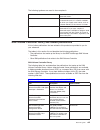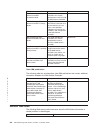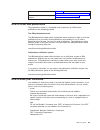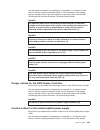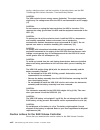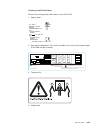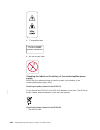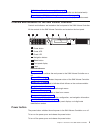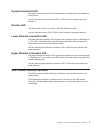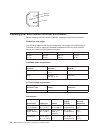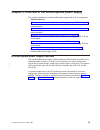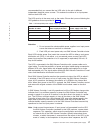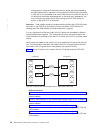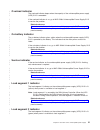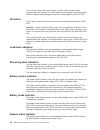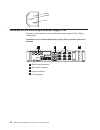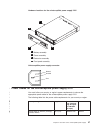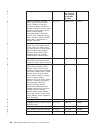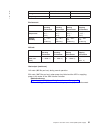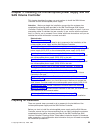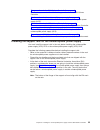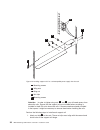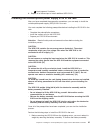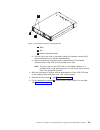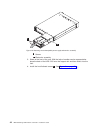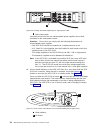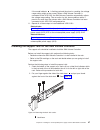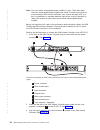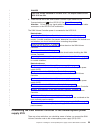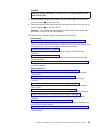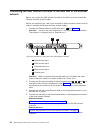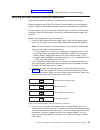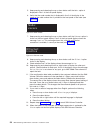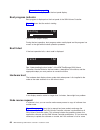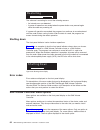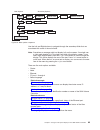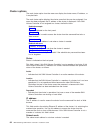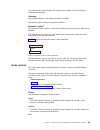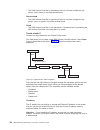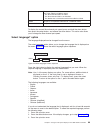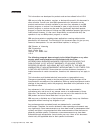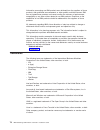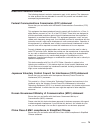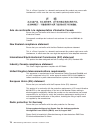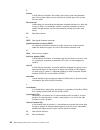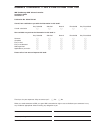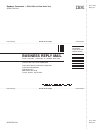- DL manuals
- IBM
- Storage
- TotalStorage SAN Volume Controller
- Installation Manual
IBM TotalStorage SAN Volume Controller Installation Manual
Summary of TotalStorage SAN Volume Controller
Page 1
Ibm totalstorage san volume controller installation guide version 2.1.0 sc26-7541-04.
Page 3
Ibm totalstorage san volume controller installation guide version 2.1.0 sc26-7541-04.
Page 4
Fifth edition (february 2005) before using this information and the product it supports, read the information in ″notices″ and ″safety and environmental notices. ″ © copyright international business machines corporation 2003, 2005. All rights reserved. Us government users restricted rights – use, du...
Page 5: Contents
Contents figures . . . . . . . . . . . . . . . . . . . . . . . . . . . Vii tables . . . . . . . . . . . . . . . . . . . . . . . . . . . . Ix about this guide . . . . . . . . . . . . . . . . . . . . . . . . Xi who should use this guide? . . . . . . . . . . . . . . . . . . . . Xi summary of changes . ...
Page 6
On/off button . . . . . . . . . . . . . . . . . . . . . . . . . 20 test and alarm reset button . . . . . . . . . . . . . . . . . . . 20 overload indicator . . . . . . . . . . . . . . . . . . . . . . . 21 on-battery indicator . . . . . . . . . . . . . . . . . . . . . . 21 service indicator . . . . . ...
Page 7
Trademarks . . . . . . . . . . . . . . . . . . . . . . . . . . 74 electronic emission notices . . . . . . . . . . . . . . . . . . . . 75 federal communications commission (fcc) statement . . . . . . . . . 75 japanese voluntary control council for interference (vcci) statement . . . 75 korean governm...
Page 8
Vi ibm totalstorage san volume controller: installation guide.
Page 9: Figures
Figures 1. Agency/ratings label for the san volume controller . . . . . . . . . . . . . . . . . . Xxi 2. No user access label for the san volume controller . . . . . . . . . . . . . . . . . Xxi 3. Class 1 laser label . . . . . . . . . . . . . . . . . . . . . . . . . . . . . . Xxii 4. A san volume co...
Page 10
Viii ibm totalstorage san volume controller: installation guide.
Page 11: Tables
.
Page 12
X ibm totalstorage san volume controller: installation guide.
Page 13: About
About this guide this guide provides an overview of the ibm ® totalstorage ® san volume controller and detailed installation instructions. Who should use this guide? The intended audience for this guide is the ibm service representative. This guide should be read by the ibm service representative wh...
Page 14
– hardware for the uninterruptible power supply 5115 – connecting the san volume controller to the uninterruptible power supply 5115 – power cables for the uninterruptible power supply 5115 – power cables for the uninterruptible power supply 5125 changed information this section lists the updates th...
Page 15
The following typefaces are used to show emphasis: boldface text in boldface represents menu items and command names. Italics text in italics is used to emphasize a word. In command syntax, it is used for variables for which you supply actual values, such as a default directory or the name of a clus...
Page 16
Title description order number ibm totalstorage san volume controller: installation guide this guide includes the instructions the service representative uses to install the san volume controller. Sc26-7541 ibm totalstorage san volume controller: planning guide this guide introduces the san volume c...
Page 17
San volume controller support http://www- 1.Ibm.Com/servers/storage/support/virtual/2145.Html technical support for ibm storage products http://www.Ibm.Com/storage/support/ how to order ibm publications the publications center is a worldwide central repository for ibm product publications and market...
Page 18
9032 south rita road tucson, arizona 85775-4401 u.S.A. Safety and environmental notices safety should be a concern for anyone using the san volume controller or an uninterruptible power supply (ups). This topic describes the information about the following topics: v definition of the danger, caution...
Page 19
Use the reference numbers in parentheses, for example (1), at the end of each notice to find the matching translated notice. For the translation of the danger, caution, attention notices, and the translation of the safety labels, see the ibm totalstorage san volume controller: translated safety noti...
Page 20
Caution, attention notices, and the translation of the safety labels, see the ibm totalstorage san volume controller: translated safety notices. Caution: the ups contains its own energy source (batteries). The output receptacles might carry live voltage even when the ups is not connected to an ac su...
Page 21
Use the reference numbers in parentheses, for example (1), at the end of each notice to find the matching translated notice. For the translation of the danger, caution, attention notices, and the translation of the safety labels, see the ibm totalstorage san volume controller: translated safety noti...
Page 22
8. Inspect the power supply assemblies and check that the fasteners (screws or rivets) in the cover of the power-supply unit have not been removed or disturbed. 9. Before connecting the san volume controller to the san, check the grounding. External machine checks ensure that you perform an external...
Page 23
Using the following inspection checklist as a guide, inspect the ups for unsafe conditions. If necessary, see any suitable safety publications. 1. If any equipment has been damaged during the shipment, keep the shipping cartons and packing materials. 2. File a claim for shipping damage within fiftee...
Page 24
Checking the labels on the outside of the uninterruptible power supply you need to understand and check the labels on the outside of the uninterruptible power supply (ups). Checking the ups 5115 labels perform the following safety label checks for the ups 5115: 1. Agency label. 2. It compatible labe...
Page 25
Checking the ups 5125 labels perform the following safety label checks for the ups 5125: 1. Agency label. 2. Rear panel configuration. This label is installed on the cover of the power supply of the san volume controller. 3. Three-man lift. 4. Weight label. Ec: h63317 ibm model: 2145ups p18p5864 sny...
Page 26
5. It compatible label. 6. No user access label. Checking the labels on the battery of the uninterruptible power supply ensure that you understand how to check the labels on the battery of the uninterruptible power supply (ups). Checking the battery labels of the ups 5115 do not discard the ups 5115...
Page 27
V battery recycle label. V weight label. V power ratings label. V battery faceplate label. Unit contains lead-acid batteries. Do not burn. Recycle or discard the batteries as instructed. Pb 21 kg 45 lbs rating :120v, 30a about this guide xxv.
Page 28
Note: you must remove the front panel to see the faceplate. Environmental notices and statements ensure that you are familiar with the environmental notices and statements. The following topics describe the environmental notices and statements that are applicable to this product. Product recycling e...
Page 29
Attention: static electricity can damage electronic devices and your system. To avoid damage, keep static-sensitive devices in their static protective bags until you are ready to install them. To reduce the possibility of electrostatic discharge, observe the following precautions: v limit your movem...
Page 30
Xxviii ibm totalstorage san volume controller: installation guide.
Page 31: Chapter
Chapter 1. Overview of the san volume controller this chapter describes the san volume controller and all of its components. Related concepts “san volume controller” the san volume controller is a san appliance that attaches open-systems storage devices to supported open-systems hosts. Related refer...
Page 32
A node is a single storage engine. Figure 4 provides an illustration of a node. The storage engines are always installed in pairs with one to four pairs of nodes constituting a cluster. Each node in a pair is configured to back up the other. Each pair of nodes is known as an i/o group. All i/o opera...
Page 33
Pool. You choose how each group is made up, and you can combine managed disks from different manufacturers’ controllers in the same managed disk group if required. Note: some operating systems cannot tolerate other operating systems in the same zone. You can remove one node in each i/o group from a ...
Page 34
V one master console is required per san installation for configuration features of a san volume controller node v 19-inch rack mounted enclosure v 4 fibre channel ports v 2 fibre channel adapters v 4 gb cache memory supported hosts for a list of supported operating systems, see the ibm totalstorage...
Page 35
“san volume controller connectors” on page 11 the external connectors for the san volume controller can be located easily. “preparing your san volume controller environment” on page 12 before installing the san volume controller, prepare the physical environment. Controls and indicators for the san ...
Page 36
Attention: if a san volume controller is powered off for more than five minutes and it is the only san volume controller that is connected to an uninterruptible power supply (ups) 5125, the ups 5125 also powers off. To power on the san volume controller, you must first power on the ups 5125 to which...
Page 37
Front panel display the front panel display shows service, configuration, and navigation information. Information on the front panel display is available in several national languages. The display can show both alphanumeric information and graphical information (progress bars). The front panel displ...
Page 38
1 system board power led 2 system board fault led 3 monitor led (not used) 4 lower ethernet connection led 5 upper ethernet connection led related reference “system board power led” the system board power led indicates the power supply status that is detected by the system board. “system board fault...
Page 39
System board fault led the amber system board fault led indicates that the system board has detected a critical failure. You can view the system board fault led in “san volume controller rear panel indicators.” monitor led the green monitor led is not used on the san volume controller. You can view ...
Page 40
1 top cover 2 power supply connector 3 fan with baffle 4 power supply assembly 5 hard disk drive 6 front panel 15 14 1 6 2 7 3 8 4 9 (x4) 11 12 13 10 (x4) 5 16 10 ibm totalstorage san volume controller: installation guide.
Page 41
7 service controller card 8 fan assembly (4) 9 air baffle 10 microprocessor heat sink retention module 11 system board 12 dimm modules (4) 13 microprocessor voltage regulator 14 microprocessor 15 microprocessor heat sink 16 fibre-channel adapters (2) san volume controller connectors the external con...
Page 42
Preparing your san volume controller environment before installing the san volume controller, prepare the physical environment. Dimensions and weight the following tables list the physical dimensions and weight of the san volume controller, as well as other environmental requirements that you must c...
Page 43
Environment temperature altitude relative humidity maximum wet bulb temperature storing 1°c to 60°c (34°f to 140°f) 0 to 2133 m (0 to 6988 ft.) 5% to 80% noncondensing 29°c (84°f) shipping -20°c to 60°c (-4°f to 140°f) 0 to 10668 m (0 to 34991 ft.) 5% to 100% condensing, but no precipitation 29°c (8...
Page 44
14 ibm totalstorage san volume controller: installation guide.
Page 45: Chapter
Chapter 2. Overview of the uninterruptible power supply this chapter describes the uninterruptible power supply and all of its components. Related reference “controls and indicators for the uninterruptible power supply 5115” on page 19 all controls for the uninterruptible power supply 5115 are locat...
Page 46
Note: the san volume controller ups is an integral part of the san volume controller solution. It maintains continuous san volume controller specific communications with its attached san volume controller nodes. The san volume controller cannot operate without the ups. The san volume controller ups ...
Page 47
Recommended that you connect the two ups units for the pair to different independent electrical power sources. This reduces the chance of an input power failure at both ups units. The ups must be in the same rack as the nodes. Ensure that you are following the ups guidelines that are provided in tab...
Page 48
Output power is removed five minutes after the power was disconnected to the ups. Because this operation is controlled by the san volume controller, a ups that is not connected to an active san volume controller will not shut off within the five-minute required period. In the case of an emergency, y...
Page 49
“preparing your uninterruptible power supply environment” on page 30 ensure that your physical site meets the installation requirements for the uninterruptible power supply (ups). Controls and indicators for the uninterruptible power supply 5115 all controls for the uninterruptible power supply 5115...
Page 50
“service indicator” on page 21 if the service indicator on the uninterruptible power supply (ups) 5115 is flashing red, maintenance is required. “load segment 1 indicator” on page 21 the load segment 1 indicator on the uninterruptible power supply (ups) 5115 is lit (yellow) when power is available t...
Page 51
Overload indicator the overload indicator beeps when the capacity of the uninterruptible power supply (ups) 5115 is exceeded. If the overload indicator is on, go to map 5200: uninterruptible power supply 5115 to resolve the problem. Related reference “controls and indicators for the uninterruptible ...
Page 52
When the load segment 2 indicator is green, the ups 5115 is running normally and power is available to this segment. See “hardware for the uninterruptible power supply 5115” for the location of the power outlets for this segment. Related reference “controls and indicators for the uninterruptible pow...
Page 53
“test and alarm reset button” on page 20 use the test and alarm reset button to start the self-test. “load-level indicators” on page 24 the load-level indicators show the percentage of uninterruptible power supply (ups) 5125 capacity that the san volume controller is using. “site wiring fault indica...
Page 54
To turn on the power, press and hold the on button until you hear a beep (approximately one second). The mode indicator stops flashing, and the load-level indicators display the percentage of load that is being applied to the ups 5125. Off button the off button turns off the main power to the uninte...
Page 55
When the general alarm indicator is accompanied by the audio alarm beeping every 5 seconds, the battery is low. If the audio alarm is continuous, the internal temperature of the ups 5125 is too high, or there has been a momentary output overload. Hardware for the uninterruptible power supply 5115 di...
Page 56
Hardware for the uninterruptible power supply 5125 diagrams of the hardware for the uninterruptible power supply (ups) 5125 are shown below: locations for the uninterruptible power supply 5125 connectors and circuit breakers 1 signal cable connectors 2 main power connector 3 output connectors 4 circ...
Page 57
Hardware locations for the uninterruptible power supply 5125 1 battery assembly 2 frame assembly 3 electronics assembly 4 front panel assembly uninterruptible power supply connector power cables for the uninterruptible power supply 5115 you must follow your country or region’s power requirements to ...
Page 58
Country or region length connection type (attached plug designed for 200-240v ac input) part bahamas, barbados, bermuda, bolivia, brazil, canada, cayman islands, colombia, costa rica, dominican republic, ecuador, el salvador, guatemala, guyana, haiti, honduras, jamaica, japan, korea (south), liberia...
Page 59
Power cables for the uninterruptible power supply 5125 you must follow your country or region’s power requirements to choose the appropriate power cable for the uninterruptible power supply 5125. The following table lists the power cable requirements for your country or region. Country or region len...
Page 60
Country or region length connection type (attached plug designed for 200-240v ac input) part bangladesh, burma, pakistan, south africa, sri lanka 2.5 m (8 ft) sabs 164 12j5124 thailand 2.5 m (8 ft) nema 6-15p 12j5120 preparing your uninterruptible power supply environment ensure that your physical s...
Page 61
Ups 5115 ups 5125 voltage 220/230/240 v 200 – 240 v frequency 50 – 60 hz 50 – 60 hz environment operating environment non- operating environment storing environment shipping environment air temperature 0°c – 40°c (32°f – 104°f) 0°c – 40°c (32°f – 104°f) 0°c – 25°c (32°f – 77°f) –25°c – 55°c (–13°f –...
Page 62
32 ibm totalstorage san volume controller: installation guide.
Page 63: Chapter
Chapter 3. Installing the uninterruptible power supply and the san volume controller this chapter describes the steps you must perform to install the san volume controller and the uninterruptible power supply. Attention: before you begin the installation, ensure that the customer has completed the p...
Page 64
Perform the following steps to prepare for installation: 1. Check all the parts and quantities against the items shown in figure 9. If any item is missing, contact your marketing representative. 1 san volume controller 2 san volume controller support rails (2) 3 uninterruptible power supply (2) 4 un...
Page 65
“danger notices for the san volume controller” on page xvii ensure that you are familiar with the danger notices on the san volume controller. “caution notices for the uninterruptible power supply” on page xvii ensure that you understand the caution notices for the uninterruptible power supply (ups)...
Page 66
1 mounting screws 2 wing nuts 3 wing nut 4 nut clips 5 mounting screws attention: in order to tighten wing nuts 2 and 3 , you will need access from above the rails. Ensure that the support rails are installed before anything is installed in the 8 eia units above the rails. If there are devices alrea...
Page 67
2. Loosen wing nuts 2 and 3 . 3. Slide the bracket toward the back of the rail. 4. Remain at the back of the rack, hold the support rail in position in the rack, and then install and fully tighten the two mounting screws 5 . 5. Go to the front of the rack. 6. Extend the support rail toward the front...
Page 68
Caution: to avoid any hazard from the rack tipping forward when devices are installed, observe all safety precautions for the rack into which you are installing the device. Once all of the prerequisites have been completed, you can start the installation process. Perform the following steps to insta...
Page 69
1 mounting screws if possible, the two uninterruptible power supplies should not be connected to the same power source. Attention: ensure that you comply with the following requirements for uninterruptible power supplies: v each ups 5115 should be connected to a separate branch circuit. V a ul liste...
Page 70
1 main power connector 2 communication port 3 load segment 1 receptacles 4 load segment 2 receptacles 7. Press and hold the on/off button 2 until you hear the ups 5115 beep (approximately two seconds). The front panel indicators cycle through a startup sequence while the ups 5115 conducts a self-tes...
Page 71
8 load segment 2 indicator 8. Repeat all of these steps to install additional ups 5115’s. Installing the uninterruptible power supply 5125 in the rack after you have completed the preparation procedures, you are ready to install the uninterruptible power supply (ups) 5125 in the rack. You must compl...
Page 72
A. Open the top of the ups 5125 shipping carton. With the assistance of another service representative, grip the flaps on either side of the ups 5125. See figure 15. B. Slide the ups 5125 to the end of the carton and rest its front edge on the edge of the carton. See figure 16. C. Remove the two bol...
Page 73
1 bolts 2 nut 3 battery retaining bracket d. Grip the tab on the front of the battery and pull the battery forward until it can be accessed by two service representatives. E. With the assistance of another service representative, lift the battery assembly clear of the ups 5125 and place to one side....
Page 74
1 screws 2 electronics assembly 5. Stand at the front of the rack. With the help of another service representative, place the back of the ups 5125 onto the support rails and then slide it into the rack. 6. Install the front flathead screws 1 . See figure 19 on page 45. 1 2 figure 18. Removing the un...
Page 75
1 front flathead screws 7. With the assistance of another service representative, reinstall the following parts: a. Battery assembly b. Battery retaining bracket c. Electronics assembly attention: a grounding screw feature is provided on the back of the ups 5125 so that you can attach a ground bondi...
Page 76
1 main power cable if possible, ensure that the two uninterruptible power supplies are not both connected to the same power source. Attention: ensure that you comply with the following requirements for uninterruptible power supplies: v each ups 5125 should be connected to a separate branch circuit. ...
Page 77
If the mode indicator 1 is flashing red and the alarm is sounding, the voltage range setting might not be correct. When a san volume controller is connected to the ups 5125, the san volume controller automatically adjusts the voltage range setting. Take no action for this alarm condition unless it p...
Page 78
2 latch-lock 3. Gently push the latch lock 2 (figure 23) away from the rail as you move the latch lever 1 towards the far end of the rail. The latch-lock carrier assembly slides against the spring tension. 1 latch-lever 2 latch-lock 4. Continue to slide the latch-lock carrier for approximately 13 mm...
Page 79
2 latch-lock 3 latch-lever 6. Put your index finger against the side of the latch lever 3 and your thumb against the front of the latch lock 2 . 7. Gently push the latch lock 2 away form the rail as you move the latch-lever 3 towards the front of the rail. The latch-lock carrier assembly slides agai...
Page 80
Important: ensure that the locating pins are fully extended through the front rail bracket. 1 latch-lever 2 latch-lock 12. Push the back rail bracket 1 (see figure 24 on page 48) toward the rear of the rack and align the locating pins with the rack-mounting flange. 13. Push the latch lock 2 (see fig...
Page 81
Caution: to avoid any hazard from the rack tipping forward when boxes are installed, observe all safety precautions for the rack into which you are installing the device. Perform the following steps to install the san volume controller in the rack. 1. Stand at the front of the rack and place the bac...
Page 82
Note: you must install uninterruptible power supplies in pairs. There must be at least two uninterruptible power supplies per cluster. A cluster can contain no more than eight san volume controllers. Also, ensure that each ups of a pair is connected to a separate electrical input power source (if po...
Page 83
Danger you have already switched on the ups 5115. The output sockets of the ups 5115 are live. 4. Place the free end of the san volume controller signal cable into the communication port 6 on the ups 5115. See figure 28 on page 52. Attention: do not plug any signal cables into the bottom row of sign...
Page 84
Each san volume controller of a pair must be connected to a different ups. Each ups can support up to two san volume controllers. Attention: do not connect two clusters to the same pair of uninterruptible power supplies. Both clusters will be lost in the event that a power failure occurs on both of ...
Page 85
Danger you have already switched on the ups 5125. The output sockets of the ups 5125 are live. 3. Place the free end of the san volume controller power cable into any vacant output connector 3 on the ups 5125. 4. Place the free end of the signal cable into any vacant position on the top row of seria...
Page 86
Connecting the san volume controller to the san and to the ethernet network before you connect the san volume controller to the san, you must connect the ethernet and fibre channel cables. Before you begin this task, refer to the customer’s cable connection table to find out where to connect the eth...
Page 87
“ethernet option” on page 68 the ethernet option displays the operational states of the ethernet port. Verifying the san volume controller installation once the san volume controller is installed, you can verify the installation. Check the speed at which the san volume controller nodes are to be ope...
Page 88
5. Keep pressing and releasing the up or down button until the node: option is displayed in line 1 of the front panel display. 6. Verify that the node number that is displayed in line 2 of the display is the same as the node number that is printed on the front panel of the node (see figure 32). 7. K...
Page 89: Chapter
Chapter 4. Using the front panel display on the san volume controller this chapter provides information about how to use the front panel display. Related reference “ethernet option” on page 68 the ethernet option displays the operational states of the ethernet port. “fibre channel port-1 through 4 o...
Page 90
“error codes” on page 62 error codes are displayed on the front panel display. Boot progress indicator boot progress is displayed on the front panel of the san volume controller. Figure 34 shows that the node is starting. During the boot operation, boot progress codes are displayed and the progress ...
Page 91
Reason, for example if the hard disk drive in the node fails, it is possible to copy all the software from another node connected to the same fibre channel fabric. This process is known as node rescue. Power failure the san volume controller runs on battery power when main power is lost. Figure 36 s...
Page 92
The software is restarting for one of the following reasons: v an internal error was detected v a power-off operation was ended when the power button was pressed again while the node was powering off if a power-off operation was ended, the progress bar continues to move backward until the node finis...
Page 93
Use the left and right buttons to navigate through the secondary fields that are associated with some of the main fields. Note: sometimes a message might not display fully on the screen. You might see a right angle bracket (>) in the right hand side of the display screen. If you see a right angle br...
Page 94
Cluster options the main cluster option from the menu can display the cluster name, ip address, or it may be blank. The main cluster option displays the cluster name that the user has assigned. If no name has been assigned, the ip address of the cluster is displayed. If this san volume controller is...
Page 95
The subnet mask option displays the subnet mask address. It is set during the create-cluster operation. Gateway the gateway address is set when the cluster is created. The gateway option displays the gateway address. Recover cluster? The recover cluster? Option is useful if the administrator passwor...
Page 96
V the san volume controller is operational, but has not been assigned to any cluster. It has access to the fibre channel fabric. Disconnected v the san volume controller is operational, but has not been assigned to any cluster. It has no access to the fibre channel fabric. Failed v the san volume co...
Page 97
Perform the following steps to change the ip address: 1. From the create cluster? Option, press the select button. The ip address option displays. 2. Press the select button again. The first ip address number is highlighted. 3. Press the up button if you want to increase the value that is displayed;...
Page 98
Create now? This option lets you start an operation to create a cluster. Press the select button to start the operation. If the create operation is successful, password is displayed on line 1. The password that you can use to access the cluster is displayed on line 2. Be sure to immediately record t...
Page 99
Inactive the port is operational, but cannot access the fibre channel fabric. One of the following conditions exists: v the fibre channel cable has failed. V the fibre channel cable is not installed. V the device that is at the other end of the cable has failed. Failed the port is not operational be...
Page 100
4. Press the select button once. 5. Press the right button until your required language is displayed. 6. Press the select button. Note: this procedure will not work if the node is displaying a boot error. 70 ibm totalstorage san volume controller: installation guide.
Page 101: Accessibility
Accessibility accessibility features help a user who has a physical disability, such as restricted mobility or limited vision, to use software products successfully. Features these are the major accessibility features in the san volume controller master console: v you can use screen-reader software ...
Page 102
72 ibm totalstorage san volume controller: installation guide.
Page 103: Notices
Notices this information was developed for products and services offered in the u.S.A. Ibm may not offer the products, services, or features discussed in this document in other countries. Consult your local ibm representative for information on the products and services currently available in your a...
Page 104
Information concerning non-ibm products was obtained from the suppliers of those products, their published announcements or other publicly available sources. Ibm has not tested those products and cannot confirm the accuracy of performance, compatibility or any other claims related to non-ibm product...
Page 105
Electronic emission notices the following electronic emission statements apply to this product. The statements for other products that are intended for use with this product are included in their accompanying documentation. Federal communications commission (fcc) statement ensure that you are famili...
Page 106
This is a class a product. In a domestic environment this product may cause radio interference in which case the user may need to perform practical actions. Avis de conformité à la réglementation d’industrie canada ensure that you are familiar with the avis de conformité à la réglementation d’indust...
Page 107
Der aussteller der konformitätserklärung ist die ibm deutschland. Informationen in hinsicht emvg paragraph 3 abs. (2): das gerät erfüllt die schutzanforderungen nach en 50082-1 und en 55022 klasse a. En55022 klasse a geräte bedürfen folgender hinweise: nach dem emvg: ″geräte dürfen an orten, für die...
Page 108
78 ibm totalstorage san volume controller: installation guide.
Page 109: Glossary
Glossary ensure you are familiar with the list of terms and their definitions used in this guide. A asymmetric virtualization a virtualization technique in which the virtualization engine is outside the data path and performs a metadata-style service. The metadata server contains all the mapping and...
Page 110
F failover in san volume controller, the function that occurs when one redundant part of the system takes over the workload of another part of the system that has failed. Fibre channel a technology for transmitting data between computer devices at a data rate of up to 4 gbps. It is especially suited...
Page 111
I/o group a collection of virtual disks (vdisks) and node relationships that present a common interface to host systems. L local fabric in san volume controller, those storage area network (san) components (such as switches and cables) that connect the components (nodes, hosts, switches) of the loca...
Page 112
R raid see redundant array of independent disks. Reliability the ability of a system to continue to return data even if a component fails. S san see storage area network. Scsi see small computer systems interface. Small computer system interface (scsi) a standard hardware interface that enables a va...
Page 113
W worldwide node name (wwnn) an identifier for an object that is globally unique. Wwnns are used by fibre channel and other standards. Worldwide port name (wwpn) a unique 64-bit identifier associated with a fibre-channel adapter port. The wwpn is assigned in an implementation- and protocol-independe...
Page 114
84 ibm totalstorage san volume controller: installation guide.
Page 115: Index
Index a about this guide xi accessibility keyboard 71 shortcut keys 71 attachment non-ibm alteration form xx b batteries caution notice xix disposal xxvi c canadian electronic emission notice 76 caution notices xvii, xix battery disposal xxvi circuit breakers uninterruptible power supply 5115 25 uni...
Page 116
F fcc (federal communications commission) electronic emission notice 75 federal communications commission (fcc) electronic emission notice 75 fibre channel port menu options 68 french canadian electronic emission notice 76 front panel menu options 62, 65 uninterruptible power supply 5115 19 uninterr...
Page 117
Menu options (continued) san volume controller (continued) inactive 64 recover cluster 65 subnet mask 65 mode indicator uninterruptible power supply 5125 23 n new zealand electronic emission statement 76 node identification label 7 notices xvi environmental xvi environmental notices xxvi legal 73 sa...
Page 118
Uninterruptible power supply 5125 (continued) battery mode indicator 24 circuit breakers 26 connectors 26 general alarm indicator 25 load level indicator 24 mode indicator 23 off button 24 on button 24 united kingdom electronic emission notice 76 v verifying san volume controller installation 57 ver...
Page 119: Readers’
Readers’ comments — we’d like to hear from you ibm totalstorage san volume controller installation guide version 2.1.0 publication no. Sc26-7541-04 overall, how satisfied are you with the information in this book? Very satisfied satisfied neutral dissatisfied very dissatisfied overall satisfaction h...
Page 120: Business
Readers’ comments — we’d like to hear from you sc26-7541-04 sc26-7541-04 cut or fold along line cut or fold along line fold and tape please do not staple fold and tape fold and tape please do not staple fold and tape no postage necessary if mailed in the united states business reply mail first-class...
Page 122
Part number: 64p8289 printed in usa sc26-7541-04 (1p) p/n: 64p8289.
Page 123
Spine information: ib m to ta ls to ra ge sa n vo lu m e co nt ro lle r in sta ll at io n gu id e ve rsi on 2. 1. 0