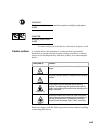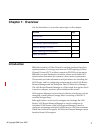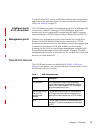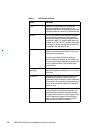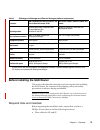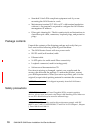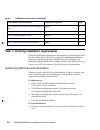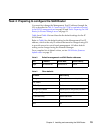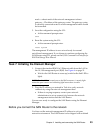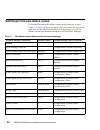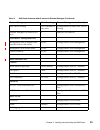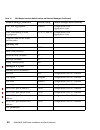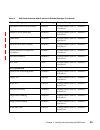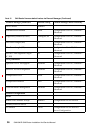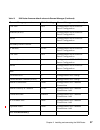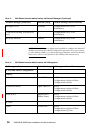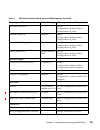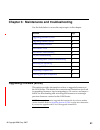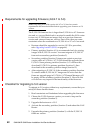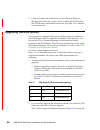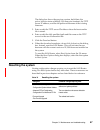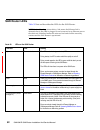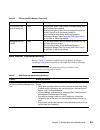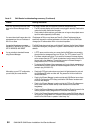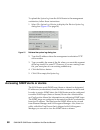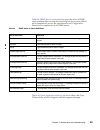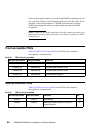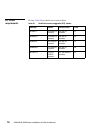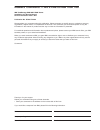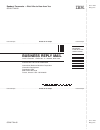- DL manuals
- IBM
- Network Router
- TotalStorage SAN16M-R SAN
- Installation And Service Manual
IBM TotalStorage SAN16M-R SAN Installation And Service Manual
IBM
TotalStorage
SAN16M-R
SAN
Router
Installation
and
Service
Manual
Service
information:
2027
/
R16
GC26-7744-02
Read
Before
Using
This
product
contains
software
that
is
licensed
under
written
license
agreements.
Your
use
of
such
software
is
subject
to
the
license
agreements
under
which
they
are
provided.
Summary of TotalStorage SAN16M-R SAN
Page 1
Ibm totalstorage san16m-r san router installation and service manual service information: 2027 / r16 gc26-7744-02 read before using this product contains software that is licensed under written license agreements. Your use of such software is subject to the license agreements under which they are pr...
Page 3
Ibm totalstorage san16m-r san router installation and service manual service information: 2027 / r16 gc26-7744-02.
Page 4
Third edition (february 2007) © copyright international business machines corporation 2005, 2007. All rights reserved. Us government users restricted rights – use, duplication or disclosure restricted by gsa adp schedule contract with ibm corp..
Page 5: Contents
© copyright ibm corp. 2007 iii contents chapter 1 overview introduction ..........................................................................................1 san router...........................................................................................2 san router physical description.....
Page 6
San16m-r san router installation and service manual iv serial port pinout........................................................................ 29 rj45 port pinout.......................................................................... 30 installing an sfp device....................................
Page 7
V contents appendix a specifications port characteristics ............................................................................75 size and weight .................................................................................75 power requirements ...............................................
Page 8
San16m-r san router installation and service manual vi.
Page 9: Tables
© copyright ibm corp. 2007 vii tables 1 ibm products and san management documentation—e/osi .............. Xii 2 san router front view keys ........................................................................... 3 3 san router features ...............................................................
Page 10
San16m-r san router installation and service manual viii.
Page 11: Figures
© copyright ibm corp. 2007 ix figures 1 the san router, front view ........................................................................... 3 2 the san router, rear view ............................................................................. 4 3 san router ports and leds ......................
Page 12
San16m-r san router installation and service manual x.
Page 13: Preface
© copyright ibm corp. 2007 xi preface this manual provides the information required to install and prepare the san router for configuration to operate with e/osi version 4.6 in an ethernet/ip or fibre channel (fc) data network. Who should use this manual this publication is intended for trained serv...
Page 14: Ordering Manuals
San16m-r san router installation and service manual xii corresponding mcdata product name, the applicable software, and the documentation that is relevant to the product. Ordering manuals to order a printed copy of this publication, contact your ibm branch office or you can locate (and purchase) boo...
Page 15: How to Send Your Comments
Xiii how to send your comments your feedback is important in helping us provide the most accurate and high-quality information. If you have comments or suggestions for improving this document, you can send us comments electronically by using the following addresses: • internet: starpubs@us.Ibm.Com •...
Page 16
San16m-r san router installation and service manual xiv danger and caution notices in the ibm eserver safety notices (g229-9054) publication, which is on the cd-rom that accompanies this product. The following notices and statements are used in this document. They are listed below in order of increa...
Page 17
Xv with your device or the power rating label for electrical specifications. (d002) danger if the receptacle has a metal shell, do not touch the shell until you have completed the voltage and grounding checks. Improper wiring or grounding could place dangerous voltage on the metal shell. If any of t...
Page 18
San16m-r san router installation and service manual xvi • never turn on any equipment when there is evidence of fire, water, or structural damage. • disconnect the attached power cords, telecommunications systems, networks, and modems before you open the device covers, unless instructed otherwise in...
Page 19
Xvii danger rack-mounted devices are not to be used as a shelf or work space. (l002) danger multiple power cords (l003) to remove all power to the device, disconnect all power cords. Caution notices a caution notice calls attention to a situation that is potentially hazardous to people because of so...
Page 20
San16m-r san router installation and service manual xviii caution this part or unit is heavy, but has a weight smaller than 18 kg (39.7 lb.). Use care when lifting, removing, or installing this part or unit. (c008) caution the doors and covers to the product are to be closed at all times except for ...
Page 21
Xix caution servicing of this product or unit is to be performed by trained service personnel only. (c032) attention notices an attention notice indicates the possibility of damage to a program, device, or system, or to data. An exclamation point symbol may accompany an attention notice, but is not ...
Page 22
San16m-r san router installation and service manual xx environmental notices use the environmental statements and warning in this section to guide you when using this product and in properly disposing of the product and its components. Product recycling and disposal this unit must be recycled or dis...
Page 23
Xxi in accordance with the european weee directive, electrical and electronic equipment (eee) is to be collected separately and to be reused, recycled, or recovered at end of life. Users of eee with the weee marking per annex iv of the weee directive, as shown above, must not dispose of end of life ...
Page 24
San16m-r san router installation and service manual xxii please recycle batteries. Cable warning warning handling the cord on this product or cords associated with accessories sold with this product, will expose you to lead, a chemical known to the state of california to cause cancer, and birth defe...
Page 25: Chapter 1: Overview
© copyright ibm corp. 2007 1 chapter 1: overview use the links below to access the major topics in this chapter. Introduction ibm offers a family of fibre channel switching products that allow implementation of a storage area network (san) topology in fibre channel protocol (fcp) or fibre connection...
Page 26
San16m-r san router installation and service manual 2 san router the san router (also referred to as router in this manual) supports iscsi, ifcp, and r_port for connecting to both ip backbones and legacy fibre channel (fc) fabrics. The san router connects to a wide range of fibre channel and ip end ...
Page 27
3 chapter 1: overview figure 1 the san router, front view 9 12 11 10 1 3 2 4 5 7 6 8 13 15 14 16 sys 10/100 console i2640002 2 1 3 4 6 5 table 2 san router front view keys key definition 1 management port (rs-232 serial) 2 fc ports 1-12, fc 1 or 2 gbps, ge 1 gbps 3 intelligent ports 13-16, iscsi or ...
Page 28
San16m-r san router installation and service manual 4 figure 2 the san router, rear view san router physical description all ports and connectors are located on the front of the san router, except for the power connectors, as described in the following paragraphs. The rear of the san router contains...
Page 29
5 chapter 1: overview to the left of each fc port is an led that indicates the configuration and status of the associated port. For more information about these leds, see table 20 on page 52. Intelligent ports for ip connection the san router provides four intelligent ports for gig ethernet (ge) con...
Page 30
San16m-r san router installation and service manual 6 r_port support for fc-sw2 standard e_port as well as brocade interoperability mode allows you to fully integrate the san router into an existing fibre channel san that includes one or more fibre channel switches. Fast write thefast write software...
Page 31: Element Manager Overview
7 chapter 1: overview element manager overview the san router element manager, a web-based java applet, is used to configure, monitor, and troubleshoot the router. The element manager software configuration and monitoring functions are listed in table 4, element manager software functions . See the ...
Page 32: Software Requirements
San16m-r san router installation and service manual 8 to login to the san router and launch element manager, you must first install and prepare the san router for out-of-band management, as described in this chapter. See the administration and configuration manual for the login and launch procedure....
Page 33
9 chapter 1: overview table 5 sanvergence manager and element manager platform requirement before installing the san router this section describes the materials and tools required for installing the san router, the contents of the shipping carton, and safety precautions to observe during installatio...
Page 34
San16m-r san router installation and service manual 10 • standard 19-inch eia-compliant equipment rack if you are mounting the san router in a rack. • maintenance terminal (vt-100 or a pc with terminal emulation software) - the terminal is required to configure the san router management ip address. ...
Page 35
11 chapter 1: overview attention! All maintenance and servicing must be performed only by trained personnel under the direct supervision of an authorized representative. Attention! It is important to discharge any electrostatic buildup to bring you and the chassis to the same potential! Take the fol...
Page 36
San16m-r san router installation and service manual 12.
Page 37: Installing The San Router
© copyright ibm corp. 2007 13 chapter 2: installing and connecting the san router use the links below to access the major topics in this chapter. Installing the san router you can mount the san router on a horizontal surface such as a table, or in a standard rack or cabinet. Table 6, installation ta...
Page 38
San16m-r san router installation and service manual 14 task 1: verifying installation requirements verify the following requirements are met prior to installing the san router. Ensure that a site plan is prepared, configuration planning tasks are complete, planning considerations are evaluated, and ...
Page 39
15 chapter 2: installing and connecting the san router • hba vendor, model, driver version, topology setting (pt-pt, loop, etc.). Fc target information: • fc target/array model, firmware version, drive details. • scsi bridge vendor, model, (crossroads, etc.) and scsi device details. Fc sub-fabric in...
Page 40
San16m-r san router installation and service manual 16 — correct rate limiting on the ifcp ports will be crucial to the health and performance of the ifcp interconnection. — have the circuit provider test the link to ensure that the full provisioned amount is available and that the signal strength i...
Page 41
17 chapter 2: installing and connecting the san router task 3: powering up the san router danger multiple power cords (l003) the san router is equipped with universal power supplies that adjust to the 110v - 220v standards used in various countries. Two 120 vac three-conductor power cords are shippe...
Page 42
San16m-r san router installation and service manual 18 figure 3 san router ports and leds 9 12 11 10 1 3 2 4 5 7 6 8 13 15 14 16 sys 10/100 console i2640002 2 1 3 4 6 5 table 7 san router front panel locations location description 1 management port (rs-232 serial) 2 fc ports 1-12, fc 1 or 2 gbps, ge...
Page 43
19 chapter 2: installing and connecting the san router task 4: preparing to configure the san router you must first change the management port ip address through the cli as described in task 5: connecting the vt100 or emulation terminal to the rs-232 management port on page 20 and task 6: preparing ...
Page 44: Rs-232 Management Port
San16m-r san router installation and service manual 20 this section described how to perform the basic set up procedures. To set the san router ip address, you can connect a terminal to the rs-232 port on the san router or access the san router via telnet or embedded web-based management on the 10/1...
Page 45
21 chapter 2: installing and connecting the san router figure 4 management port to management terminal connection 2. Set the pc terminal emulator settings to the san router default settings shown below in table 10, terminal emulator settings . Ensure that the vt100 arrow emulation feature is on. Tas...
Page 46
San16m-r san router installation and service manual 22 the network before the san router is managed by sanvergence manager. If you do not choose to set the 10/100 management port ip address now (with the cli) you can do so from the element manager later. Changes made to the management port ip addres...
Page 47
23 chapter 2: installing and connecting the san router mask = subnet mask of the network management subnet. Gateway = ip address of the gateway router. The gateway router is a directly connected router to which management traffic should be forwarded. 5. Save the configuration using the cli: • at the...
Page 48
San16m-r san router installation and service manual 24 san router ip address and a subnet mask which are configured at the factory. It is recommended that these default parameters also be changed to fit your network environment, all ports be configured to suit your network, and all ip addresses are ...
Page 49
25 chapter 2: installing and connecting the san router connect these ports to: • hosts/initiators — fc hba port connections. — fc intelligent array ports functioning in an initiator role. • targets/storage. — fc jbod ports. — fc storage array ports. — fc tape drive/ library ports. • fc switches — fc...
Page 50: Ip Address Management
San16m-r san router installation and service manual 26 ip address management see figure 7, ip addresses associated with san router for an illustration of the ip addresses associated with the san router and how they are used in the network. Figure 7 ip addresses associated with san router sfp connect...
Page 51: Cable Specifications
27 chapter 2: installing and connecting the san router supports other sfps for different cable types. The transceivers you choose must match the port configuration. • for a list of sfp modules that are qualified and available, see compatible transceivers on page 76. For continued compliance with las...
Page 52: Cable Guidelines
San16m-r san router installation and service manual 28 cable guidelines attention! Review and implement the following cable guidelines to avoid signal interference or cable damage. • use rj45 cable for the network management port. • use db9 null modem cable for the console port. • confirm you have a...
Page 53: Management Port Pinouts
29 chapter 2: installing and connecting the san router attention! Do not block ventilation openings as this will restrict air flow around the side and front of the unit. Do not install the san router in an environment where the operating ambient temperature might exceed 104°f (40°c). Management port...
Page 54
San16m-r san router installation and service manual 30 rj45 port pinout figure 9, rj45 pinout and table 14, rj45 pinout description describe the rj45 and 10/100 ethernet pinouts for the san router. Figure 9 rj45 pinout 7 rts connected to pin 8. 8 cts connected to pin 7. 9 nc table 13 serial port pin...
Page 55: Installing An Sfp Device
31 chapter 2: installing and connecting the san router installing an sfp device caution data processing environments can contain equipment transmitting on system links with laser modules that operate at greater than class 1 power levels. For this reason, never look into the end of an optical fiber c...
Page 56
San16m-r san router installation and service manual 32 san router firmware default values if you need to restore the default values in the firmware, review table 15, san router firmware default values via element manager as the table lists all default values and how you can change or view the defaul...
Page 57
33 chapter 2: installing and connecting the san router new device zoning not a member of any zone configuration>system>new device zoning element manager poll interval (in secs) 5 options>poll interval 10/100 baset management port management port ip address (see note that follows this table.) 0.0.0.0...
Page 58
San16m-r san router installation and service manual 34 auto link aggregation enabled configuration>link aggregation>auto ports participating in auto aggregation 13, 14, 15, and 16 configuration>link aggregation>auto timeout values for all trunks (milliseconds) 0 spanning tree priority 32768 hello ti...
Page 59
35 chapter 2: installing and connecting the san router auto reset port on severe errors enabled configuration>port>fc/ethernet> advanced smaller cwnd reduction disabled configuration>port>fc/ethernet> advanced quick start disabled configuration>port>fc/ethernet> advanced reduced slow start timeout d...
Page 60
San16m-r san router installation and service manual 36 nop packets enabled authentication method none configuration>port>fc/ethernet> advanced login retry timeout (in secs) configure/60 configuration>port>fc/ethernet> advanced first burst length (kb) 64 configuration>port>fc/ethernet> advanced max b...
Page 61
37 chapter 2: installing and connecting the san router udp port 1812 configuration>iscsi>radius server configuration timeout (in secs) 1 configuration>iscsi>radius server configuration retries 1 configuration>iscsi>radius server configuration secondary radius server ip address 0.0.0.0 configuration>...
Page 62
San16m-r san router installation and service manual 38 note: if the san router is shipped pre-installed in a cabinet, the default ip address is set during the cabinet configuration process to 10.Xx.Yy.Zz where: xx is the cabinet number, yy is the product type identifier, which for the san router is ...
Page 63
39 chapter 2: installing and connecting the san router preferred domain id 1 msan configuration>actions>fabric configuration>r_ports insistent domain id disabled msan configuration>actions>fabric configuration>r_ports enable port binding disabled msan configuration>actions>fabric configuration>r_por...
Page 64
San16m-r san router installation and service manual 40 snmp timeout (seconds) 4 option>preferences>general save san list while exiting enabled option>preferences>general view san router list display options ip address option>preferences>view msan configuration window display options port wwn option>...
Page 65: Upgrading Firmware (E/osi)
© copyright ibm corp. 2007 41 chapter 3: maintenance and troubleshooting use the links below to access the major topics in this chapter. Upgrading firmware (e/osi) this section provides information on how to upgrade firmware on the san router. This details the constraints and limitations involved in...
Page 66
San16m-r san router installation and service manual 42 requirements for upgrading firmware (4.6/4.7 to 5.0) note: migrating from eosi version 4.6/4.7 to 5.0 involves certain requirements that must be fulfilled before upgrading your firmware to 5.0 version. The e/osi 5.0 firmware size is larger than ...
Page 67
43 chapter 3: maintenance and troubleshooting 6. Activate the primary partition (location 1) and reboot the san router. 7. Upgrade the secondary partition (location 2) with the desired image. Downloading firmware attention! Please ensure that you have gone through the requirements for upgrading firm...
Page 68
San16m-r san router installation and service manual 44 figure 10 firmware upgrade dialog box the dialog box shows the previous version, the build date, and the active/inactive status of both firmware locations. The tftp server address and file name are blank the first time the dialog box displays. I...
Page 69
45 chapter 3: maintenance and troubleshooting figure 11 activate boot location dialog box 2. Click on the version you want to activate. 3. Clickok. 4. Choose reset system from the file menu to make the version active. Now the newest version becomes active and the prior version is saved as inactive. ...
Page 70: Upgrading Bootrom (E/osi)
San16m-r san router installation and service manual 46 5. Close and restart the web browser to load the new element manager from the new version. After resetting the san router, the san router's embedded web server may take 2 or 3 minutes to become active. Upgrading bootrom (e/osi) you may need to u...
Page 71: Resetting The System
47 chapter 3: maintenance and troubleshooting the dialog box shows the previous version, build date, the active/inactive status of both e/osi firmware locations, the tftp server ip address, and the full path and filename of the existing firmware. 3. Enter or edit the tftp server ip address where the...
Page 72: Troubleshooting Overview
San16m-r san router installation and service manual 48 selecting reset system from the file menu displays the reset options dialog box ( figure 12 ). Figure 12 reset options dialog box • reset san router - this resets the hardware and firmware while maintaining the existing configuration values. Be ...
Page 73
49 chapter 3: maintenance and troubleshooting connections and port locations and shown in figure 13, physical connections and ports . If you purchased the san router from a reseller, for further assistance, contact your ibm representative. Note: troubleshooting the san router requires that you have ...
Page 74
San16m-r san router installation and service manual 50 san router physical connections all ports and connectors are located on the front of the san router, as described in the following paragraphs. The rear of the san router contains only cooling fans, which are not accessible. The field replaceable...
Page 75
51 chapter 3: maintenance and troubleshooting connectors. These ports provide 2gbps connectivity and can be configured as: • fc_auto (default) • fl_port • f_port • l_port • r_port intelligent ethernet ports for ip connection there are four user-configurable intelligent ip ports located on the front ...
Page 76: San Router Leds
San16m-r san router installation and service manual 52 san router leds table 20 lists and describes the leds for the san router. Note: in the meaning column below, link means the ethernet link is detected, that is, the cable is plugged in and connected to an ethernet port at the other end. Initializ...
Page 77: San Router Troubleshooting
53 chapter 3: maintenance and troubleshooting san router troubleshooting review table 21, to help troubleshoot san router problems, including configuration problems, through the element manager. Note: detailed troubleshooting information is available in the administration and configuration manual . ...
Page 78
San16m-r san router installation and service manual 54 there is a red outline around one of the ports on the element manager device view. This usually indicates that the connection is down for that particular port. • the ge ports may display red if the cable is not plugged in securely. Check both to...
Page 79
55 chapter 3: maintenance and troubleshooting the operating system is not seeing my attached storage devices. • normally there is a problem with the connection, the interface, the zoning, port type or the drivers when the devices are not being recognized. Check the front panel of the san router or u...
Page 80: Ge Port Troubleshooting
San16m-r san router installation and service manual 56 ge port troubleshooting table 22 ge port problems and solutions problem solution only one of your ge ports is showing activity. • check that the ge cable is securely inserted in both the san router and the gigabit ethernet port on the san router...
Page 81: Retrieving The System Log
57 chapter 3: maintenance and troubleshooting serial management console troubleshooting review table 23, serial management console troubleshooting to help troubleshoot problems with the console connected to the management port. Retrieving the system log the system log (different from the element man...
Page 82
San16m-r san router installation and service manual 58 to upload the system log from the san router to the management workstation, follow these instructions: 1. Select file>system log>retrieve to display the retrieve system log dialog box ( figure 15 on page 58). Figure 15 retrieve the system log di...
Page 83
59 chapter 3: maintenance and troubleshooting table 24, snmp alerts or alarm definitions provides a list of snmp alerts or alarms that are useful in resolving hardware errors (this is not a complete list, review the administration and configuration manual for a complete list of all snmp alerts): tab...
Page 84: Performing A Loopback Test
San16m-r san router installation and service manual 60 figure 16 power supply alert shown in trap viewer performing a loopback test if you suspect there is a hardware problem with a port, you can insert the loopback connector, which is supplied with the router, into the port to determine if the port...
Page 85
61 chapter 3: maintenance and troubleshooting sanvergence manager the sanvergence manager provides the following tools which can used in the troubleshooting process: • configuration archive provides information which includes: system log, and san reports. • log viewer which can be used to view the s...
Page 86
San16m-r san router installation and service manual 62 — blow compressed air on the surfaces and end of the connector continuously for approximately five seconds. Figure 17 clean fiber-optic components 3. Gently wipe the end-face (1) and other surfaces of the connector with an alcohol pad as shown i...
Page 87: Chapter 4: Parts Catalog
© copyright ibm corp. 2007 63 chapter 4: parts catalog use the links below to access the major topics in this chapter. Parts catalog this chapter provides an illustrated parts breakdown or part numbers for field-replaceable units (frus). • front-accessible frus. • rear-accessible frus. • miscellaneo...
Page 88: Front-Accessible Frus
San16m-r san router installation and service manual 64 when ordering spare parts, you must install rohs compliant parts in any unit that contains a serial number that ends with the letter r. For example, if the serial number is 130000r, then that unit contains rohs compliant parts and any replacemen...
Page 89: Miscellaneous Parts
65 chapter 4: parts catalog miscellaneous parts figure 18 illustrates miscellaneous parts. Table 27 is the associated parts list. The table includes reference numbers to figure 18 , part numbers, descriptions, and quantities. Figure 18 miscellaneous parts 1 2 3 i12m1082 table 27 miscellaneous parts ...
Page 90: Power Cords and Receptacles
San16m-r san router installation and service manual 66 power cords and receptacles figure 19 illustrates optional power cords and receptacles. The associated parts list is on page 67. The table includes reference numbers to figure 19 , feature numbers, and descriptions. Figure 19 power cords 1 2 3 4...
Page 91
67 chapter 4: parts catalog table 28 power cord part number list key part number description 1 reference only power cord, ac, north america nema 5-15p straight, 125 volts, 10 amps, 3.0 meters receptacle: nema 5-15r 2 reference only power cord, ac, united kingdom bs 1363 right angle, 250 volts, 10 am...
Page 92
San16m-r san router installation and service manual 68 11 reference only power cord, ac, united states (chicago) nema 6-15p straight, non-locking, 250 volts, 10 amps, 1.8 meters receptacle: nema 6-15r 12 reference only power cord, ac, united states (chicago) nema l6-15p straight, twist-lock, 250 vol...
Page 93: Procedural Notes
© copyright ibm corp. 2007 69 chapter 5: removal and replacement procedures use the links below to access the major topics in this chapter. Procedural notes the following procedural notes are referenced in applicable removal and replacement procedures. 1. Before removing a fru, read the removal and ...
Page 94
San16m-r san router installation and service manual 70 tools required the following tools are required to perform these procedures. • door key with 5/16-inch socket (only for some equipment cabinets). • protective cap (provided with the fiber-optic jumper cable). • loopback plug connector (provided ...
Page 95
71 chapter 5: removal and replacement procedures 4. Block communication to the port. 5. Disconnect the fiber-optic jumper cable from the port: a. Pull the keyed lc connector free from the port’s optical transceiver. B. Place a protective cap over the jumper cable connector. 6. The optical transceive...
Page 96
San16m-r san router installation and service manual 72 rrp 2: redundant power supply use the following procedures to remove or replace a redundant power supply (with internal cooling fan) from the rear of the router chassis. Tools required if installed in a cabinet center, a door key is required to ...
Page 97
73 chapter 5: removal and replacement procedures figure 20 power supply removal replacement to replace a redundant power supply: 1. Remove the replacement power supply from its shipping container. 2. Inspect the rear of the power supply for bent or broken connector pins that may have been damaged du...
Page 98
San16m-r san router installation and service manual 74.
Page 99: Appendix A: Specifications
© copyright ibm corp. 2007 75 appendix a: specifications use the links below to access the major topics in this appendix. Port characteristics • 12 fc ports. • 4 ge/tcp ports. • management port: 1 10/100 (rj-45). • management port: rs-232 serial. Size and weight • height: 42.2 mm (1.66 in) or 1 rack...
Page 100: Power Consumption
San16m-r san router installation and service manual 76 • europe/australia: nominal 220/240 volts, 50 to 60 hz power consumption • dual redundant power supplies, each with a maximum power consumption of 250 watts for the san router. • power consumption: 190 watts. Environmental requirements • tempera...
Page 101
77 • stratos lightwave - splc-20-6-1-sl - 1g fibre channel 100-m5-sn-1/100-m6-sn-1 (multi-mode, lc connector) transceivers 1000base-sx (ge) multi-mode, lc connectors • agilent technologies - hfbr-5701l - gigabit ethernet 1000base-sx (multi-mode, lc connector) transceivers • agilent technologies - hf...
Page 102
San16m-r san router installation and service manual 78 sfp cable requirements review table 29 for details on required cables. Table 29 small form factor pluggable (sfp) cables cable spec medium connector style fc/ge 100-sm-ll-l 10 km fiber lc connector sfp with lc connector fc 1000base-lx 10 km fibe...
Page 103: Notices
© copyright ibm corp. 2007 79 notices this information was developed for products and services offered in the u. S. A. Ibm may not offer the products, services, or features discussed in this document in other countries. Consult your local ibm representative for information on the products and servic...
Page 104: Trademarks
San16m-r san router installation and service manual 80 changes in the product(s) and/or the program(s) described in this publication at any time without notice. Information concerning non-ibm products was obtained from the suppliers of those products, their published announcements or other publicly ...
Page 105
81 electronic emission notices, certifications, other notices the following statements apply to this product. The statements for other products intended for use with this product will appear in their accompanying manuals. Laser compliance statement laser transceivers for the director are tested and ...
Page 106
San16m-r san router installation and service manual 82 • cet appareil numérique de la classe b est conforme à la norme nmb-003 du canada. United states and canada ul certification the c-ul-us mark on the product indicates compliance with american national standards institute (ansi) and standards cou...
Page 107
83 • en61000-3-2:1995 - ite-generic harmonic current emissions standard for domestic, commercial, and light industrial environments (equipment with rated current less than or equal to 16 amperes per phase). • en61000-3-3:1995 - ite-generic voltage fluctuation and flicker standard (low-voltage power ...
Page 108
San16m-r san router installation and service manual 84 interior (dnci) resolution number 92/98, phase iii (for information technology equipment safety). In conjunction with the s-mark is the ar-ul mark, certified by ul de argentina, s.R.L., and accredited by the argentine accreditation organization ...
Page 109: Nom
85 german tÜv gs mark the german regulatory compliance mark (tÜv gs mark) on the product indicates compliance with the german safety of equipment act as tested by the technical inspection association (technischer Überwachungsverein or tÜv), and accredited by the central office of safety of the germa...
Page 110
San16m-r san router installation and service manual 86 russian gost certification the russian gosudarstvennyi standart (gost) mark on the product indicates compliance with regulatory requirements for safety and emc (for information technology equipment) as authorized and accredited by the state comm...
Page 111: Index
© copyright ibm corp. 2007 87 a appendix a 27 b bootrom, upgrading 46 c cable specifications 27 cfr, laser compliance 81 class 1 laser products 81 clean fiber-optic components 61 code of federal regulations laser compliance 81 compatible connectors 1000base-lx 77 1000base-sx 77 1g fc multi-mode 76 1...
Page 112
San16m-r san router installation and service manual 88 s safety general precautions xiii laser compliance 81 san router compression 6 e_port 6 fast write 6 ifcp 5 iscsi 5 multiple ports 5 real-time/sys logs 6 resetting 47 specifications 75 zoning 6 sfp transceiver replacement 71 shipping package con...
Page 113: Readers’
Readers’ comments — we’d like to hear from you ibm totalstorage san16m-r san router installation and service manual service information: 2027 / r16 publication no. Gc26-7744-02 we appreciate your comments about this publication. Please comment on specific errors or omissions, accuracy, organization,...
Page 114: Business
Readers’ comments — we’d like to hear from you gc26-7744-02 gc26-7744-02 cut or fold along line cut or fold along line fold and tape please do not staple fold and tape fold and tape please do not staple fold and tape no postage necessary if mailed in the united states business reply mail first-class...
Page 116
Printed in usa gc26-7744-02.