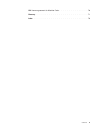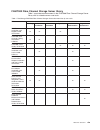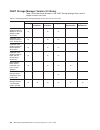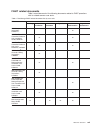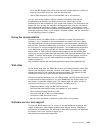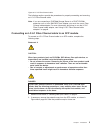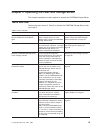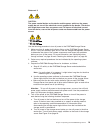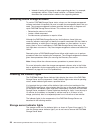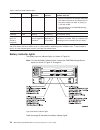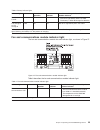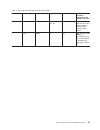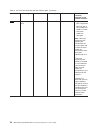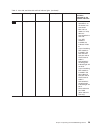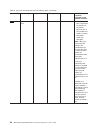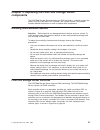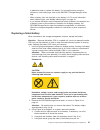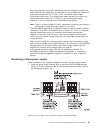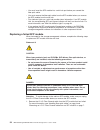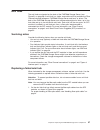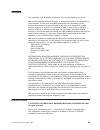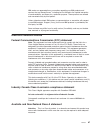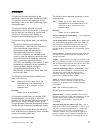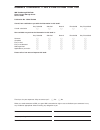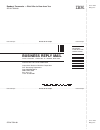- DL manuals
- IBM
- Network Storage Server
- TotalStorageFAStT900
- User Manual
IBM TotalStorageFAStT900 User Manual
Summary of TotalStorageFAStT900
Page 1
Ibm totalstoragefastt900 fibre channel storage server user’s guide gc26-7534-00 read before using the ibm license agreement for machine code is included in this book. Carefully read the agreement. By using this product you agree to abide by the terms of this agreement and applicable copyright laws..
Page 3
Ibm totalstoragefastt900 fibre channel storage server user’s guide gc26-7534-00
Page 4
Note: before using this information and the product it supports, be sure to read the general information under “notices” on page 65. First edition (march 2003) © copyright international business machines corporation 2001, 2003. All rights reserved. Us government users restricted rights – use, duplic...
Page 5: Contents
Contents figures . . . . . . . . . . . . . . . . . . . . . . . . . . . Vii tables . . . . . . . . . . . . . . . . . . . . . . . . . . . . Ix safety . . . . . . . . . . . . . . . . . . . . . . . . . . . . Xi about this document . . . . . . . . . . . . . . . . . . . . . Xvii who should read this docum...
Page 6
Mini-hub indicator lights. . . . . . . . . . . . . . . . . . . . . 26 overtemperature condition and power supply shutdown . . . . . . . . . . 31 turning on the power after an overtemperature shutdown . . . . . . . . 32 turning on the power after an emergency shutdown . . . . . . . . . . 32 checking ...
Page 7
Ibm license agreement for machine code . . . . . . . . . . . . . . . 70 glossary . . . . . . . . . . . . . . . . . . . . . . . . . . . 71 index . . . . . . . . . . . . . . . . . . . . . . . . . . . . 79 contents v.
Page 8
Vi ibm totalstoragefastt900 fibre channel storage server: user’s guide.
Page 9: Figures
Figures 1. Process flow by current publications . . . . . . . . . . . . . . . . . . . . . . . Xviii 2. Ibm totalstorage fastt900 fibre channel storage server front bezel . . . . . . . . . . . 2 3. Ibm totalstorage fastt900 fibre channel storage server front view . . . . . . . . . . . . 2 4. Ibm tota...
Page 10
Viii ibm totalstoragefastt900 fibre channel storage server: user’s guide.
Page 11: Tables
Tables 1. Totalstorage fastt900 fibre channel storage server document titles by user tasks . . . . . . Xix 2. Totalstorage fastt storage manager version 8.3 titles by user tasks . . . . . . . . . . . Xx 3. Totalstorage fastt related document titles by user tasks . . . . . . . . . . . . . . . . Xxi 4...
Page 12
X ibm totalstoragefastt900 fibre channel storage server: user’s guide.
Page 13: Safety
Safety before installing this product, read the safety information. Antes de instalar este produto, leia as informações de segurança. Pred instalací tohoto produktu si prectete prírucku bezpecnostních instrukcí. Læs sikkerhedsforskrifterne, før du installerer dette produkt. Lees voordat u dit produc...
Page 14
Antes de instalar este producto, lea la información de seguridad. Läs säkerhetsinformationen innan du installerar den här produkten. The following danger notices and caution notices are printed in english throughout this document. For translations of these notices, see ibm safety information. Statem...
Page 15
Statement 2: caution: when replacing the lithium battery, use only ibm part number 33f8354 or an equivalent type battery recommended by the manufacturer. If your system has a module containing a lithium battery, replace it only with the same module type made by the same manufacturer. The battery con...
Page 16
Danger some laser products contain an embedded class 3a or class 3b laser diode. Note the following. Laser radiation when open. Do not stare into the beam, do not view directly with optical instruments, and avoid direct exposure to the beam. Class 1 laser statement statement 4: ≥ 18 kg (39.7 lb) ≥ 3...
Page 17
Statement 5: caution: the power control button on the device and the power switch on the power supply do not turn off the electrical current supplied to the device. The device also might have more than one power cord. To remove all electrical current from the device, ensure that all power cords are ...
Page 18
Xvi ibm totalstoragefastt900 fibre channel storage server: user’s guide.
Page 19: About This Document
About this document this document provides an overview of the ibm ® totalstorage ™ fastt900 fibre channel storage server, hereafter referred to as the fastt900 storage server, and contains information about routine operations and replacement procedures for all customer replaceable units (crus). Befo...
Page 20
Fastt installation process overview the following flow chart gives an overview of the installation process for the fastt hardware and the fastt storage manager. The arrows in the flow chart indicate the current publications that cover, in detail, each step in the installation process. Make network c...
Page 21
Fastt900 fibre channel storage server library table 1 associates each document in the fastt900 fibre channel storage server library with its related common user tasks. Table 1. Totalstorage fastt900 fibre channel storage server document titles by user tasks title user tasks planning hardware install...
Page 22
Fastt storage manager version 8.3 library table 2 associates each document in the fastt storage manager library with its related common user tasks. Table 2. Totalstorage fastt storage manager version 8.3 titles by user tasks title user tasks planning hardware installation software installation confi...
Page 23
Fastt related documents table 3 associates each of the following documents related to fastt operations with its related common user tasks. Table 3. Totalstorage fastt related document titles by user tasks title user tasks planning hardware installation software installation configuration operation a...
Page 24
How this book is organized chapter 1, “introduction”, on page 1 introduces the fastt900 storage server and its primary components. Chapter 2, “operating the fastt900 storage server”, on page 15 describes the tasks required to operate the fastt900 storage server. Chapter 3, “replacing the fastt900 st...
Page 25
V go to the ibm support web site at http://www.Ibm.Com/pc/support/ to check for technical information, hints, tips, and new device drivers. V use an ibm discussion forum on the ibm web site to ask questions. You can solve many problems without outside assistance by following the troubleshooting proc...
Page 26
For more information about support line and other ibm services, go to http://www.Ibm.Com/services/ or go to http://www.Ibm.Com/planetwide/ for support telephone numbers. Hardware service and support you can receive hardware service through ibm integrated technology services or through your ibm resel...
Page 27: Chapter 1. Introduction
Chapter 1. Introduction the ibm totalstorage fastt900 fibre channel storage server (referred to throughout this book as the fastt900 storage server) is a high-performance unit that provides dual, redundant array of independent disks (raid) controllers and fibre channel interfaces to both the host an...
Page 28
Figure 3 shows the following components on the fastt900 storage server without the front bezel: v storage server fan - a removable unit that contains two cooling fans and indicator lights v battery - a removable unit that contains the cache battery for the controllers, battery charger circuitry, and...
Page 29
V fan and communications module - a removable unit that contains the power supply cooling fans, an indicator light, and ethernet ports. Fibre channel connections when fully configured, the back of the fastt900 storage server can accommodate up to four host-side and four drive-side mini hubs. Each mi...
Page 30
The fastt900 storage server uses fiber-optic cables to connect to other fibre channel devices. The fiber-optic cables that you need depend on the type of optical connectors in the device to which you are connecting the fastt900 storage server. If the device uses sfp modules or optical interface conn...
Page 31
The following sections provide the procedures for properly connecting and removing an lc-lc fibre channel cable. Note: if you are connecting a fastt900 storage server to a fastt exp500 expansion unit or to an ibm fastt host adapter, you must also use a fibre channel cable adapter. For more informati...
Page 32
3. Remove the two protective caps from one end of the lc-lc cable as shown in figure 7. Save the protective caps for future use. 4. Carefully insert that same end of the lc-lc cable into an sfp module that is installed in a fastt900 storage server mini hub. The cable connector is keyed to ensure it ...
Page 33
Figure 9 shows an lc-lc fibre channel cable that connects into an sfp module that is installed in a fastt900 storage server mini hub. 5. Remove the two protective caps from the other end of the lc-lc cable, as shown in figure 7 on page 6. Save the protective caps for future use. 6. Connect the end o...
Page 34
2. Replace the protective caps on the cable ends. 3. Replace the protective cap on the sfp module. Using lc-sc fibre channel cable adapters the lc-sc fibre channel cable adapter is a fiber-optic cable that you use to connect the lc connector into one of the following devices that require sc connecto...
Page 35
Figure 12 shows an lc-sc fibre channel cable adapter. The following sections provide the procedures for properly connecting and removing an lc-sc fiber channel cable adapter. Connecting an lc-sc cable to a device to connect an lc-sc cable adapter to a device or lc-lc cable, complete the following st...
Page 36
2. Connect an lc-lc cable to an sfp module in the fastt900 storage server mini hub. For instructions, see “connecting an lc-lc fibre channel cable to an sfp module” on page 5. 3. Remove the two protective caps from the lc connector end of the lc-sc cable, as shown in figure 13. Save the protective c...
Page 37
Attention: to avoid damaging the lc-lc cable, make sure you press and hold the lever to release the latches while you remove the cable from an lc-sc cable adapter. Ensure that both levers on the lc-lc cable are in the released position when you remove the cable. 1. On the end of the cable that conne...
Page 38
Interface ports are shown in figure 17. For more information about how to connect the fastt900 storage server and drive enclosures (also referred to as expansion units) by using the host and drive interface ports, refer to the ibm fastt900 fibre channel storage server installation guide. Host interf...
Page 39
Drive expansion unit types are the ibm fastt exp500 and the ibm fastt exp700. You can mix the drive expansion unit models in the same storage server or the same pair of drive loops. However, the maximum fibre channel transfer speed in the storage server drive mini hubs and the ibm fastt exp700 envir...
Page 40
Ethernet interface ports there are two ethernet interface ports, one for each controller (controller a and controller b). Use the ethernet ports to directly manage storage subsystems. Figure 20 shows the location of the interface ports. Figure 19. Drive-side mini-hub interface ports figure 20. Ether...
Page 41
Chapter 2. Operating the fastt900 storage server this chapter describes the tasks required to operate the fastt900 storage server. Tasks overview perform the tasks shown in table 5 to maintain the fastt900 storage server after you install it. Table 5. Tasks overview task description see accessing th...
Page 42
Table 5. Tasks overview (continued) task description see preparing to move the fastt900 storage server you might need to move the fastt900 storage server to a new location or remove the chassis from its rack cabinet. “preparing to move the fastt900 storage server” on page 33 removing and replacing t...
Page 43
Turning on the power important: you must turn on the drive enclosures before you turn on the fastt900 storage server. The controllers might not recognize the correct configuration if you turn on the hard disk drives after the fastt900 storage server. Always wait at least 30 seconds between the time ...
Page 44
A. Verify that all communication and power cables are plugged into the back of the fastt900 storage server and to a properly grounded ac electrical outlet. B. Turn on the power supply switches on the back of the fastt900 storage server (see figure 23). You must turn on both power-supply switches to ...
Page 45
Statement 5: caution: the power control button on the device and the power switch on the power supply do not turn off the electrical current supplied to the device. The device also might have more than one power cord. To remove all electrical current from the device, ensure that all power cords are ...
Page 46
C. Instead of turning off the power to other supporting devices ( for example, management stations, fibre channel switches, or ethernet switches), disconnect the communications cables to the supporting devices. Monitoring status through software to monitor fastt900 storage server status, always run ...
Page 47
Table 6 on page 22 describes the storage server indicator lights. Figure 24. Storage server indicator lights chapter 2. Operating the fastt900 storage server 21.
Page 48
Table 6. Storage server indicator lights indicator light color normal operation problem indicator possible conditions indicated by the problem indicator 1 power green on off v the fastt900 storage server has no power. V the power supply cables are loose or the switches are off. V both power supplies...
Page 49
Note: to view the raid controller indicator lights, remove the fastt900 storage server bezel, as shown in figure 21 on page 16. Table 7 on page 24 describes the fastt900 raid controller indicator lights. Figure 25. Raid controller indicator lights chapter 2. Operating the fastt900 storage server 23.
Page 50
Table 7. Raid controller indicator lights indicator light color normal operation problem indicator possible conditions indicated by the problem indicator 1 power green on off v there is no power to the storage subsystem. V the cables are loose or the switches are off. V the power supply has failed, ...
Page 51
Table 8. Battery indicator lights indicator light color normal operation problem indicator possible conditions indicated by the problem indicator 1 fault-a or fault-b amber off on v the left or right battery bank has failed. V the battery is either discharged or defective. Full charge-a or full char...
Page 52
Power supply indicator light the power supply has one indicator light, as shown in figure 28. Table 10 describes the power supply indicator light. Table 10. Power supply indicator light indicator light color normal operation problem indicator possible conditions indicated by the problem indicator 1 ...
Page 53
Table 11. Host-side and drive-side mini-hub indicator lights icon indicator light color normal operation problem indicator possible condition indicated by the problem indicator none speed green on for 2 gb off for 1 gb not applicable light on indicates data transfer rate of 2gb/s. Light off indicate...
Page 54
Table 11. Host-side and drive-side mini-hub indicator lights (continued) icon indicator light color normal operation problem indicator possible condition indicated by the problem indicator bypass (upper port) amber off on v upper mini-hub port is bypassed. V mini hub port or sfp module has failed or...
Page 55
Table 11. Host-side and drive-side mini-hub indicator lights (continued) icon indicator light color normal operation problem indicator possible condition indicated by the problem indicator loop good green on off v the loop is not operational, so no devices are connected. V mini hub has failed or a f...
Page 56
Table 11. Host-side and drive-side mini-hub indicator lights (continued) icon indicator light color normal operation problem indicator possible condition indicated by the problem indicator bypass (lower port) amber off on v lower mini-hub port is bypassed; no devices are connected. V mini-hub port o...
Page 57
Overtemperature condition and power supply shutdown if the fan and communications module fails or is unable to maintain an internal temperature below 70° c (158° f), one or both of the power supplies in the fastt900 storage server might shut down (see figure 30). If both power supplies shut down, th...
Page 58
Turning on the power after an overtemperature shutdown if your fastt900 storage server shuts down unexpectedly and you received a ″maximum temperature exceeded ″ alert from the storage server before it shutdown, take the following precautions to cool it before you power on the unit: 1. Turn off the ...
Page 59
2. Check the battery support information label, as shown in figure 32. The battery support information label on the front of the battery has three dates: v date of manufacture - date the battery was built at the factory v date of installation - date the battery was installed in the fastt900 storage ...
Page 60
Moving or relocating the fastt900 storage server use the following procedure to remove all component crus before you move or relocate the fastt900 storage server. 1. Prepare the fastt900 storage server for shutdown. Refer to “turning off the power” on page 18. 2. Label the host fibre channel and int...
Page 61
8. To install the fastt900 storage server into a rack cabinet in the new location, perform the following steps: a. Slide the fastt900 storage server into the rack cabinet. B. Insert and tighten two of the screws that you removed in step 5 on the inside front of the fastt900 storage server. C. Insert...
Page 62
36 ibm totalstoragefastt900 fibre channel storage server: user’s guide.
Page 63: Components
Chapter 3. Replacing the fastt900 storage server components the fastt900 storage server contains two raid controllers, a cooling system that contain four fans, mini hubs, sfp modules, and a power system. This chapter includes detailed instructions on how to replace these components. Handling static-...
Page 64
Attention: if you are removing both controllers (controller a and controller b) from the fastt900 storage server, label controllers a and b with the white tape dots that are included in the rack mounting assembly kit. To prevent data loss, the controllers must be installed into their original locati...
Page 65
V the two controllers are automatically synchronized when you replace a failed controller. The storage-management software automatically synchronizes the firmware between the existing controller and the new controller. Replacing a failed controller when instructed by the storage-management software,...
Page 66
B. Using the handles, slide the controller into the slot until the back edge of both handles hooks onto the frame. C. Close both handles and snap into place. 5. Using figure 35 as a guide, check the controller indicator lights. V if the green power indicator light is on and the amber fault indicator...
Page 67
To determine when to replace the battery. For information about using the software to track battery age, refer to the ibm fastt storage manager online help. V when a battery fails, the fault light on the battery is lit. For more information about indicator lights, see “battery indicator lights” on p...
Page 68
4. This product contains a sealed lead acid battery. The battery must be recycled or disposed of properly. Recycling facilities might not be available in all areas. Figure 36. Removing and installing a battery 42 ibm totalstoragefastt900 fibre channel storage server: user’s guide.
Page 69
In the united states, ibm has established a collection process for reuse, recycling, or proper disposal of used ibm sealed lead acid batteries. For information on proper disposal of these batteries, please contact your ibm representative. For information on disposal of sealed lead acid batteries out...
Page 70
10. Check the battery indicator lights, as shown in figure 38. Note: if the full charge-a and the full charge-b indicator lights are blinking, the battery is in the process of charging. 11. After your battery has completed the self test, reset the battery installation date using the storage-manageme...
Page 71
Note: allow at least 60 cm (2 ft) of clearance in front of and behind the fastt900 storage server for proper ventilation. Servicing notes consider the following factors when you service the storage server fan: v the storage server fan and the fan and communications module cooling system failing simu...
Page 72
Attention: to prevent damage to the fastt900 storage server components, do not operate the fastt900 storage server without adequate ventilation to the controllers. If it will take longer than 15 minutes to replace the storage server fan, you must shut down the fastt900 storage server to prevent it f...
Page 73
5. Using figure 41 as a guide, check the storage server indicator lights on the fan. V when the storage server fan is operating properly, the green power indicator is lit and the amber fan indicator is off. V if the amber fan indicator is lit or the green power indicator remains off, make sure that ...
Page 74
Servicing notes consider the following factors when you service the fan and communications module: v the fan and communications module contains two ethernet connections used for direct network-management. V you can hot swap the fan and communications module as long as you complete the exchange withi...
Page 75
1. Disconnect all ethernet interface cables from the failed fan and communications module. The locations of the ports are shown in the following figure. 2. Use figure 43 as a guide and perform the following steps to remove the failed fan and communications module from the fastt900 storage server. A....
Page 76
Attention: when you handle static-sensitive devices, take precautions to avoid damage from static electricity. For details about handling static-sensitive devices, see “handling static-sensitive devices” on page 37. 3. Unpack the new fan and communications module. 4. Install the new fan and communic...
Page 77
V both power supplies have built-in temperature sensors designed to prevent the power supplies from overheating. If a temperature sensor detects an ambient air temperature greater than 70° c (158° f), the “overheated” power supply automatically shuts down. The second power supply remains on as long ...
Page 78
Statement 5: caution: the power control button on the device and the power switch on the power supply do not turn off the electrical current supplied to the device. The device also might have more than one power cord. To remove all electrical current from the device, ensure that all power cords are ...
Page 79
Attention: when you handle static-sensitive devices, take precautions to avoid damage from static electricity. For details about handling static-sensitive devices, see “handling static-sensitive devices” on page 37. 4. Unpack the new power supply. 5. Install the new power supply, as shown in figure ...
Page 80
V you must insert the sfp module into a mini-hub port before you connect the fiber-optic cable. V you must remove the fiber-optic cable from the sfp module before you remove the sfp module from the mini hub. V four indicator lights on a mini hub provide status information. If an sfp module fails, th...
Page 81
2. Replace the protective caps on the lc-lc fibre channel cables. 3. To remove the sfp module from the mini hub, perform the following steps: a. Unlock the sfp module latch by pulling the plastic tab outward 10°, as shown in figure 47. Pull the failed sfp module from the mini hub. B. With the sfp la...
Page 82
6. Insert the sfp module into the mini-hub port until it clicks into place. 7. Reconnect the fiber-optic cables that you removed in step 1 on page 54. 8. Check the indicator lights on the mini hub. When the mini hub is operating properly, the green loop good light is lit and the fault light is not l...
Page 83
Mini hubs the mini hubs are located on the back of the fastt900 storage server (see figure 51 on page 59). A mini hub is a single, removable unit that provides the fibre channel interface between a fastt900 storage server and hosts or drives. The back of the fastt900 storage server can accommodate e...
Page 84
2. Replace the protective caps on the cables. 3. Remove the sfp modules from the mini hub as follows: a. Unlock the sfp module latch by pulling the plastic tab outward 10° and slide the sfp module out of the mini-hub port. B. Replace the protective cap on the sfp module. C. Place the sfp modules int...
Page 85
4. Loosen the captive screw on the mini hub. Then grasp the screw and remove the mini hub from the chassis, as shown in figure 51. Attention: when you handle static-sensitive devices, take precautions to avoid damage from static electricity. For details about handling static-sensitive devices, see “...
Page 86
60 ibm totalstoragefastt900 fibre channel storage server: user’s guide.
Page 87
Appendix. Getting information, help, and service if you need help, service, or technical assistance or just want more information about ibm products, you will find a wide variety of sources available from ibm to assist you. This section contains information about where to go for additional informati...
Page 88
Information in your ibm documentation. If you suspect a software problem, see the documentation, including readme files and online help, that comes with the operating system or application program. Most ibm server products come with a set of diagnostic programs that you can use to help you identify ...
Page 89
V serial numbers of your ibm hardware products v description of the problem v exact wording of any error messages v hardware and software configuration information telephone numbers phone numbers are subject to change without notice. For the most up-to-date phone numbers, go to http://www.Ibm.Com/pc...
Page 90
To determine whether your server product is eligible for international warranty service and to view a list of the countries where service is available, go to http://www.Ibm.Com/pc/support/, and click warranty lookup. Eligible ibm server products are identified by their four-digit machine types. For ...
Page 91: Notices
Notices this publication was developed for products and services offered in the u.S.A. Ibm may not offer the products, services, or features discussed in this document in other countries. Consult your local ibm representative for information on the products and services currently available in your a...
Page 92
Trademarks the following terms are trademarks of international business machines corporation in the united states, other countries, or both: ibm helpcenter e-business logo serverproven totalstorage intel, celeron, mmx, landesk, pentium, pentium ii xeon, and pentium iii xeon are trademarks of intel c...
Page 93
Ibm makes no representation or warranties regarding non-ibm products and services that are serverproven ® , including but not limited to the implied warranties of merchantability and fitness for a particular purpose. These products are offered and warranted solely by third parties. Unless otherwise ...
Page 94
United kingdom telecommunications safety requirement notice to customers this apparatus is approved under approval number ns/g/1234/j/100003 for indirect connection to public telecommunication systems in the united kingdom. European union emc directive conformance statement this product is in confor...
Page 95
Ibm power cords used in the united states and canada are listed by underwriter’s laboratories (ul) and certified by the canadian standards association (csa). For units intended to be operated at 115 volts: use a ul-listed and csa-certified cord set consisting of a minimum 18 awg, type svt or sjt, th...
Page 96
Ibm license agreement for machine code regardless of how you acquire (electronically, preloaded, on media or otherwise) bios, utilities, diagnostics, device drivers, firmware, or microcode (collectively called “machine code”), you accept the terms of this agreement by your initial use of a machine o...
Page 97: Glossary
Glossary this glossary provides definitions for the terminology used for the ibm totalstorage fastt. This glossary also provides definitions for the terminology used for the ibm totalstorage fastt storage manager. This glossary defines technical terms and abbreviations used in this document. If you ...
Page 98
The same fc-al. The default topology for the disk array is arbitrated loop. An arbitrated loop is sometimes referred to as stealth mode. Auto volume transfer/auto disk transfer (avt/adt). A function that provides automatic failover in case of controller failure on a storage subsystem. Avt/adt. See a...
Page 99
Dynamic random access memory (dram). A storage in which the cells require repetitive application of control signals to retain stored data. E_port. An expansion port that connects the switches for two fabrics (also used for mcdata es-1000 b ports). Ecc. See error correction coding. Eeprom. See electr...
Page 100
Host. A system that is directly attached to the storage subsystem through a fibre-channel i/o path. This system is used to serve data (typically in the form of files) from the storage subsystem. A system can be both a storage management station and a host simultaneously. Host bus adapter (hba). An i...
Page 101
Groups are discovered by the sanavigator tool and displayed with a gray background on the physical and data path maps. Loop port (fl_port). An n-port or f-port that supports arbitrated loop functions associated with an arbitrated loop topology. Lun. See logical unit number. Mac.. See medium access c...
Page 102
Performance events. Events related to thresholds set on san performance. Polling delay. The time in seconds between successive discovery processes during which discovery is inactive. Port. The hardware entity that connects a device to a fibre channel topology. A device can contain one or more ports....
Page 103
Trap, that identifies conditions, such as thresholds, that exceed a predetermined value. Sram. See static random access memory. Ssa. See serial storage architecture. Static random access memory (sram). Random access memory based on the logic circuit known as flip-flop. It is called static because it...
Page 104
Vga. See video graphics adapter. Video graphics adapter (vga). A computer adapter that provides high-resolution graphics and a total of 256 colors. Video random access memory (vram). A special type of dynamic ram (dram) used in high-speed video applications, designed for storing the image to be disp...
Page 105: Index
Index a about this document xvii accessing components 16 address, ibm xxiv australia and new zealand class a notice 67 electronic emission class a notice 67 b battery 2 indicator lights 24 fault a 25 fault b 25 full charge a 25 full charge b 25 information label 32 replacing 41 service date 32 servi...
Page 106
Fault 27 fcc class a notice 67 fiber-optic cable handling 4 lc-lc connecting 5 lc-lc removing 7 lc-lc using 4 lc-sc connecting 9 lc-sc removing 10 lc-sc using 8 fibre channel cable connecting lc-lc 5 connecting lc-sc 9 removing lc-lc 7 removing lc-sc 10 using lc-lc 4 using lc-sc 8 overview 1 fibre c...
Page 107
Notices (continued) united kingdom telecommunications safety requirement 68 used in this document xxii notices, safety xi o overtemperature condition 31 overtemperature shutdown, turning on the power after 32 overview fibre channel 1 tasks 15 p ports drive interface 12 ethernet interface 14 host int...
Page 108
82 ibm totalstoragefastt900 fibre channel storage server: user’s guide.
Page 109
Readers’ comments — we’d like to hear from you ibm totalstoragefastt900 fibre channel storage server user’s guide publication no. Gc26-7534-00 overall, how satisfied are you with the information in this book? Very satisfied satisfied neutral dissatisfied very dissatisfied overall satisfaction h h h ...
Page 110: Business Reply Mail
Readers’ comments — we’d like to hear from you gc26-7534-00 gc26-7534-00 cut or fold along line cut or fold along line fold and tape please do not staple fold and tape fold and tape please do not staple fold and tape no postage necessary if mailed in the united states business reply mail first-class...
Page 112
Part number: 32p0341 printed in u.S.A. Gc26-7534-00 (1p) p/n: 32p0341.