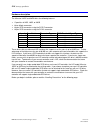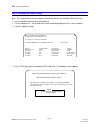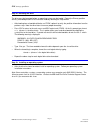- DL manuals
- IBM
- Storage
- Ultrastar 18LZX
- Installation Manual
IBM Ultrastar 18LZX Installation Manual
Summary of Ultrastar 18LZX
Page 1
Ibm storage products page 1 ibm hard disk drive technical support center version 2.0 34l3743ig10 installation guide ultrastar 18lzx & 36zx multimode se/lvd dmvs-36v dmvs-36d dmvs-09v dmvs-09d dmvs-18v dmvs-18d models:.
Page 2
Table of contents page 21 glossary . . . . . . . . . . . . . . . . . . . . . . . . . . . . . . . . . . . . . . . . . . . . . . . . . . . . . . . . . . . . . . Page 20 technical support . . . . . . . . . . . . . . . . . . . . . . . . . . . . . . . . . . . . . . . . . . . . . . . . . . . . . . Page 19...
Page 3
Introduction this manual was written to assist you in the installation of your ibm ultrastar 18lzx or ultrastar 36zx. The instructions are applicable to most computer systems. Contact a qualified installer for assistance if necessary. International business machines corporation provides this publica...
Page 4
Hardware description the ultrastar 18lzx and 36zx offers the following features: Ÿ capacities of 9gb, 18gb, or 36gb Ÿ 68 or 80 pin connectors Ÿ 68 pin scsi connectors using the scsi p connector Ÿ 80 pin scsi connectors using the sca-2 connector low voltage differential (ultra2) 80 pin sca-2 dmvs-36d...
Page 5
Handling precautions caution! Disk drives must be handled with caution! Drives can be easily damaged by shock from static electricity or by rough handling. It is very easy to unintentionally cause shocks which exceed specifications. • to prevent damage from impact or vibration always set the drive d...
Page 6
Installation steps step 1: installation checklist items needed for installation: ___ theultrastar drive, four mounting screws, jumpers, and installation instructions. Save the packaging including the esd bag. ___ a small flat-blade screwdriver ___ your computer or storage enclosure documentation ___...
Page 7
Step 3: setting the jumpers the installation of your drive may require the placement of certain jumpers on the jumper block. Jumpers are small electrical conductors covered with plastic and are used to connect pairs of pins on a jumper block. Each jumper enables a particular function in the drive. T...
Page 8
Activity pin to complete the circuit. Note: the ultrastar has two sets of pins, one on the front and one on the back, which are connected to the same led driver circuit. The combined current capability is stated above. Write protect - pins 19 & 20 when the write protect pin is jumpered, scsi command...
Page 9
68 pin models - option jumper block ground ground termination power enable 2 4 6 8 10 12 14 16 18 20 22 24 26 28 30 32 +5v scsi address bits blank ground external activity led write protect auto start delay disable sync negotiations disable scsi parity disable unit attention auto start enable reserv...
Page 10
Step 4: mountingthe drive Ÿ after setting the jumpers, mount the hard drive in your system. The ultrastar drive can be mounted with any of its six surfaces facing down. See the diagrams below for mounting hole locations. Mounting hole locations you must ensure that the drive has sufficient air flow....
Page 11
Step 5: attaching the cables Ÿ drives with 68 pin connectors after the drive has been carefully mounted, connect the scsi cable and the power cable to the drive. The scsi connector and power connector are keyed for proper insertion. Ÿ drives with 80 pin connectors 80 pin drives are plugged into back...
Page 12
Step 7: verifying host adapter settings note: the example below uses the adaptec 2940u2w controller and the model dmvs-18d drive. Ÿ insert a bootable diskette into the diskette drive. Ÿ turn the computer on. You should see the drive model displayed when the system is booting. Ÿ verify the adapter se...
Page 13
Ÿ selectconfigure/view host adapter settings. The following screen appears. Adaptec aha-2940 ultra/ultra w scsiselect (tm) utility v1.23 configuration scsi bus interface definitions host adapter scsi id..................................................................................... 7 scsi parit...
Page 14
Ÿ select scsi device configuration. The following screen appears. Ÿ verify that the maximum sync transfer rate is the highest possible and that configurations settings are enabled (set to yes). Adaptec aha-2940 ultra/ultra w scsiselect (tm) utility v1.23 scsi device configuration scsi device id #0 #...
Page 15
Step 8: partitioning the drive note: this example uses fdisk to partition your drive. You may use a diferent partitioning program available on your operating system. Ÿ boot to a bootable diskette and type fdisk at the a:\ prompt. If windows® 95 sr2 or windows® 98 is used, the following screen will b...
Page 16
Ÿ select option 1 to create a dos partition. The screen below is displayed. Create dos partition or logical dos drive choose one of the following: 1. Create primary dos partition 2. Create extended dos partition 3. Create logical dos drive(s) in the extended dos partition. Enter choice: [3] press es...
Page 17
Step 9: formattingthe drive the drive must be formatted before an operating system can be loaded. Format the primary partition and any extended partitions that have been made by following the steps below: . • after booting from a bootable diskette, run fdisk, option 4 to verify the partition informa...
Page 18
Appendix making a bootable diskette if you do not have a bootable diskette, you may want to make one. This may be necessary for installing your new hard disk drive and in case of system failure. If you have a bootable windows operating system, follow the steps below to create a windows 95 or 98 star...
Page 19
Compatibility the ibm sit lab tests ultrastar drives for compatibility with a wide variety of systems, controller cards, and operating systems. Testing was done to demonstrate compatibility with the following hardware and software. Other combinations of hardware and software may function with this d...
Page 20
Technical support contact technical support via web www.Ibm.Com/harddrive voice 888.426.5214 or 507.286.5825 fax 507.253.4111 e-mail drive@us.Ibm.Com support is also available in singapore at: voice 1800.418.9595 or 65.6.418.9595 e-mail drive@sg.Ibm.Com when calling the technical support center be p...
Page 21
Glossary ansi (american national standards institute) ansi is the lead organization for encouraging and developing technological standards. Ansi represents the united states in the iec (international electrotechnical commission) and the iso (international standards organization). Backup storing info...
Page 22
Jumpers a small piece of metal covered with plastic thatenables a particular function in a hard drive when it con- nects two pins on a jumper block. Jumper settings different modes which are achieved by placing the jumper on particular pins on a device. These modes determine the behavior of the devi...
Page 23
® © international business machines corporation 2000 www.Ibm.Com/harddrive ibm hard disk drive technical support center dept. Wcn 3605 highway 52 north rochester, mn 55901 telephone: 888.Ibm.5214 or 507.286.5825 fax: 507.253.Drive e-mail: drive@us.Ibm.Com singapore technical support center telephone...