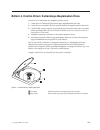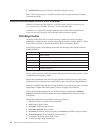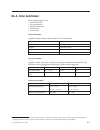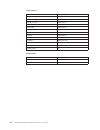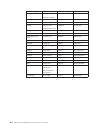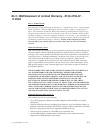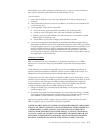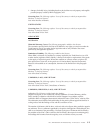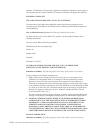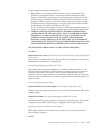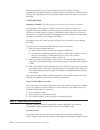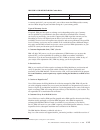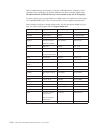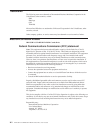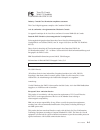Ibm usb 2.0 cd-rw/dvd-rom combo drive user’s guide.
Ibm usb 2.0 cd-rw/dvd-rom combo drive user’s guide.
Note before using this information and the product it supports, read ek b, “service and support”, ek c, “ibm statement of limited warranty - z125-4753-07 - 11/2002”, and ek d, “notices”. First edition (march 2004) © copyright international business machines corporation 2004. Her hakkı saklıdır..
İçindekiler safety . . . . . . . . . . . . . . . V general safety guidelines . . . . . . . Vii service . . . . . . . . . . . . . . . . Vii power cords and power adapters . . . . . . . . Vii extension cords and related devices . . . . . . . Vii plugs and outlets . . . . . . . . . . . . . Viii batteri...
Iv ibm usb 2.0 cd-rw/dvd-rom combo drive: user’s guide.
Safety before installing this product, read the safety information. Antes de instalar este produto, leia as informações de segurança. Pred instalací tohoto produktu si prectete prírucku bezpecnostních instrukcí. Læs sikkerhedsforskrifterne, før du installerer dette produkt. Ennen kuin asennat tämän ...
Läs säkerhetsinformationen innan du installerar den här produkten. Vi ibm usb 2.0 cd-rw/dvd-rom combo drive: user’s guide.
General safety guidelines always observe the following precautions to reduce the risk of injury and property damage. Service do not attempt to service a product yourself unless instructed to do so by the ibm support center. Use only an ibm authorized service provider who is approved to repair your p...
Plugs and outlets if a receptacle (power outlet) that you intend to use with your computer equipment appears to be damaged or corroded, do not use the outlet until it is replaced by a qualified electrician. Do not bend or modify the plug. If the plug is damaged, contact the manufacturer to obtain a ...
V do not operate your computer or charge the battery near flammable materials or in explosive environments. V ventilation slots, fans and/or heat sinks are provided with the product for safety, comfort, and reliable operation. These features might inadvertently become blocked by placing the product ...
X ibm usb 2.0 cd-rw/dvd-rom combo drive: user’s guide.
About this book this manual contains instructions for installing the ibm usb 2.0 cd-rw/dvd-rom combo drive hardware for the three power mode configurations that the combo drive supports. This manual provides installation instructions in the following languages: v brazilian portuguese v czech v engli...
Xii ibm usb 2.0 cd-rw/dvd-rom combo drive: user’s guide.
Bölüm 1. Combo drive - hızlı kuruluş bu bölümde, ibm usb 2.0 cd-rw/dvd-rom combo drive sürücüsünün kurulmasına ilişkin yönergeler yer alır. Ürün tanımı ibm usb 2.0 cd-rw/dvd-rom combo drive, ibm thinkpad bilgisayarınıza basit bir bağlantıyla hızlı ve kolay bir şekilde bağlanan ince bir dvd-rom ve ka...
V taşıma çantası Öğelerden biri eksik ya da zarar görmüş ise, ürünü satın aldığınız yere başvurun. Satın alma belgenizi ve ambalaj malzemesini sakladığınızdan emin olun. Bunlar, garanti hizmeti almak için gerekli olabilir. Donanım ve yazılım gereksinimleri bu seçeneği kullanmak için thinkpad bilgisa...
Yapılandırma 1: ac bağdaştırıcısı yapılandırması combo drive, genellikle ac bağdaştırıcısı yapılandırmasıyla birlikte kullanılır. Gereksinimler v standart usb kablosu ve güç kablosu düzeneği (bu seçenekle birlikte gönderilir); ibm parça numarası 22p9216 v ac bağdaştırıcısı (bu seçenekle birlikte gön...
Yapılandırma 2: yardımcı usb gücü yapılandırması yardımcı usb veriyolu gücü yapılandırması ibm tarafından geliştirilen usb 2.0 kapısıyla donatılmış ibm thinkpad bilgisayarları seçildiğinde kullanılabilir. Gereksinimler v ibm tarafından geliştirilen usb 2.0 kablosu düzeneği (bu seçenekle birlikte gön...
Yapılandırma 3: standart usb veriyolu gücü yapılandırması combo drive, en iyi performansı ac bağdaştırıcısına (yapılandırma 1) ya da yardımcı güce (yapılandırma 2) bağlıyken gerçekleştirir; ancak sürücü standart usb veriyolu gücü kipindeki (cd-r/cd-rw ortamını okuma ve bu ortamlara yazma ve dvd orta...
1-6 ibm usb 2.0 cd-rw/dvd-rom combo drive: user’s guide.
Bölüm 2. Combo drive’ın thinkpad bilgisayara kabloyla bağlanması aşağıdaki çizimler combo drive’ı thinkpad bilgisayarınıza kabloyla bağlarken yardımcı olabilir. Bu çizimlerin donanımızdan biraz farklı olabileceğini göz önünde bulundurun. 1 usb kablosu ve güç kablosu düzeneği 2 combo drive 3 thinkpad...
1 usb kablosu ve güç kablosu düzeneği 2 combo drive 3 thinkpad bilgisayar Şekil 2-3. Standart usb kablosu düzeneği (sol taraf) 1 usb kablosu ve güç kablosu düzeneği 2 thinkpad bilgisayar 3 combo drive Şekil 2-4. Standart usb kablosu düzeneği (sağ taraf) 2-2 ibm usb 2.0 cd-rw/dvd-rom combo drive: use...
Bölüm 3. Özellikler aşağıdaki listede, ibm usb 2.0 cd-rw/dvd-rom combo drive sürücüsünün özellikleri verilmiştir: v kolay bağlantı bu ürün usb 2.0 high speed ile uyumlu bir arabirimle birlikte çalıştığından, bilgisayarın açık olduğu zamanlarda da, bilgisayarınıza kolayca bağlanabilir ya da bilgisaya...
3-2 ibm usb 2.0 cd-rw/dvd-rom combo drive: user’s guide.
Bölüm 4. Combo drive’ı kullanmaya başlamadan Önce combo drive’ı kullanmadan önce aşağıdaki yordamı izleyin: 1. Combo drive’ın thinkpad bilgisayarınıza doğru bağlandığından emin olun. 2. Combo drive’ın üzerindeki işlevlerin yerlerini denetleyin (aşağıdaki şekillere başvurun) 3. Cd-r/cd-rw yazma yazıl...
3 Çıkarma düğmesi Üst kapağı açmak için bu düğmeye basın. Uyarı: bu sürücüde kullanılan elektronik bir kilit düzeneği ile, hatalı bir işlemin yazma işlemi sırasında üst kapağı açmaması sağlanır. Üst kapağı açmak için çıkarma düğmesine basmadan önce gücün açık olduğundan ve sürücünün yazma işlemini g...
7 acil çıkarma kolu ortamı, sürücü kapalıyken çıkarırken, üst kapağı açmak için acil çıkarma kolunu sürgüleyin. Uyarı: acil çıkarma kolunu kullanırken, gücün kapalı olduğundan emin olun. Acil bir durum dışında, acil çıkarma kolu yerine çıkarma düğmesini kullanın. Şekil 4-3. Combo drive’ın alttan gör...
4-4 ibm usb 2.0 cd-rw/dvd-rom combo drive: user’s guide.
Bölüm 5. Windows 2000 ve windows xp sistemlerinde combo drive donanımının kuruluşu ve kaldırılması windows 2000 ve windows xp işletim sistemlerinde, combo drive için yerel sürücüler bulunur. Bu nedenle, bu sürücü bağlandığında, windows uygun sürücüyü otomatik olarak kuracak ve sürücü kullanıma hazır...
Not: yukarıda gösterilen ileti, işletim sisteminizin sürümlerine bağlı olarak değişebilir. Ayrıntılı bilgi için bilgisayarınıza ya da işletim sisteminize ilişkin yönerge elkitabına başvurun. Windows xp 1. Sürücüyü kullanan programdan çıkın. 2. Sürücünün yazma göstergesinin kapalı olduğundan emin olu...
Ses cd’sinin Çalınması ses cd’sini sürücüyü kullanarak çalmak için windows media player ya da microsoft cd player gibi bir ses cd’si çalma yazılımı kullanın. Çalışma şekli kullanılan yazılıma ve sürümlere göre değişir. Ayrıntılı bilgi için bilgisayarınızın ya da yazılımınızın çalışma elkitabına başv...
Ayarı deneyin. Not: yukarıdaki pencere, işletim sisteminizin sürümlerine bağlı olarak değişebilir. Ayrıntılı bilgi için bilgisayarınıza ya da işletim sisteminize ilişkin yönerge elkitabına başvurun. Windows xp windows media player’da, aşağıdaki şekilde gösterildiği gibi, properties (Özellikler) penc...
Onay kutusunu göreceksiniz. Ayrıca, aşağıdaki şekilde gösterildiği gibi, device manager (aygıt yöneticisi) penceresinin combo drive özelliği bölümünde enable digital music cd with this combo drive (dijital müzik cd’sinin bu combo drive ile Çalınmasını geçerli kıl) onay kutusunu göreceksiniz. Ortam ç...
Not: yukarıdaki pencere, işletim sisteminizin sürümlerine bağlı olarak değişebilir. Ayrıntılı bilgi için bilgisayarınıza ya da işletim sisteminize ilişkin yönerge elkitabına başvurun. 5-6 ibm usb 2.0 cd-rw/dvd-rom combo drive: user’s guide.
Bölüm 6. Uygulama yazılımı ibm usb 2.0 cd-rw/dvd-rom combo drive software and user’s guide super cd’niz aşağıdaki yazılımı içerir: v ibm drive letter access (dla) bu yazılım, sürücü adını kullanarak, sanki bir diskete yazıyormuşsunuz gibi doğrudan cd-rw ortamlarına yazmanızı sağlar. Tüm disk biçimi ...
V intervideo windvd bu yazılım dvd videolarını bilgisayarınızda oynatmanızı ya da video dosyalarını sabit disk sürücünüzden çalıştırmanızı sağlar. Not: firegl, intergraph, ve 3dlabs gibi bazı grafik bağdaştırıcıları dvd video oynatmayı desteklemez. 6-2 ibm usb 2.0 cd-rw/dvd-rom combo drive: user’s g...
Bölüm 7. Combo drive’ın kullanılması bu bölümde, dvd ve cd’leri nasıl kullanacağınız, takacağınız ve bunların bakımlarını nasıl yapacağınız ve combo drive’ın bakımını nasıl yapacağınıza ilişkin bilgiler yer alır. Başlamadan Önce en iyi sonuçlar için, sürücüyü kullanmaya başlamadan önce aşağıdaki yön...
Combo drive’ın dikkatli kullanılması Çalışma sırasında diskinizi korumak için aşağıdaki önlemleri alın: v sürücüyü başka bir yere taşımadan önce sürücüde disk varsa bunu çıkarın. V sürücüye yabancı nesneler sokmayın. V sürücünün üzerine nesneler koymayın. V sürücü kapağını çıkarmayın ve sürücünün iç...
Temizlemek için bir cd temizleme takımı kullanın. Diski yumuşak, kuru bir bezle silin. Diskin yüzeyini temizlemek için kir çözücü ürünler kullanmayın. Diski etiketlerken, yumuşak bir keçeli kalem kullanarak yalnızca basılı etiket tarafına ya da kartuşa yazın. Diski doğrudan güneş ışığından, yüksek s...
6. Setup.Exe dosyasını çift tıklatın ve ekrandaki yönergeleri izleyin. Not: udf okuyucusu yalnızca, cd-rw için başka bir dla programının kurulu olmadığı sistemlerde gereklidir. Windvd’nin kurulması ve dvd filmi İzlenmesi windvd’yi kurmak için, ibm usb 2.0 cd-rw/dvd-rom combo drive software and user’...
9. Ok (tamam) düğmesini tıklatın. Windvd’nin başlatılması windvd’yi başlatmak için aşağıdaki yordamı tamamlayın: 1. Start (başlat) öğesini tıklatın. 2. Programs (programlar) öğesini tıklatın. 3. Intervideo windvd öğesini tıklatın. 4. Dvd film oynatıcı penceresini açmak için intervideo windvd öğesini...
Cd’nin yedeklenmesi ticari bir cd’yi kopyalamak için, telif hakkını edinmeniz ya da telif hakkı sahibinden izin almanız gerekir. Telif hakkınız yoksa ya da telif hakkı sahibinden izin almadıysanız, telif hakkı kanununu ihlal ediyor olabilirsiniz ve zararları ödemeniz ya da hatanın tazmini için diğer...
2. Bir cd-r ya da cd-rw diskine zarar vermiş olabilirsiniz. Yeni bir disk ya da başka bir marka cd deneyin. 3. Bir cd-rw diskinden yazma sürücüsünde okuyabiliyor, ancak başka bir mr sürücüsünde okuyamıyorsanız, bilgisayarda bir udf reader programının kurulu olduğundan emin olun. 4. Bilgisayarınız ge...
7-8 ibm usb 2.0 cd-rw/dvd-rom combo drive: user’s guide.
Ek a. Ürün belirtimleri bu ek aşağıdaki bilgileri içerir: v fiziksel belirtimler v güç gereksinimleri v ortam gereksinimleri v okuma hızları v yazma hızları fiziksel belirtimler aşağıdaki tabloda sürücünün fiziksel belirtimleri 1 listelenmektedir. Fiziksel belirtim yükseklik 15 mm (0.6 inç) genişlik...
Okuma hızları ortam tüm güç kipleri dvd-rom (tek katman) maksimum 8x dvd-rom (çift katman) maksimum 4x dvd-r (4.7 gb) maksimum 4x dvd-rw (4.7 gb) maksimum 4x dvd-video maksimum 4x dvd-ram (4.7/9.4 gb) maksimum 2x dvd-ram (2.6 gb) maksimum 1x dvd+r maksimum 4x dvd+rw maksimum 4x cd-rom maksimum 24x c...
Ek b. Service and support the following information describes the technical support that is available for your product, during the warranty period or throughout the life of the product. Refer to your ibm statement of limited warranty for a full explanation of ibm warranty terms. Online technical sup...
Country or region telephone number country or region telephone number belgium dutch 02-210-9820 french 02-210-9800 new zealand 0800-446-149 bolivia 0800-0189 norway 66 81 11 00 brazil 55-11-3889-8986 peru 0-800-50-866 canada 1-800-565-3344 toronto 416-383-3344 philippines 632-995-2225 chile 800-224-...
Ek c. Ibm statement of limited warranty - z125-4753-07 - 11/2002 part 1 - general terms this statement of limited warranty includes part 1 - general terms, part 2 - country-unique terms, and part 3 - warranty information. The terms of part 2 replace or modify those of part 1. The warranties provided...
The warranty is voided by removal or alteration of identification labels on the machine or its parts. Ibm does not warrant uninterrupted or error-free operation of a machine. Any technical or other support provided for a machine under warranty, such as assistance via telephone with ″how-to″ question...
Before ibm or your reseller exchanges a machine or part, you agree to remove all features, parts, options, alterations, and attachments not under warranty service. You also agree to: 1. Ensure that the machine is free of any legal obligations or restrictions that prevent its exchange; 2. Obtain auth...
Jurisdictions do not allow the exclusion or limitation of incidental or consequential damages, so the above limitation or exclusion may not apply to you. Some states or jurisdictions do not allow limitations on how long an implied warranty lasts, so the above limitation may not apply to you. Governi...
1. Damages for bodily injury (including death) or physical harm to real property and tangible personal property caused by ibm’s negligence; and governing law: the following replaces “laws of the country in which you acquired the machine” in the first sentence: laws in the province of ontario. United...
If one of the parties refuses or otherwise fails to appoint an arbitrator within 30 days of the date the other party appoints its, the first appointed arbitrator shall be the sole arbitrator, provided that the arbitrator was validly and properly appointed. All proceedings shall be conducted, includi...
Limitation of liability: the word ″special″ in item 3 of the fifth paragraph is deleted. New zealand what this warranty covers: the following paragraph is added to this section: the warranties specified in this section are in addition to any rights you may have under the consumer guarantees act 1993...
Limitation of liability: the words ″special″ and ″economic″ in item 3 in the fifth paragraph are deleted. Europe, middle east, africa (emea) the following terms apply to all emea countries: the terms of this statement of limited warranty apply to machines purchased from ibm or an ibm reseller. How t...
Rwanda, sao tome, saudi arabia, sierra leone, somalia, tanzania, uganda, united arab emirates, the united kingdom, west bank/gaza, yemen, zambia, and zimbabwe; and 5) ″the laws of south africa ″ in south africa, namibia, lesotho and swaziland. Jurisdiction: the following exceptions are added to this...
Arbitrator. The arbitrators will then jointly appoint the chairman. If arbitrators cannot agree on the chairman, then the central chamber of commerce in helsinki will appoint the chairman. European union (eu) the following terms apply to all eu countries: consumers have legal rights under applicable...
Except as otherwise provided by mandatory law: 1. Ibm’s liability for any damages and losses that may arise as a consequence of the fulfillment of its obligations under or in connection with this statement of limited warranty is limited to the compensation of only those damages and losses proved and...
Limitation of liability: the following replaces item 2 in this section: as to any other actual direct damages, ibm’s liability will be limited to the total amount you paid for the machine that is the subject of the claim. For purposes of this item, the term “machine” includes machine code and licens...
The parties accept the limitations of liability as valid provisions and state that the section 314.(2) of the hungarian civil code applies as the acquisition price as well as other advantages arising out of the present statement of limited warranty balance this limitation of liability. Ireland what ...
Ibm’s entire liability to you for actual damages arising in all situations involving nonperformance by ibm in respect of the subject matter of this statement of warranty will be limited to the charge paid by you for the individual machine that is the subject of your claim from ibm. United kingdom li...
Ibm usb 2.0 cd-rw/dvd-rom combo drive country or region of purchase warranty period type of warranty service worldwide 1 year 1, 4 a warranty period of 1 year on parts and 1 year on labor means that ibm provides warranty service without charge for parts and labor during the 1 year warranty period. T...
Ibm’s limited warranty for machines, a glossary of ibm definitions, frequently asked questions (faqs) and support by product (machine) with links to product support pages. The ibm statement of limited warranty is also available on this site in 29 languages. To obtain warranty service contact ibm or ...
Ek d. Notices ibm may not offer the products, services, or features discussed in this document in all countries. Consult your local ibm representative for information on the products and services currently available in your area. Any reference to an ibm product, program, or service is not intended t...
Trademarks the following terms are trademarks of international business machines corporation in the united states, other countries, or both: ibm ibm logo os/2 thinkpad microsoft and windows are trademarks of microsoft corporation in the united states, other countries, or both. Other company, product...
Tested to comply with fcc standards for home or office use industry canada class b emission compliance statement this class b digital apparatus complies with canadian ices-003. Avis de conformite a la reglementation d’industrie canada cet appareil numérique de la classe b est conforme à la norme nmb...
Union européenne - directive conformité électromagnétique ce produit est conforme aux exigences de protection de la directive 89/336/eec du conseil de l’ue sur le rapprochement des lois des États membres en matière de compatibilité électromagnétique. Ibm ne peut accepter aucune responsabilité pour l...
Japanese statement of compliance for products less than or equal to 20 a per phase ek d. Notices d-5.
D-6 ibm usb 2.0 cd-rw/dvd-rom combo drive: user’s guide.
Parça numarası: 22p9218 basıldığı yer (1p) p/n: 22p9218.