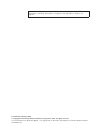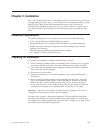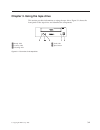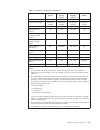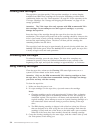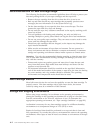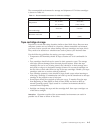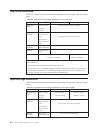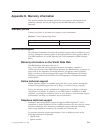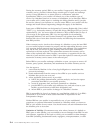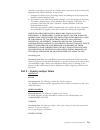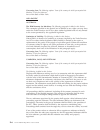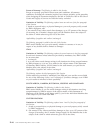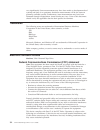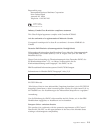- DL manuals
- IBM
- Storage
- VXA-2 - Tape Drive - VXAtape
- User Manual
IBM VXA-2 - Tape Drive - VXAtape User Manual
xSeries Server
VXA-2 Internal Tape Drive
User’s Guide
Important:
Please review the maintenance information in “Using cleaning cartridges” on page 3-4
and Appendix A, “Maintaining the tape drive”, on page A-1 as periodic maintenance is
not covered by the IBM warranty. Repairs or exchanges resulting from improper
maintenance or use of unsupported media may result in billable service charges.
Summary of VXA-2 - Tape Drive - VXAtape
Page 1
Xseries server vxa-2 internal tape drive user’s guide important: please review the maintenance information in “using cleaning cartridges” on page 3-4 and appendix a, “maintaining the tape drive”, on page a-1 as periodic maintenance is not covered by the ibm warranty. Repairs or exchanges resulting f...
Page 3
Xseries server vxa-2 internal tape drive user’s guide.
Page 4
Note: before using this information and the product it supports, read the information in appendix d, “warranty information”, on page d-1 and appendix e, “notices”, on page e-1. First edition (february 2003) © copyright international business machines corporation 2003. All rights reserved. Us governm...
Page 5: Contents
Contents safety . . . . . . . . . . . . . . . V about this book . . . . . . . . . . . Vii registering your option . . . . . . . . . . Vii chapter 1. Introduction . . . . . . . 1-1 software description . . . . . . . . . . . 1-1 chapter 2. Installation . . . . . . . . 2-1 installation requirements. . ...
Page 6
Iv vxa-2 internal tape drive: user’s guide.
Page 7: Safety
Safety before installing this product, read the safety information. Antes de instalar este produto, leia as informações de segurança. Pred instalací tohoto produktu si prectete prírucku bezpecnostních instrukcí. Læs sikkerhedsforskrifterne, før du installerer dette produkt. Ennen kuin asennat tämän ...
Page 8
Antes de instalar este producto lea la información de seguridad. Läs säkerhetsinformationen innan du installerar den här produkten. Vi vxa-2 internal tape drive: user’s guide.
Page 9: About This Book
About this book this user’s guide the provides installation instructions and information required for ongoing use and maintenance of the ibm ® vxa-2 internal tape drive. This manual contains the following information: chapter 1, “introduction” provides an introduction to the vxa-2 internal tape driv...
Page 10
Viii vxa-2 internal tape drive: user’s guide.
Page 11: Chapter 1. Introduction
Chapter 1. Introduction the ibm vxa-2 internal tape drive is a versatile backup and restore device for low to mid-range servers. This scsi tape drive is capable of storing up to 80 gigabytes (gb) of native data on a 230-meter vxa tape. It can transfer data at a sustained rate of up to 6 megabytes (m...
Page 12
Desired tape drive backup application, go to the ibm tape drive web site at http://www.Pc.Ibm.Com/ww/eserver/xseries/tape.Html or follow the instructions from the cd. The cds also contain backup applications that are used with other products but are not applicable to the vxa-2 internal tape drive. F...
Page 13: Chapter 2. Installation
Chapter 2. Installation the vxa-2 internal tape drive is compatible with several xseries servers. For a list of supported servers go to http://www.Pc.Ibm.Com/us/compat and click on ″tape backup units. ″ refer to the documentation that comes with the server for instructions on installing the tape dri...
Page 14
Setting the scsi id and termination the drive is shipped with a scsi id of 0. If you want to change the default id, install the jumpers on the jumper block (3 in figure 2-1) for the desired id, as shown in figure 2-2. (if necessary, use flat-nose pliers to remove the jumpers.) if you need an additio...
Page 15
Mounting the drive generally, you will mount the tape drive and then attach the scsi and power cables. However, if there is insufficient working space to attach the connectors after mounting the drive, attach the cables first. Slide the drive into the server bay or external enclosure. Ensure that no...
Page 16
Completing the installation and turning on the device before completing the installation, check your work to ensure that the power and scsi connectors are securely attached, and that the cables are properly routed. Then, power on the host system. During the tape drive’s power-on self-test, the leds ...
Page 17
Chapter 3. Using the tape drive this section provides information on using the tape drive. Figure 3-1 shows the front panel of the tape drive and identifies the components. 1 ready led 4 fault led 2 activity led 5 eject button 3 cleaning led figure 3-1. Front view of the tape drive © copyright ibm c...
Page 18
Front panel leds the tape drive contains four leds to indicate its operational status, as shown in table 3-1 on page 3-3. 3-2 vxa-2 internal tape drive: user’s guide.
Page 19
Table 3-1. Definition of status light combinations operation led #1 ready (green) led #2 activity (green) led #3 cleaning (amber) led #4 fault (amber) power-on self-test flashing off off off power on led test on for 2.0 seconds on for 2.0 seconds on for 2.0 seconds on for 2.0 seconds no tape loaded ...
Page 20
Loading data cartridges the tape drive uses data-quality vxa tape data cartridges, in various lengths, available from ibm. These cartridges do not require formatting or other media conditioning before use. See “data capacities” on page b-1 for the capacities of the vxa tape cartridges. See “storage ...
Page 21
4. Slide the cartridge into the opening on the front of the tape drive (see figure figure 3-2) until the loading mechanism pulls the cartridge into the drive and the drive door closes. After the cleaning cartridge has been inserted, the remainder of the cleaning process is automatic. The tape drive ...
Page 22
Resetting the drive to reset the vxa-2 drive, perform one of the following steps: v press and hold the eject button for 10 seconds. V turn off the tape drive and turn it on again (do not perform this step if the drive contains a cartridge). V use the backup/restore application software to send a res...
Page 23
Appendix a. Maintaining the tape drive the tape drive uses cartridges with vxa technology for saving and restoring system data. It is designed to use only vxa cartridges. The tape drive is only backward compatible to previous vxa technology media. Attention: v the vxa-2 tape drive only operates with...
Page 24
Recommendations for data cartridge usage the following list describes recommended guidelines that will help to protect your data and prolong the life of your tape cartridges and the tape drive: v remove the tape cartridge from the drive when the drive is not in use. V back up and then discard any ta...
Page 25
The recommended environment for storage and shipment of vxa data cartridges is shown in table a-1. Table a-1. Recommended environment for vxa data cartridges environmental factor storage shipping temperature 5°c to 32°c (41° to 90°f) −40 to 52°c (−40 to 125°f) relative humidity (noncondensing) 20 to...
Page 26
Operating in harsh environments do not use as an archival tape any tape that has been used outside of the operating ranges specified in appendix b, “product specifications”, on page b-1 for an extended period of time. The magnetic and physical strength of the tape will have deteriorated as a result ...
Page 27
Placing the cartridge labels use care when placing the cartridge labels on the vxa tape cartridge. Use the following guidelines for tape cartridge labels. V use only labels provided with the cartridge and place them only in the designated locations. V ibm vxa tape cartridges are shipped with labels ...
Page 28
Table a-2 lists the tape cartridges that you can order for the vx2-a internal tape drive. To order cartridges in the united states and canada, call 1-888-ibm-media. To order cartridges in other locations, contact your local provider of ibm storage products. Table a-2. Tape cartridges for the tape dr...
Page 29
Appendix b. Product specifications this appendix includes the product specifications and requirements. Data capacities table b-1 lists the data capacities for the vxa tape cartridge models. Table b-1. Data capacities in gigabytes (gb) cartridge model tape length capacity a , native capacity a , comp...
Page 30
Tape drive conditions table b-3 summarizes the environmental requirements for the tape path in the tape drive. Table b-3. Temperature and humidity specifications for the tape drive specification operating a, b storage c /nonoperating transporting c temperature range +5°c to +45°c (+41°f to +113°f) -...
Page 31
Table b-4. Temperature and humidity specifications for the tape cartridge (continued) specification operating a, b storage a /nonoperating transporting c wet bulb 26°c (79°f) max. Altitude -304.8 to +3,048 m (-1,000 to +10,000 ft) -304.8 to +12,192 m (-1,000 to +40,000 ft) a the cartridge temperatur...
Page 32
B-4 vxa-2 internal tape drive: user’s guide.
Page 33
Appendix c. Problem solving this appendix provides information on problem solving. Computer problems can be caused by hardware, software, or user error. You might be able to use the information in this section to solve problems yourself, or to gather helpful information you can pass on to a service ...
Page 34
Problem solution fault led is steady amber (this means the tape drive is over temperature and must cool down before operations can continue.) 1. Wait for the tape drive to cool. When the drive cools down, led 4 turns off. Do not attempt to load a cartridge or perform any operations during this time....
Page 35
Problem solution drive does not respond to software commands (the drive powers up, loads and unloads cartridges, but will not respond to any software commands.) 1. Make sure the tape drive is installed properly on the scsi bus. Make sure you followed the correct procedures, described in chapter 2, “...
Page 36
Problem solution backup software is reporting an error one of the following situations may have occurred: v the drive needs cleaning. Always try cleaning the drive before you assume the cartridge is bad. Be sure to use a vxa tape cleaning cartridge. For more information, see “using cleaning cartridg...
Page 37
Appendix d. Warranty information this section contains the warranty period for your product, information about obtaining warranty service and support, and the ibm statement of limited warranty. Warranty period contact your place of purchase for warranty service information. Machine - vxa-2 internal ...
Page 38
V proof of purchase v computer manufacturer, model, serial number (if ibm), and manual v exact wording of the error message (if any) v description of the problem v hardware and software configuration information for your system if possible, be at your computer. Your technical support representative ...
Page 39
Ibm statement of limited warranty z125-4753-06 8/2000 part 1 - general terms this statement of limited warranty includes part 1 - general terms and part 2 - country-unique terms. The terms of part 2 replace or modify those of part 1. The warranties provided by ibm in this statement of limited warran...
Page 40
During the warranty period, ibm or your reseller, if approved by ibm to provide warranty service, provides without charge certain types of repair and exchange service to keep machines in, or restore them to, conformance with their specifications. Ibm or your reseller will inform you of the available...
Page 41
Contract or tort claim), except for any liability that cannot be waived or limited by applicable laws, ibm is liable for no more than 1. Damages for bodily injury (including death) and damage to real property and tangible personal property; and 2. The amount of any other actual direct damages, up to...
Page 42
Governing law: the following replaces “laws of the country in which you acquired the machine” in the first sentence: laws of the state of new york. Asia pacific australia the ibm warranty for machines: the following paragraph is added to this section: the warranties specified in this section are in ...
Page 43
The english language version of this agreement prevails over any other language version. Hong kong and macau governing law: the following replaces “laws of the country in which you acquired the machine” in the first sentence: laws of hong kong special administrative region. India limitation of liabi...
Page 44
The arbitration fee will be borne by the losing party unless otherwise determined by the arbitral award. During the course of arbitration, this agreement will continue to be performed except for the part which the parties are disputing and which is undergoing arbitration. Europe, middle east, africa...
Page 45
Disputes relating to it will be submitted to the exclusive jurisdiction of the english courts; and 5) in greece, israel, italy, portugal, and spain any legal claim arising out of this statement will be brought before, and finally settled by, the competent court of athens, tel aviv, milan, lisbon, an...
Page 46
Extent of warranty: the following is added to this section: except as expressly provided in these terms and conditions, all statutory conditions, including all warranties implied, but without prejudice to the generality of the foregoing all warranties implied by the sale of goods act 1893 or the sal...
Page 47
The following item is added to this paragraph: 3. Breach of ibm’s obligations implied by section 12 of the sale of goods act 1979 or section 2 of the supply of goods and services act 1982. Applicability of suppliers and resellers (unchanged). The following is added to the end of this section: ibm’s ...
Page 48
D-12 vxa-2 internal tape drive: user’s guide.
Page 49: Appendix E. Notices
Appendix e. Notices ibm may not offer the products, services, or features discussed in this document in all countries. Consult your local ibm representative for information on the products and services currently available in your area. Any reference to an ibm product, program, or service is not inte...
Page 50
Vary significantly. Some measurements may have been made on development-level systems and there is no guarantee that these measurements will be the same on generally available systems. Furthermore, some measurements may have been estimated through extrapolation. Actual results may vary. Users of thi...
Page 51
Responsible party: international business machines corporation new orchard road armonk, ny 10504 telephone: 1-919-543-2193 tested to comply with fcc standards for home or office use industry canada class b emission compliance statement this class b digital apparatus complies with canadian ices-003. ...
Page 52
Ibm can not accept responsibility for any failure to satisfy the protection requirements resulting from a non-recommended modification of the product, including the fitting of non-ibm option cards. This product has been tested and found to comply with the limits for class b information technology eq...
Page 53
Al fine di fornire ragionevole protezione da interferenze mediante dispositivi di comunicazione in concessione in ambienti residenziali tipici. Japanese statement of compliance for products less than or equal to 20 a per phase appendix e. Notices e-5.
Page 54
E-6 vxa-2 internal tape drive: user’s guide.
Page 56
Part number: 71p9195 printed in u.S.A. (1p) p/n: 71p9195.