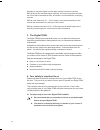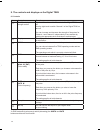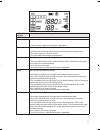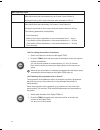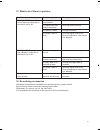IBP DIGITAL TENS Instructions For Use Manual
30
1.
How will these instructions help you? ........................ 31
2.
Background information ............................................. 31
2.1
What is pain? ............................................................. 31
2.2
What is TENS? .......................................................... 31
2.3
What is EMS? ............................................................ 31
3.
The Digital TENS ....................................................... 32
4.
Your safety is important to us .................................... 32
4.1 For what range of use is the Digital TENS
suitable? ..................................................................... 32
4.2 For what range of use is the Digital TENS
unsuitable? ................................................................. 33
4.3 For what areas of application is the
Digital TENS suitable? ................................................ 33
4.4 For what areas of application is the
Digital TENS unsuitable? ............................................ 33
4.5 Other points to consider .............................................. 34
5.
How to protect the Digital TENS ................................. 35
6.
Unpacking and checking the goods as supplied ......... 36
7.
Inserting the battery .................................................... 37
8.
The controls and displays on the
Digital TENS .............................................................. 38
8.1 Controls ...................................................................... 38
8.2 Displays ...................................................................... 40
9. Carrying out treatment ................................................ 41
9.1 What you need to take into account when carrying out
treatment ..................................................................... 41
9.2 Where should you not attach the self-adhesive
electrodes? ................................................................. 41
9.3 Where can you attach the self-adhesive
electrodes? ................................................................. 41
9.4 How to carry out treatment ......................................... 42
10. Setting up the Digital TENS ....................................... 45
10.1 Setting the TENS parameters ..................................... 45
10.2 Setting the EMS parameters ....................................... 45
10.3 Selecting the operating mode .................................... 46
10.4 Pre-setting the duration of treatment .......................... 48
10.5 Switching the programme lock on and off ................... 48
11. Calling up and re-setting the usage
monitoring facility ........................................................ 49
12. Cleaning and caring for your Digital TENS ................. 50
12.1 Cleaning ...................................................................... 50
12.2 Changing the self-adhesive electrodes ....................... 50
12.3 Changing the battery .................................................. 50
12.4 Storing your Digital TENS .......................................... 50
13. What to do if there’s a problem ................................... 51
14. Re-ordering accessories ............................................. 51
15. Service and Warranty ................................................. 52
15.1 Service address .......................................................... 52
15.2 Warranty and indemnity .............................................. 52
16. Waste disposal and care of the environment .............. 52
17. Technical data ............................................................. 53
18. What do the labels on the Digital TENS mean? ........ 54
19. Examples of treatment using TENS ............................ 55
19.1 Neck, shoulder and arm pain, headaches
caused by a problem in the cervical spine .................. 55
19.2 Neck and shoulder pain .............................................. 55
19.3 Pain in the elbow ........................................................ 55
19.4 Pain in the region of the lumbar spine ........................ 55
19.5 Pain in the knee .......................................................... 55
19.6 Pain in the hip ............................................................. 56
19.7 Pain in the ankle ......................................................... 56
20. Examples of treatment using EMS ............................. 56
20.1 Biceps (upper arm) .................................................... 56
20.2 Triceps (upper arm) .................................................... 56
20.3 Firm abdominal muscles ............................................. 56
20.4 Firm back muscles ...................................................... 57
20.5 Quadriceps (upper thigh) ............................................ 57
20.6 Calf muscles ............................................................... 57
Digital TENS
Electrical nerve and muscle stimulator
Instructions for use