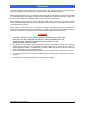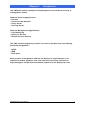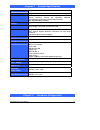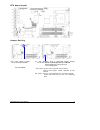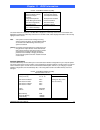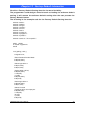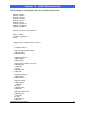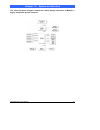- DL manuals
- IBT Technologies
- Network Hardware
- FWA8206 Series
- User Manaul
IBT Technologies FWA8206 Series User Manaul
Summary of FWA8206 Series
Page 1
Fwa8206 series network appliance user ′ s manual version: 1.1.
Page 2
Fwa8206 series user’s manual 1 table of contents chapter 1 introduction ................................................................................................................... 3 chapter 2 system specification ..................................................................................
Page 3
Fwa8206 series user’s manual 2 foreword to prevent damage to the system board, please handle it with care and follow the measures below, which are generally sufficient to protect your equipment from static electricity discharge: when handling the board, use a grounded wrist strap designed for static...
Page 4
Fwa8206 series user’s manual 3 chapter 1 introduction the fwa8206 series was specifically designed for the network security & management market. Network security applications: • firewall • virtual private network • proxy server • caching server network management applications: • load balancing • qua...
Page 5
Fwa8206 series user’s manual 4 chapter 2 system specification project name fwa8206 construction 19” 1u rackmount processor intel ® core 2 quad / core 2 duo / core 2 extreme conroe, conroe-l, conroe xe, allendale, wolfdale, kentsfield, kentsfield xe, yorkfield xe processors. With fsb 800/1066/1333 mh...
Page 6
Fwa8206 series user’s manual 5 cpu board layout jumper setting jp16: clear cmos contents jp1, jp2: watchdog timer & lan1/lan2 bypass settings jp16:1-2 normal (default) jp1 & jp2 : jp2 pin 1-2 & 3-4 open jp1 pin 1-2 closed system will bypass lans upon the time out of watchdog timer 2-3 clear cmos jp1...
Page 7
Fwa8206 series user’s manual 6 jp9 : configure and recovery (factory use only) jp17:power on setting pin 1-2 short/closed: normal (default) pin 1-2 short/closed: power on by power supply ac on pin 2-3 short/closed: configure pin 2-3 short/closed: power on by system button open: recovery rear panel f...
Page 8
Fwa8206 series user’s manual 7 chapter 4 console mode information fwa8206 supports output information via console in bios level. Prepare a computer as client loaded with an existing os such windows xp. Connect client computer and fwa8206 with null modem cable. Follow the steps below to configure the...
Page 9
Fwa8206 series user’s manual 8 5. Power up the fwa8206, and the screen will display the following information. 6. Press tab > key to enter bios setup screen in console mode . Press del > key to enter bios setup screen in vga mode ..
Page 10
Fwa8206 series user’s manual 9 chapter 5 open the chassis 1. Loosen the two screws of the chassis on the back to remove the top lead ( fig. 5-1 ). Fig. 5-1 take off screws 2. The top lead ( fig. 5-2 ) can be removed from the base stand ( fig. 5-3 ). Fig. 5-2 the top lead fig. 5-3 the base stand.
Page 11
Fwa8206 series user’s manual 10 chapter 6 removing and installing dimm follow these steps to upgrade ram module: 1. Install the system memory by pulling the socket’s arm and pressing it into the slot gently. ( fig. 6-1, 6-2 ) fig. 6-1 eject a dimm module fig. 6-2 install dimm note: 1. Fwa8206 series...
Page 12
Fwa8206 series user’s manual 11 chapter 7 removing and installing compactflash card 1. Insert the compact flash card ( fig. 7-1 ) into the cf interface ( fig. 7-2 ). Fig. 7-1 compact flash card fig. 7-2 insert compact flash card into the cf interface 2. The completed installation of compactflash car...
Page 13
Fwa8206 series user’s manual 12 chapter 8 removing and installing the battery 1. Press the metal clip back to eject the button battery ( fig. 8-1 ). 2. Replace it with a new one by pressing the battery with fingertip to restore the battery ( fig. 8-2 ). Fig. 8-1 eject the battery fig. 8-2 restore th...
Page 14
Fwa8206 series user’s manual 13 chapter 9 installing the 3.5” hdd follow the steps below to install the 3.5” hdd: fig. 9-1 push the four shock-absorbent pads to fasten hdd bracket. Fig. 9-2 fasten the four screws to lock hdd and bracket together. Fig. 9-3 connect sata cable and power connector to 3....
Page 15
Fwa8206 series user’s manual 14 chapter 10 install 2.5” hdd follow the steps below to install the 2.5” hdd: fig. 10-1 push the eight shock-absorbent pads to fasten hdd bracket. Fig. 10-2 fasten the four screws to lock 2.5” hdd bracket and bracket together. Fig. 10-3 fasten the four screws to lock 2....
Page 16
Fwa8206 series user’s manual 15 chapter 11 bios information phoenix - awardbios cmos setup utility standard cmos features frequency/voltage control advanced bios features load fail-safe defaults advanced chipset features load optimized defaults integrated peripherals set supervisor password power ma...
Page 17
Fwa8206 series user’s manual 16 at the bottom of the menu are the control keys for use on this menu. If you need any help in each item field, you can press the key. It will display the relevant information to help you. The memory display at the lower right- hand side of the menu is read-only. It wil...
Page 18
Fwa8206 series user’s manual 17 advanced bios features this section allows you to configure and improve your system and allows you to set up some system features according to your preference. Phoenix - awardbios cmos setup utility advanced bios features cpu feature press enter item help hard disk bo...
Page 19
Fwa8206 series user’s manual 18 boot up numlock status this allows you to activate the numlock function after you power up the system. Gate a20 option this field allows you to select how gate a20 is worked. Gate a20 is a device used to address memory above 1 mb. Typematic rate setting when disabled,...
Page 20
Fwa8206 series user’s manual 19 advanced chipset features this setup menu controls the configuration of the chipset. Phoenix - awardbios cmos setup utility advanced chipset features dram timing selectable by spd item help cas latency time auto menu level dram ras# to cas# delay auto dram ras# precha...
Page 21
Fwa8206 series user’s manual 20 phoenix - awardbios cmos setup utility integrated peripherals on-chip ide device press enter item help onboard device press enter menu level superio device press enter onboard lan boot press enter 2nd superio device press enter phoenix - awardbios cmos setup utility o...
Page 22
Fwa8206 series user’s manual 21 ide hdd block mode this field allows your hard disk controller to use the fast block mode to transfer data to and from your hard disk drive. Ide dma transfer access allows ide transfer to be done in dma mode onchip primary/secondary pci ide the integrated peripheral c...
Page 23
Fwa8206 series user’s manual 22 power management setup the power management setup allows you to save energy of your system effectively. Phoenix - awardbios cmos setup utility power management setup acpi function enabled item help power management user define menu level video off method v/h sync+blan...
Page 24
Fwa8206 series user’s manual 23 hdd power down when enabled, and after the set time of system inactivity, the hard disk drive will be powered down while all other devices remain active. Soft-off by pwrbtn this field defines the power-off mode when using an atx power supply. The instant off mode allo...
Page 25
Fwa8206 series user’s manual 24 resources controlled by this pnp bios can configure all of the boot and compatible devices automatically with the use of a use a pnp operating system such as windows 95. Pci/vga palette snoop some non-standard vga display cards may not show colors properly. This field...
Page 26
Fwa8206 series user’s manual 25 1st smart fan ii temperature (sys_fan1 connector) enable or disable the first phase smart fan functionality of sys_fan1 connector. Configuration option: [30 ℃ ] [35 ℃ ] [40 ℃ ] [45 ℃ ] [50 ℃ ] [55 ℃ ] [60 ℃ ] if the value is set, the fan turns to 25% duty cycle when t...
Page 27
Fwa8206 series user’s manual 26 frequency/voltage control this section shows the user how to configure the processor frequency. Phoenix - awardbios cmos setup utility frequency/voltage control cpu clock ratio item help auto detect dimm/pci clk enable spread spectrum disabled menu level auto detect d...
Page 28
Fwa8206 series user’s manual 27 chapter 12 bypass information if jumpers are removed from jp4 leaving 1-2 & 3-4 to open status, eth0 & eth1 will be under bypass mode (bypass led off). User could initiate it to the normal mode (bypass led light up) then re-trigger it in a loop. Once the system hangs,...
Page 29
Fwa8206 series user’s manual 28 outb(0x0,0x4f); outb(0xaa,0x4e); // exit extended mode sleep(1); } #define timeout 10 void enable_wdt (void) { unsigned int i=0; outb(0x87,0x4e);//enter extended function mode outb(0x87,0x4e); outb(0x2b,0x4e); i = inb(0x4f); i &= 0xef;//configure bit 4 as 0 to be watc...
Page 30
Fwa8206 series user’s manual 29 int c; setuid(0); /* if we're setuid, force it on */ if ( iopl(3) ) { fprintf(stderr, "iopl(): %s", strerror(errno)); return -1; } by_pass_init(); /* enable watchdog function and retrigger timeout countdown */ enable_wdt(); for(;;) { sleep(1);/* function check. If t...
Page 31
Fwa8206 series user’s manual 30 chapter 13 factory default information we offer a factory default setting function for more flexibility. The programmer could design a function such as loading the software default setting. It will restore the software default setting after the user presses the factor...
Page 32
Fwa8206 series user’s manual 31 //select inversion mode outb(0xf2,0x4e); i = inb(0x4f); i &= 0xdf; outb(i,0x4f); /* value of inversion register : only high nibble is available for this function. When set to a 1, the incoming/outgoing port value is inverted. When set to a 0, the incoming/outgoing por...
Page 33
Fwa8206 series user’s manual 32 chapter 14 gpo led information the following is an example code for the gpo led function. #include #include #include #include #include #include #include #include #include #include /* linux-specific */ #ifdef __glibc__ # include #endif void gpo_onoff ( unsigned int pos...
Page 34
Fwa8206 series user’s manual 33 /* value of inversion register : only high nibble is available for this function. When set to a 1, the incoming/outgoing port value is inverted. When set to a 0, the incoming/outgoing port value is the same as in data register. Value of i/o selection register : only h...
Page 35
Fwa8206 series user’s manual 34 } outb(0xaa,0x4e); // exit extended function mode } #define on 1 #define off 0 int main( int argc , char **argv ) { setuid(0); /* if we're setuid, force it on */ if ( iopl(3) ) { fprintf(stderr, "iopl(): %s", strerror(errno)); return -1; } for (;;) { gpo_onoff(1,on)...
Page 36
Fwa8206 series user’s manual 35 chapter 15 system architecture the following block diagram illustrates a basic design reference of mb935, a highly integrated system solution..