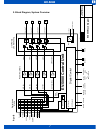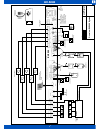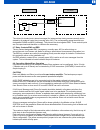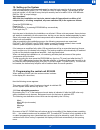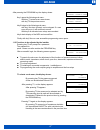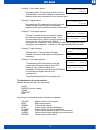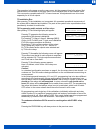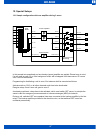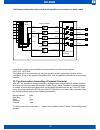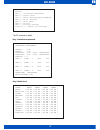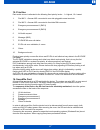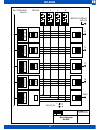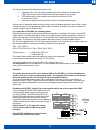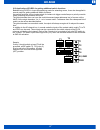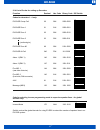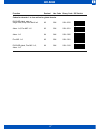- DL manuals
- IC Audio
- Matrix Switcher
- EV-5000
- User Manual
IC Audio EV-5000 User Manual
Summary of EV-5000
Page 1
Ic a ud io status 11/2009 user manual … to make people listen audio matrix ev-5000
Page 2: Ev-5000
Ic audio ev-5000 en 2 ic audio 1. Images front view rear view.
Page 3: Ev-5000
Ic audio ev-5000 de 3 2. Block diagram, system overview ic a ud io g m bh d -6 83 07 m an nh ei m ev -5 00 0 b lo ck d ia gr am 20 09 d ra w gf i m od . 26 -1 0 fi re m ic 1 80 c h m ic b us 4 c h m ic b us b g m /p ro gr am in in pu ts m p 3- p la ye r d ig ita l a ud io m at rix p ow er a m pl ifi...
Page 4: Ev-5000
Ic audio ev-5000 de 4 al te rn at iv el y al te rn at iv el y 24 v d c in ev -r el fu rth er e v- pa g e fu rth er e v- p 4 sp ot pl ay er r e- qu es t a ud io c d / m p 3 r el ay c on ta ct a ct iv e on fi re -m ic a nn ou nc em en t or s to re d e m er ge nc y an no un ce m en t r un ni ng . C an ...
Page 5: Ev-5000
Ic audio ev-5000 de 5 1. Images 2 2. Block diagram 3 system overview 4 3. Table of contents 5 4. Unpacking and verifying 6 5. Safety instructions 6 6. General information 7 7. Key features 8 8. System components 9 9. Installation 10 10. Setting up the system 14 11. Programming the central unit ev-50...
Page 6: Ev-5000
Ic audio ev-5000 en 6 4. Unpacking and verifying please verifiy if the following items were delivered: n ev-5000 n line cord n all mating connectors for pluggable screw terminals n user manual 5. Safety instructions please read carefully the instructions in this manual before use. Please keep this u...
Page 7: Ev-5000
Ic audio ev-5000 en 7 if the following circumstances will occur, please immediately switch off the power and disconnect the power supply cord. Do not try to operate the device again. Contact your local dealer to check the unit: n damages are visible n the device has fallen n the device contains loos...
Page 8: Ev-5000
Ic audio ev-5000 en 8 7. Key features u closed 1 unit rack housing u easy programming by push buttons and blue illumunated display u connection of four 100v power amplifiers and one backup amplifier both supervised u each zone output is supervised for open line, short circuit, impedance deviation an...
Page 9: Ev-5000
Ic audio ev-5000 en 9 8. System components 8.1 ev-5000 central unit, configurable as master or slave device by setting internal jumpers 8.2 ev-page system callstation to address up to 80 zones, emergency announcement (emy1) can be started 8.3 ev-p4 subzone callstation to address up to 4 zones 8.4 ev...
Page 10: Ev-5000
Ic audio ev-5000 en 10 9. Installation – see overview page 4 – 9.1 power supply the device is designed for use with 230v ac 50 to 60 hz mains power. Power can be switched on/off by the rear side mains power rocker switch. A backup power providing 24v dc can be connected via a 2-pole pluggable screw ...
Page 11: Ev-5000
Ic audio ev-5000 en 11 9.4 connecting call stations the fireman call stations can be connected to the rear side pluggable screw terminals (ev-evac1, fire mic1) or to the front side din connector (5-pole, 180°, fire mic2) for ev-evac mic. Pin layout is as follows: pins 1 + 3 = mic capsule pins 4 + 5 ...
Page 12: Ev-5000
Ic audio ev-5000 en 12 the chime (for breaks) and a stored message (for instance shop closing announcement) can be started by an external control key (normally open, no). The corresponding screw terminals are designated chime and msg (message). They have to be wired against gnd. These control inputs...
Page 13: Ev-5000
Ic audio ev-5000 en 13 master: slave: 9.9 display language in ev-5000 language can be altered by exchanging the 93c86 eeprom (on socket, see stripy ic on slave image). Language eeproms are available from ic-audio. 9.10 port for personal computer a rs232 port is provided to connect a pc. For getting ...
Page 14: Ev-5000
Ic audio ev-5000 en 14 10. Setting up the system after having assembled all components ready for use, the input sensivity of all power amplifiers have to be adjusted to 0 dbu (= 0.775v rms) for 100v of output voltage. The deviation of this must not exceed ± 3 db, that is to say the input sensivity h...
Page 15: Ev-5000
Ic audio ev-5000 en 15 after pressing the program key the display shows: key1 opens the following sub menu: with key t1 actual errors were shown, with key t2 the previous errors. Key2 brings to the following sub menu: with key1 the siren (buzzer) can be stopped. If a new error will occur, it will co...
Page 16: Ev-5000
Ic audio ev-5000 en 16 pressing t1 once again apears: by pushing button t2 measuring of short circuit for each individual zone will be activated or deactivated. Handling is the same as described in the previous items. Pressing t1 again apears: by pressing key t2 measuring of open line for each indiv...
Page 17: Ev-5000
The procedure is the same as on the users menu, but the password has to be entered first and the items not available in the users menu can be adjusted here in the installers menu. This covers also complete switch off of sound sources. All adjustments have to be done separately for all 4 line outputs...
Page 18: Ev-5000
Ic audio ev-5000 en 18 12. Special setups 12.1 sample configuration with one amplifier driving 3 zones in this sample two operational and one backup (spare) amplifier are applied. Please keep in mind, if a call goes to zone 2,3 or 4 the background music will be stopped in all these zones. Of course ...
Page 19: Ev-5000
Ic audio ev-5000 en 19 12.2 sample configuration with several power amplifiers connected to one audio output in the above sample several amplifiers are connected to one of the audio outputs (out ch1...Out ch4). The system will of course detect only one joint amplifier, but the supervising functions ...
Page 20: Ev-5000
Ic audio ev-5000 en 20 the pc readouts in detail: key 1 installed components key 2 audio level ev5000 key 1 : installed components key 2 : audio level key 3 : audio and relaisprogramming key 4 : misc. Setting key 5 : text input key 6 : errors key 7 : factory setting caution !! Delets all settings in...
Page 21: Ev-5000
Ic audio ev-5000 en 21 key 3 audio and relay programming it must be pointed out, that sources which are not allocated to a zone and have no line relay activated, will not be shown in that screen. Key 4 miscellaneous settings key 5 text input after entering a key number and changing the label zone 1 ...
Page 22: Ev-5000
Ic audio ev-5000 en 22 any user defined sequence of characters can be entered, which is subsequently shown in the ev-5000s display. Due to running supervising and measuring processes at the same time, may be there is a few seconds delay, before the system will respond. Key 6 errors key 7 factory set...
Page 23: Ev-5000
Ic audio ev-5000 en 23 15. Priorities each audio source is allocated to the following fixed priority levels – 1 = highest, 10 = lowest: 1. Fire mic 1 = fireman mic connected to rear side pluggable screw terminals 2. Fire mic 2 = fireman mic connected to front side din-connector 3. Emergency announce...
Page 24: Ev-5000
Ic audio ev-5000 en 24 1. Save file 1 = 16 khz test tone – this file must be first and original file on the card 2. Delete all files on the sd card 3. 16 khz test tone mark, copy and paste 4. Preannouncement chime mark, copy and paste 5. Emergency announcement 1 mark, copy and paste 6. Emergency ann...
Page 25: Ev-5000
Ic audio ev-5000 en 25 17. Ev-page 80-channel call station the comfortable call station ev-page can address up to 80 zones. By means of a numeric keyboard and a display all functions can be operated very comfortable. Additional there are control keys for single call, group call and all call as well ...
Page 26: Ev-5000
Ic audio ev-5000 en 26 start emergency announcement 1: after pressing and holding the alarm key, the display shows: as the 5 seconds are elapsed, emergency announcement 1 will start and the display shows: the alarm is now running – even without pressing the key – until it will be stopped by the prog...
Page 27: Ev-5000
Ic audio ev-5000 en 27 21. Ev-rel relay card relay card for extending zones and for getting additional switch functions pin layout of relay contacts: c = common nc = normally closed no = normally open all 4 relays have identical pin layout and each provide for 2 changeover contacts. The relay card e...
Page 28: Ev-5000
Ic audio ev-5000 en 28 ic audio gmbh d-68307 mannheim block diagram ev-rel 2009 draw gfi mod. 02-07 o n d8 d7 d6 d5 d4 d3 d2 d1 o n r1 r2 r3 r4 o n d8 d7 d6 d5 d4 d3 d2 d1 o n o n d8 d7 d6 d5 d4 d3 d2 d1 o n o n d8 d7 d6 d5 d4 d3 d2 d1 o n o n d8 d7 d6 d5 d4 d3 d2 d1 o n o n o n o n o n d e c o d e ...
Page 29: Ev-5000
Ic audio ev-5000 en 29 the device consists of the following functional units: 1. 4 decoder units, which accept commands from the 80-channel call station bus 4 dip-switch blocks, which distribute the decoder outputs to the 4 relays 2. 5 dip switch blocks, which handle the contact inputs also for ev-p...
Page 30: Ev-5000
Ic audio ev-5000 en 30 21.2 application of ev-rel for getting additional switch functions besides using ev-rel in invers programming mode for extending zones, it can also be applied in normal mode for getting additional switch functions. Any switch functions can be implemented, for instance to trigg...
Page 31: Ev-5000
Ic audio ev-5000 en 31 21.4 list of codes for setting up decoders function dezimal hex code binary code dip-switch codes for decoders 1 - 4 only: ev-page group call 00 00h 0000 0000 ev-page zone 1 01 01h 0000 0001 ev-page zone 2 02 02h 0000 0010 ev-page zone 3 03 03h 0000 0011 (continuing to) ev-pag...
Page 32: Ev-5000
Ic audio ev-5000 en 32 on d8 d7 d6 d5 d4 d3 d2 d1 on d8 d7 d6 d5 d4 d3 d2 d1 on d8 d7 d6 d5 d4 d3 d2 d1 on d8 d7 d6 d5 d4 d3 d2 d1 on d8 d7 d6 d5 d4 d3 d2 d1 function dezimal hex code binary code dip-switch codes for decoder 1 to 4 as well as for global decoder ev-page global, acts on single call, g...
Page 33: Ev-5000
Ic audio ev-5000 en 33 22. Sample setups 22.1 standard configuration 1 or 2 fireman callstation(s) up to 8 ev-page with or without preannouncement chime up to 30 ev-p4 with or without preannouncement chime 2 stored emergency announcements 1 aux-input with contact activating (request) 1 stored messag...
Page 34: Ev-5000
Ic audio ev-5000 en 34 22.2 expansion by means of relay cards adding up to 20 ev-rel maximum 80 zones can be addressed. There are some limitations using relay cards: at all ev-rel connected to one 100v line output of ev-5000, background music is switched off as soon as only one zone is addressed. Th...
Page 35: Ev-5000
Ic audio ev-5000 en 35 22.3 expansion with one master and up to 9 slave units: in that case up to (1+9)*4 = 40 zones can be established without using ev-rel. Background music and calls can be transmitted individually per zone without interfering each other. Each master and each slave unit must have ...
Page 36: Ev-5000
Ic audio ev-5000 en 36 22.4 mixed expansion in master/slave configuration and added relay cards to the master and also to each slave unit ev-rel cards can be connected, all together up to 20 pieces. This quantity can also be devided between master and slave units. The maximum addressable number of z...
Page 37: Ev-5000
Ic audio ev-5000 en 37 22. Technical specifications ev-5000 (0 dbu = 0.775 rms) 21.1 ev 5000 master / slave sensivity background music input (bgm) 0 dbu unbalanced sensivity aux input (with request) 0 dbu unbalanced sensivity mic inputs input and master level adjusted to 0 db -46 dbu (4 mv) audio ou...
Page 38: Ev-5000
Ic audio ev-5000 en 38 dimensions w x h x d 483 x 44 x 306 mm = 19", 1 unit weight 4.2 kg colour black 22.2 ev-page microphone type electret capsule on gooseneck with red luminous ring for indicating busy status sensivity 4 mv/pa (1 khz) frequency response 100 hz...16 khz audio output transformer ba...
Page 39: Ev-5000
Ic audio ev-5000 en 39 dimensions w x d x h 140 x 193 x 25/60 mm (front/rear) length of gooseneck 380 mm, capsule included connecting cable 2.5 meters, fixed on call station, other end 5-pole din connector din 41524 weight 1.2 kg colour aluminium natural anodised, side frames red 22.4 ev-evac mic mi...
Page 40: Ev-5000
Ic audio ev-5000 en 40 connecting cable 2.5 m, fixed on call station, other side rj45 dimensions w x d x h 140 x 193 x 25/60 (front/rear) length of gooseneck 380 mm capsule included weight 1.2 kg colour aluminium natural anodised, side frames blue 22.6 ev-rel type of construction open printed circui...
Page 41: Gmbh
Ic a ud io … to make people listen ic audio gmbh boehringerstraße 14a d-68307 mannheim germany fon: + 49(0) 621 / 77096-0 fax: + 49(0) 621 / 77096-26 www.Ic-audio.Com e-mail: info@ic-audio.Com.