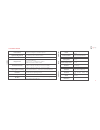Summary of IC720
Page 1
Instruction manual.
Page 5
This section outlines the primary features of the ic realtime ic720 camera. It also outlines basic architectural and engineering specifications. 1a. Overview this ic realtime series product is an excellent situational awareness ip camera – the camera designed to see everything with no blind spots. I...
Page 6
I c r e a l t i m e 1b. Features ic realtime ic720 series ip cameras all support the following features: hd, 360 x 360 video monitoring: this ip camera uses two sony imx172 (12mp) sensors. Secure archiving: audio video data is compressed and packaged into a secure, and watermarked video format. This...
Page 7
Field of view 360 x 360 degree - no blind spots! Optical configuration 2 x fish eye lens; back-to-back lens all glass, fov=188º, f/2.8 image sensor 2 x sony imx172 type 1/2.3’’, 12 megapixel, cmos effective pixels: 4000 x 3000 resolution and fps 2048 x 2048 @ 22 fps per sensor (8mp) 2560 x 2560 @ 20...
Page 8
I c r e a l t i m e nvr ic realtime nvr-8128; nvr-8256 memory slot micro sd (up to 32gb power supply 12vdc, poe power consumption ~8 watts mount wall, ceiling, corner, pole size 4.2’’ x 11.7’’ x 2.9’’ (108mm x 293mm x 73mm) weight ~3 lbs protection for indoor use only working environment 40-95 degre...
Page 9
The ‘front’ of the ic720 camera. Ceiling mount orientation. 1.E dimensional views bottom view of the ic720 camera. The cable harness extends out of the center. 5.
Page 11
The ic720 in a ceiling mount configuration. 2.A ceiling installation: step by step this section outlines the proper way to mount and install an ic720 series ip camera. Suitable methods of installing the ipc include either ceiling installation, corner installation, or pole installation. Note that har...
Page 12
I c r e a l t i m e the beauty shroud simply slides over the camera body to provide a sleek installation fit and feel. The beauty shroud simply slides over the camera body to provide a sleek installation fit and feel. Step 1: install the beauty shroud slide the shroud over the ic720 camera body from...
Page 13
The full camera assembly, prior to permanent installation. (3) m3 cap screws fix the camera assembly to the ceiling mount. Ethernet cable being plugged into modem, routher, or switch board. Step 3: connect wiring pass cables the cables through the pole mount and then connect your ethernet and power ...
Page 14
I c r e a l t i m e the ic720 beam in a pole mount installation. 2.B corner/pole mount: step by step this section outlines the proper way to mount and install an ic720 series ip camera. Suitable methods of installing the ipc include either ceiling installation, corner installation, or pole installat...
Page 15
The beauty shroud simply slides over the camera body to provide a sleek installation fit and feel. Attaching the interface plate to the camera body. Note: install the beauty shroud prior to this step! Step 1: install the beauty shroud slide the shroud over the ic720 camera body from the top. Step 2:...
Page 16
I c r e a l t i m e the full camera assembly, prior to permanent installation. (4) m8 cap screws fix the camera assembly to the pole mount. Step 4: secure the camera assembly to the pole mount secure the assembly to the ceiling mount itself with (4) m8 pan head screws. Step 3: connect wiring connect...
Page 18
I c r e a l t i m e this section outlines how to assign an ip address to the camera, and how to access and configure the ic720 beam via it’s built in web interface. The web interface is used primarily to configure the camera parameters initially. The ic720 application is the desired client software ...
Page 19
3.B logging in, and main interface step 1: open up your web browser (safari, chrome, firefox, or ie) and input the ip address of your ip camera. In example, open safari and browse to http://192.168.1.108 step 2: login to the camera with the default credentials by default, the username is ‘admin’ and...
Page 20
I c r e a l t i m e step 3: change setup parameters as needed once logged into the web interface, you will be presented with 5 options from the menu tree on the left side: camera menu allows you to change resolution, framerate, and bitrate parameters. Network menu allows you to assign an ip address,...
Page 21
3.C connecting ic720 to an nvr ic720 utilizes the industry standard onvif protocol, so connecting to an nvr should be a breeze. Each image of the camera (2 total) has an independent onvif port number for connection. Here’s an example of pairing the ic720 device to an icrealtime nvr. Step 1: login to...
Page 22
I c r e a l t i m e step 3: double click on the ip address of your ic720 from the ‘device search’ menu to add the first ic720 sensor. This will automatically add this to your nvr, without needing to input any additional information. Step 4: double click on the same ip address again, if you want to a...
Page 24
I c r e a l t i m e note this user manual is intended for reference only. Slight differences may be found in the user interface as products continually develop. All designs and software herein are subject to change without prior written consent. All trademarks and registered trademarks mentioned are...
Page 26
© 2015 ic realtime, llc. 3050 n andrews ave ext pompano beach, fl 33064 phone 866.997.9009 • fax 866.860.3860