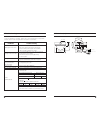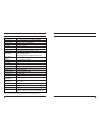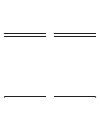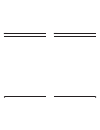- DL manuals
- IC Realtime
- Security Camera
- ICHD850VDIR
- Instruction Manual
IC Realtime ICHD850VDIR Instruction Manual
Summary of ICHD850VDIR
Page 1
Full hd(hd-sdi) cctv armor dome camera instruction manual 120503-1 please read this manual carefully before installation and operation of the product..
Page 2
Dear customers! Information by selecting this product, you have decided to use a professional device that guarantees highest quality and reliability. We would like to thank you very much for your confidence and kindly ask you to read the following instructions carefully before installation and opera...
Page 3
O1mfbtflffquifnbovbmjohppedpoejujpogpszpvsgvuvsfsfgfsfodfboetfswjdf bqqmjdbujpo o*otubmmbujpoboetfswjdfttipvmecfdbssjfepvupomzczbvuipsj[feqfstpoofm bddpsejohupmpdbmtbgfuzsfhvmbujpot o*gbozmjrvjepstpmjenbuufshfutjoupuifipvtjohqmfbtfejtdpoofduuifdbnfsb jnnfejbufmzgspnqpxfstvqqmzboeibwfjudifdlfeczzpvsb...
Page 4
6 7 4. Package 5. Installation instruction manual 1ea hd-sdi cable 1ea full hd armor dome camera 1ea sponge plate 1ea l-wrench 1.5mm & socket set screw 1ea mounting screws 4ea cvbs cable 1ea adaptor plate 1ea tapping screw 4ea star wrench 1ea sticker 1ea plastic anchor 4ea dc male cable 300mm 1ea ta...
Page 5
8 9 5. Installation 5-3. How to reposition the cable from the back to the side of base. 5-4. How to adjust the zoom/focus. 5. Installation ྙ drw 3-1 shows cable connection for factory default set up. The cable comes out through the back of camera base. ྚ unscrew the 2p power lead wire. Then, unplug ...
Page 6
10 11 5. Installation 5. Installation 5-5. How to adjust the camera angle. 5-6. How to connect the power a. Panning 180° · angle adjustment either to the left direction or right direction within 180° is available. B. Tilt 90° · angle adjustment of up to maximum 90° downward is possible. C. Rotation ...
Page 7
12 13 5. Installation 6. Name and function of each part 5-7. Installation overview the ceiling tile should be applied for only when there is an additional support available for it to hold the camera with enough strength after the installation. Take it off after drilling the mounting hole on the guid...
Page 8
14 15 7. Functions and operation 7. Functions and operation * main-menu : use up/ down selections. / sub-menu : use left/ right selection 3. Change the status of the selected feature using the left/right selections. When the left or right selection is done, available values and modes are displayed i...
Page 9
16 17 7. Functions and operation 7. Functions and operation this is useful when the cameras are installed in different artificial lighting conditions where a standard ‘white balance’ condition is not suitable for all. 7-6. Awb (auto white balance) ත note day & night cameras without cds & icr are to ...
Page 10
18 19 7. Functions and operation 7. Functions and operation (1) iris mode (2) dc iris level : adjusts the mechanical iris lens in 00 ~ 50(default22) (4) flickerless : this is used only when there is a difference in frequency between the power system (50hz) and tv system (60hz). In this case, flicker...
Page 11
20 21 7. Functions and operation 7. Functions and operation 7-8.Privacy 7-9.Effect masks the areas you want to hide on the screen. (1) area number: you can select up to 4 privacy areas. (2) mask define: determines whether to use the mask or not. (3) mask pattern: defines the mask color or type. - 6 ...
Page 12
22 23 7. Functions and operation 7. Functions and operation 7-11.Initialize 7-12.Exit 5. Camera name input process is finished if user selects ‘return’ and presses osd switch. (5) firmware: - shows firmware version of this camera unit. (4) name display -if you enter a title for this, that will appea...
Page 13
24 25 8. Troubleshooting 9. Dimension(mm) if there are problems in operating, please refer to the checklist below. If the problem persists, please contact the agent where this product is purchased. Problems troubleshooting nothing appears on the screen. · please check that the power cord and line co...
Page 14
26 27 10. Specification memo model full (hd-sdi) cctv armor dome camera sensor device sony 1/2.8” progressive scan cmos, 3megapixel total pixels 2144(h) x 1588(v) 3.4 megapixel effective pixels 2096(h) x 1561(v) 3.27 megapixel scanning system progressive scan horizontal more than 1100 tvl s/n ratio ...
Page 15
28 29 memo memo.
Page 16
30 31 memo memo.