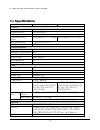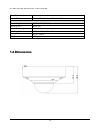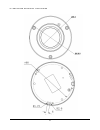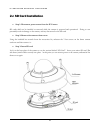- DL manuals
- IC Realtime
- Security Camera
- ICIP-D2360
- Instruction Manual
IC Realtime ICIP-D2360 Instruction Manual
Summary of ICIP-D2360
Page 1
Ic realtime security solutions icip-d2360: 360 degree series ip camera instruction manual cameras: hd-ip.
Page 2
I c r e a l t i m e s e c u r i t y s o l u t i o n s icip-d2360 ip camera instruction manual ic realtime 3050 n andrews ave ext pompano beach, fl 33064 phone 954.772.5327 • fax 866.860.3860
Page 3: Table Of Contents
Table of contents 1. Features and specifications ....................................................................... 1 a. Overview .......................................................................................... 1 b. Features ...............................................................
Page 4: 1.A Overview
I c r e a l t i m e s e c u r i t y s o l u t i o n s 1 features and specifications this section outlines the primary features of the icrealtime icip-d2360 ip camera. It also outlines basic architectural and engineering specifications. 1.A overview his ic realtime series product is an excellent situ...
Page 5
I c r e a l t i m e s e c u r i t y s o l u t i o n s 2 compression format h.264 video and g.711 audio enables high quality video recording while maintaining the lowest file sizes possible. Sd card storage as a standalone device, the ipc can hold a 64gb micro sd card suitable for storing video direc...
Page 6: 1.C Specifications
I c r e a l t i m e s e c u r i t y s o l u t i o n s 3 1.C specifications model icip-d2360 (pal) icip-d2360 (ntsc) camera image sensor 1/3” 2megapixel exmor cmos effective pixels 1920(h)x1080(v) scanning system progressive electronic shutter speed auto/manual 1/3~1/10000 auto/manual 1/4~1/10000 min...
Page 7: 1.D Dimensions
I c r e a l t i m e s e c u r i t y s o l u t i o n s 4 max. User access 10 users smart phone iphone, ipad, android, windows phone general power supply dc12v, poe(802.3af) memory slot micro sd power consumption working environment -10°c~+60°c, 10%~90% dimensions Φ110×54mm weight 0.25kg 1.D dimension...
Page 8
I c r e a l t i m e s e c u r i t y s o l u t i o n s 5.
Page 9: Camera Installation
I c r e a l t i m e s e c u r i t y s o l u t i o n s 6 camera installation this section outlines the proper way to mount and install an icip-d2360 series ip camera. Suitable methods of installing the ipc include either ceiling installation, ground installation, or wall installations. Note that hard...
Page 10: 2.B Step By Step Guide
I c r e a l t i m e s e c u r i t y s o l u t i o n s 7 2.B step by step guide step 1: remove the cameras dome cover using the included hex wrench from the accessories kit, unfasten the 3 hex screws on the dome camera enclosure and then remove it. Step 2: place mounting template included with the ca...
Page 11: 2.C Sd Card Installation
I c r e a l t i m e s e c u r i t y s o l u t i o n s 8 2.C sd card installation step 1: disconnect power source from the ip camera sd cards shall not be installed or removed while the camera is powered and operational. Doing so can potentially result in damage to the camera, and any data stored on ...
Page 12: Web Gui Operation
I c r e a l t i m e s e c u r i t y s o l u t i o n s 9 web gui operation this section outlines how to assign an ip address to the camera, and how to access and control the ipc via it’s built in web ineterface. 3.A network connection step 1: ensure the camera is physically connected to your network,...
Page 13
I c r e a l t i m e s e c u r i t y s o l u t i o n s 10 step 2: follow the on screen prompts to install the plugin when you first access the ip camera over your web browser, you will be prompted to install the plugin. See below: step 3: login to the camera with the default credentials by default, t...
Page 14: 3.C Eptz Controls
I c r e a l t i m e s e c u r i t y s o l u t i o n s 11 3.C eptz controls one of the primary features and functions of this series ip cameras is its virtual pan/tilt/zoom capabilities. Read on for a step- by-step guide on how to control the multiple viewing options of the icip-d2360. Before using t...
Page 15
I c r e a l t i m e s e c u r i t y s o l u t i o n s 12 set your desired display mode next. There are 4 options: o 360° 1 window: this shows the panoramic view of the camera in 1 window, and does not offer eptz control. O 180° 2 window: this splits the image into 2 separate 180° field of vision vie...
Page 16
I c r e a l t i m e s e c u r i t y s o l u t i o n s 13.
Page 17: Report
I c r e a l t i m e s e c u r i t y s o l u t i o n s 14 appendix: toxic or hazard materials report note this user manual is intended for reference only. Slight differences may be found in the user interface as products continually develop. All designs and software herein are subject to change witho...