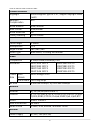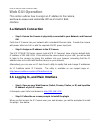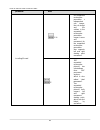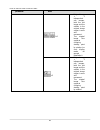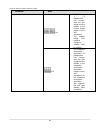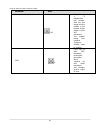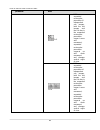- DL manuals
- IC Realtime
- IP Camera
- ICIP D720-IRT12
- Instruction Manual
IC Realtime ICIP D720-IRT12 Instruction Manual
Summary of ICIP D720-IRT12
Page 1
Cameras: hd-ip ic realtime security solutions icip d720-irt12: 360 degree series ip camera.
Page 2: Manual
Instruction manual i c realti me securit y sol uti ons icip d720-irt12 ip camera instruction manual ic realtime 3050 n andrews ave ext pompano beach, fl33064 phone 954.772.5327 • fax 866.860.3860
Page 3: Table Of Contents
Table of contents 1. Features and specifications.......................................................................1 a. Overview............................................................................................... 1 b. Features..............................................................
Page 4: Chapter
I c r e a l t i m e s e c u r i t y s o l u t i o n s 1 chapter 1 features and specifications this section outlines the primary features of the icrealtime icip d720-irt12 ip camera. It also outlines basic architectural and engineering specifications. 1.A overview his ic realtime series product is an...
Page 5: 1.C Specifications
I c r e a l t i m e s e c u r i t y s o l u t i o n s 2 this product fully supports ik10 and ip66. • secure archiving audio video data is compressed and packaged into a secure and proprietary video format (.Dav files). This bolsters archived video integrity, and prevents vicious data manipulation. V...
Page 6
I c r e a l t i m e s e c u r i t y s o l u t i o n s 3 camera features day/night electromagnetic type ir-cut, support day/night mode switch backlight compensation blc white balance auto/ manual gain control auto/manual noise reduction 3d privacy masking up to 4 areas lens focal length 1.55mm max ap...
Page 7: 1.D Dimensions
I c r e a l t i m e s e c u r i t y s o l u t i o n s 4 memory slot micro sd power consumption working environment -40°c~+60°c, humidity ≤95% dimensions Φ150×47.7mm weight protection ik10, ip66 1.D dimensions.
Page 8: 1.E External Cable
I c r e a l t i m e s e c u r i t y s o l u t i o n s 5 1.E external cable no. Port port name connector function description 1 audio out audio output port rca output audio signal to the speakers. 2 audio in audio input port rca input audio signal, receive the analog audio signal from the sound pick-...
Page 9
I c r e a l t i m e s e c u r i t y s o l u t i o n s 6 3 lan network port ethernet port connect to standard ethernet cable. 4 i/o i/o port - connect i/o port 5 power power input port - connect dc 12v power, input power. Port name cable number cable port name function description i/o port 1 alarm_no...
Page 10: Chapter
I c r e a l t i m e s e c u r i t y s o l u t i o n s 7 chapter 2 camera installation this section outlines the proper way to mount and install an icip d720-irt12 ip camera. Suitable methods of installing the ipc include either ceiling installation, ground installation, or wall installations. Note t...
Page 11: 2.C Sd Card Installation
I c r e a l t i m e s e c u r i t y s o l u t i o n s 8 using the included hex wrench from the accessories kit, unfasten the 3 hex screws on the dome camera enclosure and then remove it. • step 2: place mounting template included with the camera is a mounting template that can be adhered to the targ...
Page 12: Chapter
I c r e a l t i m e s e c u r i t y s o l u t i o n s 9 sd cards shall not be installed or removed while the camera is powered and operational. Doing so can potentially result in damage to the camera, and any data stored on the sd card. • step 2: remove the cameras dome cover using the included hex ...
Page 13: Web Gui Operation
I c r e a l t i m e s e c u r i t y s o l u t i o n s 10 web gui operation this section outlines how to assign an ip address to the camera, and how to access and control the ipc via it’s built in web interface. 3.A network connection • step 1: ensure the camera is physically connected to your networ...
Page 14: 3.C Eptz Controls
I c r e a l t i m e s e c u r i t y s o l u t i o n s 11 • step 3: login to the camera with the default credentials by default, the usernam e is „admin‟ and the password is „admin‟. It is always strongly recommended to change the default passwords after the initial setup. The cameras login page shou...
Page 15
I c r e a l t i m e s e c u r i t y s o l u t i o n s 12 one of the primary features and functions of this series ip cameras is its virtual pan/tilt/zoom capabilities. Read on for a step by-step guide on how to control the multiple viewing options of the icip d720-irt12. • before using the eptz func...
Page 16
I c r e a l t i m e s e c u r i t y s o l u t i o n s 13 in-ceiling mount wall mount ground mount parameter note installation mode three modes which are ceiling mount, wall mount and ground mount. Display mode it represents the display mode of the current image (default supports original image mode)...
Page 17
I c r e a l t i m e s e c u r i t y s o l u t i o n s 14 parameter note in-ceiling/ground 1p+1 360°expanded rectangular panorama + independent sub image, the sub image and the subbox in the expanded rectangular panorama support zoom and movement, for the expanded rectangular panorama also supports l...
Page 18
I c r e a l t i m e s e c u r i t y s o l u t i o n s 15 parameter note 1+2 original image + 2 independent sub images, both the sub image and the subbox in the original image support zoom and movement. The original image also supports changing starting point by rotation (no such display mode for gro...
Page 19
I c r e a l t i m e s e c u r i t y s o l u t i o n s 16 parameter note 1+4 original image + 4 independent sub images, both the sub image and the subbox in the original image support zoom and movement. The original image also supports changing starting point by rotation 1p+6 360°expanded rectangular...
Page 20
I c r e a l t i m e s e c u r i t y s o l u t i o n s 17 parameter note 1+8 original image + 8 independent sub images, both the sub image and the subbox in the original image support zoom and movement. The original image also supports changing starting point by rotation wall 1p from left to right 18...
Page 21
I c r e a l t i m e s e c u r i t y s o l u t i o n s 18 parameter note 1p+3 180° expanded rectangular panorama+3 independent sub images, both the sub images and the sub box in the expanded rectangular panorama support zoom and movement, expanded rectangular panorama supports up and down movement an...
Page 22
I c r e a l t i m e s e c u r i t y s o l u t i o n s 19 parameter note 1p+8 180° expanded rectangular panorama+8 independent sub images, both the sub images and the sub box in the expanded rectangular panorama support zoom and movement, expanded rectangular panorama supports up and down movement an...
Page 23: Chapter
I c r e a l t i m e s e c u r i t y s o l u t i o n s 20 chapter 4 appendix: toxic or hazard materials report note • this user manual is intended for reference only. Slight differences may be found in the user interface as products continually develop. • all designs and software herein are subject t...