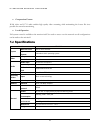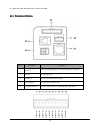- DL manuals
- IC Realtime
- Monitor
- IH-7310
- Instruction Manual
IC Realtime IH-7310 Instruction Manual
Summary of IH-7310
Page 1
Ic realtime security solutions ihd-7310: indoor monitor instruction manual intercom: monitor.
Page 2: Manual
I c r e a l t i m e s e c u r i t y s o l u t i o n s ih-7310 intercom monitor instruction manual ic realtime 3050 n andrews ave ext pompano beach, fl 33064 phone 954.772.5327 • fax 866.860.3860
Page 3: Table Of Contents
Table of contents 1. Features and specifications ....................................................................... 1 a. Overview .......................................................................................... 1 b. Features ...............................................................
Page 4: 1.A Overview
I c r e a l t i m e s e c u r i t y s o l u t i o n s 1 features and specifications this section outlines the primary features of the icrealtime ih-7310 intercom monitor. It also outlines basic architectural and engineering specifications. 1.A overview his ic realtime series product is design to wor...
Page 5: 1.C Specifications
I c r e a l t i m e s e c u r i t y s o l u t i o n s 2 compression format h.264 video and g.711 audio enables high quality video streaming while maintaining the lowest file sizes possible for smoother monitoring local operation full system control is available at the monitor itself. No need to acce...
Page 6: 1.D Dimensions
I c r e a l t i m e s e c u r i t y s o l u t i o n s 3 1.D dimensions.
Page 7: Monitor Installation
I c r e a l t i m e s e c u r i t y s o l u t i o n s 4 monitor installation this section outlines the proper way to mount and install an ih-7310 series intercom monitor. The suitable method of installing the monitor is limited to wall installations only. Note that hardware including screws and anch...
Page 8: 2.B Step By Step Guide
I c r e a l t i m e s e c u r i t y s o l u t i o n s 5 2.B step by step guide note: reference the labeled table below for screw type step 1: install wall bracket to gang box (86 box) begin by using screw 'a' to fasten the wall bracket to your gang box (86 box). Assure a snug fit from the back plat...
Page 9: 2.C Connections
I c r e a l t i m e s e c u r i t y s o l u t i o n s 6 2.C connections no. Port name description 1 alarm port tie in alarm triggers to this port. See picture below for connections 2 test port for debugging only 3 network port rj45 port to connect to your network 4 power terminal to power the unit. ...
Page 10: Local Screen Operation
I c r e a l t i m e s e c u r i t y s o l u t i o n s 7 local screen operation this section outlines how to assign an ip address to the monitor and to navigate through the touch controlled screen 3.A main interface note: this device does not have a web interface and all configuration can be done at...
Page 11: 3.B Network Connection
I c r e a l t i m e s e c u r i t y s o l u t i o n s 8 no. Name description 1 power indicator illuminates when unit is receiving proper power 2 info indicator illuminates when unit has a new message or new information that has not been looked at 3 s.O.S attempts to call the management center where ...
Page 12
I c r e a l t i m e s e c u r i t y s o l u t i o n s 9 3.C pairing with outdoor ip camera note: this section mainly references how to sync our intercom outdoor ip cameras such as the ihc-6260 with a indoor monitor to complete a intercom setup. Note that this will reference your indoor monitor setu...
Page 13
I c r e a l t i m e s e c u r i t y s o l u t i o n s 10 you should now see the added indoor monitor information on the table. You will now need to access the indoor monitor to add the ip address of this camera so to complete the pairing..
Page 14
I c r e a l t i m e s e c u r i t y s o l u t i o n s 11 navigate on the ih-7310 to 'settings' 'project settings' 'network'. Here you will input the ip address of the outdoor camera (ihc-6260). Tap the 'enable' option to turn that camera to being active. You should now be able to make a call from...
Page 15: Report
I c r e a l t i m e s e c u r i t y s o l u t i o n s 12 appendix: toxic or hazard materials report note this user manual is intended for reference only. Slight differences may be found in the user interface as products continually develop. All designs and software herein are subject to change witho...