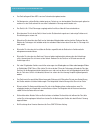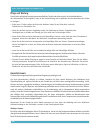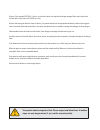- DL manuals
- ICartech
- Car Receiver
- VX-7
- User Manual
ICartech VX-7 User Manual
Summary of VX-7
Page 1
Vx-7 benutzerhandbuch deutsch - english.
Page 2
EinfÜhrung 2 beachten sie unbedingt die hinweise in diesem benutzerhandbuch, bevor sie das gerät verwenden. Bitte bewahren sie das benutzerhandbuch gut zugänglich im fahrzeug auch für spätere zwecke auf. Eigenschaften • hochauflösender 17,8 cm (7“) kapazitiver multitouch screen mit 1024 x 600 pixel ...
Page 3
Inhaltsverzeichnis 3 sicherheitshinweise ....................................................................................................................................... 4 grundlegende funktionen ....................................................................................................
Page 4
4 sicherheitshinweise • das gerät sollte gemäß den agb´s von einer fachwerkstatt eingebaut werden. • die montage eines solchen gerätes erfordert gewisses fachwissen, um den kompletten garantieanspruch geltend zu machen muss das gerät nachweislich von einem fachbetrieb im fahrzeug montiert worden sei...
Page 5
5 sicherheitshinweise vom gerät werden nur 12cm standard cd/dvd´s akzeptiert, bitte legen sie keine cd/dvd eines anderen formfaktors ein, dies kann zu schäden am laufwerk führen und dazu führen das die cd/dvd nicht mehr ausgegeben werden kann. Vermeiden sie es andere gegenstände in das gerät zu schi...
Page 6: Bedienelemente
6 grundlegende funktionen bedienelemente 1. Zum stumm schalten des tons 2. Zum entgegennehmen eines telefonats 3. Auswurftaste für den cd/dvd schacht 4. Aufrufen des cd/dvd menü 5. Navigation starten 6. Radio starten 7. Musik player starten 8. Menü aufrufen 9. Hauptmenü aufrufen (home taste) 10. Vor...
Page 7: Hauptmenü
7 grundlegende funktionen hauptmenÜ beim einschalten des geräts erscheint zunächst das hauptmenü. Durch drücken der „home“-taste am gerät können sie jederzeit das hauptmenü erreichen. 1. Anzeige der im hintergrund ausgeführten apps 2. Darstellung der aktuellen systemzeit 3. Statusanzeige des systems...
Page 8: Navigation
8 grundlegende funktionen navigation die standard navigationsapp können sie über das hauptmenü, den appdrawer oder durch drücken der „navi“ taste starten. Sie können jede mit android kompatible navigationsapp zu ihrer standard app machen. Tippen sie auf „navi einstellen“. Tippen sie auf „anwendungse...
Page 9: Audio-Player
9 grundlegende funktionen audio-player sie gelangen in die audio-player-anwendung durch das antippen des bedienfelds „musik“ im hauptmenü oder durch das drücken der taste „music“ am gerät. Der audio-player unterstützt die audiodateiformate mp3, wma und wav. Es werden festplatten bis 500 gb unterstüt...
Page 10: Radio
10 grundlegende funktionen radio die radio app kann über das hauptmenü, den appdrawer oder die taste „radio“ am gerät gestartet werden. 2 3 5 7 9 11 10 13 1. Zeigt den anfang des frequenzbandes 2. Zeigt die position im frequenzban 3. Zeigt das ende des frequenzbandes 4. Frequenz suchen/sender wechse...
Page 11: Senderspeicher
11 grundlegende funktionen senderspeicher das gerät verfügt über 30 senderspeicher, diese sind aufgeteilt in 3 sparten a 10 sender um die Übersicht zu behalten. Um einen sender zu speichern suchen sie diesen sender und stellen sie sicher das dieser gerade angewählt ist. Warten sie einen kurzen augen...
Page 12: Rds-Funktionen
12 grundlegende funktionen rds-funktionen das gerät unterstützt die in europa üblichen rds (radio data system) funktionen wie sendernamen oder senderinformationen. Diese müssen vom jeweiligen sender ausgestrahlt werden und sind nicht abhängig vom gerät. Im folgendem menü können sie auch die tuner re...
Page 13: Dvd
13 grundlegende funktionen dvd (dvd/cd-player) der dvd-player unterstützt folgende formate: dvd, dvd-r/rw, dvd+r/rw, vcd, cd, cd-r/rw, mp3. Sie gelangen in die dvd-anwendung durch das antippen des bedienfelds „dvd“ im hauptmenü oder durch das drücken der taste „dvd“ am gerät. Tippen sie während der ...
Page 14
14 grundlegende funktionen 1 2 3 4 5 6 7 1. Mit einem klick auf „osd“ können die einstellungen des dvd players im detail aufgerufen werden. Hier haben sie die möglichkeit zu bestimmen wie die dvd funktion sich verhält. 2. 3. Zum direktaufruf der audioeigenschaften des dvd modus. 4. Hier können im dv...
Page 15: Bluetooth™
15 grundlegende funktionen sollte ein mobiltelefon per bluetooth mit dem gerät verbunden sein, hat dieses pri- orität sollte ein anruf erfolgen und schaltet während des telefonats die medienwie- dergabe (radio, audio, dvd etc.) stumm. Bluetooth™ das bluetooth menü kann aufgerufen werden indem sie im...
Page 16
16 grundlegende funktionen kontakte und anruflisten immer wenn ihr telefon mit dem gerät verbunden wird werden ihre aktuellen anruflisten und ihr telefonbuch vom telefon abgerufen und synchronisiert. Dies geschieht vollautomatisch im hintergrund. Klick auf „telefonbuch“. Tippen sie auf „kontakte dur...
Page 17
17 grundlegende funktionen tastatur klicken sie auf „tastatur“ um das wahlfeld anzeigen zu lassen, hier können sie telefonnummern manuell eingeben. Mit einem klick auf den grünen höhrer können sie den anruf starten, im darauffolgenden dialog können sie das gespräch mit einem klick auf den roten höhr...
Page 18: Vorinstallierte Apps
18 grundlegende funktionen vorinstallierte apps mit hilfe des appdrawers können sie sich alle auf dem gerät installierte apps anzeigen lassen, abhändig davon welche apps sie installiert haben können die abbildungen abweichen. Wir gehen hier auf einige der vorinstallierten apps ein. Sollten sie weite...
Page 19: Ipod™
19 grundlegende funktionen ipod™ beachten sie das der ipod mit einem original ipod kabel verbunden wird. Der ipod wird automatisch aufgeladen. Mit einem original von apple lizensiertem kabel werden sämtliche funktionen des ipod/iphone/ipad unterstützt. Durch die anbindung mit einem original kabel wi...
Page 20: Tv/dab+ Ready
20 grundlegende funktionen tv/dab+ ready durch zukunftssichere technik ist das vx7 gewappnet und kann mit einer vorbereitung für dvb-t sowie dab/dab+ auftrumpfen. Mit optional erhältlichen tunern kann das gerät nochmals aufgerüstet werden. Sie müssen somit kein komplett neues gerät kaufen wenn sie e...
Page 21: Browser
21 grundlegende funktionen mit dem vorinstallieren dateibrowser können bestimmte operationen durchgeführt werden. Sie können ordner erstellen, ordner löschen, ordner und dateien kopieren sowie ordner und dateien umbenennen. Es können mehrere dateien oder ordner ausgewählt werden, diese können dann a...
Page 22: Audio
22 grundlegende funktionen audio die audio einstellungen können über das einstellungsmenü erreicht werden oder durch drücken des rechten drehreglers. Hier können viele audioeinstellungen gemacht werden. Grundeinstellung balance und fader schieben sie die regler für die grund klangeinstellung bis ihn...
Page 23
23 grundlegende funktionen erweiterte audioeinstellungen klicken sie in der unteren leiste auf „erweitert“ um die erweiterten audioeinstellungen auf zu rufen. Unter „quellenlautstärke“ können sie die lautstärke von allen am gerät vorhandenen quellen justieren. Somit können sie bestimmen welche funkt...
Page 24: Dual Zone
24 grundlegende funktionen in der 3d sourround einstellung kann eingestellt werden wie hoch der soundsound simuliert werden soll. Mit dieser einstellund wird ein 5.1 sourroundsound simuliert. Diese funktion ist besonders für die dvd wiedergabe geeignet. Standart mäßig steht diese einstellung auf „hi...
Page 25
25 grundlegende funktionen apple air play® spiegelung (e-link) mit der e-link app können sie das display eines verbundenen apple iphones oder ipods spiegeln. Bitte achten sie darauf das das verbundene iphone/der ipod diese funktion unterstützt. Hinweis: bitte achten sie darauf, das verbundene gerät ...
Page 26: Android 2Way Mirrorlink
26 grundlegende funktionen android 2way mirrorlink mit der android 2way mirrorlink funktion haben sie die möglichkeit ein via usb verbundenes android mobiltelefon auf dem display des vx7 zu spiegeln und dieses über das touchscreen display des vx7 zu steuern. Verbinden sie das android smartphone mit ...
Page 27: Dropdown Bar
27 benutzerdefinierte einstellungen dropdown bar mit der dropdown bar haben sie die möglichkeit schnell einen Überblick über das system zu bekommen und auf wichtige funktionen zurück zu greifen. Durch das wischen von oben nach unten im hauptmenü können sie die dropdown bar anzeigen lassen. Hier habe...
Page 28: Infrarot-Fernbedienung
28 weiterfÜhrende funktionen infrarot-fernbedienung im lieferumfang des vx7 liegt eine fernbedienung bei, sie können mithilfe der fernbedienung einige hauptfunktionen des vx7 steuern. Bitte achten sie darauf vor der ersten nutzung der fernbedienung die schutzfolie im batteriefach zu entfernen. Eine ...
Page 29: Anschlüsse
29 weiterfÜhrende funktionen anschlÜsse.
Page 30
30 weiterfÜhrende funktionen.
Page 31: Multifunktionslenkrad
31 weiterfÜhrende funktionen multifunktionslenkrad das gerät unterstützt eine steuerung per serienmäßigem multifunktionslenkrad. Die steuerungstasten entsprechen in ihrer funktion weitestgehend den bedientasten am gerät. Die funktionsweise kann von automodell zu automodell leicht variieren und je na...
Page 32
32 fehlerbehebung folgend finden sie hinweise bei fehlfunktionen des gerätes, versuchen sie mit diesen hinweisen die die ordnungsgemäße funktion des gerätes wieder herzustellen. Für keine lösung muss das gerät geöffnet werden oder im inneren des gerätes etwas unternommen werden. Bitte versuchen sie ...
Page 33
33 fehlerbehebung probleme gründe gegenmaßnahmen cd/dvd-wiedergabe das dvd-menü kann nicht geöff- net werden. Der datenträger unterstützt keine menüführung oder ist ein plagiat. Legen sie einen anderen datenträger ein. Die bilddarstellung bei der wie- dergabe ist fehlerhaft. Helligkeit, kontrast ode...
Page 34
34 fehlerbehebung probleme gründe gegenmaßnahmen navigation die navigations-anwendung startet nicht. Die software ist nicht mit dem gerät kompatibel. Überprüfen sie die software auf kompatibilität zu android 4.1 oder besorgen sich eine kompatible version. Die software wurde auf dem gerät nicht richt...
Page 35
35 allgemeine hinweise probleme gründe gegenmaßnahmen bluetooth/telefon keine verbindung bzw. Koppeln der geräte möglich. Die bluetooth-funktion ist am telefon deaktiviert. Aktivieren sie bluetooth in den einstellungen ihres telefons. Bluetooth ist am telefon aktiviert aber nicht auf „sichtbar“ gest...
Page 36: Pflege Und Wartung
36 allgemeine hinweise pflege und wartung dieses gerät verfügt über hochpräzise und empfindliche technik und sollte stets mit vorsicht behandelt wer- den. Bitte beachten sie die folgenden tipps, um die garantieleistung nicht zu gefährden und die lebensdauer des gerätes zu verlängern. • kinder unter ...
Page 37
37 allgemeine hinweise rechtliche hinweise: icartech oder icar-tech sind in keiner weise mit der volkswagen ag oder einer ihrer tochtergesellschaften oder partnerunternehmen verbunden oder handeln in deren auftrag oder mit deren autorisierung. Alle geschützten produktnamen und markennamen sind das e...
Page 38
Icar-tech gmbh warenerstr. 5 12683 berlin kontakt: telefon: +49 30 609 857 610 e-mail: info@icartech.De.
Page 39
Vx-7 usermanual.
Page 40
Overview 2 please acquaint yourself with the manual before you start using this device. Store the manual in a easily accessible spot in your car for later usage. Features • high-definition 17,8 cm (7“) multitouchscreen with 1024 x 800 pixels • up to date operating system, based on android 4.1.1 jell...
Page 41
Index 3 index index index ***you may require a special built-in cover, which you can aquire at your local skoda merchant. ***a soundadapter may be required to take over a skoda soundsystem or a admundsen soundsystem. Safety ...............................................................................
Page 42
4 safety hints • the device, referred to our terms and conditions, should be mounted by a appropiate car workshop. • to claim full warranty you will have to prove that you let a proffesional assemble your device given the requirement of skill for the proper installation • the device is built for 12v...
Page 43
Only use 12cm standard cd/dvd´s. If you try to use other fomats, the tape deck could get damaged. Dont insert other items into the device. Only insert one cd/dvd at a time. Only use the items given with the scope of delivery. Pay special attention to the appropiate attachment, while only using given...
Page 44: Hardware Buttons
Main functions 6 hardware buttons 1. Mute 2. Accept call 3. Discard the current cd / dvd 4. Invoice the cd/dvd menu 5. Start the navigation 6. Start the radio 7. Start the music player 8. Invoice the menu 9. Invoice the main menu (home button) 10. Fast-forward 11. Rewind 12. Back button 13. On/off (...
Page 45: Main Menu
Main menu when you turn on your device the main menu will appear first. If you press „home“ you can access your main manu anytime. 1. Display of the current backgroundapps 2. Display of the current time 3. Statusbar 4. „back“ button 5. Speech input 6. „home“ button 7. Open the appdrawer 8. Show curr...
Page 46: Navigation
8 main functions navigation the standard navigation can be accessed through the main menu, the appdrawer or by pressing the „navi“ button. You can standardize any with android compatible navigation. Click on „access navi“. Click on „user properties“. Click on „change“. Now you can choose a standard ...
Page 47: Audio-Player
Audio-player you gain access to the audio-player-app through the control panel „music“ or through pressing the „music“ button on your device. The audio player supporte the following formats: mp3, wma, wav. The maximum harddrive capacity, which you can connect to your device is 500gb. More informatio...
Page 48: Radio
10 main functions radio the radio can be accessed through the main menu, the appdrawer or the button „radio“ on your device. 2 3 5 7 9 11 10 13 1. Beginning of the frequency 2. Current position on the frequency 3. End oft he frequency 4. Search for frequencies/change channel 5. Saved channel with rd...
Page 49: Favorite Channels
Main functions favorite channels the device has 30 saved channels, which are seperated in 3 gaps, to maintain survey. If you want to save a channel, make sure its in use right know. Wait until the device receives the rds files of the channel. Now look for a saved channel you want to overwrite and pr...
Page 50: Rds-Functions
12 main functions rds-functions the device supports the common rds (radio data system) functions like channel name or channel information. These have to get streames by the channel and are not dependent from your device. In the following menu you can change your tuner region. Click on „af“. Af (alte...
Page 51: Dvd
Main functions dvd (dvd/cd-player) the dvd-player supports the following formats: dvd, dvd-r/rw, dvd+r/rw, vcd, cd, cd-r/rw, mp3. Your get access to the dvd-application by tipping on the field „dvd“ in the main menu or through the buttong „dvd“ on your device. While a dvd is playing, just klick on t...
Page 52
14 main functions 1 2 3 4 5 6 7 1. When clicking on osd you gain access tot he dvd player settings. Here you can change the dvd functions. 2. Press to change the audio settings oft he dvd menu. 3. Press here to set the standart language. 4. Take a look at the current subtitle informations 5. Get a q...
Page 53: Bluetooth™
Main functions bluetooth™ the bluetooth menu can be accessed through the main menu, the appdrawer or the button on your phone. The main display shows the current name and password of the bluetooth function. Link the devices if you want to connect your phone, please access the bluetooth settings of y...
Page 54
16 main functions contacts and calling lists i when you connect your phone to your vx7 via bluetooth, your contacts and calling lists get synchronized. This happens automatically in the background. Tap on phonebook. Tap on „search contacts“ to look for a specific name. The keyboard will appear autom...
Page 55
Main functions keyboard tap on „keyboard“ to take a look at the numeric keypad. Here you can call telephone numbers seperately. A tap on the green phone will start the call and a tap on the red one will end it. You also have the possibility to call someone with your phone but its dangerous during dr...
Page 56: Pre-Installed Apps
18 main functions pre-installed apps thanks to the appdrawer you can see which apps you have installed at any time. Now we will take a look at the pre-installed apps. If you install extern apps from the playstore your screen may change. 1 2 3 4 5 6 7 8 9 10 1. Tap here to get to the aux mode 2. Tap ...
Page 57: Ipod™
Main functions ipod™ b remeber to use the original ipod charging cable. The ipod will charge automatically. Only the original apple charging cable supported all applications of your ipod/iphone/ipad. Thanks to the original cable, all devices with a lightning input are supported. If you plug in a old...
Page 58: Tv/dab+ Ready
20 main functions tv/dab+ ready thanks to modern techniques the vx7 is able to stream dab/dab+.The optional tuners can installed seperately. You wont have to buy a hole new device, if you want to gain access to dvb-t or dab/dab+. You can access the dvb-t tuner or the dab/dab+ tuner with your touchsc...
Page 59: Browser
Main functions with the file manager you can create, change, delete or copy files and folders. You can select several filed or folders as well. These can be copied or cut. Instead of the pre-installed file manager you can use any file manager in the playstore as well. You dont have to use the pre-in...
Page 60: Audio
22 main functions audio the audio settings can be accessed through the settings, or with a tap on the spinning wheel. Here you can change a lot of audio settings. Basic settings balance and fader move the regulators until the sound settings are as you like them. Equalizer use the fader and the balan...
Page 61
Main functions extended audio settings if you want to access the extended audio settings top on „extended“ on the lower half oft he screen. The „source volume“ controls all affiliated sources. For example you can reconcile the a2dp volume to the same level of your radio, so the volumes stays the sam...
Page 62: Dual Zone
24 main functions in the 3d surround settings you can change the intensity of the surroundsound. This applications simulates a 5.1 surround sound. We recomment using this while watching a dvd. The standartized setting is „high“. Subwoofer (optional) in the subwoofer settings you can choose your favo...
Page 63
Main functions apple air play® mirroring (e-link) the e-link app mirrors your connected iphone/ipod. Please consider if the connected iphone/ipod supported this function. Attention: please remember that you will have to control the device still on your device and not on the vx7! In the following we ...
Page 64: Android 2Way Mirrorlink
Main functions 26 android 2way mirrorlink the android 2way mirrorlink supports the linking of a android device with the vx7. You will even be able to control your phone on the vx7 display. Connect your android smartphone via usb with your vx7. The phone will be charged and connected immediately. You...
Page 65: Dropdown Bar
User setting dropdown bar the dropdown bar support a fast overview and access the most important applications of your device. If you swipe from the top to the bottom of the diplay you will access the dropdown bar. You now can change settings regarding the active apps, change the brightness or the vo...
Page 66: Remote Control
Other functions 28 remote control the scope of delivery gives you a remote control, with which you can control the general functions of your vx7. Please remember to check the batterys of your remote control. The following chart will show the basic functions of the remote control. Some of these funct...
Page 67: Connections
Other functions connections.
Page 68
Other functions 30
Page 69: Multi-Function-Steering
Other functions multi-function-steering the device supports the control of a standartized multi-function steering wheel. The control buttons correlate to the buttons of your vx7. The functionality can change from car to car and year of construction. The display (fis/mid/fid) between the tachometer i...
Page 70
Troubleshooting 32 in the following we will list the most common failures together with the indications and the counteractive measures.You will never have to open the device. If you cannot repair the device yourself, please contact a merchant or a local car workshop. Problems reasons counteractive m...
Page 71
Troubleshooting problems reasons counteractive measures cd/dvd-playback the dvd menu cant be accessed. The data medium does not support our menu or is a illegal copy. Replace the data medium. The image representation is defective. Brightness, contrast or colour saturation are set too low. You can ch...
Page 72
Troubleshooting 34 problems reasons counteractive measures navigation the navigation wont start. The software is not compatible with our device. Check the software compatibility regarding android 4.1. The software has been installed incorrectly. Check the settings. Make sure to use the correct appli...
Page 73
Allgemeine hinweise problems reasons counteractive measures bluetooth/smartphone the device is unable to connect. The bluetooth function of your phone may be deactivated. Activate the bluetooth settings in your phone. Bluetooth is activated but invisible. Change the bluetooth settings in your phone ...
Page 74: Care And Service
General informations 36 care and service the device comes with precise and sensitive techniques and should be accessed with care at any time. Please follow the upcoming tipps to extend the life span and guarantee full warranty. • children under 12 years should not be operating with the device. Keep ...
Page 75
Allgemeine hinweise legal hints: icartech or icar-tech does not cooperate with the volkswagen ag or one of its subcompanys. All copyrighted product names and trade name are property if the equivalent owner. The manual has been produced by the biggest accurateness possible.If you should get rid of th...
Page 76
Icar-tech gmbh warenerstr. 5 12683 berlin kontakt: telefon: +49 30 609 857 610 e-mail: info@icartech.De.