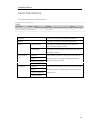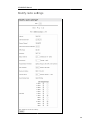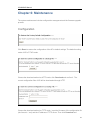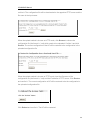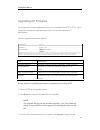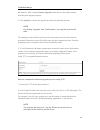- DL manuals
- ICC
- Wireless Access Point
- ICX400GAP
- Web Manual
ICC ICX400GAP Web Manual
© 2015 Copyright. All Rights Reserved. International Communications Corporation, Inc
ICC 11ac Gigabit Wireless Access Point Web Manual
Product Model: ICX400GAP
Description: IEEE802.11ac 2x2:2 MIMO Gigabit standalone or controller-
based managed access point
.
Product Model: ICX420GAP
Description: IEEE802.11ac 3x3:3 MIMO Gigabit standalone or controller-
based managed access point
.
icXchange
®
Unified IP Networking Solution
© 2015 Copyright. All Rights Reserved. International Communications Corporation, Inc
ICC 11ac Gigabit Wireless Access Point Web Manual
Product Model: ICX400GAP
Description: IEEE802.11ac 2x2:2 MIMO Gigabit standalone or controller-
based managed access point
.
Product Model: ICX420GAP
Description: IEEE802.11ac 3x3:3 MIMO Gigabit standalone or controller-
based managed access point
.
icXchange
®
Unified IP Networking Solution
© 2015 Copyright. All Rights Reserved. International Communications Corporation, Inc
ICC 11ac Gigabit Wireless Access Point Web Manual
Product Model: ICX400GAP
Description: IEEE802.11ac 2x2:2 MIMO Gigabit standalone or controller-
based managed access point
.
Product Model: ICX420GAP
Description: IEEE802.11ac 3x3:3 MIMO Gigabit standalone or controller-
based managed access point
.
icXchange
®
Unified IP Networking Solution
Summary of ICX400GAP
Page 1
© 2015 copyright. All rights reserved. International communications corporation, inc icc 11ac gigabit wireless access point web manual product model: icx400gap description: ieee802.11ac 2x2:2 mimo gigabit standalone or controller- based managed access point . Product model: icx420gap description: ie...
Page 2: Intended Audience
Icx420gap manual 2 intended audience this guide is designed to be used by network managers, administrators, and technicians who are responsible for installing, networking equipment in enterprise and service provider environments. Knowledge of telecommunication and internet protocol (ip) technologies...
Page 3
Icx420gap manual 3 contents chapter1: product introduction............................................................................................5 product overview.............................................................................................................5 2 installing the icx4...
Page 4
Icx420gap manual 4 modify virtual access point settings ..............................................................................30 ap security configuration: no security .....................................................................31 static wep security configuration......................
Page 5
Icx420gap manual 5 chapter1: product introduction product overview the icc icx400 series is made up of the icx400gap, 2x2 mimo, and icx420gap, 3x3 mimo, which are 802.11ac high performance access points that not only ensure advanced 600mbps 11n and 1.3gbps on 11a, but also use advanced features to e...
Page 6
Icx420gap manual 6 the below figure describes key attributes of the icx420gap. Rear 2 rj-45 10/100/1000base-t ethernet port kensington lock 1 rj-45 console port dc power (not included) usb port kensington lock icx420gap manual 6 the below figure describes key attributes of the icx420gap. Rear 2 rj-4...
Page 7
Icx420gap manual 7 front power lan 1 lan2 2.4ghz 5ghz icx420gap manual 7 front power lan 1 lan2 2.4ghz 5ghz icx420gap manual 7 front power lan 1 lan2 2.4ghz 5ghz.
Page 8
Icx420gap manual 8 2 installing the icx420gap series ap icx420gap series can be installed indoor using one of two methods: wall hanging installation t-keel installation wall installation to mount the access point on the wall, use the supporting expansion screw tubes and screws for wall mounting. The...
Page 9
Icx420gap manual 9 punch and nail on the wall stuck the ap on the screws complete the installation ceiling or t-keel installation 1. The t-keel will support a width between 12mm to 30mm (.5 to 1.1 inches) 2. This installation method applies to the t-keel a n d no other kinds of keels. The t-keel mou...
Page 10
Icx420gap manual 10 step 1: choose the right mounting kit according to the width of the t-keel and use the two fixing screws to fix the mounting kit on the ap as below: step 2: close the mounting kit of theap to the t-keel as below: step 3: turn the ap counterclockwise to close to the t-keel and mak...
Page 11
Icx420gap manual 11 connecting ap power icx420gap series indoor ap supports local power or power via a poe device. Users can choose the method according to the actual network environment. Validation check before powering on the ap after installing the ap, the user should check the device before powe...
Page 12
Icx420gap manual 12 login web network management the default web login process and details are identified below. While the steps are simple, a user must understand how networks operate, the use of ip addresses, and general networking theory. Default web login information: user name: admin password: ...
Page 13
Icx420gap manual 13 introduction to the icxchange ® web management page layout the web network management page includes: navigation bar, configuration area, and help area shown as fig 1.2. Fig 1.2 initial page of web network management fig: 1.2 navigation bar the navigation bar is the central manage...
Page 14
Icx420gap manual 14 configuration area: this visual area typically in white is to the right of the navigation bar and provides visual representation and confirmation of any changes in status made during any management configuration session as shown in fig 1-3 fig. 1.3 help area: the help area provid...
Page 15
Icx420gap manual 15 introduction to icxchange ® web network management function definitions the following table 1-1 provides a simplified quick view of the icxchange ® management features: table 1-1 menu/label function explanation basic settings show the ap address (ip address and mac address), vers...
Page 16
Icx420gap manual 16 services web server configure the http server status, http server port, maximum number of users and timeout of page. Ntp configure the ntp server status, ntp server ip address and ntp updating interval. Maintenance configuration set the configuration to restart the ap and restore...
Page 17
Icx420gap manual 17 browser after first logging into the device through the web network management..
Page 18
Icx420gap manual 18 chapter 2: basic configuration when viewing the basic configuration ‘description’ of the access point, the following information will display: 1. Review description of this access point 2. Device information 3. Administrator password 4. System settings.
Page 19
Icx420gap manual 19 detailed explanation of settings description of this access point ip address shows the ip address of the current device. Ipv6 address shows the ipv6 address of the current device. Ipv6 auto configured global addresses shows the ipv6 auto configured global address of the current d...
Page 20
Icx420gap manual 20 device information product identifier shows the product id of the current device. Hardware version shows the hardware version of the current device. Serial number shows the serial number of the current device. Device name shows the device name of the current device. Device model ...
Page 21: Chapter 3: Current Status
Icx420gap manual 21 chapter 3: current status a review of the current status will show information including network information, statistics of sending and receiving ip packets, and the associated terminal. Interface wired settings mac address shows the mac address of the current device. Management ...
Page 22
Icx420gap manual 22 ip address shows the ip address of the current device. Subnet mask shows the subnet mask of the current device. Ipv6 address shows the ipv6 address of the current device. Static ipv6 address prefix length shows the prefix length of static ipv6 address. Ipv6 auto configured global...
Page 23
Icx420gap manual 23 address. Vlan id the vlan can be used to create multiple internal and customer networks on the same ap. Vlan id is configured in vap label. Network name (ssid) wireless network name. It is also named as ssid which is used to mark the wlan. Ssid is configured in the vap label. Tra...
Page 24
Icx420gap manual 24 client associations the client associations is shown below: network the ssid of the client associated network. Station the mac address of the associated client. Status authenticated the status of authenticated means the ieee 802.11 authentication status. Associated the status of ...
Page 25
Icx420gap manual 25 chapter 4: advanced configuration the advanced configuration section includes wired configuration, wireless configuration, and configuration of rf parameters, virtual ap, and ap modes. Ethernet settings.
Page 26
Icx420gap manual 26 below is a description of the advanced configuration items. Host name the host name of the ap. Mac address the mac address of the ethernet interface of ap. Management vlan id the management vlan is used to access the vlan which is associated with the ip address of ap. Untagged vl...
Page 27
Icx420gap manual 27 modify wireless settings country choose the country where the ap resides. Radio interface identify the rf device as enabled or disabled. Mac address the mac address of the rf interface. Mode the physical layer standard the radio uses. Channel choose the channel to be used by the ...
Page 28
Icx420gap manual 28 modify radio settings icx420gap manual 28 modify radio settings icx420gap manual 28 modify radio settings.
Page 29
Icx420gap manual 29 below is a listing of the description of the fields on the radio display. Radio choose the configured rf. Status enable/disable the rf. Mode the phy standard used by rf. Channel choose the channel. Channel bandwidth the channel bandwidth of 802.11n mode. Primary channel the mode ...
Page 30
Icx420gap manual 30 modify virtual access point settings below is a listing of the description of the fields on the vap display. Radio choose the configured rf. Vap show the id number of the virtual ap. Enabled configure the status of the virtual ap. Vlan id configure the vlan that the client associ...
Page 31
Icx420gap manual 31 virtual ap belongs to. Ssid configure the name of the wireless network. Broadcast ssid configure whether to broadcast the ssid. Security configure the security mode. Ap security configuration: no security the ap can be configured to have no security setting. While not recommended,...
Page 32
Icx420gap manual 32 transfer key index configure the key index. Key length configure the length of key. Key type configure the type of key. Wep keys configure the key of 1-4. Authentication configure the authentication mode. Wpa personal security configuration choose the security configuration as wpa...
Page 33
Icx420gap manual 33 wpa enterprise security configuration select security configuration wpa enterprise for more advanced security options. Using the drop down box to select wpa enterprise will display configuration fields and detailed configuration information of the wpa enterprise security configuration...
Page 34
Icx420gap manual 34 connected to it. Management ap administrative mode configure the ap modes. Switch ip address of 1-4 configure the ip address of ac under the fit ap mode. Switch ipv6 address of 1-4 configure the ipv6 address of ac under the fit ap mode. Pass phrase configure the password of the a...
Page 35
Icx420gap manual 35 mode. While in wds mode, the icx420gap uses either the 2.4ghz band to connect to another wds-supported ap called the root or base ap which has a direct wired link to the network. The ap that has connectivity to the wired uplink is called the root ap, while the ap that is being co...
Page 36
Icx420gap manual 36 satellite ap configuration through cli telnet the ap which needs to be selected as satellite and enter the following commands: icx420gap# set wds wds0 wds-mode satelliteap icx420gap# set wds wds0 wds-ssid wds0 icx420gap# set wds wds0 remote-mac [mac address of rootap] icx420gap# ...
Page 37
Icx420gap manual 37 satellite ap configuration: 1. On the ap that is chosen as a satellite ap go to the web interface of the ap and click on the wds page. 2. Select the radio (1-2) on which the wireless bridging needs to be configured. A. The icx420gap is a dual band ap supporting 2.4 ghz and 5 ghz ...
Page 38
Icx420gap manual 38 verification: telnet the aps and verify the status of wds by using the following commands. Icx420gap#get wds wds0 icx420gap manual 38 verification: telnet the aps and verify the status of wds by using the following commands. Icx420gap#get wds wds0 icx420gap manual 38 verification...
Page 39: Chapter 5: Services
Icx420gap manual 39 chapter 5: services services include web server and ntp server configuration. Web server http server status configure the http server status. Disable means not to provide the http service; the web page of ap cannot be accessed in. Http port configure the port number of the http s...
Page 40
Icx420gap manual 40 ntp currenttime configure the current time. Status configure the ntp server status. Disable means not to enable the ntp server. Server address configure the ip address of ntp server. Interval configure the interval of the synchronization..
Page 41: Chapter 6: Maintenance
Icx420gap manual 41 chapter 6: maintenance the system maintenance includes configuration management and the firmware upgrade process. Configuration click reset to restore the configuration of the ap to default settings. The default working mode of ap is fit ap mode. Choose the download method as htt...
Page 42
Icx420gap manual 42 confirm it. The configuration file will be downloaded to the appointed tftp server and the file name is the input name. When the upload method is chosen as http mode, click browse to choose the configuration file (the format is *.Xml) which needs to be uploaded. Confirm it and cl...
Page 43
Icx420gap manual 43 upgrading ap firmware the access point firmware upgrade process can be completed via http or tftp. When using either process the steps are simple, quick, and can be used by any it administrator. Firmware upgrade section and definition: item description firmware version shows the c...
Page 44
Icx420gap manual 44 firmware file. After clicking firmware upgrade, there will be a secondary window describing the upgrade progress. 4. Click confirm to confirm the upgrade and start the upgrading process. Note by clicking “upgrade” and “confirmation,” the upgrade process will start. The upgrade process...
Page 45
Icx420gap manual 45 3. Input the ip address of the tftp server. 4. Click upgrade. After selecting upgrade, there will be a window which describes the upgrading process. 5. Click confirm which will start the final upgrade process. Note by confirming the upgrade process as well as approving the secondary...
Page 46: Regulatory And Compliance
Icx420gap manual 46 regulatory and compliance the icc icxchange ® access points must be installed and used in strict accordance with the manufacturer’s instructions as described in the user documentation that comes with the product. This product contains encryption. It is unlawful to export out of t...
Page 47
Icx420gap manual 47 this equipment complies with ic radiation exposure limits set forth for an uncontrolled environment. End users must follow the specific operating instructions for satisfying rf exposure compliance. This equipment should be installed and operated with a minimum distance of 20 cm b...
Page 48: (Fcc) Emc Compliance
Icx420gap manual 48 5.85 ghz bands. These radar stations can cause interference and/or damage this device. This device must not be co-located or operated in conjunction with any other antenna or transmitter. Usa – federal communications commission (fcc) emc compliance this equipment has been tested ...
Page 49
Icx420gap manual 49 manufacturer’s fcc declaration of conformity model number: icx420gap international communications corporation equipment type: wlan access point complies with part 15 of the fcc rules. Operation is subject to the following two conditions: (1) this device may not cause harmful inte...
Page 50: Statement
Icx420gap manual 50 pour empecher que cet appareil cause du brouillage au service faisant l’objet d’une licence, il doit etre utilize a l’interieur et devrait etre place loin des fenetres afin de fournier un ecram de blindage maximal. Si le matriel (ou son antenne d’emission) est installe a l’exteri...
Page 51: Warranty
Icx420gap manual 51 warranty all icxchange ® hardware, excluding fans and internal power supplies, is under warranty for the life of the product and 2 years after the product is end-of-life. Fans and internal power supplies are not included in the lifetime warranty and are covered by a warranty peri...
Page 52
Icx420gap manual 52 foregoing warranties and remedies are exclusive and are in lieu of all other warranties or conditions, express or implied, either in fact or by operation of law, statutory or otherwise, including warranties or conditions of merchantability and fitness for a particular purpose. Pr...
Page 53
Icx420gap manual 53 international communications corporation, inc. Www.Intcomcorp.Com © 2015 international communications corporation, inc. All rights reserved. Printed in u.S.A. Issue 1.0 4/15/15. Icxchange ® is the registered trademark of international communications corporation ,inc. Acrobat read...