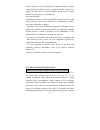Summary of CHARM
Page 1
1 user’s manual of icemobile charm.
Page 2: Table Of Content
2 table of content fcc id:c89charm 1. Basic information ................... 6 1.1. B rief i ntroduction ........................................... 6 1.2. S afety n otice .................................................... 6 1.3. S afety a lert and c autions ............................ 7 1.3.1. Ge...
Page 3
3 3.3. D ial a c all ...................................................... 21 3.4. R eject a c all ................................................... 22 3.5. R eceive a c all ................................................. 22 3.6. E nd a c all .......................................................
Page 4
4 4.3 c ontacts .......................................................... 29 4.3.1 new........................................................ 30 4.3.2 search...................................................... 30 4.3.3 write sms............................................... 30 4.3.4 dial..........
Page 5: Additional Safety
5 4.7.3 calendar .................................................. 43 4.7.4 calculator ................................................ 43 4.7.5 stk ......................................................... 44 4.8 p rofiles ............................................................ 44 4.9 f ile m...
Page 6
6 1. Basic information 1.1. Brief introduction thanks for selecting sa200p_b2b_icemobile color screen gsm digital mobile phone. Through reading the manual, you can fully know how to use sa200p_b2b_icemobile mobile phone, appreciate its complete function and simple operating method. Sa200p_b2b_icemob...
Page 7
7 down the battery). Please copy the number and keep it safe for future use. In order to use the phone more safely, please adopt preventive measures, for example: set up the pin code of sim card, pin code can prevent your sim card from being used by others without permission. When leaving the car, p...
Page 8
8 damaged. If using other batteries and chargers, it may cause liquid leaking, overheat, explosion, fire breakout and other failures of batteries. Please don’t use the phone close to weak signal or high precision electronic equipments. Wireless wave interference may cause the mis-operation of these ...
Page 9
9 the damage, creepage and circuit failure of the phone. Please don’t knock the lcd by force or use the lcd to knock other things; otherwise may cause the damage of liquid crystal plate and the leaking of liquid crystal. If liquid crystal enters the eyes, it may cause ablepsia. At this time, please ...
Page 10
10 affect the using effects of these equipments and the phone. 1.3.3. Cautions of using the battery please don’t take down or modify the battery; otherwise it may cause liquid leaking, overheat, explosion or fire breakout of battery. Don’t throw the old battery into general life rubbish. Treat the b...
Page 11
11 immediately, and see a doctor if necessary. If the battery is leaking liquid or giving out strange odor, please take the battery away from open fire immediately, avoid fire breakout or explosion. Please don’t make the battery damp, otherwise it may cause overheat, smoking or corrosion of the batt...
Page 12
12 or other failures. If the charger contacts water or other liquid, please cut off power supply immediately, so that prevent short circuit, fire breakout, electric shock or charger failure. Don’t use the charger in the bathroom and other high humidity places; otherwise may cause electric shock, fir...
Page 13
13 2. Before use 2.1. Name and explanation of each part 2.1.1. Description of the standby pictures icon description of functions file manager multimedia messaging contacts call logs ice smart zone.
Page 14
14 tools profiles settings network signal strength the more the stripe is, the stronger the signal is. When sim card 1s inserted in card slot 1, standby screen will show the icon. Network signal strength the more the stripe is, the stronger the signal is. When sim card 1s inserted in card slot 2, st...
Page 15
15 call forward in sim card 2 when call forward unconditionally is started in sim card 2, standby screen will show the icon. Silent mode when scene mode is set as mute mode, standby screen will show the icon. Vibrate mode when scene mode is set as vibrate mode, standby screen will show the icon. Ind...
Page 16
16 key to access message, right soft key to access contacts. End key 1. Mainly used as power on/off. 2. Press to return to standby screen in any interface. 3. End calls or reject incoming calls. Ok key on the standby interface: 1. Press to enter the selected menu. 2. Long press to open flashlight. D...
Page 17
17 2.2. Install sim card and memory card 2.2.1. Sim card before using the phone, you must insert valid sim (subscriber identity module) card in the phone. Sim card 1s provided by network supplier. All the information related to network connection are recorded in the chip of sim card, also the names,...
Page 18
18 2.2.3. Memory card aim at the t card slot and push the t card gently, and the card will be inserted correctly. Prompt: if the memory card is failed, please check whether it is correctly placed and good contact of metal point. 2.3. Battery 2.3.1. Install the battery take off the rear cover, of the...
Page 19
19 2.4. Security password pin pin (personal identification number) is used to prevent your sim card from being used illegally. Pin is usually provided with sim card together. If you input wrong pin for continuous three times, please input puk to unlock it. Please contact with network operations comp...
Page 20
20 contacts:me card holder record stored in the phone can be related with several telephone numbers at most, the phone can store 100 records at most; can send sms in the name card holder; you can copy name card holder record between sim card and the phone. Profiles: custom the ringtone (include ring...
Page 21
21 new folder: create a new folder. Delete: delete the folder. Detail: check details of the folder,filename, date, size, position and so on.. Edit: rename or copy the folder. Search: search the file in the folder. Sort: to sort according to name, time, size and type. Mark: mark one or all the folder...
Page 22
22 press the dial key to make a call. If you're making a long distance call, add the area code preceding the telephone number. Press left soft key to access options. - add to contacts: add a phone number to telephone directory - add to existing contact: add a phone number to the name already existed...
Page 23
23 the display screen shows “p”. After getting through the call, it will directly dial the extension. 3.9. Dialed calls/missed calls/received calls/rejected calls you can enter call log to check the relevant details of dialed calls, missed calls, received calls and rejected calls. Prompt: the record...
Page 24
24 will expand the flash memory of the phone. Tap multimedia menu, you can browse mp3, mp4, picture, video, photograph etc. 3.15. Usb cable you can transfer and store files, such as mp3, mp4 and pictures from pc, through usb cable, to the u-disk in phone or identified sd card that is inserted. The o...
Page 25
25 (2) contacts (3) ice smart zone (4) multimedia (5) message (6) tools (7) profiles (8)file management (9) settings, all together 9 items. List of main menus and sub menus as below 1-1 call logs 1-1-1 dialed calls 1-1-2 received calls 1-1-3 missed calls 1-1-4 rejected calls 1-1-5 delete all 1-1-6 c...
Page 26
26 1-4 multimedia 1-4-1 image browser 1-4-2 recorder 1-4-3 camera 1-4-4 audio player 1-4-5 video player 1-4-6 fm radio 1-5 message 1-5-1 write message 1-5-2 inbox 1-5-3 outbox 1-5-4 drafts 1-5-5 sentbox 1-6 tools 1-6-1 alarm 1-6-2 bluetooth 1-6-3 calendar 1-6-4 calculator 1-6-5 stk 1-7 profiles 1-7-...
Page 27
27 1-8-5 search 1-8-6 sort 1-8-7 mark 1-8-8 more 1-9 settings 1-9-1 call settings dual-sim network selection call divert call barring call waiting hide id select line flight mode others 1-9-2 phone settings time and date select language auto power on/off power management restore setting 1-9-3 displa...
Page 28
28 1-9-4 security settings pin pin1 privacy auto keypad lock lock screen by end-key power-on password guardlock 1-9-5 profiles standard silent vibrate low ring high ring and vibrate 1-9-6 connection management network account 4.2 call logs display your recent call log. 4.2.1 dialed calls display the...
Page 29
29 name card holder. Add to blacklist : add this number to the blacklist. Ip call: call this number by ip dialing. Delete: delete this record. Delete all: delete all the records in the dialed list. 4.2.2 received calls display the list of your recent answered numbers. The operation is the same as th...
Page 30
30 the name card holder. When the record of the name card holder is not empty, press left soft key for the following operation: prompt: take the records in sim card 1 for example. 4.3.1 new create new name card holder records to sim card or the mobile phone. 4.3.2 search search the record stored in ...
Page 31
31 4.3.10 others ――speed dial settings: set this record into shortcut dial. After setting, on the standby interface, long press the number key you’ve set can call this record. Prompt: on standby interface, long press number key 1 will enter the voice mailbox of sim card 1. On standby interface, long...
Page 32
32 bookmark enter bookmark page, you can add new bookmark. You can also do the following operations with the bookmark: get started, view, edit, delete, and delete all. ――access: get started to visit the web page which bookmark marked. ――view: view the bookmark website. ――edit: edit the website and n...
Page 33
33 background tone”. —— accept push: you can shut down or start up “receive push message”. Prior storage medium: —— picture —— music —— video gprs setting: you can set gprs connection as “gprs always open” or “gprs open when needed”. Restore default: you can restore the default of wap settings. On “...
Page 34
34 setting homepage check history record. Save document, photo, picture and music. Exit wap page. 4.4.2 msn you can use msn application. 4.4.3 facebook you can use facebook application. 4.4.4 yahoo message you can use yahoo messenger application. 4.4.5 twitter you can use twitter application. 4.4.6 ...
Page 35
35 change folder: change the folder in which pictures are saved. Send: send the pictures to others via bluetooth. Slide play: play the pictures in the list in a slide show manner. Delete: delete the selected pictures. Set image as wallpaper: set the picture as standby wallpaper. Rename: rename the p...
Page 36
36 your friends through bluetooth. In camera preview interface press left soft key you can enter options menu as follows: ――gallery:view all photos ― ― settings:quality/banding/shutter sound/auto save/display parameters/camera flash light ――srorage: memorycard. ――reset setting: restore the default p...
Page 37
37 press “right key” can play previous mp3; press”left key” can play next mp3; press “ok key”can suspend/resume mp3; under the mp3 list interface, press left soft key, then you can do operations as follows: --music list: display mp3 files list which are playing now and paly list you’ve saved.. --mus...
Page 38
38 ―― fullscreen play: play the video full screen ―― order play ―― set as:set as power on animation or set as power off animation ―― file attribute: view video details 4.5.6 fm radio you can listen to fm radio freely. Enter the radio interface, search the frequency by pressing the up and down direct...
Page 39
39 display by speaker display frequency scroll / press left / right adjust radio frequency / press */# adjust radio volume display radio volume / press down/up adjust radio frequency / press left / right adjust radio frequency prompt: please connect with the earphone before you listen to the radio, ...
Page 40
40 message. --save: save this message to the drafts. When you input the mms to be sent, mms interface you can do the following: ―― send: ―― recipients ―― cc ―― bcc ―― subject: mms theme editor ―― edit content --text/add(next slide/picture/audio/video)/delete/page timer(1s-600s) ―― preview: preview e...
Page 41
41 -- send: send this sms -- delete: delete this message. -- lock/unlock: lock the message or unlock it. ―― mark: choose this message or all messages in the inbox, or only choose the messages saved in sim 1, sim 1, sim1 storage sms or sim1 storage sms. ―― sort: sort the messages in the inbox by time...
Page 42
42 4.7 tools 4.7.1 alarm you can edit alarm, time, ring and repeated ring mode. In “ alarm edit” mode, you can scroll up or down direction key, when the cursor goes to the desired option, press “ok”, then you can select desired settings. The alarm clock feature sounds an alert at a time you specify....
Page 43
43 4.7.3 calendar you can use this feature to view the year, date and solar term easily. Use up/down/left/right direction key to navigator other date. - add task · subject: enter the schedule name. · date: edit the schedule date. · time: edit the schedule time · ring tone: ring1/ ring2/ring3/more ri...
Page 44
44 carry out simple math calculation. Write by stylus to enter the numbers. Use following direction keys to calculate: up, down, left, right key: +、-、×、/ ok key: show the calculation result. * key: decimal point 4.7.5 stk enter stk submenu, you can use the additional services that the network servic...
Page 45
45 prompt: there is no own memory capacity in the phone. 4.10 settings you can customize the settings, such as time and date, language, call settings etc. 4.10.1 call settings dual-sim ――standby mode: only sim1 enable/only sim2 enable/dual sim dual standby ――main sim settings: sms/speed dial/reply b...
Page 46
46 according to the setup. ――divert if no answer options: when there are missed calls in your phone, they will be transferred to voice inbox or other phone number according to the setup. ――divert if unreachable: when your phone is power off or out of the service area, the incoming calls will be tran...
Page 47
47 - hide id - display own id - display id by network select line: there are two lines can be selected: line 1 and line 2. But the function just for the phone which has one sim card and two numbers. If your phone is not the type like that, please just select line 1, because if you choose line 2, dia...
Page 48
48 ―― auto redial: activated/off 4.10.2 phone settings time and date: you can set up the date and time on the phone as well as their display mode. Select language: you can select phone language. Auto power on/off: you can set the time and repeat mode of power-on and power-off. Power management: you ...
Page 49
49 keypad light: ―― 20 secs ―― 10 secs ―― 5 secs ―― night mode ―― off animation effect: ――main menu effect ――power on display ―― power off display ―― others 4.10.4 security settings: ――pin you can start up, shut down or modify pin code. Correct pin code shall be input when you unlock or shut down pi...
Page 50
50 ――auto keypad lock - off - 5 secs - 15 secs - 30 secs - 1 min - 5 min ――lock screen by end-key - activated - off ――power-on password you can start up or shut down “phone password” or revise it. When “phone password” is started up, you will have to input “password” each time when you use the phone...
Page 51
51 - deativate: to shut down anti-theft function, you will have to input the protection password you set for the phone. - modify pwd: to revise protection password, you will have to input the protection password you set for the phone. The default anti-theft password is 123456. 4.10.5 profiles: you c...
Page 52
52 call alert you could set the incoming call alert for the sim1 and sim2 and there are five options for you to choose: ring,vibrate, silent,vibrate then ring,ring and vibrate. Message alert you could set the incoming message alert for the sim1 and sim2 and there are four options for you to choose: ...
Page 53
53 can press “#” key. The selected input way will appear on the top left of the screen. Letter (capital, normal) enter edit page, press “#”and switch the input mode to “letter”, then press the keys on keypad, selected letters will appear on the screen. Press the number key can get the first letter m...
Page 54
54 provided by this company. Travel charger (the customer is suggested to confirm whether it is supplied.) ultra-light, applicable quick charger. It can quickly charge the phone. Plug the charger into electrical outlet, and the other terminal shall be plug into the charger connector at the bottom of...
Page 55
55 ·leave the battery in hot or cold places will reduce the capacity and lifetime of the battery. A device with a hot or cold battery may not work temporarily, even when the battery is fully charged. ·do not dispose of batteries in a fire as they may explode. Dispose of batteries according to local ...
Page 56
56 wireless teledevices in an aircraft may be dangerous to the operation of the aircraft, disrupt the wireless telephone network, and may be illegal. The gsm service will be unavailable. When you are in flying aircraft, using your device t is prohibited. Environment safety ·remember to follow any sp...
Page 57
57 unauthorized antennas modifications, or attachments could impair call quality, damage the phone, or result in violation of fcc regulations. Do not use the phone with a damaged antenna. If a damaged antenna comes into contact with the skin, a minor burn may result. Please contact your local dealer...
Page 58
58 that you use a hands-free kit with your phone (such as an earpiece or headset) to avoid potential exposure to rf energy. The design of your phone complies with the fcc guidelines (and those standards). Use only the supplied or an approved replacement antenna. Unauthorized antennas, modifications,...
Page 59
59 instructions, may cause harmful interference to radio communications. However, there is no guarantee that interference will not occur in a particular installation. If this equipment does cause harmful interference to radio or television reception, which can be determined by turning the equipment ...