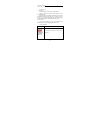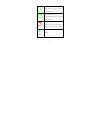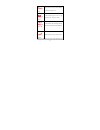1 contents fcc id: c89diamonddust 1 for your safety ........................................................................ 2 2 start to use .............................................................................. 7 3 operation manual .............................................................
2 1 for your safety notice: to be able to use of your mobile more safely and efficiently, please read the following instruction carefully before you using and abide by it. Please be careful when you are driving. Please abide by the local relative laws and regulations,and use both of your hands to dr...
3 the handset must be turned off when you are on the plane. When you are at a blowing-up area or next to it, please abide by the relevant laws and power your mobile off. The handset must be turned off when you are in blowing-up area. When you are at a blowing-up area or near it, please abide by the ...
4 please do not use mobile when you are in the vicinity of gas station or chemicals. The mobile must be turned off when you are in hospital. You have to abide by the relevant regulations of hospital and turn your mobile off when you next to medical equipment. Any wireless transmission device, includ...
5 professional service only the professional can setup or maintain the mobile. Improper installation or maintenance would lead to huge danger, it also disobey regulations of maintenance guarantee. Accessory and battery only the appointed accessory and battery can be used. It is suggested that you ca...
6 please use the mobile in reasonable way. It is prohibited to put your mobile in high temperature , such as beside the window when it is sunny. Please use wet or antistatic cloth to clean the mobile. Do not use dry or static cloth to clean it. Your mobile is not waterproof, please keep it dry. Emer...
7 2 start to use please read the following sections carefully before using the mobile. It will instruct you how to insert and unlock the sim card, how to setup and maintain the mobile, how to charge the battery, and also the information about digital gsm network. 2.1 battery installation please char...
8 finishing charging. The handset can be normally used when it is charging. 2.1.3 useing of the battery when the handset is powered off automatically or when there is low battery indication, you should charge it in time. If the battery is not run out of energy before charging, the handset will adjus...
9 can not enter the gsm network. 2.2.2 insert and take out the sim card normally, sim is put in a card ; please take it out carefully before installing. Power off the handset, discharge the battery or other power supply. Insert the card, the metal face being downward. When you need to take out the c...
10 3 operation manual 3.1 power on/off 3.1.1 power on long press the power key to turn on the handset. If there is prompt “insert sim”, please power it off and check the sim card. When the handset is powered on and indicate you to input the handset password or the pin code, you have to input it corr...
11 t alk key 1 press it to make a call or answer a call; at the standby mode, press it to into sim card dialled calls. Tal k key 2 press it to make a call or answer a call; at the standby mode, press it to into sim card dialled calls. En d key press it to end the current call; return from any menu t...
12 ca ps key in edit interface, press it to switch between lower case and upper case; sw itch key in edit interface, press it, then you can switch character、number or symbol. Ba ckspace key in edit interface, when something is entered, short press it to delete the character before; enter key in edit...
13 “press” means click the key then release. "press and hold" or “long press” of a button, means the key is kept pressed for two or more seconds. 3.3 emergency calls if your mobile is under the cover of the network, you can make emergency calls wherever using the gsm network. If you have no roaming ...
14 call:calling the user. Ip dial:in the setting of ip number and opening under the premise, select the ip call, in the currently selected number added before the ip number calling. Edit:you can edit this record. Delete:delete the record. Copy:you can copy this record to the phone, the sim card and ...
15 7.2.1 sim1 call settings caller id: set by network: whether to send the number hide id: the number will not be displayed when dialing. Send id: the number will be displayed when dialing call waiting: if the network supports, during a call, the network will remind you of a new incoming. You can ho...
16 periodic, when you are calling that can remind you by a voice. Auto quick end: you can set the call duration at any time between 1 to 9999 seconds. Reject by sms:when a call comes in, the phone will take your choice of words through the message is sent to the calling mobile phone and hanging up t...
17 there are sim1 inbox and sim2 inbox. You can check the messages you have received in the inbox and reply, call sender, forward, delete, delete all and mark as unread. 8.3 drafts you can view or processing preserved in the drafts message of sms and mms. 8.4 outbox you can view or processing preser...
18 8.8 message settings you have to make some basic settings before using the message function. 8.8.1 text message sim1 there are the following options:profile setting,validity period,message type delivery report,reply path,preferred connection and voicemail server. Sim2 the details is referred to s...
19 contrast: high, medium, low. Anti-ficker: 50hz or 60hz. Delay timer: 5 sec, 10 sec, 15 sec, off. Cont.Shot: off, 1 shot, 3 shots, 5 shots. Image settings image size: 220*176,1280*1024, 640*480, 320*240,160*120 image quality: low,normal,good. White balance : there are 6 options. Scene mode: :auto ...
20 storage : you can choose phone or memory card . Restore default: return all setting to factory default. 9.5 video player after entering the film list, you can:select the file by up/down key, then you press options to go to the interface: play, use as,send, rename, delete, delete all files, sort b...
21 note: please take photos, shooting and record legally. 9.8 fm radio channel list: after setting 30 channels, you can switch among them by pressing the numeric key. Manual input: input the channel you want auto search:auto search the channels and set them as a list. Settings:to set about backgroun...
22 display wallpaper: you can set the wallpaper screen saver: you can set the screen saver power on display: you can set the power on display power off display: you can set the power off display show date and time: on/off. Dedicated key:you can set the dedicated key. Auto update time:on or off. Flig...
23 handset to avoid being illegally used. Note: the default password is 1122; please change it to your personal password as soon as possible. Change password:you can change phone password. Auto keypad lock:you can set up auto keypad lock time 11.5 connectivity bluetooth enter this menu, there are th...
24 11.7 shortcuts you can be in the shortcut menu list in a selected entry, can do the following, add, edit, delete, delete all, disable, change order. 12 user profiles the handset supplies five modes: general mode,silent mode,meeting mode, outdoor mode and my style. 12.1 general you can operate on ...
25 note : on standby mode, long press # to make silent mode on or off. 13 extra 13.1 calculator the device can be used as a calculator to do some simple arithmetic work. 13.2 calendar view : check or edit the memo of the date. Refer to memo for details. View all:view all events. Add event : add new ...
26 corresponding city. 13.6 flashlight to provide you with a flashlight. Standby interface, long presses the ok key can open or close the flashlight 14 services 14.1 internet service homepage: select this menu; you can enter the default website to get the information about entertainment, news, fashi...
27 the factory will take no responsibility for the damage caused by using non-original parts. The new battery can achieve the best performance only after two or three complete charging and using. The battery can be charged for hundreds times, but it will become invalid at last. Please buy a new one ...
28 may destroy the setting. Please do not throw, knock on or shake the handset. Treating it roughly may destroy the main board. Please do not use excitant chemicals to clean the handset. Use the soft suds to clean it. Please do not paint the handset. Paint may interfere with the moving part and infl...
29 not setup correctly check sim filth on the sim clean it with a cloth the area is hard to receive signal, such as near a high building or in basement move to a better area bad signal communication traffic try to avoid it can not power on battery used out change a battery can not make a call use ba...
30 fcc rf exposure information: warning!! Read this information before using your phone in august 1986 the federal communications commission (fcc) of the united states with its action in report and outer fcc adopted an updated safety standard for human exposure to radio frequency (rf) electromagneti...
31 the federal communications commissions (fcc) adopted rf exposure guidelines with safety levels for hand-held wireless phones. Those guidelines are consistent with the safety standards previously set by both u.S. And international standards bodies: (1992) / (1986) / (1996) those standards were bas...
32 (2) this device must accept any interference received, including interference that may cause undesired operation. Note: the manufacturer is not responsible for any radio or tv interference caused by unauthorized modifications to this equipment. Such modifications could void the user’s authority t...