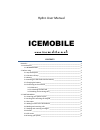Icemobile Hydro User Manual
Hydro User Manual
ICEMOBILE
www.icemobile.net
CONTENTS
Remarks: _____________________________________________________________ 2
1. Introductions__________________________________________________________ 2
1.1 INFORMATIONS: __________________________________________________ 2
2. Before using __________________________________________________________ 2
2.1 Keys description __________________________________________________ 2
2.2 Functions of keys _________________________________________________ 3
2.3 Battery__________________________________________________________ 3
2.4 Installing the SIM Cards and the Battery _______________________________ 3
2.5 Charging the battery _______________________________________________ 3
2.6 Connecting to the network__________________________________________ 3
2.6.1 SIM card ___________________________________________________ 3
2.6.2 Unlocking the SIM card _______________________________________ 3
2.6.3 Making and receiving calls_____________________________________ 5
3. FUNCTION MENU ______________________________________________________ 5
3.1 Powering your phone on/off ________________________________________ 5
3.3 Locking and Unlocking the Keypad____________________________________ 5
3.4 Text Input _______________________________________________________ 5
3.5 Adding contact to the Phonebook ____________________________________ 5
3.6 Making and receiving calls __________________________________________ 6
3.7 Sending and receiving messages _____________________________________ 6
3.8 Profiles _________________________________________________________ 6
3.9 Call center _______________________________________________________ 6
3.10 Setting your phone _______________________________________________ 6