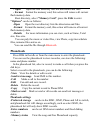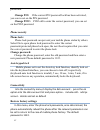Icemobile TROPICAL III User Manual
Directory
Basic Information .................................................................................................. 3
Brief Introduction..................................................................................................... 3
Safety Notice............................................................................................................ 3
Cleaning and Maintaining ....................................................................................... 3
Before Using.......................................................................................................... 4
SIM........................................................................................................................... 4
Phone Unlock........................................................................................................... 4
SIM Unlock............................................................................................................... 4
Function menu Introduction .................................................................................. 4
File manager............................................................................................................ 4
Phonebook............................................................................................................... 5
Call center................................................................................................................ 6
Call history........................................................................................................... 6
Call settings ......................................................................................................... 6
Messaging ............................................................................................................... 8
Inbox.................................................................................................................... 9
Drafts................................................................................................................... 9
Outbox................................................................................................................. 9
Sent messages ..................................................................................................... 9
SMS settings ........................................................................................................ 9
Multimedia ............................................................................................................ 10
Camera .............................................................................................................. 10
Image viewer ..................................................................................................... 10
Video recorder................................................................................................... 11
Video player ...................................................................................................... 11
Audio palyer ...................................................................................................... 11
Sound recorder ...................................................................................................... 12
FM radio ............................................................................................................ 12
Oganizer ................................................................................................................ 12