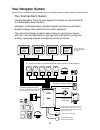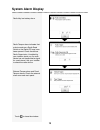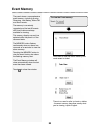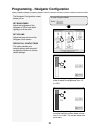- DL manuals
- ICentral
- Security System
- i16
- Operation & User Programming Manual
ICentral i16 Operation & User Programming Manual
Summary of i16
Page 1
Touch screen keypad icentral intelligent central systems 8 zone & 16 zone navigator alarm control panels operation & user programming manual alarm control panels with.
Page 2
Icentral i8/i16 navigator user manual rev 2.1, oct 2014 document part number: 890-004 central vacuum / intercom / security / automation sales, service, spares 1300 050 333 www.Icentralsystems.Com.Au don’t forget to complete and return your warranty card to get one additional year of warranty at no e...
Page 3: Contents
Contents introduction . . . . . . . . . . . . . . . . . . . . . . . . . . . . . . . . . . . . . . . . . . . . . . . 4 navigator system overview . . . . . . . . . . . . . . . . . . . . . . . . . . . . . . . . . . 5 navigator touch screen keypad overview . . . . . . . . . . . . . . . . . . . . . . . 6...
Page 4: Introduction
4 introduction the icentral navigator is a revolu- tionary touch screen interface for use with the icentral i8/i16 1 series alarm control panels. Navigator has a large touch sensi- tive 3.5” colour lcd which is easy to read, easy to use and makes op- erating your icentral alarm system a real pleasur...
Page 5: Your Navigator System
5 optional radio devices main housing 8 or 16 zones for pirs, door & window switches, vibration sensors, smoke detectors... Auxiliary outputs for optional connection to electric roller doors, lighting, line fail output, radio key panic output, radio key aux output and more... Radio keys, pirs, radio...
Page 6: Overview
6 the disarmed screen in the normal disarmed mode, the navigator screen displays informa- tion about the state of your system and gives you instant access to commonly used functions. Overview 1 10 2 3 4 5 6 7 8 9 11 1 touch to arm the system. Page 14. 2 touch to arm home mode. Page 16. 3 touch to ex...
Page 7: Info Screen
7 info screen see page 8. Your dealer’s contact details are stored here. Never lose a business card again! Icentral head office contact details..
Page 8: Care & Cleaning
8 caring for your navigator do not use a pen, screwdriver or other sharp implement to press the touch screen. Permanent damage may result and will invalidate any warranties. Please press lightly, the touch screen does not need heavy force to operate. Pressing too hard may damage the lcd screen and t...
Page 9: Screen Protection
9 screen protection applying the protective film navigator touch screen keypad is supplied with a self-adhesive screen protector to help protect the sensitive touch surface from marks and scratches which may appear under normal use. We highly recommend that you apply the protective film to keep the ...
Page 10: Zone Status Display
10 zone status display zone names can be customised in program mode. Page 28. The zone list display will show 8 or 16 zones depending on whether your navigator control panel is a d8x or d16x. The zone number and description of all zones. Unsealed zones show a red indicator. The zone status bar displ...
Page 11: Clock Display
11 clock display to display the full calendar. Touch touch to close the window. The date and time are normally displayed when the system is armed or disarmed. The date and time can be set in user program mode, see page 30. If there is a system alarm, this area will display the alarm. See next page..
Page 12: System Alarm Display
12 system alarm display to display system alarm details. Touch the system alarm area. If there is a system alarm, the clock area will display the alarm. Touch to display details. Touch to close the window. Outstanding system alarms shown here. Full description of the system alarm and what action to ...
Page 13: System Alarm Display
13 system alarm display touch to close the window. Radio key low battery alarm. Radio tamper alarm indicates that a device such as a radio reed switch or the radio pir may have been opened. Check the device. Radio supervision, if enabled by your installer, alerts you if a radio device has not transm...
Page 14: To Arm
14 to arm the system. Touch + or touch + + to arm the control panel must be armed in order to detect intruders. Before arming, make sure all zones are “sealed” by ensuring there is no movement in rooms covered by motion detectors and that doors or windows protected by reed switches are closed. The d...
Page 15: To Disarm
15 to disarm to disarm the system. Touch + when you enter the protected premises through a delay zone, the keypad responds with regular beeps 1 as a reminder to disarm. If the panel is not disarmed by the end of the entry delay time, an alarm will occur. Using the optional radio keys, you may disarm...
Page 16: To Arm Home Mode
16 to arm home mode home mode allows you to arm selected zones while others are ignored. Typically, perimeter zones (doors and windows) can be monitored while you are at home. Your installer must program which zones will be active in home mode. If an alarm occurs while in home mode, entering a valid...
Page 17: Keypad Duress Alarm
17 keypad duress alarm the duress alarm can be used to send a silent alarm to the central station that you are being forced to disarm the panel against your will. That is - you are disarming under “duress.” to disarm and send a duress alarm, prefix your user code with one of the digits 5, 6, 8 or 9 ...
Page 18: Emergency Alarms
18 emergency alarms if the panic alarm shortcut is not enabled, you are required to enter your user code + e to trigger the panic alarm. To trigger emergency alarms. Touch panic alarm the panic alarm may have been programmed to be either audible to activate the sirens, or silent to send a panic repo...
Page 19: Excluding Zones
19 excluding zones to exclude zones. Touch then touch the zone name/s to toggle the exclude status for one or more zones. Excluded zones are indicated by the icon. If there is a problem with a detection device and the zone cannot be sealed when arming the panel, then that zone can be manually exclud...
Page 20: Event Memory
20 the panel stores a comprehensive event memory, including arming, disarming, low battery, mains fail and alarm events. The memory is constantly upgraded and the last 80 events with time & date are always available for viewing. This memory display can only be selected while the panel is in the disa...
Page 21: Day Mode - Set Up
21 day mode - set up to enter temporary day zones selection. Touch + then touch the zone name/s you want to enable or disable as day zones. Selected zones are indicated by the icon. Your navigator control panel has a temporary day zone feature which allows easy and flexible day zone selection and op...
Page 22: Day Mode - Operation
22 day mode - operation to enable day mode. Touch + day mode can be enabled when the panel is in the normal disarmed mode. This enables/disables both temporary and permanent day zones. When day mode is enabled, any unsealed day zone will sound the programmed output for 2 seconds. When day mode is di...
Page 23: Auto Time
23 auto time auto time - automating your navigator security system. Your icentral navigator panel has sophisticated automation features making full use of the onboard real time clock and a set of powerful yet simple to program options. Home armed armed arm or disarm automatically at pre- programmed ...
Page 24
24 aux outputs - manual operation manual operation of the aux outputs (optional function - must be enabled by your installer.) as well as automatic operation by auto time, the four auxiliary outputs can also be operated manually by keypad. The auxiliary output control screen shows the aux outputs wh...
Page 25: Programming
25 programming how to enter program mode . . . . . . . . . . . . . . . . . . . . . . . . . . . . . . . . 26 set brightness, set volume . . . . . . . . . . . . . . . . . . . . . . . . . . . . . . . . . 27 edit zone names, edit aux output names . . . . . . . . . . . . . . . . . . . . . 28 zone name li...
Page 26
26 programming - how to enter program mode in user program mode you can program user codes, timers, real time clock, follow me telephone number. User codes the panel has 56 user codes which can be operated by keypad code (3-6 digit pin), by optional radio key or by optional access cards. The factory...
Page 27
27 programming - navigator configuration the navigator configuration screen allows you to: set brightness adjust the brightness of the navigator’s lcd screen back- lighting to suit the room. Set volume adjust the beep volume of the navigator touch screen. Default all config items this option deletes...
Page 28
28 programming - navigator configuration edit zone names edit the zone names to suit your own premises. For example, instead than meaningless numbers, zones can be given names that mean something to you, such as front door, back door, lounge room, etc. You can choose from a library of common zone na...
Page 29
29 programming - navigator configuration editing zone names using the zone name library. The zone name library. You can use the zone name editor to type the names of all your zones. To save you time, navigator touch keypad has a built-in library of common zone names. You can even choose a zone name ...
Page 30
30 programming the real time clock this option allows you to program: day of month (01-31) month (01-12) year (10-63) hour (00-23) 24hr time format minute (00-59) the day of week does not need to be programmed. It is automatically calculated from the date. In user program mode. Touch to program. Tou...
Page 31: Programming User Codes
31 programming user codes user code programming rules • up to 56 keypad codes can be used at up to 4 wired navigator keypads for controlling all panel functions including arming & disarming, home mode, panic, memory recall and much more. • keypad codes (or pins) can be 3 to 6 digits in length and ca...
Page 32: Programming User Codes
32 programming user codes the option number and the current user code is displayed. Note 1. User codes must not start with zero. (the panel will allow codes beginning with zero to be programmed but they will not operate the panel. This is an alternative method for disabling user codes.) note 2. All ...
Page 33: Programming Radio Keys
33 programming radio keys each of the user codes, except for the master code, can be programmed to be radio codes. This allows up to 55 icentral radio keys to be used for arming and disarming of the panel. The optional icentral radio interface is required for radio operation. Ask your installer. Ind...
Page 34: Programming Timers
34 programming timers this option allows you to program: entry delay time 1 (01-99 sec) entry delay time 1 sets the time allowed to enter the premises through a delay zone. Entry delay time 2 (01-990 sec) if enabled by your installer, this timer is used to give extra long entry delay on selected zon...
Page 35
35 programming - follow me telephone number this option allows you to program: follow me telephone number if your panel is set up for audible voice monitoring, you can program the follow me telephone number to temporarily replace the two installer-programmed phone numbers. If the follow me telephone...
Page 36: Monitoring
36 monitoring central station monitoring icentral navigator con- trol panels have a dig- ital dialler which can send detailed alarm messages to a central monitoring station. The digital messages can include informa- tion about the zone or zones which caused the alarm, tamper alarms, low battery or a...
Page 37: Telephone Remote Operation
37 telephone remote operation arm /disarm and operate aux outputs by phone navigator control panels allow a user to call in to the panel, using a standard dtmf telephone, and remotely arm or disarm all areas and also turn on or off the auxil- iary outputs. To maintain panel security, remote operatio...
Page 38: Troubleshooting
38 symptom possible cause remedy when arming, a zone light is on or the keypad gives a long beep. One or more detection device (a pir or reed switch) may be unsealed. Find the cause of movement or close the door or window. • 10 beeps from keypad. • mains light is flashing. • battery light is flashin...
Page 39
39 date purchased: date installed: installation company: telephone: zones d8 & d1 6 d1 6 device type pir, reed switch, etc entrance, bedroom1, etc description p41e entry dela y 1 zone assignment installer programming options timers p43e entry dela y 2 p42e hando ver p40e inst an t p45e area 1 p46e a...
Page 40
Warnings & notices ness corporation manufacturing processes are accredited to iso9001 quality standards and all possible care and diligence has been applied during manufacture to ensure the reliable operation of this product. However there are various external factors that may impede or restrict the...