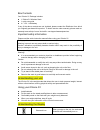IChoice S1 User Manual
Box Contents
Your iChoice S1 Package includes:
1 iChoice S1 Wireless Scale
1 quick user guide
4×1.5V,AAA battery
If any of the above contents are not included, please contact the Distributor from which
you originally purchased this product. To obtain service under warranty, please read our
warranty terms at http:// www. ichoicelife .com/support/warrantyservices.
Important safety information
Please read the entire instruction manual before using your iChoice S1
Safety symbols
Warning: incorrect use may cause death or serious injury
Caution: indications a potentially hazards situation which may result in the possibility of
injury or damage to the unit
When operating the device
Warning!
It is recommended you contact a physician or healthcare provider before beginning
exercise therapy and/or changing your diet.
Caution
Do not disassemble or modify the unit in any way without authorization. Doing so may
result in permanent damage to the unit
Avoid severe impact to the unit, such as dropping the unit on the floor.
Do not submerge the unit in the liquid. Doing so will result in damage to the unit.
Try to stand in the middle place to avoid slip.
Stand on the scale in good balance to avoid slip and incorrect results.
Understanding your unit
The iChoice S1 is the weight scale that allows the user to track personal weight, interact
with an online interface, and log physical activity and personalized diet.
Using your iChoice S1
Install
batteries
Put the scale on the steady and flat place to take a measurement
Comfortably stand on the scale with your weight evenly balanced.
When your weight stabilizes, step off scale.
You can view your information on the iChoice home screen.
Understanding the Display
Bluetooth icon
When you step on the unit, the scale and
Bluetooth will automatically turn on