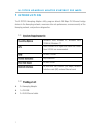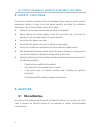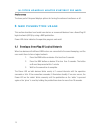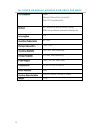Summary of 200 MBPS
Page 2: Contents
Contents 1 introduction ............................................................................................... 1 1.1 system requirements ....................................................................................... 1 1.2 package list ..................................................
Page 3: 1.2 Package List
N i - 7 0 7 5 2 5 h o m e p l u g a d a p t e r s ta r t e r k i t 2 0 0 m b p s 1 1 i n t r o d u c t i o n the ni-707525 homeplug adapter utility program detects 200 mbps plc-ethernet bridge devices in the homeplug network, measures data rate performance, ensures security of the homeplug network, ...
Page 4: A D A P T E R
N i - 7 0 7 5 2 5 h o m e p l u g a d a p t e r s ta r t e r k i t 2 0 0 m b p s 2 2 s a f e t y c a u t i o n s this device is used for connection to the ac homeplug. Before using the device, read the instructions carefully, in order to use the device correctly and safely. For installation instruct...
Page 5
N i - 7 0 7 5 2 5 h o m e p l u g a d a p t e r s ta r t e r k i t 2 0 0 m b p s 3 3.2 buttons figure 3-1 side panel rst: restore the factory defaults. Nmk: set the membership state. Pressing and holding the nmk button for more than 10 seconds randomizes the nmk value. Pressing and holding the nmk b...
Page 6
N i - 7 0 7 5 2 5 h o m e p l u g a d a p t e r s ta r t e r k i t 2 0 0 m b p s 4 coded phy rate 30 coded phy rate>50:green the red light and the green light illuminate simultaneously and the indicator is in orange when the device is in reset state. Figure 3-2 top view 4 u t i l i t y i n s t a l l...
Page 7
N i - 7 0 7 5 2 5 h o m e p l u g a d a p t e r s ta r t e r k i t 2 0 0 m b p s 5 the page of utility installation is similar to the one shown in figure 4-1. Click next to continue. Figure 4-1 setup wizard.
Page 8
N i - 7 0 7 5 2 5 h o m e p l u g a d a p t e r s ta r t e r k i t 2 0 0 m b p s 6 figure 4-2 select installation folder.
Page 9
N i - 7 0 7 5 2 5 h o m e p l u g a d a p t e r s ta r t e r k i t 2 0 0 m b p s 7 figure 4-3 installation complete click close to complete the installation. 5 u t i l i t y s o f t w a r e u s a g e 5.1main tab the main screen provides a list of all homeplug devices logically connected to the compu...
Page 10
N i - 7 0 7 5 2 5 h o m e p l u g a d a p t e r s ta r t e r k i t 2 0 0 m b p s 8 figure 5-1: main tab information the lower panel displays all the homeplug remote devices, which are discovered in the current logical network. The total number of remote devices connected in the same network is displ...
Page 11
N i - 7 0 7 5 2 5 h o m e p l u g a d a p t e r s ta r t e r k i t 2 0 0 m b p s 9 password by default, this column is blank. You can click enter password to change it. The procedure for setting the password of the device (required when creating a private network) is as follows: click the device nam...
Page 12
N i - 7 0 7 5 2 5 h o m e p l u g a d a p t e r s ta r t e r k i t 2 0 0 m b p s 10 add this button is used to add a remote device to the existing network by entering the device password of the device. A dialog box appears. See figure 5-3. You can enter a device name and the password. If the device ...
Page 13
N i - 7 0 7 5 2 5 h o m e p l u g a d a p t e r s ta r t e r k i t 2 0 0 m b p s 11 scan this button is used to perform an immediate search for homeplug devices connected to the homeplug network. By default, the utility automatically scans every a few seconds and updates the displayed information. 5...
Page 14
N i - 7 0 7 5 2 5 h o m e p l u g a d a p t e r s ta r t e r k i t 2 0 0 m b p s 12 note: if the network name changes to anything other than homeplug, the network type in the main screen is displayed as private. Set local device only this button is used to change the network name and password of the...
Page 15
N i - 7 0 7 5 2 5 h o m e p l u g a d a p t e r s ta r t e r k i t 2 0 0 m b p s 13 homeplug chipset manufacturer name (turbo only devices) mac firmware version (turbo only devices) mac addresses of all devices connected locally to the host version of the configuration utility vendor name figure 5-5...
Page 16
N i - 7 0 7 5 2 5 h o m e p l u g a d a p t e r s ta r t e r k i t 2 0 0 m b p s 14 device last known rate device last known network name homeplug chipset manufacturer name date device last seen on the network mac firmware version the diagnostics information displayed can be saved to a text file for...
Page 17
N i - 7 0 7 5 2 5 h o m e p l u g a d a p t e r s ta r t e r k i t 2 0 0 m b p s 15 preferences the lower part of the panel displays options for turning the autoscan function on or off. 6 n m k p u s h b u t t o n u s a g e this section describes how to add new devices or remove old devices from a h...
Page 18
N i - 7 0 7 5 2 5 h o m e p l u g a d a p t e r s ta r t e r k i t 2 0 0 m b p s 16 a plc b plc c plc a and b are not part of avln a and b want to form an avln press nmk button on a less than 3 sec. Press nmk button on b less than 3 sec. A becomes “joiner” b becomes “joiner” b determines that a mac ...
Page 19
N i - 7 0 7 5 2 5 h o m e p l u g a d a p t e r s ta r t e r k i t 2 0 0 m b p s 17 a plc b plc c plc a and b form an avln c wants to join the avln press nmk button on b less than 3 sec. Press nmk button on c less than 3 sec. B becomes “adder” c becomes “joiner” c accepts nmk from b a plc a plc b pl...
Page 20
N i - 7 0 7 5 2 5 h o m e p l u g a d a p t e r s ta r t e r k i t 2 0 0 m b p s 18 a plc b plc c plc a, b and c form an avln a wants to leave the avln press nmk button on a more than 10 sec. A computes random nmk c resets and restarts a plc a plc b plc b plc c plc a, b and c form an avln a wants to...
Page 21
N i - 7 0 7 5 2 5 h o m e p l u g a d a p t e r s ta r t e r k i t 2 0 0 m b p s 19 led indicators power ethernet: ethernet link and activity data: plc link and activity buttons rst: restore the default factory settings nmk: set up network password automatically consumption 5 w operating temperature...
Page 22
N i - 7 0 7 5 2 5 h o m e p l u g a d a p t e r s ta r t e r k i t 2 0 0 m b p s 20 appendix b acronyms and abbreviations avln av in-home logical network, the avlan is the set of stas that possess the same network membership key, every avln is managed by a single cco cco central coordinator, the cco...
Page 23
N i - 7 0 7 5 2 5 h o m e p l u g a d a p t e r s ta r t e r k i t 2 0 0 m b p s 21 appendix c about qos plc 200av allows 4 levels of channel access priority (cap (0 – 3)). The 8 levels of vlan ethernet tags must be mapped to the 4 levels of cap priority, where cap 3 is the highest priority and cap ...