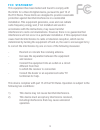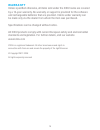- DL manuals
- Icidu
- Wireless Router
- NI-707540
- Manual
Icidu NI-707540 Manual
Summary of NI-707540
Page 1
G i g a b i t r o u t e r w i r e l e s s 3 0 0 n 3 0 0 m b p s f u l l e n g l i s h m a n u a l n i - 7 0 7 5 4 0
Page 2: W P S
C o n t e n t s o f t h e pa c k a g e 4 t e c h n i c a l s p e c i f i c at i o n s 4 r a n g e o f a p p l i c at i o n s 4 h a r d w a r e i n s ta l l at i o n 5 r o u t e r c o n f i g u r at i o n 6 w p s 1 1 c e / f c c 1 2 w a r r a n t y 1 5 e n g l i s h.
Page 3: 3 0 0 M B P S
3 thank you for buying this 300n router. If you want to interconnect several pc’s for shared internet access, you will need an additional component to connect the pcs. This router allows you to set up a wireless network, quickly and effi ciently. G i g a b i t r o u t e r w i r e l e s s 3 0 0 n 3 0...
Page 4: E N G L I S H
4 e n g l i s h c o n t e n t s o f t h e pa c k a g e before starting the installation fi rst check that all necessary parts are present. The box should contain: - wireless router 300n - power adapter 12v 1a - cd with manual - manual t e c h n i c a l s p e c i f i c at i o n s - low energy consump...
Page 5
5 h a r d w a r e i n s ta l l at i o n as soon as you have connected the router to the power adapter, the power led (green) will light up and the link/act leds will fl ash once. The other leds (green) will light up as soon as one of the utp ports are connected to the computer. When data is transfer...
Page 6
6 r o u t e r c o n f i g u r at i o n after you have correctly connected the router, you can start to confi gure it. For some providers you will need addition information, such as your user- name and a password. Start up the internet browser and enter the following address in the address bar http:/...
Page 7
7 click on “quick setup” and then click on “next”. Select your internet connec- tion, and after your provider has given you a username and password, which is needed for cable connections, select the pppoe option. If you already have an adsl connection with an adsl modem then select ‘cable modem”. Th...
Page 8
8 if you have a pppoe connection, enter your username in the “account name” fi eld and the password you were given by your provider in the “password” fi eld. Then click on “ok”. For changing the wireless settings, go to “wireless” and click “basic settings” if there is nothing you want to change, cl...
Page 9
9 after you have clicked on “apply” you will return to the “basic settings” screen. Now that the router has been set up it is important that the wireless function of the router is protected. If you do not protect the router then the people around you will be able to use your internet connection. In ...
Page 10
10 use this space to write down your router’s settings. Wireless settings ssid : …………………………….. Psk passphrase: …………………………….. Nb to get the most out of your router, please see the complete manual on the cd-rom..
Page 11
11 w p s c o n f i g u r at i o n wps (wi-fi protected setup) function allows you to add a new wireless device to an existing network quickly. Wps can only be used if the router also sup- ports this feature. Push the button on the router and on the adapter and wait until the following screen appears...
Page 12
12 c e m a r k w a r n i n g this is a class b product. In a domestic environment, this product may cause radio interference, in which case the user may be required to take adequate measures. National restrictions this device is intended for home and offi ce use in all eu countries (and other countr...
Page 13
13 f c c s tat e m e n t this equipment has been tested and found to comply with the limits for a class b digital device, pursuant to part 15 of the fcc rules. These limits are designed to provide reasonable protection against harmful interference in a residential installation. This equipment genera...
Page 14: S Tat E M E N T:
14 any changes or modifi cations not expressly approved by the party responsible for compliance could void the user’s authority to operate the equipment. F c c r f r a d i at i o n e x p o s u r e s tat e m e n t: this device has been tested for compliance with fcc rf exposure (sar) lim- its in the ...
Page 15: W A R R A N T Y
15 w a r r a n t y unless specifi ed otherwise, all items sold under the icidu name are covered by a 10-year warranty. No warranty or support is provided for the software and rechargeable batteries that are provided. Claims under warranty can be made only via the dealer from whom the item was purcha...
Page 16
16.