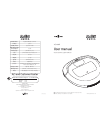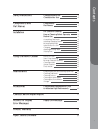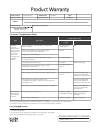Cleaning robot iclebo omega ycr-m07 user manual ■ the following safety precautions must be read before using the product. ■ product warranty is included in this user guide a/s and customer center model name voltage standby power battery type size height weight speed filter sensors charging time work...
Co nte nts components and part names installation using the robot cleaner components part names 6 7 9 9 9 9 10 10 10 10 11 11 12 12 12 13 13 14 14 15 15 15 16 16 16 17 18 19 20 product warranty open source software actions for display error messages display error messages checklist before repair rep...
Sa fe ty p re ca uti on s checklist before use do not dissemble or modify a robot cleaner unless you’re a repairman. ▶it may cause fire or electric shock. Do not place a charging station and a robot cleaner near burning objects. ▶it may change shape, cause fire, or damage a product due to collision....
Remove small or fragile objects from cleaning area before use. - fragile pottery, ceramics, or glass product. - coins, hair pins, or jewelries. - obstacles such as tablecloth, power cords, towels, or toys. ▶it may cause fire or malfunction. Do not use the product battery and charging station for oth...
5cm 5cm or less 5cm or more blocking tape if a product makes weird noise, smell, or smoke, then stop using the product immediately. Turn the product off and contact the service center. ▶it may cause fire or electric shock. Do not use a product in areas with stairs that are 5cm in height or above. (e...
A cleaning robot may run into furniture parts such as chair legs or table legs. ▶please place chairs on the table to enable faster and more effective cleaning. If shoes are adjacent to elevated spots (see picture), a cleaning robot may not recognize the elevation. ▶please put shoes away from raised ...
Cleaning robot iclebo omega ycr-m07 user guide ■ the following safety precautions must be read before using the product. ■ product warranty is included in this user guide www.Iclebo.Com do not spray water directly to the product or wipe it with flammable objects such as benzene, thinner, or alcohol....
Main sensor front wheel charging pin side brush lithium-ion battery manual charging jack power switch on off front wheel cover main blade main blade cover mop plate part names top part cleaning robot sensors bottom part wheel bumper dust bin camera air vent display window 7 wheel lift detection sens...
Charging station display window auto mode max mode camera spot mode climb mode turbo mode timer battery warning indicator time select mode clock setting timer mode cursor keys max mode ok button charging power power climb mode start/stop mode selection start/stop spot mode turbo mode insert 2 aaa ba...
For effective cleaning how a cleaning robot operates before use please read the followings to increase cleaning efficiency. How it operates ㆍplease empty dust bin after using a robot cleaner. ㆍplease apply entrance prevention tape or close doors to indicate non-cleaning areas. How to apply entrance ...
1. Connect an adapter jack to the back charging hole of the station. 2. Clear objects around the station, with a radius of 1.5m from the center of the station. Side parameter can be as short as 0.5m. Installing charging station mounting mop mop plate mop 10 charging 1. Turn on the side power switch....
Floor side ㆍplease connect the adapter jack directly to the product in case of manual charging. Manual charging applying blocking tape time must be set in advance for a timer mode. 1. Please apply the tape to areas of danger such as banisters, restroom entrance, or in front of stairs. ▶dust on anti-...
Start / stop cleaning 2 1. Click the cursor keys on the remote control to move the robot to a certain location. 2. Click the cursor after it starts cleaning to move the cleaner to a certain direction. ㆍclicking ④ button will make it to rotate in 180 degrees. ㆍpressing the power button and the cursor...
Cleaning modes special features camera navigation cleaning ㆍpress “mode” to select or change a mode on a remote control ㆍ“mode” to select or change a mode on a display screen after auto cleaning, rotate 90° and auto cleaning again. It works until battery allows. Intensively clean within 1㎡ mop clean...
1. Take out a dust bin from the robot. 2. Open a dust bin as seen in the picture above and empty out the bin. Hold the bin with its door facing upside so that dust won’t come out when it is opened. Hepa filter mesh filter dust bin timer mode emptying dust bin and cleaning hepa filter press “timer” o...
5. After cleaning, properly mount the main blade again. Cleaning side brush 2. Pull the main blade clips down to remove the main blade cover. 1. Flip the robot to show the bottom side. Placing a soft cloth under the robot cleaner will decrease any chance of scratch. 1. Use a soft cloth or cotton bud...
1. Turn off the side power switch of the main body if the robot cleaner is not used for a duration of time. Even if the side power switch is off, the battery may die naturally when the robot cleaner is stored for a long period. (battery warranty: 6 months) 2. Keep this product in a cool and airy pla...
Faqs cause of problem solution below is a list of faqs that shows the most commonly occurred problems while using the product. If you can’t solve a problem with information below, please contact our service center. (+1 714 880 6036) it is not cleaning well. ▶dust bin is too full. ▶filters are covere...
Display error messages lifted wheel move the robot to an even place. Blade and brush motor overload check if a foreign material such as hair or lint is caught in the main brush, and remove it. Suction motor overload clean the filter and empty the dust bin. Internal system error turn off the power sw...
Product warranty customer compensation policy cost charged service iclebo omega naturally occurred performance or function-related defects during a normal use (within the mandatory part availability period) performance for feature defects due to fault on customer product exchange or refund product e...
This vacuum cleaning robot contains open source software. To obtain the source code visit www.Iclebo.Com yujinrobot inc. Hereby provides a complete copy of the corresponding source code. Open source software.