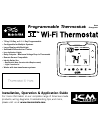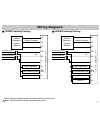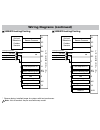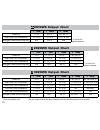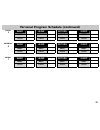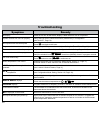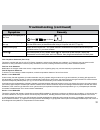- DL manuals
- ICM Controls
- Thermostat
- i3 1010WR
- Installation, Operation & Application Manual
ICM Controls i3 1010WR Installation, Operation & Application Manual
1
Installation, Operation & Application Guide
For more information on our complete range of American-made
products, wiring diagrams, troubleshooting tips, and more,
please visit us at
www.icmcontrols.com
Auto
Changeover
Programmable Thermostat
• 7-Day,5-2-Day,or5-1-1-DayProgrammable
• ConfigurableforMultipleSystems
• LargeDisplaywithBacklight
• SelectableFahrenheitorCelsius
• IconIndicatorLights
• RelayOutputs–MinimumVoltageDropinThermostat
• RemoteSensorCompatible
• IdeallySuitedfor:
–Residential(NewConstruction/Replacement)
–LightCommercial
• Workswithtwo-transformersystems
AUTO
SCHEDULE
COOL
FAN
COOL
MODE
PM
OFF
Wed
Summary of i3 1010WR
Page 1
1 installation, operation & application guide for more information on our complete range of american-made products, wiring diagrams, troubleshooting tips, and more, please visit us at www.Icmcontrols.Com auto changeover programmable thermostat • 7-day,5-2-day,or5-1-1-dayprogrammable • configurablefo...
Page 2: Thermostat Controls
2 auto schedule cool fan cool mode pm off wed thermostat controls left arrow (go back) right arrow (forward) down arrow up arrow home menu mode (heat/cool) fan schedule auto schedule cool fan cool mode pm off wed package contents/tools required packageincludes: thermostat,base,wiringlabels,screws,wa...
Page 3: Mode of Operation
3 mode of operation thethermostatisaprogrammable,manualorautochangeover,upto3-stageheat(dependingonyourmodel)andupto 2-stagecool(dependingonyourmodel)thermostat.Itfunctionswithairconditioning,heatpumps,gas,oil,orelectricheat systems.Somethermostatsaredualfuelcompatibleandanoutdoorsensorcanbeusedtomo...
Page 4: Icon Functions
4 up–usedtoincreasethetime,settemperatures,andtoadjustconfigurationsettings. Down–usedtodecreasethetime,settemperatures,andtoadjustconfigurationsettings. Menu–usedtoenterconfiguration,settheclock,lockthethermostat,orselectviewingoptions. Config setsupthermostattoworkforspecificsystems. Clock setyear...
Page 5: To Install Thermostat
5 electricalshockhazard –turnoffpoweratthemainservicepanelbyremovingthefuseorswitchingthe appropriatecircuitbreakertooffpositionbeforeinstallingnewthermostat. Important:thermostat installation must conform to local and national building and electrical codes and ordinances. Note:mount the thermostat ...
Page 6
6 terminal designator descriptions sc,s1,s2–remotesensororoutdoorsensor rc,rh–24vachot c–24vaccommon y1–1ststagecool,1ststageheatforheatpumps y2–2ndstagecoolfor2-compressorsystems.2ndstageheatfor2-compressorheatpumpsystems. G–fan w1/o/b–configurable w1 – 1ststageheatfornon-heatpumpsystems o – coolac...
Page 7: Wiring Diagrams
7 wiring diagrams 1010wr heating/cooling t h e r m o s t a t sensor common s1 sc s2 rh rc c y1 w1 o/b g optional remote or outdoor sensors heating transformer 120 vac cooling transformer 120 vac fan 24 vac cool/compressor heat #1/reversing valve y 2010wr heating/cooling t h e r m o s t a t sensor co...
Page 8: Wiring Diagrams (Continued)
8 wiring diagrams (continued) 2020wr heating/cooling t h e r m o s t a t sensor common s1 sc s2 rh rc c y1 w1 o/b g w2 y2 optional remote or outdoor sensors heating transformer 120 vac cooling transformer 120 vac fan heat #2 24 vac cool/compressor #1 cool/compressor #2 heat #1/reversing valve 3020wr...
Page 9: 1010R Output Chart
9 remote sensor installation (optional) terminalss1,s2,andscareusedwithremotesensors.S1canbeusedwitharemote sensortomonitorindoororoutdoortemperatures.Anoutdoorremotesensorcanbeused tochangesystemoperationbasedontheoutdoortemperaturewithheatpumpswithgas/ oilbackuporheatpumpswithelectricbackup.Anindo...
Page 10: 2020Wr Output Chart
10 2020wr output chart 1 st cool 2 nd cool 1 st heat 2 nd heat heat/cool y1,g y1,y2,g w1,g* w1,w2,g* heatpump(onecompressor) y1,g,o y1,g,o y1,g,b y1,w2,g,b heatpump(twocompressors) y1,g,o y1,y2,g,o y1,g,b y1,y2,g,b emergencyheat(heatpumponly) n/a n/a w2,g n/a *gnotonfor gas/oilsystems thethermostati...
Page 11
11 configuration and thermostat lock duringconfigurationmode,certainsettingsareprotectedbya numericcodeaccessscreentopreventunintentionalchangesthat couldpotentiallydamagethesystemorcreateadangerouscondition. Wheneverchangesareattemptedtooneofthe criticalsettings,theunlockcodescreenwillappear: theun...
Page 12: Configuration Mode
12 configuration mode theconfigurationmodeisusedtosetthethermostattomatchyourheating/coolingsystem.Thethermostatfunctionswithheat pump,airconditioning,gas,oil,orelectricheatsystems.Toconfigurethethermostat,performthefollowingsteps: press ,thenpress repeatedlyuntil isselected. Press toadvancefromones...
Page 13: Configuration Mode Settings
13 configuration mode settings thesetupscreensforconfigurationmodeareasfollows: 1.Temperaturescale(forc) choosefahrenheitorcelsius. Pressthe or toselect. Press toadvancetothenextscreen. Config 2.1ststagetemperaturedifferential(1°fto5°f)(0.5°cto2.5°c) setthenumberofdegreesbetweenyour“setpoint”tempera...
Page 14
14 7.Heatsource:therearesixheatsourcesettings: warning!:incorrectsettingscandamagesystemand/orcausepotentiallydangerousconditions.Usethecode describedinconfigurationandthermostatlock. Non-heatpump config electric config gas heatpump config heatpumpwith 2compressors andheatactive reversingvalve confi...
Page 15: 3020 Only)
15 forheatpumpswithelectricbackup (df= ) whentheambienttemperatureisabovethe selectedtemperature,theheatpumpwill operateandelectricbackupwillbelockedout. Ambienttemperaturebetweentheselected temperatureswillresultinheatpumpand electricback-upoperation. Ambienttemperaturebelowthelowerselected tempera...
Page 16
16 11.Auxiliarydelayon(0-60minutes) setthedelaytimeinminutesforauxiliaryheattobelockedoutafteracallforsecondstage.This extrasavingsfeatureisusedtotemporarilylockoutauxiliaryheatdevices,allowingjustheatpumpto trytosatisfyheatcall. Pressthe or toselect. Press toadvancetothenextscreen. Config heat 12.L...
Page 17
17 14.Minimumcoolsetpoint(45°fto90°f)(7°cto32°c) adjusttocontroltheminimumcoolsettemperatureallowed. Pressthe or toselect. Press toadvancetothenextscreen. Config cool 16.Vacationheatingsetpoint theseworkinconjunctionwiththeschedulemodewhereyousetthedateandtimeofyour returnfromvacation(page28). Until...
Page 18
18 warning!:incorrectsettingscandamagesystemand/orcausepotentiallydangerous conditions.Usethecodedescribedinconfigurationsafetylocktoaccessthisscreensetting. 19.Temperaturesensor(l,r,a,rsleep) note:if there is no remote sensor, option 1 (l) must be selected. May only be used with remote temperature ...
Page 19: Wi-Fi Setup
19 24.Resetcheckfiltertimer usedtoresettheelapsednumberof(fanrunning)hoursforthecheckfiltertimer. Press or toselect (yes). Press toadvancetothenextscreen. Config reset check filter 23.Checkfiltertimer(800-2500 hours) afterthenumberof(fanrunning)hoursspecified(forexample,1200hours),thewords“check fil...
Page 20: Using An Apple Device
20 using an apple device 1. Downloadtheappfromtheappleappstorebysearching“icmi3™thermostat”. 2. Resetwi-fionthermostat.Toresetwi-fi,pleasefollowthestepsunderwi-firesetonpage19. 3. Gotosettingsonyourappledeviceandselectwi-fi. 4. Inthelistofavailablenetworks;selectthenetworknamed:icm_i3_xxxxxxxxxxxx(x...
Page 21: Using A Computer With Wi-Fi
21 therearetwowaystoconnectyourthermostattoyourwirelessnetworkusingacomputerwithwi-fi:usingthewpsbuttonon yourwirelessrouterorconnectingwithyourwirelessnetwork.Ifyoudonotrememberyourwirelesspassword,youcanusethe wpsbuttontoconnectyourthermostattothenetwork. 1. Resetwi-fionthermostat.Toresetwi-fi,ple...
Page 22: Testing Wi-Fi Connection
22 1.Intheapporthroughhttp://www.Captouchwifi.Com,changefanmodetoon. 2.Youwillhearaclickandsee displayedonthethermostatnexttofan.Thermostatissuccessfullyconnecttotheinternet. 3.Changethefanmodetothedesiredsetting. Testing wi-fi connection weather screen thethermostatallowsyoutoseethehighandlowtemper...
Page 23: Operating Modes
23 operating modes offmode •inthismode,thethermostatwillnotturnontheheatingorcoolingdevices note:the indoor fan can be turned on manually in every operating mode by pressing until displays. The fan icon appears on the display when the fan operates. Off mode heatmode • inthismode,thethermostatcontrol...
Page 24: Testing The Thermostat
24 testing the thermostat heattest 1.Press ,thenpress untilheatmodeisdisplayed. 2.Adjustthesettemperaturesoitis5degreesabovetheroomtemperature. 3.Heatingshouldcomeonwithinafewseconds. 4.Adjustthesettemperature2degreesbelowtheroomtemperatureandtheheatshouldturnoff.Theremaybeafandelayon yoursystem. No...
Page 25: Setting The Program Schedule
25 setting the program schedule 1.Press ,thenpress untileditisdisplayed. 2.Press toenterprogramschedule. 3.Thedayoftheweekflashes.Usethe or toselectthedayoftheweek. Note:you can select the days individually, or if you keep pressing or , there is an option for mon-fri, mon-sun or sat-sun. 4.Press toc...
Page 26: View Screen Options
26 press ,thenpress repeatedlyuntilthe optiondisplaysthenpress . View screen options press toadvancetothenextscreen. Press togotopreviousscreen. Note:these screens are visible when the thermostat is locked or unlocked. View program schedule settings • off shows when schedule is off. • settings show ...
Page 27: Setting The Vacation Timer
27 view sleep display setpoints, fan, and program information press or toselect. = don’t display setpoints and program schedule information. = always display setpoints and program schedule information. Remote sensor 1 = remote sensor 1 temperature will display. Remote sensor 2 = remote sensor 2 temp...
Page 28: Factory Preprogramming
28 wake leave return sleep heat heat heat heat cool cool cool cool monday 1 usethefollowingpersonalprogramscheduletorecordyoursettings: tuesday 2 wake leave return sleep heat heat heat heat cool cool cool cool wednesday 3 wake leave return sleep heat heat heat heat cool cool cool cool thursday 4 wak...
Page 29
29 personal program schedule (continued) friday 5 wake leave return sleep heat heat heat heat cool cool cool cool saturday 6 wake leave return sleep heat heat heat heat cool cool cool cool sunday 7 wake leave return sleep heat heat heat heat cool cool cool cool.
Page 30: Troubleshooting
30 troubleshooting symptom remedy nodisplay checkfor24vacatthermostat;displayisblankwhen24vacisnotpresent. Systemfandoesnotcomeonproperly verifywiringiscorrect,checkheatsource(gas/electric)inconfiguration (seesection7,page14). Noresponsewithfirstbuttonpress press toactivatetouchicons. Programschedul...
Page 31: Troubleshooting (Continued)
31 troubleshooting (continued) symptom remedy setpointsdonotdisplayallof thetime press , menu view , sixtimes, problemsconnectingusing theapp connectyourthermostatusingacomputerwithwi-fi.Ifyouarehavingtrouble,thebestoptionisto usethewpsbutton(asdescribedunderusingacomputerwithwi-fi,page21). Problemf...
Page 32: Www.Icmcontrols.Com
Patent 6,597,275 – thermal intrusion barrier patent pending 14,307,650 – dc thermostat with latching relay repulsing 7313 william barry blvd., north syracuse, ny 13212 ( toll free) 800-365-5525 (phone) 315-233-5266 (fax) 315-233-5276 www.Icmcontrols.Com five-year limited warranty thesellerwarrantsit...