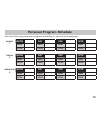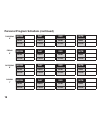Manual changeover 7-day programmable hardwired sc 3001 programmable electronic thermostat installation, operation & application guide for more information on our complete range of american-made products – plus wiring diagrams, troubleshooting tips and more, visit us at www.Icmcontrols.Com •7-dayprog...
Table of contents caution!: this thermostat should be installed by trained technicians only. Adhere to all local and national codes. Disconnect all power to the system before installing, removing, or cleaning. Specifications ..............................................................................
Electricalrating: • 24 vac (18-30 vac) • 1 amp maximum per terminal • 3 amp maximum total load temperaturecontrolranges:45°f to 90°f accuracy: ± 1°f systemconfigurations: 1-stage heat, 1-stage cool, heat pump, gas, oil, electric terminations: c, rh, rc, w, y, b, o, g packageincludes: simplecomfort ®...
Electricalshockhazard– turn off power at the main service panel by removing the fuse or switching the appropriate circuit breaker to the off position before removing the existing thermostat. 1. Turn off power to the heating and cooling system by removing the fuse or switching the appropriate circuit...
To install thermostat (continued) 2. To remove cover, insert and twist a coin or screwdriver in the slots on the sides of the thermostat. 3. Put thermostat base against the wall where you plan to mount it (be sure wires will feed through the wire opening in the base of the thermostat). 4. Mark the p...
Heating/cooling t h e r m o s t a t 4 or 5-wire, single transformer 5-wire, two transformer* c rh w g rc y b o 120 vac hot transformer 24 vac 120 vac hot 24 vac (heating) transformer 120 vac hot 24 vac (cooling) transformer heating control fan control cooling control heating control fan control cool...
Heating only 120 vac hot 24 vac transformer 120 vac hot 24 vac transformer remove pre- installed jumper c rh w g rc y b o t h e r m o s t a t heating control fan control heating control t h e r m o s t a t c rh w g rc y b o 4-wire, single transformer 3-wire, single transformer pre-installed jumper.
Heat pump cooling only t h e r m o s t a t c rh w g rc y b o t h e r m o s t a t c rh w g rc y b o t h e r m o s t a t c rh w g rc y b o pre-installed jumper pre-installed jumper remove pre- installed jumper 120 vac hot 24 vac transformer reversing valve fan control compressor contactor 120 vac hot ...
Operation the simplecomfort ® 3001 thermostat has buttons that are used to: • adjust the set points of the thermostat • set to program or non program operation • program the schedule • enter or exit vacation hold setting the room temperature (setpoint temperature) 1. With the cool/off/heat switch in...
Note: the factory default setting is non-heat pump. 1. Place the cool/off/heat switch in off position. 2. Press both and buttons simultaneously. Differential setting displays. 3. Press button. Heat pump on/off displays. 4. Press the or button to configure the heat pump setting. 5. When finished, mov...
Note: once the thermostat is installed, it should be thoroughly tested. Caution!: do not energize the air conditioning system when the outdoor temperature is below 50 degrees. It can result in equipment damage or personal injury. 1. Move the fan auto/on switch to the auto position. Cool test 1. Slid...
0 (testing continued from page 9) fan test 1. Slide fan switch to on position. 3. Slide fan switch to auto position. 2. Indoor fan turns on. 4. Indoor fan turns off. Off mode • in this mode, the thermostat will not turn on the heating or cooling devices (manual fan can operate) • off mode is also us...
Note: the time and day of the week must be set for your program schedule to operate correctly. 1. Slide the cool/off/heat switch to the off position. 2. Press the button in for 6 seconds. Time displays. 3. Press the or button to adjust the time. 4. Press the button while the time is displayed. The d...
Program overview the sc3001 programmable thermostat has four periods (morn, day, eve, nite) that are customizable for each day of the week. Each period will have a start time, heat temperature, and cool temperature. The sc3001 monitors the day and time, while maintaining the specific conditions you ...
• set time is displayed 8. Press the or button to change transition time. 9. Press the button to advance to the next screen. • heat temperature is displayed (50°f-90°f) 10. Press the or button to adjust heat set temperature. 11. Press the button to advance to the next screen. • cool temperature is d...
Simpleset ® programming is a convenient method of programming the thermostat. Once the entire monday (day 1) schedule is set, simpleset ® programming will copy the monday schedule to every day of the week. After the complete monday schedule is set (see programming on page 12), you are at the day 2 s...
Use the following personal program schedule to record your settings: morn day eve nite heat heat heat heat cool cool cool cool monday 1 morn day eve nite heat heat heat heat cool cool cool cool tuesday 2 morn day eve nite heat heat heat heat cool cool cool cool wednesday 3 personal program schedule.
Morn day eve nite heat heat heat heat cool cool cool cool friday 5 morn day eve nite heat heat heat heat cool cool cool cool saturday 6 morn day eve nite heat heat heat heat cool cool cool cool sunday 7 personal program schedule (continued) morn day eve nite heat heat heat heat cool cool cool cool t...
Symptom remedy no display check for 24 vac at thermostat; display is blank when 24 vac is not present system fan does not come on properly verify wiring is correct; check gas/electric switch position (see page 3, section 12) all thermostat buttons are inoperative verify 24 vac is present; unit locks...
One-year limited warranty the seller warrants its products against defects in material or workmanship for a period of one (1) year from the date of manufacture. The liability of the seller is limited, at its option, to repair, replace or issue a non-case credit for the purchase prices of the goods w...