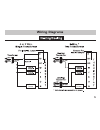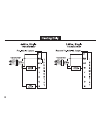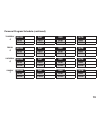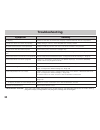Auto changeover 7-day programmable hardwired sc 3006 programmable electronic thermostat installation, operation & application guide for more information on our complete range of american-made products – plus wiring diagrams, troubleshooting tips and more, visit us at www.Icmcontrols.Com •7-dayprogra...
Table of contents specifications........................................................................................................................1 importantsafetyinformation...............................................................................................1 packagecontents/toolsre...
Electricalrating: •24vac(18to30vac) •1ampmaximumperterminal •3ampmaximumtotalload temperaturecontrolranges:45°fto90°faccuracy:±1°f systemconfigurations:1-stageheat,1-stagecool,heatpump,gas,oil,electric timing:anti-short cycle:5minutes backlight operation:10seconds terminations:c,rh,rc,w,y,b,o,g,s1,s...
To remove existing thermostat electricalshockhazard–turn off power at the main service panel by removing the fuse or switching the appropriate circuit breaker to the off position before removing the existing thermostat. 1. Turnoffpowertotheheatingandcoolingsystembyremovingthefuseorswitchingtheapprop...
To install thermostat (continued) 2. Toremovecover,insertandtwistacoinorscrewdriverintheslotsonthesidesofthethermostat. 3. Putthermostatbaseagainstthewallwhereyouplantomountit(besurewireswillfeedthroughthe wireopeninginthebaseofthethermostat). 4. Marktheplacementofthemountingholes. 5. Setthermostatb...
1.Removecoverfromremotesensorhousing. 2.Selectanappropriatelocationformountingtheremotesensor. 3.Mountremotesensorunitusinghardwareprovided. 4.Installtwostrandshieldedwirebetweenremotesensorandthermostat.Shieldedwiremustbeused. Donotrunremotesensorwireinconduitwithotherwires. • wire1shouldrunbetween...
Wiring diagrams fan control 4 or 5 wire, fan control.
Theconfigurationmodeisusedtosetthesc3006tomatchyourheating/coolingsystem.Thesc3006functions withheatpump,airconditioning,gas,oilorelectricheatsystems. 1. Toentertheconfigurationmode,simultaneouslyholddownthe and buttonswhilethesc3006isinoffmode. 2. Pressthe or buttontochangesettingswithineachscreen....
4. Heatpump–pressthe or buttontoconfigureasheatpump,or non-heatpumpsystem. •on=heatpumpsystem–4minutetimedelaywithheatandcool •off=non-heatpumpsystem–4minutetimedelaywithcoolonly pressthe buttontoadvancetothenextscreen. Configurationmodesettings(continued) 5. Lockout(0-8°,nite,cool-heat)–selectthenu...
0 caution!: donotuseairconditioningwhentheoutdoortemperatureisbelow50degrees.This candamageyourairconditioningsystemandcausepersonalinjuries. Note: firstbuttonpressactivatesbacklightonly. 1. Movethefanauto/onswitchtotheautoposition. 2. Pressthe buttontoenterdesiredoperatingmode. Mode 8. Roomtemperat...
Testing the thermostat oncethethermostatisinstalled,itshouldbethoroughlytested. Caution!:donotenergizetheairconditioningsystemwhentheoutdoortemperatureisbelow 50degrees.Itcanresultinequipmentdamageorpersonalinjury. Cooltest 1. Pressmodebuttonuntilcoolmodeisdisplayed. 2. Adjustsettemperaturesoitis5de...
Thesc3006isaprogrammable,autochangeover,singlestageheat,singlestagecoolthermostat.It functionswithairconditioning,heatpumps,gas,oilorelectricheatsystems. Thethermostatactivatestheheatingappliancewhentheroomtemperatureisbelowthesetheat temperature(bythedifferentialtemperature)andtheredindicatorlighto...
Operating modes therearefivepossibleoperatingmodesforthesc3006.Off,cool,heat,andcool&heatmodesare accessedbypressingthemodebutton.Programmodeisaccessedbypressingtheprogbutton. Offmode •inthismode,thethermostatwillnotturnontheheatingorcoolingdevices note:theindoorfancanbeturnedonmanuallyineveryoperat...
Thetimeanddayoftheweekmustbesetforyourprogramscheduletooperatecorrectly. 1. Pressthe buttonuntilyouareintheoffmode. 2. Pressthe buttoninfor6seconds.Timedisplays. 3. Pressthe or buttontoadjustthetime. 4. Pressthe buttonwhilethetimeisdisplayed.Thedisplayshowstheday currentlysetonthethermostat(1=monday...
Program overview thesc3006programmablethermostathasfourperiods(morn,day,eve,nite)thatarecustomizable foreachdayoftheweek.Eachperiodwillhaveastarttime,heattemperature,andcooltemperature.The sc3006monitorsthedayandtime,whilemaintainingthespecificconditionsyouhavechosenforeach periodinyourprogram. 1.Pr...
Programming (continued) •settimeisdisplayed 8. Pressthe or buttontochangesettime. 9. Pressthe buttontoadvancetothenextscreen. Note: transitionsrequiredafter11:59pmmustbeprogrammedinthe nextday’smorntransition. •heattemperatureisdisplayed(45°fto90°f) 10. Pressthe or buttontoadjustheatsettemperature. ...
Simpleset® programming simpleset ® programmingisaconvenientmethodofprogrammingthethermostat.Oncetheentiremonday (day1)scheduleisset,simpleset ® programmingwillcopythemondayscheduletoeverydayoftheweek. Afterthecompletemondayscheduleisset(seeprogrammingonpage14),youareattheday2screen: 1. Pressthe butt...
Factory preprogramming usethefollowingpersonalprogramscheduletorecordyoursettings: morn day eve nite heat heat heat heat cool cool cool cool monday 1 morn day eve nite heat heat heat heat cool cool cool cool tuesday 2 morn day eve nite heat heat heat heat cool cool cool cool wednesday 3 thesc3006com...
Personal program schedule (continued) morn day eve nite heat heat heat heat cool cool cool cool thursday 4 morn day eve nite heat heat heat heat cool cool cool cool friday 5 morn day eve nite heat heat heat heat cool cool cool cool saturday 6 morn day eve nite heat heat heat heat cool cool cool cool...
0 symptom remedy nodisplay checkfor24vacatthermostat;displayisblankwhen24vacisnotpresent systemfandoesnotcomeonproperly verifywiringiscorrect,checkgas/electricswitchposition allthermostatbuttonsareinoperative verify24vacispresent;unitlocksoutwhen24vacisnotpresent noresponsewithfirstbuttonpress first...
One-year limited warranty thesellerwarrantsitsproductsagainstdefectsinmaterialorworkmanshipforaperiodofone (1)yearfromthedateofmanufacture.Theliabilityofthesellerislimited,atitsoption,torepair, replaceorissueanon-casecreditforthepurchasepricesofthegoodswhichareprovidedto bedefective.Thewarrantyandre...